Podcast: Play in new window | Download
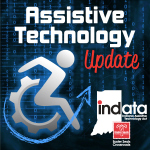
Your weekly dose of information that keeps you up to date on the latest developments in the field of technology designed to assist people with disabilities and special needs.
IT careers for people who are Blind or visually impaired (Christopher McMillan, CEEK Technology)
ATFAQ002 – Q1 AT Lemon Law | Q2 Speakerphone on iPhone | Q3 Rotation lock on iPad | Q4 Low vision apps | Q5 Esight glasses | Q6 Apple watch for people with disabilities – Assistive Technology at Easter Seals Crossroads http://buff.ly/1OYqIm6
How to Add Closed Captions or Subtitles to Facebook Videos http://buff.ly/1HiFb6X| How to Create an SRT File | eHow http://buff.ly/1HiF8bd
Prismatic – How Infiniteach uses technology to teach students with autism http://buff.ly/1HiEZ7V | » Autism App Waiting List http://buff.ly/1HiF0bU
This Gadget Could Revolutionize How the Blind Learn Braille http://buff.ly/1HiEF9a
App: Photo Math www.BridgingApps.org
——————————
Listen 24/7 at www.AssistiveTechnologyRadio.com
If you have an AT question, leave us a voice mail at: 317-721-7124 or email tech@eastersealscrossroads.org
Check out our web site: https://www.eastersealstech.com
Follow us on Twitter: @INDATAproject
Like us on Facebook: www.Facebook.com/INDATA
——-transcript follows ——
CHRISTOPHER McMILLEN: Hi, this is Christopher McMillan, I’m the owner of CEEK Technology, and this is your Assistive Technology Update.
WADE WINGLER: Hi, this is Wade Wingler with the INDATA Project at Easter Seals Crossroads in Indiana with your Assistive Technology Update, a weekly dose of information that keeps you up-to-date on the latest developments in the field of technology designed to assist people with disabilities and special needs.
Welcome to episode number 201 of Assistive Technology Update. It’s scheduled to be released on April 3 of 2015.
Today my friend Christopher McMillan, who is the owner and founder of CEEK Technology, is going to give us some advice about how people who are blind or visually impaired can get a career in the IT market and some advice on how to make that happen based on what his experience has been.
And a new thing about teaching people who are blind in India how to read braille, in fact kids in India who are blind about how to read and write braille.
We hope you’ll check out our website at www.eastersealstech.com, call our listener line at 317-721-7124, or shoot us a note on Twitter @INDATAproject.
***
Have you ever wondered about whether or not there is an assistive technology lemon law, or how to get your iPhone to automatically answer in speakerphone mode, or what are some good apps on Android for people who have low vision, or what with the Apple Watch mean for people with disabilities? Well, we recently have launched a new show. It’s called Assistive Technology Frequently Asked Questions, or ATFAQ for short, and those are the questions that we dealt with an episode two.
Folks on our staff here at Easter Seals crossroads, Brian Norton, Mark Stewart, and Belva Smith are our regular panelists on that show, and they address those questions last week on the second episode of ATFAQ. I’m going to pop a link in the show notes over to the episode so you can check it out.
If you like this show and you are interested in assistive technology, you’re probably going to like that show too. Plus we are looking for your questions. In fact, for the show to be successful, we need your questions. You can send those to us via email. You can send them to tech@eastersealscrossroads.org, or even easier, just tweet your question and use the hashtag #ATFAQ. Again, we monitor for that hashtag #ATFAQ. Tweet your question, and we will get you on the show.
***
Okay, I admit it: I’m one of those people who do spend some time on Facebook. It seems a lot of my friends and people that I want to be nosy about our there, so I’m always interested in what’s happening on Facebook. In the last year or two, I’ve noticed though that video is one of the main things that I see in my Facebook feed. I know that the Facebook algorithms that decide what shows up on your Facebook feed really do favor video these days, which is a challenge if you are somebody who is deaf or hard of hearing and rely on the captions to get access to the audio content, the spoken content in videos.
So here recently, Facebook has added captions and subtitles in their Facebook video. Over at 3PlayMedia, there is an article that gets into some pretty specific detail about how to add captions to your Facebook video, so that if you are putting a video up there that has some content that should be captioned, it’s not all that hard. In fact, they walk you through the steps where you can upload your video to Facebook, then you re-download it, and then you attach an SRT file to it which then embeds the captions in a time synchronized way. If you’re not familiar with SRT files, in the link in the show notes, I’ll put a link to this article about Facebook and the video captioning. I’ll also put a link that teaches you how to create an SRT file. It’s something you can do with a text editor, not terribly techy and is one of the industry standards for making that happen. How cool is that the Facebook is now offering captions on their videos? Now I just hope people do that. Check our show notes and I’ll have a couple of things, one about the fact that Facebook is now including captions come and then second, how to create them. Get out there, put videos on Facebook, caption them.
***
There is a startup in Chicago that’s called Infiniteach. It was started by a special educator Katie Hench and a couple of her friends. In 2013, they started the company. In 2014, they launched their first app. It was called Skill Champ. It did some real basic preschool level skill building.
Now they have taken that app and run into something more that’s called Prismatic. It says here in the Chicago Tribune article that it’s going to focus on preschool through first grade. It will deal with common core aligned academic skills as well as social and communication skills. The cool thing about it is it says that parents and therapist and teachers can build custom profiles for each student, and then it will progress to lessons in an adaptive way based on how the student is doing. So I went over to the website, and right now the app is not available, but there is a place we can sign up to be on their mailing list and be informed when the app comes out. So I’m going to pop a link in the show notes over Infiniteach’s website where you can sign up for this prismatic waiting list and check out what’s happening with this cool, interesting app out of Chicago focusing on young kids who have autism. Check our show notes.
***
So two things: one, I love it when assistive technology hits the mainstream; two, braille literacy is important. With those two things being said, I’m looking at an article that came out recently in PC Magazine. The headline reads, “This gadget could revolutionize how the blind learn braille.”
There is a group called TechBridgeWorld who have a device, and it’s called the Braille Writing Tutor Project. They are winning an award. They’re winning the 2014 Louis Braille Touch of Genius prize for innovation. They’re going to Carnegie Mellon University to get a price on this. and then they’re going to India to the Mathru Educational Trust for the Blind which is in Bangalore.
What’s going on here is this group of developers has created a braille writing tutor. It started out as a computer add-on that was connected via USB that presented an enlarged braille cell and did games and quizzes to help kids, specifically kids in India, learn braille with a 6-dot braille cell. And then they have kind of updated this device so that it no longer is required to be connected to a computer, and it has a more sophistication be a runs on batteries and is a cool device. I’m going to play little audio said that that is not from the PC Magazine article, and you can listen a little bit of what this braille tutor does.
>> All right, so this is tephra drill standalone braille writing tutor.
[Horse whinny]So that’s a horse, and just as a reminder, this is a standalone braille writing tutor. So we will be using the writing configuration of braille.
>> 1, 2, 5.
>> And I’m going to press the enter button which is on the left-hand side of the tutor.
WADE WINGLER: So congratulations to this group of developers who are doing the important work of helping to further the cause of braille literacy. I’m going to encourage all of our listeners to click on the link in our show notes and go over to PC Magazine, read the article, check out the video and learn more about what’s happening with the Braille Writing Tutor Project, the award-winning Braille Writing Tutor Project. Check our show notes.
***
Each week, one of our partners tells us what’s happening in the ever-changing world of apps, so here’s an app worth mentioning.
AMY BARRY: This is Amy Barry with BridgingApps, and this is an app worth mentioning. Today’s app is called Photo Math. Photo Math is an amazing free resource that can provide an instantaneous math lesson by taking a photo with your mobile device. Photo Math is an innovative app that assists users by solving non-handwritten math problems by taking a photo of the equation and solving it. It’s really that simple. No accounts to create, just download and begin using.
Photo Math is the ideal app for students and adults who may struggle with solving math equations. A lifesaver for the days when students cannot make tutorials or don’t have access to math assistance work. It’s highly recommended for all students from elementary to college and beyond.
To use photo math, simply launch the app, point of the question, and hit the shutter. Photo Math instantly begins solving the equation, and the best part is that it provides users with a step-by-step visual of how it is solved. All of the previous equations solved are entered into the app’s archive and can be accessed again as a refresher.
We love that this app is free. It provides step-by-step solution process, and it stores all of the questions in the archives. A couple of cons are that it cannot read handwritten equations, and it cannot solve cubic, functional, or calculus equations. The Photo Math app is free at the iTunes and Google Play stores. This app can be used on all iOS and Android devices. For more information on this app and others like it, visit BridgingApps.org.
***
WADE WINGLER: So a little over 20 years ago, I started my career in assistive technology working with people who were blind or visually impaired and were technical people, computer programmers and network administrators and things like that. Over the years, I’ve kind of kept tabs on the industry a little bit and have a number of friends and colleagues who do that for a living. I am super excited today to have a new friend of mine, Christopher McMillan, who is the owner of CEEK Technology, online here. Chris, are you with us?
CHRISTOPHER McMILLEN: I sure am, Wade, and think so much for having me today.
WADE WINGLER: Chris, I’m excited to talk with you a little bit because we’re going to do a show that I’ve been wanting to do for a while. We’re going to talk about you. We’re going to talk about your business and how you have become a successful IT professional who uses assistive technology. But we are eventually going to get to a point in this interview where we are going to give advice to a theoretical high school student who is blind and wants to be an IT professional. I’m excited about this conversation today and want to start, if you wouldn’t mind, telling us a little bit about your background.
CHRISTOPHER McMILLEN: Sure, thank you for asking. In regards to my background, I have, well in a sense, three degrees. I went to college back in 1984 at Western Michigan University in sociology. I had no idea what is going to do when I finished that, and so when I graduated, there was an ad in the Western Michigan Herald that was looking for individuals who would be interested in pursuing a Master’s Degree in rehab teaching, low vision, and/or mobility. So I said what the heck? I have no idea what this is about. I’m interested because I received services in the state of Michigan at that time, and I really wanted to give it an opportunity. So I applied and was accepted. Two weeks after I graduated with my Bachelor’s, I started my Master’s Degree and continued on into the area of rehab teaching. My passion was focused on the computer access portion of the rehab teaching area of expertise.
WADE WINGLER: So tell me a little bit about your use of assistive technology through that process , and tell me a little bit about your vision as well.
CHRISTOPHER McMILLEN: Sure. Well, let me start first, if you don’t mind, Wade, about my vision. I was born premature in 1967. I was 3 pounds, 3 ounces. I spent six months in an incubator to breathe. At that time, in the 60s, you didn’t have the ability to control the oxygen levels like they do today. So I suffered complete sigh loss in my left eye, and then I suffered massive scarring in my right based on the oxygen levels that kept me alive also went through the process of rapidly growing, tearing, and scarring my retina. As I aged, in my 30s, I’ve the had my first experience of glaucoma, which is secondary to prematurity. In my 30s, I developed glaucoma in both eyes. I’ve had a cataract removed off my left when I was six. I had a cataract removed off my right in 2004. And then I’ve had complications that related to the glaucoma and cataract on my right eye so that they continue to affect my central and peripheral vision.
So what I see through in my right eye is like a pinhole. I have two pinholes that, if someone looked at a clock dial, at 11 o’clock and around two or three is where I see. The center of my eye is completely scarred. So I can’t see straight ahead. I have to look eccentrically or peripherally. When I got involved in using technology – it’s kind of a funny story. When I was working on my Master’s thesis, I had no ability or knowledge of, in 1989 at the time, that there was assistive technology to help someone in the old DOS days on the IBM machines. At that time, the Macintosh was their first version of their accessible unit. It was great because I had learned just by accident how to magnify the text on the Mac. The technicians that were there teaching people how to use the lab said, hey, I see you’re really struggling. Let me show you what an IBM does. So that was my first exposure to speech access and to large print in the early days of — people may remember Vista from Telesensory, going way back to show my age. And then our first screen readers from Vocal Eyes. I’m trying to remember the second one that I used. But it was a combination of Vista from Telesensory and Vocal Eyes in the early days of DOS.
WADE WINGLER: It’s funny, Chris. And I apologize for interrupting you. But right outside of my studio window I have a portion of our museum of assistive technology. As we’re sitting here today, I am looking at an IBM screen reader keypad as we speak. I get it. I was there with you.
CHRISTOPHER McMILLEN: Without that knowledge, I had no clue that there was the ability to help someone who is visually a challenge to be able to work with computer technology. So when the Master’s started, we had a semester course on assistive technology. As a rehab teacher, you had to have a concept of it, and I loved it. My professor at the time, Dr. Paul Francella, at Western Michigan University said Chris, you should teach this. I said, ah, I can’t do that. Frankly, I got to the VA, and I loved it. I was working with blind vets in their computer training program as an intern and got exposed and saw the potential and the passion. When I left the VA in April 1990, I took a job in New York working for a nonprofit agency in Utica, New York, called the Central Association for the Blind. At that agency, I was a rehab teacher and also got hired as a computer training specialist. I loved it. So that’s where my mission and passion started, now almost 25 years ago.
WADE WINGLER: Yeah, so obviously you are someone who relies on assistive technology and have ridden the arc of assistive technology as it sort of existed in this context. But that’s not your main job today, right? You are doing something a little bit different.
CHRISTOPHER McMILLEN: I really am. Thanks for asking. My job today is really changed. Over my career, I have been involved as a teacher, as a rehab engineer, and also I got involved into sales. I was a sales representative for a hardware company that sold braille and at the early stages Macintosh accessibility. Well, since 2004, I have been in the consulting field. I love it. As a consultant, it gives me a lot of flexibility to do a variety of projects that I’m interested in that drive me and give me a passion. If you don’t mind, I would love to give you an example.
WADE WINGLER: Yet, please do, share some examples of your current projects.
CHRISTOPHER McMILLEN: I’m currently working with Microsoft. I am a partner for Microsoft on accessibility. So if somebody searched Microsoft’s partner network, they would find my business name. I have been a partner with them since just around 2007. My goal with them is really multiple pronged or multifaceted if you so say. I was involved when Windows 8 was released, and I was invited to Microsoft’s conference in Toronto. I had the opportunity to see before the general public did the release version of Windows 8, and I got to work with them as they released a product, testing it with a variety of tools that I had from assistive technology manufacturers that the general public is aware of. I got the bead on it on a massive scale during the six days in Toronto. Microsoft invited me to talk about it, to tweet about it, and also at the time I was put on the spot, and I presented a three minute intro about Windows 8 and my hopes for accessibility.
WADE WINGLER: Wow.
CHRISTOPHER McMILLEN: That’s also expanded now. During the last five years, I now work with the product managers. I work with them on Microsoft’s product line. What they allow me to do in they allow me to look at the features that are not released to the public today, and I get to test the for usability, and I get to test it for accessibility. What I mean by that is I get to use the standard products that the public is aware of today, release products for Windows right now or even some of the free products that users who are visually impaired use, I get the chance to offer constructive criticism. I get to offer the areas on the product that I run into trouble with. So I report to the product managers and the accessibility team, and they then take my input and come back to me with another bill, and I get to start over again. It’s really exciting and I really enjoy it.
WADE WINGLER: It sounds like it. You can hear your enthusiasm and your passion. Chris, I’m going to ask you to step back just a little bit and kind of survey your career today. As somebody who is a successful IT professional — a very, very successful IT professional in fact, who is blind and utilizes a screen reader and assistive technologies, what advice would you give to a high school student? How would you speak encouragement into the life of the high school student who says I want to be doing what you are doing someday?
CHRISTOPHER McMILLEN: That’s a really good question. I’d like to think of it just in a multifaceted area. I got involved in information technology and accessibility because it was a passion of mine. I saw where it was a problem, and it was my own. It drove me to learn more, and it drove me to become better at what I did.
The thing that allowed me to be good at what I did was this simple philosophy. If you don’t mind, I’d like to share it. An expert, to me, is someone who comes and says I don’t know about this. Wade, you understand the subject matter better than I do, would you teach me? So I lived by that where I know people who know more about assistive technology than I do, and I go to them and say teach me about this so I can educate others about it. When you look at the field of IT, I want the blind, visually impaired high school student to realize it’s not just accessibility. You have a gamut of options. Do you know that there is a huge avenue of open opportunity in information security, Cyber security that is protecting information and tracking down people trying to steal information? Networking, meaning your assistant administrator, you are setting up workstations, providing the security and technology so that that system will stay up and your users aren’t depending on you to maintain applications that the business is using. You could be in sales and information technology to go out and educate the market about what’s happening. You could be a project manager.
There’s a whole gamut of avenues that are open. So don’t think just because you have a visual impairment that is only when we can go in information technology. There’s many avenues pick find your passion, and the tools of assistive technology will help you meet that goal.
WADE WINGLER: I think that’s some great advice. Are there any technical pieces that kind of go along with that? Are there areas of IT profession that you would encourage or discourage based on the state of assistive technology today?
CHRISTOPHER McMILLEN: That’s a really good question. I put a lot of thought into that, and I think the biggest thing that we face right now is there are areas in development where the code is written, it’s been written so there is accessibility, but we end up finding that once it’s been deployed, no matter what the platform is – let’s say someone is working on a desktop or a notebook or a tablet, a phone. We face the issue that from a usability standpoint under design, it may be designed correctly, but the accessibility is not there.
So I think what the students and users are looking to go into this, no matter the age, is that you’re going to face, no matter what operating system, applications or tools that don’t work. Be willing to take another assistive technology tool that may work and try that. So I think that the biggest thing that I can emphasize to the users right now is two things: one, when you choose the area that you’re passionate about, realize that not one tool is going to solve that job. Not one screen reader may give you the results. You may have to use two. You may have to use three. Because as your job relates, you’re looking for a secondary. You are the one that is assigned a goal to specifically create a product, to finish a task. They have hired you and are going to give you what tools you may need. Your job then is to find which one of those assistive technology tools are going to meet that goal. I think as an industry as a whole, the community of visual impairment thinks that there is only one solution. When you spend time on blind lists of information technology, you will see time and time again that the oldest employees are using sometimes up to four different products.
WADE WINGLER: I think that’s echoed in the rest of the world. There are a lot of problems that can be solved with multiple tools, and I think this kind of a microcosm of that. Chris, we are about out of time for the interview today, but before we cut out, I know that there are folks that are going to want to talk with you about this topic and what you pick your brain little bit more. How can folks reach out to you? How can people connect with you?
CHRISTOPHER McMILLEN: The easiest way to get people involved is on Twitter, if you use my Twitter handle of @CEEKtechnology, you can reach me anytime, almost 24 hours a day I’m on there. If you access that location, you could favorite me and I will favorite you back so that we can message and I can provide you an email access I can provide you access to my Skype account so that we can have face-to-face dialogue. I am really big on if there is a direct question that I can’t understand and 140 characters, let’s move further. Let’s get to Skype. Let’s chat about this so that I can understand where the problems lie. Meet me on twitter @CEEKtechnology, and I’ll be more than happy to then expose you to get in touch with me directly.
WADE WINGLER: Christopher McMillen is the owner of CEEK Technology, a person who uses assistive technology as a very successful IT professional and has given us some sage advice today. Chris, thank you so so much.
CHRISTOPHER McMILLEN: Wade, thank you so much come and I look forward to the opportunity to ever help you again.
WADE WINGLER: Do you have a question about assistive technology? Do you have a suggestion for someone we should interview on Assistive Technology Update? Call our listener line at 317-721-7124. Looking for show notes from today’s show? Head on over to EasterSealstech.com. Shoot us a note on Twitter @INDATAProject, or check us out on Facebook. That was your Assistance Technology Update. I’m Wade Wingler with the INDATA Project at Easter Seals Crossroads in Indiana.


