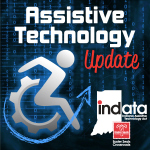Podcast: Play in new window | Download
Your weekly dose of information that keeps you up to date on the latest developments in the field of technology designed to assist people with disabilities and special needs.
Show notes:
Tom Wlodkowski, Comcast Vice President of Accessibility | www.comcast.com/accessibility
The Blackboard Online Coursework and Learning Environment: Accessibility Reports from Two College Students and One Instructor – AccessWorld® – July 2015 http://buff.ly/1V7o3te
Kids Can Now Build Lego Attachments for Their Bionic Arm http://buff.ly/1V7nn7b
Scary Internet Scam Becoming Disturbingly Common http://buff.ly/1V7lVlx
Steve Gleason Act – Tobii Dynavox http://buff.ly/1f7wmVb
On the Hill with Audrey – Audrey Busch www.ataporg.org
——————————
Listen 24/7 at www.AssistiveTechnologyRadio.com
If you have an AT question, leave us a voice mail at: 317-721-7124 or email tech@eastersealscrossroads.org
Check out our web site: https://www.eastersealstech.com
Follow us on Twitter: @INDATAproject
Like us on Facebook: www.Facebook.com/INDATA
——-transcript follows ——
TOM WLODKOWSKI: I’m Tom Wlodkowski, Vice President of Accessibility at Comcast, and this is your Assistance Technology Update.
WADE WINGLER: Hi, this is Wade Wingler with the INDATA Project at Easter Seals Crossroads in Indiana with your Assistive Technology Update, a weekly dose of information that keeps you up-to-date on the latest developments in the field of technology designed to assist people with disabilities and special needs.
Welcome to episode number 216 of Assistive Technology Update. It’s scheduled to be released on July 17 of 2015.
Today we talk with folks from Comcast about their exciting new talking cable guide. Also Legos that work with bionic arms; accessibility of Blackboard; an update on the legislative action of the Steve Gleason Act and how that might impact users of assistive technology; and our monthly installment of On The Hill with Audrey where Audrey Busch from ATAP tells us what’s happening in the federal legislature; and the scary Internet.
We hope you’ll check out our website at www.eastersealstech.com, shoot us a note on Twitter @INDATA Project, or call our listener line at 317-721-7124.
When I say Blackboard, do you think about something on the wall with chalk dust falling off of it? Or do you think about software? Well, for a lot of us, you think about software because Blackboard is one of the main learning management systems that universities use to do teaching online. Our friend Jamie Pauls over at AFB Access World Magazine has a pretty good blog post here about the accessibility of Blackboard from a student’s perspective as well as from an instructor’s perspective. They spend some time going into the details about using Blackboard with screen readers, some of the things that the folks over at Blackboard have done to make their system more accessible, and they kind of break down the nitty-gritty of how it’s going to work. The bottom line is that it’s pretty good with an asterisk. So I’m going to encourage you to check our show notes. I’ll pop a link over to AFB Access World Magazine and you can read what Jamie has in terms of Blackboard accessibility. Show our notes.
***
Here’s a clip from a story that we originally heard about from our friends over at RESNA.
[Children Laughing]
WADE WINGLER: What you’re hearing there are squeals of delight by some kids from Sweden who built laser Lego attachments for their prosthetic arms. The headline from Medical Design Technology Magazine reads, “Kids can now build Lego attachments for their bionic arms.” There is a gentleman over in Sweden named Carlos Torres who’s created a prosthetic arm that’s compatible with Legos. So it’s a motorized arm that has a standard grip on the end that can be used for turning knobs and picking stuff up and those kinds of things, but he’s designed it in such a way that it’s compatible with Legos, and kids can make their own attachments to go on the prosthetic arm. In the videos that I got that sound from, they show a kid who’s put a bulldozer scoop on the end and he’s playing with it as a bulldozer, and in the clip that I played he’s put a laser beam on it and is kind of zapping his buddy with his prosthetic arm. It’s a fascinating video. It’s a very cheerful thing. I encourage you to check it out because this is an example of where play and assistive technology has come together in a very creative way. If you’re interested in how kids can use prosthetic arms with Lego enhancements, check out our show notes. You’ll get a kick out of it.
***
I like to keep an eye on what’s happening in the computer world in general. I recently found a term that I wasn’t aware of before. It’s called”Scare-ware” or sometimes known as “Ransomware”. Have you heard about this? Well, I’ve had some friends call me and say oh, my gosh, there’s a thing on my computer screen that says the FBI has recorded my activities, and if I don’t call and give them an unlock code, something that is going to happen. Another one that says contact the emergency virus support. Your computer has been infected. You call an 800 number and they try to get your credit card number. These are examples of the scare-ware or ransomware. Usually it’s not even an actual virus on your computer. It’s something that happens in your web browser. You go to website, the website has been hacked, maybe some of their JavaScript has been touched by somebody with malicious intent. It pops up and locked up your browser and convinces you that you have a problem. Their ultimate goal is to get money from you to fix that problem.
This has been going on in the PC World for a while, and it seems to be happening more in the Mac world these days. I’m an Apple user and so I haven’t seen a whole lot of it on the computer, but I know that it’s out there. The thing is usually there is not a significant problem. What you need to do is force quit your browser and then there are some places where you can report these websites that do that so that they can be added to a list that will help Google not find them and those kinds of things.
I’m looking at an article here in the TidBits newsletter, which is a great place for Mac information, but I think when it talks about is relevant whether or not you’re using Windows or a Mac. I’m going to pop a link in the show notes and you can learn more about the scare-ware and get some good tips on how to fix the problem if it happens or avoid it to begin with. Check our show notes.
***
The Steve Gleason Act has moved forward past the House and ready for signature by Pres. Obama. The Steve Gleason Act is something that we’ve been following a little bit on the show. In fact, we’ve got an invitation to an expert to come and give us a little more detail in an upcoming show. The gist of it is that there have been issues related to some capped rental rates from Medicare coverage, and also the issue of eye tracking systems and whether or not they have been covered. The Steve Gleason Act does a number of things but makes those things better. I’m going to pop a link in the show notes over to a Tobii Dynavox press release where you can read more about that. Keep an eye out because we’re going to have somebody on the show hopefully in the next few weeks to give us a lot of detail about this and other legislation related to augmentative communication. Check our show notes.
***
It’s time for On The Hill with Audrey. Audrey Busch is the Director of Policy and Advocacy for the Association of Assistive Technology Act Programs. In her update, she lets us know how the power of politics is impacting people with disabilities and their use of assistive technology. Learn more about Audrey and her work at ATAPorg.org.
AUDREY BUSCH: This is Audrey Bush, Policy Director for the Association of Assistive Technology Act Programs, coming to you with your monthly Washington update. It has been a flurry of activity in our nation’s capital during the month of June, leaving little time for most advocates in Washington to catch their breath. This past month, both the Senate and House Labor, Health, and Human Services, Education and Related Agencies Appropriations Subcommittee introduced their fiscal year 2016 funding bill. Both subcommittees were instructed to cut generally $4 billion from the Labor, Health, and Human Services funding bill, and this is a funding bill that includes money for the Assistive Technology Act. While some disability programs did feel the federal government tighten the reign on spending through various cuts, the Assistive Technology Act successfully came out of this debate unscathed and remains with level funding at $31 million. While neither of these bills have passed the full body of their respective chambers, meaning they are far from serving as the final numbers in the fiscal year 2016 federal budget, it is a great step forward for the Assistive Technology Act, although it is less than thrilling for other disability programs who are not so lucky.
In addition to Congress continuing to focus on the funding for the federal government in fiscal year 2016, both the Senate and House took up reauthorizing the No Child Left Behind Act. The House actually passed their reauthorized version of this marquee education bill yesterday, while the Senate began their debate on Tuesday, which will likely continue through next week. Both bills, more so in the House, push control away from the federal government and back to states and local governments. As for where assistive technology comes into play, an amendment will be voted on in the Senate that is expected to pass that will move this education law to support students with disabilities be provided an accessible platform where they can use their own assistive technology to take all mandatory assessments. Currently there is no such language in the current version of No Child Left Behind, and therefore many students with disabilities are unable to use their own assistive technology to take such assessments. So we are closely following the passage of this amendment and will be sure to update you on its progress during the next update.
July marks the last month that Congress is in session before they break for the entire month of August; therefore, there should be some good news hopefully to report next month. In the meantime, we hope you are enjoying the summer
***
WADE WINGLER: Not long ago during the Oscars, there was a pretty interesting ad that was called Emily’s Oz. It described a situation where a young girl who is blind or visually impaired was watching the Wizard of Oz and talking about her perception of it. It was kind of highlighting what Comcast is doing with their new talking guide. Full disclosure, I have to say Easter Seals Crossroads has received some charitable support from Comcast in the past, so that’s there, not related to our program right now. I am so excited to be joined today on the phone by Tom Wlodkowski who is the vice president over at Comcast for accessibility. Tom, thank you for being with us today.
TOM WLODKOWSKI: Hi, Wade, happy to be with you, and thanks for the invite. Really appreciate getting the word out about this.
WADE WINGLER: We are excited to share information about the talking guide. My understanding is that this is the first time that a cable company, a provider of television content, has created a talking guide specifically for people who benefit from text to speech or screen reading technology. Is that right?
TOM WLODKOWSKI: That’s correct. We are the first in the industry here in the US to offer an accessible set-top box interface. We call it voice guidance. That’s the name of the feature. People call it the talking guide. The feature is called voice guidance on our X1 platform. Our X1 is our latest set-top box platform. This is what you would need to be able to get the talking guide. We’re pretty excited and so far so good in terms of consumer feedback and opening up the television viewing experience to the people who are blind or visually impaired that watch just as much TV as sighted folks. That’s the question I get a lot, is why the talking guide? Really, if you think about it, somebody who’s blind has had a subpar television viewing experience because they haven’t been able to navigate the TV listings or schedule or record DVR or playback DVR recordings, haven’t been able to navigate the on-demand library of more than 50,000 titles of movies and TV shows, and certainly have not been able to access other menu items which are necessary to turn on video description, for example, the SAP audio, where video description broadcasts are made available. So now with the talking guide, we are able to open all of that and build a more inclusive experience.
WADE WINGLER: I know that I’ve heard a lot of anecdotal stuff from my friends and colleagues who talk about the importance of this and how well it works. But let’s get into a really hard question. How does it work? What is the user’s experience like from the first encounter with the system? How do they activate it? What happens once they activate it? How easy is it for them to use?
TOM WLODKOWSKI: It has to be tightly integrated into the system. One of our primary requirements was that the user had to be able to turn on or off voice guidance, aka the talking guide, from anywhere within the X1 interface. We do that by using a button on the remote control. So on the X1 remote control, there are a series of four buttons, a row for buttons, and they are different is shaped. They are the A through D keys, as we would call them. The letter A is a triangle; the letter B is a square; letter C is a circle; and letter D is a diamond. They are directly above the number keypad. To activate the talking guide, the user presses the A key, the triangle shaped key, once, and that brings up the help menu, and then they press it again, and then the TV will start talking.
I might be able to actually get you enough volume here so that you can hear it. So once you turn on the talking guide, the menus will speak. So I’m going to turn this off first because I probably have it on. Let’s just see. Let me turn it off. Okay. So now this assumes that we are operating from the very beginning. Somebody who’s blind has come in, they picked up the remote, I press the A key once. The help menu appeared but it didn’t announce. I press the A key again.
VOICE GUIDANCE: — screen text options spoken aloud to help you navigate your screen. Press right arrow button to activate. To turn off voice guidance later, return to the help section and press A.
TOM WLODKOWSKI: So I’m going to go ahead and turn it on.
VOICE GUIDANCE: Turn on voice guidance. Voice guidance stayed on.
TOM WLODKOWSKI: So at this point, anytime I navigate through menus, the menu items will speak as I highlight them by using the arrow keys on the remote control. So you can see it’s fairly easy to turn on.
WADE WINGLER: It seems intuitive and easy, not to mention the fact that the buttons are tactile and positioned above the numeric interface which is where people are going to find the home base anyway.
TOM WLODKOWSKI: They are right above that numeric keypad. We have documentation that would say to turn on voice guidance, press the A key twice. We say the A key is a triangle shaped key located five rows up from the bottom left of the remote control, so very specific directions to orient someone to the remote control. Now that I have it turned on, I can hit the menu button.
VOICE GUIDANCE: Xfinity main menu. Press right or left arrow to review, then press okay to select.
TOM WLODKOWSKI: So now guide is highlighted. If I want to see what is currently playing right now, I can open the guide.
VOICE GUIDANCE: Now playing: Wimbledon, 97 minutes remaining, channel 850 ESPN3. Press okay to watch.
TOM WLODKOWSKI: And if I want to go see what’s on ESPN2 —
VOICE GUIDANCE: Wimbledon, 270 minutes remaining, channel 851 —
TOM WLODKOWSKI: Let’s see what else is on somewhere else.
VOICE GUIDANCE: Lacrosse, World Series of youth championship, 67 minutes remaining, channel 853 ESPNU. Press ok to watch.
TOM WLODKOWSKI: So press okay to watch. I would just press the okay button on the remote and my box would automatically tune to the lacrosse event that it just described. That carries forward throughout the interface as well. If I’m in settings, I can navigate and it reads. If I’m in my on-demand library, I can navigate TV shows, a list of movies. I can see how much content cost if it costs anything at all. And then I can watch the trailer. All of these things that sighted folks have taken for granted for years that somebody who’s blind hasn’t been able to do. Really when you think about how somebody who is blind has interacted with TV, in the past, prior to the talking guide, all they’ve really been able to use as the channel up, channel down, volume up, volume down buttons. If they remembered whatever channel number they watch most frequently — and we all have about 10 to 15 channels that we frequently watch — you can use the number keys. But that certainly doesn’t provide the information about the program and certainly doesn’t provide the rest of the interface. So the talking guide has really revolutionized the TV experience for people who are blind or visually impaired.
WADE WINGLER: It sounds to me, based on your description and as well as listening in, that the information is pretty granular. It seems like all the necessary information about the program and the rest of the interface is there and is talking.
TOM WLODKOWSKI: Absolutely. Where the information is available, we also give you a Rotten Tomatoes rating, Studio Critic ratings, all Common Sense Media if it’s a kid program, all information that you might want to have access to before you may select whether to watch the program or record it or go on to the next one. If you just have channel up or channel down, none of that information would be available to you. Why shouldn’t it be?
WADE WINGLER: Tom, talk to me little bit about the fact that — let’s say we have a new user, somebody who is blind or visually impaired, and they are new to the X1 system and voice guidance. Are the installers trained up on how to help with that? Is there any special initiative to make sure that, when a user has their first exposure to the voice guidance system, that it works well for them?
TOM WLODKOWSKI: The voice guidance is currently in a beta state right now. That means it’s available for anyone, and if you have X1 today it’s there. You can just press the A key twice. But a consumer can also order X1 with voice guidance if they want it and it’s available. But we kept the beta tag on it because we still need to carry out some of the training with our installers. We do have information out there for them. We do notate account when somebody specifically requests the voice guidance feature and if they have to upgrade their equipment to X1 in order to get it. So I would say that’s a work in progress. We certainly have a goal to make sure that all of our installers are aware of it, but I think that’s going to take a little bit of time. But certainly we are on the road to doing that.
WADE WINGLER: That’s certainly a step in the right direction. I’m sure that there will be some grassroots education amongst people who use assistive technology. I know we’ve been talking about it around here.
TOM WLODKOWSKI: Sure. And I think as more and more customers ask about it, if the installers aren’t familiar, there are certainly resources available to him or her that will get them right up to speed on how the feature works, what its purpose is.
WADE WINGLER: Based on the demo that you did, it seems somewhat a little bit self-evident anyway. It doesn’t seem like the technical part from the user’s perspective is that tough.
TOM WLODKOWSKI: Right. It’s not like you have to install a screen reader. It’s built into the operating system. As long as you know to press the A key twice to turn it on, it’s fairly self-explanatory after that point.
WADE WINGLER: Is there any work yet to be done with the accessibility of the system? Are there things that need to be improved yet from a technical standpoint?
TOM WLODKOWSKI: Sure. We believe accessibility is a journey. It’s not a destination. This is phase 1 and we’ve barely scratched the surface of what’s possible with X1 and other products relative to accessibility. In terms of voice guidance, we want to add different speech rates. So a lot of people who are familiar with screen readers know that they listen at a fairly high rate of speech. We don’t have that today. We want to add that capability soon.
We are also operating on what we would call a beginner mode where we give you lots of screen specific direction. But over time, we want to introduce an intermediate and an advanced mode where we would not provide that direction. We assume that you’ve learned the interface, you know exactly what to do, and we will minimize the extra chatter that you get today. The nice part about beginner mode, though, is if you are familiar, speech is interruptible at any point, so you don’t have to sit through and listen to the screen directions if you already know how to interact with the TV listings or the DVR interface or any other menu item or screen that voice guidance is available on. But even so, there’s a lot more we can do there.
But then in accessibility in general, we want to add other features, high contrast, scalable fonts. We have a whole roadmap of items that we want to eal with overtime and introduce. I would say stay tuned, more to come.
WADE WINGLER: In addition to the voice guidance system on X1, are there other accessibility initiatives that Comcast has been active in?
TOM WLODKOWSKI: Sure. So we have a dedicated support center for customers with disabilities. That’s open seven days a week from 7 AM to midnight Eastern Time. You can reach the center in a number of ways. By phone at 855-270-0379. You can send us an email to accessibility@comcast.com. You can also chat with a live agent and you can find that link at comcast.com/accessibility. That’s one huge initiative that we have.
We do have large button remote controls for people with dexterity challenges. You can call the customer center for people with disabilities, and we will ship you a large button remote free of charge. We have about 2,000 requests a month for large button remote controls.
Our apps, our mobile apps, our websites, a lot of our profile apps and websites are accessible. So if you are an Xfinity customer, you can download the Xfinity TV app for your iOS or Android device and use that, because it’s been made accessible with the various assistive technologies that are out there, Voiceover on Apple devices and Talkback on Android.
We are constantly working on low vision access. We do have captioning settings and video description settings in our TV app. So there’s a range of apps. The best place for people to go to find out more really is to go to Comcast.com/accessibility and check out the information there. Or call our customer center and we’d be happy to direct you to a product that best meets your needs.
WADE WINGLER: I will stick a link in the show notes over to some of that contact information so that folks can get their hands on it easily. Tom, we’ve got about a minute left in the interview. Tell me a story about how accessibility at Comcast, whether it’s the voice guidance system or something else, has made a difference in the life of somebody with a disability.
TOM WLODKOWSKI: Voice guidance really has been the product that we really get that tangible feedback concerning the impact. A couple of instances. I heard from a woman in her 20s who, after getting voice guidance, wrote that for the first time in her life, she was able to schedule and play back a DVR recording and watch her favorite movie on demand. How many millennial’s have been navigating all sorts of media platforms for years with relative ease? For this woman, it took voice guidance to make that a reality.
I heard from a couple, both of whom are blind. They have a sighted child. They said that prior to voice guidance, they used to have to choose whether to go out to dinner or to watch their favorite movie on TV. Now with voice guidance, they can do both because they can timeshift view just like the rest of America because now with voice guidance they can independently schedule their DVR recordings and go to dinner and come back and watch the show that they missed while they were out at dinner.
I think that really sums up the impact. It’s about independence. It’s about being included in pop culture. TV, and movies are such a part of our pop culture. That’s what people talk about around the water cooler at the office, at the gym, out in the community. Now with voice guidance, you’re hearing from customers that really feel that for the first time they get the full value of their cable service because now they can access all of the content that’s out there.
There’s still work to do. There are areas that are not accessible left that we will work on overtime. X1 has apps, for example, third-party apps like Pandora and some other apps that people use. Those aren’t accessible yet. We are certainly working on it. Some of the notifications you get onscreen of caller ID, if you’re a voice customer, our video service as well. So we do have worked to do, but the impact is already being felt.
WADE WINGLER: Tom Wlodkowski is the Vice President of Accessibility at Comcast and has been talking with us today about the voice guidance system. Tom, thank you much for being with us today.
TOM WLODKOWSKI: Thank you, Wade.
WADE WINGLER: Do you have a question about assistive technology? Do you have a suggestion for someone we should interview on Assistive Technology Update? Call our listener line at 317-721-7124. Looking for show notes from today’s show? Head on over to EasterSealstech.com. Shoot us a note on Twitter @INDATAProject, or check us out on Facebook. That was your Assistance Technology Update. I’m Wade Wingler with the INDATA Project at Easter Seals Crossroads in Indiana.