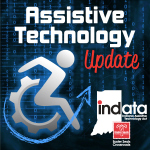Podcast: Play in new window | Download
Your weekly dose of information that keeps you up to date on the latest developments in the field of technology designed to assist people with disabilities and special needs.
Show Notes:
ATLAS Vantagepoint | Dan Davies, Founder and President of AbleLink Technologies | www.ablelinktech.com
Assistive Technology Update now on Google Play! | http://buff.ly/240Y3DA
Creating a world that works for everyone with Google Impact Challenge: Disabilities http://buff.ly/1qZTX0k
The ALS Assistive Technology Challenge http://buff.ly/1qZRhQb
App: Voice Dream Reader www.BridgingApps.org
——————————
Listen 24/7 at www.AssistiveTechnologyRadio.com
If you have an AT question, leave us a voice mail at: 317-721-7124 or email tech@eastersealscrossroads.org
Check out our web site: https://www.eastersealstech.com
Follow us on Twitter: @INDATAproject
Like us on Facebook: www.Facebook.com/INDATA
——-transcript follows ——
DAN DAVIES: Hi, this is Dan Davies, and I’m the founder and president of AbleLink Technologies, and this is your Assistance Technology Update.
WADE WINGLER: Hi, this is Wade Wingler with the INDATA Project at Easter Seals crossroads in Indiana with your Assistive Technology Update, a weekly dose of information that keeps you up-to-date on the latest developments in the field of technology designed to assist people with disabilities and special needs.
Welcome to episode number 256 of Assistive Technology Update. It’s scheduled to be released on April 22 of 2016.
I’m excited today to talk with Dan Davies who is the founder and president of AbleLink Technologies. We’re going to talk about Atlas VantagePoint which allows people to share their opinions about the services they are receiving.
Also we are excited to announce that this show and our other podcasts are available on the Google Play Store; interesting information about Google giving money away to assistive technology initiatives; also the ALS Association has some prize money for assistive technology developers; and we have an app being covered by BridgingApps called Voice Dream Reader.
We hope you’ll check out our website at www.eastersealstech.com, shoot us a note on Twitter at INDATA Project, or call our listener line at 317-721-7124.
***
Like assistive technology information but don’t have an entire half hour to spend on the show? Checkout Accessibility Minute with Laura Metcalf. It’s about one minute long jampacked with information. AccessibilityMinute.com.
***
If you listen to this show via iTunes or the website or something else, you might be excited to know that you can now get to all of our assistive technology podcast on the Google place door. Just recently Google has announced that they are including podcast and Google play among all of the other content that they put their. Submitted our shows a long time ago and now it is publicly available. If you are using a Google device or Google play in your web browser, just head on over to your music collection, look for the podcast button, and you can find this under assistive technology update, accessibility minutes, or ATFAQ. Head on over to Google play, check out all of our podcast. They are finally there.
***
It’s been quite the buzz. Google has given away over $20 million to fund different assistive technology initiatives. On their UK blog, there is a story written by Bridget Gosling that talks about some of the winners. One of the winners is called the Center for discovery, and they are working on technology called Indie Go, which would be an open source hardware technology that would convert any manual wheelchair into a power wheelchair. Also our friends over at Perkins School for the Blind got three quarters of a million to help work on a crowd sourced GPS system or app to let folks were blind or visually impaired navigate right up to the door of the place where they are trying to go. Also there was a million-dollar award to a group called Miracle Feet that are working with local health care providers to help children with club feet by measuring their progress and helping them do a little bit better with their therapy and as they develop. There’s even an augmentative communication program called Click to Speak where they are working on what’s called an affordable, flexible, and customizable on-screen keyboard that allows folks to type with or without the use of their hands. There is a whole long list of over 30 different organizations and projects that have received these Google impacts challenge awards. I’m going to pop a link in the show notes so that you can go and look at this list of the 30 different organizations that are being supported by Google. It’s an amazing thing and I’m pretty happy to see this. I love that Google is not only creating technology that makes an impact on the lives of folks with disabilities but are also doing some funding to help along with that. I’ll pop a link in the show notes to go check out that list.
***
ALS, also known as Lou Gehrig’s disease, is a condition that makes communication challenging for a lot of folks. The ALS Association, in conjunction with Prize For Life, is offering $400,000 in prize money for the organization or individual who can create a flexible, accessible technology to help people with ALS communicate. The first phase of this program happened back in 2015 wherefore winners got $50,000 to develop a prototype. Now this program is moving into the price phase which started in March 2016 and goes through December and is going to result in a $400,000 award pure it is a phased award where the winner gets $100,000 to begin with and then additional installments of three $100,000 installments over the course of a couple of years. The criteria is you have to develop a working prototype of their communication solution pure it has to be effective and innovative, easy-to-use, has to run on batteries with an abundant life, has to be easy to use including a possible interface with users, has to be scalable, portable, easy to manipulate and accessible to patients, which are all of the good things that I got augmentative and alternative communication system should have. ALSA.org, there is a section on the website where you can find a video and the application and all the details about this assistive technology challenge from ALS. $400,000 at stake, folks. Make sure you check it out pure you’ll find that the link in our show notes.
***
Each week, one of our partners tells us what’s happening in the ever-changing world of apps, so here’s an app worth mentioning.
AMY BARRY: This is Amy Barry with BridgingApps and this is an app worth mentioning. Today’s app is called Voice Dream Reader. Voice Dream Reader is a must-have app for every student. It’s also especially handy for ESL users, older adults, students who are developmentally delayed, and also uses diagnosed with autism, speech or language disorders pure this app reads aloud text that can be pulled from PDFs, web browsers, Word documents, PowerPoint, HTML, Dropbox, and many others. A very powerful resource for anyone struggling for reading, or hoping to reinforce reading, the app is designed for all audiences and is extremely user-friendly. Importing text is simple and can be easily mastered by anyone with basic iOS and/or android knowledge pure in addition, Voice Dream Reader allows readers to customize their experience by selecting the voice, selecting font including open dyslexia font, and choosing the reading pace. Read along with the app as it highlights the text or just listen along even through the lock screen. If the reader is struggling with comprehension, simply access the built in dictionary for further clarification. For those mastering a new language, Voice Dream Reader can even translate text into another language. Some of our favorite features of Voice Dream Reader are that it is customizable — love that! — the app’s built-in dictionary, it is compatible with multiple formats, it reads in the lock screen, it can translate, it is so super user-friendly, and the app has user longevity meaning that you can start using this as young as four years old and it can be used all the way up through adults pure the Voice Dream Reader app is available at the iTunes and Google play stores for $9.99 and it is compatible with both iOS and android devices. For more information on this app and others like it, visit BridgingApps.org.
***
WADE WINGLER: I’ve been working in the field of assistive technology for over 20 years, and the company AbleLink is something that has been in my awareness and something that I’ve known about a little bit for a while, but never got an opportunity to get under the hood and learn more about that company and some of the products they are offering. Today we are interested in a very specific thing that is all about surveys for individuals with disabilities. But before I get into that, I need to introduce our guest paradigm joined today by Dan Davies who is the founder and president of AbleLink Technologies. Thank you so much for being with us today pure
DAN DAVIES: Thank you very much.
WADE WINGLER: Tell us a little bit about yourself and how you ended up in the field of assistive technology. How did AbleLink to start and how did you get to where you are?
DAN DAVIES: Probably the biggest influence on my career path has been the fact that my oldest brother John lived with severe intellectual and developmental disabilities as well as some other physical disabilities pure growing up with a brother that had these challenges provided me with a perspective that many families have, having a sibling or other person in their family that has disabilities. So that greatly influenced my decision to go into psychology and computer science and ultimately start AbleLink Technologies back in 1997.
WADE WINGLER: Today we’re going to focus on a thing called Atlas VantagePoint, before that for my audience members who might not be intimately familiar with able link, tell us a little bit about the company and the products and services you offer.
DAN DAVIES: Sure. Our focus at AbleLink is to do research and development but really to develop and deliver practical technologies to help people with cognitive disabilities live their life more independently, whether it be residential supports or vocational settings or an educational setting. All of the products that we’ve developed have come out of various research projects funded by the US Department of Education or the national Institute on health or other similar agencies. We initially start with some research activity focused on meeting a need and then ultimately develop a product for individuals to meet that need, whether it be for step-by-step prompting like visual modeling, that type of technology, or accessible scheduling systems for folks with cognitive disabilities. Those are some examples.
WADE WINGLER: Can you share with us some of the product names people might be familiar with just to connect the dots a little bit?
DAN DAVIES: You bet. Visual impact is our step-by-step prompting system for folks with cognitive disabilities that runs on pretty much any platform, whether it be windows, iPad, iPhone, android tablets. It is used by individuals to create sequences of pictures and audio and video if needed to guide individuals through a task so that they can do it themselves without having to rely on others. Endeavor Three is a mobile device based cognitively accessible scheduling system for folks with cognitive’s abilities to help them get through their day, know when it’s time to head down to catch the bus, take their medications, or whatever. It works symbiotically with the visual impact so that you can actually have instructions for a particular task be provided as a reminder at a particular time, and then the individual goes through that task and notifications can be sent out to family members or DSPs or whoever might need to know that the person has completed that task. Way finder is and accessible GPS system specifically for folks with cognitive disabilities to be able to travel independently, take the bus, for example. It uses pictures and audio along with their GPS location to provide prompts so that they can take the bus independently or do something like that. We also have a desktop window system called Endeavor Desktop which is basically a cognitively accessible operating environment. It allows people to do the things that you do every day with technology but for folks with cognitive disabilities it presents a very simplified interface for them to browse the web, communicate via email, listen to music and movies, whatever they like to do. Atlas is a system for surveying or testing for folks with cognitive disabilities. That’s really a derivative of that and a new system called Atlas VantagePoint is what brings us here today.
WADE WINGLER: Absolutely. This is an audio program so people don’t know that I’m sitting here just nodding right along saying that all makes sense and it sounds familiar. Thank you for giving us that run down. Let’s dig into Atlas VantagePoint and surveys a little bit. How does it work? Who is the target audience for these surveys?
DAN DAVIES: Historically people with cognitive disabilities have had very little opportunity to engage in independent self-expression of their thoughts, feelings, opinions, whatever it might be. VantagePoint is the technology that’s designed to help meet that need and change that paradigm and provide the opportunity for folks with cognitive disabilities to provide that feedback in a more independent manner. The system uses multimedia to present a test or survey to an individual. VantagePoint is very specific in that it is focused on consumer satisfaction and giving individuals and opportunity to communicate and self express feedback regarding the services that an agency such as a developmental disability service agency is providing services to them. In four different areas, residential supports, supports related to work, accessing the community, and then participating in the day program. Our typical users are individuals with intellectual and developmental disabilities that are receiving services of some sort by an agency. Atlas VantagePoint is a tool to allow them to provide satisfaction feedback to the agency. So the agency has a much better understanding of how well they are meeting the needs of the people that they are serving.
WADE WINGLER: Just to clarify and make sure I understand, the people taking the surveys are individuals with disabilities receiving services from a provider. The provider is probably your customer, right? They are the organization or purchaser of the system. Do I have that right?
DAN DAVIES: That is absolutely correct. The agency itself is the customer in this case. They are the one that are utilizing the VantagePoint system as a tool to solicit feedback from the individuals that they serve, which are the individuals with intellectual and development of disabilities themselves.
WADE WINGLER: As I was reviewing the website preparing for the interview a little bit, I saw these areas that you mentioned: my home, my work, my day program, my community. Those of the categories. What kinds of questions might be asked and how might they be asked in those categories?
DAN DAVIES: Let’s start with the survey about home. It is called my views about my home. That survey is designed for use in any residential setting, maybe group homes, apartment living, host homes, things like that. It includes questions that relate to general satisfaction with respect to the residential living environment, satisfaction with roommates, satisfaction with staff that are providing support and those environments, and perceptions of the individual’s own health and safety in those environments as well the opportunity for making personal choices and having things that they would choose impact how their day is received or the things they can do during the day. Examples of questions — the survey, my views about my home, a question is what kind of place do you live in. That presents several options. All of these are done audibly to the individual so that there is one question on the page, so maybe a picture of a residential setting and then question about where you live with pictures of various types of living environments. Another question is who gets to choose where you live. Did the individual choose themselves? Were they participating in the process of choosing where they live? Or did someone else choose where they live? Are they happy with where they live is another question in the survey. Do they like who they live with? Do they having the friends? Does staff spend enough time with them? These are the types of questions that agencies typically will ask questions like this, maybe it is a staff person or some other individual that is serving as a proxy, to ask those questions of the individual, sometimes the individual isn’t able to respond themselves due to communication limitations, so a family member might be asked . VantagePoint is really designed to enable folks that haven’t been able to provide personal responses with the opportunity to provide those responses themselves to the agencies that provide services to them.
WADE WINGLER: I have to assume that for day programs and community employment settings, it’s going to be a similar set up?
DAN DAVIES: Yes. For the work situation, that survey targets supported employment placements but could also be used for community work crews, enclaves, or other implement situations. Questions in that survey relates to general satisfaction with the work situation, pay, interpersonal relations with coworkers, satisfaction with job coaches or supervisors. So the community survey, that is a general use survey that can be used to address satisfaction levels related to community access agencies that have an aspect of community access or residential day program or community participation. Agencies that are offering those types of activities may be interested in that particular survey, investigates the individuals perspective and gets things like how often they get out into the community, the types of activities they get to do, their own choice and those activities, their relationships with the folks there participating with, and then safety and transportation options and things like that. The final survey, my views about the day program, is designed for use in day programs or site-based volunteer experience situations. It includes questions about general satisfaction and activities, once again choice of those activities, interpersonal relations and those environments, staff involvement, how frequently they get to the day program, a whole variety of things like that.
WADE WINGLER: A lot of good communication, good data to be gathered. A couple of nerdy technical questions. How are these surveys administered? Is it web-based? Is it tablet based? How do they administer it and how often are they administered?
DAN DAVIES: The service can be administered really on pretty much any device that you want to use as the device that has the ability to present pictures and play audio. It could be a Windows computer or could be an iPad, and android tablet, could even be a nexus phone from Google. But the application, the survey itself that is presented on the device, the individual interacts with the device with a very simplified cognitively accessible interface, uses lots of pictures, a lot of audio, there is text on the screen for folks that can benefit from that. The interface guides them through each survey question. One question is presented at a time and the individual is not able to proceed — and they can’t skip that question; they had to respond to that one before they can get to the next one. It’s presented one at a time and that way the data is stored on the local device until the survey is complete and then if there is conductivity I am going at that time, if it is an iPad and it is already online, the data is transferred to the cloud for the organization to be able to print a report and view the results of the individual to see their own report after the surveys are completed. If the device is not online at that time, the survey results are just stored locally on the device until that device is moved to a location where it has connectivity once again. You could take this out to an individual’s residence and maybe that residence doesn’t have continuity, but the individual reacts with the iPad or tablet or whatever it might be in their home environment. They complete the survey, and when that survey devices taking back to the agency and reestablish its current activity through Wi-Fi, then the results are transferred online to the aggregate reporting site.
WADE WINGLER: Excellent. We are getting close on time for the interview, but I have another question or two I have to get out. The surveys, are they customizable, or are they standardized?
DAN DAVIES: These are specifically designed to be standardized to make it be a real turnkey opportunity for an agency, whoever is interested in VantagePoint, the date they get it they can start using those surveys, they are ready to go. Anyone who is interested in a customizable set of surveys can utilize our custom survey development capability with our Atlas system. Done that with lots of different organizations as well. VantagePoint is specifically for those agencies that want to have a more person centered approach to collecting satisfaction feedback from the individuals they serve. They would like to have a system that they can use right out of the box. One of the advantages of VantagePoint. It’s a brand-new system. As it grows, there will be the opportunity for agencies to compare the results within their agencies to national scores and see how they stand up against some of the other organizations that are providing similar services.
WADE WINGLER: If people wanted to learn more about Atlas VantagePoint or enabling technologies in general, what contact information would you recommend?
DAN DAVIES: Probably the best of the website, www.AbleLinkTech.com. That’s the best way to get a hold of us. If it is specifically related to Atlas VantagePoint, you can email us at atlas@ablelinktech.com.
WADE WINGLER: Dan Davies is a founder and president of AbleLink technologies and today has enlightened us about Atlas VantagePoint, an interesting collection of service to help gather information for folks with disabilities about their experience but thank you so much for being with us today.
DAN DAVIES: Thanks so much for the opportunity.
WADE WINGLER: Do you have a question about assistive technology? Do you have a suggestion for someone we should interview on Assistive Technology Update? Call our listener line at 317-721-7124, shoot us a note on Twitter @INDATAProject, or check us out on Facebook. Looking for a transcript or show notes from today’s show? Head on over to www.EasterSealstech.com. Assistive Technology Update is a proud member of the Accessibility Channel. Find more shows like this plus much more over at AccessibilityChannel.com. That was your Assistance Technology Update. I’m Wade Wingler with the INDATA Project at Easter Seals Crossroads in Indiana.