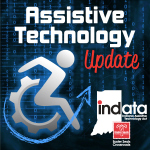Podcast: Play in new window | Download
Your weekly dose of information that keeps you up to date on the latest developments in the field of technology designed to assist people with disabilities and special needs.
264-06-17-16 – Puffin joystick | Adriana”Ahh-driana” Mallozzi | Shana “Shayna” Penna |
Show Notes:
Puffin Joystick | Adriana Mallozzi & Shana Penna | www.puffinsip.net
Apple’s Two-Hour 2016 WWDC Keynote in 7 Minutes http://buff.ly/23aeQ6o
“On the Hill with Audrey Busch” www.ataporg.org
More Puffin links:
facebook: https://www.facebook.com/puffinsip
twitter: https://www.twitter.com/puffinsip
instagram: https://www.instagram.com/puffinsip
——————————
Listen 24/7 at www.AssistiveTechnologyRadio.com
If you have an AT question, leave us a voice mail at: 317-721-7124 or email tech@eastersealscrossroads.org
Check out our web site: https://www.eastersealstech.com
Follow us on Twitter: @INDATAproject
Like us on Facebook: www.Facebook.com/INDATA
——-transcript follows ——
ADRIANA MALLOZZI: Hi, this is Adriana Mallozzi.
SHANA PENNA: And Shana Penna,
ADRIANA MALLOZZI: And we’re from — this is your Assistive Technology Update.
WADE WINGLER: Hi, this is Wade Wingler with the INDATA Project at Easter Seals crossroads in Indiana with your Assistive Technology Update, a weekly dose of information that keeps you up-to-date on the latest developments in the field of technology designed to assist people with disabilities and special needs.
Welcome to episode number 264 of Assistive Technology Update. It’s scheduled to be released on June 17 of 2016.
I had a fascinating conversation today with Adriana and Shayna about puffin joystick, a new way to interact with her smartphone. We spent quite a bit of time going through what does the WWDC Apple announcements mean for assistive technology, people with disabilities, and accessibility. And we have our segment of on the Hill with Audrey Bush who tells us what’s happening at the federal level when it comes to policy for people with disabilities and assistive technology.
We hope you’ll check out our website at EasterSealsTech.com, shoot us a note on Twitter at INDATA Project, or call our listener line at 317-721-7124.
***
I have to admit, I always get a little excited every year when Apple does its WWDC or worldwide developer conference. It’s a time usually in the summer when Apple says here is a list of you’re going to do in the next year and get excited about it. Believe me, the world of assistive technology does that, again myself included. I was interested when I look through the run down of what was announced on June 13 when the WWDC event happened, and I think there was a lot of stuff related to accessibility and things for people with disabilities that’s worth a mention. I’m going to include a link in the show notes to one of the overviews that I thought was good where it takes the entire WWDC list of announcements and covers them in about seven minutes. It comes from Mac Rumors. I’ll put that link in the show notes so you can listen to the whole thing. Here are some of the highlights that I thought were relevant related to accessibility.
The first one has to do with Apple Watch. They are going to implement a one-button emergency services, basically one of the buttons on the Apple Watch would be something you could hold it down in place an emergency call or 911 call. They say this will work globally, not just in the US and UK. They’ve also included a new way to put information in on your Apple Watch. They’ve got a scribble interface where you basically use your finger or stylus to draw a letter on the Apple Watch, and it turns into text and goes on into your application. One of the things that absolutely drew my attention was wheelchair user access to the fitness progress system. Pedometers usually rely on a person’s gate or walking to figure out how many steps they took. Now they’ve added some functionality for wheelchair users to also be able to track their health progress in a similar way.
Also on the watch, the last thing they mention that I thought was interesting in the world of assistive technology is a breathe app, enough to remind you to breathe and come down and go through some of those meditation sorts of exercises. The next up are related to Apple TV OS. If you have an Apple TV, you know it already includes a lot of accessible things like voice over and Siri. The things they’re going to be adding coming up is going to be dark mode, which is sort of a dark interface, a higher contrast, lower backlight kind of environment which I think is interesting. They are creating the Apple TV remote app for your iOS device that has full functionality. You would be able to use your iPhone or iPad as the remote on your Apple TV. That’s particularly important if you use things like a switch interface or some of those other assistive technologies or accessibility features built into iOS. You can not only have assistive technology access to your Apple TV, but you can also lose your remote and looser iPhone to control it. They’re talking about more Siri option to find video content and live content on Apple TV. They also mentioned a single sign-on which would allow you to sign in once your Apple TV and the not have to sign in again to Netflix or who are other apps you are using on your Apple TV. Most of those things aren’t specifically assistive technology intended kinds of things, but I think they all enhance accessibility and usability.
OS X, OS 10, I think it’s OS 10 but there is always arguments about what you call this operating system. Well, argue no more because you’re going to call it Mac OS which is more consistent with TV OS and Watch OS and iOS and those kinds of things. Mac OS new version will be called Sierra. A couple of the other things I thought had some accessibility or assistive technology implications was the fact that you will be able to use your Apple Watch to sign into your Mac, so you will be able to open up your laptop, have your Apple Watch on your wrists. Because of the proximity, it will log in. No more passwords. Also, there is a universal clipboard which means if you’re using iCloud, you’ll be up to copy some text on your iPhone and paste it on your Mac or vice versa. I know I will use that all the time because there are things I see on my computer screen that I wish I could have on my phone. I’m excited to have that. Also, long-awaited, Siri will be able on the Mac, so all those voice command to you to not only to take and control applications and get handy information will be available on your Mac.
I think the section of the talk I was most excited about was iOS 10. There’s going to be a lot of stuff for your iPhone and iPad that comes with iOS 10. The first will be for the phone. If you just lift up your phone, is going to turn on your lock screen, so you wanted to push a button. Just the motion of the phone will let that happen. On iOS, a lot of times the prediction is ridiculous. In fact, there are whole beams out there about AutoCorrect doing a bad or ridiculous, sometimes even naughty job. They are including deep learning on the keyboard which should make for better predictions as you are typing. Also on the photos app, they are including object and scene recognition, which I think is interesting. They are calling it computer vision. I know they are doing a whole lot of technology with recognizing faces and things like that. I think for screen reader users and folks were blind or visually impaired, if that photos zap can take the computer vision to the next level and do some significant object recognition, that could be a big deal. This one isn’t necessarily an accessibility or assistive technology thing. They seem to have cleaned up Apple Music and made the navigation better overall which has always frustrated me because I love the content of Apple music that have struggled with navigating it and getting my like to use Apple music because she doesn’t like the way it works. Just a general usability thingy. The other thing they are doing with Apple music as they are going to include lyrics. So now when you’re looking at a song and want to know what they said, maybe you have trouble with hearing, you can scroll down and check out the lyrics.
HomeKit, Apple’s home automation system, didn’t stay specific things about the ADL or electronic aids for daily living , they talk about a more centralized and robust home automation control system which always means good things for folks who are using assistive technology for home automation or environmental control.
The last thing that was mentioned which I think was cool is they are making some changes to the phone app. The first thing is the ability to transcribe voice mail messages which I think is amazing for folks who are deaf, hard of hearing, have learning disabilities or just could use a transcript and don’t want to have to listen all the way through a voicemail message. They hinted around about some compatibility with corporate enterprise Cisco phone systems. They talked about being able to answer your Cisco work call on your personal iPhone which would be pretty cool.
In general, these things are coming out in the fall. Some of the stuff is available in beta. I’m starting to see some of the iOS things popping out as well as Apple Watch from the pundit to talk about what’s happening with Mac. But I think in the fall we are going to see a lot of this stuff roll out. That’s my quick rundown of what I think WWDC is going to mean for assistive technology. I’ll pop a link in the show notes to a place where you can see some of the information that came out of WWDC. If you have things that you think are going to be accessibility or assistive technology development that come out of this, let us know. We always love to have your voice feedback on our listener line. The number is 317-721-7124. Give us a call, let us know what you think is going to spin out of this basin what Apple released or announced this week.
***
It’s time for On the Hill with Audrey. Audrey Busch is the Director of Policy and Advocacy for the Association of Assistive Technology Act Programs. In her update, she lets us know how the power of politics is impacting people with disabilities and their use of assistive technology. Learn more about Audrey and her work at ATAPorg.org.
AUDREY BUSCH: This is Audrey Bush, Policy and Advocacy Director for the Association of Assistive Technology Act Programs, coming to you with your monthly Washington update. With the days Congress is in session before their annual August recess dwindling, the pace in Washington is quickening as Congress raises to try and pass it fiscal year 2017 budget. Part of this process is that each chamber, the house and the Senate, have the past 12 appropriations bills. Last week, the Senate introduced the labor Health and Human Services appropriations bill that funds many federal disability programs including the assistive algae act. The Senate’s health and labor human services funding bill was $270 million below the fiscal year 2016 allocation for this bill, and it was $2 billion below the president’s fiscal year 2017 budget request. On top of a lower allocation, the Senate labor Health and Human Services appropriations subcommittee also proposed a $2 billion increase for the national institutes of health. All this being said, many disability programs ended up being level funded, including the assistive technology act. And the individuals with disabilities act actually received a small increase. In these tough fiscal times, level funding really is considered a true even though there were cuts peppered throughout this funding bill. The House appropriations committee is expected to consider their funding bill at the end of June and all disability advocates are anxiously awaiting its release. Hopefully, at minimum, programs that impact people with disabilities are level funded. Looking ahead, there is much work to be done on the budget before Congress recesses on July 15, which is actually two weeks earlier than normal informal for both the Republican and Democratic convention to be held. Following the conventions, Congress will then resume their annual August recess and return in September, hopefully with a high ambition to pass a final fiscal year 2017 budget. So stay tuned for the updates to come before Congress jettisons out of town in July.
***
WADE WINGLER: So I’m constantly scouring the Internet for anything related to assistive technology that I think is cool. When you see the words assistive technology hack-a-thon, MIT, sit and puff, and Puffin, that’s definitely something I had to learn about. I am so excited today to have Adriana Mallozzi and Shana Penna who are going to talk to us today about a project called puffin. It’s a sip and puff joystick that is doing things differently than some of the mystics you have heard about or seen in the past. Before we jump into the techie stuff that I just get so excited about, first of all I would like to welcome our guests. Adriana and Shana, how are you today?
ADRIANA MALLOZZI: Great.
SHANA PENNA: Good.
WADE WINGLER: I’m so happy to have you guys on the show today. In our pre-interview, we chatted a little bit, and I know we are going to have a fun conversation. But before we get into the technical stuff, Adriana and Shana, one to tell me a little bit about your background, why sip and puff access became important to you, and maybe a little bit about how you know one another. Adriana, I think I’ll start with you.
ADRIANA MALLOZZI: I have cerebral palsy, and I’ve been hooked on assistive tech since I was about seven years old when one of my OT at Easter Seals introduced me to the show at the time it was called scanning — I used a leaflet, and I use scanning. For the first time in my life, I was able to do something on my own without anyone’s help, because I’m completely dependent for all events of my life because I cannot use my hands. So this sense of freedom is what got me hooked on assistive technology. Ever since that day, I’ve always been someone who likes to look at the next thing out there and see all the latest technology, etc. That’s how it all started for me.
Shana and I met right after I graduated from undergrad back in 2000. She was my first roommate out of college and my first apartment. That is how we met.
WADE WINGLER: That’s cool. First of all, I have to interrupt you and I apologize. Anybody that that describes themselves as hooked on assistive technology is in very good company in the show. Welcome, kindred spirit.
ADRIANA MALLOZZI: Thanks.
WADE WINGLER: Shana, maybe you can talk to us a little bit about how sip and puff access became important to you guys.
SHANA PENNA: I have watched Adriana’s evolution of technology for 15 years now. When I moved in with her, she was the first person I ever met with cerebral palsy. She had more technology than I ever even imagined. In the past 15 years, the technology that she’s been able to utilize and has been developed has been pretty incredible. So when she started developing the project a few months ago – or a less actually – a few months ago, I became really interested because it’s an incredible product. She is an amazing early adopter of all this other imaging technology. This is one thing that was missing from the market. When the chance came in, I jumped on board to be quite honest.
ADRIANA MALLOZZI: The reason why — I guess we didn’t answer your question — the reason why sip and puff technology, is because sip and puff technology is direct access. So I started out with the Joust 2. Those who are not familiar with the Joust, it’s basically — that acts as a mouse but has sip and puff capabilities that act as the right-click and left click. You can also do Morse code. So I had use that for such a long time. The only downfall to the Dells is that it’s a very large, heavy, clunky piece of equipment that is basically hardwired to your desktop or laptop, so it’s tethered. That is how I got the idea of the sip and puff technology because I use it in my everyday life. I use it for work, for play, so that is how that part of it came about.
WADE WINGLER: That makes a ton of sense. I want to come back to a little more of what the device does and how it works. Before I do that, tell me about this hackathon at MIT. What is up with that and what was that expense like?
ADRIANA MALLOZZI: That was a dream come true for me. I have always – I don’t know how long. I can’t even remember. I have always wanted to collaborate some sort of assistive tech company or organization. I’ve always loved assistive technology and I always like to be able to improve upon gifting devices or create new devices. Those people who know me really well know that I am obsessed with technology. When MIT sent out the announcements that they were looking for people with disabilities with ideas, I think three or four different people forwarded me that announcements within five minutes — that is how it all started. I got the announcement, sent in — applied and sent in my idea. Then two weeks before the actual event, I got approved. Those of us who were accepted into it went to this meet up dinner that they had, and we were in a room full of MSU students. Each of us got to explain and share what our idea/vision was. And then after that, the students came around asking questions of each of us. They kind of decided who they needed to work with. That’s how the process began. I got really lucky because the students that came to me were so enthusiastic and were extremely open to all of my suggestions, ideas, and put, and right away we totally meshed together really well. At that moment, someone pulled out there laptop, and we were already looking at — it was great from the beginning. The day of the hackathon, we spent about eight hours building this device that I had — and we won first place.
WADE WINGLER: Wow.
ADRIANA MALLOZZI: Out of I think 13 others.
WADE WINGLER: That’s amazing. You talk about the personalities and the ideas and the skills and all that, rapid prototyping coming together into something that’s a little bit magical. It’s on like you guys deftly did that.
ADRIANA MALLOZZI: Yeah, it was the most amazing experience. I loved it.
WADE WINGLER: That’s great. Adriana, let’s get into the technical details a little bit. Give me a little idea about what is puffin, what it does, and how it works.
ADRIANA MALLOZZI: Puffin is basically a portable, self-powered, sip and puff joystick. It connects to mobile devices, desktops, and laptops. So it’s for people with mobility impairments, most people who really can’t use their hands, who do not have the fine motor skills to use the screens, etc. This device allows you to completely navigate your phone. The cursor pops up on the screen and you just go from there.
WADE WINGLER: So we are talking about a physical joystick that is wireless. Are we talking about a Bluetooth connection?
ADRIANA MALLOZZI: Yes.
WADE WINGLER: And then we are talking about an app that comes up on the screen that gives you sort of your point of control. So are we talking with Android only, iOS? What kind of software operating system is compatible?
ADRIANA MALLOZZI: Currently it works fight off the shelf with Android. You don’t need a nap. That’s the great thing about Android, is Android allows you to sync a Bluetooth input device such as a mouse and the cursor will pop up. There is extra software needed for that. In our current development we will be working on an app for the user to have more control of the device. We want people to be able to create macros, etc., and act more — touchscreen scrolling, volume control, all that stuff. We haven’t gotten there yet, but we will be getting their soon.
WADE WINGLER: Excellent. So we are talking about android only, at least now and for the foreseeable future. Is that fair to say, or are there iOS expressions as well?
ADRIANA MALLOZZI: Definitely iOS. By the end of the summer is our goal that we will be able to work with it all. The whole point of this is that it’s one device, one input device, to operate all of your devices. That’s our goal.
WADE WINGLER: That’s amazing. I see what you mean by a need in the market place for that. Which leads me to some of the business questions. Shana, before we started the interview, we talked about Adriana that the ideas person, and you’re more on the business side. Can you tell me a little bit about the commercial availability of puffin. Now, later? And in some questions about cost and availability. So right now we are in the elevation stage. We do have a prototype. It’s an issue of them. We are working with early adopters and are trying to understand what our users need to develop this product accordingly. So we actually have a person during usability testing, and he is working directly with our electrical engineer who was someone who went through the hackathon with Audrianna. So the goal is, by the end of the summer, we are going to do the usability testing on the early adopters and develop a prototype that’s better than what it is now. Like Adriana was saying, it would be a baby boat trying to adapt to different things, different iOS and Android and everything. We are hoping to launch it at the ability Expo in September in Boston. That is our goal. Our goal is to have a better minimum viable product by September, wanted at the abilities Expo, and hopefully go for him more kind from some Kabbalist or something like that so we can start scaling that.
WADE WINGLER: There you go. Some business questions. Anticipated price points and channel? What do you think this thing will cause when it is available and how will you buy it?
SHANA PENNA: It’s important to us to make sure that the price point is affordable for the average consumer. Right now, the stuff that Adriana uses, the jousts, they are very expensive. We want to make sure that when we price, our joystick is priced at a point where the average person who might have insurance can afford it. Right now our price point is almost a couple hundred dollars. But we are looking to actually lower that just a little bit because we are finding some great products that allow us to do that. We’re trying to make sure that we can get this out to everybody.
WADE WINGLER: That exciting. It’s not like you guys have a very good handle on what the impact of this might be once it’s commercialized. Adriana, it sounds like a lot of provision is coming to reality right now. We have about a minute left here. What’s in your crystal ball for puffin? What do you see coming down the pike?
ADRIANA MALLOZZI: I see it becoming a viable product that’s usable and accessible to anyone that could use it or its use it. That is what I’m envisioning.
WADE WINGLER: That’s excellent.
SHANA PENNA: We are looking for an evolution of the product. Right now it is the sip and puff. We like to make it into a joystick and other forms of technology also. We look at this as just the beginning of an evolution of some really great technologies for people with mobility issues.
WADE WINGLER: You guys are well on your way. If people wanted to learn more, where would they go on the web? How would they reach out to you guys to learn more about the progress of your project here?
ADRIANA MALLOZZI: They can find us on Facebook at PuffinZip, or on Twitter, Instagram, or PuffinZip.com.
WADE WINGLER: Adriana Mallozzi and Shana Penna have been working on the puffin project and have been our guest today on the show. Ladies, thank you so much for what you’re doing and then for being with us.
ADRIANA MALLOZZI: Thank you for having us.
SHANA PENNA: Thank you.
WADE WINGLER: Do you have a question about assistive technology? Do you have a suggestion for someone we should interview on Assistive Technology Update? Call our listener line at 317-721-7124, shoot us a note on Twitter @INDATAProject, or check us out on Facebook. Looking for a transcript or show notes from today’s show? Head on over to www.EasterSealstech.com. Assistive Technology Update is a proud member of the Accessibility Channel. Find more shows like this plus much more over at AccessibilityChannel.com. That was your Assistance Technology Update. I’m Wade Wingler with the INDATA Project at Easter Seals Crossroads in Indiana.