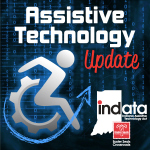Podcast: Play in new window | Download
Your weekly dose of information that keeps you up to date on the latest developments in the field of technology designed to assist people with disabilities and special needs.
Show notes: Crowdviz
www.crowdvizapp.com | akash@crowdvizapp.com | 609-201-2100
New app helps blind riders navigate the MBTA – The Boston Globe http://buff.ly/2dbjP7H
Apple Lowers iPhone Screen Replacement Costs http://buff.ly/2djLMt2
Free Webinar – Accessible Signage (A refresher) http://buff.ly/2dbff9z
App: Stay Quit Coach www.BridgingApps.org
——————————
If you have an AT question, leave us a voice mail at: 317-721-7124 or email tech@eastersealscrossroads.org
Check out our web site: https://www.eastersealstech.com
Follow us on Twitter: @INDATAproject
Like us on Facebook: www.Facebook.com/INDATA
——-transcript follows ——
AKASH KHANOLKAR: Hi, I’m Akash, and I’m the CEO of CrowdViz, and this is your Assistants Technology Update.
WADE WINGLER: Hi, this is Wade Wingler with the INDATA Project at Easter Seals crossroads in Indiana with your Assistive Technology Update, a weekly dose of information that keeps you up-to-date on the latest developments in the field of technology designed to assist people with disabilities and special needs.
Welcome to episode number 278 of assistive technology update. It’s scheduled to be released on September 23, 2016.
Today I get a chance to speak with Akash Khanolkar from CrowdViz about what they’re doing with a pretty interesting app that helps with object recognition and understanding more of the visual aspects of your environment.
Also there is a new app to help people who are blind navigate the bus system in the Boston area; a new way to get lower cost replacement iPhone screens for when you break your iPhone; a free webinar on some of the rules and regulations related to accessible signage; some information from BridgingApps about an app called Stay Quit Coach, help you a little bit with coaching.
We hope you’ll check out our website at www.eastersealstech.com, send us a note on Twitter at INDATA Project, or call our listener line. We love to have your feedback and questions. Leave us a voicemail. You might just end up on the show. The number is 317-721-7124.
Like this show? Help us out. Head on over to iTunes and click some stars or leave a review. When you leave that kind of feedback, it helps other people find the show and great information.
A lot of people with disabilities rely on public transportation. A lot of folks who are blind or visually impaired rely on a GPS app to help them find a bus stop. One of the challenges might be that GPS make it to sort of close to the bus stop but not right exactly where you need to be. If you’re in Boston and the Massachusetts Bay Transportation Authority system area, there’s a new app called Blindways, which is a crowd sourced app that allows people to figure out not only how to get close to the bus stop but allow people to share information about very specific things like it is next to the fire hydrant or near a tree or whatever. Joanne Becker who is a technology Specialist at the Perkins School for the Blind says, “When I would walk down the street with GPS, it would tell me that there was a bus stop, but I could be 30 or 40 feet away and not have any idea. The bus would drive right past me when it was 20 degrees outside. I was desperate to find out how I could identify the bus stop.”
So this app was developed in partnership with the Perkins school for the blind. The MTB a and raise lab. It was funded with a $750,000 grant from Google.org and I’m going to pop a link in the show notes over to the Boston Globe article where you can read more about this. If you’re in the Boston area, figure out how to download the app and try it out on your own. Pretty cool ID and I’d love to hear from listening audience if you’ve had a chance to use the app and if it works well for you. Check our show notes.
Are you one of those people have a crack iPhone? I’m not but I’ve got a lot of friends who walk around with crack iPhone screens. Interestingly enough, when Apple released the iPhone seven, they also change the weather AppleCare extended warranty program works. In the past you had to pay $100 for AppleCare plus, and then if you’re going to replace your screen, you had to pay either $79 or $99 depending on which model you had. That’s changing. Now if you have the AppleCare plus program, those replacement screens only going to cost $29. I think that’s important because I know a lot of people that break apples phone screens. If you don’t have the AppleCare plus program, it’s going to cost you $149 for the plus size phone and $129 for the smaller phone. Whether or not you have AppleCare plus, the price is coming down. I’m not saying go out and crack iPhone screens, but maybe what I am saying is go out and get them fixed because it is going to be less expected to do that now. I’ll pop a link in our show notes over to tidbits.com which is a great way to get Apple information and you can check out the details there. Check our show notes.
Do you care about signs? Are you particularly interested in how signs can be made more accessible to people with disabilities? AccessibilityOnline.org is going to be doing a webinar. It will be held on October 6, 2016, at 2:30 PM Eastern time. The session will provide a refresh on the requirements of ADA and ABA accessibility standards for signs. They talk about visual access, tactile signs, required access symbols, and other pictograms. Paul Beatty and Davey Chulas who are accessibility specialist, and the coordinator of public affairs from the US access Board will be providing the information. The thing that I find even more interesting about this is they have opened up their website so that potential participants can ask questions ahead of the webinar. There are tons of great questions on here. Just an example of thing people have proposed as questions include can you provide information on exit signage, so are they required to be posted in the same manner as other permanent signs? Do they need to have braille? There is a scenario about a city park wanting to be more accessible and what kinds of signs need to be there. There’s a question about outdoor signs and wayfaring signs and whether or not they are required to be accessible and some very specific questions about auditorium dressing room signs. Tons of good stuff. I would encourage you to check out this website. I’ll pop it in the show notes and check out the webinar on October 6 at 2:30 PM Eastern time. Check our show notes.
Each week, one of our partners tells us what’s happening in the ever-changing world of apps, so here’s an app worth mentioning.
AMY BARRY: this is Amy Barry with BridgingApps, and this is an app worth mentioning. Today’s app is called Stay Quit Coach. This app was developed by the US Department of Veterans Affairs. Stay Quit Coach provides you with tools to help you quick smoking. This app was designed for veterans, servicemembers, and others to provide education, tools, and support to quit smoking. There is even a section for those times that you may return to smoking after quitting. This app may benefit those users who want evidence-based approach to smoking cessation that is mobile, private, and accessible on demand. The app is appropriate for both seniors and adults.
The app has five sections. To begin, you are prompted to set a quit date. The first button on the app is called reasons not to smoke where you are asked to write three reasons you want to quit. Additionally in this section you can read about environmental risk of smoking, short and long-term risks, and the benefits of quitting. Under the tools section, there is a wealth of information, skills, and supports. You can learn and practice controlled breathing to reduce stress. You can identify triggers for smoking, and come up with plans to do with them without smoking. And you can read information on these topics and others like lapses, cravings, and withdrawal. There’s also a section on medication to help you quit and a way to schedule motivational messages to be sent to you. In the My Progress section, you can track the health and financial benefits of quitting, and in the I Smoked button section of the app, there are some brief do’s and don’ts if you smoke a cigarette or smoke for a day or two. The final section of the app called get support helps you to get support from three different sources: the national toll-free quit line, your support network, and online. This app is really user-friendly, person centered, and clear. The way the app allows you to personalize it was a great benefit. You decide why it’s important to quit, what your triggers are, and how to cope with them, went to receive motivational messages, and you can set up who you can call to help get through the process. The app mentions you can use it on your own or with healthcare professionals which is another benefit. BridgingApps recommends the stay quit Coach app for individuals looking for a portable, evidence-based way to get information, tools, and support to quit smoking.
Considering just over a third of people with a mental health condition smoke cigarettes, this is according to the CDC in 2016, this app can be a resource for them or their loved ones as they support their efforts to quit smoking. Stay Quit Coach is available for free at the iTunes and Google play stores, and is available with both iOS and android devices. For more information on this app and others like it, visit BridgingApps.org.
WADE WINGLER: I don’t care who you are. Understanding the visual cues in our environment is important. Sometimes understanding the visual cues and an environment might mean the difference between success and failure, especially in some situations. I’m exsighted and curious today to talk with a group who are doing a project or product called CrowdViz. They are doing some work in this area that really has me fascinated and curious. I am super exsighted to have with me online Akash who is the CEO at CrowdViz. He is going to talk with us a little bit about what these guys are doing with some video assistants that’s cool and interesting and different. So before we jump into that, Akash, are you still on the line?
AKASH KHANOLKAR: Yes, I’m here.
WADE WINGLER: Thank you so much for taking time out of your busy day and talking with us about this. In our preinterview conversation, I got your energy, and I know you are exsighted about what you guys are doing, and I’m exsighted for you to check that with our audience today.
AKASH KHANOLKAR: Thank you so much for having me today. I do appreciate it. If you want before we start talking about the technology, but here little bit about you and your background. How did you get to the place in your life where you are the CEO of CrowdViz, and why did the issue we are talking about today become important to you?
AKASH KHANOLKAR: I come up with this idea in 2014. I have a technology background. I always knew that video streaming and live video was going to be a big thing in the future. I had the idea of CrowdViz, but it seemed at the time in 2014 like a very crazy idea. How was it that we could connect blind people to visual people through a live video connection? What happened was we started to talk to a lot of different people with visual impairments. We said we had this idea of building a mobile application where, at the back of a button, you could connect to a sighted helper through a live video connection. Through that live video connection receive visual help. What you think about this idea? More and more people we talk to about this, we had such an overwhelming and positive response about how this technology could really change each and every single person’s life. It was really the assistive technology of the future. I thought to myself I have a strong technology background, we have an idea that can really change and improve people’s lives, so let’s go ahead and do it. So that’s what we did. Since then, we’ve built an incredible platform. People today everyday are actually using it and leveraging it to change and improve their lives.
WADE WINGLER: Going from the concept you had in 2014 to what the product is today, talk to me about that. Let’s talk the basics. What is it? What does it do? How does it work? Talk to me about those things a little bit.
AKASH KHANOLKAR: Like I said, in 2014, we had this simple idea and we took that idea and brought it to hundreds and hundreds of people with visual impairments. We were able to build this concrete concept which was connecting blind or visually impaired people to sighted helpers through will video all in a mobile app. In September 2015, we finally had the opportunity to launch this product through the app store. We had really positive reception. What it was, a person can download the app from the App Store, and available to them was a 24/7 sighted staff that is trained, that has gone through background checks, interview process, perfectly ready to assist someone with a visual impairment. We launched in September 2015, and people absolutely loved it. We were getting emails from all around the world about how this product was really helpful to them. We took this feedback and took a step back. We were like, okay, we have a good product but how do you make it great? We took a step back, we continued to focus on this product development. Since then, we’ve kind of molded our product to really fit what users need. Right now we actually have an android app as well. That’s kind of where we are today.
WADE WINGLER: Obviously there has been technologies that do some of these things in the past, but I think this is different. Tell me a little bit about how CrowdViz is different from the predecessors, object recognition, OCR systems, things like that. What makes this different?
AKASH KHANOLKAR: In today’s time, there are literally thousands of different types of assistive technology. Some technologies are really good at reading money. Some technologies are really good at helping you get from one place to another. Some assistive technologies are really good at reading certain instructions or documents. But what’s really great about CrowdViz is we are kind of like a product one size fits all. When a user opens our app and connects through our trusted and sighted helpers, they are receiving remote visual help through live video. If they need help reading a document, our helpers can help them. If they need understanding navigation only where they are located, our helpers can help them. Our product is one size fit all because you’re getting real-time sighted help. Anyway, we think we are the leading assistive technology in the industry.
WADE WINGLER: Because we are using smartphone technology and an app, obviously from the user experience side of things, the user has to have the app. I assume it’s accessible to things that voiceover or screen reader. They have to have bandwidth and they had to have the app installed. Is that pretty much it? Is that what they need to have set up?
AKASH KHANOLKAR: That’s pretty much it. When we really started the development, it was a very user first approach. The term I like to say is accessibility first design, and that we’ve designed the product so that it is intuitive and simple to use for our end-users, visually impaired people. All that you need is a smartphone. All you need is an iPhone and android. Obviously you need an Internet connection and a video camera to supplement that. You’re good as gold once you have that.
WADE WINGLER: So you mentioned iPhone, you mentioned android. Those of the platforms. Are there any other platforms are looking to take on in the future?
AKASH KHANOLKAR: I guess the current state we are in now is we are currently in the Apple app store. We are looking to launch also on android in early October. That’s a new launch. There is nothing like it in the android platform. This is going to be really big. But our overarching mission is to provide a solution for any device that has an Internet connection and a video camera. We’ve already started the development for the web because we believe that this should be accessible to everyone. What better way to do it than the Internet?
WADE WINGLER: Right, because once you get on the web you have all kinds of cross-platform compatibility and you are available to a lot more people than before.
AKASH KHANOLKAR: Even Windows devices.
WADE WINGLER: yeah, those. Talk to me little bit about the reliability and the nature of the call. I can kind of envision that if I am someone who is visually impaired or blind, and I want help looking at a can of soup to figure out how much sodium is in it or the directions, that’s one thing. But what if I want to have someone read a magazine article or something longer or a chapter out of the textbook? What do those interactions look like and how does the connection tend to hold out in those situations?
AKASH KHANOLKAR: Are you asking in terms of a purely technology perspective or on a service-level perspective?
WADE WINGLER: I asked both and I wish those questions together. I’m assuming that the lifestream is going to be dependent on bandwidth and the other environmental factors we all deal with, so that the first part of the question. The second one is what does it look like from a service level. That’s a great way to put it.
AKASH KHANOLKAR: I guess what’s really good about the timing of our delivery of this product is we are now in an age where bandwidth is becoming significantly less of an issue. It was actually really funny. One of my friends was hiking in the mountains, and he was able to set up a live feed with me through video. When we are talking about bandwidth, we are in a day and time where it’s very prevalent anywhere you go. So we’ve never really had that issue. Now, most of the requests and calls we get are typically from people’s homes. People are in the comfort of their home, they have Wi-Fi, they are using a device for receiving assistive. From a technology perspective, we haven’t seen a bandwidth issue unless in those atypical cases where they are in a location that has really bad bandwidth. Especially in the US, that’s not an issue we’ve faced. In terms of a service-level, that is kind of one of our biggest selling points. We are 24/7. We realize that if you need help at two in the morning or if you need help at 1 PM, you need help. We are there. A lot of our calls actually end up being calls that you take a bit of time. They can take 20, 30 minutes. Our staff is there to help you. That’s why we are there. In terms of reliability, that’s how we provide the solution.
WADE WINGLER: That’s great. I got lots of questions bubbling in my head. The first one is how does the pricing work or the cost model work on this? Is it protocol, per month, and does the length of the call matter? What does the call look like?
AKASH KHANOLKAR: We are actually in the process of finalizing how exactly we are going to be pressing the app. When we launched in September 2016, the way we structured our pricing was on a per call basis. Now we are thinking of changing that based on the feedback of our users and how we gauge the service, and that a lot of people, there on a monthly budget. We understand that. We were thinking of fitting our product in a way that we can provide a month-to-month solution. We are really trying to see if a subscription model can fit in our service. It’s not yet finalized, but we are pretty close to really making moves towards a solution-based model.
WADE WINGLER: That’s in line with a lot of software as a service kind of stuff I see out there. That’s what makes sense in terms of how the market is set up and how it seems to be working. It seems to me that a lot of the power behind what you’re doing here has to do with your assistants. Who are they and how are they trained?
AKASH KHANOLKAR: Our assistants are people like you and me. When we started marketing a little over a year ago, we were actively looking for people that were passionate about helping but I also want to make a bit of money on the side. The people that are providing this assistants are immature of people who are fully employed by CrowdViz along with people that are around the country just helping during their spare time but also getting paid for that. These people, they are not just random people on the street. They’ve all gone through background checks. We carefully interviewed. We took a large pool of people and really reduced it down to a very carefully selected set of people that go through a careful training process to assist line or visually impaired people. That was the end result of our service providers, our trusted assistants. We know that when one of our users comes to use our app, they can feel a sense of trust and faith in the product that they are using, which is why we went through that route.
WADE WINGLER: What do you do to ensure equality when we are talking about your assistants, and how do you handle issues of privacy?
AKASH KHANOLKAR: From a purely quality perspective, we implement is something that is now very prevalent in a lot of different software companies today, which is a rating system. Users have the ability, the power, to give a rating on the service they receive. The ratings they get is something that is constantly monitored by our staff so we can assure that all of them are trying their best to provide the best service. We can constantly improve on that. From a security perspective, I can speak on a technology-based level. When we launched in September, we had implemented face time as the conduit for connecting users to assistants. In our new version which will be launching very soon, we are fully integrating video streaming to our app, so there is no requirement to adding your Apple ID, receiving a live video call outside of the application. Everything happens internally. From a security perspective, all that is required is an email. Everything else happens within the app.
WADE WINGLER: Your assistants are then trained to be respectful of private information and those kinds of things. Obviously they’re not going to disclose information that they might have observed during the call?
AKASH KHANOLKAR: Yes. That was in a technology level. On a service-level, that was a big part of our having trained assistants. When you are connecting those assistants, you can trust them with whatever sighted help you need. From a purely privacy perspective, you don’t feel uncomfortable when using the service.
WADE WINGLER: Excellent. You are very forward thinking and are carving out one of the edges of assistive technology. Talk to me about what’s in your crystal ball? What do you see coming down the pike for CrowdViz and technologies in this space?
AKASH KHANOLKAR: In the world today, we are starting to realize how powerful remote video assistants really is. It’s going to start touching every industry. Remote video assistants is going to be huge. Where we as a company see this going is towards businesses. Businesses are going to be starting to leverage this technology, leverage this solution, which is why we are also actively taking a business-to-business approach to our technology and our solution and our service. We see that we built a great technology for the blind or visually impaired community, and we think it is a great opportunity to work with businesses to really provide a much better solution for the blind community.
WADE WINGLER: If people want to learn more about what it is you are doing and CrowdViz and some of your business to business opportunities, would you recommend in terms of contact information? How would they continue the conversation with you or reach out to you?
AKASH KHANOLKAR: On a business level, a consumer level, our team is actively interested in hearing from the community, from the people. I’m personally very exsighted to talk to more people about the product, what we are doing, and where we are going. Feel free to email me at Akash@CrowdVizapp.com or call us at 609-201-2100. We love to really chat with the community about our product.
WADE WINGLER: Akash is the CEO at CrowdViz and has been our guest today. Thank you so much for being with us.
AKASH KHANOLKAR: Thank you much for having me. I really appreciate it.
WADE WINGLER: Do you have a question about assistive technology? Do you have a suggestion for someone we should interview on Assistive Technology Update? Call our listener line at 317-721-7124, shoot us a note on Twitter @INDATAProject, or check us out on Facebook. Looking for a transcript or show notes from today’s show? Head on over to www.EasterSealstech.com. Assistive Technology Update is a proud member of the Accessibility Channel. Find more shows like this plus much more over at AccessibilityChannel.com. That was your Assistants Technology Update. I’m Wade Wingler with the INDATA Project at Easter Seals Crossroads in Indiana.
***Transcript provided by TJ Cortopassi. For transcription requests and inquiries, contact tjcortopassi@gmail.com***