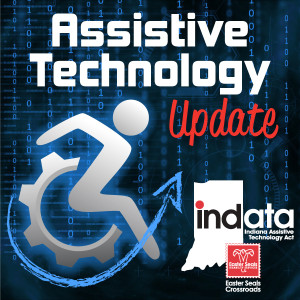Podcast: Play in new window | Download
Your weekly dose of information that keeps you up to date on the latest developments in the field of technology designed to assist people with disabilities and special needs.
Show Notes:
Daniel McNulty – PATINS Project State Director dmcnulty@ciesc.k12.in.us
links from Daniel: www.cast.org
“Top 15 Reasons to Attend ATIA 2015: ” http://buff.ly/1x0gquC
Camera Hacks for Photographers Who Are Blind or Partially Sighted – CNIB Blog http://buff.ly/1x0fer2
Physical Keyboards for the iPhone 6 Plus http://buff.ly/1x0eUbM
App: Choice Works www.BridgingApps.org
——————————
Listen 24/7 at www.AssistiveTechnologyRadio.com
If you have an AT question, leave us a voice mail at: 317-721-7124 or email tech@eastersealscrossroads.org
Check out our web site: https://www.eastersealstech.com
Follow us on Twitter: @INDATAproject
Like us on Facebook: www.Facebook.com/INDATA
——-transcript follows ——-
DANIEL MCNULTY: Hi, this is Daniel McNulty, state director of the PATINS Project in the Indiana center for accessible materials, and this is your Assistive Technology Update.
WADE WINGLER: Hi, this is Wade Wingler with the INDATA Project at Easter Seals Crossroads in Indiana with your Assistive Technology Update, a weekly dose of information that keeps you up-to-date on the latest developments in the field of technology, designed to assist people with disabilities and special needs.
Welcome to episode number 180 of assistive technology update. It’s scheduled to be released on November 7 of 2014. I’m excited to have part two of my interview with Daniel McNulty. We’re going to talk about accessible e-books and textbooks for students with disabilities. Also we have some camera hacks for photographers or blind or partially sighted. Physical keyboards for the iPhone 6 Plus. And an app from our friends over at BridgingApps. That app is called Choice Works.
We hope you’ll check out our website at www.eastersealstech.com, shoot us a note on Twitter at INDATA Project, or give us some feedback. Call our listener line. You might be on our next show. That number is 317-721-7124.
ATIA is the assistive technology industry Association and they’re going to be having their annual conference in Orlando January 27-31. They sent an email with 15 top reasons to attend ATIA. Among them is to hear from a lineup of fantastic national speakers, rejuvenate your skills, improve learning outcomes for your students, stay current with the latest in assistive technology, invest in your professional development and get an excellent return, out of sight, the student driven pop, folk, rock band designed for high school students at Florida school for the death and the blind. They’re going to be playing there during the welcoming barbecue. Is the largest international conference showcasing excellence in assistive technology. That wasn’t all 15 but if you want to read all 15 and find out more about how to sign up and attend ATIA 2015 in Orlando in January, check our show notes.
From our friends over at flying blind, we’ve been directed to an interesting blog post over at the CNIB blog up in Canada. The title is camera hacks for photographers who are blind or partially sighted. It’s written by Mark Nickel. It’s an interesting article. I’m interested in photography and how you can use the new cameras that are out there, especially those D SLR cameras, to take some pretty amazing pictures. With little kids in the house, we’re always snapping photographs at our house. But if you’re blind or visually impaired, there might be some challenges specific to taking pictures.
In this article, Mark goes there is a lot of detail some of the ways that people who are blind or visually impaired might enjoy taking pictures a little bit better and be a little bit more successful at that. Some of the things he outlines in this article are using some of the automatic and semiautomatic modes that come on cameras, and the new more modern cameras anyway. Taking or using bracketed exposures which help you line up pictures a little bit. Relying on autofocus. Some cameras apparently have user-defined profiles where you can adjust the settings to the individual user and may be cut out some of the extraneous settings that may not be helpful or useful to you. He talks about the benefit of shooting wide when you’re taking a picture and being able to crop things out. The idea of using a tripod and some of the things that might be useful for folks, specifically who are blind or visually impaired.
So with the holiday season coming up, and those holiday family snapshots that everybody’s going to be taking, if you’re blind or visually impaired or if you’re looking for a new camera for Christmas and thought that your vision impairment might be a barrier to you enjoying photography, definitely check out this blog. It’s pretty exciting and has lots of cool, interesting hacks about how folks were blind or visually impaired might do better with the camera. Check our show notes.
It’s been a few weeks since all the hubbub to related to the iPhone 6 and the iPhone 6 Plus. We’re starting to see some of the third-party products be reviewed and talked about and starting to see a handle on the impact of what this new technology means. I saw an interesting article from tidbits.com. It was written by Julio. He spent some time talking about some of the different physical keyboards that might work for the iPhone 6 Plus. The iPhone 6 Plus is a phablet. It’s somewhere between a phone and a tablets. It’s smaller than an iPad for bigger than a traditional phone. I think that for the assistive technology space, this device presents an interesting new concepts. Smaller and portable than an iPad but a little bit bigger might work well with devices. That kind of form factor really does matter.
In this article, Julio spend some time talking about all different kinds of keyboards and whether or not they work well at the iPhone 6 and his impressions. He talks about a couple from Microsoft. One is called the universal mobile keyboard. Another is called the wedge mobile. Those are Microsoft keyboards they are all Bluetooth so they’re going to work fairly well with an iPhone. But he talks about the Zagg Keys Flex and the Zagg Keys Universal as a couple of possible covers that might work well that also turn into a keyboard. Then he covers the classic Apple wireless keyboard and a couple of different accessories that go with that. The in-case origami work station that’s a protector for your keyboard and also a wing standard kit which might stand up your iPhone and make it a little bit easier to use in conjunction with that Apple keyboard.
He also talks about a bigger keyboard that has the ability to hold a couple of different devices on this. In fact, there’s a photograph that shows Logitech Bluetooth multi-device keyboard holding up an iPad mini and an iPhone on the keyboard itself, using those as minicomputers. He does a tip of the hat to Andy Anaco who is very well known in the space and cover some of the folding keyboards that are out there. He talks about the iWorks Universal, foldable Bluetooth keyboard and also the LapWorks Amigo.
Those aren’t all the things that are covered in this article and there is no bottom-line conclusion. I think that’s a good idea because although there might be some keyboards that work better than others, it’s a very individualistic. But the great news is in this article he covers lots of different keyboards and you can check out and get some input on that. I’m going to pop a link in the show notes and you can read more about these physical keyboards for the iPhone 6 Plus.
Each week, one of our partners tells us what’s happening in the ever-changing world of apps, so here’s an app worth mentioning.
>> This is Amy Barry with BridgingApps, and this is an app worth mentioning. Today’s app is called Choice Works. Choice Works is an app for helping children implead daily routines and tasks, understanding and controlling feelings, and to improve their patience. Caregivers, teachers, and therapists use this app with students diagnosed with autism, verbal or nonverbal, ADD, and other learning disabilities, to keep them on task and motivated.
Choice Works is high quality, user-friendly, and students we child enjoyed it. We child this app with speech and language students diagnosed with autism, both verbal and nonverbal, who often are very difficult to motivate. Previously, we used a star chart where they were required to complete five very short tasks and then could have a short break using the visuals. First work, then break. When this ceased working, we decided to try Choice Works. While using Choice Works, the students consistently stayed engaged in enjoyed swiping over the work button to all done after completing each work task and were motivated to choose a break option. We customize the schedules and tasks and reward specific to each student. The future we like having is the option to add a timer for tasks. The timer provides convenience as well as efficiency when moving to a schedule, giving more time to work on important skills.
Therapists often tend to scramble with visuals, schedules, star pieces, and a separate timer for brakes, but this app has it all in one place. We really love Choice Works. Choice Works is $6.99 at the iTunes Store. This app can be used on an iOS device. From information on this app and others like it, visit BridgingApps.org.
WADE WINGLER: Welcome to part two of this episode where we talk about the provision of accessible textbooks for students with disabilities. My friend Daniel McNulty and I started a conversation last week and we were talking about this whole issue. We stopped in the middle because I ran into the question “Our textbook publishers legally required to provide accessible textbooks?” Now I’m going to replay the question and Daniels going to give us an answer. Here we go.
I have to jump in there. Just to make sure I understand this: the states required, or the federal government requires that you PATINS in this case provides accessible textbook but there’s nothing forcing the publisher to participate?
DANIEL MCNULTY: Right. You’re almost right. The legal responsibility is on school districts to provide its. So with or without — our school district still have that responsibility. We’re just here to help facilitate it and make it easier. But that’s true. The requirements to make these books accessible falls on the school district. It doesn’t fall on the publishers. Unless you make it fall on the publishers via some contract language. So most publishers are more than willing to do that and see the benefits of it and realize that the more students that are able to access their books, the better for everyone including them. However, it’s an important piece. Without the contract language, without the bridge in there between us and publishers, it doesn’t have to happen. So the more that that bridges built, the more books are going to get in those repositories that will be available to agents going forward.
The other thing I want to mention here that’s really scary, is that this whole NIMAS mandate only applies to textbook materials and core related materials that were born in print. So what that means is any textbook that were born digital, meaning there was never a print version of them, they were created originally in digital format only, then NIMAS mandate doesn’t apply.
WADE WINGLER: So if I’m a publisher and I create a book that’s electronically — its native format is electronic, that I don’t have to create an accessible version of that?
DANIEL MCNULTY: Right.
WADE WINGLER: Wow.
DANIEL MCNULTY: So we come back to building that same bridge almost. If publishers want money from schools, which they do, which is why they are in business, than the responsibility is on the school to demand that they be accessible. I think schools are willing to do that if they know that it’s important that they know how to ask and what to look for. So those are things that would help facilitate, how to know what to ask for and be sure. Because once you get those files — once you buy a textbook in digital formats, that was born digitally, from a publisher, it can potentially be so locked down and protected that none of the assistive technology stuff that we might have can touch it. We might not be able to do anything to it. So really what schools have done is spent a lot of money on something that is potentially — could potentially turn into a lawsuit that we can’t do anything to make accessible.
WADE WINGLER: I didn’t know about the new ones that was going on there. That’s fascinating stuff. Okay. If I’m working with a kid and they qualify and we find the book and NIMAS and we get a copy of it, where does assistive technology figure into that. I know that it’s not just a done deal having an electronic book.
DANIEL MCNULTY: It would be great if it was. It would be great if we could say use the book and not a student is caught up with the peers and it is going well. But unfortunately is not the case. Keep in mind that there is multiple formats that you can get. Maybe just request braille and the student gets braille — and all these requests are made through the ICAM website, so it’s all online, web-based interface period switcher comes on — a DRM comes on and request braille, student gets braille, and if it’s a student who already knows braille, than that pretty much — given to a student and we are good.
But if the request a NIMAS or an audio file, and something has to be done with those files to make them usable. For example, a NIMAS set is a set of files that consists of images and consists of computer code. So it’s really not usable as a book in the way that it’s sent. So we have to do something to it. By that, we have to convert it into a recognizable book. We can do that with computer software that exists on the desktop computer. We can do it with something like an EPUB converter which will turn it into an electronic book that will go on an iPad or any mobile device except a Kindle. And then once we convert those books into a usable format, then we also have two — and this is an important piece — we also have to train students on how to use that tool before we can really expect them to do anything with the content.
That’s an important piece because we spend — we might spend a lot of time determining what material they need and we requested and we get them into the convert them into something else. We get on the devising give it to a student and we want to be done at that point. We want to be start teaching again. But there is an important step there where we have to take time to teach the student how to use that device, separately from teaching content. That’s where we can follow up with training. We can come to classrooms. We can do trainings for whole buildings or for whole districts at their location, at our location or online. But there’s definitely a need for assistive technology to implement some of the accessible instructional materials.
WADE WINGLER: Obviously this is the reason we are covering this on the show, because as many steps and a lot of new ones that goes along with this. When this plays out in the real world, I know that you’ve been working in this field for a long time and you see a lot of this, how does it really 10 outs? Our kids generally getting accessible copies of the books through the NIMAS system? Are there still a lot of documents being scanned in and converter with software like Kurzweil or similar kinds of products? What are you seeing happening in the classroom?
DANIEL MCNULTY: That’s a great question but it’s one that’s really difficult to answer because unless folks out there are self reporting to us, we really don’t know. I can tell you that it’s growing. The number of files and think requested from us is growing year after year, so that’s a good indication. My gut tells me that there still a lot of people, and a lot of educators, who, one, don’t know all of this stuff exists, and two, maybe they do know it exists but they’re just completely overwhelmed by it and they don’t know how to get help with its. So they keep doing things the old way which might be just scanning things and. It takes a lot of time. It takes a lot of resources away from a teacher who should be teaching.
So I think they’re still a huge awareness piece that needs to happen. Even bigger than that, we hear in this piece now, a training piece that still needs to happen. So one thing that we’re going to come out with soon, hopefully this week, is a great opportunity. We’re going to work with eight districts and Indiana intensively to work on all the sorts of things in one package over the course of almost a full year.
So my gut tells me that the still a lot of work to be done even though the data says that things are getting better, the kids are getting more files. And then the next piece that we have to look at, which we are in the process of doing and it’s also happening on the federal level, is we need to place an increased emphasis on once the students have materials that are accessible to them and teachers have had training, students have had training, they’ve got the assistive technology in place that supports it, the big question becomes does actually make a difference to students achievement. Because that’s really the purpose of education. Student independence and student achievement. So is it actually making a difference? What I can tell you right now is we have very little data on that piece.
WADE WINGLER: So far we’ve been talking about K-12 situations. What happens in the college environment and how is that different?
DANIEL MCNULTY: That’s another great question. I see them as two separate worlds almost. There’s the K-12 world and then the college world or the post K-12 world if it’s not college. As far as accessibility goes — it’s really sad a lot of times because there can be really great services that have been put in place over number of years through 2012 and then the student leaves the school that they’ve had all these great relationships with the teachers and the therapist and administrators and they go somewhere else, whether it’s a college or a technical school or summer else. All of a sudden, services tend to drop out for lots of reasons. Those teachers who have been supporting them really think that’s not their job to keep supporting them, so they got other students to support. To that piece gets broken off. Sometimes those connections to the next folks, the connection to you and vocational rehab art made before that student leaves K-12. That makes it tough.
The other piece that makes it tough, for example the NIMAS mandates only apply to K-12. It doesn’t apply to colleges. So colleges still do how some legal responsibility to make things accessible to their students and most colleges have a department that’s dedicated to that. Some colleges actually do a much better job of it than K-12 for a couple of reasons. Sometimes they have more money to do it. Have fewer students that potentially need it. So sometimes they can do a really nice job with it. Other times it’s incredibly difficult. I talked to a lot of audiences.
One question that I tend to ask audiences almost all the time is how many of you — and these are typically teachers that I’m talking to — I asked him how many of you are taking right now or recently have taken a college class to renew your license or something like that? I get a lot of hands that go up. I say how many of those hands have turned anything in on paper in the last year? I might get one hand a year that goes up. So all these college teachers who are taking college classes are turning things and digitally, but there is nothing that they’ve received as far as how to make those things accessible to them. And then the ones that are still turning things in on paper haven’t even given the option of doing it digitally.
So the point I want to make here is — and I alluded to it early on — any one format, if there’s no option to change it, is always wrong in my book. So there has to be the option of multiple formats, depending on how a student learns best. So to say that you can only have this deal in print format is wrong. Likewise to say you can only do this digitally is wrong. I don’t know if that answers your question. There are things at the University level to those departments that are dedicated to student accessibility.
WADE WINGLER: And I think that helps. I think it’s fairly true that you have to poke around and see what’s available and also be willing to self educate and try to get those things for yourself if that’s what you need. Daniel, we’re running a little short on time, but before we finish up, look into your crystal ball a little bit and tell me where this is all headed. Are we still going to be using the NIMAS in a few years? Are Apple books or Kindle books are other things going to take precedent? How do you think it’s going to turn out?
DANIEL MCNULTY: There’s a few way that this could go. We’ve got some school districts — like I said, NIMAS only apply to K-12 and only applies to printed. The publishers are pretty upfront about the fact that they are moving quickly away from printed materials and moving towards digital only. That’s scary that NIMAS won’t apply anymore. One option there is that whole NIMAS mandate on the federal level gets reworked so that it does include digital materials. That’s an option that is out there. Another one is that doesn’t happen and publishers continue to move forward with digital materials regardless, which they’re going to, than the responsibility becomes even more on the schools to ask for those accessible educational materials from publishers. What I mean by that is school districts have to be willing to get up from the table and walk away if what they’re looking at purchasing isn’t accessible. They can say well, it’s all that exists, we’re going to buy it anyway. They have to be willing to walk away. That’s the only way it’s going to change. If that happens, publishers will make it happen very quickly and very well. They’ll do a good job with its. But they have to be see money at the end of it.
The other thing is that some schools have moved towards not purchasing materials and having teachers create their own materials. That is exciting the brings about a whole new set of concerns. For example, the teachers who are creating that physics textbook from scratch may know physics really, really well, but they probably don’t know anything about accessibility. So they’re probably not going to include it with whatever they are building. Probably what they are building is, like you said, using iBooks author or something like that. So it’s going to be digital. That’s another piece that is going to require lots of awareness and lots of follow-up training as well.
I think NIMAS will still be around. I don’t think it’s going away super quickly, even though its relevancy to digital materials looks like it may be fading away, unless it gets reworked on the federal level. And then there’s this whole other piece of teacher created materials, whether they’re actually creating whole textbooks are just grading worksheets and things like that. That’s still a huge problem because even if you do decide we’re not going to use a textbook at all, were just going to use these other materials, what about all these other materials? How do you know that they are accessible? Even if the teachers are just grading it themselves. So for example, a lot of teachers go down to the teacher workroom, they scan in a piece of paper or a worksheet or whatever it is on the teacher copy machine, which scans it, emails it back to the inbox and then they’ve got it in their inbox as a PDF. They think it’s digital, now I can go ahead and upload it to my big campus are whatever LMS they are using. It’s not accessible. Is just a picture of text on a PDF. So they don’t even know that they necessarily done anything wrong. But there’s just a whole awareness and training piece that has to happen.
So looking forward, that’s what I see.
WADE WINGLER: I think it will be interesting to keep an eye on this and continue the dialogue so that we can see what happens with its. We are out of time for today. So before we run, tell folks if they would like to reach out to you and continue the conversation, what kind of contact information would you provide.
DANIEL MCNULTY: People are welcome to contact me anytime. Email is probably the easiest because I’m on the go a lot; however, my inbox fills up quickly so I tell folks if you don’t hear back from you in 24 to 48 hours, just email me again. My email address is dmcnulty@ciesc.k12.in.us
You can always come to the PATINS Project website, www.patinsproject.com. Like us on Facebook. Our state conference is coming up and we’re giving away stake conference registration which are worth $150. We’re giving away one of those. We’re going to give away another one coming up here really quick. We are going to do it only on Facebook. Like us on Facebook.
One thing I forgot to mention as far as the future goes which is important to keep in mind. If you are a braille user or no a braille user, the braille code is switching. We’re moving to something called Unified English Braille, UEB. It’s going to be a transition phase over several years. Immediately we are starting to do some awareness training. There are five or six of those happening around the state in the month of November. So if you’re interested in those, you can check our website out or contact me as well. Those are free to come to.
WADE WINGLER: Daniel McNulty is the PATINS Project state director and has talk with us the last two weeks about accessible textbooks and e-books for folks with disabilities, for students with disabilities. Daniel, thank you so much for being on our show.
DANIEL MCNULTY: Thanks, Wade, it’s my pleasure.
WADE WINGLER: Do you have a question about assistive technology? Do you have a suggestion for someone we should interview on Assistive Technology Update? Call our listener line at 317-721-7124. Looking for show notes from today’s show? Head on over to EasterSealstech.com. Shoot us a note on Twitter @INDATAProject, or check us out on Facebook. That was your Assistance Technology Update. I’m Wade Wingler with the INDATA Project at Easter Seals Crossroads in Indiana.