Looking for a simple speech-to-text tool for your computer? Check out the TalkTyper Online Dictation Tool. TalkTyper is a free speech-to-text dictation software in a browser.
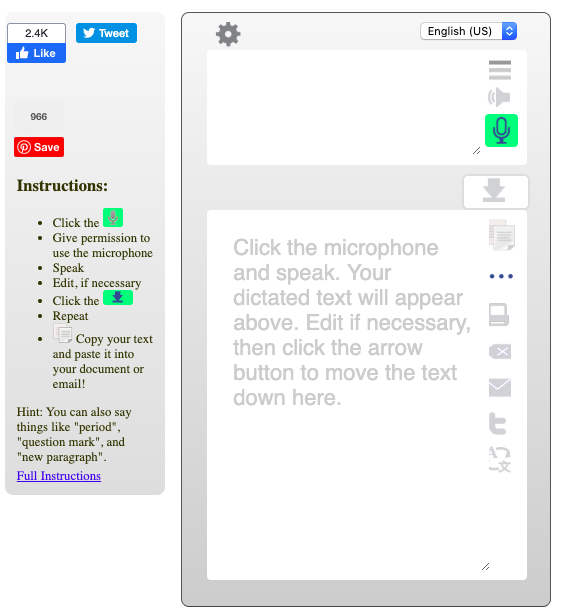
Here’s some background on the browser tool:
“TalkTyper first became possible when Google introduced speech input in version 11 of its Chrome browser. The speech input is somewhat revolutionary. Prior to that, pretty much everyone had to type to enter any information into a field in the browser. Speech input changes all of that – allowing you to talk rather than type!”
Speech input gives individuals with different special needs (e.g. mobility impairment, dyslexia, dysgraphia, etc.) the opportunity to create text on a computer. With the TalkTyper software, you can speak to write documents, create emails, blog posts, and so much more!
Overview of the TalkTyper Online Dictation Tool:
- Provides speech recognition completely free
- When you speak into your computer mic, the tool types out what you’re saying
- The dictated words and sentences are collected in a basic word processor and can be edited with a keyboard, too
- After writing, you can print, email, copy, and paste the text anywhere!
How it works:
- Click the microphone icon and begin speaking; dictate about one sentence at a time
- The text will appear in red once the speech is recognized
- If your speech wasn’t recognized correctly, click the Alternatives button to view other recognitions; click the “Okay” button once the text is okay
- Once you’re all done, click the “Copy” button and paste it into your email, blog, document, social media, and more!
Click here to learn more!

