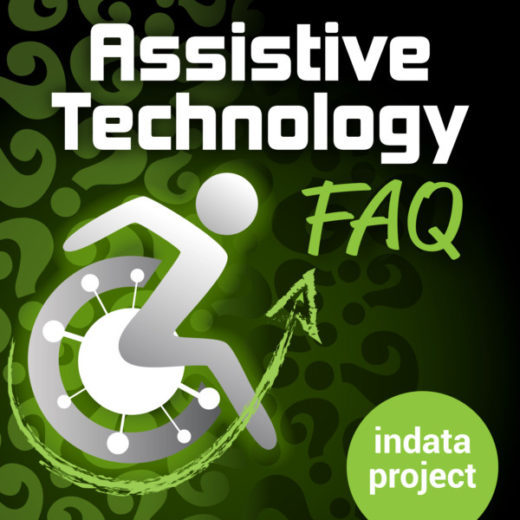Podcast: Play in new window | Download

Panel: Brian Norton, Josh Anderson, Belva Smith, Tracy Castillo. Q1. Go to Resources for Apps, Q2. Programmable Keyboards, Q3. Borrowing Equipment, Q4. Text-to-Speech for Mac, Q5. Best Apps or Devices for Visual Impairment, Q6. Wildcard: Holiday Plans COVID style
————– transcript starts here ——————–
Brian Norton:
Welcome to ATFAQ, Assistive Technology Frequently Asked Questions, with your host Brian Norton, Director of Assistive Technology at Easter Seals Crossroads. This is a show where we address your questions about assistive technology, the hardware, software, tools and gadgets that help people with disabilities lead more independent and fulfilling lives. Have a question you’d like to answer it on our show, send a Tweet with the hashtag ATFAQ, call our listener line at 317-721-7124 or send us an email at tech@eastersealscrossroads.org. The world of assistive technology has questions and we have answers. And now, let’s jump into today’s show.
Brian Norton:
Hello and welcome to ATFAQ episode 134. My name is Brian Norton and I’m the host of the show and we’re so happy that you’ve taken some time to tune in with us this week. We’ve got a great lineup of assistive technology questions for you today. But before we jump in, I just want to take a moment to go around the room and introduce the folks that are here with me. Today, we are in a virtual room. We’re still using Zoom here with the INDATA Project in Indianapolis, but just wanted to go around and, again, introduce folks. The first person is Tracy, Tracy Castillo. Tracy is our INDATA Program Manager. Tracy, do you want to say hi to folks?
Tracy Castillo:
Sure do. Thanks for tuning in folks.
Brian Norton:
Excellent. We also have Belva. Belva is our Vision Team Lead for the Clinical Assistive Technology Team.
Belva Smith:
Welcome, happy Friday and I hope that we got some new listeners out there too.
Brian Norton:
Excellent. Josh. Josh is the Manager of our Clinical Assistive Technology Program. He’s also the Producer of our AT Update Podcast, one of our other podcasts here at the INDATA Project at Easter Seals Crossroads. Josh, do you want to say hi?
Josh Anderson:
Welcome everyone.
Brian Norton:
Excellent. Excellent. I want to take a few moments at the beginning of our show just to talk about how our show works so that if any of our new listeners are here, we can tell you just a little bit about what we do to put these shows together. What we do is we come across various assistive technology related questions throughout the week and we put those into a show format, typically answering somewhere between five and six questions each week that are sent to us. So if you are looking to have one of your questions answered, please let us know. You can give us a call on our listener line, that listener line is 317-721-7124, or you can send us an email at tech@eastersealscrossroads.org or send us a Tweet with the hashtag ATFAQ. Those are all things that we monitor day-to-day so that if you have questions, send them to us and then we will get those into our show queue.
Brian Norton:
We also are really interested in your feedback as well. As we answer questions, we try to give you the best advice or answers that we can, but we’re always interested in your feedback as well so that if you have answers that maybe we haven’t covered, would love to be able to have you answer those things. Send them to us on the listener line, to our email and to Twitter as well, again, with the hashtag ATFAQ. All great ways to not only get us your questions, but also your feedback. So without further ado, we’re going to jump into our first question today.
Brian Norton:
So our first question is what are your go-to resources for finding apps that address the specific needs of your clients or students? I’ll just kind of open this up to the team.
Tracy Castillo:
I like to go BridgingApps. One, they’ve got a really good way of how they sorted everything. You just check what you’re looking for. You can check their age group, the whatever. Like if you want science, you can pick science. If you want learning the alphabet, you pick the alphabet. I just like that one. Plus on top of that, it’s from a Easter Seals affiliate, so I like them. I also always reach out to members of my team. I am lucky that I have very knowledgeable coworkers in the area, so those are my two places I reach out to.
Brian Norton:
Excellent. Excellent.
Belva Smith:
I’ll feed off of that one Tracy. I think word of mouth is one of the best ways. You always want to look around and see what other people might be using and what’s really working for them. And while I do use BridgingApps and I think it’s very powerful, because we work, or I work, primarily with individuals that are looking for low vision or blind apps, I tend to rely more on AppleVis because that’s where people who are actually using the different apps, so you get kind of a insider for what really works for them. That’s my two.
Brian Norton:
Excellent. Tracy, I’m going to piggy back on what you said with BridgingApps.org. You mentioned their search tool. They have a lot of great information out there. In fact, we used to provide a list of apps that we would recommend for folks and we just decided, you know what? There are other places that do it better than we do, so we’re going to direct people to those places. So if you go to our website, we’re directly you out to places like BridgingApps, AppleVis, which Belva mentioned. Another one, which is Tools4Life and I’ll talk about that here in a second. But just to go back to BridgingApps real quick, what I think they do an excellent job of and I think it’s important to kind of note, is when you go to the App Store on iTunes, what you’re typically getting… You are getting some user feedback when they do ratings and reviews, you’re getting some user feedback. But for the most part, you might find it’s a lot of folks who maybe they’re the engineers, the software engineers that have put the software together and they’re touting their program and giving you information on that kind of stuff.
Brian Norton:
With BridgingApps, you get something a little bit different. The first thing you would find is they have a really great search tool. It’s called Insignio. If you go to their webpage, they are a lot of different ways for people to search information. You can look things up by category. So if you’re looking for AAC apps or maybe apps for adults and seniors, they’ve got different check boxes. Maybe holiday apps, life skills, lots of ways for you to choose a category of app that you’re looking for. You may also look for things with the age of your child. If you have a particular child and you want to look for something within their age group, you can search by age. That’s years and months. You can look under price. You can look under skills. Maybe it’s something to deal with attention or maybe it’s about following directions or goal setting for folks or health or hygiene. Lots of different ways to look at that.
Brian Norton:
If you’re in the educational field, lots of things about common core, so looking for the apps regarding English and language arts or math and science. You can look at it through grade level, where that kid is in school in the K-12 environment or you can actually search by platform as well. And all of the apps that they list on their website, these are all… They have reviewers that they have themselves and these are either professional providers, so maybe they’re a speech therapist, but a lot of those folks are moms, people who are interacting with these apps with their kids and they’re going to give you the real lowdown on whether that app’s a good or what are some of the pros and cons related to that app and really help explain the app maybe in more detail than what you might get through iTunes or through the Google Play Store or other kinds of places. BridgingApps does a really excellent job with that.
Brian Norton:
AppleVis, totally agree with Belva. If you’re looking for anything Apple related, especially for the folks who are in the blind and low vision communities, they do an excellent job. Another place I’ll send folks to as well oftentimes is Tools4Life. That’s the Georgia Assistive Technology App Program. They do an excellent job. They have an app list, a search tool as well. Not maybe as sophisticated as what BridgingApps provides, but they do provide some good information about different types of apps that are out there and what their uses are and then what their cost is and what they’re really they are designed for. Tools4Life, that’s T-O-O-L-S, 4, the number 4, Life, L-I-F-E. You can search them. If you’re looking for a direct link to them, you can go to our website. That’s eastersealstech.com/states. Put Georgia in there and you’ll get connected and there’s a link to their website there. All three really great ways to be able to find apps and other resources for your students or clients that you’re working with.
Brian Norton:
I would love to open this up to folks who are listening. If you have maybe a resource that you’re using, that you find really helpful when you’re searching for different types of apps or maybe it’s a go-to resource for you, let us know. You can give us a call on our listener line, that’s 317-721-7124, or you can send us an email at tech@eastersealscrossroads.org. Would love to hear from you. Thanks.
Brian Norton:
All right. So our second question is I have limited dexterity and fine motor control in fingers and I’m looking for a programmable keyboard to help with keystrokes that require multiple keys. Any suggestions? So really, I think the question is they’re looking for some sort of a programmable macro keyboard that they can use.
Josh Anderson:
Sure, there’s different kinds, but I’d also say try sticky keys and see if maybe that worked, depending on how in depth of work they’re doing. If it’s something that maybe just requires a shift or a control or I guess a command if you’re using the Mac products, if somebody just needs those, the sticky keys might actually just work for them. You can use your normal keyboard. That’s just, you turn it on, you press a key twice. You’ll hear a little ding. It’s locked until you press the next key and turn it off. That can make it really easy if you don’t have that motor control and dexterity to hit some of the keys, I know in some programs, you’re hitting three, four keys at a time and it’s hard for anyone to get all of those at the same time [crosstalk 00:10:28].
Brian Norton:
It’s built in, is that right?
Josh Anderson:
It is built it. I believe it’s built into every operating system, even Chromebook, although it sounds like I’m saying bad things about Chromebook when I say even Chromebook, but I believe all three platforms do have sticky keys in there.
Belva Smith:
I don’t want to take away from the listener’s question and I know that they’re specifically asking about alternative keyboards. And while those can be helpful, there are easier, more low cost options that you might consider before investing in the programmable keyboarding. Things like a typing aid. It’s very inexpensive and it’s just basically something that you slide your hand into and then it gives you a pointer that can be used to go… It may not be the appropriate solution for you, but it certainly is something that I would definitely… If I were doing an evaluation with someone in your situation, it is definitely a tool that I would have in mind and have available for trying out. I would also like to recommend, if you haven’t already, consider where Josh was going, but consider some of the things that are available in some of the most common applications. For example, with Word using Auto Correct where you can actually type two letters that could be a complete paragraph of information if that’s what you need it to be.
Belva Smith:
Oftentimes, when I’m demoing that, what I will do is I use BS as my initials, but it actually types out four lines of information because it’s my… Josh is giving me a funny look with that, but that’s-
Josh Anderson:
Because it’s BS, that’s why.
Belva Smith:
That is my initials. With just a simple BS, I can get my complete signature, which is like four or five lines of text. Consider those things that might already be available in whatever operating system that you’re using. Also, maybe a key guard could be beneficial and you can get a key guard basically customized to fit because though keyboards are similar, they’re also very different, but you can get those customized to fit whatever type of keyboard you’re using. Again, I’m not… I don’t really know of a good programmable keyboard, so maybe that’s why my answers are all around the programmable keyboard, but I think it’s worth just giving everything a consideration.
Brian Norton:
Yeah. And definitely those devices, key guards, typing aids, the abbreviation expansion is what I call that type of software where you’re putting a couple letters in and it’s expanding out to something much larger, a paragraph or signature line as you were mentioning. Those are all helpful for folks with dexterity and limited fine motor control. You might also think about dictation as an option for folks. There’s programs for both Mac and Windows we’ve discussed many times on this show. The builtin stuff works really great. If you’re looking for abbreviation expansion software, there’s Word Expander for Windows and then there’s Text Expander for Apple.
Brian Norton:
I think this particular question though really hits at things that are requiring multiple keystrokes where you have to hold down one or the other keystroke. I often think of a person who may be a one handed typist and struggling with the Ctrl-Alt-Del button or any of these other keys that require three keys or more to be pressed in order for you to be able to fire off an action or a command. I think that’s maybe where this particular question is kind of getting at. There are some options. Sticky keys, Josh mentioned, that’s built, again, to all those different operating systems. That’s a great option for folks.
Brian Norton:
A couple of things that I’ve used in the past is there are a couple of downloadable, free, shareware programs that folks can download. AutoHotkey is one and Macro Recorder is another. Those allow you to be able to kind of take those three or four keystrokes that you’re pressing and then record those to a simple one key keystroke or to a particular programmable keyboard that you might have off to the side, so think about maybe kind of a macro recording type of software. AutoHotkey and Macro Recorder are a couple of options. I’ve used those in the past for difficult scanning programs that require, again, two or three keys to be pressed at the same time to initiate the scanner, in certain situations. The other things that I’ve used… We actually have all of these, these other two keyboards in our library.
Brian Norton:
One is called X-keys and then we also just got in a new one, which is more of a digitized form of the more manual X-keys option and that’s called Stream Deck. Basically what those do is they give you keys that you can use. When you plug the keyboard in, it gives you some options to be able to essentially have a separate keyboard next to your regular keyboard where you have all of these programmable one button commands you can fire off. It doesn’t matter how many you have. I’ve used it for programs that have just… they’re pretty inaccessible, but they all have keystroke options to be able to get to different functions. I mean, so with those particular types of programs, I can’t really use my mouse or… I can use my mouse, but maybe with limited dexterity of fine motor control, I have a hard time pressing those. Well now, I just have to reach over to that one keyboard and just press one button to be able to get access to it. They work pretty well.
Brian Norton:
So X-keys and Stream Deck are programmable keyboards that you can record keystrokes to and then that AutoHotkey and Macro Recorder are software programs that will allow you to do the same thing. Just interesting. I’ll just open this up to our listeners. If you have any programmable keyboards, software, other options for folks with limited dexterity or fine motor control when they’re accessing the computer, let us know. Would love to hear from you. You can give us a call on our listener line, that’s 317-721-7124, or send us an email at tech@eastersealscrossroads.org. Would love to hear from you. Thanks.
Brian Norton:
All right. So our next question is we often are asked where can someone go borrow a piece of equipment? We just so happen to have a great place to turn to because we are one of those places if you live in the state of Indiana. But Tracy, I’ll let you answer this question since you’re the INDATA Program Manager. If people are looking to borrow equipment, a piece of assistive technology, where can they go?
Tracy Castillo:
I got this question last week and I almost answered it correctly. No, you can go to eastersealstech.com and that’s our website. So if you live in Indiana, you would just go to that website and you can click on the link that says borrow or demo a device and you’re going to be brought to our lending library and you can see all our items. But fear not because there are 55 other programs around the states and regions that do the same thing as we do. If you want to know where your state is located, or not your state’s located, but your AT Act is located at, you can go to our website, eastersealstech.com/states, answer a few questions and it will bring you straight to the contact information for your state’s AT Act.
Brian Norton:
That’s excellent. Well, can you take a moment just to explain how our loan library works? This is specifically INDATA’s loan library. Obviously, other projects may have different ways of going about things.
Tracy Castillo:
Are you saying you would like to borrow an item from our AT Act and see how it works?
Brian Norton:
Yeah. Can you tell us a little bit more about what that is? When you say borrow something, what’s that mean?
Tracy Castillo:
Okay. We have different items in our lending library. We have computers, laptops, vision equipment, hearing equipment. We have ramps. We have a lot of different items that can help you meet whatever goal you’re needing to reach. These items are listed on our online library, so you can go to the Easter Seals’ AT For All website. When you’re there, you can type in something for hearing impairments or something for vision and it’ll bring up the whole list of things. There’s a simple form to fill out so you can set up your own account number or your own account so you can checkout those items. We ask that you have your drivers license, if we can have that information on hand in case something does happen that’s not good, but sometimes things do happen.
Tracy Castillo:
You can contact us at eastersealstech.com. Get those accounts made up and then borrow any item you would like. You would probably run into one of our team members, such as Steve or even Justin Amber and those gentlemen can help get those items to you. Currently though, we are not really… We’re shipping everything out of the library, so we’re trying to keep everybody away from the building as much as possible in this new COVID… I call it the COVID version of the lending library. We’re actually mailing items to people and rather than having them come to our location. Anywhere in the state of Indiana, get ahold of us. Even if you just had an idea of what you think you might want to borrow, if you contact one of us directly, we could probably point something in your way.
Brian Norton:
Excellent. Excellent. Yeah. I would just add, when you borrow equipment, think about going to the library and checking out a book. I mean, it’s the same process. When you check out a book from the library, you set up an account with them, they give you a library card. Same kind of thing here when you go to our online loan library. Tracy mentioned setting up an account. We got a couple of questions. We just want to know who we’re lending the equipment to. We do take down your driver’s license should something happen, like the product is stolen. We want to be able to get a police report for that or whatever. It’s real easy to borrow a device. It’s just like checking a book out of the library. And after the 30 days… They are short term loans. You can’t borrow it for indefinite periods of time. They are 30 day loans.
Tracy Castillo:
Right.
Brian Norton:
To learn more about that program, just go to eastersealstech.com, click on see or try a device. It’s one of our big orange buttons out there. It’ll give you the link to the AT For All website that Tracy mentioned and give you some more information about how that all works, but I can’t tell you how useful it is to be able to try something before you spend the money-
Tracy Castillo:
It really is. I did recently… I will just bring up some little cases that happened recently. A person borrowed a communication device from us because we have those as well. It did not fit their needs and it wasn’t what they needed. So if they had bought that device and tried it at home, that would have cost them a lot of money. Another person that reached out to me recently, recently acquired an injury that’s put him in a wheelchair. They are waiting for his ramp to be built, so we have a short term solution for him, as one of our ramps in our lending library for them to borrow. I thought that was… Those are just some things that we’ve done to more highlight how the lending library works.
Brian Norton:
Absolutely. Absolutely. Yeah. And if you have any question about that process, give us a call or go to our website. You can reach out to us through the website. Love to be able to help you with that and get access to that particular program. I will mention one other resource that I think often goes under looked. If you have a need and you’d like to borrow a piece of equipment, another place to, beyond the AT Acts and their loan libraries, you might also reach out to the vendor directly. A lot of times vendors have loans. They can make a long for a particular device. Especially if they think they’re going to sell it to you, they’re going to definitely let you try it out for a period of time. You might contact the vendor, see if that’s a place where you might be able to borrow something for a period of time just to get a chance to give it a test run or a run through. So contact vendors as well. That’s another great place to send folks, but this is a question we often get.
Brian Norton:
Again, we don’t all have endless resources. We have limited money to spend and we don’t want to make too many mistakes in our purchasing. I mean, I’ve done that many times over the years where I’ve bought something and I think it’s going to be the greatest thing since sliced bread. Get it home and it’s not what I need and it ends up collecting dust in my closet. I’ve got a whole… I actually do. I was looking at it the other day. I’ve got a whole basket or tub full of stuff that I’ve bought in the past that I no longer use and it’s wadded up. It’s collecting dust and it’s because I didn’t have an option like this or an opportunity to borrow something before I actually… and give it a try before I made the purchase. So, great places. Vendors. Check out your AT Act Programs. Great ways to be able to borrow equipment to get a chance to try it before you buy it.
Brian Norton:
I’ll just open this up to our listeners. If you may have other places you borrow equipment from, would love to hear about that. You can send us an email at tech@eastersealscrossroads.org or give us a call on our listener line, that’s 317-721-7124. Would love to hear from you. Thanks.
Brian Norton:
All right. So our next question is do you know of any good text-to-speech programs for Mac to read PDF images?
Josh Anderson:
One that I use quite a bit with folks is called ClaroRead, C-L-A-R-O. There is a ClaroRead Pro, a ClaroRead… There’s different versions of it with different kinds of features depending on what you need, but it does a really great job reading PDF images. I’ve even had pretty good luck if they’re really bad. Let’s say that it’s a PDF, but it’s more of really a JPG, more of a picture almost kind of thing scanned… Think of an old book or something that may be scanned and maybe the top part is not very legible at all. You can convert it into a Word document. You can convert it into anything else straight through the program to make it easier for it to read and it works… I’ve had really good luck on it on just about everything. It’s a little bit more expensive than some other ones, it’s about, I want to say $150 to $250, depending on which program you get, but that’s a onetime cost. It’s not a recurring fee or anything.
Josh Anderson:
A lot of them have different other features in there that can kind of help you with some other things, but I’ve had really good luck it. It’s easy to use. It’s very simple. It’s not a full on kind of program. It just puts a little tiny kind of box on your screen so that whenever you’re in the PDF or whatever it is you’re trying to read, you just hit play and it starts reading it And again, if it does have any difficulty, you can just convert that PDF to a Word document, to a different kind of PDF and it can usually pick it up. I’ve had really good luck with it. I’ve had good luck with some of the other programs, it just seems to be the one that works the best without being as expensive as like a Kurzweil or something of that sort.
Brian Norton:
I think that’s hard because a lot of these programs are pretty expensive. Kurzweil has been around for a long time. Read & Write has been around for a long time. Read & Write is a subscription based program, but Kurzweil, it’s really expensive.
Josh Anderson:
And Kurzweil works great, but it costs slightly less than my first car, so I don’t know if it’s-
Brian Norton:
Is it still about $1,500? Is that right?
Josh Anderson:
I really think it is and I think some of it’s even went subscription, but it’s like $400 a year or something like that. I mean, you figure if you’re going to even use it for school or for four or five years of college, I mean, that’s a lot of money to really come up with, especially if maybe you’re… if you’re just using it especially for reading PDFs and there are some other options out there that are a whole lot cheaper.
Brian Norton:
Right. I will throw out something we’ve mentioned on our show before too, Mac does have some text-to-speech settings. If you’re in your Mac, you go up to the Apple icon on the top left hand part of your screen, go down to System Preferences. You can click on Accessibility, then click on Speech and then you can select the Speech Selected Text when the key is pressed checkbox. There’s a checkbox that will say Speak Basically Selected Text. Choose that and then basically what happens is you can select text anywhere on your screen, press the Option Escape or you can choose a different key if you want, but if you press… The default one is Option, Escape and then you can press those two keys together and it’s going to read whatever is selected.
Brian Norton:
The issue here is they’re talking about PDF images. And really, a PDF image has to be tagged if it’s not doing OCR and I would assume Claro that you were talking about before… ClaroRead… Is that correct?
Josh Anderson:
Yes.
Brian Norton:
Yeah. So ClaroRead, I’m sure does some form of basically OCR on whatever text is on the screen to be able to get that to read to you. Yeah. So whereas this doesn’t do any OCR, it’s just looking for text on your screen so it probably won’t work if text is embedded into an image. So if you’re not using an accessible PDF, it’s probably not going to work for you, but it is an option if it an accessible PDF. So think about that one. Another one I’ve heard about, I have not tried. I’d be interested to hear if anybody’s ever played with it, but CaptiVoice, C-A-P-T-I Voice. So if you go to captivoice.com, they a Chrome extensive to install. You can load it to your mobile phones, your iPhone or iPad. It looks like it’s mostly a… Well, it’s a Chrome extension so you can pretty much put it anywhere, but I think as far as a mobile solution, it may only be IOS, but it’s supposed to do a lot of those same kinds of things and provide you a high quality text-to-speech program.
Brian Norton:
I’ve heard good things about it. I’ve not had any experience with it. I would love to hear if other folks have. I’ve just been looking at their website and playing around with it a little bit and it looks pretty good. But again, I don’t have any real life experience working with it with the particular consumer, but would be interested to hear what other people might have to say about that.
Belva Smith:
I’m not sure if this listener is a college student or possibly even a high school student, but it might worth checking with your school to see what they may offer too because I think some of these, especially the ClaroRead, aren’t some of the universities offering that to their students Josh or am I wrong about that?
Josh Anderson:
Some in the past have offered Kurzweil I know or kind of like a license for it, Read & Write as well. I did just look up ClaroRead in the Mac version that can make inaccessible PDFs accessible and all those kinds of things is 185 pounds. I don’t know what the heck that is in dollars, but I think it’s right around the same.
Belva Smith:
Right. I was trying to look it up. Yeah. I was trying to look it up, but I couldn’t find it in dollars either.
Josh Anderson:
I want to say it’s like $220 in US dollars, but please don’t take my word on that one at all. I know there’s a way to order it in American dollars, I just couldn’t quite find it in just the few minutes here. But no, yeah. If you’re in college, definitely talk to them because sometimes… I know with Kurzweil, the… Is it called Firefly? Is that kind of like their online version?
Belva Smith:
Yep.
Josh Anderson:
Some schools do offer or something like that, but schools do offer that to their students just straight through their Disability Services Office. You just go talk to them, essentially show them the need and you can get it. Yeah. Read & Write Gold, a lot of places will. I know IB Tech I believe here locally in Indiana offers Read & Write Gold to any student that wants to use it because it can be a huge help. So yeah, always use those resources as much as you possibly can. And with that, going back to kind of the loan library, if you’re not sure which one is right for you, a lot of these do have a free version that might last 30 days or something like that so you can always download those and try them out or talk to your local loan library. They very well might have a MacBook there that has all these programs on it. You can try them out and see which one is going to work right for you and then go buy it after that.
Brian Norton:
That’s a great point.
Tracy Castillo:
Nice.
Brian Norton:
A couple other real quick ones that I’ll throw out there. Snap&Read is a good program for being able to provide text-to-speech on a Mac. Beeline might also have some PDF functionality. That’s B-E-E-L-I-N-E. Read & Writer. Not Read & Write, but Read & Writer is another one you might look at as well. I’d love to open it up to your audience. Let us know if you have any information regarding good text-to-speech programs for Mac. Would love to hear what you’ve been using with your folks. Give us a call on the listener line. It’s 317-721-7124 or you can send us an email at tech@eastersealscrossroads.org. Thanks.
Brian Norton:
All right. So our next question is I am new to assistive technology and I wanted to reach out to get some information on the best apps and devices you use or would recommend for persons with a visual impairment? I am looking for any and all info/suggestions. I’m staring at Belva on my screen because she’s our Vision Team Lead. I’m sure she’s got some different things, may also have some additional questions for the user based on what the need is. But anyways, best apps or devices you would recommend for persons who are visually impaired.
Belva Smith:
Well, I did actually take time to type my answer to this question because that’s a really, really good question. The world of assistive technology for individuals that are blind or low vision is huge. Back many, many years ago when I first started doing this, it was not huge. It was a very small pool of devices to choose from. But today, I mean, you’ve got your full size, your portable, your wearables, your pocketables. I mean, there are just so many different things to choose from. So what I would suggest is whatever state you’re in, find your local AT Act, as you just heard us speaking about, so that you can start to explore some of the different devices that they have available. Also, I highly recommend get yourself aquatinted with individuals that are low vision or blind, however, whatever works out best for you. Maybe if there’s some low vision support groups in your area or something like that where you can just kind of listen, listen to what they speak to be their needs and what they identify as devices that really work for them.
Belva Smith:
I think it was either show or the previous show, we also talked about where do we go when we’re looking for apps and you may recall that I said AppleVis is a great place to go because, again, these are individuals that are actually using the apps and are actually giving you the inside to what really works and what don’t. I would also recommend listening to podcasts. Get to know your local vendors. The vendors are always very happy to take time to describe especially a new device, take time to describe it to you and give you suggestions for who it may or may not work for. There’s just so much… so many places that you can get your resources, but I truly, my best advice to anyone who’s new in this area, get to know your vendors and your folks that you’re going to be working with.
Belva Smith:
I know you’re not going to get to know your actual clients, so to speak, but just get to know a group of individuals that are going to be the actual users and that have the actual needs because I am here to tell you one thing that I’ve learned, anyone sighted will tell you any piece of low vision technology is amazing, it works so great because they don’t know. It has to come from an individual who actually has a barrier and the device helps them or don’t help them. So that’s my advice.
Brian Norton:
No, that’s a great point. I think there are a lot of different places you can go for stuff. I do think some of just kind of the things I would directly… Most folks have smartphones these days. I would probably spend some time with them initially on that stuff, just specifically with apps. We talked about AppleVis on either this show or a previous show. Great resource. One of my favorite apps, and quite frankly I think one of the best apps to ever come out, is Seeing AI. I think that does a lot for folks with vision impairments. It might be a great place to start. So it’s basically taking a picture and reading information or just even holding your phone over information, it starts to read that. I even use that just when I’m in a low lighted restaurant trying to read a menu. I can’t read those to save my life and I wouldn’t be a person who’s considered low vision, but shoot, in low light, I might as well be because I can’t read the print, so using programs like that and using your phone.
Brian Norton:
The new magnifier app that’s on IOS 14 is great so that you don’t have to… It’s the magnifier that’s always been there, but they made it into an app so that it’s easy to get to. It can take the place of a lot of handheld magnifiers that you might find for specific persons and for specific needs, so take a look at what you have on your smartphone, tablet. There’s a lot of great stuff that’s built in and it’s free. As Belva mentioned, again, there is just tons of stuff out there and it’s hard to sort through. I would encourage folks, if you’re looking for stuff, to schedule or contact your local Assistive Technology Act, ask them to come in. Maybe they might have a lab, spend some time with their person to get that demo. I know there is just tons of that stuff.
Brian Norton:
I would love to hear from our listeners if folks have any other information to share, apps, devices, other kinds of things that you think would be helpful for folks with vision impairments or what you would recommend or places to go to be able to learn more about that. Let us know. You can give us a call on our listener line, that’s 312-721-7124, or send us an email at tech@eastersealscrossroads.org. Would love to hear from you. Thanks.
Speaker 9:
And now it’s time for the wildcard question.
Brian Norton:
All right. So our next question is the wildcard question and this is where Belva has come up with a question that we haven’t had any time or chance to prepare for. So Belva, what do you got for us today?
Belva Smith:
Well, we can’t let the whole show go by without something COVID right? Because we are what, like exactly 29… No, not 29. That’s really bad. We’re like eight weeks from Christmas, so we have all the holidays coming up. How do you think it’s going to affect your holiday festivities and just your all around holidays?
Tracy Castillo:
I’m going to be saving a lot of money. No. We’re not traveling. Usually, we always travel… Well, not always, but a lot of times we go to New York and we’re not going to New York this year. I’m sad about that. I’m probably not going to get as many people gifts because I’m not going to see them because I don’t know if anyone has bought a gift and not seen them until February. And you hold onto a gift, it kind of hurts your feelings.
Belva Smith:
When you go to New York Tracy, do you do it for New Years Eve or do you have family there?
Tracy Castillo:
We have family there, so we stay in Queens, New York.
Belva Smith:
Okay.
Tracy Castillo:
We do a lot of different things. There’s an outlet mall. I may keep that tradition and go hit the outlet mall down here because that was always fun going out to the Trader Outlet Mall in New York. We would go to the beach because there is beaches in New York. I didn’t know, but yeah, there is beaches in New York. I’m not doing any of that stuff. Just kind of stay local and I’m thinking the gifts, and I’ve noticed this. I’m not sure if this is going to stay like this, but over the weekend, I did hit a couple of my favorite shops and they’re stocking up for Christmas and their stuff looks really nice. There was a lot of neat things out there, but I don’t know if I’m going to be buying as many gifts this year just because I probably won’t see people.
Belva Smith:
Yeah. I think that’s going to probably be the case in a lot of places for a lot of folks. For me, by now I’m usually in the shopping mood and I’m really not in the shopping mood so far because I’m not comfortable yet going out to the malls and to the stores. I think I’m probably going to do a whole lot of Amazon shopping and I’m thinking Amazon is going to be so busy because I think a lot of people will do online ordering. That kind of makes me think I better do it early because I think delivery is going to be crazy.
Tracy Castillo:
Yeah. I’m having a custom sweatshirt made for somebody and it’s to be delivered between the 11th of November to like mid December. I’m not sure, maybe it’s because it’s a custom item, so that’s something to think about. If you’re having something custom made, you might want to start putting those orders in now.
Belva Smith:
Yeah. And things are had to get right now. I’m even hearing like appliances. I have a friend who was just trying to buy a new washer and dryer and he was getting six to eight weeks delivery time because… I mean, appliances. [crosstalk 00:41:09].
Tracy Castillo:
Yeah. My dad bought some stuff from the furniture store and they gave him a delivery of in January.
Belva Smith:
Nice.
Tracy Castillo:
Yeah.
Brian Norton:
Wow. Yeah. We have a rug on hold. It’s been on back order for two and a half months or so currently. So yeah, I think anything house related, anything to like curtains, blinds, carpets, furniture, that’s all way, way on back order. It’s taking a long, long time to get in. I don’t know, I think my holidays are going to be much like your guy’s. We do Black Friday shopping every year with my family. Well, that’s probably not happening this year, which is going to be a big disappointment. I don’t ever go shopping. I hate being around so many people. I’ll do it on occasion if I really want to get something from a store, but I end up being mostly just a chauffeur on Black Friday. I just drive people around and park at the back of the parking lot and then they text me when they want to be picked up and I go pick them up, but I don’t think we’re doing that this year.
Brian Norton:
I think we’re really just limiting who is going to be there. I think our plan is for me to go to my brother’s house, but it’s just our family. We won’t have anybody else there, which will be a little bit of a bummer because usually we’ll invite my wife’s family and my family will all gather together, but we’re not trying to mix families together as much anymore. Maybe we’ll do something on Zoom. We’ve all figured out how to make Zoom work, but it’s not the same. We all know that. Yeah. It’ll be really interesting to see what happens this year. As far as shopping is concerned, I do most of my stuff online anyways. I just don’t do well in a store unless it’s… I go buy my clothes at the store because I want to make sure they fit, but most of the other things I purchase, I just order online. Yeah. Not really sure what we’re going to do about that. I haven’t thought much about what I might purchase or what gifts I’ll be getting, but I think most of it will done online, kind of like what I normally do.
Belva Smith:
I think prior to March, I used to really, really enjoy shopping. Not that I always had to buy something, but like you were saying Tracy, I like to see things, especially the new stuff. I do like to feel, I like to touch, much like a lot of my consumers who are blind and they want to… to see, they want to touch. I’m kind of that way too, but I think since march, I’ve outgrown that [crosstalk 00:43:34].
Tracy Castillo:
I don’t know, I went over to my favorite store, I’m not going to mention the name of it because they don’t pay me enough, but they had their christmas earrings out and I got me some christmas earrings. It was just really pretty and shiny and silvery and gold and sparkly. It was nice and I needed that. So Belva, maybe that’s what you need. I’ll tell you later where it was.
Josh Anderson:
Yeah. I could say I’m pretty much in the same boat with you guys as far as I don’t think we’re doing anything big. We haven’t even really talked about it that much. Thanksgiving, maybe just having a few people over, very close family. I don’t know. I wish we lived in a warmer climate so we could do more outside, but outside plans in Indiana in December and November are just a terrible idea all the way around. And we’ve kind of slowed down on gits for the last few years just because we’d spend so much money and then people would have all this stuff. By March, it was sitting in a closet or forgotten or kind of things like that. We tried to kind of cut down and do more with less I guess, really get something that people really do want.
Josh Anderson:
And Brian, I know you guys always got each other experiences. That’s kind of a hard thing to do right now. All those AMC gift cards are just going unused.
Belva Smith:
We just talked about this yesterday. I always do a birthday experience with my grandkids. Well, my grandson and I, our experience was changed totally. My granddaughter and I, we always go to the salon and then we go do some shopping because it’s December 10th. That’s all going to be so different this year.
Josh Anderson:
Yeah. Yeah. It looks like building snowmen in Grammy’s backyard is going to be that birthday experience.
Belva Smith:
Yeah.
Tracy Castillo:
Oh my gosh, we’re going back to the ’90s.
Josh Anderson:
People still build snowmen. Come on now.
Belva Smith:
We could just remind ourselves, and I do worry about the folks that we know that we work with that happen to live alone, not being able to travel or have individuals travel in to see them, I’m sure it’s going to be very difficult, but hopefully we can all reach out, as you mentioned earlier, using Zoom and just remind ourselves that it’s really not the gifts that’s important, it’s the time that we can actually spend together. Whether we’re doing it through Zoom or in person, that’s what’s important. But we won’t be mixing families either. We’ve always tried to do at least one ginormous get together and that just won’t be happening this year. In fact, I think anybody that we do celebrate with, I will probably have them come to my house just because my house is more safe. I really have no one in my home, except for Todd and I.
Tracy Castillo:
So I’ve got a question.
Belva Smith:
Yeah.
Tracy Castillo:
Are you going to have people wear masks at your party?
Belva Smith:
If it’s my children, probably not. But anyone outside of that, probably. I had to have a repairman in last week and I asked would he be wearing a mask and he was and I wore mine. So yeah.
Brian Norton:
I would like to open this up to folks who are listening. Let us know what your plans or what you’re thinking about the holidays, what is going to be different given COVID-19. It’s going to be an interesting time I’m sure for everybody, everybody involved. Let us know what you have. You can do that in a variety of ways. You can give us a call on our listener line, that’s 317-721-7124, or send us an email at tech@eastersealscrossroads.org or send us a Tweet with the hashtag ATFAQ. Would love to hear from you. Without your questions, we really don’t have a show, so be a part of it. Would love to hear from you. I want to make sure before we go today that I give the folks in the room just an opportunity to go ahead and say goodbye. So Tracy, I’ll start with you. Do you want to say goodbye?
Tracy Castillo:
Not really. I really hanging out with you guys, but I’ll be precious about your time and everything. Bye everyone. Come back and hear us again.
Brian Norton:
Belva.
Belva Smith:
See yeah.
Brian Norton:
Great. Josh.
Josh Anderson:
Until next time folks.
Brian Norton:
Excellent. Excellent. Have a great couple weeks and we’ll be back with you then. Take care.
Speaker 9:
And it seems like every week we have at least one blooper, so here you go.
Brian Norton:
You can download pod… podcast.
Tracy Castillo:
I’ve used it.
Belva Smith:
Brian’s saying no. Why?
Tracy Castillo:
She’s going to get you.
Brian Norton:
I don’t know.
Tracy Castillo:
This is what it feels like to be out of the loop.
Josh Anderson:
Yep. Yep. Yep. Yep. Yep. Yep. Yep. Yep. Yep. Yep.
Belva Smith:
Okay. Now I got to go stir my meatballs… I’ll be right-
Josh Anderson:
What? You didn’t bring enough for everybody.
Brian Norton:
Hey. If you’re not going to share, don’t make food and not share with us.
Josh Anderson:
Don’t bring it up. Now I’m hungry.
Speaker 9:
Information provided on Assistive Technology FAQ does not constitute a product endorsement. Our comments are not intended as recommendations nor is our show evaluative in nature. Assistive Technology FAQ is hosted and produced by Brian Norton, gets editorial help by Josh Anderson and Belva Smith and receives support from Easter Seals Crossroads and the INDATA Project. ATFAQ is a proud member of the Accessibility Channel. Find more of our shows at www.accessibilitychannel.com.