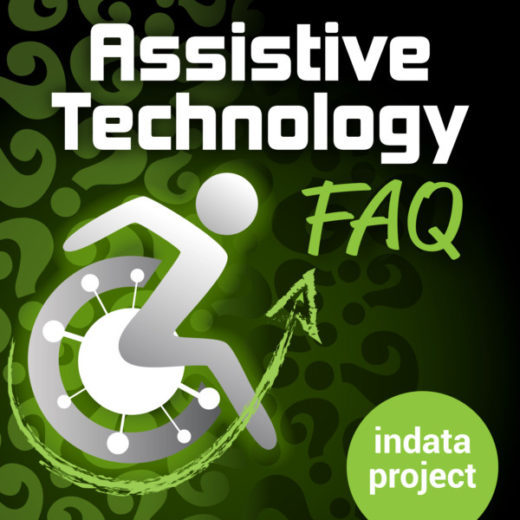Podcast: Play in new window | Download

Panel: Brian Norton, Josh Anderson, Belva Smith, Tracy Castillo. ATFAQ138 – Q1. Handwriting into editable text, Q2. AT for home care and public transportation, Q3. Handheld electronic games for the Blind, Q4. Professional assistance with choosing the right tools and devices, Q5. Reading documents with WIndows Narrator, Q6. Wildcard: Virtual Conferences – here to stay?
—————– Transcript Starts Here ———————
Brian Norton:
Welcome to ATFAQ Assistive Technology Frequently Asked Questions with your host Brian Norton director of Assistive Technology at Easterseals Crossroads. This is a show where we address your questions about Assistive Technology, the hardware, software, tools and gadgets that help people with disabilities lead more independent and fulfilling lives. Have a question you’d like to answer it on our show, send us a tweet with the hashtag ATFAQ. Call our listener line at 317-721-7124, or send us an email at tech@eastersealscrossroads.org. The world of Assistive Technology has questions and we have answers. And now let’s jump into today’s show.
Brian Norton:
Hello, and welcome to ATFAQ episode 138. My name is Brian Norton and I’m the host of the show. And we’re so happy that you’ve taken some time to tune in with us this week. We have a great lineup of Assistive Technology questions for you today, but before we jump into the questions, just want to take a moment to go around the room and introduce the folks who are here with me. So first is Belva. Belva is the vision team lead for our clinical Assistive Technology. Belva, you want to say hi?
Belva Smith:
Hello everybody. It feels like forever since we’ve all been together.
Brian Norton:
Right.
Josh Anderson:
Not since last year.
Belva Smith:
All right.
Brian Norton:
Also Tracy. Tracy is the Indata program manager. Tracy, do you want to say hi to folks?
Tracy Castillo:
Hey everyone. Belva I believe you’re right. It has been a long time.
Belva Smith:
Yeah.
Brian Norton:
Excellent. And then we also have Josh Anderson. Josh is the manager of our clinical Assistive Technology program and also the popular host of 80 Update. One of our other podcasts here at Easterseals Crossroads, the Indata Project and on our accessibility channel. Josh, do you want to say hi?
Josh Anderson:
Wow. That was a great intro. Hi everybody.
Brian Norton:
Excellent. Hey, I just want to take a moment for new listeners, let them know how the show works. So the first thing that we do is we receive feedback first and foremost as we talk about questions, we come across various Assistive Technology questions throughout the week. And then we kind of pull those together and we put a show together and we try to sit here as a group and try to answer those as best we can. We also are really interested in your feedback too, as we cover the questions that we have today, please let us know if you have any additional information that might help provide an even broader answer to the folks that are asking those questions. We really value your opinions and your feedback. And so we’ll give you a few different ways to contribute to the show.
Brian Norton:
So first off, if you have questions or feedback, the first is we have a listener line set up where you can give us a call and leave us a voicemail. That phone number is 317-721-7124. Or you can send us an email at tech@eastersealscrossroads.org, or you can send us a tweet with the hashtag #ATFAQ, looking all of those different channels, looking for your feedback and for any Assistive Technology questions that you might have. If you’re interested in letting other folks know about our show, there’s a variety of ways to get ahold of our podcast. You can do that through iTunes. We do have a webpage set up it’s ATFAQshow.com. You can go to Stitcher, Google Play Store, really anywhere you can find a podcast, you can find us. But without further ado, we’ll go ahead and jump into our questions for the day.
Brian Norton:
So our first question is from Amanda. She says, “I’m loving the podcast. I listen to every time a new one comes out and have listened to it many, many times. A question that she has is, is there a method for handwriting that will transfer the handwriting into text that is editable?” She’s in school right now. And she works and has tried things with things like the Livescribe pen. She’s had note takers and other kinds of things, but really struggles with those solutions. Hasn’t found those to be as effective as she would like. And so she had a question, is there any way to take handwriting and turn that into text that is editable for herself? So that’s the first question. Thoughts?
Belva Smith:
It’s my understanding that she’s not in school yet. She’s trying to get her technology training to be prepared to start school. So she’s exploring different options. I am not aware of any reliable way to take your handwriting and transfer it into editable text. And as you mentioned I think Brian, her question really, it’s a layered question. It really has several different questions in there, but for her what I would probably suggest is that she replace her handwritten notes with either typed notes or recorded notes. Perhaps having some sort of a sense of… She did say that she is learning JAWS perhaps having a ElBraille or a laptop with JAWS so that she can take her own notes. I don’t think having a note taker is always the best option because most people can retain information better if they’re taking their own notes, rather than trying to gather the information from someone else’s notes.
Belva Smith:
And my fear is with any kind of a program that’s going to transfer her handwritten information into editable text, there’s going to be so much… It’s going to be like trying to use dictation. There’s going to be so much editing that has to be done, that it’s going to be more of a process and it’s going to be worth. So my short answer to her question is to consider giving up your handwriting, replace it with typed notes. I’m sorry, you can also record your notes, but I still think typed notes are better way to go.
Brian Norton:
That’s a part I left out of just the background information. She did mention that she’s totally blind which can be a real challenge when you’re trying to take notes and things like that.
Brian Norton:
I’ve talked to lots of folks who have used note takers not, not the digital note takers that folks who are blind or visually impaired typically might use, but kind of a scribe in class. And I think the real challenge with using a scribe is when they take notes for you, those notes are what they think are important and may not necessarily be what you think are important. The things that are highlighted in class that you thought were important. So there’s some oftentimes some discrepancy and you kind of miss certain things if that note taker or that scribe didn’t catch something that you thought was important, you’re going to miss it. And so Belva, you mentioned the ElBraille. Can you describe that for our listeners in case someone doesn’t know what that is?
Belva Smith:
Well, it’s Freedom Scientific’s version of a note-taker. It actually has a braille display and it is running JAWS. And it’s also a Windows PC, it’s running Windows 10. So if you have that device, you would only take that device with you to the class. You wouldn’t have to take that and a laptop.
Belva Smith:
And it has all of the same applications available to you that you would have on a laptop. And I’m not sure 100%, but it might even have some sort of a recording option available on it to where if you were in a lecture and wanted to try to record, you could do that. And if not, there may be a Windows 10 app available that you could use to do that, but it’s a kind of a new device. Okay. It’s been talked about for a couple of years, but it’s really only been out for a little over a year. And I have one teacher, a college professor that is using it and she loves it. And it is the only device that she uses in the classroom, but there are other devices that are available too. I just thought of that one since this individual person said that they are learning JAWS, so that skill would transfer back and forth for them.
Brian Norton:
Yeah. And she mentioned a little bit of Livescribe pen. She kind of had a follow-up part to her question. She’s tried, I guess, the university that she’s going to uses a Livescribe pen for folks who have learning difficulties or learning disabilities there. And she was kind of wondering about smart pens and their ability to be able to kind of help with that. My experience with smart pens is they do… So the Livescribe pen, I know has something, it’s kind of an add-on. I don’t know if it’s a kind of an added purchase, I’m assuming it is, but it’s called MyScript. And MyScript does take basically your handwritten notes and turn it into text. I’m not sure how reliable it is and if it does a really good job, I’m sure there’s always going to be mistakes with that.
Brian Norton:
But that is something that’s possible. She also mentioned Moleskine and the Neo Smartpen and some other different devices. I don’t have as much of experience with Moleskine or the Neo Smartpen, but the Livescribe pen is a good option.
Brian Norton:
But the challenge that I would have with that pen, given that she has a visual impairment, it might be really difficult to use to kind of know where you’re at on the paper. Because really the true benefit of the Livescribe pen is really it not only records the lecture, the class activities that you’re involved with. It also allows you to take handwritten notes and basically it links the audio with the handwritten notes and allows you to go back and re-listen to those things. The main purpose is not to turn it into text. And so which is really, I believe the feature that she really, really wants. And then again, how usable is that? Because there’s a lot of if you want to re-listen to your notes, you’ve got to press the pen exactly on the word that you had written. And so there might be some challenges with that.
Belva Smith:
There is a lot of challenges with it. I’ve not been successful with the pens like that with folks, especially folks that are totally blind because there’s no talking menu on the pen and very small digital screen, you will have no indication as to what status the pen is in. Because again, it does not talk.
Belva Smith:
The menu options on the page are all visual. So I just have not been successful trying to use that. It’s a great device when used in the right environment. And for the folks with visual impairment, I’ve not been successful, now I have, for some that are just visually impaired, been able to get it to work, but not for someone who can’t see the very, very small screen nor the paper.
Belva Smith:
Truly I promise I’ve been doing this a really long time. And if I were sitting down with, I believe Amanda doing her evaluation, my recommendation would be to consider either taking your laptop and type in your notes or get some sort of an electronic note taking device such as the ElBraille. And I promise that if you were to speak to 50 blind college students, at least 50% of them, if not 75% of them would tell you that’s what they do for their notes.
Josh Anderson:
And just to clarify a couple of things, one, Belva, Brian, you guys are talking about the Echo smart pen, pretty much because you’re talking about small screen and stuff.
Belva Smith:
It’s not even out anymore, right?
Josh Anderson:
Yeah. Right now it’s not even available. So that definitely wouldn’t be an option. Now, the newest version, the Symphony, I believe that they have, you’re not using the paper. You’re not looking at a screen, everything’s done through an app on an iPhone or an iPad. So I have not tried it with voiceover, but you could very well maybe hit that record button with some swipes and some taps. In that app is Livescribe plus, which transforms all handwritten notes into texts that’s searchable. Now, I don’t know how well voiceover is able to read it. And I don’t know if it can be edited. Just because this is their new version of the pen. So I haven’t really got my hands on it or tried to use it yet. But if that app is accessible with voiceover, then yeah, you could hand write notes, have them changed into text and easily go right through them, and have them all [crosstalk 00:12:39].
Belva Smith:
I’m sorry Josh. You would be handwriting your notes perhaps using the Apple pencil and [crosstalk 00:12:46]?
Josh Anderson:
Nope. So what you do is you still have the notebook just like you would with that normal pen, but it’s tethered kind of to the iPad. It doesn’t have all this stuff built onto it which I’m guessing is maybe the reason they’re moving more towards it in a way from like the echo, which has all the technology kind of built into the pen.
Belva Smith:
And is [inaudible 00:13:05] necessary?
Josh Anderson:
It says I believe it can connect via Bluetooth and if you’re not close enough to it, it can store so much information. It doesn’t say exactly how much information on there and before you actually have to transfer it over. But it does have that where you do the handwritten, it does change it to text.
Josh Anderson:
Belva I do agree with you though. That’s going to be a lot like dictation. A lot of things are going to kind of come up wrong, but I know I’ve used the… And I can’t remember the feature on the iPad where you fill in the text boxes with the pen and I can be pretty messy and it still gets it right. So I did test the notes app. I tested one note. I can’t find a way to do anything from the Apple pencil and change it to text though. I tried a couple of those out, but if handwriting is the absolute, you have to do it, it’s the only way you’re going to learn correctly, that new and I believe it’s called the Symphony. The new Echo pen might be one to try out, but you’re going to have to have an iPhone and iPad or some sort of tablet device with it to make that work. But again, I have not tested to see how well it works in voiceover.
Brian Norton:
A lot of times with those newer pens, if I’m correct in my thinking, because I think they kind of took the technology, there used to be a Livescribe Echo 3 pen, which kind of connected to your tablet. What they’re doing is these newer pens are smaller form factor. So they feel a lot more like a regular desk pen. And what they’re doing is like Josh, you mentioned that they’re taking the technology out of it and using some of the tablet technology that’s there. And so no longer is a microphone built into the pen itself, they’re using the microphone, that’s on your tablet. And so I believe that’s the way the Symphony is. And then the Agio pen the kind of the newer versions of their pens, that’s how they’re built. They don’t have a built-in microphone.
Brian Norton:
And they use basically the microphone that’s on your tablet or your smartphone to be able to get the audio that’s in the room. I have played back in the day with the Livescribe Echo 3 pen, which did that. And it did come with my script. The challenge with it is the app that it uses there’s a lot of different swipes. You have to swipe back and forth. And again, I haven’t played with it with voiceover, I haven’t kind of tested it with voiceover, but I would assume it’s going to be probably a little confusing for voiceover to follow and for the user to be able to follow it through, to be able to get to that typewritten text. And then even if they are able to get to the typewritten text to see if it would make sense at all, using voiceover to be able to swipe down through.
Brian Norton:
Because it doesn’t, I don’t believe put it into kind of a document form. I believe it kind of swipes and changes line by line from handwritten to text. But that wouldn’t be a great question for listeners if they’ve had some experience with any of these smart pens, because it is like Belva you mentioned it, it’s a really great piece of technology, can offer a lot of assistance to a lot of folks that struggle with note-taking. But I’ve not really used those because I think it’s been confusing in the past and hopefully it can get better in the future. Like you said, most of the time it’s audio notes and it’s a note taking device that’ll end up recommending.
Belva Smith:
So I know that Amanda also mentioned that she is newly blind and so her penmanship is very good. So I would also throw this out there as a consideration, she could take her notes on a regular notebook with a pen and then use an app like Seeing AI that can read her handwriting to have those notes read back to her if handwriting, as you said earlier Josh is the best method for her for taking notes. But I also want to put out there too, the more devices that have to work together to make something happen are more areas that can cause-
Tracy Castillo:
Where issues can happen.
Belva Smith:
Yes. That can cause disaster. You’re in class, you want to be able to quickly get your technology up and ready to roll, which again is one of the great things about using either a tablet or a note taking device because usually you’ve already got those turned on and maybe just asleep. You’re going to open them up with a push of a button you’re ready to go. And everything is already there working. You don’t have to wait for two or three things to come on and come together to happen, so.
Tracy Castillo:
I want to do my shameless plug. All these devices that we’re talking about are available in our lending library. If you have an AT Act in your area, which you probably should considering there’s 56 different AT Acts. Go to eastersealstech.com/states and type in your state in your AT Act and see if they have that available for you to borrow in their lending library. So you can give these all a try. Sounds like that’s what… It’s going to be a preference. I am going with the recorder myself, rather than try to get all those pieces working together. We had the Agio pen and people preferred the Livescribe pen over it, because it didn’t have all those other parts. But like we said earlier, you can’t get that pen anymore.
Brian Norton:
Right. Yeah. And I’ll just open this up to our listeners, would love to hear back from you guys. If you’ve had any experience with that, if you’re blind or visually impaired and you’re note taking in school or lectures, or even at work, let us know how you make that happen for you. Give us some suggestions to be able to pass along to Amanda. We’d love to be able to do that. You can give us a call on our listener line, that’s 317-721-7124, or send us an email at tech@eastersealscrossroads.org. Love to hear from you. Take care.
Brian Norton:
So our next question came to a voicemail. So I’m going to go ahead and play that for you. Here we go.
Yale:
Hi, my name is [Yale 00:19:18], I’m calling, and I’m wondering if you would consider doing a show maybe with the FAQ show on specific technology that can assist people in home care while in their home with various personal assistance and cooking and other kinds of tasks. And also one that would be specific to public transportation, including paratransit. Thank you so much, looking forward to hearing from you and I enjoy your show. Bye-bye.
Brian Norton:
All right, thanks Yale. That’s a great, great question. Just to kind of answer some of those questions. It sounds like you’re really kind of interested in home care types of things for folks, different things to be able to help with cooking and cleaning and other types of things. We’d love to try to answer that for you. There’s lots of things out there in a lot of different places that kind of address things for basically what I refer to as activities for daily living, aids for daily living. I’ve heard it both ways but there’s lots of different types of things. And depending on the person that you’re working with, what their needs are, there’s a lot of things that could go into that. Especially these days with smart technologies we’ve got smart vacuums or smart mops, there’s all sorts of things that could be really helpful that can just kind of automate some of those cleaning tasks at home, cooking as well.
Brian Norton:
There’s things like the Instant Pot, smart different appliances in and around your kitchen that you can kind of put in that can kind of help. Not only organize and look at maybe particular ingredients that you have in your fridge. But also then tell you how to put those things together into a healthy meal, all sorts of things, but then there’s even the more manual things. How do you open a can of soup? How do you hold a rag if you’re having difficulty with your grip and other types of things, and there’s different places that sell lots of different types of devices for aids for daily living. A couple of those places I would refer you to one is maxiaids.com. Another one is LS&S products. Those are two companies that sell lots of different things for folks with lots of different needs, whether it’s a visual impairment, maybe it’s mobility issue, gripping, mobility, other types of things.
Brian Norton:
Both of those companies have a whole catalog of different types of items, things that you probably wouldn’t even think of that could be helpful for folks, but they exist out there. And so particularly for the things that are in the home with cooking and cleaning and those types of things, that’s maybe where I might start. And then really understanding more about the folks that you’re working with, what their needs are, can probably help even kind of narrow the scope a little bit more for you to be able to determine what types of devices would be helpful for folks.
Josh Anderson:
So, yeah, Brian, you kind of nailed it there with Maxi-Aids has a lot. You can find a decent amount on Amazon, depending on what you’re looking for. But it’s going to be unique to each individual. If somebody can only use maybe one arm, there’s all kinds of things that can help you with cooking. Some of them really aren’t even made for individuals with disabilities as much. There’s an electric jar opener, a little thing you just put it on top, push one button and it’ll pop the top of the jar. It was made really for any individual who might need it, but if you’re only using one arm or don’t have that grip or dexterity in the hand, and it can make a huge difference being able to do that. There’s other things that can hold it for you.
Josh Anderson:
I mean, I think of, I don’t know, we used to call them bar washers, but essentially it’s three scrub brushes that go inside the sink, but it makes it to where you can wash all your dishes with one hand, don’t have to have a brush and other things to do it. And you can easily put it in there. So there’s so many things out there, but really it just depends on the person and the task they’re trying to accomplish.
Josh Anderson:
And Brian mentioned Instant Pot, sometimes those as seen on TV things work really well. So I’m glad you kind of mentioned that because I’ve used some of those things before just to have people help them hold stuff. I’m thinking of a bag of fillers, the little plastic things that you use to put soup in a plastic bag, that works great for all of us. But if you have any kind of muscle weakness, upper body weakness or anything like that it can make it to where you can actually use stuff. So it really depends on the individual. And if that individual happens to be working with an OT or a PT at all, they’re a great resource also.
Tracy Castillo:
I absolutely love this question. I know of a couple of smart home devices for the kitchen that can really work out. I did a tech tip on our YouTube channel over both of the ones I’m going to talk about. The first one is the talk smart knobs. Now this is something for your stove and it’s like a three-part system. There’s a hub that hooks into your router. And then there’s a motion sensor that goes in front of the stove and these three knobs that replace your stove’s knobs. And so what happens is once you turn the stove on, their sensor will monitor your movement in front of the stove. So if you leave your stove unintended for too long, it’ll send out alerts to other devices. I think this is really cool. I had an individual talk to me and I told her about this one and she was blind.
Tracy Castillo:
And what she says to me was, “Well, that would be great because sometimes when I turn around in my kitchen, I hit the knob on my stove and I don’t realize that I’ve turned on the stove.” Another device I know about for the kitchen is called the Wallflower. Now this one actually plugs into the outlet itself and what it does and it’s dedicated for electric stove.
Tracy Castillo:
So if you have a gas stove, this may not work for you unless you’re going to use the oven part. So the Wallflower will connect to your Wi-Fi and will monitor the electricity that goes through it and it learns your habits and routines. And if it notices something different, it will send out notifications as well. He’s also asking about some technologies that would help for public transportation. Recently I was on some project I believe it’s called… Well, I know what it’s called, it’s called the Wayfinder app. And this cooled app actually helps individuals navigate the bus system so that they could… It’s for individuals that may be on paratransit and want to move onto the regular bus. So what happens is there’s notifications and pitchers that happen on the individual’s phone to help guide them along the way on their bus route. So it’s kind of like a personal GPS that guides you from your house to your work. So there’s some things out there that I know about.
Brian Norton:
Yeah, that’s actually a great project that we’ve had the opportunity to be involved with. If you want to learn more about the Wayfinder app it’s made by AbleLink Technologies. And so you can kind of learn more about that particular technologies by looking them up. But it’s been a real interesting here in Indianapolis, which is where we’re located. We have been putting in some mass transit bus line and there’s been a real emphasis with this particular company to be able to kind of help folks transition from paratransit to public transportation and providing them the assistance that they need. And Tracy, and a couple other folks here that worked for Easterseals Crossroads have been involved helping, I don’t know, quite a handful of individuals get access to-
Tracy Castillo:
Yes, very much so.
Brian Norton:
[crosstalk 00:27:18] by using the software.
Tracy Castillo:
I think it’s very interesting because we have a blog coming out pretty soon. Probably around the same time as this podcast itself, that’s going to talk about that program.
Brian Norton:
I think it should actually, I believe it releases on Wednesday this week. And so keep an eye out for that, but it’s about the Wayfinder app. And it’ll also mention another project that we’ve been working on in a similar vein. There’s a company called Briometrix. And what Briometrix does is they work with folks and they have, I think they call them project pilots. I forget the exact name that they call these individuals, but they’re folks with disabilities who will take the public transportation system and then get off at every stop.
Brian Norton:
And they kind of look at the accessibility along that mass transit or the public transportation lines and kind of will let you know are the sidewalks even, are there accessible restrooms? What about the restaurants that are around there? Are they accessible? And they really help folks kind of really navigate along the public transportation routes and better understand the accessibility that can be found there. Is the stop accessible? Can you get onto the bus from that particular stop in a wheelchair? Those types of things. And so another really neat project that we’ve been involved with Wayfinder and Briometrix are two companies to kind of look up and find out more information about. Again, we’re going to be releasing a blog here, I believe this week or in a couple of weeks. And then you can kind of learn more about that.
Tracy Castillo:
I love this question. Thank you, Yale, I really do. Thank you.
Brian Norton:
Jumping back to the cooking part too. I would refer you guys on if you’re interested we cover all sorts of things. Tracy, I believe you mentioned our YouTube channel. If you’re interested in learning more about our YouTube channel, you can go to youtube.com/indataprojectESC all one word at the end there. So we have all sorts of products. So once a week, we’re releasing a three or four or five minute video that kind of talks about a particular piece of technology and how it can benefit folks with disabilities, and then based on that where you can purchase it. You can find all sorts of different things where we’ve reviewed them and kind of talked about some of their bells and whistles, lots of different products, whether it be for cooking, cleaning, other kinds of things.
Brian Norton:
Technology-wise you’ll be able to learn all sorts of things there, but check that out. Youtube.com/indataprojectESC. We did mentioned MaxiAids.com and we also mentioned LS&S products. Those are very similar companies. They sell a lot of the same things but they have all sorts of either technology-related items or more manual types of items that can be helpful for folks with all different types of abilities and all ages as far as the different types of things that would be helpful for some of those things in and around your home.
Brian Norton:
And then again, AbleLink and Briometrix would be the two companies that we’ve done some work with, with regard to public transportation and paratransit. So you should be able to kind of look them up and learn a little bit more about the projects that they’re involved with to kind of help make public transportation and paratransit more accessible for folks.
Brian Norton:
Without further ado I’m just going to open this up to our listeners. If you have any feedback for Yale let us know. I’d love to be able to provide that to them. You can give us a call on our listener line. That’s 317-721-7124, or send us an email at tech@eastersealscrossroads.org, look forward to hearing from you.
Brian Norton:
All right. Our next question is from Holly. Holly, this is her question. She goes, “Hello, there I’m a blind adult, and I want to play electronics. Are there any handheld games that make noise or are suitable for the blind? Again, looking for handheld electronic games, how much they are and where I can find and buy them?
Belva Smith:
So I only know of one top of my head and that’s the Bop It made by Hasbro and it’s around 20 bucks. But I remember when that first came out, oh gosh, 15 years ago, or so it was big in the blind community because it was an actual handheld device that could be played. And you can’t play it by yourself or you can play it in groups. So that’s the only handheld device that comes to my mind. Keep in mind that games are not something that we actually do a whole lot with in our every day work. But I do know that the AFP has a huge list of accessible games that can be downloaded. Some are free, some have a small cost to things like your tablets or your phone that are made for specifically for individuals that are blind or visually impaired.
Josh Anderson:
And so Belva was just talking about downloads and stuff. There’s a whole group of things called blindfold games. And I know they’re available on iOS. I’m not sure about Android. I believe that they’re at least the basic versions of them are free. And I mean, there’s a race car game, a running game kind of like a Frogger game, Spades, Dominoes, bowling, solitaire. A lot of different ones and they’re all audio based. So they’re actually made for individuals who are blind or visually impaired to be able to kind of use swipes and flicks and other things like that in order to get the information and everything that they need off there. But as far as handheld ones, besides the Bop It, I couldn’t find anything either. As far as I think of like the old, I don’t know what it was a tech mobile or something like that, little handheld when I had as a kid there’s really not much kind of beyond that.
Josh Anderson:
Now, there are lots of card games that have braille or other kinds of stuff on there so that you can still use them. I mean, UNO, I know there’s definitely UNO other kinds of cards that you can use if you’re looking for something of that sort. But really apps on a phone is probably going to give you a whole lot more of just different kinds of choices. And if you are looking for something on the computer, which I know you said handheld, so maybe not, but there is a place called Accessibyte. And I just know because I had the founder of them on the show once and they have an Accessibyte Arcade, which has all kinds of games that are made specifically for individuals who are blind or low vision. So that might be another place to kind of look.
Brian Norton:
Excellent. This is probably a great question to kind of open up to our listeners. Like Belva mentioned, we don’t usually get into really entertainment, necessarily. Most of the work that we do here with Easterseals Crossroads within our clinical program is very focused on vocational outcomes, helping people either maintain a job or be able to gain gainful employment in a vocation. And so with the Indiana project we do, we kind of address all areas of a person’s life. So whether that’s at school, work, home or play, and we do have a lot of what Josh kind of mentioned board games with braille and other kinds of things, card games with braille or card games that can speak to you, blindfold games. I think Josh, you mentioned that as well, lots of different things that we have access to. But again, I’m kind of just thinking back, I’ve been with us for 23 years now coming up next week, it’ll be I guess 24 years.
Brian Norton:
But we don’t have a lot of any kind of real handheld things. I don’t remember us ever having much of that. But we’d love to open this up to our listeners just to see if they have any knowledge of other devices. We talked about the Bop It. Belva mentioned that. Josh also chimed in on that one. I just wonder if there are other things out there that maybe we can pass on to Holly to let her know about as far as handheld electronics games, those kinds of things. And so I’d love to hear from you guys. You can give us a call on our listener line. That’s 317-721-7124, or send us an email at tech@eastersealscrossroads.org. Love to hear from you. Thanks.
Brian Norton:
All right. So our next question is, “I’m curious, I’m a quadriplegic without pan function. At this point, I have amassed a fair amount of Assistive Technology tools, but for much of it, it is being under-utilized or not utilized at all, as I have never had anyone helped me set it up.” Thoughts on where I can find someone to help me get things set up and reduce any redundancies there might be.”
Brian Norton:
So as I read this question, that’s not an uncommon thing that we find here in our clinical Assistive Technology program. We help folks that are in school and work find the tools that are going to help them be as independent as they can be in those situations. And a lot of times when we go out and we meet with folks, we do an evaluation. And then that evaluation one of the questions that I ask all the time is have you had an evaluation in the past?
Brian Norton:
Do you have any Assistive Technology? What do you use currently? What do you have available to you? Because I think it’s really helpful to understand where they’ve been in the past. And then as we look at where to go in the future and what kinds of tools that they might already have, that we don’t have to buy things if we don’t have to buy things. And so when you think about under-utilized or not utilized at all, it’s not uncommon for us to kind of come out and meet with folks and realize that they’ve got a lot of equipment, really helpful equipment gathering dust in the closet, not being used. And sometimes the evaluation is let’s pull that stuff out, let’s see what you have. Let’s start fixing that stuff up, see if it still works, see if it’s something that can be really viable.
Brian Norton:
And if it is, we’ll build that into our recommendations. So that any new equipment and any of the old equipment that’s going to work, we’ll find a way to kind of come up with kind of a roadmap to kind of bring all those tools together. And then with that, not only just getting the equipment there, I think training is very, very important. Making sure that you sit down with someone and we talk about all these different tools and how to use them, what areas they’re going to work in and what areas they’re not going to work in. To make sure that they have a full understanding of what’s the best way to use this and what’s the best place to use this? Because we all have different rhythms to our daily life. If you’re in school, it’s going to look a lot different than if you’re at the workplace.
Brian Norton:
And so we want to be able to kind of take those tools and kind of figure out how they might fit into someone’s everyday situation. And so I think the first place I would go, if you’re here in Indiana, give us a call. I mean, that’s what our clinical program does. That phone number is 888-466-1314 is our Indiana number for Easterseals Crossroads and our Assistive Technology department. If you are in some other state we would encourage you to go to eastersealstech.com/states. If you go there, you can find the state that you live in. And then go ahead and once you do that, it’ll bring up the local Assistive Technology Act for your particular state. There’s one in every state and every territory here in the United States.
Brian Norton:
And so what’s great about that is you can then call them and they can figure out where you live in a particular state and hook you up with local resources for those types of services. And so again, if you’re local to Indiana, give us a call. We’d love to be able to help figure out, take a look at all the different tools you have, set those up, reduce any redundancies, those types of things. But if you live elsewhere, we can connect you with someone anywhere in the United States. So love to do that.
Tracy Castillo:
And I’d like to mention too, if they find out that you are not going to use some of those devices, look into your AT Act and they usually have a device revitalization program. So if you’re not going to be able to use it, or if you decide that you don’t like it, go ahead and pass that onto your your local AT Act so they can get that out to someone who could use it.
Brian Norton:
That’s a great, great point.
Belva Smith:
And I think it’s important to say that basically they just refurbish that equipment and then reissue it to someone in the state who doesn’t have any other funding source.
Tracy Castillo:
Exactly. Most of these sale have any money transfers or anything like that, though that was-
Belva Smith:
You’re not going to find your device on eBay next week or anything like that.
Tracy Castillo:
That would be terrible.
Brian Norton:
That’s right. Yeah. And not connected to eBay at all, so. Josh, did you have anything to add?
Josh Anderson:
No. I mean, I think you kind of touched on most of it there and it’s really important. Because I know there are some times that, well John needs to do this or needed to do that and they just kind of throw AT at it, kind of hope that something sticks. But that’s why it’s really important to have that evaluation, to figure out exactly what it is that you want to do. A lot of times folks seem to walk in and say that they’re kind of the expert and say, well such as in this case, well, you have quadriplegia and these other things, so you need to do this, this and this. And if those aren’t things you’re interested in actually doing, then you may have some equipment that again, isn’t really going to be used. So really finding out what it is that you really want to do. And then what can kind of help you get to that point? And then Brian, you brought up another part, which is the training component, which I think is very important just because the goal of really any AT is independence.
Josh Anderson:
As AT professionals while I love all the people I work with, I don’t want to work with them their whole life. I’m supposed to be there at one little moment in time, get them where they need to be then I disappear and they pretty much know how to do all this stuff on their own. I help them when I can work with them. But other than that, I’m really just a trainer. And I know sometimes funding sources and other folks don’t want to do that training component. And I’d say if you are a funding source and you want to buy equipment for folks and not do the training, then it’s like buying a car for a 12 year old and not teaching them how to drive. It’s not going to do anything. It’s just going to sit there and be expensive. So you really got to do that training part because in the end, the person with the AT is the one who’s going to use it all the time. So they really need to know how.
Tracy Castillo:
Exactly.
Belva Smith:
Training is key to success with any of the technology, whether you’re using Assistive Technology or just mainstream technology. If you have never used a device or you’re new to a device, you got to be trained on how to use it or you’re not going to use it. And I will say that in the years that I’ve been doing this, it was much more common many years ago for individuals to have what I call dust collectors. That would be maybe a $2,500 or $3,000 device that someone had told them, this is what you need, but then never showed them how to use it and it became a dust collector. So I’m a big advocate for training. I really believe training is key to your success.
Tracy Castillo:
Yeah. Plus when you get that training you get to hang out with someone like Belva Smith or Josh Anderson, you get to have that human connection for a little bit. That’s awesome.
Josh Anderson:
Belva if you’re lucky.
Tracy Castillo:
Exactly. You know what, Belva, honestly, I’ve heard a lot of good things about you from the people that you’ve helped, so.
Belva Smith:
Well that’s great. That’s great.
Brian Norton:
I think another thing Josh, I picked up on something that you said as well. I think it’s oftentimes we find people throw technology at things, “Oh, you have a need here. Let’s throw a piece of technology.” I think that’s the other part in the evaluation process that really has to be looked at a lot. It doesn’t always take a piece of technology to make a big difference. It could be just a different way of doing things or a different way of organizing something or in employment services when you’re helping folks who have disabilities get jobs, there’s something called natural supports. What’s there in that environment that’s already readily available that might be able to step in and help someone do something that they’re having difficulty with? And I think that’s oftentimes when things start to pile up and you’ve got all these different tools and you’re almost kind of dumbfounded about where to even start with them, you’ve got so many different things you could turn to, to be able to meet a particular need and you don’t know where to start.
Brian Norton:
And sometimes it’s because we’re just finding ourselves throwing technology at things when it doesn’t necessarily have to be that way. So great, great points. We’d love to just open this up to our listeners, if you have any thoughts on this particular question. Again if you have a lot of different technology, wanting to be able to reduce those redundancies and get things set up, any information you have on that we’d love to hear from you. You can give us a call on our listener line. That’s 317-721-7124, or send us an email at tech@eastersealscrossroads.org. Love to hear from you. Thanks.
Brian Norton:
All right. So our next question is, “I am a beginning Windows Narrator user. I have figured out how to open and save documents, but I do not know how to get Narrator to read the text of a word document or Excel spreadsheet. It will read the ribbon, but cannot get focused on text and do not know the shortcut key, any help is appreciated.” And essentially I think what they’re really trying to do is they’re trying to go letter by letter, not necessarily just words on the page, but how to get Windows Narrator to go letter by letter. And really the only way that I have found is by switching the scan mode on and off if the scan mode is off, as you navigate files and you arrow right, it will take you to the detail of that file. Assuming you were on a list or detailed view. If you’re on the tile view, it will move to the next file and then pressing the caps lock plus the space bar will toggle the scan mode on and off.
Brian Norton:
I hope this is making sense. That’s very complicated and I don’t have anything visual to show you there, but again, you’re trying to kind of get from the tile view to a list or detail view. So and you want to be able to toggle that scan mode on and off. And in this particular case, you want the scan mode to be on. Then when you press the right arrow on a file, you’ll be moving character by character. And this will allow you to do the same thing in menu in most places. The only place that I’m not certain in is Excel. You may need to press F2 in order to navigate the document character by character while in Excel document. Hopefully this is of some assistance.
Brian Norton:
But again, it’s a little complicated, a little bit hard to probably process. There’s a lot of different steps in there. And then I think that’s one of the things with Narrator, any kind of screen reader depending on what type of application you’re using, it’s going to look different and it’s going to act differently. And so it’s just kind of trying to figure those things out, and that can be a little bit complicated, but that’s how I’ve found to be able to go letter by letter. Any other thoughts on that, Belva?
Belva Smith:
Was the question about how to go letter by letter or just how to read the word document itself?
Brian Norton:
I think there’s the reading part, but they also, in the full question, they had talked about going letter by letter.
Belva Smith:
Okay. Because, I mean, I’m using Office 365 Windows 10, and I had no issue getting it to read my word documents, it read my word documents perfectly. The problem that I have with Narrator is reading web pages. But it’s just not the same all the time. I was able to get it to work, but it’s just not always the same, which is kind of confusing. And if you use the insert down arrow, it just will read the entire page. But if you don’t want to read the entire page and there’s just an area that you want to read, then that’s not the best option.
Brian Norton:
Yeah. Narrator is one of those programs I think there’s some more development that’s needed because it doesn’t act like a traditional screen reader in a lot of ways. So if you’re using JAWS, JAWS seems to kind of do a really nice job of being intuitive depending on where you are. And helping it just be more of an intuitive process so that when you land in a certain area, you have automatically through what I would think are pretty natural keystrokes, what you think you should press is probably what you should press in certain areas. And whereas with Windows Narrator, it’s just a little different and I think some more development will get it to that point. Well at least I’m hopeful, but again, it is a program that I know windows has spent quite a bit of time updating. It continues to kind of update it, to get it into a better spot, to be able to kind of handle all sorts of different things on the computer. In fact, I think recently Josh on 80 Update, you had folks from Windows talking about Narrator, is that right?
Josh Anderson:
You are stealing every bit of my thunder, Brian. But yes, on episode 504, we had a couple of members from the empower team there at Microsoft, Jeremy Curry and Doug Joffrey. And they actually talked to the entire show just about a Windows Magnifier and Windows Narrator, and some of the new features and things that are in Windows 10 and they are trying to make it a whole lot better. I know for a long time it didn’t do a whole heck of a lot, but they are trying to make it a lot better. And I mean, just those two guys are from companies that have made IT for a long time. And the fact that they’re on Microsoft Team there proves that they’re really trying to make it really usable and make it a little bit better.
Josh Anderson:
But even on that show, they do talk a little bit about how to use Narrator a little bit more in online kind of ways and navigating websites, navigating the internet and finding some other stuff. So it was pretty interesting. I learned quite a bit of things too, but I don’t want to spoil it. So that was episode 504 that came out on January something.
Brian Norton:
Yeah. So definitely if you’re interested more about Narrator, go check out 80 Update episode 504. So I’m really glad to see Windows making an effort to continue to kind of develop their products, to make them better and better. And that’s just an example of the way they’re doing that through that empower team and through all that they’re doing to kind of as AT users themselves, how they’re making those products much, much better. So hopefully they’ll continue to get better. And this question will be a question of the past because they will have addressed it fully in some of their new updates that are going to be coming out and as they continue to kind of work on those programs.
Brian Norton:
I would love to open it up. If our listeners have had experience with Windows Narrator if you’ve run into issues with it, let us know or if you’ve come up with fixes for this particular one, this is about how to read documents or Excel spreadsheets. Not just read them in its entirety, but word for word or letter by letter. Let us know. I’d love to hear from you in that way. You can give us a call on our listener line. That’s 317-721-7124, or send us an email at tech@eastersealscrossroads.org. We’d love to hear from you.
Speaker 2:
And now it’s time for the wild card question.
Brian Norton:
All right. So our next question is the wild card question. And this is where Belva has a question that she came up with and we haven’t had any time to prepare for. So Belva, what do you got for us today?
Belva Smith:
All right. So you guys are so totally unprepared for this, but we know that it’s kind of the electronic conference time of the year. It seems like all of the big conferences start happening in January. The one that I’ve always wanted to go to is the one in Vegas. What is that one?
Josh Anderson:
CES.
Belva Smith:
Yeah, CES. Well, they were virtual, I think this year as with any of the other ones, because obviously they can’t host because these conferences pull in thousands and thousands of people. So they just can’t host them this year due to our pandemic. So my question is, well, before I throw my question out there, we too have had the experience of not being able to host our Indata trainings live as we’ve always done and who would have ever thought of doing it any other way. But we’ve learned that it can be done differently and it’s been very successful. So my question is, do you think that that will be the same experience that these larger conferences will experience? Do you think there’ll be successful with the electronic audience rather than the live audience?
Josh Anderson:
So I’ve got a lot of different parts to this. From the standpoint of a learner, I don’t think it’s that bad. I mean, it’s kind of nice to not have to go room to room as long as you can log in and get into the kind of things you need to. I do miss the kind of getting to talk to other people. I know a lot of them have virtual mixers and things like that, but it kind of feels like a middle school dance that’s forced, it’s not natural. It’s not my natural skill set. I know as a vendor it’s been really hard, those virtual vendor halls aren’t the same as getting to actually touch and see and have people try out products. And I know that’s kind of hard as a consumer as well.
Josh Anderson:
And I will say as a presenter I miss being in front of real people. I don’t have the attention span to do a very good job presenting at home or sitting here on my computer, I’m fine till something shiny goes behind me or anything. I mean, I’m essentially talking to myself in a room and it kind of gets to me after a while. So I hope we see everything come back to some kind of way. I think if it’s safe, you might see attendance at all record levels just because people want to get the heck out of the house and do something.
Josh Anderson:
But I do think one thing that they might be learning is that maybe this online component is a great way to reach more people. I mean, especially in the field that we work in if I have a pretty severe disability and I have support staff and everyone else, for me to get to a conference and be able to stay in a hotel room and get to the show every day, it takes a lot of people and it takes a lot of work and in turn takes a lot of money. If I can just get on a computer and log in every day and get the same, mostly the same experience, the same learning experience, well that can open up the door for a lot of people and really make it a whole lot easier for folks to attend.
Josh Anderson:
So Belva if your question was, do I think this will be the way it is from now on? No, I think it will get back to some semblance of normal and maybe even more people in person. But I do think that places will see the value of that online component. And again, that could open up some doors for a lot of folks to be able to attend who might’ve had a big challenge attending in the past.
Brian Norton:
Yeah. I would have to agree. Just a couple of thoughts for me. I really miss the networking that happens in-person. I think that’s a component that’s been missing from our full day. We do four or five full day trainings here with the Indata Project at Easterseals Crossroads. And I will say over the last year Belva, I think you mentioned this. We’ve had some record crowds. So at our last training just a week or so ago, we had 252 folks, that’s as much as we’ve ever had come to our training. So we’re reaching more people. But in all of the feedback that we get, everybody mentions, they cannot wait for things to return to in-person because they don’t get to sit next to somebody. And even if they are able to attend online, they’re not away from their work. And I think that’s really the challenge for me too when I do virtual conferences. I’m not away from my work.
Brian Norton:
I’ve got one eye on my email, one eye on my phone and my third eye on whatever, I’ve got all these different inputs that are coming at me and I’m not able to kind of just get away. And that’s what I really loved about going to certain conferences, ATIA being one of them, is getting down and actually leaving my work behind, going down there, spending time with my teammates, kind of doing networking with other professionals in the field, and then I’m learning while I’m at it. And so it was just really good quality time spent away with your co-workers to be able to kind of really do some team building exercises with folks, but then also learn a whole lot while I’m away from work.
Brian Norton:
I will also agree with Josh, the cost is a huge consideration. We’ve saved thousands of dollars. We usually brought a team of a bunch of different folks down to ATIA or some of these other conferences that we’ve worked with or that we’ve gone to in the past. And we haven’t had to spend that money and we can spend that money in different ways. I think we’re going to continue to kind of see folks utilize this online environment and find ways to hopefully maybe bridge the gap with some of the networking that needs to happen. And so I don’t know, I think we’re going to continue to see this online component get bigger and bigger. But I don’t think that’s going to keep people from showing up online. So I think we’re going to see a mix of it and maybe even a bigger mix of it moving forward.
Brian Norton:
It’ll be interesting because cost is a huge consideration, but I know I learn better if I’m there. That’s what I’m there to do. That’s my job for the week is to just focus in on learning and growing as a professional. And if I’m not there, I’m back here kind of in the thick of things, in the muck and the mire of my everyday trying to get that stuff done. So that’s kind of where I’m at with that.
Belva Smith:
I think along with the lack of personal interaction for me one of the things that I’ve always enjoyed about the larger conferences or even our small conference or trainings is the hands-on. I like to touch things. If somebody is going to talk to me about a new device, I want to see it. I want to feel it. I want to see what it feels like. I mean, it’s kind of like buying a new pair of shoes or a new dress kind of want to try it on because it may look great on the hanger and the picture may look great and everything that they’re telling me about it may look great, but if I can put it in my hand so I can kind of make my own determination. And that’s what these conferences are really about is most of them are vendors from everywhere, bringing you their products to say, “Look here, here’s our new, here’s what we can do.”
Belva Smith:
So I really missed that piece. But I think there’s a lot to be said about doing it virtually because virtually I think you tend to get, or I do anyway. I tend to get a little more out of it when they’re speaking. I don’t know. It’s like I’m paying more attention or something. Maybe it’s because I’m focused more on the screen in front of me and not the room surrounding me, I don’t know. But it’s interesting to see, and I do think I agree with both of you, I think as soon as things can get back to the norm where we’re all elbow to elbow with each other we’ll find that the conferences we’ll go back. I don’t expect them to remain virtual but we’ll see, time will tell.
Brian Norton:
Right. Yeah, absolutely. We’ll just have to wait and kind of see what the future holds. I just want to open this up to our listeners. If you have any feedback to what you guys think conferences will look like moving forward, love to hear from you. I think we all have things we do, and don’t like about different types of conferences, but love to hear from you guys, just what your experiences are and what you think will happen in the future as we kind of continue to navigate COVID-19 the pandemic and all that that’s brought to us these past year or so. Love to hear from you. You can give us a call on our listener line. That’s 317-721-7124, or send us an email at tech@eastersealscrossroads.org. Love to hear from you.
Brian Norton:
Want to take a moment and just thank the folks that are here with me in the studio. First off, I’ll start with Josh. Josh, thanks for being here. You want to say goodbye to folks?
Josh Anderson:
Yeah. Bye folks. Thanks for listening, and can’t wait to see you next time.
Brian Norton:
Excellent. And then also Belva you want to say goodbye?
Belva Smith:
See everybody in a couple of weeks.
Brian Norton:
And Tracy. Tracy actually had to leave early today, so she isn’t here, but I’m sure she would love to say goodbye to you. And so know that she will miss you guys. And without further ado, again, thank you. Thank you guys for being a part of the show. Without your questions, without your feedback, we don’t have a show, so be a part of it. Thanks so much.
Speaker 2:
And it seems like every week we have at least one blooper. So here you go.
Brian Norton:
I’ll just start my part over. I’ll just summarize.
Josh Anderson:
From the very beginning, like welcome to show 130.
Brian Norton:
Yeah.
Tracy Castillo:
I thought we had a chat. Oh, here we do. Oh, I can only send it to you, Brian. You funny guy.
Josh Anderson:
What did I get here?
Belva Smith:
Heck, I don’t know, Josh. I can’t tell you how I got-
Speaker 1:
[inaudible 01:01:58].
Belva Smith:
A what? [inaudible 01:01:59] the other day.
Tracy Castillo:
My goodness. Someone really needs to answer their phone.
Speaker 2:
Information provided on Assistive Technology FAQ does not constitute a product endorsement. Our comments are not intended as recommendations, nor is our show evaluative in nature. Assistive Technology FAQ is hosted and produced by Brian Norton, gets editorial help by Josh Anderson and Belva Smith and receives support from Easterseals Crossroads and the Indata Project. ATFAQ is a proud member of the Accessibility Channel. Find more of our shows at www.accessibilitychannel.com.