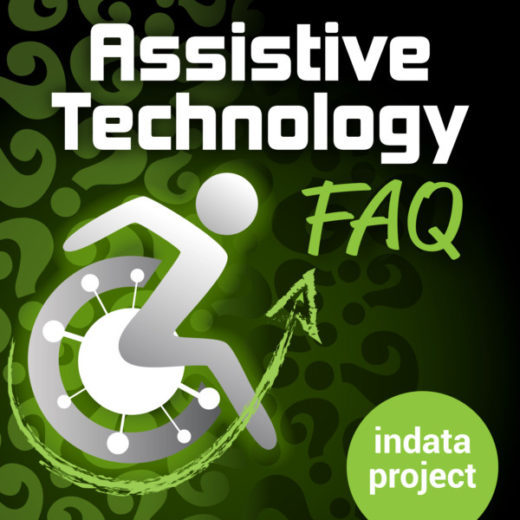Podcast: Play in new window | Download

Panelists: Brian Norton, Josh Anderson, Belva Smith, Tracy Castillo
ATFAQ182 – Q1. Signing Legal Docs, Q2. Lever style door knobs, Q3. USB plugs and limited dexterity, Q4. Barcode scanner that reads aloud, Q5. Wildcard: AT certifications and licensing
—– Transcript Starts Here —–
Tracy Castillo:
I have a question.
Josh Anderson:
Huh?
Velva Smith:
Like what?
Josh Anderson:
I’ve always wondered.
Velva Smith:
What about, do you know?
Josh Anderson:
I have a question. I’ve always wondered.
Tracy Castillo:
Like I have a question.
Josh Anderson:
I have a question.
Velva Smith:
Oh, I have a question.
Tracy Castillo:
I have a question?
Brian Norton:
I have a question. Welcome to ATFAQ, Assistive Technology Frequently Asked Questions with your host, Brian Norton, director of assistive technology at Easterseals Crossroads. This is a show where we address your questions about assistive technology, the hardware, software, tools, and gadgets that help people with disabilities lead more independent and fulfilling lives. Have a question you’d like to answer it on our show, send us a tweet with the hashtag ATFAQ. Call our listener line at (317) 721-7124 or send us an email at tech@eastersealscrossroads.org. The world of assistive technology has questions and we have answers. And now let’s jump into today’s show.
Hello and welcome to at ATFAQ episode 182. My name is Brian Norton and I’m the host of the show and we’re so happy that you’ve taken some time to tune in with us this week. We’ve got a great lineup of assistive technology questions for you today. But before we jump in, just want to take a minute and go around our virtual room and introduce the folks who are here with me. First is Tracy Castillo. Tracy is the end data program manager. And Tracy, do you want to say hi?
Tracy Castillo:
Hey everyone. Thanks for tuning in and continuously sending us your questions.
Brian Norton:
Next is Velva Smith. Velva is our vision team lead with our clinical assistive technology here, part of Easterseals Crossroads. Velva, you want to say hi?
Velva Smith:
Hello everybody, welcome back. And as Tracy said, thanks for all your questions.
Brian Norton:
Excellent, excellent. And then next is Josh. Josh is the manager of our clinical assistive technology program, also the popular host of our AT Update podcast, kind of the flagship of all of our podcasts here at Easterseals Crossroads, our accessibility channel, and the end data project. Josh, you want to say hi?
Josh Anderson:
Hey everybody. Welcome, welcome.
Brian Norton:
Perfect. Hey, want to take a moment before we jump into the questions we have for today and just mention a little bit about how our show works for new listeners. So we come across various questions and we ask for feedback on those questions each week and we kind of take the feedback and we take the questions, we put that into a show. As we get questions we really just hear on the show, sit around and try to answer them to the best of our ability. But getting to that feedback I mentioned, we know that we don’t have all the answers and we’re always looking for folks to contribute what they have to say about the different questions. So if you guys have feedback, please let us know that in addition to any questions you send our way.
We’ve got a few ways for you to get ahold of us to be able to get us your questions and your feedback. You can give us a call on our listener line, that’s (317) 721-7124, or send us an email at tech@eastersealscrossroads.org, or you can send us a tweet with the hashtag ATFAQ. Those are all great ways to get us your questions and your feedback, and we would love to hear from you. Without further ado, I just want to jump into our first question today. The first question is, I have an adult disabled son who is a quadriplegic. He can no longer write or hold a pen, and we are looking for a device to help him mark an X on legal documents. Any suggestions?
Josh Anderson:
Brian, I don’t know what the laws are on it, but I know I’ve worked with folks before who just had a stamp. Or if you get something from a CEO or something like that, odds are they’re not signed on it’s just stamped and kind of sent on. So I don’t know really what the rules are on legal documents. I mean, does somebody have to witness you making a mark? Would it count if he just had a stamp and then maybe some way to… I don’t know how much movement, I know it says he can’t really write and hold a pen, but I mean, if he could just the downward press of a stamp or even have it somewhere where it could be put under and he could access it, might be a good way to go.
Brian Norton:
So I did-
Velva Smith:
I’m sorry, Brian.
Brian Norton:
Oh, go ahead.
Velva Smith:
I have been told that those stamps are legal and binding, but I don’t know. No, it wasn’t an attorney that told me that so I don’t know that that is 100% true. But as you can imagine, working with as many individuals as I have with visual impairment, the stamps used to be pretty popular, especially for people in the workforce. They just seem to have their own stamp. I will say that has kind of gone away now. So I really, again, I’m not sure about how legal it is, but I have also heard of people having an assigned person who is legally able to sign for them when it comes to those legal documentations. And then my first thought was the mouth stick you could use with the keyboard, but you could also use it to just hold a pen or even put the stamp on the bottom of that mouth stick.
Brian Norton:
Let me just quickly comment on that legality behind the X mark. There’s information online about that and I think in a lot of times I think it’s okay for folks to sign with an X. However, for that document to be enforceable, sometimes you might have to have it notarized where oftentimes if you’re getting it notarized, you’ve got to have a witness. They might have to provide their addresses and other things just to be able to verify that the person had a disability, but then also that they did sign it and they were there. There was a witness to them actually signing it, especially if you want to make that an enforceable document down the road. And so there are some things about the legality of those X marks and often it is a legal way for people to sign documents as long as they’ve got a documented disability. And again, the enforceability part of that comes up, you might have to have a witness there or at least a notary to be able to make those things happen.
Josh Anderson:
Well, Brian, would that same law with the X count the same as a stamp? I mean, would the stamp work too or does that not count? Because I mean you’re just pushing it down, I suppose, opposed to actually doing two swipes.
Brian Norton:
X-ing it out. I don’t know. To Velva’s point, I’ve had clients that used a stamp as well and they signed their checks that way and that seemed to work for them. And so I’m not exactly sure about all of that, but it does seem like there’s quite a bit of online literature about how it is. The legality behind it is pretty solid as far as if you have a documented disability it’s a great way for folks to be able to sign documents, especially if they can’t physically write or hold a pen or do those kinds of things.
Velva Smith:
Well, and I think the X is a little different just because it is simply an X. Your signature, I mean, as we all know, everybody’s got their own way of signing their signature and most signatures can’t even be read anyway, but at least it still counts as a signature.
Tracy Castillo:
And I think it’s important to point out that if you had a notary notarizing that, hey, they did use the stamp in front of me, then they would say, yeah, that’s their signature. Because I first started looking at different devices to hold the pencil, I found some that go in your mouth. I even saw one that mounts on your head and I thought, well, if they’re quadriplegic, that’s going to take a lot of movement and strength to make that signature. Even the X, you still have to move your head left and such. And the devices I saw, they were kind of expensive, around 100 and up. However, when I started thinking about the stamp, if you had a stamp, you could just get a long enough post on it where you would be able to bite down on that and then just press one time onto the paper.
And the cool thing about the stamps is they’re not $100. I saw them listed on the Google from $600 to $56. I found a little website called the rubberstampchamp.com, and they have a little wizard that goes through all the little steps so you can design your own rubber stamp. I thought that was really interesting.
Brian Norton:
Yeah, that’s great.
Tracy Castillo:
But I hadn’t thought about the notary. And even if you paid for the notary, they do charge you to do that. I think it’s about $30 here in Indiana. If you bought a $50 stamp in each, you’re going to save money in the long run, I think so.
Brian Norton:
Yeah, so a couple of devices. So I love the head pointer, the mouth stick, those kinds of things as well. Just a couple of other options, we have a device in our loan library, it’s called Guided Hands. I’m not exactly sure what level of quadriplegia this particular person has, however, this particular device does help folks with very limited hand movement and allows them to be able to use a tool to help with writing, painting, other types of things that you would do with paper, pen and paper, those kinds of things. It might be something to look into, it’s called Guided Hands. It’s kind of in a mechanical device that enables anyone who lives with limited hand mobility to write, paint, draw, use a touchscreen device. It’s pretty remarkable in what it can do. I think it’s been on the podcast, Josh, I think you’ve may have even had them on AT Update at some point.
Guided Hands, I’m pretty sure we’ve talked about them before here on our podcast. Another option is called the Writing Bird. It looks like a little porcelain dove, but it actually holds the pen. So it holds the pen up and you just basically have to hold on to a big device that kind of goes across the paper. Again, it looks exactly like a dove, but as you hold onto that dove, you’re writing with the pen. And then the other thing I think might be most helpful for this particular individual is for just the innovation, and I guess innovation maybe isn’t the word, but I think most of the documents that I signed these days are being electronically signed. They’re being sent to me through PDF and once I get them, there’s a box and I can go ahead and use Adobe to go ahead and sign within those forms.
So maybe there’s opportunities to be able to sign things online through whoever you’re working with. And so I’m not seeing a whole lot of just pen and paper signatures anymore. I’m seeing more and more of just let’s send it to me electronically and I sign it and send it back.
Josh Anderson:
And yes, Brian, they were on the podcast. I’m sorry it took me a minute to go back and look and make sure, but yes, you are correct. They were on there.
Tracy Castillo:
You know what else? We also have that Guided Hands not only on our podcast, but we have one in our lending library. So if you go to eastersalestech.com/states, you’ll be able to find your state’s lending library and you might want to see if they have one of those devices in there too.
Brian Norton:
Excellent. Yeah. So hey, I would love to open this up to our listeners. If you guys have any information that we can pass along to this particular caller, would love to hear from you. You can give us a call on our listener line, that’s (317) 721-7124 or you can send us an email at tech@eastersealscrossroads.org. Thanks so much. All right, so our next question is, does anyone have an idea for me? I’m looking for a device you can put on a doorknob to convert it to a lever style door. Any suggestions?
Tracy Castillo:
So when I searched the internet, I found that Grainger, they happen to have this little device, it’s a plastic device and it looks like it would fit over and encase a round doorknob and it’s kept in place with some screws. And what’s really interesting about it is it has a long handle that kind of protrudes off of it. So you would be able to push down on that and it would in turn turn the knob. Like I said, I found it on grainger.com and it was listed for about $29. However, if you are a DIY-er like myself, I did find that Maker Dan has created a nice list of assistive technologies for OT on Thingiverse. So if you haven’t listened before, I used Thingiverse to pull down all my STL files for our 3D printer. And what I found on this list of Maker Dan’s was he had a very similar device as the one I described from Grainger, and the file is available for download.
It looks like it’s pretty popular, had 229 likes. I don’t even have that many likes on my last Facebook page. So it has 229 likes. Looks like several different people, about nine remixes. So the remixes are someone’s downloaded the file and they said, “Hey, let me make it a little bit better.” So about nine remixes on it. So what’s really cool is you would be able to download that file and load it through your 3D printer and start printing it.
Brian Norton:
Okay, that’s pretty cool.
Velva Smith:
If I don’t have a 3D printer, can I bring that to someone and get it printed for me? I mean, can I take it to an office store? Do they have 3D printers and can they make it for me?
Tracy Castillo:
There are different services out there and Velva I put three periods after my sentence for your remark. I didn’t put it in parentheses, but I know Velva was going to ask where are we going to find it? I would check into your AT act, ask them if they have a printer. Some libraries offer 3D printing services. And I’ve even seen on some of the built-in software on your Windows machines, they offer where you can load in your file and send it to them and they can print it out. As a matter of fact, Microsoft offers a lot of different printing services too. So Microsoft has different joysticks listed and they’re on their website. Cannot remember the name of it. Brian, maybe you could help me.
Brian Norton:
Are you talking about the new devices they make, the little adaptive controllers?
Tracy Castillo:
Yes. But they have a website dedicated to just 3D printed add-ons for those devices and they would be able to… Oh, cred. You could send them to your file. I believe you would be able to send them to your file. I do know that within 3D Print, which is part of Microsoft’s built-in stuff, you can load in your file and then you can choose to have it sent out to print it. Now I don’t know if it would come be $20, I’m not really sure of the price they would charge you to print it for you, but it would be probably better if you could find somebody like an AT act. I know if someone came to me and said, “Hey, I have this file, could you print it out for me?” I would do that for them.
Velva Smith:
Yeah, but you would have to put a limit to… I mean, you obviously wouldn’t be able to do that for everyone because there’s a cost for your material and your time and the wear and tear on your 3D printer. So I mean, I can certainly understand places charging for that. And I know that you can go to- I’m sorry,
Tracy Castillo:
I’m sorry. To go on that one, I’ve had people reimburse me on the filament.
Velva Smith:
Okay. But I know you can go to Staples and have them do a print job for you. I just wonder, do they all have 3D printers and would I be able to get a print job done at Staples or office-
Brian Norton:
You probably wouldn’t be able to get it done at a traditional just office supply store. I know a lot of universities and other places offer services like that. Again, I think probably the best bet is to call your assistive technology act and ask them, and we can probably point you in the right direction depending on where you’re at. I know here in Indiana, lots of universities offer it and we can point people to them. We have a 3D printer and we’re happy to do one-offs, we’re not doing high volume or a lot of production with those because Tracy is our lone wolf on that particular project and really is our subject matter expert as it comes to 3D printing here. But we do know a lot of folks are doing that.
Velva Smith:
So as we’re talking-
Tracy Castillo:
And I wouldn’t be able to house your Amazon printings.
Velva Smith:
Yeah. So as we talk about the 3D printers, have the cost on those come down, are they still extremely expensive?
Tracy Castillo:
I got a pretty fancy one, but no, they have different ranges. They even have-
Brian Norton:
Really depends on your size. You can get a small one that can do really small things for pretty inexpensively, but the bigger they get, the more expensive they get. I think ours is what, $3,500, but you can get a really good reliable 3D printer for under 1,000. Is that right Tracy?
Tracy Castillo:
Yeah. Oh, yeah. And you would probably make one just cheaper. You could probably buy the heads and such. Ours is 2,500 or was. They actually just released a new version of it. Brian, can we have a talk later?
Brian Norton:
Yeah.
Tracy Castillo:
And the more expensive ones, what they do is their ability to melt the different filaments. So ours is able to melt the filaments that have the wire in them, so we could run electricity, they have the heated bed on them, but if you were just doing small prints, you wouldn’t really need the heated bed when you could just use a standard one. And I’ve seen them very cheap.
Velva Smith:
Hey, my signature card that you made for me ago, it broke.
Tracy Castillo:
Oh, I have more printed out right next to it. The Baby Yoda guy, he’s holding them up.
Brian Norton:
It is pretty remarkable.
Velva Smith:
Kind of got off of the doorknob thing there, didn’t we?
Tracy Castillo:
Yeah, I will let you know, Brian, the filament that we have right now is a very hard filament and has zero give in it. So that’s that our PLA. And then just there’s other filaments a little bit softer or more malleable. So it would bend a little easier. So you said I got to [inaudible 00:18:42] on something Velva, maybe I should buy some filament that’s not so hard.
Brian Norton:
Yeah, it’s pretty remarkable what you can do with the 3D printer these days and the availability of these pre-made designed add-ons or features or things that folks have just made available for free out there for folks to just go ahead and print if you have access to a printer are pretty remarkable. And so it sounds like that’s a really good option in this situation. I think there’s a lot of places that’ll do those doorknobs to door lever adapters and those are usually going to run about 20 to $40 from some sort of a OT store or medical supply store. You might be able to go to CVS or places like that to be able to find something. I’ve also had folks change doors to be more of a keypad access and they use a pencil to be able to press the keypad. We have a keypad here. We have a young lady who works for us who’s in a wheelchair and she uses the keypad here and it seems to work pretty well.
It’s a keypad, but then it also has a door lever for her to be able to open and close the door. So it really works well for unlocking and locking things as well if you need to think about that on the particular door that you’re looking for. But I think those are pretty readily available. It’s a common adaptation in different housing environments. And so certainly something to consider and look at for sure. Hey, I’d love to open this up for our listeners. If you have any feedback, any other additional recommendations for this particular person, would love to hear from you. You can give us a call on our listener line, that’s (317) 721-7124 or you can send us an email at tech@eastersealscrossroads.org. Thanks so much.
All right, so our next question is, I’m working with someone who has very little in the way of fine motor skills. They cannot plug their USB cord into the computer or the wall. Looking for a low tech solution to fit over the USB end to make it bigger and easier to handle. Anyone seen something like that? Tracy, sounds like you’ve got an answer. It looks like you’ve got an answer.
Tracy Castillo:
I do. The first thing I thought of when I saw this was these, I would know them as USB pets and you can find them on Amazon using those same search terms, but I’ve seen them in different places. And they are these little characters, they could be a little cat or a little dog or an elephant and you would run the cable through it and it looks like the animal is biting down on the cord so it gives it a little bit bigger. I don’t know if you can sell the size of my thumb, but it’s not too big. It’s about the size of my thumb, that’s how big it is afterwards. So it’s about a half inch by an inch. Got little hands.
Brian Norton:
Okay, you know what? I’m looking at those online and those are-
Tracy Castillo:
Aren’t they cute?
Brian Norton:
Not only practical for the solution, but they’re cute.
Tracy Castillo:
I know, that’s why I thought of them.
Velva Smith:
What did you find them under Brian? I’m looking for them.
Brian Norton:
Oh, if you go to Amazon, you can find them under USB animal cover.
Velva Smith:
Okay. I put in adaptor, so let’s try that.
Tracy Castillo:
I used animal USB pets.
Brian Norton:
Looks like you can get all sorts of them. Like a lion, a tiger, a-
Josh Anderson:
They have Pokemon ones too.
Brian Norton:
Bunny. A whale.
Josh Anderson:
So that’s where it’s at.
Brian Norton:
An alligator, a koala, a bunny. Yeah, all sorts of fun stuff.
Tracy Castillo:
Those are nice.
Velva Smith:
And they’re very inexpensive.
Brian Norton:
Yeah, you can get a whole pack of them, 12 of them for 13.99, so that’s great.
Tracy Castillo:
Yeah, and I’ve used them before. They’re really nice. And I remember they’re USB cable savers, so they’re to protect the connection that happens right there, but what happens is they kind of hold that part, the end of the USB so you’re able to push on it.
Brian Norton:
I love it.
Velva Smith:
Now have you actually used those, Tracy?
Tracy Castillo:
Yeah, that’s how I knew them. [inaudible 00:22:53] kitty cat.
Velva Smith:
So they’re sturdy and they really do work?
Tracy Castillo:
They do work.
Velva Smith:
I may get some of those just to keep in my bag because I do have a lot of clients as this listener is suggesting, that have issues with being able to hold onto those little ends to get them connected. So that’s pretty interesting.
Tracy Castillo:
So yeah, just for your viewing pleasure, Velva, I’ve got my cable in my hand.
Velva Smith:
Yeah.
Tracy Castillo:
One side of the device the little pet is open, there’s a little slip, so it just kind of slips on and then you pull it down and then it creates a little part where you can just plug it in.
Velva Smith:
Interesting.
Tracy Castillo:
Sense.
Brian Norton:
Well, they got them.
Velva Smith:
That’s pretty cool.
Brian Norton:
They kind of got them in it just about everything. You’ve got animals, you got foods, you got superheroes, you’ve got all sorts of crazy things you can get those kinds of things in. Thank you Tracy. That is amazing.
Tracy Castillo:
Thank you.
Brian Norton:
Very cool. I was kind of thinking a little bit more rudimentary, I’m kind of from the old days of thermoplast. If anybody’s ever heard of thermoplast, it’s kind of this moldable plastic. So think about the days before 3D printers where you can really customize something for someone’s specific needs and print something up. This was just sheets of multiple plastic. You’d sit it in a hot plate, fill the hot plate with some water, set the plastic in the water, and over time that plastic will become moldable and more placid so that you can then mold it around certain things. And so we used to make hand grips around pencils and pens and other writing devices or utensils. And then in this particular situation you could probably cut something down and make it bit over the end of a USB cord was my thought. And so thermoplast, you could find that kind of stuff in a lot of OT stores, I’m pretty sure it’s used quite a bit. And some different fab labs if you work in an OT department or those types of things. And so thermoplast would be an option.
And then I also just thought about what about printed tape or not printed tape, but just different types of tape that you might find at Lowe’s? I always in these situations spend a lot of time in the hardware store and just walk up and down aisles for different ways to be able to make things bigger. You can get a lot of foam tape or those kinds of things to stick around the ends as well. May be another option for this as well.
Velva Smith:
Yeah, I was leaning toward just the pencil grips, but that’s something that you would probably have to cut because they’re not going to be big enough to go over the end of it. But I was thinking you could just maybe slice it open and then do it. So that’s where I was going with it, but I really like the animal ones. Those are cute.
Josh Anderson:
And I’m kind of with you Velva, but I think the animal ones are cheaper. So as long as they’re big enough and if they’re not, just wrap a bunch of tape around it and make it bigger. It won’t look like a cool animal then, but hey at least it gives you a good base.
Tracy Castillo:
Yep.
Brian Norton:
So cool. Excellent.
Tracy Castillo:
And the thermal patty stuff was awesome, Brian. Just a perfect-
Brian Norton:
Yeah.
Tracy Castillo:
You can shape it in any shape of animals.
Brian Norton:
Yeah, but it’s not as pretty as these little animals, food and superheroes. I want some of those on my computer here at work. I mean, come on. Those are so cool.
Tracy Castillo:
I think the animals printed ones started somewhere and it may have been with the thermal paste stuff.
Brian Norton:
I think we’re going to have to add these to our loan library so that folks have access to them for sure. So I think for a lot of our folks, I mean, you think about all the tiny little cables that folks have to use these days, these would be really helpful in a lot of situations for folks, especially with dexterity, fine motor control and those kinds of issues.
Velva Smith:
They could also help identifying. So you’ve got a couple of kids that have their different devices that have to be uh-huh, mine’s the one with the pony head. No, mine’s the one with the pony head.
Brian Norton:
Yeah.
Tracy Castillo:
I bought them ’cause Christopher was tearing up my cables.
Velva Smith:
There you go.
Tracy Castillo:
You can’t tear up your elephant. It’s an elephant now.
Brian Norton:
Well, even for folks with visual impairments, I mean, like you said, identifying which one’s the printer cable. I’m going to grab the little squirmy caterpillar for my printer cable and then when I want to print plug in my, I don’t know, barcode scanner or whatever, well, I’m going to grab that cord and now I’m going to use the koala bear for that one. So I don’t know. That’s really cool. I like that. Excellent.
Velva Smith:
Good calling Tracy.
Brian Norton:
Very good. Well hey, I’d love to open this up to our listeners. You can give us a call on our listener line, that’s (317) 721-7124 or you can send us an email at tech@eastersealscrossroads.org. Just if you have any feedback, love to hear from you and just thanks so much. All right, so our next question is is there any kind of device that can fit in a pocket, read a barcode and speak it to a person to say what the product is? I’m working with someone who is not allowed to use their smartphone at work because they get sidetracked using it, and what he needs to do is be able to read the barcodes to be able to identify what the product is. And so any suggestions for this situation?
Velva Smith:
So I’m wondering are we talking like 10 billion barcodes or is this a situation like the individual that I worked with many, many, many years ago in a factory where he had a product line of maybe, I don’t know, 1,500 different things that we made the barcodes for so that he could scan them with a pen and it would tell him what they were because of-
Brian Norton:
I believe this is a kind of a gas station convenience store. So I wouldn’t think there’s a lot of products.
Velva Smith:
But it’s too big for that because that kind of product changes all the time too. Honestly, that’s a really tough question because everything that I know of that my visually impaired consumers would use is going to require internet connection because it’s going to need the internet to get the information of the product and it’s going to probably be a device that’s going to do more than just read the barcode. So the easy answer obviously is that he said something that fits in your pocket. Well, that would be an I device or a smartphone. The iPod is no longer being made, but the iPod Touch would’ve been a perfect little device for this.
Brian Norton:
Velva, do you know much about what OrCam can do, the MyRead device can do with barcodes? I’ve heard that offered as a suggestion in this particular situation. I’m not very clear with what it [inaudible 00:30:12].
Josh Anderson:
I mean it can read them. Now I don’t know how much information it’s going to give you. And that’s kind of where the challenge might come in because if you’re stuck in Snickers bars and you’re putting the king size where the regular size is or something like that, and I assume it doesn’t say what the issue is here, but I assume it’s stalking, that it’s figuring out what goes where and those kind of things. And the other thing is depending, but if they have funding maybe, but I mean, you’re looking at quite a few thousand dollars for that accommodation. So I mean, are there kind of other ways? And then I guess the only other thing, and I don’t know if this would make it easier or harder, but most places, depending upon the size, have their own kind of device they usually use, kind of a hand scanner kind of thing they usually use for inventory or things like that. Now, I’m not sure if the information that comes up on those screens is going to be any more readable to the individual or any more helpful maybe to them, but I mean that would be the first thing I would try out is what do they use for inventory? Or what is their supplier use for inventory and is that something that could assist this individual?
Velva Smith:
So you’re 100% right about that Josh. I have had a consumer working for Lowe’s and I’ve had a consumer working for Walmart and they both had their own scanner done, so to speak. And you know what it was? Luckily it was a smartphone, so we were able to get it to speak the information by just using the accessibility feature within that device. Now, I’m thinking that variety stores or the gas stations, I’ve never really seen them using those kind of devices, but they may have, I don’t know.
Josh Anderson:
Well, in a lot of them your stuff isn’t stocked by the person inside. You know what I mean? Maybe backup up things and stuff like that, but usually the Frito-Lays guy shows up, the Pepsi guy shows up, the whatever guy shows up and does that, but I’m sure you have stock in the back and that’s probably what he’s kind of stock. And the only other way, and if it’s company policy you can’t use smartphones or work sometimes that can become an issue, but if it’s not, if it’s just that Jimmy gets distracted if he’s got his phone out you can use guided access. You can turn pretty much everything else on the phone off and essentially lock them into an app. Now, they’ll still need some sort of internet connection, but that could be their actual cell service. And then use something like seeing AI or other barcode scanning apps to be able to maybe get the information unless you get into some kind of weird proprietary items and things that maybe aren’t in those databases. But that could be an option, especially a low cost option if the person already has a cell phone and they can put an app on there that can do it for free or very low cost.
And then just again, on an iPhone it’s guided access. I don’t remember what it’s called on Android or if that’s even available, I should know, but hopefully Brian researched and found that out so I can look smarter.
Velva Smith:
Well Brian, your question to me was what did I know about the OrCam reader device? Here’s what I know. I’ve done a couple, more than a couple, evaluations where individuals were looking for the OrCam to be able to read their barcodes so that they could do their own stocking or so that they could know what product they were dealing with. And what we have found in more cases than not, the seeing AI did a better job at giving that information than the OrCam. Part of that is because of the packaging being the high gloss, the barcode being in a different location and all that. A lot of factors go into it. Obviously lighting goes into it. Internet connection goes into it. This is just a really tough situation to be in, and the best option that I come up with is, as Josh was saying, some sort of an I device or smart device. I mean obviously this individual doesn’t want to be using their personal phone to do this job with anyway, so maybe they just have an iPad that is just totally locked down and that does nothing but the barcode prop.
And I understand that the company may say that these things are not allowed, but if it’s an accommodation necessary for them to be able to do the job, I think that that could probably be worked out.
Brian Norton:
And I think that that guided access that Josh was mentioning earlier, they can lock it down to that. It’s you’re stuck in whatever app you want. You can take away features within that app. You can limit where people can touch within the app. I mean, it’s a very useful tool to lock things down. Josh, you were mentioning what’s the Android equivalent? The Android equivalent would be sticking those devices in what’s called a kiosk mode.
Josh Anderson:
Oh Yeah, kiosk mode.
Brian Norton:
It’s a setup feature. It’s not as easy as on the iPhone or an I device, you can just simply click a button and it turns it on. You have to go through some setup process with your device to turn it into a kiosk mode on the Android side.
Josh Anderson:
Well, and I love your idea of an iPad or an iPad mini just because then somebody can’t be like, “Well, he’s using his phone.” No, he is not, he’s using this company device to do this kind of thing. And then you’ve got tons of different kind of holders, different lanyards and things like that so it could be easily accessible, but they would have to have WiFi probably for that one. I mean I guess you could do a data plan with the cellular ones and things it just depends on how much… I don’t know how much those use really on a daily basis for it to be, but that would be a very, very cost effective kind of thing for the company and the individual.
Velva Smith:
In my book, this is where in data would be very helpful for me because I would want to borrow the device probably both. I would want to borrow an iPad mini as well as maybe an Android tablet to give them both a try as well as try it out different as you just pointed out Josh. And it seems like the number of different tablets stands and holders just grows and grows every day, but I would want to try out some different options as to how the individual might be able to use this in their work environment. And I’m thinking WiFi probably isn’t going to be an issue because more than likely there’s going to be WiFi in the building. Lighting should also not really be an issue with a tablet especially because they’re going to have their own little light if that is necessary. So yeah, that’s what I would want is to just get my hands on it and try out some of those devices and see. All of which are going to be way cheaper than trying to do the reader. I’m not sure what the cost on that thing is, but I’m pretty sure that it’s over $1000.
Brian Norton:
If it’s $3,000 around three or $4,000.
Velva Smith:
Right. And it’d be very easy to lay that down and lose it because it is very, very small. I’ve had plenty of consumers that have had to use iPods, iPads in their work environment and I always remind them don’t walk away from it because the minute you lay it down and walk away from it, somebody will walk away with it.
Brian Norton:
Yep. Well, and to your point, that’s where in data, different state IT programs through the loan library, I know we’ve got probably five OrCam MyReads in our library so you can borrow it. Try it out, see if it works right before you invest the money. Make sure it’s going to do what you think it’s going to do and if not, maybe try an iPad. Maybe that’s another way, just let’s try it for 30 days with your employer just to see if it will work. Get them a little bit more confident that it’s the right kind of solution for you, that you’re not being distracted and instead of purchasing something outright and then realizing it’s not the best down the road, let’s go ahead and try it out before you get going with it. So that’s a really good point. To learn more about our library, you can go to eastersealstech.com/…
Tracy Castillo:
States.
Brian Norton:
I think it’s Lending Library.
Tracy Castillo:
Oh, lending Library. Oh, Sorry.
Brian Norton:
Lending Library, /lendinglibrary I think is what it’s called and you can learn more about the library there for sure.
Velva Smith:
And let me just end this by saying when we’re doing evaluations, it’s not that we focus on how much something is or how cheap something might be, but we do have to try to be good stewards with our monies and make sure that we are looking at high cost options as well as low cost options.
Tracy Castillo:
And with that being said, I always kind of throw out prices because I think of it as people that are privately paying, those are the folks I deal with. They’re either paying by theirselves that don’t have a lot of cash or they don’t have any cash at all. So most of the things that you’re going to hear me talk about are going to be things that I find that are inexpensive or free.
Velva Smith:
Right.
Brian Norton:
Yep, absolutely. Well, hey, I would love to open this up to our listeners. If you have been listening to us in our answers and have something to add to it to this particular question, would love to hear from you. You can give us a call on our listener line, that’s (317)-721-7124 or send us an email at tech@eastersealscrossroads.org. We’d love to hear from you. All right, so our next question is what’s the best way to live caption what’s being said during an in-person meeting, so it’s in-person not virtual, in a conference room for a person who’s hard of hearing and when everyone is still masked?
Josh Anderson:
So I will preface my answer to this with a couple of things. One, an in-person human captioner is probably the best way, but that’s not always possible especially for impromptu meetings and things like that. Another thing just to throw out there is a lot of people think if you’re working with someone who’s deaf, that captions are automatically the way out. If the individual speaks sign language, then a sign language interpreter is probably the best way. But I do have to preface it all with that because if you’re really going for full accessibility, those are your best ways. But there are some different kind of tools that you can use. There’s different artificial intelligence programs that you can use. One that we’ve used quite a few times with folks is something called Otter.ai. I believe you can use a free version for up to, that changes pretty often, but I want to say like 60 minutes a month which probably wouldn’t do meetings. There’s a paid version that gives you much longer. And what it does is it takes all of the conversation, all of the speaking, and then turns it into realtime captions.
Not only does it turn it into realtime captions, after the meeting’s over, you end the recording and it sends you a transcript of that meeting that is actually searchable by keyword and some other things. So it can be really helpful for those. Also, as long as the voices are different enough, it usually does a pretty good job of telling you who is talking. I mean, it may call them speaker one, speaker two, but you can go back and name them as you like. There’s other apps and programs that can really help, a lot of them rely on folks to all have a phone or device out. This one you could just have a pretty good microphone maybe in the middle of the room. There’s also new technology coming out. I don’t think either of the ones I’m going to talk about in a moment are actually available yet, but they’re pretty darn cool if they do come out. One of them called XanderGlass or XanderGlasses, they were on the podcast not long ago.
They are augmented reality glasses that actually have real time captions just pop up in the glasses. So as I am facing someone and talking to them, everything they say is popping up in essentially subtitles right there on my glasses so that I can see it as I’m talking to them. In a meeting I could see that becoming challenging if more than one person’s talking or if I’m not really facing the person that’s talking. But if everybody’s taking their turn, I can probably get a pretty good idea of what’s going on and have all that information. Now, those aren’t available yet, but they should be hopefully here sometime this summer or pretty close to that time. Another one was something that sent to me from CES, and it’s the Badger, like the animal, but it’s from satellitedisplay.com is where you can go find it. And that last one you can find at xander.tech, but this is a closed captioning badge. So think of the name tag badge that I’m not wearing and neither’s anybody else on this call right now. Shame, shame, shame. But think of the name badge that you wear whenever you go out places or if you’re at a conference or something like that.
It’s like that, but it’s captions. So as you talk, the captions actually appear on there, which could make it a little bit easier. In a meeting, it’d have to be a pretty small meeting probably. I’m not seeing what’s on the badge for the person at the other end of the boardroom, but it is something that could help and could definitely work especially for smaller meetings. I do believe that the Badger connects to an app on the phone, whereas the XanderGlasses are all self-contained, so you do not have to have a cell phone or have them connected. Again, those are just the high tech, nerdy cool stuff, and you can find out more about both of those on Assistive Technology Update. I said XanderGlass has been on there before and we’ll have Badger on here before too long as well. But really again, those artificial intelligence captioning apps seem to be especially good in a pinch. And Otter.ai is the one I’ve had the best luck with of identifying different speakers of getting that transcript afterwards is very helpful and really seems to work well.
And then the last one I’ll talk about is just, and this one does require you to each have your own device to really make it work well, but if everyone has a device they can pull it out, be a computer, be it a phone, and then use Microsoft Translator. And all of you open up and go to the same meeting, it can be a pretty effective tool. It’s going to pick up other speakers because you’re probably sitting, well, I don’t know if you’re wearing masks, maybe you’re still six feet apart from each other it should work great. But if essentially everyone just talks having their phone right there, a microphone, their computer or something, it’s going to pick up what they’re saying and show that up as text on everyone else’s device. So everyone who’s not using it for the subtitles or for the captions doesn’t really have to pay much attention except for maybe to look down and go, “Oh gosh, that’s not what I said at all. That heard me wrong.” But it can be another way to work.
Something very important about, especially the AI based ones, they’re not in any way shape or form that I know of HIPAA compliant. So depending on what you’re talking about, that information is being shipped from whatever mic it’s going in off to a server somewhere where it’s being interpreted and sent back to you. What happens to it between those two things or on that server? Yeah, your guess is about as good as mine. So just remember that and what you’re discussing in those meetings on whether those work. Again, best way, if the individual uses American Sign Language, get an interpreter. If they need captions, hire a captionist. But I know that’s not always fiscally possible or even possible with time constraints. So some of these tools can work in a pinch.
Brian Norton:
Hey Josh, some of the apps that you’ve talked about, those kinds of things I’m assuming just for listeners’ sake they require internet for them to work.
Josh Anderson:
They do require internet. You do have to be on the internet for those to work. I believe Badger you may as well. I’m not sure. I haven’t had a chance to play with it or talk to them on the show yet. I know from what I’ve heard, it does connect to an app, so I believe it does need it. Now, those XanderGlasses when they come out, they don’t need anything. You just put them on and look at people. And I know you can change the size of the subtitles and a few things like that and they’re always working on more stuff, but I don’t believe you really have to connect to anything, so a good tool. Unless you’ve got someone who talks really fast in meetings like me and good luck reading that fast.
Tracy Castillo:
You know what? They had the same question at that class I went to in California, Brian. And so what I did is, as everyone’s speaking, I just started mass downloading the free speech to text apps and I found quite a few of them. I’m not going to list any of them because of the fact that either they were too cumbersome to use. I think one was actually called Speaky, I had that one still on my phone or on my iPad. Or they said they were free to download, but then once you try to use it you had to have an account set up and you had to pay them some money. That just upset me, I felt like I was lied to. But my free go-to on this is on your iPhones I know for a fact that you have the Notes App, and if turn on dictation on your iPhone you would be able to open up your Notes App. You can turn the Notes App on your iPhone with dictation and just start speaking. You can turn on the dictation your keyboard and it can just catch what you’re saying.
This is a great free, not a lot of steps to start. I mean, maybe you already have the dictation settings turned on, but it’s already there I guess it would be more like on the fly. It’s not going to work as well as the Otter.ai where it has all the different colors and such for the different people speaking, but a free go-to solution, band-aid, would be the Notes App.
Brian Norton:
Well, hey, I would just love to open this up to our listeners. If you guys have any feedback or maybe you guys have used different apps or have different solutions that weren’t part of our answers, would love to hear from you. You give us a call on our listener line, that’s (317)-721-7124 or send us an email at tech@eastersealscrossroads.org. Thanks so much. And now it’s time for the wild card question. All right, so our next question is the wild card question. And this is a question that Velva has thought of and that we haven’t had any time to prepare for. And so Velva, what do you got for us today?
Velva Smith:
Well, you honestly have had time to prepare for it. My question today is about certifications. We have people who frequently ask us, “Hey, I want to get into the area of assistive technology. What certifications do you have? What certifications do you recommend that I get? And how do I go about getting them?” Currently, I am a certified assistive technology instructional specialist for people with visual impairment or in short, that’s called CATIS, C-A-T-I-S. This is kind of a newer certification, but in the State of Indiana, there are only two of us. So that is an area where we definitely need to see people grow. And it kind of came along, I believe, gosh, I don’t even know. It’s new though. It’s been less than 10 years that it’s been around. Prior to this, the big certification that was popular was what you have Brian, which is?
Brian Norton:
The Assistive Technology Professional Certification. And so that’s just an industry standard across all areas of assistive technology. You’ll find folks who are OTs, PTs, speech therapists, you’ll find seating and positioning specialists, you’ll find folks who do home modifications, other types of med rehab, if you will. Professions, will have ATPs, but I think what I find useful about the ATP is the fact that it gives you a overall blend of all areas of assistive technology. So you got a little bit of computer knowledge and understanding, you get a little bit from PT, OT, speech, you get a little bit from aug comm devices. It’s really a broad overview of all of these different fields blended into one certification. It’s through RESNA, it’s the Rehab Engineering Society of North America. They’re the ones that put that certification out there. It is expensive, and so it costs a little bit to sit for that. And there’s a application fee and then there’s a recertification fee and all these kinds of things, but I guess that’s what you might find with most certifications these days. But I’ve had mine for, I don’t know, 20 plus years and I like it.
One of the other ones I’ve got, I’ve got something it’s called CEAS, it’s a Certified Ergonomic Assessment Specialist. And so that’s just some courses that a few of us who have taken on our team to look at ergonomics as they might play a part in how someone’s seating and positioned, and if they’re not seated in positioned correctly it automatically diminishes their ability to use whatever tools you’ve put in front of them. So Certified Ergonomic Assessment Specialist, and I think Josh, you and I we’re employment specialists as well, or from at least a long time ago back in our employment days. No? No? No? Okay.
Josh Anderson:
I think that came around after we were out of employment or what they have now, the new kind of VR stuff. I know we have members of the team that would put that after their name, but I believe that was, you can cut this, but made up. No, no I think one thing that’s really important on all the certifications, and Velva you know much more about CATIS than I do, but I know like ATP there’s a code of ethics that goes along with it. I mean so not just the education part of knowing what’s out there, knowing what to do, so to speak ’cause I mean, who does not lie? We work in technology, this stuff will be changed by the time we record this till it comes out, but it’s a code that you have to stick by just to ensure that we’re getting folks the best services that they need. And if it’s not us that provide those services, ensuring that they get connected to those. Because I know a lot of times, Velva, I’m sure you probably get asked to do things that are more orientation and mobility related, and you try to push folks towards that kind of program.
We get asked a lot to do things maybe that are AAC based a little bit more than our expertise is so we try to get them to speech language pathologists or if it’s more an OT or a PT we try to get them to those folks. And it’s very important and those are kind of a code of ethics. And if we don’t do that and someone challenges it, we can lose those certifications and lose those credentials. So I think that’s something that gets overlooked a lot in those kind of certifications and being part of these groups is that, oh, just that kind of code that you may or may not live by on your own and not need it. But it just shows that you do take those things seriously and do keep those. And then Tracy, what is the one that you are working towards and/or just finished?
Tracy Castillo:
Well, I am working on my ATACP, which is Assistive Technology Application Certificate Program. So I won’t be certified, but I will have a certificate. I will have a certificate and, hey, who did we talk to this morning Who said they’re sitting for their… Was it their CATIS they’re sitting for on Wednesday?
Brian Norton:
Yeah, we have another team member, her name is Bianca.
Josh Anderson:
Hopefully by the time this post and comes out there will be three in the State of Indiana.
Velva Smith:
And that’s part of why I was thinking that maybe we would hold up on this question until we can make that announcement. But I do think that there are a lot of different certifications that make us good at what we do. The important reason why I think you want to find someone who does have a certification is just so that you know that someone is watching over them and knowing that they are doing the best that they can do with what they’ve got to deal with. Because it’s like if you were going to go to your eye doctor, you would probably rather go to an eye doctor who’s certified, right?
Tracy Castillo:
Yes. And I was going to say Velva I’m working on my ATACP, however, I am [inaudible 00:56:36] certified and I do have a licensed to substitute teach in the State of Indiana. So I do have some stuff. I mean, not the ATP or the CATIS, but Tracy does have documentation that she’s done some stuff.
Velva Smith:
And that’s why I was excited when the CATIS became available, because I only had like you were just saying Tracy, I only had certifications saying I’m a certified JAWS trainer. I’m a certified Zoom tech trainer. I’m a certified this, I’m a certified that, but I didn’t have that one big acronym that I could put at the end of my name and now I do. And I would’ve never been able to get the ATP, it was just too complicated for me.
Brian Norton:
This it’s a really good question, Velva, because I think a lot as a consumer if you’re looking for someone to come out and do an evaluation or serve you, you want to make sure they know their stuff, right? That they’re prepared to help meet whatever needs that you guys might have. And so by spending some time just looking at what is their experience? What kind of certifications do they have? Could play a big part in who you choose as your provider.
Velva Smith:
And I think the fact that we all have to continually earn CEUs, continuing education points, we all have to work toward that to keep our certifications up. I mean, I guess we don’t have to, but then your certification’s going to expire and you’re going to really regret that you allowed that to happen. Now, it’s different with each certification as to how many CEUs you have to earn and in what time you have to earn those, but each one of the programs you are required to keep your certifications up. And I think 2000 I want to say is when the ACVREP started doing their certification programs, and they have several different certifications that they offer. So I just think it’s interesting all the different types of certifications that can help make us good at what we do, and I think it’s great that we’re able to look those things up. You can go to the ACVREP website and look for anyone in your area that may be holding the CATIS or any of the other certifications, and that way you just have an idea if the person who’s working with you is someone who is real well rounded in the area that they’re going to be helping you with.
Brian Norton:
Well, I would love to open this up to our listeners. If you guys have certain certifications that you guys feel have been beneficial to you in the field that you serve in and/or would be helpful for folks who deal with accommodations, assistive technology, the things that we talk about here on the show we’d love to hear from you and be able to know what those are. You can give us a call on our listener line, that’s (317)-721-7124 or you can send us an email at tech@eastersealscrossroads.org. Great ways to get ahold of us. That’s our show for today, but before we go I want to make sure that our panel has an opportunity to say goodbye to everyone. And so in the same order that we start, I’ll start with Tracy. Tracy, do you want to say goodbye to folks?
Tracy Castillo:
Brian, thanks for putting me first today. I really appreciate that.
Brian Norton:
Absolutely.
Tracy Castillo:
Bye everyone. Continue to send us your questions. We love answering them.
Brian Norton:
Excellent. Next is Velva.
Velva Smith:
I will say that Tracy came into this meeting with a little bit of a frown on her face, and now she’s got a smile on her face. So thanks everybody for helping us to make Tracy happy today. See you next time.
Brian Norton:
Excellent. Excellent. And then Josh.
Velva Smith:
Hey, thanks for coming, everyone. Can’t wait to see you next time.
Brian Norton:
Excellent. Excellent. Well, hey, don’t forget also, send us your questions and your feedback. We’ll be looking for those things. You can give us a call on the listener line. Again, that’s (317)-721-7124. You can send us an email at tech@eastersealscrossroads.org. Great ways to get ahold of us. Love to hear from you. Have a great week everybody. Take care. And it seems like every week we have at least one blooper, so here you go.
Velva Smith:
Are y’all hearing me? Are y’all hearing me?
Tracy Castillo:
I’m here. I can. Can you guys hear me?
Brian Norton:
Yep.
Velva Smith:
Yes. Oh gosh. Hold on, [inaudible 01:01:14] is on too.
Brian Norton:
See, I want to continue to print.
Josh Anderson:
Everybody’s really paying attention today.
Brian Norton:
Information provided on Assistive Technology FAQ does not constitute a product endorsement. Our comments are not intended as recommendations, nor is our show evaluative in nature. Assistive Technology FAQ is hosted and produced by Brian Norton. Its editorial help from Josh Anderson, Velva Smith and Tracy Castillo receives support from Easter Seal’s Crossroads in the in data project. The show transcript is sponsored by ITRAC, the Indiana Telephone Relay Access Corporation. To learn more about ITRAC, go to indianarelay.com. Assistive Technology FAQ is also a proud member of the Accessibility Channel. To find more of our shows, go accessibilitychannel.com.