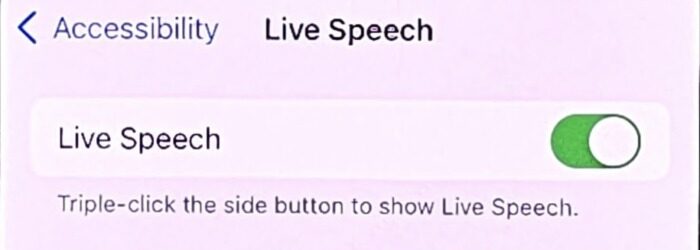Brian Norton, Director of AT, shows us the speak item under the pointer feature that allows a user to have their Mac computer speak anything that is under the pointer if they hover over it. This feature is helpful for individuals with low vision, reading impairments, or benefit from audio feedback. Check it out here: […]
Posts in the Tech Tips category:
Monday Tech Tip: OrCam 3.0
Matt Darusz, Manufacturing Representative at OrCam, shows us the OrCam 3.0, which is a portable smart reading device that allows individuals with visual or reading impairments to read print or digital text using artificial intelligence that turns the text into audio. Check it out here: Click here for more information about the OrCam 3.0. To […]
Monday Tech Tip: iOS Live Speech
Brian Norton, Director of Assistive Technology, at Easterseals Crossroads shows us iOS Live Speech, which allows you to type and have what you want to say spoken out loud in Facetime and phone calls, supported assistive communication apps, or from the device’s speaker. Check it out here: Click here to learn more about iOS Live […]
Monday Tech Tip: Read Aloud Chrome Extension
Brian Norton, Director of Assistive Technology, at Easterseals Crossroads shows us Read Aloud Chrome Extenstion, which is a text to speech voice reader for individuals need assistance in reading text in PDF’s, Google Docs, Google Play books, Amazon Kindle, etc… Check it out here: Click here to learn more about Read Aloud Chrome Extension.
Monday Tech Tip: Windows Built In Onscreen Keyboard
Brian Norton, Director of Assistive Technology, at Easterseals Crossroads shows us Microsoft’s On-Screen Keyboard, which is helpful for individuals who have trouble accessing a physical keyboard. Check it out here: Click here to learn more about Windows Built In Onscreen Keyboard.
Natural Reader Chrome Extension
Brian Norton, Director of Assistive Technology, at Easterseals Crossroads shows us Natural Reader Chrome Extension, which is an extension that uses AI to convert online text from emails, websites, PDFs, Google Docs and Kindle books into audio. This is helpful for individuals who are blind, have low vision, or reading impairments. Check it out here: […]