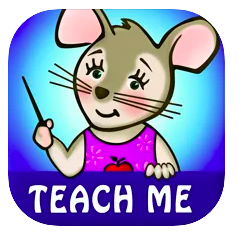Anna Leung, Assistive Technology Specialist, at Easterseals Crossroads shows us the Tinnitus Calmer App, which is an app that uses new sound therapy to distract your brain from focusing on your tinnitus. Check it out here: Click here to learn more about the Beltone Tinnitus Calmer app.
Posts with the Accessibility tag
AM435 – SMMRY
Podcast: Play in new window | Download Hey there! Welcome to Accessibility Minute, your weekly look at Assistive Technology, those clever tools and devices designed to help people who have difficulties with vision, mobility, hearing or other special needs! Reading articles and other texts online can be challenging for individuals with dyslexia and more. If […]
Kidoku – Kid-friendly Sudoku App
I don’t know about you, but I absolutely love sudoku puzzles. If you’re looking for a sudoku puzzle app that is kid-friendly, check out Kidoku! In addition to entertaining kiddos, Kidoku is an app that “boosts cognitive skills, memory, and hand-eye coordination.” This “vivid and dynamic” kid’s sudoku features the same rules of sudoku, but […]
Consumer Highlight: Mason Metzger
Mason Metzger is a college student and has cerebral palsy. He uses a wheelchair and has minimal use of his hands and arms. He was struggling with computer access due to these limitations so he came to Easterseals Crossroads for an assistive technology evaluation. This evaluation assisted him in determining the best assistive technology to […]
TeachMe: Kindergarten – Educational iOS App
If you’re looking for an app for your kiddo to practice early math and spelling on, check out TeachMe: Kindergarten. TeachMe: Kindergarten is an educational app on iOS devices that teaches six different age-appropriate subjects. The app teaches subjects that align with US common core standards. Subjects include sight words, addition, subtraction, spelling, and writing […]
Monday Tech Tip: Seeing AI Siri Shortcut
Belva Smith, Assistive Technology Specialist, at Easterseals Crossroads shows us a Siri shortcut in Seeing AI, which is a free app for people who are blind or low vision to get descriptions on text, documents, products, people, etc… Check it out here: Click here for more on Seeing AI.