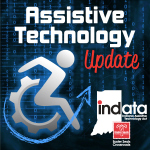Podcast: Play in new window | Download
Your weekly dose of information that keeps you up to date on the latest developments in the field of technology designed to assist people with disabilities and special needs.
Show notes:
App Quality Alliance (AQUA) – Martin Wrigley, Executive Director | www.appqualityalliance.org
PlayStation 4 – How to Add the Accessibility Settings to the Quick menu http://buff.ly/1fVkeGP
RESNA ATP Exam Update – Volunteer Questionnaire Survey http://buff.ly/1L5sBsd
Digital Accessible Books for Disabled Veterans » Bookshare http://buff.ly/1N2WEoP
CSUN Conference 2016 – OpenConf Peer Review & Conference Management System http://buff.ly/1O96V1l
iFocus Seminars@Hadley – The Hadley School for the Blind http://buff.ly/1VwuGEI
App: RainAware Weather Timer – Control Your Weather http://buff.ly/1O8DYm8
——————————
Listen 24/7 at www.AssistiveTechnologyRadio.com
If you have an AT question, leave us a voice mail at: 317-721-7124 or email tech@eastersealscrossroads.org
Check out our web site: https://www.eastersealstech.com
Follow us on Twitter: @INDATAproject
Like us on Facebook: www.Facebook.com/INDATA
——-transcript follows ——
MARTIN WRIGLEY: Hi, this is Martin Wrigley. I’m the Executive Director of the App Quality Alliance, and this is your Assistive Technology Update.
WADE WINGLER: Hi, this is Wade Wingler with the INDATA Project at Easter Seals Crossroads in Indiana with your Assistive Technology Update, a weekly dose of information that keeps you up-to-date on the latest developments in the field of technology designed to assist people with disabilities and special needs.
Welcome to episode number 223 of Assistive Technology Update. It’s scheduled to be released on September 4 of 2015.
Today I interview Martin Wrigley who’s the executive director of AQUA, The App Quality Alliance. They talk about how they are working to make apps more accessible.
Quick tips about accessibility on your PlayStation 4; an opportunity to help with RESNA’s ATP exam; a call for papers for the CSUN conference; some new seminars from Hadley about accessibility of iOS; and an app that will help you know when it’s going to rain.
We hope you’ll check out our website at www.eastersealstech.com, give us a call on our listener line at 317-721-7124, or shoot us a note on Twitter, at INDATA Project.
***
Like this show? We also have YouTube videos and other podcasts. Head on over to AccessibilityChannel.com. You’ll find our stuff there.
***
Are you a gamer? Do you have a PlayStation 4, you might have known that since the 2.50 system update, there have been some accessibility settings in the PlayStation. You had to go through a couple of different places to find those. I found an article here that tells you how to add those flexibility settings to the quick menu of your console so that you can get in there quickly and back out and turn those things off and on as necessary. I’m going to pop a link in the show notes and you can enjoy this quick little tutorial on how to make accessibility settings more readily available on your PlayStation 4. Check our show notes.
***
Have you ever taken the ATP exam from RESNA? The Assistive Technology Professional exam? I have. Almost 20 years ago in fact. Do you think the questions were hard? Do you think the questions were appropriate? Well, RESNA is recruiting some volunteer subject matter experts to help them write new questions for the ATP certification exam. There’s going to be a workshop in November in Columbus, Ohio, and if you are selected, they’ll reimburse your travel expenses. There is an online application where you can tell them a little bit about yourself, and you might be considered for one of those subject matter expert volunteer jobs and could help shape the questions for the upcoming ATP certification exam.
There are some important delineators that happen there in the exam. It talks about the fact that, if you are selected to volunteer, you can’t take the exam for the next seven years. They also ask some questions about the kind of training that you provided yourself. Then there are questions about your practice and how long you been working in the field and job title in those kinds of things.
Instead of reading of the application, I will pop a link in the show notes over to the RESNA website and you can look and see whether or not you might be interested in helping shape the future of the ATP exam. Check our show notes.
***
Book Share is a great resource if you need e-books, and they now have a program for veterans with disabilities. I’m just going to read a little bit from the press release here. It says, “Are you a US veteran who is blind, has visual impairment, a physical disability or a severe disability? Or do you work for a veterans organization hospital or related service? If so, get accessible e-books from Book Share.” The bullet points here tell me that you can get 24 access to their online library. There are over 200,000 e-books and periodicals which include military collections. It’s free for US vets who are students, and there is a minimal fee for nonstudents. Also free for vets approved by VetSuccess.gov.
A lot of interesting stuff here. I think it’s exciting to have access to e-books, especially if they are free, and in a way to recognize service of those who have served our country. I’m going to pop a link in the show notes over to Book Share, and you can find a promo code which gives veterans access to the service. Check our show notes.
***
There’s an open call for papers right now. It is CSUN’s annual International Technology and Persons with Disabilities Conference. CSUN is California State University at Northridge. They’ve been having this conference for 31 years. It’s going to be in San Diego, March 21-26 of 2016. They are looking for sessions that are 40 minutes in length for the general paper session. There are also some more academic and preconference options available.
I’m looking at their list of keywords that kind of help me understand the sort of presentations they’re looking for. I’ll run through them quickly: aging, augmentative and alternative medication, blind or low vision, cognitive, deaf or hard of hearing, emerging assistive technologies, government, healthcare, higher education, information and communication technology, K-12 education, mobility, other, research and development, or web.
If you are interested in presenting at the CSUN conference this coming spring in California, and you think you’ve got a presentation that fits into one of those keyword categories, I would encourage you to check our link in the show notes because there’s a place there where you can go and submit your application.
***
The Hadley School for the Blind has some online seminars that are all about accessibility in iOS. It looks like there are 11 of them so far. They include things like accessibility features in iOS 7 and 8, Apple Watch, and some tips for using the vision accessibility features in iOS. Here’s a quick clip.
SPEAKER: Phone calls with Siri. The Hadley School for the Blind presents iFocus: tips on using the vision accessibility features in iOS. In today’s installment, we will look at phone calls with Siri.
WADE WINGLER: So if you’re interested in those seminars, or there’s actually a couple of dozen others on their website, I’m going to pop a link in the show notes over to the Hadley School for the Blind website where you can get access to these pretty cool seminars.
***
Each week, one of our partners is what is happening in the ever-changing world of apps, so here’s an App Worth Mentioning.
WADE WINGLER: So for this week’s App Worth Mentioning, I’m going to do one. There’s an app that I’ve kind of fallen in love with lately. It’s called RainAware. I spend a lot of time outside and involved my kids, and there are times when we want to go to the park or go on a walk or something like that, and we think it might rain or it’s going to get ready to rain, but we are not sure. RainAware is one of a new crop of apps that’s very specifically tied to your GPS location and where the clouds and storms might be moving. It does a really cool thing where it gives you a three-hour dial, and on that dial it shows you various colors of blue or green or red to let you know when it might rain, for how long, when it’s going to start, when it’s going to stop. I found it to be particularly accurate. In fact, not long ago at a summer camp, we needed to go fishing, and we knew that we had an hour and a half window, when it would stopped raining and when it would start running again, and it was very, very accurate in terms of that. The best part about RainAware is that it’s fairly accessible with the voiceover screen reader on the iOS version. Here’s a little bit of a clip or two about how it reads most of the screen, not 100 percent perfect but remarkably accurate when it comes to screen reader access. Check this out.
SIRI: Dry, but slight chance of rain later today.
Conditions at 10 AM: Claudia, 77 degrees at night, wind variable at 3 mph.
Forecasts: seven day forecast for — today, mostly sunny with a high of 88 degrees.
Tonight, partly cloudy with a low 70 degrees.
Thursday, mostly sunny then slight chance T-storms, 20 percent, with a high of 89 degrees.
Thursday night, a slight chance of T-storms then mostly cloudy, 10 percent with a low of 69 degrees.
WADE WINGLER: So it’s called RainAware Weather Timer. It’s available for Apple and for Android. It’s $3.99 in either one of those stores. I found it to be particularly helpful when you’re trying to figure out is it going to rain or not. It’s not become my total weather app. I still like some of the other apps for the way they portray the weather in kind of give me information quickly. But if you want to know about rain, this is a pretty good app to check out.
I’m not alone in that at this very moment, I probably have more than a hundred apps in my pocket on my smartphone. I’m also not alone in that I care that they are accessible, not only to me, but for people who have disabilities and might use assistive technology, which is why you might understand that I was excited when I learned about something that has been around for a little while but is new to me. It’s called the App Quality Alliance, or AQUA. I am fortunate enough to be joined today by Martin Brickley who is the Executive Director over at AQUA. He is in the UK, it’s later in the day for him than it is for me, and I’m glad that he took time out of his day to talk with me. Martin, welcome to the show and thank you for being with us.
MARTIN WRIGLEY: Thank you for inviting us, Wade. It’s nice to be noticed. It’s great.
WADE WINGLER: We’re excited to hear about AQUA and the great work you guys are doing. It’s fascinating to me. I thought we might start, first of all, with you personally. Tell me a little bit about yourself and your background and how you became involved with “.
MARTIN WRIGLEY: I’m an engineer by training, and I’ve been 20 plus years in developing IT systems in telecoms companies. So there was a company that came out of the UK called Orange that I was with from the start, and it’s grown into an enormous, huge conglomerate, a partner now with France Telecom. I was with them for a good 20 years developing stuff. In the last sort of five or 10 years or so, I was working in the developer program. So I left Orange a couple of years ago. The market, as you probably know, was shifting as we were running apps. I was in the App Store in Orange. Orange no longer had an app store. I was just going around doing things, and Orange was moving away from that. I like that.
But what I did do was join an organization I had been working with at Orange for number of years, and this organization, originally called, believe it or not, Java Verified, was a collaborative trade association set up to help developers test their apps. That was originally set up by handset vendors, Nokia, Motorola, Sony, those guys, and of course, some who started Java who were bought up by Oracle. So I was working with them. Orange was a member of what is now called AQUA. I moved away from Orange and moved into AQUA. That was kind of fun.
What AQUA does is it provides testing criteria, which is effectively a keyway system in a box for developers. Developers are quite predictable, in that they miss all the same things when they are testing the apps. What they’ll do is evoke strongly on what the app is supposed to do, that it gets the stock price within the nanoseconds of it getting published, that they get the weather correct within 100 meters of where you are, but they forget to see what happens when you actually put that app onto a handset that’s difficult, and what people do with it.
They forget, for example, we had an Olympic streaming app back in 2012. Great app, streaming quality was superb, the audio is great, the sound, the visual was good. They went into the background properly. When you got an incoming phone call, they forgot to test it because when it went into the background, it didn’t let go of the audio, so the audio of the Olympics carried on streaming down into the phone call. Classic stuff, failures that people always make. Developers don’t test for what happens when the app goes into the background, resumes, when you get incoming text message, when you lose connectivity, all these sorts of things.
So what we’ve developed over time for each of the various major technology platforms for apps, a guideline, a set of testing criteria that you can run through within 44 five hours. You can go to your entire app and make sure that not only does it complement the functionality testing that you been doing, the functional testing, this does all of the other things around. So it’s a little bit of nonfunctional testing. It’s a little bit of performance testing. It’s a little bit of all the sorts of things. An industrial care situation you might call user acceptance testing, but something that the developer can do.
I encourage developer to have that done by a third party as well, because, in the same ways you can’t proofread your own documents, you really can’t test her own software. You use it in the way you expect people to use it. You don’t do the things real users do. You don’t press multiple times in the wrong places, you don’t press buttons in the wrong order, because that’s not how it was designed to work. It was designed to work this way and that’s the way I want it. And you do it consciously or subconsciously. But having a guideline, having a testing criteria, has proved tremendously useful.
So AQUA creates the testing criteria. We use the experiences of our members — we are a member organization — and our members of people like the guys who have been testing all the top 100 apps on most other phone for the last 10 years, or guys, AT&T, or wherever they may be, who are involved in the industry on a day-to-day basis. They are members because it helps make their life easier if they can eliminate the errors that developers typically make. If developers can get a set of testing criteria they can use, it makes their life better because their app is more likely to be accepted first time, more often. So we’ve got the baseline testing criteria for Android, for iOS, we are just bringing out the Microsoft ones, and historically of course we’ve still got Java. That’s great.
I can carry on talking, or do you want to ask me questions? I’ll just carry on talking if you like.
WADE WINGLER: You’re doing great. I think it’s interesting to hear you talk about the process and what’s going on behind the scenes, because as someone who’s done a little bit of software development, but as someone who uses apps a lot, I just make a lot of assumptions about what’s being done to make sure that an app is useful and helpful. I’m excited to hear how the disability angle figures into this year.
MARTIN WRIGLEY: Yeah. We were at the Ashwell Show in London, I think it was back in October. It was kind of weird. We had three or four people come up to the stand and ask us if we did anything about accessibility testing for apps. We said no, it’s not we’ve ever looked at, it’s not something we particularly have expertise in. All of us so far having sort of been coming from the background of testing the app itself.
Then I did a session on stage, and a lady called Sabine Lubnig from the Manufacturers Forum came up to me afterwards and said have you done anything in accessibility testing, and we said no, but it’s funny you should say that because we’ve had so many people ask us to do this. And then she said that her organization, the Mobile Manufacturers Forum, was particularly keen on helping the mobile manufacturers, the likes of Sony and HTC and Samsung, LG, I can’t remember their precise list of members, but I know it includes Apple and Google. What they do is they look at the features that are built into the devices, and they are particularly frustrated because they spend a lot of time and effort building features into the devices and find the application developers to start using it, or are just ignoring it, and aren’t even thinking about making the apps accessible. I guess even still it’s a very young industry, and as it matures, it realizes — I think the numbers we are being given is that there’s about a billion people with some form of accessibility issues?
WADE WINGLER: Yeah, I think that’s about right.
MARTIN WRIGLEY: Increase your audience by 20 percent just by making it accessible to everybody, which is a no-brainer to do. So in association with the MMF, we sat down, we looked at all of the existing material that was out there. There’s a quite a lot for websites, but very little for mobile apps. We talked to our members. We went through the AT&T guidelines. We went through the MMF guidelines. We looked at the W3C guidelines. All of these well-established organizations, and there was nothing for apps.
So we thought what we can do is, with Sabine’s backing, she has access or regular contact with a range of groups of people around the world representing various people with disabilities, and use what they’ve done. So based on this research, we came up with a way of putting together a set of tests, again, a checklist in many ways, for developers to check that they haven’t made any assumptions about how people might use their apps, assumptions that would then make their apps not accessible.
Because, quite frankly, most developer shirts aren’t even thinking about it. In the same ways they don’t think about how their app performs out of the lab, they really don’t think about anything other than the focus on the personality of the app that they are doing. Many, many developers are just tremendous the focus on making their app a success, making their business a success. So giving them the set of checklists to actually go through.
What we’ve done is we’ve broken down our criteria, and we’ve looked at half a dozen different sections. We looked at usage of an app for somebody with limited vision, looked at usage for somebody without perception of color. It’s interesting talking through this, it didn’t take long to find that the husband of our marketing manager is himself colorblind. It’s not uncommon at all. Developers don’t even think about it. Looking at usage for people with limited hearing, for people with limited vocal capability, and indeed usage with limited manipulation or strength and of course finally, for uses of limited cognition.
All of those things, each one, were then broken down into a number of different sections. We’ve looked at navigation. We’ve looked at control, how do you make it work, how do you execute the action. We’ve looked at feedback. We’ve looked at display. We’ve looked at the adjustments and settings. We’ve also looked at external devices. Now, those categories, those areas, those functional areas we’ve picked up from the work that W3C have done on websites and other things, from work that Mobile Manufacturer Forum have done, and also looking at their database of apps that have been recommended by their various disability groups. They have a database called GARI, which has listings of apps that RNIB or various associations have recommended to them as being particularly useful, particularly usable.
So with all that information, we broke down the various different categorizations of limitations that people might have using apps, and then the functionality within that. For each of those areas, we looked at what is there about navigation. So, for example, if you look at that first one, for uses with limited vision and with navigation, then start saying, well, how well does the app interact with the screen readers? How well does it interact with the talkback facility on the Android device? I was astonished. I didn’t even know talkback existed. Perhaps from a fairly naïve start, but a fairly quickly coming up to speed start looking at it. Something like talkback, it’s a great feature to have built into the Android devices Built in to the later ones. You download it for the earlier versions.
But if you don’t label your items on your screen with clearly descriptive labels, if you don’t position the navigation in a way that talkback can actually help you navigate the focus between the different parts of the screen, if you don’t put the information, it doesn’t work well with your app. So those are the sorts of tests that we’ve actually then specified down. We identified solutions for each of the developers because every app is different. What we’ve done is we said, make sure that your app does this. Make sure that when you’re using talkback, all of the elements on screen are clearly labeled and can be understood and you can navigate through without having to be able to see the screen, just using the audio feedback that you get from talkback. And then we set also, if you’re using other screen readers, make sure you’ve downloaded another screen reader and use that, because I know not everybody likes to use the built-in talkback feature. In fact, a whole new area that we are discovering with screen readers — we are looking at that and writing some posts on that.
It’s been fascinating to see the very simple things that the developers can take note of, but without a script, without a checklist to actually go through and look at these things, it won’t even pass their mind. They wanted think about it. In the same ways they don’t think about how well the app performs when you are going through a tunnel on a train and you lose connectivity, because they always test their app on their desk and nice bright light, with good Wi-Fi connectivity, and everything is fine, and they don’t think about pressing three buttons at once or navigating through using talkback. So what we are trying to do is to make them aware.
Now, that may sound fairly stable, but we do give all of the stuff away. All of our test criteria are freely available on our website. We publish them under Creative Commons and open source type publishing approach. We think that the stuff can be helpfully used by people all over the world, and we now just as people to give us their email address so we know how many people are downloading the documents that we produce. That’s fairly new actually. We put that in only a few months ago. We are actually now regularly getting over 500 downloads for our documents, not just accessibility testing and criteria for documents [Inaudible]. 500 copies of that are being done every month, which we think is pretty good.
WADE WINGLER: That’s remarkable. Martin, this makes a lot of sense. I’m glad to see the parallel to some of the criteria that I’ve seen in web accessibility being made a lot more apparent in the mobile world. We’re getting close on time here for the end of the interview. What I wanted to ask, before we wrap up, is I’m sure there’s a developer or somebody looking to the show right now who wants to know how they can take action, how they can go to get access to the testing criteria, become part of the dialogue and learn more. What would you recommend for developer who says I got to do this?
MARTIN WRIGLEY: A number of things. First of all, everything is freely available on our website. You’ll find the AppQualityAlliance.org. That should be relatively straightforward.
AQUA is actually a membership organization because we give everything away for free. We rely on substitutions from our members. We are always looking for new members to join us. The very first level of that is absolutely free. You can join as an affiliate for nothing, use some of our online tools, and make sure that you have all of the information there. If you’re actually interested in this, and you are interested in showing that you are quality producer of apps or a quality tester of apps or a quality commissioner of apps , because more and more the power is going to be in the hands of big brands who are commissioning apps, then you can become a member and that’s pretty straight for as well. All details for that are on the website.
We are funded by membership. We have a small team of those who produce all the stuff. The advantage of membership is that we also use the brains of our members to help us get the best of the industry together, because the four or five of us don’t know enough about the stuff. We need to consult with members and get feedback. That we do frequently. Before we fully published the accessibility testing criteria, we went out to wide range of feedback including all of the groups associated with the MMF. We got back such wonderful stuff. It was brilliant. It was really nice to find some other disability groups saying this is really useful and it is great. We can use it regionally.
People are saying there’s nothing like it out there. That’s staggering that no one has done this before. We want to promote this as much as you can, get this out to as many developers as possible, and make sure people use it. If you like it, then join us and help us develop it on.
WADE WINGLER: I’ll pop a link to AppQualityAlliance.org over in the show notes so that folks can click directly and get right there.
MARTIN WRIGLEY: Perfect, thank you.
WADE WINGLER: Martin Wrigley is the Executive Director of App Quality Alliance, or AQUA, and we’ve been talking at today about their accessibility testing criteria. Martin, thank you so much for being with us.
WADE WINGLER: Thank you, Wade.
WADE WINGLER: Do you have a question about assistive technology? Do you have a suggestion for someone we should interview on Assistive Technology Update? Call our listener line at 317-721-7124, shoot us a note on Twitter @INDATAProject, or check us out on Facebook. Looking for a transcript or show notes from today’s show? Head on over to www.eastersealstech.com. Assistive Technology Update is a proud member of the Accessibility Channel. Find more shows like this, plus much more, over at accessibilitychannel.com. That was your Assistance Technology Update. I’m Wade Wingler with the INDATA Project at Easter Seals Crossroads in Indiana.