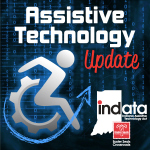Podcast: Play in new window | Download
Your weekly dose of information that keeps you up to date on the latest developments in the field of technology designed to assist people with disabilities and special needs.
253-04-01-16 – FashionEysta –
Show Notes:
Emily Davison aka. FashionEyesta.com
iOS Siri and Dictation Command List | AppleVis http://buff.ly/1pHkI8C
Voice-controlled calorie counter http://buff.ly/1LWC0cv
Automated lip-reading invented | KurzweilAI http://buff.ly/1LWC0JE
App: Writing Wizard | www.BridgingApps.org
——————————
Listen 24/7 at www.AssistiveTechnologyRadio.com
If you have an AT question, leave us a voice mail at: 317-721-7124 or email tech@eastersealscrossroads.org
Check out our web site: https://www.eastersealstech.com
Follow us on Twitter: @INDATAproject
Like us on Facebook: www.Facebook.com/INDATA
——-transcript follows ——
EMILY DAVISON: This is Emily Davison from www.FashionEyesta.com, and this is your assistive technology update.
WADE WINGLER: Hi, this is Wade Wingler with the INDATA Project at Easter Seals crossroads in Indiana with your Assistive Technology Update, a weekly dose of information that keeps you up-to-date on the latest developments in the field of technology designed to assist people with disabilities and special needs.
Welcome to episode number 253 of assistive technology update. It’s scheduled to be released on April 1 of 2016.
This is April Fools’ Day in the US, but this is not a joke. Today we are going to talk fashion. In fact, I’m so excited to have Emily Davison from the UK on our show today. She is known as FashionEyesta. She is someone who is visually impaired and is a fashion blogger, fashion genius, and fashion presence in the world of, I’ll say it again, fashion. Interesting conversation between us because I’m not that fashionable of a guy.
Also we’ve got a couple of stories here that are fascinating: a voice controlled calorie counter coming out of MIT; and a story about automated lip reading.
We hope you’ll check out our website at www.eastersealstech.com, give us a call on our listener line at 317-721-7124, or shoot us a note on Twitter at INDATA Project.
Did you know that you can use theory on your iPhone or your iPad to say things like “Show me the accessibility settings” or “Turn on voiceover” or even “Turn on invert colors” or “guided access” or even “open voiceover settings” so that you can change the way your phone is talking to you? In addition to those accessibility settings, our friends over at AppleVis have a whole lot of three commands, things that control face time, set up relationships in your phone like “Call me Thomas” or “My mom’s name is Carole Smith”, also for sending email, calendar, reminders, all kind of cool stuff. If you want to become a Siri ninja learning about accessibility and non-accessibility commands, check our show notes. We will have a link over to AppleVis list of Siri dictation commands.
From MIT news, the headline reads, “Voice controlled calorie counter”. A lot of folks struggle with obesity and keeping track of nutritional information, calorie counts, and those kinds of things. That is not exclusive of people with disabilities. This group of researchers from Tufts University and MIT have been working to create a web-based was controlled calorie counter. Basically it allows the user, once logged into the system, to say things about what they are eating, and the system intelligently figures out what is nutritional information they are dealing with. They talked about the fact in this article how this wasn’t an easy thing to do. They use an example of oatmeal and oatmeal cookie as something that would be challenging. If I’m eating a bowl of oatmeal for example, the voice recognition system might recognize that they need to be looking up the nutritional information related to oats and figuring out how many ounces of those are in my bowl of oatmeal. However, if I’m meeting and oatmeal cookie, then the nutritional information really isn’t about the oats at that point. Obviously that is a constituent component of this thing but it is really about a cookie and the sugar and all those other kinds of things. They talked about going to a process where they used crowdsourcing through Amazon’s Mechanical Turk, they had about 10,000 labeled meals described, and then they were able to use semantic matching and algorithms to go in and really get the computer smart about the way to take those verbal descriptions and convert them into some meaningful information. Once you’ve done that, then it makes it a lot easier to log your calories and your nutritional intake and all that kind of stuff so that you can work with your healthcare team to figure out how to do important stuff like manage weight and diabetes and all that other stuff. I love the fact that this voice controlled interface might work well for folks who have challenges with fine motor control or spinal cord injury and maybe also individuals with intellectual and developmental disabilities for whom using a calorie locking system might be too complex, but verbally describing what they had for lunch might make it better, especially if the system is a learning system and gets more used to the individuals voice patterns and their language and that kind of stuff. It’s in prototype stage. It’s being presented at some conferences right now. I’m going to pop a link in the show notes over to MIT so you can read more about this voice controlled calorie counter. Pretty promising, I think. Check our show notes.
***
There’s a group of researchers at the University of East Anglia in the UK who are creating a technology called visual speech recognition technology, also known as automated lip reading. Now, apparently this isn’t new technology, but it is greatly improved and is working much more accurately. I think their primary interest is using this technology and communication assistant for things like criminal investigations where there is a lot of background noise in the video, and an aircraft cockpit, or in a car or crowd. I want to be able to monitor a person’s facial movements while speaking and determine what exactly has been said. This article which is in Kurzweil accelerating intelligence talks about the fact that it is not easy to do this because some sounds like the sound P and B and M all look very similar on the lips but don’t sound the same. This new technology does a better job of being able to distinguish between those sounds based on the lip movement. The article goes on to say that the primary purpose of this technology would be to combine it with artificial intelligence to really do a very thorough linguistic analysis of a lipreading conversation. This technology is about to be presented at the International Conference on Acoustics, Speech, and Signal Processing in Shanghai. Obviously I think their primary interest is artificial intelligence and those sort of things , and I’m intrigued basin what this might mean for people who are deaf or hard of hearing and rely on lip reading now to augment their communication experience. If we had a technology that would go along with that and provide high levels of accuracy, I can see how that would be a tool that wouldn’t be helpful to people who are dealing with communication challenges. Anyway, a sort of futuristic, kind of interesting stuff. The headline is “Automated Lip Reading Invented”. We are going to pop a link over to Kurzweil accelerating intelligence so that you can learn more about what is going on with this visual speech recognition technology. Check our show notes.
Each week, one of our partners tells us what’s happening in the ever-changing world of apps, so here’s an app worth mentioning.
AMY BARRY: This is Amy Barry with BridgingApps, and this is an app worth mentioning. Today I am sharing the Writing Wizard – kids learn to write letters, alphabet, and words app. Writing Wizard is designed to help every child learn how to trace letters, numbers, and words through a fun system carefully designed to maintain motivation. This app may help users develop fine motor skills as well as with individuals diagnosed with dysgraphia. There are many features that we absolutely love about Writing Wizard. Here are some of those features. We love how the app shows and enforces how to trace the letters correctly. The fund-raising apps uses 50 animated stickers, sound effects, and interactive games that animate the letters at the end of each tracing which the kids that we trialed this app with really like. We like that the app uses uppercase, lowercase, numbers, and words. We also like that there is the ability to create your own word list, and you can record audio for each word. There are five fonts available. It is fully customizable to suit every child’s need. Letter-size, difficulty, right-handed, left-handed. Another great feature is the ability to check progress thanks to the reports that display what the child has traced. And the shape tracing activities for toddlers is also really great so you can start them really early and then the app grows with them as they get older. Another awesome benefit is the ability to create PDF worksheets and print them so that you can actually help the child write on paper using a pencil. So that’s really cool. This is really been a go to app for our reviewer. Many of the students who struggle with handwriting enjoy making new words with the app and recording their voices to make the letter sounds. This actually sets the bar for creativity and engagement while kids are learning to write. The Writing Wizard app is available at the iTunes Store for $4.99 and is compatible with iOS devices. For more information on this app and others like it, visit BridgingApps.org.
***
WADE WINGLER: So people in my audience, probably the very last thing they think about when they think of me in the show is fashion and style because I am perhaps one of the least fashionable people in the world. And style, that’s a question we will leave to everybody else to talk about. I recently saw an article in the Huffington Post which led me to look at some YouTube videos which led me to look at a website where I became aware of a woman in the UK named Emily Davison who goes by FashionEyesta. She is someone who knows a ton about the world of fashion and style and happens to be an assistive technology user who uses some vision related stuff. I was very excited when she agreed to join me via Skype and have a conversation. I want to welcome her to the show today. Emily Davison, how are you?
EMILY DAVISON: I’m good, thank you. How are you?
WADE WINGLER: I’m doing really well. I have to tell you, I am out of my comfort zone today so I will let you lead me around as for the session a little bit and tell us about your unique spin on the world of fashion and style.
EMILY DAVISON: I’m sure it is not true. Everyone has a little flair somewhere. Everyone has a little bit of a fashionista in them. It’s just got to come out at the right moment.
WADE WINGLER: I’ll be doing a little bit of self-exploration while we are talking today. I’ll try to find my flair. Tell me a little bit about your background and how you became interested in fashion.
EMILY DAVISON: For me, my mother worked the cosmetics industry for nine years so it was always something I was interested in ever since I was quite young. I guess some of the reasons I started a blog and got into fashion was because I got a lot of people at school, they always ask me questions about doing make up and stuff. It was something I got asked about a lot, especially from my visually impaired friends. It got to the point where I was 18 years old, I was going out a bit more, had my guide dog, and I really enjoy looking after my parents and being fashionable. I’ve always looked fashion. I’ve always loved looking through online sites to see what is new and fashionable. I think it’s because it is a form of self-confidence and speaking about who you are as a person and articulating a personality. It was always something I enjoyed. I guess when I went out and about, people would always comment about my outfits and what I was wearing. A lot of the time, it was very positive, but you also got the negative comment where people didn’t actually believe I could be visually impaired because of the way I looked because I looked nice. It just made me think that I could start a website and blog to actually talk about my experiences in it and to talk about what I know about fashion, but also what interested me about it. I think that was how I came into it broadly. I’m in London. I’m always around on the fashion weekend. I’ve always been around this very fashion oriented city, so it has always been something I was exposed to. It’s been in nature of things. But I’ve always looked fashion.
WADE WINGLER: So you are prevalent in Huffington Post. You have a blog. You have some videos. Tell me a little bit about your social media presence and then a little bit about how your sense of style and fashion figures into those social media platforms.
EMILY DAVISON: I started off with my blog almost 4 years ago, four years in July. I got the gig with Huffington Post through guide dogs. They asked me if I would like to be a writer on there because I’m interested in journalism and writing. I also did my YouTube channel around the same time I started my blog, but that was only a secondary thing. I did it as a sideline, but my blog has always been my first baby, my first child, so it is still something I love more than anything. But it was just something I wanted to get into because I like the idea of being multimedia. I know not everyone necessarily wants to read a blog or watch videos, so I wanted to be on as many platforms as I could to give people a choice. I guess with fashion, started a fashion blog, but then I got more questions about visual impairments so it all tied in eventually. I started making more topics and videos about the topic of visual impairment and living with a disability. Then it just kind of went on from there. Beforehand, I had never talked about it. I was mostly a fashion and beauty blog. But I got more questions, and as I got more questions I started use my name as FashionEyesta to be a bit of a common ground, so if anyone who is not disabled who had come and found my blog and who wanted to read my fashion content would find my disability content and it might help them to feel more confident around disabilities. It kind of all merge together. I guess it was kind of by accident, but my readers helped to mold it into what it is today.
WADE WINGLER: And I think in the world of social media, authenticity is the key to most of it. Obviously that is an opportunity for you to be authentic in a couple of different ways that obviously is unique and interesting.
EMILY DAVISON: Yeah. I think so. I think it’s fun because I love a lot of different thing. To be able to talk about them is great. I think it’s wonderful. I don’t think you should necessarily limit yourself when you do blogs or YouTube to just one area because you get bored eventually. I think it’s always fun to have a number of different things you can talk about whether it is your personal life or anything to do with your hobbies or whatever. I think it is just really fun. I always say to people, don’t limit yourself to one thing. Always have a big olive branch of different things you can talk about so you don’t get bored of it.
WADE WINGLER: That makes sense. Emily, talk to me little bit about how your vision impairment in packs the world of fashion for you. At the intersection of those two topics, what kind of conversation do you have? What kind of content comes up when we think about fashion and style and folks have a vision challenge?
EMILY DAVISON: I think one of the main things that come up is embroidery and how something is cut, because a lot of the times when I go out shopping, I look for things that are cut well that have particular embroidery that have a particular tactile element to them. But also a lot of the time it is down to accessibility, so how accessible is the website, the fashion company, or is there an app that can help me scan barcodes to find out more admission about this thing, i.e. what are the instructions for dry-cleaning this for example. It’s a mixture. Fashion for me is very tangible and is very tactile and it is for a lot of other visually impaired people that I talk to and among my readers. It is a very tactile concept but it also is something that involves color and sound, so the sound that my high heels make when I walk or the way that something moves when I walk like a really big vintage dress. Something that incorporates a lot of senses for me. It’s not particularly one thing. I think that’s what people always get wrong. It’s not just a visual concept. You live in fashion. You wear it, you feel it, you smell it, you live in it. It’s not just something you see, something that you are wearing on your back every day.
WADE WINGLER: That’s fascinating, the description you just gave me. I am sighted and I don’t spend much time in high heels or big vintage dresses, but I was able to envision or hear those sounds and those auditory components when you are describing them. I haven’t thought about that before but I think that is a really great observation.
EMILY DAVISON: Or even just the smell of lots of gleaming, polished shoes or the smell of when you go to old vintage markets and you can smell the old leather or slightly mothball-esque scent. It’s fun and it is more than a visual thing. I think it incorporates all the aspects. But for anyone who says otherwise obviously doesn’t want to appreciate fashion in its glory because it is a wonderful thing.
WADE WINGLER: Fascinating. I’m thinking at this point, anybody who has joined this podcast that show is wondering why is Wade talking about fashion? I think because we are an assistive technology show, let’s talk ate a little bit. Tell me about the kinds of AT you have used in the past, what kind of AT you might use now for the creation of your online content.
EMILY DAVISON: I’ve used lots of things about my life. I’ve always use things like electronic magnifiers, whether that’s a portable handheld one like I used nowadays at university, but when I was at primary school, I would use things like a really big CCTV magnifying glass or I would use things such as equipment on my laptop for my school computer like JAWS or things that could help me read the screen or read information. I guess now I am much older and technology is so much more advanced than it was when I was in school, I can use lots of different things. When I’m writing blogs or when I’m looking online for fashion updates, I was use things like Clara Read to help me read information back to me or I will use specials and equipment to them to see something quite easily with my MacBook. I use a lot of the features that are built into my software. But also I guess things like there’s a lot of apps these days that are really accessible for people who use different accessibility features, like a lot the social media apps like Twitter and even Instagram, and app people don’t necessarily think of as accessible. It’s up to you how accessible you want to make it because you can put in as many hashtags and as much discussion as you want. But also I guess there are apps like if I ever lost my site completely, there are apps like Tap Tap See which is a really good app that can give you information about something you are taking a photograph of, which is great if you want to know what lipstick you got. You can hold up the information to it. You can hold up the lipstick quite close to it and it was a red lipstick. There are lots of different things these days. I think it just getting better and better. I think it is great to see that there are so many apps that actually are accessible, especially like shopping apps and lifestyle apps that are being made accessible for people who can’t see. I just think it’s great. It’s a slight progression, but it is really getting there. It is moving forward towards being more accessible and being more user-friendly to people who have site loss.
WADE WINGLER: I hear that being affirmed by a lot of guest on the show. That’s been my observation as well, that it really is picking up speed and we are seeing a lot of great app to increase accessibility.
EMILY DAVISON: Definitely.
WADE WINGLER: Here is the big nerdy question of the day, Apple, android, Windows? What kind of technology are you using for your mobile technology?
EMILY DAVISON: I pretty much lived my life with Apple. I think the reason is that it is so functional when you’re making blogs or designing videos and stuff like that, because you’ve got all of the things built in. A lot of my visually impaired friends who make videos themselves always say that things like the iPad and the iMovie version on the iPad is really accessible because you can have voiceover with it. That’s what I’ve heard from their comments. In all honesty, I think for me as a blogger and as a social media presence, it has to be Apple the whole way.
WADE WINGLER: As I was looking at your website and your YouTube videos, you’ve done a couple of videos now on misconceptions about vision impairment. What inspired you to do that? Can you maybe hit on a couple of those misconceptions?
EMILY DAVISON: I think the reason why I wanted to do this video was, I had been a fashion blogger, and I’ve gotten a lot of people asking me particular questions. I compiled a list of things I would love to talk about, and it just kind of came to me by chance to do this. I eventually decided to sit down and film the video on misconceptions that surround visual impairment. One of them is one of the most common ones I still here, like won’t glasses help, or things like how does your guide dog know the best number, or things like being visually impaired means you can’t love fashion. It’s a really big mix. I use that video is a chance to discuss some of the things I find a being visually impaired I hear a lot. It got an amazing response. I was actually blown away. I think it’s been one of my most watched videos. That’s wonderful. Clearly it must be hitting a note with people and they must be getting what I am saying. It was wonderful to have a chance to sit down and talk about something other than a fashion and to talk about something people could relate to. I really enjoyed it. If you haven’t watched it, do have a look and see if you have any of your own. I know a lot of my reviewers have said some of their own which are actually hilarious. It’s been a wonderful conversation starter.
WADE WINGLER: Emily, what would be your device for young person who might be blind or visually impaired and really wants to speak to the world in a big way like you do through various social media platforms?
EMILY DAVISON: I guess it would be, have some ideas of what you want to say. Don’t make it in a way that people can’t understand. Try to bring up your own personal self to it and make it your own. Don’t be afraid to talk about your own personal experiences. If you can, do it with a bit of humor, because honestly the response I get when I do it with a smile and have a laugh about it and can laugh about my disability, I get a really good response. I think that’s what people like about what I do. Have something you want to say, say it in a way you feel comfortable, and make sure you feel comfortable. But also if you are wanting to get out there and do blogs or YouTube videos, don’t be afraid to ask for help and don’t be afraid to ask what’s available to you. Just start small and don’t have overly big expectations. Just see how you get on with treating it like a hobby. Really enjoy it. Just have fun with it. That’s the most important thing with any hobby, whether it is writing or making videos. As long as you are having fun, the people who want to read it are going to have fun as well. That’s the most important thing to remember about anything, any content you create. Have fun. You’ll go far with it.
WADE WINGLER: I think that some great advice. In just a minute I will ask you for website address and contact information. Before we do that, I get to ask one more question. What is going to be huge in the world of fashion and style in 2016? What are your predictions?
EMILY DAVISON: There are lots of different things. It’s kind of a mixture of trends at the moment. We’re seeing a lot of red on the runway, particularly this very orangey red which is something that guys can wear as well as girls in the forms of a burly colored, patterned shirt with some jeans or shoes. I guess for ladies, it’s a lot of the Spanish influence as we’re sitting at the moment and tropical vibes. They are also seeing a big emphasis on the whole 70’s Woodstock trends like suede and fringing and that kind of thing. There is also a little hint of Victoriana at the moment with high necklines and ruffles. It’s a bit of a mix. There are lots of different things depending on what you are looking for. One of the biggest things that are going to be in for footwear, which I’m sure one of you would clue to know, is flats. Flats are in this year. Forget heels. It’s all about flats. Give your feet a rest everybody. You can wear the flats this year.
WADE WINGLER: Well we’ve been chatting, I found a spark. I now need to know I don’t need to wear heels next year, and the need to find some orange clothes. I think I’ll do fine with that.
EMILY DAVISON: A nice rich, orangey red tone. Something nice and vibrant.
WADE WINGLER: There you go. Emily, if people want to find your Huffington post articles, your videos, your blog, what’s the best way for them to look for you online and to reach out?
EMILY DAVISON: First and foremost, I’m always on my blog which is www.FashionEyesta.com. That’s something people always get wrong. It’s fashionista? No. I’m also on Facebook under the same name, FashionEyesta. I’m also on Twitter under @DavisonM. My YouTube channel is FashionEyesta. If you want to read my Huffington Post column, that is a link to my blog. I’m under Emily K Davison; that’s my pen name. If you want to read any of my content, then do have a look and just let me know what you think. Don’t be afraid to reach out and have a chat with me. I love to hear from people who see my content and see what you guys have to say.
WADE WINGLER: Emily Davison joins us from the UK. She is also known as FashionEyesta and has been a delightful guest. Thank you so much for being with us today.
EMILY DAVISON: You’re welcome.
WADE WINGLER: Do you have a question about assistive technology? Do you have a suggestion for someone we should interview on Assistive Technology Update? Call our listener line at 317-721-7124, shoot us a note on Twitter @INDATAProject, or check us out on Facebook. Looking for a transcript or show notes from today’s show? Head on over to www.EasterSealstech.com. Assistive Technology Update is a proud member of the Accessibility Channel. Find more shows like this plus much more over at AccessibilityChannel.com. That was your Assistance Technology Update. I’m Wade Wingler with the INDATA Project at Easter Seals Crossroads in Indiana.