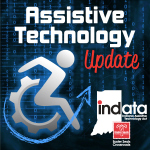Podcast: Play in new window | Download
Show Notes:
www.BlindNewWorld.org – Jerry Berrier
Software turns webcams into eye-trackers | News from Brown http://buff.ly/1tk4oNA
App: Roger | www.AppleVis.com
——-transcript follows ——
JERRY BERRIER: My name is Jerry Berrier at the Perkins School for the Blind, and this is your Assistance Technology Update.
WADE WINGLER: Hi, this is Wade Wingler with the INDATA Project at Easter Seals crossroads in Indiana with your Assistive Technology Update, a weekly dose of information that keeps you up-to-date on the latest developments in the field of technology designed to assist people with disabilities and special needs.
Welcome to episode number 263 of Assistive Technology Update. It’s scheduled to be released on June 10 of 2016.
Today I’m excited to have Jerry Berrier who is a friend of the show to talk about Blind New World. It’s a social media and PR initiative to give sighted folks a different perspective on the world of blindness. Also we have a kind of funny in extended app segment by Scott Davert in our App Worth Mentioning part of the show, and a story from Brown University about a group of researchers who are turning your computer web browser and WebCam into an eye tracking system.
We hope you’ll check out our website at www.eastersealstech.com, shoot us a note on Twitter at INDATA Project, or call our listener line. Right now we are looking for tips on iOS on our listener line. We are going to do a full episode coming up here very shortly where we get your best ideas tips and tricks about assistive technology or just general use of iOS. We need you to call those into our listener line at 317-721-7124. Give us your tips. You may hear your voice in an upcoming episode.
***
If you work in the field of assistive technology for any time at all, you might be familiar with the concept of eye gaze. Eye gaze systems have been tracking eye movements for generations to help people with disabilities do things like send an email or type a document. The whole world of eye tracking is changing right now however, and there is a group from Brown University who have created a different kind of eye gazing or tracking system that works off your computer’s WebCam. The whole idea behind it is it will use your WebCam and some pretty sophisticated regression modeling to infer where your eyes are looking. Basically the WebCam watches your face and eyes and then it watches you use webpages like sending emails and surfing the web and it can figure out where you are clicking in where your eyes are pointing at that time and do some pretty good modeling to infer what your eyes are tracking.
The technology so far is being developed to help with marketing efforts to figure out which areas of the website are getting the most visual attention, and they are talking about using for gaming, but of course I’m excited about how this might be used to help people with disabilities who need to rely on eye-movement to control their computer. The thing I thought was most interesting about it is it’s software only and it is browser-based. It is actually a JavaScript you can drop into a webpage or a webpage running an on-screen keyboard for example that you can turn into an eye gaze systems at may be no cost to some who have a disability and already have a computer with a WebCam running a web browser.
Any researchers out there in our field who are interested in this, please check our show notes and click on the link to find out what’s happening at Brown University, because I think this web tracking system might have some pretty big implications for the field of assistive technology. Check our show notes.
***
Each week, one of our partners tells us what’s happening in the ever-changing world of apps, so here’s an App Worth Mentioning.
Today’s App Worth Mentioning segment it’s a little unusual because it runs a little bit long and it is very fascinating and interesting stuff from Scott Davert at AppleVis. Plus he makes a little bit of a corny joke in his app segment. If you catch the corny joke, bonus points for you. Thanks, Scott.
SCOTT DAVERT: From AppleVis.com, I’m Scott Davert with this week’s App Worth Mentioning. This week I’m talking about an app called Roger. Roger is an app for both Android and iOS. What this app does is it allows you to communicate with your friends all over the world, wherever they may be, as long as they have the app installed. Some of you may be out there asking, okay, we have many of those kinds of apps. What’s so great about this one? First of all, the audio quality on this one is very high. I haven’t heard another app quite like it. But that’s not the main reason I’m actually bringing it up. The big reason I’m bringing it up is because it will permit you to have access to most of the services that [Amazon] Echo offers, as long as you have an Amazon account. Whether you have Echo or don’t, whether you have a Prime membership or you don’t, it doesn’t matter. As long as you have some kind of Amazon.com account, and you download and set up the Alexa app, once y ou set up Roger and add Alexa as a contact, you can use many of the things that Echo has to offer. What you can’t access are TuneIn Radio, so if you have a lot of that stuff set up on your news briefing, you won’t be able to utilize that through Roger, and you also cannot access Spotify and Prime Music. However, pretty much everything else that you may want to do, whether it be a skill — skills are the Alexa/Echo version of apps. They allow you to do other things that are not enabled by default. And you can utilize that anywhere.
With the Echo technology, so we are talking here about the Amazon Echo, the Amazon Echo, the Dot, the Tap, and there are a couple of the things that are now on the market, you have to have a Wi-Fi connection and you have to be plugged into something. You could, for example, connect to a remote place with your phone as a hotspot or get on another Wi-Fi network if you really wanted to with the Amazon Echo Dot and the Echo, but it’s not as portable. You have to take your phone with you. You have to take that specific device with you. With Roger, you don’t have to do that. Once you have set it up, you have access to a majority of the skills and also the different functions that the echo technology has to offer.
One example that I think is unique — I’ll give a couple before I close here — is that I live in the New York City area, and I would love to be able to get the next three trains to go from where I am at on the Long Island Railroad to Penn Station in New York. Google will give me the next one train, Siri won’t give me any of them, and I don’t believe Cortana – at least last time I checked — doesn’t give me this information either. I can pull it up in an app and scroll to find the next couple of times, but it’s not exactly the most convenient thing to do as a blind user of this technology. I primarily use braille, by the way, which means I do even more scrolling than someone who is using speech and some situations. So we have a skill, and the skill is called Ask Choo Choo. No, it’s not a food skill, it’s not a gum skill. It’s a skill that will give you access to train information such as what I’m looking for. Lot of different metropolitan cities have their own version of this app that’s a different skill. You can go into the Alexa app once you’ve download it and check it out for yourself, do a search for your city and see if it’s on their. I have Roger loaded on my iPhone SE. If I’m a voice over user, I would double tap on the microphone button. If I am a sighted user, I would just simply tap the microphone button and begin speaking. When I’m done, tap again, or if I’m using was over, double tap.
Ask Choo Choo, when are the next three trains from Port Washington to Penn Station.
SCOTT DAVERT: It’ll take a minute here.
ROGER: The next three trains are at 7:09 PM, 7:39 PM, and 8:09 PM.
SCOTT DAVERT: And you heard there that the phone also vibrates to let me know that you got a response. It comes right up and does exactly what I want it to do. One of the really neat things about this is that I know somebody who has smart lights and things like that installed which work through the Echo technology. They like it but they were always talking about how it would be nice if they could control these things from another location. Now with Roger they are able to do that. They are able to turn the thermostat up or down as they need it. You can also play some games that are educational. This is, by the way, also available on Echo if you want to use it on the Echo platform. You can also use it here on Roger. I am going to go ahead and show you how terrible I am at spelling.
Open Spelling Bee.
ROGER: Welcome to Spelling Bee. I will ask you to spell a word and then you will try to spell it for me. How many rounds would you like to play?
SCOTT DAVERT: One.
ROGER: Okay. I will ask you what question one question. Let’s get started. How do you spell famous?
SCOTT DAVERT: F-A-M-O-U-S. Maybe it’s W-A-D-E. Sometimes that will happen where it will come through but you won’t hear it, so in that case I’ll just stick to the left one time with voiceover.
ROGER: Listen, six seconds buttons.
SCOTT DAVERT: And we have a listen, six seconds is how long the response was. I would double tap on that.
ROGER: That answer is correct. You get one out of one questions correct. Thank you for playing.
SCOTT DAVERT: Maybe I don’t need a spellcheck after all. There are certain games that don’t work that are timed. For example, there is a Jeopardy school that you can play but you have to answer within a specific timeframe. As you can see there, there is a bit of a delay between when you send the response off and when you get back. But I find it a nice, handy tool to not only entertain me but also give me information on some of these are things that I can do to make my life easier. From AppleVis.com, I’m Scott Davert.
***
WADE WINGLER: So I spent a lot of time keep trying to keep an eye on what’s happening in the world of assistive technology. Sometimes I see things like press releases or Google alerts that grab my attention. I have to say that recently I clicked on one from the Perkins School for the Blind that said something about Blind New World. I thought what is that? I have to say that I was blown away by the video that you are about to hear. Listen to this.
DRIVER: Hey, may take your bag?
NARRATOR: On a sidewalk —
DRIVER: Do you need help getting it in the car?
BLIND MAN: No thanks.
NARRATOR: A man wearing a suit folds up a cane and gets into the back seat of the car. The driver gets in and I had off.
DRIVER: So how’s your day going so far?
BLIND MAN: Busy. I’m getting ready for a meeting in New York tomorrow.
DRIVER: So you’re blind?
NARRATOR: The passenger smiles.
BLIND MAN: I am.
DRIVER: Must be tough sometimes.
BLIND MAN: It has its challenges.
DRIVER: What do you do?
NARRATOR: The man hands the driver a business card.
DRIVER: Software engineer. Vice president?
BLIND MAN: They made me VP six months ago.
DRIVER: Congratulations!
BLIND MAN: Thanks.
NARRATOR: The driver looks at the man in his rearview mirror.
DRIVER: You know, I’ve got to say something. When I pulled up to get you, I saw your cane, and I felt sorry for you. But I don’t feel sorry for you anymore. I actually am a little jealous.
[Laughs]NARRATOR: The car arrives at an airport. The man gets out of the backseat and unfolds his cane. The driver retrieves back from the trunk and hands it to him.
DRIVER: You know, at the end of every ride, I always wish my passengers good luck. I’m not going to do that with you because I don’t think you need it.
BLIND MAN: That’s one of the nicest things anybody’s ever said to me.
SPEAKER: The driver passed the man on the arm.
DRIVER: Go get them.
NARRATOR: On-screen BlindNewWorld.org, sponsored by Perkins School for the Blind.
WADE WINGLER: So after I heard that clip, I knew that we needed to talk to somebody from Perkins. I was thrilled when Jerry Berrier who’s been a guest on our show this once before agreed to come out and talk with us about this Blind New World initiative. Without any further delay, Jerry, welcome to the show.
JERRY BERRIER: Thank you, Wade. I’m glad to be on again. Yes, this is an exciting venture that we are going on with BlindNewWorld.org. I think it came about for a number of reasons. We recognize that technology for the past number of years has opened many doors to people who are blind to do things that were maybe completely out of our range. I can speak for myself when I say I can do things today with ease even on my iPhone while I’m on my way to work that I just couldn’t do 20 years ago no matter what equipment I had. That’s part of it. The second part of it is that we want to break down barriers that exist that are — some of them are myths that people believe about blindness, and there are lots of things we think we can help to do here at Perkins being a leader in the area of technology. We want to be able to make the world as available and accessible to people who are blind as it is to everyone else. To do that, we think we need to inform people, change people’s attitudes, and get rid of some of those myths.
WADE WINGLER: I’m excited to see Perkins take such a forward facing view of this and get into the nitty-gritty with some great overall messaging. I guess one of my first questions about it is if you had to encapsulate the overall message, what is the Blind New World message in a nutshell?
JERRY BERRIER: I think the message is that people who are blind can do a lot that the general public may not be aware of, especially considering the technology that’s available to us today. We want to make sure the opportunities are not missed in the area of employment, socialization, and in all other aspects of society because of myths and misunderstandings on the part of the general public. That’s not a very elegant way of saying it, but I think that’s really what this is all about.
WADE WINGLER: I think that makes sense. So I know that you get it, and I know that I get it, and probably a lot of the audience does. But for those who might be new to the field of assistive technology or new to blindness in general, why? Why do we need to do this? Why should we care?
JERRY BERRIER: Perkins did a study recently, and they found quite a number of things that were even surprising to me. For example, they said that 53 percent of the people they surveyed are not comfortable around people who are blind. 28 percent only thought that the person would be able to do the job of whoever the person was who was answering the survey questions. Here’s a big one: 80 percent of respondents feel sorry for those who are blind. It’s fine to empathize with people, but having people feel sorry for us is not what we are after. It’s not what will get us further fully involved in society. We need people to understand and to perhaps be curious about what we can do and communicate with us and interact and learn just what our capabilities are.
WADE WINGLER: Obviously the data is important. Not to put you on the spot, but have you found in your personal expense that data to be consistent with your view of the world in your experience as well?
JERRY BERRIER: I would say so. Another thing they found out, they said 74 percent of the people who responded to the survey think they could not be happy if they lost their vision. While I understand it’s a whole different thing for people who become blind later in life, I know a lot of folks were blind who lost their sight as adults, and they are probably no less happy today wants to learn the new skills they need to adapt to this kind of life than they were before they lost their sight. I think it’s a big one. It’s very telling about what people’s attitudes are about blindness.
WADE WINGLER: That makes a ton of sense. So we are seeing a lot of “you” and “they” in this conversation. I understood why. Who is the target audience? Who are we trying to enlighten the situation?
JERRY BERRIER: I would say the target audience is employers. We have a strong interest in trying to improve the unemployment rate among people who are blind. I don’t need to tell anyone that the unemployment rate is very high. That’s one part of the audience. But the audience really is the general public. It’s the neighbors that we may socialize with down the street. It’s people who our children go to school with, their families. It’s service providers, doctors, teachers, folks that we deal with on a regular basis. It’s really everyone who interacts with people who are blind. I don’t think there is any limit to that.
WADE WINGLER: That makes a ton of sense. In fact, I’m going to drop another clip of audio here that talks about that social interaction piece that I think is pretty cool.
NARRATOR: A cocktail party.
CARRIE: Hey, girl.
WOMAN: Hey, you. Thanks for coming.
CARRIE: Who’s that cute one in the Blazer?
WOMAN: Oh, that’s James.
CARRIE: Is James —
WOMAN: Single.
CARRIE: Okay. Tell me all about James.
WOMAN: Okay, James, he’s an assistant professor of astrophysics.
CARRIE: So he’s got a big brain? I’m going to go introduce myself.
WOMAN: Carrie.
CARRIE: What?
WOMAN: I think I should tell you this before you walk over there.
CARRIE: Uh-oh, here it goes.
WOMAN: It’s just that James is blind.
CARRIE: You mean like, blind blind?
WOMAN: Yeah.
CARRIE: Oh.
NARRATOR: Carrie hesitates, then takes a deep breath and smiles.
CARRIE: That’s good. I just came from yoga and I’m not wearing any makeup.
WOMAN: Have fun.
NARRATOR: Later, Carrie and James on a balcony, laughing and chatting.
JAMES: By the way, I think you look amazing without makeup.
NARRATOR: On-screen: Blind New World.org. Sponsored by Perkins school for the blind.
WADE WINGLER: Jerry, why this particular kind of approach? The blind community has been doing public service announcements and advocacy work for years. Why this kind of a message now?
JERRY BERRIER: We used a set of videos, as you know. They are designed to catch people’s attention in a very upbeat, friendly, supportive way to show what some of these myths are that people may not even be aware that their beliefs are off-base on some things. We felt that this which is a good way to reach out to people and to get the message across that we want to educate people and we want to make people more sensitive to the needs of people who are blind more, but more than needs, the capabilities of people were blind. We know that we folks were blind run the gamut just like everybody else, but a lot of people believe that blind people can do very little, and they are thinking from the standpoint of what would I be like if I lost my sight today. They think I would be almost helpless. What they don’t realize is that with training, that can all change. Many of us who have been blind for years still fall victim to some of the incorrect believes that people have about blindness.
WADE WINGLER: As I’m looking at the website, I see a section on tips that has a list of information about at work, school, in the neighborhood, in your social circles. It seems to be pretty practical information about those contacts. Do I have that right?
JERRY BERRIER: Yes, absolutely.
WADE WINGLER: I see a place where you can take, I’m guessing, the quiz you are talking about. The first question is if a person who is blind is crossing the street, should you offer to help them? Yes, no, or unsure? Is that the same quiz that generated the data we talked about little bit earlier?
JERRY BERRIER: Some of those questions I think were included in what the data came from. These questions to a lot of people will seem rather obvious. You think I know the answer the two that one, but it’s amazing how many people do not. We think even though a lot of this might have been said by other people in other places before, we would still like to get the word out.
WADE WINGLER: I saw a section here under “Share” that has a place where you can upload photos. Tell me about that.
JERRY BERRIER: We are interested in having people put their photos on there and share them. I think the way I did it was I shared mine on Facebook — or on the website, sorry, the Blind New World website. It’s a way that we can create a message for people and show who we are and what we are up to. It’s a good thing to do.
WADE WINGLER: I thought it was pretty clever because we are talking about blindness, but we are speaking to the general public. I think a photo sharing site might cause people to sause a minute and think why would you do a photo sharing site on a site dedicated to people who are blind. I kind of thought they made sense and was a clever way to approach it.
JERRY BERRIER: I think it makes sense. I also would have to say that I think this website is not so much dedicated to people who are blind as it is people who are not blind and had a lack of knowledge or understanding about blindness. We all, those of us who are blind, know we live in a sighted world want to be part of that right down to taking selfies. As you know, there are ways with a smartphone that a person was blind can take a reasonably good selfie. We encourage people to do that and get those photos on the website.
WADE WINGLER: That’s great. Jerry, I want to — one of the sections of the website, the title is called “About Inclusion”. One of the things that’s listed is a section on language. I’m going to read a little bit here because I think it’s an interesting conversation. It says, “As a part of his mission to demystify blindness, Blind New World seeks to destigmatize and reclaim the world word ‘blind’ so that a person who is blind can describe themselves as such freely and promptly.” A little further down, it says, “Because Blind New World fervently believes people are not defined by their disabilities, they probably support both person first language and the individual’s choice to proclaim I am a blind man or I am a blind woman.”
First of all, I thought that was great, but it gave me a little pause. As somebody who works for Easter Seals, we have generally promoted the idea of person-first language so that a person is defined first by their personhood and then secondly by their disability. I know that can get a little sticky and I kind of wondered about your opinions on that. Let’s kick that around a little bit.
JERRY BERRIER: It’s interesting would bring that up because I’ve had some discussions about that with people. I questioned it when they first brought it up and said, I’m one of the person first terminology. I’m also a believer in person-first because it puts the disability where it belongs. You not defined by your disability, but it’s an aspect of who you are. But when I think of all the people who are blind who I know and what they say when they are talking about themselves, rarely do I hear them say I’m a person who is blind. They’ll say I’m a blind guy or I’m a blind woman. That terminology sometimes is just more comfortable to use. Once I thought about it, I like the idea of Blind New World. I think it’s bold and it’s a little different and I think it’s good.
WADE WINGLER: In the end, it’s all about how individuals want to express themselves. I’m glad we are talking about reclaiming the word “blind” and emphasizing the power and ability in the situation, but also leaving it open so that people can use a language that they’re most comfortable with. It makes sense. We do right, yes.
WADE WINGLER: Jerry, if people want to learn more about this initiative or if they want to reach out to you, how would they do that?
JERRY BERRIER: If they want to know about the initiative, they could go to BlindNewWorld.org and read all about it and correspond with us. If they want to reach me directly, my telephone number is 617-972-7826. My email address is at Perkins is jerry.berrier@perkins.org.
WADE WINGLER: Jerry Berrier is with the Perkins School for the Blind and has been our guest today talking about Blind New World. Jerry, thanks so much for being with us.
JERRY BERRIER: Thank you for having me.
WADE WINGLER: Do you have a question about assistive technology? Do you have a suggestion for someone we should interview on Assistive Technology Update? Call our listener line at 317-721-7124, shoot us a note on Twitter @INDATAProject, or check us out on Facebook. Looking for a transcript or show notes from today’s show? Head on over to www.EasterSealstech.com. Assistive Technology Update is a proud member of the Accessibility Channel. Find more shows like this plus much more over at AccessibilityChannel.com. That was your Assistance Technology Update. I’m Wade Wingler with the INDATA Project at Easter Seals Crossroads in Indiana.