Podcast: Play in new window | Download
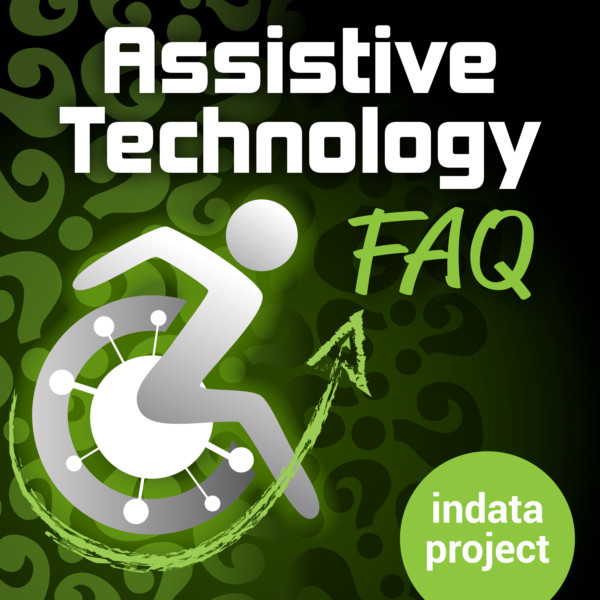
Panel – Brian Norton, Belva Smith, Josh Anderson, and Wade Wingler – Q1 Alerts for visitor gate, Q2 Earphones for individuals with vision and hearing limitations, Q3 Accessible music technology, Q4 Buzz clip or Sunu band, Q5 Resource for cross referencing AT terminology, Q6 Free assistive software
————————————— Transcript Starts Here ——————————————
BRIAN NORTON: Welcome to ATFAQ, Assistive Technology Frequently Asked Questions with your host Brian Norton, Director of Assistive Technology at Easter Seals Crossroads. This is a show where we address your questions about assistive technology, the hardware, software, tools and gadgets that help people with disabilities lead more independent and fulfilling lives. Have a question you’d like answered on our show? Send a tweet with the hashtag #ATFAQ, call our listener line at 317-721-7124, or send us an email at tech@eastersealscrossroads.org. The world of assistive technology has questions, and we have answers. And now let’s jump into today’s show.
Hello and welcome to ATFAQ episode 100. My name is Brian Norton and I’m the host of the show. We are so happy that you’ve taken some time to tune in with us this week. We have a little bit different show for you today. We’ve had some things come up this week here at the INDATA Project and weren’t able to get a full show together, so what we thought we might do is go back. This is our one hundredth episode, and I have asked Josh and Belva to send me some of their favorite questions over the years, and we’re going to put that into our show and also do a best-of for our bloopers, so stay tuned to the end of the show and you will hear our bloopers as well.
Anyway can we do have a few bits of feedback that I’ll get to here in a minute, but I wanted to take a moment to tell our new listeners a little bit about the show, how it works, and how we receive questions. The first thing is this is a question-and-answer show. We receive your feedback and come across various assistive technology related questions throughout the week. We have a variety of ways for you to get us those questions. You can give us a call on our listener line at 317-721-7124. Or you can email us at tech@eastersealscrossroads.org. Or send us a tweet with hashtag ATFAQ. Those are all great way to get a hold of us with your assistive technology questions or answers to the questions that we try to handle each week. I would love to hear from you.
Also, if you guys know folks who might be interested in the show, we would love to share the information with them. You define our show in a variety of places. You can go to iTunes, ATFAQshow.com, which is our website. You can also find us on stitcher, or Google play store. All those are great way to get our show.
Without further ado, I’m going to jump into a few bits of feedback because I don’t want our feedback to be old by the next time we record. So I want to make sure I get that out there. The first bit of feedback is from Nolan in Columbus, Ohio. I’m going to play his message. Let’s take a listen.
SPEAKER: This is for the ATFAQ panel. Great program on – what is today? 14 May. Nice job. Nolan Crabb is who I am. Normally I’m calling from Columbus, Ohio, but I’m on vacation this week so I’m not there. That are relevant. What I wanted to talk about was the public bathroom issues. How do you do with those if you are blind or visually impaired person? This is going to seem a little bizarre, perhaps, to some of your listeners, but I’ve actually taught my guide dog pretty much the difference between the urinal and the sink. I’ve not worked with him on stalls, but I tend not to use those in a public bathroom if there’s any way to get around it, but that’s just me. He’s actually to the point where, no matter what kind of public bathroom we go into, he can go to the right fixture about 94 percent the time, unless they are really strange in terms of their design. Can you have an avant garde urinal? I don’t know. Those kinds of things might throw him off a little bit, but he’s certainly – I would say his ability to find a sink is 100 percent, and its ability to find a urinal is in the nineties. It’s not entirely awful. He’s also really good at making sure I don’t bump into somebody who is using one of those. That can lead to some awkward circumstances. One of the reasons you don’t want to use those bathrooms if there is another way.
Again, if you are a dog user, don’t underestimate your dog’s ability to generalize. I just did that with clicker training, a little food reward and the clicker. I did it in my bathmat work initially and taught him those fixtures, the difference between the two at work. And then by the time we went into a, score an airport, whatever it was next, he had that down fairly well. It just got better over the years. That’s just a quick thought. If you are a dog user, don’t necessarily assume your dog can’t help you even under those circumstances. Take care, all. I enjoy the program. Thanks for everything.
BRIAN NORTON: Thanks, Nolan. That is great feedback. I hadn’t thought of maybe using our guide dog for that, but I’m sure our dogs are very smart and could do a great job of that given the proper training and time. Thank you so much for the feedback. I really appreciate it.
The next bit of feedback came from Scott. He says, “Team ATFAQ got in my experience, an Aira agent will not continue the call past the door to a bathroom, even though a privacy mode could be initiated by either the agent or explorer at any time during the call. More often than not, the agent will ask the explorer to end the call and to start a new call upon exiting the restroom. In either place, I don’t believe Aira is a good option inside the bathroom.” He also goes on to mention maybe using the Be My Eyes software, or another option would be an app with built-in AI, sort of like Seeing AI with its object detection. He mentioned he might try this on an upcoming trip is going be taking and will report back to us on that. We definitely would love to hear back in your experiences and see if that was a good option for you or not.
But that he also digs into a CSUN podcast that he had listened to about a company that was developing a special cane in service that facilities could purchase to assist a blind person with navigating the bathrooms. It seemed pretty expensive for the facility, and time will tell if this turns into something down the road. He definitely would love to know more about that option as well. Any additional information – I might look that up and see if I can find something regarding that and bring that up in our next show. Thank you, Scott, for the feedback.
By the way, for our listeners, Scott also provided information on the Tap keyboard. I know Belva, who is usually here with us, is often asking folks to provide feedback on that particular type of keyboard. It’s a very interesting, unique keyboard. It looks like a pair of brass knuckles. It fits over your head and can be used to type in the computer or your smart phone or tablet device. It is Bluetooth enabled. It’s a really interesting one. Scott says he has one, it just hasn’t had time to dig into it. We would love to get the feedback from you or others who are listening on their experience with that tap keyboard.
Without further ado, we’re going to jump into the rest of our question today. Thank you for taking time to tune in with us and we hope you enjoyed.
***
[7:49] Question 1: Alerts for visitor gate***
BRIAN NORTON: So our first question is from Episode 41, Question One. Here you go, let’s take a listen.
***
BRIAN NORTON: Our first question is, “I’m working with a client that has an entry gate to his property, and I’m looking for a solution for an alert. We don’t need an intercom, just an alert, a doorbell type signal. Visitors would get out of their car and press a button to signal that they are here, and then the client from with inside his home would an open the gate for them.”
I know we’ve talked about entry systems for folks before, the new security camera doorbells and things like that that are available. One of the stipulation he mentioned was it was quite a distance, 150 feet or 250 feet to be able to get from the gate to the house. Something that could wirelessly communicate back and forth between the two. I thought I would throw that out and see what folks have on that.
WADE WINGLER: A clarifying question: as you are looking at this question, we are just looking to get the alert. We are not trying to open the gate also, right? We are just trying to get the alert?
BRIAN NORTON: Right, because I believe the guy actually has a gate opener that works. He just wants to be alerted that somebody is there, whether that is the person getting out of their car or some sort of trigger that the car pulls up and some alert goes off inside the home, just letting them know that they are at the gate and he can open it with a right controller.
BELVA SMITH: But isn’t it saying that the visitor would get out of their car and push?
BRIAN NORTON: Yeah. That’s what they suggested. For instance, a visitor would get out of their car, push a button on the gate.
BELVA SMITH: But it says we do not need an intercom, just an alert.
WADE WINGLER: So they don’t need to have a conversation with the guy. They just need to let the guy know that somebody is there.
BRIAN NORTON: It’s like a doorbell. Ring the doorbell, it rings in the house so he knows someone is there. He can then press the gate entry door to let them in.
BELVA SMITH: So why not just a wireless doorbell?
WADE WINGLER: That may be the answer. The one question I have is they said it’s kind of far away. I don’t know what the range is on some of those. We’ve had a lot of job accommodation where we have used those wireless doorbell that are made for RVs where you plug the ringer part inside the RV into an outlet, and then the button that activates it is just a battery-operated thing, usually with double-sided sticky tape that you can glue anywhere within – I don’t know how far is the thing.
JOSH ANDERSON: Most of them are about 100 feet. I think it’s about 100 feet is normal on those alert systems. You might need something special that will go further.
BRIAN NORTON: I know you can get systems that are more powerful than that. I think you are right, the systems you buy at the big box stores right now are probably 100 feet or something like that. They are wanting to get at least 150 feet out of it, is what they mentioned. There are wireless doorbell systems that go 2,500 feet if you just Google it and look for it. I found one at GadgetShack.com. Dakota Alert, goes about 2,500 feet so you have a huge distance. I believe it also looks like you can connect it to other systems and have multiple receivers and other kinds of things. Quite a range on that one. There were a few other ones as well.
What I was always wondering is, I’ve seen some security systems – in fact I think a coworker of ours had one. When they first came out, someone would come up to the door and the camera would then alert them. I know I use Dropcams at home. Whenever someone pulls up to my front door, it sends me a notification on my phone or it sends me an email or something like that. I’m sure they could use systems like that too.
WADE WINGLER: I’m a big fan of Dropcams, which are now known as the Nest cam. They got bought by Google. I thought about that as well, because they have a new one that I am Jonesing for, I want one of these. It’s a $199 camera that you can plug in outside, so it’s weatherproof. As long as you can plug it in, get power to it, you can mount it and it has to be on Wi-Fi. It would have to be close enough to pick up the Wi-Fi signal as well. That might mean it gets mounted outdoors near the gate or it might even mean that gets mounted outdoors on the house or the apartment or whatever so long as it can see the gate. The thing I like about it is you can draw sort of a trigger zone on the image of the camera. You get the camera positioned, you draw a square around the gate, and anytime the car would pull up to the gate, it would trigger the camera and give you an alert. I know it does alerts. I don’t know if it is text messages or emails does the app get notifications. I know there are some configurations that you can do there to make those nest cam’s alert. I would think that might be a good solution.
BRIAN NORTON: I would be really concerned about safety in a situation like that. If anybody can come up to the gate, it will notify me, and if I’m not having a conversation – they mention it doesn’t necessarily have to be one that has an intercom to it, but I would at least want to have a conversation or be able to see who is at the gate before I let someone in.
BELVA SMITH: It almost defeats the gate if you’re going to let anyone drive in.
BRIAN NORTON: I’m sure for home health aides, he is probably expecting someone around that time. It’s probably more secure than I’m giving it credit for.
WADE WINGLER: The nice thing about the Nest cam is you can use it as an intercom, see can have a conversation with a person back and forth. For a monthly fee, you can subscribe to a recorder so that you can watch the last one day or seven days or 10 days or whatever so that you can look back and see who came to the door, who came to the gate.
BELVA SMITH: I know I’ve worked with folks in the past that have had some sort of indication when people pull into their driveway, like it does make a sound. It doesn’t announce anything. I would be sitting there working with them and all of a sudden I would hear a doorbell, and they would say my son is home, and then you just from the sound. But it was something they had.
JOSH ANDERSON: An infrared style system?
BELVA SMITH: And indicated they had in the driveway.
BRIAN NORTON: We used to have one in the door of our AT lab here. Welcome to the assistive technology lab. Though systems are out there as well. Interesting. Hopefully that is good information and can steer this person in the right direction as far as the different types of things they are looking for.
I would encourage our listeners, if you guys have run across this situation or have other comments or suggestions, let us know. You can give us a call at 317-721-7124, or you can send us an email at tech@eastersealscrossroads.org. I would love to be able to include that. Again, the whole purpose of the show is to get information out into the people who have those questions. I just want to be able to get them as much information as we can.
BELVA SMITH: I think it would be good to encourage this person to let us know what they end up going with.
BRIAN NORTON: That would be another piece of this whole puzzle. If a solution works for you, give us a call back and let us know how it went.
WADE WINGLER: ATFAQ Update. It’s sort of like “Shark Tank.” I love that show when they show you later how it went. We would love to do that. That’s interesting.
BRIAN NORTON: Don’t they do that – what’s the show, house hunters? They do follow-ups as well when they are remodeling and stuff like that. That would be fun.
WADE WINGLER: Call us back, let us know if anything helped at all.
***
[15:31] Question 2: Earphones for individuals with vision and hearing limitations***
BRIAN NORTON: Here’s our next question, from episode 47, question three. Let’s take a listen.
***
BRIAN NORTON Our next question is from Darren via voicemail. We’ll play that voicemail.
SPEAKER: This is Darren from Indianapolis. First of all, all three podcasts are great, accessibility minute, ATFAQ, and AT Update. They are all really good. My question probably is going to be best for the ATFAQ. My question is, for someone who has low hearing and they sometimes use hearing aids, what type of earphones would you guys recommend? They need something that is not going in the ear or over the ear. The two brands have used in the past are Aftershock and Ear Shield. But they’re looking for something else that might be less expensive. Those can get pretty expensive, those two brands. They have had those in the past. Those go around the ear to reflect the sound, because they need their ears open when they are walking. They are totally blind as well, so they need to have their ears totally open when they are walking but still be able to listen to music and things like that. Any recommendations on that would be greatly appreciated. Thanks a lot.
BRIAN NORTON: I dug in and did a little research. He mentioned Ear Shield and Aftershock. Those are headphones that use bone conduction. They don’t necessarily fit into your ear. They are around the back of your head and come up and over but don’t rest where hearing aids rest.
WADE WINGLER: If you take your finger and put it behind your ear and find a bony area, that’s the way bone conductivity headphones work. They lay up against that and they vibrate sound through. I just had a hearing test not too long ago and they used that. They put regular earphones on me and played sounds and then they put it on the bone connectivity section of my brain and I could hear the same thing. It totally freaked me out because you don’t hear it through your ear. You hear it through the bone. That’s what these are all about but they can be expensive.
BRIAN NORTON: I did price research a little bit. I found that the Aftershocks and Ear Shield essentially look exactly the same. I’m not sure if it’s the same headset but through different avenues of purchase. They look similar. I think the Ear Shield is around $79.99, and the Aftershock are about $130.
BELVA SMITH: You can get them cheaper than that.
JOSH ANDERSON: It depends on what kind you want. Those Aftershocks, if you don’t mind plugging it in, you can look at around $40. They still have everything else. But if you want Bluetooth and different kinds of specifications, they jump up a little bit. You can do some of the lower end ones for $35.
BELVA SMITH: I think I’ve just seen the Bluetooth ones for $50. I just ordered it for a client not too long ago.
BRIAN NORTON: That’s a unique issue and trying to make sure — he mentioned the person is blind but they also have low hearing and are hard of hearing. If you’re blind, you want to use your hearing to hear things that are around you. Putting a headset on that covers your ears is going to be a problem. I don’t know of any other one, unless you can find the less expensive bone connection headphones that they’ve been using, whether you would be able to address it any other way if you’re not trying to cover up or put something in your ears for that stuff. Any thoughts on that?
WADE WINGLER: I think you’re looking at bone connectivity headphones, and it’s just about looking at Consumer Reports and Amazon reviews and trying to find the ones that will do the best job based on consumer feedback. Look through those reviews for people who might be using hearing aids with them as well.
The other approach that you might consider is, if this person already has hearing aids and they happen to be Bluetooth compatible, you can use your hearing aids as your headphones in the situation. You just tell your iPhone or tablet or whatever to connect to your hearing aids as the headphones and you bypass that entire situation. That assumes the person has Bluetooth compatible hearing aids that compare with an iPhone. Those are pricey.
BELVA SMITH: That’s what I was going to point out. It depends on what device they are trying to use this with. It may be the device they are using isn’t Bluetooth. That would be the first thing.
JOSH ANDERSON: The less expensive one has the headphone jack, the iPhone seven doesn’t have that. You would need the adapter to pull that off.
BRIAN NORTON: It’s interesting. You mentioned the hearing aid piece with Bluetooth. I think that’s overlooked a lot of times when you go to your audiologist. You need to be able to have a widespread conversation with them about all the things you plan to do and would need access to. A lot of times I see, I think most of the major hearing aids manufacturers have a Bluetooth compatible version of their headset or hearing aids, and they have lots of tools that go with those as well. There is FM systems, things for phone act, Roger Penn and all kinds of things out there that help you capture the sound and filter it through your hearing aid. But if you’re not asking the right question or given the information, they aren’t thinking about that stuff when they make recommendations. You might not end up with something that may be best for you in that situation. It’s very interesting. I didn’t think about a hearing aid piece of that.
WADE WINGLER: That’s why you keep me on the show. It can’t just be the humor. It has to be something tangible once in a while.
BRIAN NORTON: Great question. Thanks for calling in.
***
[22:00] Question 3: Accessible music technology***
BRIAN NORTON: This question is from episode 59, and it’s question three.
***
BRIAN NORTON: Our next question came over voicemail. It’s from Dan in California.
SPEAKER: This question is for the show ATFAQ. My name is Dan from Garden Grove, California. Many weeks ago, I called in to ask a question about accessibility for music making. I’m a singer/songwriter/instrumentalist. I’m very interested in accessibility technology for making music. If I have the answer for the next episode or so. I have been following your episodes closely after my call many weeks ago, but I haven’t heard the answer or any feedback from the call. I appreciate if you can get back with the answer to the question. Thank you very much. I enjoy your show very much. It’s very helpful.
BELVA SMITH: That’s how we keep you listening.
BRIAN NORTON: Let me first say, we get lots of questions and they end up in this big receptacle called my Evernote account. I try to weed through those. That must’ve gotten buried under some questions. I apologize we didn’t get to that quicker. We did do some digging in to composing music, making music, those kinds of things for singers, songwriters. I have some answers for you. Except for maybe Wade, I know personally I don’t make music. You wouldn’t want me to sing a song. I don’t have a lot of experience in this. I know maybe hopefully some of our listeners do. We did come across a few things that we can go out to you.
One thing I didn’t hear in the question was specifically what the need is. I’m assuming blind or visually impaired, but I could be wrong. I have a couple of things that are lined up for folks who are doing that who are blind or visually impaired, and hopefully that will answer the question. We will give it a shot. Belva, you want to throw out a couple of things you had?
BELVA SMITH: I’m like you. I didn’t catch exactly what the need was. I assume it’s a visual impairment. You and I shared a consumer many years ago that was majoring in music. You had recommended a program called Dancing Dots for her.
BRIAN NORTON: I remember that.
BELVA SMITH: That was the first time I had any experience with it. That was many years ago, so I wasn’t sure if they were still around and what they were doing. DancingDots.com is still out there and they are still producing software. They have cakewalk, and I happen to know there are or used to be for some of the older versions of JAWS specific scripts written to get those to work together. I would suggest checking out that website.
I also discovered a program called Lime Aloud. It’s on that same website. It did say that it is compatible with JAWS and Windows 10. That is to help write and produce music for folks that are visually impaired. My best advice is to check out that Dancing Dots website. I noticed they had some podcast on producing music as a visually impaired individual. Hopefully there is some information that will be helpful if vision is the specific need we are trying to address.
WADE WINGLER: I would chime in that Dancing Dots is a great resource. We had Bill McCann on Assistive Technology Update way back in episode number 79. They are a fairly small company made up of people who are blind or visually impaired and are musicians themselves. If Dancing Dots is not the right answer, I’m going to guess they can also help you because they know this part of the industry really well.
BRIAN NORTON: Another program I’ll throw out there, I don’t know if you’ve heard of Sibelius. It supposedly works with NVDA which is a popular screen reader, JAWS; it can run on a variety of different devices, Microsoft Surface Pro 3 and also iPad and I’m sure full-fledged computers as well. It does a lot for you. They tout it as the smartest, fastest, and easiest way to write music at a low cost. I’m looking at what it is. It’s a monthly subscription with upgrade plans. You pay month-to-month for it. It’s about $25 per month. Something to check out. I think it is put out by Avid.com. You can go to their store and find Sibelius. It talks on their website about accessibility and some of the things you can use to make it more accessible for folks who are blind or visually impaired.
Answering this question, if there is another need, let us know through our channels, the listener line, email, or sending us a tweet. We can answer that in a different way if it is a different need. Dancing Dots is a great one. Sibelius is another one that touts some accessibility, not only for you to compose but to write and sing with the music. Hopefully that gets more information out there. Again, I know we probably have a lot of folks who listen and may be singer/songwriter’s and produce music in the way Dan does as well. If you have other options or suggestions, send us our way and we would love to be able to provide that to Dan at a later time as well.
WADE WINGLER: As we are closing this one, there is another resource called the Coalition of Disabled Musicians, Disabled-Musicians.org they tend to have a ton of online resources, everything from equipment for adaptive music playing to some other thing we were talking about. That would be another place to check out.
***
[29:21] Audio repeats [36:48] Question 4: Buzz clip or Sunu band***
BRIAN NORTON: Our next question is from episode 78, question four. Let’s take a listen.
***
BRIAN NORTON: Our next question is a voicemail. We are going to play the voicemail for you.
SPEAKER: My name is Billy, and I’m calling for ATFAQ. I’m considering buying either the Buzz Clip or the Sunu Band, and I was wondering which one would be the most effective for getting from one place to another as well as setting alarms for various times I need to have notified. Thank you.
BRIAN NORTON: The question was the consideration of purchasing either the Buzz Clip or the Sunu Band. For our listeners’ sake, I’m going to describe what those are. The Buzz Clip or the Sunu Band are some newer devices. I’m not sure how long the buzz clip has been around, but the Sunu band is fairly recent. For folks were blind or visually impaired and use a cane for orientation and mobility purposes, they are positioned — the Sunu band is a wrist, so it’s on your wrist. The buzz clip is something that is actually clipped to the person’s shirt or whatever. It helps folks identify things that are not on the ground. As you use your cane, you are feeling for things are out in front of you. It’ll bump into something and let you know that you need to move around something. These are looking for objects that are up higher, that maybe your cane won’t hit or get to, helping you be a little bit more aware of your surroundings and being able to get around things or easily.
The thing I’ll mention first off and foremost with those things is if you are looking for the buzz clip and Sunu band, another place – we mentioned before on the show – another place to be able to experience it a little bit, you may reach out to your local assistive technology act. You can find at EasterSealsTech.com/states. They oftentimes will have a demo and loan program you might be able to get a demonstration of that particular device and be able to borrow it for 30 days or longer to be able to get an idea of does it really work and how does it work for you. I want to throw that out as we talk about those things.
Something I haven’t had a lot of first-hand experience with how well it works, I think it’s definitely something you want to use in combination with something. It’s not something you want to rely on solely. You definitely want to use it in combination with your cane and not just on its own, so you can not only feel things are up high but also down low. Any thoughts to the differences between those and preferences? I don’t know if we would necessarily recommend one product over the other.
BELVA SMITH: I think they are both expensive enough that, if it were me, I would definitely be seeking out the assistive technology act to be able to borrow one. I think one of them is $199 and another one is $250. I’ve not used either one. I’ve not personally worked with anyone who has used either one. But Josh did. It’s kind of funny that this question came up because this morning, Josh and I were in the lab, and I looked at our — what do you call that guy?
JOSH ANDERSON: Manny.
BELVA SMITH: I said what’s this thing on his arm that he’s wearing? Josh was telling me about it. It’s actually the Sunu band. I guess I’ll pull it off and have somebody try it and see what it’s like. I guess have questions about how reliable they could be. I happen to have a very close, personal person who is blind, visually impaired, so I’ll have him try it out and come back to that question in a week or two.
JOSH ANDERSON: I’d love to hear what a mobility and orientation specialist would say about it or what kind of experience they’ve had. I do know a lot of folks I work with have set you up the dog with a cane, they’ve hit their head on low branches or things like that, stuff that the dog is not looking for, that the cane is not going to hit. One thing I will say that I like is the way both of these are marketed. They are both marketed as complements to the dog.
BELVA SMITH: A companion.
JOSH ANDERSON: Neither one is going to try to tell you it’s able — that’s usually a pretty good sign. One of them uses ultrasound. One of them uses sonar. I guess I would be interested to see the difference, what one picks up and maybe the other doesn’t. I do like the way it is all haptic feedback. It makes me think of some of the blind and deaf folks we work with, to be able to help them out as well.
BELVA SMITH: I’m noticing that the buzz clip says you can’t get it wet. It snaps onto your clothing rather than on your wrist, so washing your hands wouldn’t be an issue.
JOSH ANDERSON: It says water resistant, so at least it would be okay out in the rain. Just a big downpour or diving in the pool would be bad.
BELVA SMITH: I think this would be a good question to throw out to our listeners. If you have used one of these or are using one of them, let us know how well it works and what your thoughts on its. The feedback on both of them seems to be fairly good, but I’m not sure —
JOSH ANDERSON: If they pick their feedback?
BELVA SMITH: Exactly.
JOSH ANDERSON: It’s always hard to tell on that kind of stuff. I’d be interested. It is a good idea. Like I said, lots of folks I’ve talked to have had issues with that problem before. It could be very helpful.
BRIAN NORTON: I would be very interested in that. Maybe you’ve had some experience with this particular device, you can get a hold of us and let us know and we will play that feedback in an upcoming show just to let folks know what we find out. You can do that through our listener line, 317-721-7124. Or you can send us an email at tech@EasterSealsCrossroads.org. We would love to hear from you. This is the Buzz Clip and Sunu band. They are echolocation or sonar-based complements to the white cane or dog for helping with orientation and mobility. Definitely we would love to hear from you on that.
***
[43:40] Question 5: Resource for cross referencing AT terminology***
BRIAN NORTON: Here’s another question. This one is from episode 68. It’s question number two and is a phone message from Dan. Let’s take a listen.
***
BRIAN NORTON: Our next question is a phone message. This message is from Dan in California. I’ll go ahead and play that for you.
SPEAKER: Hi, this is Dan calling from California, and this is for the ATFAQ show. First I want to thank all of you for answering my question about the assistive technology terminology versus mainstream technology terminology. I like that answer. My follow-up question is if I want to find out a resource to compare between those terminologies, between assistive technology and mainstream, where do I go to look for them? Or does a project like that not exist yet? That’s my question, where can I find a resource for terminology so I can study them. Before I go, I want to wish you in the show a very happy holiday season and best of health. Thank you very much. I enjoy your show very much.
BRIAN NORTON: That’s a good question.
WADE WINGLER: Which is what Brian says when we don’t have an answer.
JOSH ANDERSON: Good question. We are going to send that out to the callers. Next.
WADE WINGLER: I don’t know if there is a standardized glossary of assistive technology terms. If you Google around and look at assistive technology glossaries, if you just put those search terms in, you’re going to find that a lot of organizations have started a glossary or have something. They seem to be pretty specific. I have one up here now from Colorado State University that is a very computer-based assistive technology glossary. It includes things like alternative keyboards and braille translation software and FM systems. There are a lot of those out there.
I guess that a lot of times there are academic resources. Here, many of us are ATPs, so we will study for that exam using textbooks like Cook and Hussey which has a lot of terminology as well. That would be a great graduate school project for somebody to create a definitive online glossary or Wiki of assistive technology terms. But I haven’t found a centralized place for that.
BELVA SMITH: PerkinsLearning.org also has what they consider an assistive technology glossary of terms, but that’s probably going to be primarily vision related from what I’m looking at.
BRIAN NORTON: That’s primarily what they do.
BELVA SMITH: I don’t think there’s going to be just that one source.
WADE WINGLER: Because assistive technology falls into so many different disciplines, you’re going to find those as well. There is a pretty good special education dictionary that’s going to have a lot of special ed terms like 504 plans and adequate yearly progress, and it’s going to include some assistive technology stuff. I think you are going to be googling a lot. We should start a hashtag on Twitter, ATdictionary, or ATglossary, and get people to put terms out there so you can search the hashtag and find it that way.
BRIAN NORTON: It is a challenge for folks. We all talk in acronyms that make a whole lot of sense to me and you and other folks, but if you are new to the field, the acronyms don’t make any sense. You’re not quite sure what folks are talking about. Having some sort of universal glossary of terminology and words and what they mean, video magnifier, what you’re talking about when you are talking about those kinds of things. It would be helpful.
BELVA SMITH: Here’s another one I found. Again, it started with a Google search. Disabled-World.com.
WADE WINGLER: I’ve seen that one.
BELVA SMITH: That seems like a pretty good one. It looks like it might be broad.
BRIAN NORTON: I’m just going to say — those are just a couple of them. Colorado State, we talked about Perkins.
JOSH ANDERSON: RESNA
BRIAN NORTON: RESNA would be a good place. Belva, what was the last one you mentioned?
BELVA SMITH: Disabled-World.
BRIAN NORTON: I know a while ago there used to be AbleData.com. You used to be up to go there to find a point to resources about assistive technology.
WADE WINGLER: I don’t know the status of that. That project is one that has been off and on again for years it seems.
BRIAN NORTON: It seems when I go to search there, I get a lot of outdated information and products and stuff like that. I’m sure it is difficult. Things change so quickly and devices change so quickly that it’s probably hard to keep up-to-date unless you have someone who is dedicated to doing that. It might also be a place for folks to check. I’m just wondering what other folks might think of this. Our listeners, if you guys have suggestions for Dan about where people can go find a list of different terminologies not just for assistive technology but also how it might compare to mention technology and that world as well. That would be a good thing to toss around. Maybe we should do that hashtag, ATdictionary. That would be interesting feedback to get.
WADE WINGLER: It’s interesting. We are sitting here talking about the fact that we don’t know what AbleData is doing these days, but they’ve been tweeting recently. I’m just now realizing that a couple of days ago, they treated the top five assistive technology blogs, and we are in the top five.
BRIAN NORTON: Look at that.
BELVA SMITH: Yay!
JOSH ANDERSON: Woo-hoo!
WADE WINGLER: That’s awesome. So they are doing that.
BRIAN NORTON: Let us know. A great way to send us the information, the listener line I mentioned before, but also you can send us an email at tech@EasterSealsCrossroads.org. We would love to hear from you guys and get Dan more information, if are other resources that you guys might know of, to be able to grab onto different terms and terminologies for assistive technology.
***
[50:15] Wildcard Question***
BRIAN NORTON: Our last question of the day is our wildcard question. We are going to jump back to episode 48, and we are going to be talking about, is free assistive technology enough. Let’s take a listen.
***
WADE WINGLER: And now it’s time for the wildcard question.
Our next question is the wildcard question. That’s where I throw the mic at Wade. Or hand the mic to Wade and let him ask a question we haven’t had a chance to prepare for. Wade?
WADE WINGLER: We invest in these nice stands to hold microphones and Brian pretends like we are handing them back and forth all the time.
Here’s a question. As I was driving in this morning, I was thinking about the wildcard question and how fortunate we are that there is a whole bunch of free and built-in assistive technology. I remember early on in my career, I spent a lot of time convincing people that they need to spend $1000 on a piece of assistive software and another $1000 or $2000 to get it installed or configured correctly back when we were dealing with DOS configuration files and dip switches and SCSI interfaces and stuff that took a long time. Now there’s a lot of free and built in assistive technology which leads me to my question. Do you think you could get most assistive technology jobs done with the free stuff? How much do you really, absolutely have to have a paid solution for anymore? I want to kick that around for you guys. How much of the free stuff does the job on its own anymore and how much do we need to rely on paid and sometimes pricey assistive technology hardware and software?
JOSH ANDERSON: Depends on the need. I would say completely it depends on the need.
WADE WINGLER: But how much? How often are we in situations where the free one would really do the job? If push came to shove, could you get it done with the free stuff?
BELVA SMITH: I think with the software that is typically used by the individuals I work with, we could probably get by at least 50 if not 60 percent of the time with the free option. However, I would be concerned about the lack of technical support, because that’s one of the things you lose when you go free. Pretty much any IT manager department is probably going to freak out a little bit if I say we are going to use this free open-source software because of the risk involved with doing that. Devices, I don’t think we could get by with freebies as far as magnifiers and CCTV’s and be functional. Or I will say productive. They could be functional but they wouldn’t be able to be productive. That’s with the individuals and devices and software that we work with.
JOSH ANDERSON: I agree with Belva. The one thing, Wade, you had mentioned is the training. Even with some of the free stuff, you’re going to need some training. Even if you can find some of the basics online, you’re going to have questions. You will probably need to know how to do the task you normally do. Some built-in features, there are a lot of built-in features to the iPhone. It does have the magnifier, voiceover, some other things. An iPhone is an expense too, so it’s not a free accommodation. Even though there are things built in, it’s not totally free, it’s an ongoing monthly cost and the cost of getting it right away.
How much can be done with the free things? It depends on what you have. If you already have a computer – I have some folks who prefer to use just the Windows magnifier. They don’t use it all the time, they don’t want it on all the time. Maybe they use a screen reader the rest of the time. It works for what they need. There are a lot of things out there that can help and there is a lot of lower cost options. I do agree with you. Whereas it used to take a $3000 CCTV, maybe some of that can be done with an iPad now. Not for everyone but for some folks. So the different between $600 and $3000 is a huge jump. Hopefully that’ll make some of the cost of the rest of things come down at some point.
BELVA SMITH: I know an individual that was blind was trying to work with a PDF. More than likely they were going to have a printer to print it out and an OCR app to get it scanned back into the computer so that it could be read to them. That’s all gone now. Most PDFs can be handled with whatever screen reader you’re using or within the read aloud function that’s available within the Adobe reader.
But I will go back and highlight what Josh said about the training. The training is going to be important whether you are using a free option or paid option. Most of the folks I work with would not be able to just out of the gate be able to figure out how to use a screen reader or even a screen magnifier as productive as they might need to, to be able to get their job done in the amount of time allotted for them.
BRIAN NORTON: I think there are lots of varying factors that have to be considered. I will say the free stuff I’ve come across for very specific tasks do an amazing job. There are lots of Chrome extensions. I know at my daughter’s school and other K-12 environments – so my daughter is in eighth grade and my other daughter is in sixth grade— talking to their adaptive folks in school who do adaptive learning with kids, a lot of them use Chromebooks, iPads. Within the Chrome environment — that’s what my daughter’s school specifically uses — most of what they use for scan and read and writing and learning, it’s all free chrome extensions. There are tons of them for very specific tasks that do a really great job.
I do think as we consider the cost of the free apps, you need to get the total cost for stuff. When you talk about something that’s going to cost you $500 versus something that’s going is free or maybe $100 for the software, that’s not the end cost. You need to consider how much time it’s going to be to train someone on something. I take Kurzweil 3000 as an example. That’s a $1500 program. You’re going to want to spend time because there are lots of different aspects of that software. It will take a long time to train someone as well. Whereas you could recommend Natural Reader that does scan and read, but it’s more in the line of $150. What’s the product cost? What’s the training going to cost you? And then you get your total cost of how much something is going to cost you.
Although I will say it’s come so far in so short a time. I wouldn’t be surprised that the cost is going to continue to be driven down for thing that I’ve been out there for a long time. It’s going to have to come down because these apps are that good. You see that everywhere. You think of the AugCom arena, what used to be a $4000, $8000 device – and there are arguments back and forth about durability and how the application that you put it in. The iPads that are apps with AugCom apps have really taken a foothold in that market and are much less expensive. There’s just a lot to consider for me to be able to say if it’s going to be a total solution. I think it’s gotten so much better and I’m excited to see where it goes. Less cost means more access for folks.
***
BRIAN NORTON: Information provided on Assistive Technology FAQ does not constitute a product endorsement. Our comments are not intended as recommendations, nor is our show evaluative in nature. Assistive Technology FAQ is hosted by Brian Norton, gets editorial support from Josh Anderson and Belva Smith, and receives support from Easter Seals Crossroads and the INDATA Project. ATFAQ is a proud member of the Accessibility Channel. Find more of our shows at www.accessibilitychannel.com.
***
Transcript provided by TJ Cortopassi. For requests and inquiries, contact tjcortopassi@gmail.com***

