Podcast: Play in new window | Download
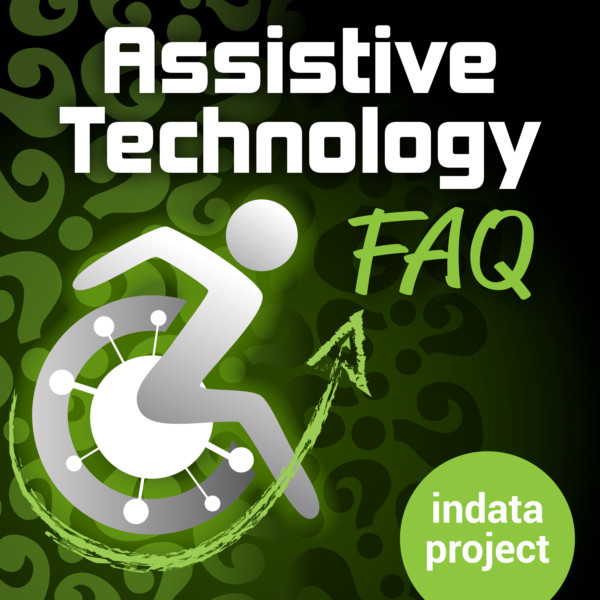
Panel – Brian Norton, Belva Smith, and Josh Anderson – Q1- inside navigation for visually impaired , Q2 – amplified phones, Q3 – zero-force keyboards, Q4 – converting math worksheets for screenreader access, Q5 – assistance getting into house, Q6 – Switching from Jaws to NVDA, Q7 – Wildcard question: balancing medical and developmental concerns when using assistive tech.
————————————Transcript Starts Here——————————————-
BRIAN NORTON: Welcome to ATFAQ, Assistive Technology Frequently Asked Questions, with your host Brian Norton, Director of Assistive Technology at Easterseals Crossroads.
This is a show where we address your questions about assistive technology, the hardware, software, tools and gadgets that help people with disabilities lead more independent and fulfilling lives.
Have a question you’d like answered on our show? Send us a tweet with the hashtag #ATFAQ, call our listener line, (317) 721‑7124, or send us an email at tech@eastersealscrossroads.org.
The world of assistive technology has questions, and we have answers. And now let’s jump into today’s show.
>> BRIAN NORTON: Hello and welcome ATFAQ Episode 103. My name is Brian Norton, and I’m the host of the show. And we are so happy that you’ve taken some time this week to tune in with us. We have a great lineup of assistive technology questions for you today.
But before we jump into the questions, I wanted just to take a moment to go around the room and introduce the folks who are sitting here in the studio with me, Belva and Josh. Belva is our vision team lead with our clinical assistive technology team. Belva, do you want to say hi to folks?
>> BELVA SMITH: Hey, everybody.
>> BRIAN NORTON: Perfect. And Josh. Josh is the manager of clinical assistive technology and also the popular host of AT Update. Josh, do you want to say hi to folks?
>> JOSH ANDERSON: Welcome back, everyone.
>> BRIAN NORTON: Excellent. Thank you, guys, for tuning in this week, again.
Just for new listeners, if this is the first time you’ve listened to our show or maybe the first couple times, I want to make sure you understand what our show is like and what it’s all about.
We’ve received feedback and come across various assistive technology questions each week. And we have a variety of ways for folks to get in touch with us and provide that feedback and questions. First would be our Listener Line. We have a Listener Line set up and give us a voice mail. (317) 721‑7124. Or you can send us an email at tech@eastersealscrossroads.org. Or you can send us a tweet with the hashtag #ATFAQ. We monitor all those different channels for your feedback and questions. And then include those in our show when we have the opportunity.
So, if you want to spread the word about our show, there’s a variety of ways for folks to find the show, as well. You can go to iTunes. You can go to Stitcher, Google Play store, really any place you find podcasts, we’re probably going to be in those places.
And so you can also, if you want to, go to our website to either download or listen directly through the web. That’s at ATFAQshow.com. Great places to be able to find the show.
[Music.]All right. So our first question of the day is:
“Q Where do I start with helping the blind and visually impaired around my facility?”
And I’m really kind of thinking this question, just for clarity, is really talking about if I have a person who’s blind or visually impaired, they’re visiting or working in my facility, how do I help them know where to go, make sure it’s accessible to them? Those kinds of things.
That’s kind of the way I’m going to approach the question. Hopefully that’s right. And if it’s not, let us know when you listen to the show. But obviously there’s lots of things that consider with your facility, making sure that it’s accessible.
I know here at Easterseals Crossroads, you know, we have different Braille labels on different things, elevators, the buttons within the elevators, but our elevators even speak to you.
>> JOSH ANDERSON: Tell you which floor you’re on.
>> BRIAN NORTON: Tell you what floor you’re on, whether you’re going up or down, those kind of things, right. So lots of things with that.
Just making sure, you know, again, if you’re blind or visually impaired, making sure hallways are open, things aren’t cluttering the hallways. If you’re pack rats, putting boxes on the floor. You know, if they’re using a white cane, hopefully they’ll be able to find some of those things. But just making sure hallways are open and clear would be great.
Great additions to that, making sure, you know, sometimes that you have grass around your facility, a place where people can designate to bring their service animals to, to go ahead and go to the bathroom or something like that.
You know, I know in our facility, our bathrooms are located in the very same spot on every floor, so it’s easy to be able to help people find those. Directly across from the elevators, those kinds of things.
Just, again, think about in general what’s your ‑‑ what’s the accessibility like? What’s your facility like? Is it set up well for folks? Is it easy to navigate and find places?
>> BELVA SMITH: And I think some of those things you don’t really, maybe don’t really have control over, such as the location of your restrooms or whether or not your elevators talk, although I think if you, you know, obviously if you can control that kind of stuff, it’s definitely worth considering.
>> BRIAN NORTON: True.
>> BELVA SMITH: Because I know when I get an elevator at any other building that doesn’t talk to me, I feel like I’m missing something ‑‑
>> JOSH ANDERSON: I forget to get off the elevator sometimes.
>> BELVA SMITH: Exactly. I need to know what floor I’m on and the elevator isn’t telling me. But I think ‑‑ I do think that’s important. But I think most importantly, as you said, Brian, keep things organized. Make sure that the hallways aren’t cluttered with extra chairs or boxes or whatever because those things, ‑‑ well, and, I mean, this is true for sighted folks, as well, those things are just trip hazards.
>> BRIAN NORTON: Right.
>> BELVA SMITH: Make sure you don’t have cords running across from one desk to another or anything like that that a person or a service animal could get tangled up in.
And labeling different rooms would be a good suggestion. Even with small Braille labels would be nice, whether, like ours are, a more professional‑type Braille label. And honestly, I’ve never seen anyone read them. But that’s not to say that the person won’t come that will want to read them.
>> BRIAN NORTON: Right. It’s like the Braille things on ATM machines. Like, I never see anybody really use those; but if you want to, they’re there.
>> JOSH ANDERSON: Right.
>> BELVA SMITH: One of the things that ‑‑ one of my past experiences was a very large, well known department store had an employee that was low vision. Now, he was low vision, so he still had a reasonable amount of usable vision, but one of the things that they did which I thought was really phenomenal is they took, for him, yellow tape and taped it down on the floor nice and flat but created him a path from the front of the area to the back, because he was actually in the very back of the store. But he followed that tape on the floor back to his area.
So, I mean, maybe if your restrooms aren’t in a ‑‑ like ours are located right across from the elevator, pretty easy to find. But if your restrooms aren’t located in an easy‑to‑find location, perhaps taking some sort of fluorescent‑type duct tape and drawing a map on the floor, so to speak, with that tape might be certainly reasonable to do.
Certainly reasonable to tape down any loose cords that might be on the floor using the same kind of tape.
>> JOSH ANDERSON: And, Belva, those things you mentioned are really good for everybody.
>> BELVA SMITH: Everybody, that’s what I’m saying, yeah.
>> JOSH ANDERSON: And I worked with an individual who was low vision, as well, and it was a warehouse kind of place. And they did the same thing. And they did it especially because the forklifts are in one area and the people walk in the other area. It actually ended up helping out everyone.
And they didn’t just use like fluorescent kind of tape. They used, it had some grit to it. So if the person had actually been blind, they could have just run their foot along that grip tape and it would have taken them pretty much exactly where they want the go. You can’t do that at every single business if you just walk in and there’s all these lines every which way, it’s not going to help anybody to get anywhere.
>> BRIAN NORTON: I mean, even different textured flooring.
>> BELVA SMITH: Yes.
>> BRIAN NORTON: I mean, flooring.
>> JOSH ANDERSON: Going from carpet to tile.
>> BRIAN NORTON: I see that as a big accommodation in a lot of places. Even going from carpet to tile to, I don’t know, different patterns of flooring would make a big difference for folks just knowing where they are.
>> BELVA SMITH: I think another good idea would be to speak to the individuals that are in your facility that are blind or low vision and ask them what do they feel like? I mean, obviously you’re not going to be able to do everything that they suggest, but you’ll get some really good feedback from them. For example, ‑‑
>> JOSH ANDERSON: And it might be a lot smaller than you might think.
>> BELVA SMITH: Exactly. For example, perhaps you have a conference room where everybody gets up and walks out and leaves their chairs pulled out.
>> JOSH ANDERSON: Strewn everywhere.
>> BELVA SMITH: Yes. That’s huge.
>> BRIAN NORTON: That’s a pet peeve of mine.
>> BELVA SMITH: Me, too. When you get out of the chair, push it under the table, please. Not just for those that are visually impaired, but for me, too.
So, I mean, yeah, get the feedback from the individuals that are actually using your facility, and you’ll probably get some really good tips.
>> JOSH ANDERSON: Right. I will also recommend, you know if, if you’re interested, be the Blind Square BPS, which is it stands for Beacon Positioning System, but they allow for indoor navigation.
It’s going to be more expensive. This is kind of one of those things if you really want to go make it very accessible for folks, you can install these little beacons. And they’re real small. They can be mounted on a wall, you know.
And what they end up doing is you use the Blind Square app, which is a real popular GPS app for a person on their phone or tablet device. And what happens is as you walk down the hall, as it passes these beacons, a notification will pop up on your phone and basically tell you where you are. “Hey, the men’s restroom is on your right,” you know. Those kinds of things. Or “the conference room is on your left.” Or the kitchen or cafeteria, whatever. Wherever you put those beacons, as you pass those, they will go ahead and pop up notifications and be able to be read by the person who is blind or visually impaired and letting them know where they are and help give them some understanding of where they are inside the building and what they’re next to.
>> BELVA SMITH: And depending upon your facility, how large it is and how many individuals that you have that could benefit from this, Josh, help me, is it Ira?
>> JOSH ANDERSON: Yep.
>> BELVA SMITH: Ira. Contact them and find out how much it would cost for you to become a facility that has that technology available for no cost to the individual, such as some of the airports and hospitals throughout the state.
>> JOSH ANDERSON: Colleges, businesses, a lot of places are starting to kind of do it.
>> BELVA SMITH: I have no idea what the cost would be involved, but it would certainly be worth checking out.
>> BRIAN NORTON: Right. And, again, I don’t want us to miss, you know, probably one of the more important things is you could have an orientation and mobility specialist spend time with the person. That’s a real person who spends time helping them orientate themselves to the building itself. Also to public transportation, how to get to and from the building.
>> BELVA SMITH: Yep.
>> BRIAN NORTON: Getting in and out of the building, navigating within inside the building, those kind of places. So they have lots of techniques for helping people be able to remember and to be able to navigate in those environments. And so setting them up with an orientation mobility eval and then services would be something to consider there, as well.
>> JOSH ANDERSON: Well then I go back to just if you take the question at very, very simple face value, where do I start with helping the blind or visually impaired my facility? Ask them.
>> BELVA SMITH: Ask them. That’s what I’m saying, ask them.
>> JOSH ANDERSON: Can I help you find something? You know, and if they want to take your arm, you could let them take your arm and you can lead them to things, as well. Don’t be afraid.
>> BELVA SMITH: Is it a dental office where maybe perhaps you only one or two people that may be blind or visually impaired coming in once a month? Or is it a place that they have 10 employees that are blind or low vision?
All of that matters as to haw far you want to go, how much expense you want to put into it. It really depends on a lot of that different stuff.
The very, very basic stuff, as Josh said, ask them. And make sure your hallways are clear. And that’ll be a great start.
>> BRIAN NORTON: And there’s always ‑‑ a really helpful tool is there’s lots of resources for sighted assistance training. That’s when you give them your shoulder to help walk down the hall. There are some really useful, basic stuff out there, just helping people not be afraid. Not be afraid to ask and just being able to be comfortable in front of folks who have different abilities, whether it’s blind or visually impaired or a different disability, just being able to kind of be more comfortable and just asking the question and not being so afraid they’re going to ask the wrong thing or say the wrong thing.
>> JOSH ANDERSON: Say the wrong thing, yeah.
>> BRIAN NORTON: So lots of resources out there about disability etiquette but then also sighted assistance, which is also a great, great tool for folks to use, as well.
If folks have some other feedback regarding this question, we’d love to hear from you. You can give us a call on our Listener Line. That’s (317) 721‑7124. Or email us at tech@eastersealscrossroads.org. We’d love to hear from you.
>> JOSH ANDERSON: It sounds good.
[Music.]>> BRIAN NORTON: All right. So our next question is:
“Q I am looking for an amplified phone for my grandmother. Any suggestions on where to look?”
And, really, as I think about this question, I want to throw out InTRAC. If you live here in Indiana, InTRAC would be the place I would probably start with. That’s Relay Indiana. They have a lot of equipment that’s available for folks. There are other organizations in other states that would have similar equipment.
If you’re international, I’m not exactly sure what your country does for making equipment like this available for folks, but here in Indiana, it’s InTRAC, Indiana Telephone Relay ‑‑ and I forget what the AC stands for. But they have an equipment program where depending on what your income is, there’s an income requirement for it, you can apply for some free equipment.
And the equipment includes amplified phone systems, TTYs, TTDs, those kind of ‑‑ that type of equipment. But also CapTel and caption phones.
So although you can, lots of ‑‑ get free amplified phones, there’s quite of those. Maxi Aids would be a place to go and look for some of those things where there’s just usually a switch on the side which will then bump up the amplification for whatever’s coming in over the handset.
The CapTel and caption phones, in addition to being able to hear someone, it’s actually someone is listening in to your conversation and actually typing out for you the conversation. And so some different options with regard to that and being able to provide either amplification or captions on your phone.
>> BELVA SMITH: Yeah, I don’t want to scare people with what Brian just said with someone listening in to the conversation.
>> JOSH ANDERSON: What?
>> BELVA SMITH: There’s totally hip ‑‑ very, very serious HIPAA regulations for those folks that are doing that transcription.
>> JOSH ANDERSON: They’re not transcribing into their Facebook feed at the same time.
>> BELVA SMITH: Yeah, I know. And they’re really not listening in. They’re just taking the information and relaying it back out there.
>> BRIAN NORTON: Can you repeat that credit card one more time?
>> JOSH ANDERSON: Give me the last four of that Social, please?
>> BRIAN NORTON: None of that, none of that for sure.
>> BELVA SMITH: But CapTel actually does have on their website if you go to CapTel.com, they do have a signup for a no cost phone. More than likely was it your mother or grandmother that you’re trying to ‑‑
>> JOSH ANDERSON: Grandmother.
>> BELVA SMITH: More than likely, she would qualify for one of the free caption phones.
>> JOSH ANDERSON: It might be different in different states, but here in Indiana it’s under 71,000 or something.
>> BRIAN NORTON: There’s a high threshold.
>> JOSH ANDERSON: Yeah, it is not super low.
>> BELVA SMITH: And they do have a couple of different options for the phones that you can choose from.
And as far as I will just, you know, basically say the same thing that you said, Brian, as far as finding the amplified phones. I think if they make a phone just a tad bit louder than the standard, they can call it an amplified phone. So most of the time they’re really not.
So like Walmart and Meijer are two big department stores here around us that will have amplified phones on their shelves, but they’re probably not going to accommodate your grandmother’s needs.
But Harris Communication also has some great phones to choose from as well as some Maxi Aids. I would probably direct you to the Maxi Aids to start out looking for the amplified phones.
>> BRIAN NORTON: Yeah, that’s a great place. LSNS Products would be another great one. Very similar in nature.
And Harris Communications, I turn to them a lot.
>> BELVA SMITH: Oh, absolutely.
>> BRIAN NORTON: Harris Communications has a lot of great resources, as well, as far as phones and other resources that will help the hard‑of‑hearing or persons who are deaf.
>> JOSH ANDERSON: For sure. And, I mean, I don’t know if grandma wears hearing aids or not, ‑‑
>> BELVA SMITH: Oh yeah.
>> JOSH ANDERSON: ‑‑ but some phones can connect to those.
>> BELVA SMITH: I was going to, yeah.
>> JOSH ANDERSON: Bluetooth. And a lot of phones these days Bluetooth is built into a lot of them. I don’t know if grandma has a cell phone or if you have an old cell phone maybe you can give her, some of those will connect straight to those hearing aids, as well, and can really be kind of helpful so then you don’t have to actually amplify.
Some amplifiers, like Belva said, some of the cheaper ones, they will make it louder. Like if you turn up a crummy stereo, it’s not going to sound good. It will not be able to tell you what’s the dog barking behind you in the conversation and what’s you talking because it doesn’t differentiate and makes it harder to hear because you have too much information coming through.
>> BELVA SMITH: And I’m just going to throw this out real quickly. If grandma has the ability to have WiFi in her home, perhaps having an assistant like the Alady or the Home, the Google Home, I kind of said it, but I said it quietly, that might be an alternative because you can turn the volume up on those. You can connect those to a Bluetooth speaker and they can be pretty loud. And then she can voice to L, as well.
>> BRIAN NORTON: Right. Well, if you guys have amplified, maybe you guys have tried an amplified phone with someone in your family, we’d love to hear from you guys or maybe you use it yourself, love to hear from you. Let us know what your experiences are. If you have a particular type of amplified phone that works well for you, give us a call. You can give us a call on our Listener Line, that’s (317) 721‑7124. Or send us an email at tech@eastersealscrossroads.org. Love to hear from you.
[Music.]All right. So our next question is:
“Q I have a client who has developed neuropathy in her fingers causing tingling and swelling which makes even small amounts of typing too much. She is currently working, and typing is required. So I’m looking for some suggestions on zero force keyboards. We did try Dragon, but most of the applications at work are not compatible with Dragon, so that is not an option. And so any suggestions?”
>> BELVA SMITH: This is a true ATFAQ question because we had this question back in Show 78. So here we are, yeah.
>> JOSH ANDERSON: Look at that. Somebody did their homework, Belva.
>> BELVA SMITH: And my answer to it now is the same as it was then. We ‑‑ obviously I know you said you tried Dragon and it’s not an option and I get that, but we had a ‑‑ or have a keyboard that is a light keyboard that is projected onto the table or the desk in front of you. And it’s basically zero force. And so ‑‑ and it’s very inexpensive. They can be ‑‑ it’s a laser light keyboard and they can be purchased on Amazon starting as cheap as $20. So that would be one option.
And then another one is to try those slip‑on typing aids that we have here in the lab, as well. They basically just are made out of plastic and they slide over your hand and then have one pointer coming off of it.
And you may say to yourself, well you’re probably not going to be very fast if you’re just using two pointers. But I’ve seen people be pretty fast and very accurate with those things.
And it really kind of ‑‑ it cups your hand in a way that your fingers kind of get to relax. But, of course, it’s more wrist movement with those.
So that’s my recommendation is to look at those two options and see if either one of those would be the appropriate tool for this individual.
>> BRIAN NORTON: Yeah, you know, I would also throw out there is something called Mobile Mouse which allows you to transform your mobile device. It doesn’t matter what it is. Mobile Mice or mobile device into a motion‑based mouse track pad or wireless remote for your computer. And that’s for Mac or for your computer. And so or for your Windows computer.
And so just think about zero force. You’re not pressing anything. So it’s kind of what the keyboard on your mobile devices are. It doesn’t take any pushing down of the key or anything like that. You just simply tap the keys and you can use it not only as a mouse but also a keyboard. And so thinking about that as a zero force keyboard might be an option. That’s called Mobile Mouse. If you go to mobilemouse.com, you’ll be able to look up more on that.
But it looks like a really innovative. And it’s any device, really. It could be your iPhone. It could be your tablet. It could be your Apple Watch. You can turn all of those devices into something that would be a keyboard or a mouse on any of your standard computers, Mac or Windows.
>> BELVA SMITH: Yeah. And this might be one of those instances where looking for your local Assistive Technology Act to find out what type of zero force keyboards they have, or laser light keyboards that they have, that you could try out because it’s probably ‑‑ it’s going to be something that you’re going to want to use for more than a minute or two. You’re going to want to have the opportunity to put it to real tests to find out if it is working or not.
And I’m sure for us here in Indiana, that would be INDATA. And then if you’re not in Indiana, you can also go to the INDATA website and be directed to your local Act wherever you are; correct, Brian?
>> BRIAN NORTON: Correct, yeah.
>> BELVA SMITH: And you’ll give them that information.
>> BRIAN NORTON: Eastersealstech.com/states is where you can go to find your local Assistive Technology Act, for sure.
I also want to mention Clear View Typing Aids. Those are things that will fit over your hands. So you don’t even have to use your fingers. So it’s finger‑free, but it allows for two‑finger typing because it offers a consistent extension of your fingers so that when you’re typing on a keyboard, you’re not actually having to do any dexterity or fine motor movement.
>> BELVA SMITH: That’s what I was talking about, I think, isn’t it?
>> BRIAN NORTON: Yeah. So Clear View Typing Aids are also there.
I also want to mention, Dragon out of the box is oftentimes not very compatible with certain applications, but it does offer the ability to do scripting if you’ve got a professional version of Dragon. Sometimes you can script some stuff to work pretty well for folks.
But then there’s also some add‑ons to Dragon which can make certain programs more accessible, as well. And those would include Voice Computer, which is a Dragon add‑on that puts numbers on all the objects that are on the screen. And then you just basically, once you give it the key command to put those numbers on the clickable items on a screen, you can just choose the number to click.
And then there’s also one called PC By Voice. And it’s Speech Start. It’s an add‑on that, again, allows you to have some ability to be able to control those more problematic apps that are out there. And so think about those add‑ons for Dragon.
But then also Dragon scripting, which is a possibility. I’ve taken some interesting apps or interesting programs, like one for video editing for an individual, and nothing out of the box, other than using the mouse grid or moving the mouse around and saying click on this or click on that once you got there, was accessible. And we were able to give him some voice commands being able to click on all the buttons or controls to make individually editing within that particular application more accessible for him.
But again it’s scripting. It’s going to take resources, money, to be able to come in and make that happen. But it is a possibility and so something to think about, as well.
>> JOSH ANDERSON: Also, what about that tap keyboard? The little wearable one?
>> BRIAN NORTON: Oh, yeah.
>> JOSH ANDERSON: Because you can sit there and kind of tap on your leg or the table, things like that. It gets some getting used to, on the one hand, to figure out how to actually get the letters. But I think once you get the hang of it, you have to put almost no pressure whatever.
>> BELVA SMITH: But it is a lot of finger movements. That’s the only reason I didn’t throw the tap in there.
>> BRIAN NORTON: I call it my brass knuckle keyboard.
>> JOSH ANDERSON: Well, yeah, you’re right. And there’s tingling and swelling so it would be really bad if you ‑‑ if there was swelling and you ended up with those.
>> BRIAN NORTON: Bad idea, Josh.
>> JOSH ANDERSON: Well, sorry. I wasn’t paying attention whether you guys said it or not; okay?
>> BELVA SMITH: What not to do.
>> BRIAN NORTON: Excellent. Excellent.
Well, hopefully those are some suggestions for this individual. Again, there’s probably other ones. We’d love to hear from folks who are listening. If you might know of a keyboard that’s zero force and might be able to meet this person’s needs, I’d love to be able to provide that to them. You can give us a call on our Listener Line on (317) 721‑7124. Or send us a tweet with the hashtag #ATFAQ. Love to hear from you about that. And so thanks very much.
[Music.]All right. So our next question is through email:
“Q Is there an easy way to convert math worksheets into text that Jaws or any screen reader can read?”
And this is a question I believe we’ve had before. I don’t know exactly what episode.
>> BELVA SMITH: Yeah, it was.
>> JOSH ANDERSON: 61, I believe.
>> BRIAN NORTON: Here in town, I actually sat on a grant that one of the local universities had looking at this particular problem for folks for some of their students who were in math classes. And they were handed worksheets. And they didn’t know what to do with them.
And they found ‑‑ or we found, through this process, something called InftyReader. I think it’s Infinity Reader. INF, Infinity and then Reader. And it allows you to be able to scan a document, a math document. And it will convert it to text, from what I understand and what I remember. It’s been a little while since I was in that particular workgroup.
But InftyReader would be one. And then I know there is Math Type and Math Player. Math Type, it doesn’t scan, I don’t believe. But you can certainly type in math equations directly into Microsoft Word and then Math Reader ‑‑ I’m sorry, Math Player will then read those to you directly from Word, as well, if I remember that correctly.
So a couple of options there.
Other ones that you guys have?
>> BELVA SMITH: Well, that’s one of the things that the HIMS BrailleSense really sells themselves on is the math accessibility feature of that. And we’ve had a couple of demonstrations where they’ve gotten online with us and showed us how they can take pretty much any math equation and complete it using their Braille but then convert it.
It’s really not a conversion process. It’s just like they press something when they’re done and it just puts it back into ‑‑
>> JOSH ANDERSON: The form that it was in.
>> BELVA SMITH: ‑‑ the form that it was in before they started to work it out.
But obviously that’s an expensive solution, especially if you’ve got a classroom full of people visually impaired.
But if you do happen to have people that are blind or visually impaired that do have the HIMS BrailleSense, then the math should be accessible to them through that.
And then I found this www.w3.org/math/mlfaq, Math Markup Language. I don’t know what that is.
>> JOSH ANDERSON: So essentially that’s the WWWC, the WCAG accessibility standards. So that if you’re developing web pages or other types of content, those are standards that you should build in so that folks can access those with their adaptive software, whether that’s a screen reader or other types of things.
So it’s like think about the real basic one and one that everybody knows is, you know, when you put an image out there on the web, put an alt tag there so that when a screen reader gets to it, it doesn’t just say image with a big long number next to it. It says man looking at book.
>> BELVA SMITH: So is the Math Markup Language different than that, then?
>> BRIAN NORTON: I’m sure it helps the screen readers interpret and read math the way it should be read, in columns and rows.
>> BELVA SMITH: Okay.
>> BRIAN NORTON: And so I’m sure there’s certain things related to how you can develop math content to be read appropriately by screen reading devices or screen reading software.
>> BELVA SMITH: I mean, I think that’s a great question. That’s a question that in all the years that I’ve been doing this, there’s never been, in my opinion, a really good answer to that question. Math is just tough.
>> BRIAN NORTON: Right. Math is tough.
I want to go back. InftyReader is inftyproject.org is the website you can go to and that’s where you can get the software, download it. And then they’ll give you some samples and examples of how it is able to scan something, a page or a worksheet, and then turn it into accessible text for folks.
But, yeah, you’re right. Math has always been a challenge. Up until about oh, five, six, seven years ago, this wasn’t much with math at all. Doesn’t matter what your disability was. This wasn’t something that people were dealing with much.
And now you can get to lots of different websites for folks who have cognitive difficulties, intellectual difficulties dealing with math.
And at least now they’re starting to put standards together for folks who really have challenges with using screen readers and being able to kind of get into the STEM or STEAM, if you will, fields that are out there using ‑‑ who are blind or visually impaired ‑‑ who are blind and visually impaired and using screen readers as their access method for the computer.
So, yeah. A couple different ways: InftyReader, Math Reader. Math Player. There’s Braille displays or Braille notetakers that provide better access to math than maybe some other ones.
And then the WWWC standards would also be something to look into if you’re a developer and putting content out there, for sure.
I would love to hear from folks, if you guys have used other ways to convert math worksheets or just any ways with dealing with math in a screen reader. How have you done that? If you have feedback, we’d love to hear from you on that.
Again, a great way to do that is our email. You can send us an email at tech@eastersealscrossroads.org mail or give us a call on our Listener Line. That’s (317) 721‑7124. Thank you so much.
[Music.]All right. So our next question is an email. This email is:
“Q “I am working with a lady in Indiana needing assistance for her father who is in a wheelchair. Going into the house, he has three steps and is not able to go to doctors’ appointments. Can you provide me some information about assistance he may qualify for in having a ramp built for his house?”
>> BELVA SMITH: Yeah, that’s a great question. And I know that that’s something that people experience frequently. I remember many years ago when I was taking care of my father‑in‑law when we brought him home, he was in a wheelchair. And we not only had steps to get into the house, but they were giant steps. And never really realized how big they were until we were trying to get a wheelchair up them.
But we are fortunate here in Indiana because we do have a couple of different places where a person can go to try to get assistance with this.
Ramp Up Indiana is one of them. And that’s www.in.gov/incda/rampupindiana. And I’m sure you’re going to put all this in the show notes.
>> BRIAN NORTON: Yes.
>> BELVA SMITH: Yes.
And another one is handiramp.com. And I don’t know what area of Indiana you’re in, I know you said you were in Indiana, but the Will Center in Terre Haute also has a grant program called the Ramps For Freedom. And you can contact them. They do a lot of the surrounding counties there in Terre Haute. Or in the Terre Haute area. But you can contact them by phone at 1‑812‑298‑9455 and just let them know that you’re trying to assist your dad in getting a ramp for his home.
And it’s my understanding, now I hope I’m right about this, but it is my understanding that any one of these three can help get a ramp for your home for free for the seniors.
>> JOSH ANDERSON: Right. And then there’s also ramps.org is another place and you can actually search by state and there’s different ones. Just looking in Indiana, there’s three that are on there. I’m sure if you cross‑reference the different ones, there’s probably a lot more. But any one of those will help you find a place that’s close to you.
>> BELVA SMITH: And I’ve heard that Habitat for Humanity will also help build ramps. And I also heard that Home Depot will help individuals, seniors, who need it.
>> BRIAN NORTON: Oh, nice.
>> BELVA SMITH: So reach out to those folks. And if you don’t ‑‑ but I know if the Will Center can’t help you there in Terre Haute, they will have answers for you, I’m sure.
>> BRIAN NORTON: Another place I’ll send folks to is called SAWS.
>> BELVA SMITH: Yes.
>> BRIAN NORTON: Servants At Work. It’s an ecumenical, faith‑based, not‑for‑profit organization. And they help people building ramps. And I believe they are a little bit larger. They’re not just here in Indiana. I think they go beyond Indiana and may have different contacts in different states, as well. You can go to saws, sawsramps.org to find their information.
You can go there to donate money to help pay for materials. You can volunteer. Or you can also apply for a ramp. And so there’s a whole lot of ways to get involved with building ramps, not only if you need one but also if you’d want to volunteer, that would be a great way, a great organization to get involved with, as well.
>> JOSH ANDERSON: I do know if you want to try to do it yourself, there are lots of ‑‑ I think Lowes, Home Depots usually have plans you can download for free, to give you what materials you need, try to build it. And make sure you don’t screw up the rise over run to make sure it’s not too hard to get up or grandpa doesn’t come flying down the ramp because you got it a little bit too high.
>> BELVA SMITH: And I believe that INDATA has a couple of ‑‑
>> BRIAN NORTON: We do.
>> BELVA SMITH: ‑‑ portable ramps. So they wouldn’t be a permanent solution, but they could certainly, you know, get him in and out of the house for a doctor’s appointment until you could get something more permanent in place.
>> BRIAN NORTON: Right, yeah. We have probably, oh, 10, 15 ramps that folks can borrow, anywhere from 2‑foot to I believe 8‑foot is our largest one.
And, again, yeah, just a great way to be able to borrow it for a period of time. If you don’t need it very long. Maybe it’s just a temporary combination to set up. Great way to be able to get one of those and use it for a period of time and then give it back.
And, again, you can find out more about our loan library or you can also check with the folks who are in your local areas, again eastersealstech.com/states would then be able to send you out to your local Assistive Technology Acts.
[Music.]All right. So our next question is:
“Q I’m looking to switch my screen reader from Jaws to NVDA because it is free. Can you tell me what might be missing in NVDA as I consider this change?”
>> BELVA SMITH: A J and a W. Oh, and an S. Oh, that’s not the answer you’re looking for, right? Okay.
I don’t know what’s going to be missing. I used to have a big answer to this question. But NVDA has ‑‑ came a long way in the last couple of years. And I’m just really not sure.
In fact, I really encourage the individuals that I work with if they have the ability, use them both because one of them’s going to do some things really great, and the other one’s going to do them only so‑so. Exactly what? I don’t know.
I know that a big thing used to be: Well, you won’t have any tech support if you use NVDA. Well, that’s not true anymore. You do have tech support. You have to pay for the tech support. But, hey, wait. You didn’t pay for the screen reader. So why not pay for their ‑‑
>> BRIAN NORTON: It would take a long time with tech support to add up to what Jaws costs.
>> BELVA SMITH: Exactly. Because you buy it by the hour. And you have up to two years to use it. So, for example, if you buy six hours worth of tech support, you’ve got like 24 months to use the two hours up.
So, really, I don’t know what’s going to be missing. I can’t, off of the top of my head, tell you one thing.
All of the ‑‑ it’s like if one of them comes out with a feature, then the other is right there to come out with it, as well.
I mean, it used to be that I think Jaws was first to come out with a convenient OCR. Well, then, guess what? NVDR came out with it in their next release.
Your voices, I think you get a better option of free voices with Jaws. Or let’s not call them free because hey, wait, you paid for the screen reader; right? But you do get a larger option or a better option of the eloquence voices with Jaws.
But, again, they’re there for NVDA, but you just have to pay for them. And, again, you know, you’re going to buy a lot of voices before you come close to that price tag.
>> BRIAN NORTON: Right.
>> BELVA SMITH: So I wouldn’t be nervous about making ‑‑ I’m sorry, Josh. But I wouldn’t be nervous about making the switch. I think especially if you’re in an environment where it is acceptable to use an open source program like, for example, if you work at an agency like ours, I’m pretty sure our IT department wouldn’t allow it.
So, you know, if you’re doing it at home or school or whatever, then I wouldn’t worry about it. You’re going to be fine.
>> JOSH ANDERSON: No, and I was just going to say and really a lot of the key strokes are going to be the same. A lot of the key strokes are using Windows key strokes, anyway.
>> BELVA SMITH: Exactly.
>> JOSH ANDERSON: Whatever program you use, even if you’re not using a screen reader, those are going to be exactly the same. You’re going to notice some little tiny differences, I know I do whenever I work with an individual because I get so used to an individual.
I remember I had somebody that used NVDA and I was training with them all the time. I went back to Jaws. I can’t remember what they were. But there were two or three little things that I’m sitting there telling them to do it, and it’s not doing it. It’s like, oh, dang it. Hang on.
>> BELVA SMITH: I always confuse the links list.
The command for it in NVDA is different for it than the command for it in Jaws .and I always confuse it depending upon who I’m sitting with.
I will say, too, though, to go with what I just said, recently I worked with an individual whose employer, refused, absolutely refused, to put Jaws on their network, but they let her use NVDA.
>> BRIAN NORTON: That’s real interesting.
>> BELVA SMITH: Yeah, go figure.
>> JOSH ANDERSON: I wouldn’t argue with them. Maybe they just didn’t want to pay for it.
>> BRIAN NORTON: Really, the biggest difference is there’s no scripting in NVDA.
>> JOSH ANDERSON: Yes, there is.
>> BELVA SMITH: Yes, there is. Brian, you’ve been in the office way too long, Brian.
>> JOSH ANDERSON: Getting old. Getting old.
>> BRIAN NORTON: Cool. So, really there’s nothing.
>> BELVA SMITH: Really, I mean, that’s kind of the answer anymore, Brian, it really is.
>> BRIAN NORTON: That’s interesting.
>> BELVA SMITH: Again, really a reason why I get nervous far Jaws because I used to have a whole handful of good reasons why you should use Jaws and only use NVDA in a have‑to case. That’s just not true anymore.
>> BRIAN NORTON: That’s interesting.
>> BELVA SMITH: I know.
>> BRIAN NORTON: Very cool.
Well, hey, if you, as our listeners, have any feedback on that particular question, moving from Jaws to NVDA, any features that might be missing, maybe we didn’t catch something, we’d love to hear from you. You can give us a call on our Listener Line, that’s (317) 721‑7124 or you can send us an email at tech@eastersealscrossroads.org. Love to hear from you.
[Music.]>> JOSH ANDERSON: And now it’s time for the wildcard question.
>> BRIAN NORTON: All right. So our next question is the wildcard question. And this question is one that Belva and Josh have not had a chance to prepare for.
>> BELVA SMITH: I didn’t do it.
>> JOSH ANDERSON: Give us another question.
>> BRIAN NORTON: And so I wanted to just talk a little bit about the tension that there is between, you know, a lot of medical professions, OT, PT, other kinds of places and assistive technology.
I’ve walked into several situations where, you know, with assistive technology, you’re helping someone do something they probable ‑‑ they can’t otherwise do. But a lot of times the tension arises, you know, if you have a physical therapist working for someone and you’re trying to help them maybe help a person use a particular, maybe put ‑‑ type into the computer, you know. They’re trying to work with them on their handwriting skills, the dexterity of the fine motor control, those kinds of things.
And oftentimes you’re taking away the handwriting thing because they’re just not fast enough or producing enough over there with handwriting and you’re moving them to a keyboard over here, which is a different way of dexterity, using dexterity and fine motor control.
But then there’s this tension between, well, don’t take that away from me over here with my handwriting and being able to help them develop that skill and then give them something else that’s not going to let them continue to develop that skill over there with a particular type of keyboard or input option.
I just find there’s a lot of tension.
I also had another situation where I was working with an individual who had a daughter. He’s a medical professional. And his daughter had a learning disability. I’m in the home. And we were trying to kind of look at different reading apps, text‑to‑speech apps, those kinds of things. And his question was she is at an age where she is still developing, you know, cognitively and things like that. And if we’re putting something to kind of, in his words, “Band‑Aid” or assist her in those areas, she’s not developing the cognitive skill anymore to be able to kind of really see where she can get cognitively and development‑wise rather than just put a device in there to help her get through what she’s currently doing right now.
So there’s always that tension. I was just wondered what your thoughts were on those things, if you guys have felt that before and if you’ve run into that before.
>> BELVA SMITH: I can’t go too deep into detail, but I will say that I recently was frustrated myself a little when I went to do a job site eval because there was another professional that had previously had a role that they were playing with this individual and decided, in doing so, that they would throw in what assistive technology was necessary. And it turns out it totally was inappropriate. Totally inappropriate.
However, I took what they thought and had suggested that would be appropriate and I explained to the individual that this is not the type of technology that you need to be able to do what you’re trying to do. And, here, I’ve brought it. I can show you. It’s not going to do it. “But they said it would.” And I said, you know, I would never tell you what wheelchair was appropriate for you. So I don’t think that it was appropriate for them to tell you what assistive technology was appropriate for you. That’s my role.
So, yes, there is a tension out there. And I don’t know. I would hope that as professionals, that we all know what our boundaries are and to try to not cross over them. But while at the same time involving ‑‑
>> BRIAN NORTON: Let’s work together.
>> BELVA SMITH: Let’s work together.
As you said before, Brian, it takes a village, you know. And one person isn’t intended to do it all. And we are all supposed to have our specialties and be really, really good at our specialties.
>> BRIAN NORTON: Right.
>> BELVA SMITH: Yeah. So, and that’s funny that you make that the question because this was a very recent situation that I found myself in.
>> BRIAN NORTON: Right.
>> JOSH ANDERSON: And I’ve run into that. And Belva, I’ve run into that situation before and I think it’s the same thing. We have to look at kind of stay in our lane.
>> BELVA SMITH: Exactly.
>> JOSH ANDERSON: Kind of work together, but ‑‑ and I’ve had that, I’ve had ‑‑ and I don’t know if it was OTs, PTs, doctors, or kind of what recommend things. And especially, you know, individuals that are VR clients, you know, VR’s already spent all this money buying this stuff. And it’s painful to walk in and say “you know it’s not going to work. You used it.” What do I do it? I don’t know. Don’t buy it again. Buy it for somebody else.
But kind of going with Brian’s point, I see this a lot kind of in the news talking about folks who don’t have any learning impairments or disabilities, you know using text to speech, having everything read to them.
>> BELVA SMITH: Yeah.
>> JOSH ANDERSON: Being able to interact with the computer just by talking to it and not learning how to use the keyboard.
I think Wade’s talked about his kids don’t know how to use a mouse. They never had to. Everything has always been touchscreens. They look at a mouse and they beat it around and have no idea what that thing is for.
>> BELVA SMITH: And Zoe thinks ‑‑ my granddaughter ‑‑ thinks every screen is a touchscreen. That’s all she knows.
>> JOSH ANDERSON: Oh, I’m sure. My stepson, for the longest time, I was wiping fingerprints off the big screen just because he would walk up and, you know, he’d click on it, well, Netflix won’t open. What’s wrong with this stupid thing?
I mean, it’s understandable. Because especially if you’re a kid, you learn completely by hands on and seeing everybody do it. If everything is touchscreen, well, why isn’t this? Why do I have to use the keyboard to type? Why can’t I use the keyboard on there? So I think you have to watch out for those kind of things.
With your question kind of about the text to speech, as long as it’s one of those that reads along with you, I could see how it could actually help kind of with the brain development there. But I’m not a doctor. And I don’t ‑‑ well, I pretend to be, but…
>> BELVA SMITH: He goes home he’s Dr. Josh.
>> BRIAN NORTON: Paging Dr. Anderson.
>> JOSH ANDERSON: You’re allowed to just put that in your signature line, right? Nobody checks.
I could see how that could help; but at the same time, it’s important, yeah, to be able to work ‑‑ if somebody does have, you know, physical therapy or OT or like we have a lot of folks who are in O & M, which is Orientation and Mobility, to be able to work along with these folks because sometimes AT can help them accomplish those goals and help with the PT or the OT at the same time.
>> BRIAN NORTON: That’s true.
>> JOSH ANDERSON: But the challenge like you kind of said, Brian, is yes, I understand you are trying to help his handwriting, but if he doesn’t speed this up, he’s not going to not accomplish his goals. He’s not going to be able to go to school or finish college or do his job. He’s going to be fired or kicked out or fail. You know, hey, we got to make sure we get this in place. You keep doing the PT part, but we’ve got him over this hump, through this challenge.
>> BELVA SMITH: Right. And because the technology is being introduced to get him through whatever that challenge is doesn’t mean the other has to go away.
>> JOSH ANDERSON: No, not at all.
>> BELVA SMITH: It’s just not being used at this moment for this task.
>> BRIAN NORTON: Right. Right. Exactly.
Well, I know I personally have felt that in the past, like kind of the push and the pull. But I think, like you said, you stay in your lane and let’s work together, Belva.
>> JOSH ANDERSON: Don’t use the phrase “stay in your lane” while you’re talking about to somebody about it. Those conversations right then. Hey stay in your lane. Stay in your lane. No. Don’t use those words.
>> BRIAN NORTON: This isn’t in my wheel house.
>> JOSH ANDERSON: There you go.
>> BRIAN NORTON: Anyways, but, yeah, if folks have had experiences like that, we’d love to hear about those. If you like to ‑‑
>> BELVA SMITH: Not really. Keep those to yourself.
>> JOSH ANDERSON: Don’t use names.
Now if you’ve had those experiences with Brian Norton ‑‑
>> BRIAN NORTON: Please direct your attention to my boss. No, yeah.
Thank you, guys.
That’s our show for today. I want to just mention to you if you guys have questions or any feedback with the questions that we’ve talked about today, we’d love to hear from you.
There’s great ways to get ahold of us again, give us a call on our Listener Line, (317) 721‑7124. You can send us an email at tech@eastersealscrossroads.org. Or send us a tweet with the hashtag #ATFAQ. Those are the ways to get ahold of us. Again, without your questions and without your feedback, we really don’t have a show. So be a part of it. We’d love to hear from you.
I want to take a moment and also just want to thank Belva and Josh for being here today, give them a chance to say goodbye to you. So Belva?
>> BELVA SMITH: See everybody in a couple weeks.
>> BRIAN NORTON: And Josh?
>> JOSH ANDERSON: Till next time.
>> BRIAN NORTON: All right, guys. Looking forward to seeing you guys in July. Take care.
>> JOSH ANDERSON: And this means every week we have at least one blooper. Here we go. It’s right now.
SPEAKER: Everybody, testing. Testing.
SPEAKER: Belva must be guest 2.
SPEAKER: What do you do?
SPEAKER: He’s the least of the least of my troubles.
>> BELVA SMITH: I’m just thinking. He could be helpful.
SPEAKER: Mark that tape. Mark it. Mark it, Brian. Mark it.
>> BELVA SMITH: Oh, my gosh.
* * * * *
>> BRIAN NORTON: Information provided on Assistive Technology FAQ does not constitute a product endorsement. Our comments are not intended as recommendations nor is our show evaluative in nature.
Assistive Technology FAQ is hosted and produced by Brian Norton with editorial help with Josh Anderson and Belva Smith and receive support from Easterseals Crossroads and the INDATA Project.
ATFAQ is a proud member of the Accessibility Channel. Find more of our shows at www.accessibilitychannel.com.
[Music.]* * * * *


