Podcast: Play in new window | Download
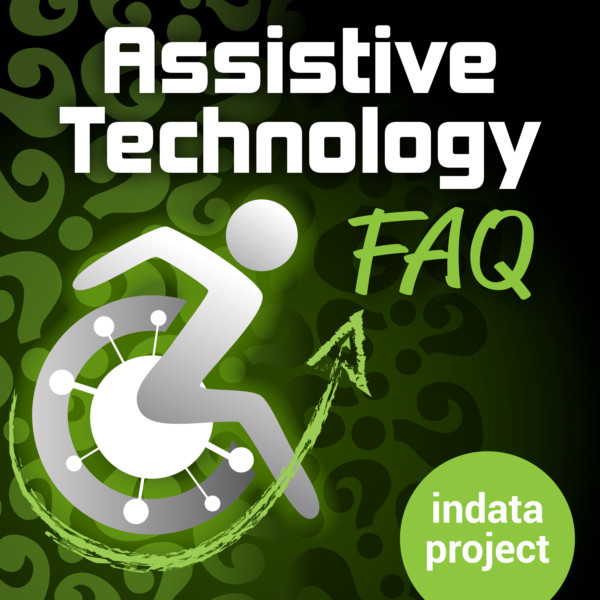
Panel – Brian Norton, Belva Smith, and Josh Anderson – Q1 – Greek text-to-speech, Q2 – Dragon password issues, Q3 – Apps for persons with Brain Injury, Q4 – CART Services and other accommodations for persons who are Hard of Hearing, Q5 – Transcription options services in a pinch
————————– Transcript starts here ——————————–
(Intro.)
>> BRIAN NORTON: Welcome to ATFAQ, Assistive Technology Frequently Asked Questions with your host, Brian Norton, Director of Assistive Technology at Easter Seals Crossroads. This is a show where we address your questions about assistive technology – the hardware, software, tools and gadgets that help people with disabilities lead more independent and fulfilling lives. Have a question you’d like answered on our show? Send us a tweet with the hashtag ATFAQ, call our listener line at (317) 721‑7124 or send us an e‑mail tech@eastersealscrossroads.org. The world of assistive technology has questions, and we have answers! And now, let’s jump into today’s show.
>> BRIAN NORTON: Hello, welcome to ATFAQ episode 105. My name is Brian Norton, and I’m the host of the show, and we’re so happy that you’ve taken some time to tune in with us this week. We have a great lineup of assistive technology questions for you today, but before we jump into the show, I want to take a moment to go around the studio here and introduce you to the folks who are here with me. First is Belva Smith. Belva is the Vision Team Lead here at Easter Seals Crossroads. Belva, you want to say hi to everybody?
>> BELVA SMITH: Hola.
(Laughter)
>> BRIAN NORTON: Hola! This is our Spanish version of the show. And then we also have Josh Anderson. Josh is the Manager of Clinical Assistive Technology here at Easter Seals Crossroads. Josh, you want to say hi?
>> JOSH ANDERSON: Hi, everybody. I don’t know any other languages, Belva, so.
(Laughter)
>> BRIAN NORTON: Bienve ‑‑ I won’t even try it. I’ll butcher that. So anyways, but ‑‑
(Laughter)
>> BRIAN NORTON: Hey, as we jump into the show today, I do want to take a moment to folks who may be listening to us for the first time, talk to you a little bit about how the show works, and so we receive feedback and come across various assistive technology questions throughout the week, and then we take those, and we kind of take four or five of them, and we put it into a show. Belva, Josh, and myself will sit around here, and we’re going to try to answer those as best we can.
>> JOSH ANDERSON: Try. Try is the key word.
>> BRIAN NORTON: Try, try, try as we might! We also rely on you guys as well for your feedback, and so any answers that you guys have to the questions that we’re going to be talking about today, we’re very interested in and would love to hear from you. We have a variety of ways for you not only to give feedback or answers to the questions we talk about today but also, if you have questions, we’d love to hear about those as well. We have a listener line set up. That’s (317) 721‑7124, or we have an e‑mail. It’s tech@eastersealscrossroads.org or a Twitter account, which is if you send a tweet with the hashtag ATFAQ, we get that as well, and again, we’ll take all that information and put it into the show, and so we’re really excited to kind of jump in today and get busy with a little bit of feedback that we got over the last couple of shows, and so we’ll go ahead and start with some of that.
(Recording playing)
>> JOHN: “Hello, my name is John (Indiscernible.) from Charleston, West Virginia. I was listening to one of your shows — I’m not sure the exact number, but the question dealt with topical and graphical maps, I’m assuming for blind individuals. I’m not sure if this would meet your criteria, but I believe The Lighthouse for the Blind in San Francisco was doing some type of research and technology for maps, and I don’t have all their contact info, but it was the San Francisco LightHouse, and they were doing something with 3D printing and maps. Thank you. Take care, enjoy your show!”
>> BRIAN NORTON: Perfect. Yeah, and I think we may have hit on that one. So The LightHouse in San Francisco does do some stuff with 3D printing and maps. I think it has to do with what’s in the immediate vicinity, so you give them a physical address, and then they will give you a tactile map of what’s in your immediate vicinity. They don’t give you maps from one place to another place, it’s just kind of really set on a parameter of where that address is, and they’ll go out East, North, West, South, I think is the other one. Just to give you kind of a — whatever is in your vicinity in that area. So thank you, John, appreciate that. We also had a couple of other folks talk about that same thing. Nancy also mentioned the San Francisco LightHouse and how they do some of that stuff, and she mentioned TMAP, so Tactile Maps, and their automated production depicts streets within the area surrounding the user defined address, and so she also mentioned that as well, so thank you again. I believe the question that they’re answering was in podcast 104, so that was just our most recent one, and so definitely wanted to thank you guys for chiming in on that. Great feedback and, again, if you’re interested in getting to that site, if you do lighthouse‑sf.org/tmap/ you’ll be able to get to that site and find information about how they put those things together for folks, so thank you again. I really appreciate that, John and Nancy.
So our next bit of feedback is from Tom. Tom is calling in regards to Belva’s wildcard question from our last show as well, 104, and so let’s go ahead and take a listen.
>> TOM: Hello, this is Tom from (Indiscernible.) Long Island regarding ejecting a thumb drive. I always eject safely. About 15 years ago I had to eject an MP3 player. Windows wouldn’t let me do it, so I just pulled out the USB cord, and the unit froze. It took me quite a while to drain the battery and able to reboot the unit to have it work. So, ever since then, I always eject safely. Thanks for all your help on the show. Take care.”
>> BRIAN NORTON: Alright, alright! So I guess I’ve been told, again ‑‑
>> BELVA SMITH: I was going to say, thank you for sharing that experience. That’s just a quiet little reminder of why we should safely eject.
(Laughter)
>> BRIAN NORTON: Yeah, I think everybody, if you listen to the last show, I was the one that said, “I never do it!”
>> JOSH ANDERSON: And he’s our boss.
(Laughter)
>> BRIAN NORTON: I’m not sure ‑‑
>> JOSH ANDERSON: Just let that sink in for a while.
>> BRIAN NORTON: How I got to the position I’m in, but I pull that little USB drive out every time without going down to the system tray to eject it, but I guess people have had some issues with that, and it’s better safe than sorry, so thank you again, Tom, and for Belva, and for Josh, for setting me straight on the error of my ways in not ejecting safely.
>> BELVA SMITH: I bet you the next time you reach for that thumb drive to pull it out, you’re going to go, “Oh, wait! I should safely eject this!”
(Laughter)
>> BRIAN NORTON: And then, you know what I’m going to do? I’m going to send a question into ATFAQ and say, “How do you safely eject a thumb drive from your computer?”
(Laughter)
>> BRIAN NORTON: No. Thank you again, Tom, and thank you Belva for that wildcard. That’s awesome. Thank you again.
So this is another piece of feedback. This is from Tom. Tom, thanks again for bringing ‑‑ this is about the Sunu Band, and so let’s go ahead and take a listen.
(Recording playing.)
>> TOM: “Hi, this is Tom (Indiscernible.) from Long Island. I was wondering what your opinion is on the Sunu Band. Apparently, it uses sonar and haptic vibrations to guide you around obstacles and can also get you to your final destination. I also wonder if you could do a side‑by‑side comparison with anything that is similar, either a standalone or an app. Thank you very much. Take care.”
>> BRIAN NORTON: Alright, yeah, thank you, Tom for that question, talking about the Sunu Band. For folks who don’t understand or don’t know about the Sunu Band, it does work in conjunction with a white cane and helps folks who are blind or visually impaired receive vibrations, or haptic feedback, regarding obstacles that are in their way, and the unique thing is, with a white cane, you’re feeling things that are along the ground or that are out in front of you. This will pick up obstacles that are higher up off the ground that maybe your cane might miss, like a shelf or something like that, and so that’s what the Sunu Band is and I know, Josh, I’m going to throw the mic over to you, because you just recently did an interview with the person who made the Sunu Band, is that right?
>> JOSH ANDERSON: Yeah, back on AT Update number 421, which was back on June 21st, yeah, we actually interviewed Dr. Fernando Albertorio, who was the creator of Sunu, and he talked all about it and all the different things it can do, and then Belva, you had a podcast you listened to that kind of did more of a comparison kind of thing, didn’t they?
>> BELVA SMITH: Yeah, The Blind Life. If you don’t listen to that podcast, I would highly recommend checking that out. He actually does do a comparison of that device and another one which I cannot think of the name of, but it’s one that clips onto your clothing or your backpack and can be worn on a lanyard type thing, but he was more in favor of the band, simply because the sonar is located better when it’s on your wrist at a lower location, and with the clip-on devices, even the manufacturer had recommended that perhaps you wear more than one of them, so that you can ‑‑ and like, with your wrist, with the band you can kind of rotate your wrist back and forth to get a good view around you, and the band also picks things up a little bit farther away. It’s supposed to be able to detect objects up to about 16 feet, so again, if you really want to hear — and this guy, he’s a blind user, so his feedback is valuable. I do want to make sure that you do understand, though, that neither of these devices are meant to replace the use of a cane or a dog. They’re supposed to be ‑‑
>> BRIAN NORTON: Right, right, right.
>> BELVA SMITH: They’re supposed to be in companion with the cane or the dog.
>> JOSH ANDERSON: And I know we’ve had some consumers that use them just because maybe where they work there’s a little more traffic, be it foot traffic, people walking around, moving around, things like that. Brian, like you said, maybe trees or something, you know, that’s got a little bit of lower kind of thing, but the cane’s not going to get it and maybe the dog’s not even going to quite get it if they do have the dog, so it just gives them ‑‑ and I know there’s a bit of a learning curve for the folks that have used it, just getting used to that kind of feedback, but I know they’ve been really happy with it, and it’s really been able to help them out. I mean, it’s not for everybody, depends on your needs, but I know a few folks that, you know, with the job we do, especially in accommodations for a job, not always is it a fitting kind of thing. It’s always a little bit more orientation and mobility, but on the folks that we’ve had it recommended for to help them out, they’ve really enjoyed it, and it’s really kind of opened up things for them.
>> BELVA SMITH: Right, and it is supposed to do a really good job at picking things, like waist and higher.
>> BRIAN NORTON: Right, right.
>> BELVA SMITH: So it’s going to keep you from bumping into a cabinet or bumping ‑‑ in fact, one of the tests that he did was avoiding the branches of a palm tree, and it did fairly well with that, so.
>> BRIAN NORTON: Tiny palm tree.
>> BELVA SMITH: Tiny palm tree. Yeah.
(Laughter)
>> BRIAN NORTON: Alright, yeah. Thank you again, Tom, for that feedback. Thank you, Belva, for pointing us in that direction of Blind Life. That’s the podcast, and then definitely check out episode 421 of AT Update, where we spoke with the actual manufacturer of that particular device, the person who created it, so. I also want to mention, too, like I mentioned earlier, as we got started with the feedback here, on this particular – on the Sunu Band. We actually do have one here in our loan library, and so, depending on where you’re at, we are a Tech Act, and so there’s one project in every state or territory here in the United States, so depending on where you’re at, you might be able to get your hands on it. I’m not sure if they carry, or they would have the Sunu Band, but I do know if you are here in Indiana, we do have that available for a 30-day loan for you to be able to try it out, really get some first‑hand experience with it and determine if it really does meet your needs. So definitely take advantage of that if it’s something you’re interested in. Yeah, thank you.
(Music.)
>> BRIAN NORTON: Alright, so we’re going to go ahead and jump in today to our first question, and this is ‑‑ we get a lot of these kinds of questions about different languages and text-to-speech apps or speech-to-text apps, but this one is specifically, “Any recommendations for a Greek text-to-speech app for iOS? Thank you.”
And so I’ll kind of throw it out to Belva and Josh.
>> BELVA SMITH: Good, I’m glad you included Josh, because I was getting nervous.
(Laughter)
>> JOSH ANDERSON: Darn it!
>> BELVA SMITH: I actually just was looking for this this morning, and Google Chrome has a plugin, I guess, Select and Speak, that they’ve just recently added Greek to, and the way it works is kind of like on your phone. If you highlight the text and then ask it to be spoken, it can be spoken, but I don’t know, were they looking for it to translate it?
>> BRIAN NORTON: Yeah, that was my question, so whenever we get these questions, my first question for everybody is, are you wanting to take Greek text and have it read in Greek, or are you wanting English text converted to Greek and then read?
>> BELVA SMITH: Right, right. So the Select and Speak isn’t going to convert the text, but if it’s Greek text, it will read it and speak it in Greek.
>> BRIAN NORTON: Right. And I would think, or venture a guess that, whenever I am asked that question, it’s really, I think, most of the time, unless they really do want to translate it, they want it to read the native language and to have it sound somewhat native to that particular language. Right?
(Laughter)
>> JOSH ANDERSON: Right, yeah, yeah.
>> BELVA SMITH: And she didn’t ask for translation, so I would think that we’re probably safe to assume that she’s not looking for it to translate it.
>> BRIAN NORTON: Do you know if things like Narrator or some of your traditional screen readers, do they do Greek at all?
>> BELVA SMITH: JAWS can read Greek.
>> BRIAN NORTON: Okay.
>> BELVA SMITH: But it’s, again, not going to translate it, but it can –
>> JOSH ANDERSON: And it’s not on iOS, so.
>> BRIAN NORTON: Oh, that’s true. That kind of takes that away.
>> JOSH ANDERSON: And I have a question, you know, because iOS, your iPhone has Speak Selection, has Speak screen on it. When you first set up your iPhone, it asks you what language you want it in. If you just set up your iPhone in Greek, couldn’t you just turn on speech? Wouldn’t it be able to read it?
>> BELVA SMITH: Yeah, I would think so.
>> BRIAN NORTON: It’s a great question.
>> JOSH ANDERSON: So really, all you have to do is go to General, Accessibility, and Speech, and then it’s right there. I was going to try it but, once I turn my phone to Greek, I’m not going to be able to read anything, and I won’t be able to turn it off.
>> BELVA SMITH: And do you know I did that with a Claro reader once. I accidentally got into the language setting and changed it. It was to Spanish, but I didn’t understand Spanish! I couldn’t figure out how to get it back to English.
>> JOSH ANDERSON: Yeah, and I did that on accident once. Luckily, I just took someone else’s iPhone and held them next to each other so I could figure out where it was that I needed to get to change the languages back.
(Laughter)
>> JOSH ANDERSON: But I think, I mean, if you just set it up originally in Greek, then you can just go to Settings, General, Accessibility, and then Speech, and you should be able to do either speech selection or just pull down with two fingers and have it read everything to you.
>> BRIAN NORTON: Huh, well that’s a – yeah, that would be interesting to try.
>> JOSH ANDERSON: I would think that would work, or if it is translation you are looking for, Microsoft Translator does have Greek.
>> BELVA SMITH: Right, and I thought about that, because I know you’re a huge fan of that.
>> JOSH ANDERSON: It’s fun. It does Klingon!
>> BRIAN NORTON: Well, and I also think in Office 365 – correct me if I’m wrong – Microsoft Translator is built in, I know that is the case, and so you can select a paragraph in O365, in Word, you can select a paragraph, have it translated, but then I believe there’s also a speech-to-text engine directly in Word, is that right?
>> BELVA SMITH: There is, I use it.
>> JOSH ANDERSON: Yes, yes. Or text-to-speech.
>> BRIAN NORTON: Then you would then be able to have it read that Greek from within your O365 document, right?
>> JOSH ANDERSON: Right.
>> BELVA SMITH: Right, and it doesn’t have to be O365. It could be Word 2018 or 2019 as well.
>> BRIAN NORTON: Okay. Oh okay.
>> BELVA SMITH: Yeah, if you ‑‑
>> BRIAN NORTON: Translator is built into it?
>> BELVA SMITH: Oh, I don’t know about translator, but the text-to-speech is.
>> BRIAN NORTON: Is. Okay, okay. Interesting. Well, that’s some different solutions, right? But again, that’s – and I guess iOS, you can get Office 365 on iOS.
>> BELVA SMITH: Absolutely, yeah.
>> JOSH ANDERSON: Sure, sure.
>> BRIAN NORTON: So you can still use that as well, but yeah, there are some interesting options there.
>> BELVA SMITH: I like Josh’s. I think I would first try just seeing if you set it up in Greek, because that’s going to do what you need it to do, yeah.
>> JOSH ANDERSON: (Indiscernible.) Because that built-in stuff’s always going to update when you get a new operating system and stuff, whereas sometimes your apps might have some lag and some time behind.
>> BRIAN NORTON: I think we should change his phone now and then let him sit in the corner and try to figure it out and see how long it takes him. Maybe we’ll get a show or two recorded.
(Laughter)
>> JOSH ANDERSON: So I heard on the radio that Eli Manning, the quarterback for the New York Giants will like, you know, be out with people, and like, “Oh, let me see your phone, I’ll take a picture!” and he changes it to Chinese before he hands it back to them. He does take a picture but then hands it back to them.
>> BELVA SMITH: Oh, really? Oh, my goodness!
>> JOSH ANDERSON: So then they’re stuck trying to figure out
(Indiscernible.)
(Laughter.)
As opposed to just somebody accidentally does it when they’re playing with their phone, like I do.
>> BRIAN NORTON: Bummer! That’s crazy. Well, excellent. Well, hey, hopefully this gives you some things to go on with being able to kind of do that text-to-speech in Greek, and so just to kind of recap some of those, looking within your iOS device under Accessibility, changing the Speech options to being Greek, maybe looking at Office 365 with Microsoft Translator and the speech-to-text, and then, was there another one? Did I miss something? Just trying to recap it.
>> BELVA SMITH: I don’t think so. No, I don’t think so.
>> BRIAN NORTON: Take a look at those options. If folks have other suggestions, we are open to those. Maybe you guys know of an app. We’d love to hear about that as well. You can give us a call on our listener line. That’s (317) 721‑7124, or you can give us a tweet with a hashtag ATFAQ. Love to hear from you. Thanks!
(Music.)
>> BRIAN NORTON: Alright, so our next question is from Lindsay. Lindsay said, “I hope you guys are all doing well. I have an employee who uses Dragon and says the password needs to be reset. The IT folks this person has spoken with haven’t been able to assist. Are you aware how someone can reset the password? Thank you, Lindsay.”
>> BRIAN NORTON: So there is no password to be able to use the software, but you are — I believe you do set up an account when you do, and you register the product and things like that, and it will come up with this particular error message or wanting you to reset your password if you try to log into your account, and so there is, if you go to nuance.com there is a website for it, and so basically, the way to get to it, instead of going to a website, because the URL is really, really long, I’ll talk to you a little bit about how to get to it from within the Dragon bar, and again, for those that don’t know, Dragon, it’s a speech-to-text software program, voice input program, where folks can talk to the computer and get it to do different things for them. But if you go from the Dragon bar, if you select Tools, and then you click Login, you can then have the option to specify your login name and password, and if it’s your first time, you just go ahead and create a new profile, and you do that. In order to change the password, you can go in anytime to modify that, to protect the security of your account or replace an expired password, and so, in that dialogue, you will find a change password dialogue, where you can go in and go ahead and change that, and so on the Dragon bar, you can select Profile, select change password, and you can type in your current password – hopefully you know what that is – and if you don’t, you can have it send you an e‑mail to your e‑mail address, but then you can also then put your new password in and then go ahead and reset that, and so I think the confusion, when I first got this e‑mail from Lindsay, I was having some conversations with her, and I was a little ‑‑ I was just wasn’t aware there was a password to be able to use Dragon, but then it dawned on me that you can create an account, so as you register that software, they know who it belongs to, and you can get support for it, so that’s real simple. Easy. Hopefully, that’s helpful for some of the folks who are listening. So again, re‑changing or changing your password within Dragon. You can get to that through the Dragon toolbar, either under Tools or under Profile. You can change your password, so I hope that’s helpful.
>> BELVA SMITH: Well, what if you’ve forgotten your password, though? Can you go into that same way and request ‑‑ I believe you can.
>> JOSH ANDERSON: Yes.
>> BELVA SMITH: Just by using your Nuance user ID, then they’ll send you a reset password.
>> BRIAN NORTON: Yeah, they’ll send it to your e‑mail. Right.
>> JOSH ANDERSON: Yeah, because your Nuance ID is usually an e‑mail address, right?
>> BELVA SMITH: Right, right, right, and they’ll do the same thing, I think, for your Nuance ID if you’ve forgotten your ID, but you have to first go to the Nuance Forgot Your Password, and then I see that they have a link to do the Nuance ID as well.
>> BRIAN NORTON: Right, right.
>> JOSH ANDERSON: And this happens to a lot of folks, especially people who use Dragon 4 or something like that ‑‑
>> BRIAN NORTON: Oh, yeah. Mmhmm.
>> JOSH ANDERSON: Just didn’t like it, or didn’t really think it was very helpful and then, you know, try it out again or maybe get it recommended for them to kind of help them out at school or work or –
>> BRIAN NORTON: Right.
>> BELVA SMITH: So why would you need the password, though?
>> JOSH ANDERSON: I’m not real sure.
>> BELVA SMITH: Because it’s not going to prevent you from using the program, right?
>> JOSH ANDERSON: Because I’ve never really had to do it, unless there are multiple users on one computer, maybe for the different profile? I’m not real sure. I’ve never had to input it again, unless I’ve had to reinstall the software or do something of that sort.
>> BELVA SMITH: Right, right.
>> BRIAN NORTON: Yeah. We’re – usually, the way we work here, it’s usually one on one with somebody, and so we’re installing it and registering it under one user, and so there isn’t typically the need to be able to change that. I’m wondering if it’s just maybe when you register the software, you have to set up an account because, now if you want support, I believe it costs money to get support from Nuance now on their products, but ‑‑ or maybe after the first few calls that you make, but you know, that’s a good question. I don’t know.
>> JOSH ANDERSON: Or it could be maybe they just upgraded, maybe that’s the issue. So it keeps asking them. Maybe they just went from 13 to 15 or –
>> BRIAN NORTON: Sure, yeah, that could be.
>> JOSH ANDERSON: Or, like I said, maybe it’s a site license kind of thing, where there’s a bunch of different users, so you kind of just log into one thing on the server. Not real sure but, at the same time, I think everything you told them is the way to go.
>> BRIAN NORTON: Yep, so check out the Dragon bar, look under Profile or look under — what did I say, Settings or something like that. Definitely under Profile and then also under Tools, so you can go under Tools or Profile and be able to find that for you.
Alright, you know, Belva, you mentioned something real quick. You found something on that?
>> BELVA SMITH: Yeah, it looks like the Dragon medical version does require you to log in, and it’s basically the same process to change the password; however, if you have a forgotten password, the recommendation is for you to contact your Dragon reseller. So whoever is providing the Dragon should be able to help you if you have totally forgotten it.
>> BRIAN NORTON: Okay.
>> BELVA SMITH: And I would like to say, too, with things like this, it’s important to remember if you put the password in incorrectly once, and you do it again, and it comes back and says it’s incorrect, you kind of need to stop at that point, perhaps close the program and then try to reopen it, because most databases like this that require a username and password, after the second try, if it’s incorrect again, you’ll get locked out, and often, when you get locked out, sometimes it’ll reset within 24 hours or a time period, but sometimes you have to contact the manager of the database, and say, “Hey, I’m locked out”.
>> JOSH ANDERSON: Right.
>> BELVA SMITH: That’s the way it used to be here if we got locked out. We would have to contact IT and say, “Hey, we’re locked out,” and they would have to reset it to let us back in, so it could be, if they’ve tried to get in a couple of times and the password is coming back incorrect, that perhaps they are locked out, and then they would need to contact the reseller.
>> BRIAN NORTON: Yeah, that’s interesting. Very cool.
>> BELVA SMITH: And I understand that medical – I’m sorry, Brian – but I understand that medical would do that because, like you said, because of HIPAA.
>> BRIAN NORTON: Right, right, right, excellent. Well, thank you, Belva, for throwing that in. If you guys — if there’s other folks who maybe have had some experience with that or the need to do that or really, know the reason why you set up an account, let us know. Love to hear from you. Our phone number is (317) 721‑7124 or send us an e‑mail at tech@eastersealscrossroads.org. Love to hear from you. Take care.
(Music.)
>> BRIAN NORTON: Alright, so our next question is, “Can you share with me apps that you use for persons with traumatic brain injury, specifically for organization, memory, or reading?
And so just looking at different apps for folks.
>> JOSH ANDERSON: So I can go through quite a few.
>> BRIAN NORTON: Okay, yeah.
>> JOSH ANDERSON: And I’ll kind of start with reading, just because I’ve worked with a few individuals who, due to their traumatic brain injury, they couldn’t really recognize shapes anymore, so letters were just completely lost on them. They could tell — so, I mean, if you look at a thing of Dinty Moore beef stew and a can of Alpo, if you just look at the picture, they look a heck of a lot alike, but if you open them and eat them, there’s a big old difference.
>> BRIAN NORTON: Mmhmm.
>> JOSH ANDERSON: So we used a combination of some different things. So Seeing AI, KNFB Reader, the different OCR apps didn’t always do a real good job, because it’s fancy font, it’s kind of stylish and stuff like that. We use an app called CamFind a lot, and it’s a free app. It will actually talk to you, but it’s actually made as a shopping app, so you snap a picture of something, and it tells you what it is, which was a really nice thing, but also shows you where you can buy it online. Well, we just ignore that part. We just had it – we’d snap a picture, she could tell where the letters were, just didn’t know kind of how to be able to read them. So it would actually come back and say, you know, “Dinty Moore beef stew.” So we knew that that was the one to go with. And that became pretty helpful for some different kinds of things. And then, for reading, if she needed to read mail, instructions, anything like that, then we used either Seeing AI or KNFB Reader. At the time we transitioned, because Seeing AI had just kind of come out. The other consumer that had had this issue Seeing AI was out, we pretty much just stuck with it, but it really kind of depends on if you’re using iOS or Android, just because Seeing AI is not available on Android yet, but the thing is most individuals I’ve had that really enjoyed it, was that you don’t have to push a button. You just hold it over the text, and it just starts reading it to you, so.
>> BRIAN NORTON: Right.
>> JOSH ANDERSON: Especially with mail and things like that. Which mail is mine? I just hold it over. When I hear my name, “Oh, the one’s mine,” I can open it and actually look at it and things like that. And then, as far as if they wanted to read things on the phone or anything of that sort, both iOS and Android have Speak Screen. You can usually pull down with two fingers on iOS, and there’s different ways of doing it on Android, to have that information read to you. Also, if typing’s a problem, then you can talk to your phone and make it do darn near anything these days.
>> BRIAN NORTON: Right, right. I tell people a lot of times, you don’t always have to jump to an app to get it to do something. I would spend some time, if I were them, digging into some of the built‑in accessibility. I think it’s really underestimated what you can make happen with that. Especially, there’s lots of vision-related things, not for necessarily low vision, but you can change background colors, and it’s been proven that background colors are really helpful for folks with learning disabilities, which some of the same things that they experience with a learning disability are the same things that folks with brain injury can sometimes experience. So changes in background help with focus and attention. You can make buttons or text larger or smaller, get it to the right size for you. You can put outlines around buttons so that they pop a little bit more on the screen. You mentioned the Speak Selection or Speak Screen. That’s a great reading tool. I use that all the time for my mail, to be able to read as well. There’s hearing options, there’s touch accommodations as well for being able to interact with the touch screen. Voice input for text, really any edit field on your phone, you can use that voice recognition, and it’s not perfect, but it’s darn well pretty good for most things, and so there’s a whole a lot there that I think people should really take time and dig into. It made me kind of laugh when you mentioned Seeing AI, because we actually had a question in our department meeting this morning about, is there an Android version of Seeing AI. And we’ve talked to the folks at Microsoft back in January, and they said, “Oh, it’s coming,” but it’s not there.
>> JOSH ANDERSON: (Indiscernible.)
>> BELVA SMITH: No.
(Laughter)
>> BELVA SMITH: No, seriously. If we have any Android users that are listening, and you’ve found an app that is comparable to Seeing AI that’s free and is simple to use, give us that information, because I am looking for that for a situation that I have right now.
>> BRIAN NORTON: Yeah, we mentioned Envision AI, but that’s a paid for subscription app that does a lot of the same things, but it costs money.
>> JOSH ANDERSON: Well, and kind of getting back to the question. Belva, you said something very important there. Easy. I think, especially for individuals with traumatic brain injuries, and especially in our job, we have a very bad habit of wanting to give everybody everything. Not everything, but, you know, “Hey we’re going to address this with this app, this with this app, this with this app.” Then what if I don’t remember what this app does, or what this app does, then I’m not going to want to mess with it.
>> BRIAN NORTON: Right. I call that Batman’s toolbelt. We give people Batman’s toolbelt, where they’ve got a tool for this, and a tool for that–
>> JOSH ANDERSON: (Indiscernible.) I told you I had a toolbelt.
(Laughter)
>> BRIAN NORTON: A tool for every little thing that you find yourself in, but.
>> JOSH ANDERSON: Yeah, and I think that’s really important, to keep it as easy as possible, but also, you know, bring it in to as few things as possible. So organization was one of their questions, and I know a lot of times with folks, especially if I’m working with them, we try out free versions of two or three different kinds, just to see what they like the most, because everybody ‑‑ traumatic brain injury affects everyone completely differently. So just what they like most, but I think it’s Wunderlist?
>> BRIAN NORTON: Yes.
>> BELVA SMITH: Yeah.
>> JOSH ANDERSON: Most of the folks I’ve worked with enjoy that one. It’s an easy user interface. You can do a lot of stuff with it, from your grocery list to kind of long-term goals to things you’ve got to do every day, and it’s just simple to enter stuff into.
>> BRIAN NORTON: Right.
>> JOSH ANDERSON: Kind of streamlined, too. It’s not too big, not too robust but can really do a lot of stuff. Or you can use it for very simple things. You know, Brian just told me I need to do three things – I can put them all in there real easily, it takes me a few seconds, and I’m done.
>> BELVA SMITH: I also think just using Siri to remind you certain things. To me that seems simpler, even, than using an app, because to use the app, as you just said, Josh, I’ve got to remember which app is it, how do I get it open, and how do I use it, but if I’m using Siri for other things, it’s pretty easy to think, “Oh yeah, I’ll just have Siri remind me that I’ve got a 3:00 dentist appointment this afternoon.” And kind of the same thing with the memory. I kind of look at Siri as the same thing, and also, if you happen to have one of the personal assistants at home, like the Google Home or the Amazon device, your reminders that you set with Siri will come through that device as well, so even if you are not right next to your phone, but maybe you’re in the kitchen, and you’ve got your Amazon device in the kitchen, you’ll still hear that reminder come up, and also, doing little picture step‑by‑step things for the memory to remember ‑‑ you guys call that something,
>> JOSH ANDERSON: Video modeling.
>> BELVA SMITH: Video modeling. Yeah. That’s exactly what I was thinking of. That’s not something that I would do regularly with my consumers, because most of them are going to be visually impaired, but I have seen folks using those, and it seems to me like that would be great, you know, so perhaps for personal care, taking a shower, we start with this. We’ve got to get this, this and this ready to go into the – yeah.
>> BRIAN NORTON: Right, yeah. A couple of those modeling app would be, there’s one called iModeling, which is pretty good. There’s also HP Reveal, which is a little bit of a different approach to it.
>> JOSH ANDERSON: Mmhmm, and I’ve used that one quite a few times. It’s more kind of an augmented reality, but you hold your phone over something and kind of just set it to set up a reveal, or whatever they call them. You take a picture of something, then you connect a video to make a video and connect that to it, but anytime you hold your phone over that with that app open, that video will just start playing.
>> BELVA SMITH: Oh, wow.
>> JOSH ANDERSON: So especially like you mentioned, the bathroom, Belva. So if I held it over the shower and say “Okay, when you get in here, this is the hot water, this is the cold water, shampoo, blah blah blah,” you hold it maybe over the sink. “This is how you brush your teeth, wash your hands.”
>> BRIAN NORTON: Mmhmm.
>> JOSH ANDERSON: You can kind of have those, and every time you hold it up and it sees that, it will sit there and dictate that right back to you. It’s pretty neat. We’ve used it in different job accommodations as well for an individual, so they can kind of hold it up to the dishwasher at work, and it can ‑‑ their job coach can go through all the steps but doesn’t actually even have to be there.
>> BELVA SMITH: Right, right.
>> BRIAN NORTON: And we’ve done – MeMinder is an app for Android that does similar things to those apps, and so, yeah, there’s quite a few video modeling apps and, again, I think you both hit the nail on the head with simplicity. Don’t look for an app for every single thing, look for something that’s more of a Swiss Army knife that can accomplish tasks.
>> BELVA SMITH: You’re right. Exactly.
>> BRIAN NORTON: And then, yeah, just be simple.
>> JOSH ANDERSON: And I mean, there are other things. There’s an app called Constant Therapy, which is—
>> BRIAN NORTON: Yes, brain games. Yeah, there’s a lot of those.
>> JOSH ANDERSON: Yeah, where there’s a lot of different kind of brain games, a lot of kind of memory tools and, most of the time, it’s actually used in conjunction with the therapist, so the person can do some of their learning and every thing on their own. In fact, just a few weeks ago, on Assistive Technology Update – I believe it’s 427 – I interviewed one of the people from Constant Therapy about everything that it can do. So some of that can help with memory, but also games. I mean there are some games that can really help with memory. I’m trying to think. Lumosity? Isn’t that one of them?
>> BRIAN NORTON: Lumosity is one of them. Brainwell, I believe, is another one.
>> JOSH ANDERSON: Brainwell, and I’ll tell you, Craig uses Cut The Rope with a lot of people.
>> BELVA SMITH: Yeah, yeah. I’ve heard him talk about that.
>> JOSH ANDERSON: And it’s not as much memory as it is kind of, you have to cut this little rope to get this little frog to eat little things, but it’s kind of hand-eye coordination as well as having to think forward. If I do this, then what happen? If I do this, then what happens?
>> BRIAN NORTON: Huh, that’s cool. I haven’t played Cut The Rope for ages.
>> JOSH ANDERSON: Well, because I found out it was learning something, and now suddenly it’s not fun.
(Laughter)
>> JOSH ANDERSON: But there are a lot of little games like that that you don’t realize. Word searches, word finds, you know, those kind of things, can really help with memory and even a little bit of organizational skills, but make them fun, so that you’re not just sitting there using these for kind of everyday tasks but a little bit of downtime, as well.
>> BRIAN NORTON: Right. You know, I find also there’s just a bunch of miscellaneous things out there. We actually have a group of folks who we met with. We actually have a brain injury support group. We call it BITES – it’s the Brain Injury Technology and Educational Support Group, and if you go to eastersealstech.com/bites, you’ll get a page that talks a little bit about what we’re all about, but then also we have a closed Facebook group that, if you’re interested in, you could join. There is a link on that page for you to be able to join into our group, and we talk all the time about different types of tools and tips and apps and other kinds of technologies that are specifically for folks with brain injury, and I remember it was an in-person group at the time, and we put together a little resource sheet of, we would just go around the room and say, you know, what you guys got on your phone, what’s an app you use? And so everybody would have an opportunity to say “Hey, here’s an app that I use, and this is what it does.” I was amazed at some of the things that folks were using, so. You know, everybody has loyalty cards to a hundred different places. There are many, many different apps where, instead of having a hundred different cards in your purse at all times, you can then just scan them in, and all your loyalty cards are all in one place. I know that gets a little confusing, because you’ll start to get an app for this and an app for that, but–
>> BELVA SMITH: You could do that with the Apple Wallet.
>> BRIAN NORTON: Yeah, I mean, there’s so many useful little tools. We talked about online storage, with Google Drive, OneDrive, Dropbox, those kinds of places, you have your information always available to you no matter where you go or what device you’re using, so just a ton of different types of things out there for folks with brain injury.
>> JOSH ANDERSON: Mmhmm and, again, I definitely recommend if you’re working with somebody with a traumatic brain injury or maybe even have one yourself, try out some of the free apps first. You know, if you’re trying to do organization, and you want something that you can make lists and set reminders, try the things that are built in, and then also, at the same time, just download some of those free versions, try them out and then buy the one that’s going to work best for you, because again, there’s no magic bullet, there’s no one that works best for everybody.
>> BELVA SMITH: Well, and I believe in our INDATA lending library here, we have specific tablets set up for different uses, such as we have a tablet set up for TBI, or we have a tablet set up for vision impairment, and by set up I mean that it’s been configured and includes apps that we have heard to be beneficial for that particular need. So you may try to look for your local AT Act and see if they have a library of devices that might be set up specifically for a person with a TBI and just get a feel for the apps that they have available, and if you’re lucky, they’ll have both Android as well as Apple, and I can’t remember, I’ve forgotten, was this — they didn’t really specify whether it was going to be iOS or Android, but that’s what I would suggest.
>> BRIAN NORTON: Right, right. No, that’s excellent. So, again, I mean, there seems to be a lot of different tools. Check out our BITES support group. That’s a great place to go. I would also send you to a couple of other places as well. There’s a couple of on the web resources, so one would be bridgingapps.com. That’s an Easter Seals affiliate based out of Houston. They have a really great app review system where they have parents and professionals reviewing the apps instead of the manufacturers putting a bunch of information about their own apps and what they think of the apps. You’re getting real people who have used it and gives you the pros and cons of each app, so bridgingapps.com would be one, and then Tools for Life is the Assistive Technology Act in Georgia. They’re based out of Georgia Tech University, and they also have kind of a really great search tool for different types of apps, as well, so be thinking of that. If folks do have any suggestions, or maybe it’s something that we didn’t mention, please let us know. You can give us a call on our listener line. That’s (317) 721‑7124 or send us an e‑mail at tech@eastersealscrossroads.org. We’d love to hear from you.
(Music.)
>> BRIAN NORTON: Alright, so our next question is, “I am a new resident to Indiana. I have a severe hearing loss, and I work in a professional role. I’m looking for someone who I can speak with to get some guidance on the type of workplace accommodations that would help me succeeded in my job since I’m having some struggles. I’ve got about 90 percent hearing loss, a cochlear implant in one ear and a hearing aid in the other ear. I don’t sign and do read lips. The main issue with work is my telephone and conference calls. I already used CapTel phone with a dual-ear headset, but it tends to lag up to three minutes behind and frequently doesn’t give me full sentences that make sense, neither of which is helpful since I’m in a very collaborative position that requires that I respond during the phone calls and not after. The other day I realized that I need to research to see if there are any headsets that work on the T-coil.” That basically allows headsets for hearing aids to be able to hear on telephones. “Losing the background noise would probably be a big factor. A CART service may also be helpful. Do you know of any reliable and affordable ones?”
And, so Belva you mentioned you had some–
>> BELVA SMITH: Yeah, I’m hoping that you guys can come in with the information on the CART services, because that is an area that I don’t know much about, but the first thing I hear is that you work here in Indiana, and you’re struggling with different things at the job, so the first thing I would recommend is that you look for your local vocational rehabilitation office. Like, there’s many of them throughout the city of Indianapolis, and you said Indiana, so I don’t know if you might be in northern Indiana or southern Indiana but, wherever you are, there is a vocational rehabilitation office that serves your area. I would contact them immediately and let them know that you’re facing these difficulties with the phone, and they can certainly begin to work with you to explore perhaps a jobsite accommodation evaluation. I would also look for ‑‑ I don’t know if you’ve already got an audiologist here in Indiana or not, but I would also recommend that you look for an audiologist immediately, because they are going to be able to help you better figure out exactly what’s going to work with your particular situation, and immediately let them know they you’re trying to use the phone, because there are different options, and sometimes folks with cochlear just can’t find a good solution for using the phone, but I’ve only seen that happen on very few occasions. Most of the time, we can find something that will work. Within the last couple of years, I did do a jobsite assessment that’s very similar to the situation that you are explaining here. The person had to take phone calls. It wasn’t that he was making the phone calls – he had to take phone calls and be able to provide information during that phone conversation as well as enter information into a database. He also had the cochlear implant, and we were able to make his accommodation appropriately that worked for him using the Plantronics MDA200, and what that did is it just plugged into his phone and allowed the phone to then become a Bluetooth device that connected–
>> BRIAN NORTON: It’s neat.
>> BELVA SMITH: Yeah, and that worked out beautifully for him, but I’m not saying that that’s the answer for you. That ‑‑ really, the first thing is voc rehab and the second thing is an audiologist.
>> BRIAN NORTON: Right, yeah. I think that’s often overlooked. I encourage everybody that’s deaf or hard of hearing, or hard of hearing in this case, that when I go out and do an evaluation, I ask “How long ago did you get your audiology exam? Did they know about your job or did you bring up the situation you’d find yourself on the job?” So that they can address it during that time, because a lot of those hearing aids have these third-party or peripheral different types of items that allow for FM transmitting, for small group conversations, phone solutions, those kinds of things, and so I think it’s always, really like you said, Belva, important to go back to your audiologist, talk to them about those specific situations, because it may or may not mean that you might stick or maybe get a new pair of hearing aids, a different pair of hearing aids that may have some different features that you’re not aware of.
>> BELVA SMITH: But with the implant, that’s not happening.
>> BRIAN NORTON: Well, with a cochlear implant that’s not ‑‑
>> BELVA SMITH: You got what you got, but there are devices that can go with that implant that will allow you and, I don’t know, you may already have them, but I remember this particular individual had a little remote that he was able to wear, and switch, like for listening to the TV and talking on the phone. So again, that was something that was recommended to him by his audiologist, and he had discussed or fully disclosed that using the phone was very important for him at the job, and they thought that little device was going to be enough, but it turns out it wasn’t, but with the addition of that little device that we found from Plantronics, it worked, so.
>> BRIAN NORTON: That’s great. So, as far as CART services, this person mentioned they are here in Indiana, and so here in Indiana, I would give LUNA Language Services. Their website is luna360.com, and they do provide CART services, and CART is Communication Access Realtime Translation. Essentially, someone’s listening into the conversation and typing up what’s being said, and that can be done either on site or remotely, depending on what the need is and where you’re needing the services at. That can be done either in person or remotely, but they do provide CART services – luna360.com would be where I would turn to, especially since you are here in Indiana, so.
>> BELVA SMITH: You might also contact the folks at CapTel, because I’ve got quite a few clients that use CapTel, and I’ve never seen it take three minutes for the conversation to be translated, so I’m wondering if there might be something that could be tweaked there that might make it work better for you, and I do know that they have worked with individuals on their jobsite to get the phone adjusted appropriately, so that might be also another thing to look into.
>> BRIAN NORTON: Right. I do know it lags, but not–
>> BELVA SMITH: Not – right, right.
>> BRIAN NORTON: That long. It’s usually five, ten seconds is what I’ve seen is a typical lag time, but three minutes seems like there should be something to be had there, getting that to work better for you.
>> BELVA SMITH: Yeah.
>> JOSH ANDERSON: Well, then also something, I think you could probably use – I don’t know, since you say that you’re using a hard-line phone probably with the CapTel. If you can read lips, you could also do FaceTime with if need be, it’s kind of a little bit of a stopgap.
>> BELVA SMITH: In my particular case, the jobsite evaluation that I did, that wasn’t an option, simply because he was on a particular number, where people were calling him.
>> JOSH ANDERSON: Okay. Oh, yeah. Well, and the only reason I say that is because they’re talking about collaborative phone calls, where there’s more than one person, and you can do group FaceTime.
>> BELVA SMITH: Right, right, right.
>> JOSH ANDERSON: (Indiscernible.) Anybody that was talking, their bubble will get bigger, and it might just help with that little bit of understanding and being able to respond in the moment.
>> BELVA SMITH: That would probably work for the conference type call, yes.
>> JOSH ANDERSON: Yeah, I don’t think it’d be something I’d keep going forever, you know, but maybe just something to cover while you’re waiting on something else to try out some other stuff and see what might come through.
>> BRIAN NORTON: Right, right. And again, knowing sign language would be helpful. Relay is always an option. That’s the 711 here in Indiana, where you can dial that before you call me. I think that might even be nationwide.
>> BELVA SMITH: Yeah, but again, that’s them placing the call rather than receiving the call.
>> BRIAN NORTON: Yeah. Hmm. That’s a tough one.
>> BELVA SMITH: Yeah.
>> BRIAN NORTON: So I would love to open it up to the folks who are listening. If anybody has any comments, other solutions that maybe we haven’t talked about yet, love to hear about that. You can give us a call on our listener line. That’s (317) 721‑7124 or e‑mail us at tech@eastersealscrossroads.org. Would love to hear from you.
>> BELVA SMITH: And Brian, how can they find their local VR office?
>> BRIAN NORTON: So here in Indiana, you can go to in.gov to be able to get to the state government website and then be able to look up your local VR offices there. I would just google it. Just google voc rehab, whatever state you’re in, and then find it there.
>> BELVA SMITH: Right, and if you don’t get the appropriate office, when you call them, they’re going to say, “Hey, we’re not the one that serves you in your area, but this one will,” and give you the number you need. Yep.
>> BRIAN NORTON: Right, right, because in most states, they’re going to be broken down into regions, they serve a certain area, and so you may get the office that’s in the neighboring area, and they’ll just kick you back to the next one, but yeah, definitely get in touch with voc rehab, specifically here, LUNA would be a great place, and we look forward to hearing from other folks that may have something to chime in on with this particular question.
(Music.)
>> BRIAN NORTON: Alright, so our next question is similar to the previous question, but it’s about CART, and so, “I have a question about how to access CART services or a useful alternative. There is a prospective student visiting our campus next Tuesday. The prospective student is hard of hearing and wears hearing aids. They are from India and have reported that they have used an FM device previously and also CART services. Is there something you could recommend that would help during the interview, especially on such short notice? Our office has not used CART services recently, and no one seems to know where or how to go about accessing those services. Is there an easier alternative? I’d like to explore that as well. This would simply be for an interview. If admitted, our office would need to develop a more robust intervention for the student.”
And so, again, being here — this was from a local university here in Indiana. I would recommend calling LUNA360 for CART services; however, I think the specific need in this one is just the short notice, the turnaround time. I think they didn’t have time to set up or call LUNA to get them set up for an interview or to have them come out and work with them, and so, in that particular situation, they were from India, and so I looked at Microsoft Translator as a possibility for them, because that would be able to then hopefully translate what’s being spoken and put it in front of them, English to Indian, and then they might be able to have some conversations back and forth in a pinch. It’s not designed for CART services, but it does do speech-to-text and would then allow for some conversation to happen, so I kind of threw that one out at him. Does that make sense?
>> JOSH ANDERSON: Oh, yeah. That’s probably
(Indiscernible.)
>> BELVA SMITH: I knew Josh was going to throw it out there, so yeah.
>> JOSH ANDERSON: I feel like I’m a one-trick pony, Belva.
>> BELVA SMITH: No, because you’ve got experience with it, and you’ve used it, so.
>> JOSH ANDERSON: Oh yeah, I mean, I’ve used it, and it does pretty good. There’s another one in ‑‑ I mean, a lot of individuals from India speak English pretty well also. There’s another one called Otter.ai that I’ve used a little bit. It’s free as well for up to like 600 minutes, I think, of transcription, but it can work also if you just ‑‑ but with that I think you might actually have to hand the device back and forth, whereas with the Microsoft Translator you could just start a conversation and be on two totally different devices, and talking to one and it’d show up as text on the other one.
>> BRIAN NORTON: Got it! Okay, yeah. If other folks have ‑‑ we’re going to leave that question at that. If anybody has other alternatives, I know we’re all caught in the busyness of life and things like that, and sometimes things come around the corner really quickly, and we’re not very prepared for it and wish we were more prepared, and so sometimes you need things in a pinch.
>> JOSH ANDERSON: Well, just to kind of throw out there, you know, the FM devices. The issue is there’s a lot of different kinds. Not all are going to be compatible with maybe what kind of hearing aid the individual wears.
>> BRIAN NORTON: True.
>> JOSH ANDERSON: But, I mean, always, especially if you’re in a pinch like that, contact your local Tech Act is always a good way, too, because they may have something you can borrow and hopefully be able to get there, but again, with hearing it’s very specialized. A lot of times an audiologist has to recommend–
>> BRIAN NORTON: Something specific.
>> JOSH ANDERSON: Yeah, something specific. I mean, I’ve worked with a lot of folks that I could sit there, study, research and even recommend exactly what they need, but I’m not allowed to, because I’m not an audiologist, and I could be wrong.
>> BRIAN NORTON: Right, right, right.
>> JOSH ANDERSON: And it’s happened! Once, twice in eight years, but.
>> BRIAN NORTON: Yeah, in those situations I’ve always recommended things, but I always say, at the very end, “You’re going to have to go to the audiologist to confirm that these are really what’s necessary or useful.” So.
>> BELVA SMITH: I think it’s important at this time for us to let our listeners who may be wondering – which I would be one of them if I weren’t in this industry – what is CART?
>> BRIAN NORTON: CART is Communication Access Realtime.
>> BELVA SMITH: Translation.
>> BRIAN NORTON: Translation. Right.
(Laughter)
>> JOSH ANDERSON: That’s CAR services.
(Laughter)
>> BRIAN NORTON: CAR service. Yeah, so it’s basically — you’ve got someone who’s been trained as a court stenographer. They can do very, very quick typing on a special machine, and they are basically putting subtitles to everything that is being said in a conversation, and so really, really, really useful.
>> JOSH ANDERSON: They really are, and definitely, I mean, these little apps that we’re talking about are never going to be quite as accurate as an actual cartographer. They’re kind of just in a pinch.
>> BRIAN NORTON: Mmhmm.
>> JOSH ANDERSON: You know, if for some reason I didn’t get the cartographer, something came up, I have to use this on the fly. That’s when these would come up, but yeah, they’re not going to be quite as accurate as an actual person typing that information in.
>> BRIAN NORTON: Right. Yeah, the other thing I mentioned to them was the UbiDuo. They might be able to use the UbiDuo just to type messages back and forth. The only — I kind of hesitated on that one with this particular situation because the family was coming with them, and so that’s a one‑on‑one kind of thing, and so if multiple people had questions or moving that keyboard or computer back and forth to folks. I lean more into the Microsoft Translator at the moment, but that was the other thing I threw out there as a possibility as well, so. Again, things come up in a pinch, sometimes we need something that is going to be useful. It may not be the best product but useful to us. If you guys have situations where you’ve had difficulties communicating back and forth or maybe you know of an app similar to Microsoft Translator or for a similar need, we’d love to hear from you. Give us a call. Again, on our listener line. That’s (317) 721‑7124 or send us an e‑mail at tech@eastersealscrossroads.org. We’d love to hear from you.
(Music.)
>> BRIAN NORTON: And now it’s time for the wildcard question!
>> BRIAN NORTON: Alright, so our next question is the wildcard question, and this is where we answer a question that we haven’t had any time to prepare for, and so Belva, you’ve got that for us this week?
>> BELVA SMITH: So, yeah. My question for us this week is what’s the best antivirus for Windows 10? I have this conversation with my consumers all the time, because they always want to know, do I need another antivirus if I have Windows 10? Personally, I feel like the Windows Defender is good enough and, on my personal Windows 10 computer, I don’t have anything else, but there are folks that believe that you should still have a third‑party antivirus, even though, recently in the news, we’ve heard all about how some of those third‑party antiviruses have actually been the backdoor for people to get in to the computer, and we haven’t heard that from folks using Windows Defender, and we all know, any of us who have ever experienced using any of the third‑party antivirus apps, they’re full of bloat. They’re just full of it, and they are very overbearing. They’re constantly interfering with you trying to use the computer to say, “Hey, wait, you need to do this, hey, did you know that,” and Windows Defender just kind of quietly sits in the background and does what it needs to do. The bottom line, in my opinion, is none of them, absolutely none of them, from free to a hundred dollars is going to keep you 100 percent safe. They’re all just there for protection. It’s up to you to be a smart surfer and keep yourself as safe as you possibly can. So I’m just curious. I know you guys both use Mac, so.
>> BRIAN NORTON: I still use antivirus on my Mac.
>> BELVA SMITH: That’s what I was getting ready to say, and I think that’s what Microsoft was doing with the Defender. They kind of wanted to copy Apple and say “Hey, look, you don’t have to buy an antivirus now, because we’re going to put this in the OS.”
>> BRIAN NORTON: Right. You know, for me – here’s my rule with Internet and surfing. I always feel like nine times out of ten, if you’re going — what’s the terminology? I have two sentences, in work and in life. You know, if you do what you’re supposed to be doing when you’re supposed to be doing it, or where you’re supposed to be doing it, nine times out of ten, you’re not going to have the issue, and I think a lot of times when people misstep is when they go to places they shouldn’t be going on the Internet, and that’s when they’re opening themselves up to viruses, and so even those peer‑to‑peer networks where you’re downloading software, that’s coming with junk, and so, again, on my Windows PC that I have at home, it’s Windows Defender and that’s all, because I would expect my family, we’re going to legitimate sites, our banking account, all those kinds of things. And I know there are instances when you get an e‑mail and you click on something that you thought was completely legitimate, but I would venture to guess nine times out of ten, you’re going to get yourself in trouble when you go someplace you shouldn’t have gone, and so.
>> BELVA SMITH: Yeah, recently — in fact, just last week, the week before, in my personal e‑mail account, I got an e‑mail that was supposedly from my bank, and it looked so legitimate. I mean, I seriously read it like five times, because in my mind, I was thinking this is not real, something’s going to jump out and let me know that it is not real. But it looked so real. I couldn’t find anything that didn’t seem legit, except for the fact that I knew that my bank would never send me an e‑mail to my personal e‑mail account. It would come through my messaging on their website.
>> BRIAN NORTON: Mmhmm. Sure. Right, right.
>> BELVA SMITH: So I decided to call them, because what it was saying was I needed to click this link because one of my accounts had been shut down. And actually, I’m sorry, I didn’t call them. I went home and got on the chat, and was talking to them through chat, and they immediately said no, that was not real. So even though I feel like I’m a pretty smart and pretty safe user of the web, stuff happens, and again, we just have to make sure that we’re being careful and if we’re being careful and, as you said, Brian, doing what we should be doing where we should be doing it, we should be okay.
>> JOSH ANDERSON: And really, even your antivirus software probably didn’t stop that phishing.
>> BELVA SMITH: No, it’s not ‑‑
>> JOSH ANDERSON: I mean, no matter what you’re doing, and yeah, Belva, a lot of it, like you said, comes with bloatware, slows it down, it can block you from things that aren’t bad. You know, at the same time, and yeah, one of the big main ones was logging every click you made and selling it and selling that information out there to data firms and things like that. So, you know, having that out there isn’t good. What I usually use for Windows 10 is I turn on Defender, use it for everything, and put the free version of Malwarebytes on there.
>> BELVA SMITH: And I do, and you know what—
>> BRIAN NORTON: That’s a good program.
>> BELVA SMITH: I do use Malwarebytes, but here’s what I do with it. You guys are going to think I’m nuts.
>> JOSH ANDERSON: We already do.
>> BRIAN NORTON: We already do.
(Laughter)
>> BRIAN NORTON: Nothing new, keep going!
>> BELVA SMITH: I download Malwarebytes, I run it and uninstall it.
>> JOSH ANDERSON: Well, and you can always do that, too.
>> BELVA SMITH: When I need it again, I downloaded it, I run it, and I get rid of it.
>> JOSH ANDERSON: And there’s nothing wrong with that, because if you use the free version, you have to enable it, you have to tell it to kind of do stuff anyway, and the reason I do that is, I’ve had, especially with my individuals who are visually impaired, when Google and Google Chrome, especially, started that your first four hits are ads, especially with a visual impairment, well, the first thing’s exactly what I want, I click on it. Well, I’m not getting that. One school year, at least eight people wanted Google Chrome on their computer, downloaded Google Chrome, and it looked like Google Chrome, and it was just nothing but adware, and I tried — I spent forever, and it was — down in the very bottom corner, it looked like a turned up page, and you could touch it, and it would open it up, and there was just all these ads, but everything you clicked on, everything you searched for, was just ads, ads, ads.
>> BELVA SMITH: Oh my goodness.
>> JOSH ANDERSON: And Malwarebytes was the only thing I found, along with some other stuff in sleuthing and spending way too much freakin’ time, that really did a pretty good job at getting that stuff off there. But I don’t even know if virus software would have completely gotten that. Hopefully, it would’ve said “Oops, this isn’t what you think it is,” but, I mean, it looked just fine, and it was the first hit on Google but, I mean, the thing is a lot of those companies pay money to be the first thing on Google. That’s why it says Ad next to it.
>> BELVA SMITH: Right.
>> JOSH ANDERSON: So you really got to stay off those, and yeah, Brian, like you said, stay away from sites you’re not supposed to be on. Don’t play games on Facebook.
>> BELVA SMITH: Yeah.
>> JOSH ANDERSON: That’s where most people I’ve had to deal with viruses and stuff, a lot of them come from games on Facebook. There’s a lot of stuff that people build into those kind of things, too, and really, no matter how much you pay for antivirus software, no matter how much you do, if somebody wants in there hard enough, they’re going to get there.
>> BELVA SMITH: Right. It’s just like locking your doors. If a burglar really wants in, they’re going to figure out how to get in.
>> JOSH ANDERSON: Yep. Yeah, you can lock your doors, bar your windows, they’ll come in the roof.
>> BELVA SMITH: Right. Back in the day, I used to say–
>> BRIAN NORTON: True, that’s very true.
>> BELVA SMITH: Back in the day, when I would sit down at a computer, if it had Norton antivirus on it, the first thing I would try to do is get it off of there.
>> JOSH ANDERSON: No offense, Brian Norton.
(Laughter)
>> BELVA SMITH: Primarily, because it interfered with almost all adaptive software. It’s seen it as harmful.
>> JOSH ANDERSON: Yes.
>> BELVA SMITH: And would remove something that would be very important, so that’s kind of where my concern with antivirus started. Then, as the years have gone on and just my experience of seeing what happens to computers and how it happens, I’ve realized, no, it’s not worth spending the money. So it’s interesting to know what our listeners do. Do you guys, if you’re running Windows 10, are you using Windows Defender, or are you using a third‑party antivirus?
>> BRIAN NORTON: Yeah, I would love to hear that, because I’m always open to new experiences and different types of software like that.
>> BELVA SMITH: Yeah, next we could talk about what are the top 10 antivirus programs, right?
>> BRIAN NORTON: Right. I don’t know if they go through 10.
>> BELVA SMITH: There’s probably not 10.
(Laughter)
>> JOSH ANDERSON: No, I’m sure there’s many more than 10.
>> BRIAN NORTON: Oh, yeah, there’s tons of virus software.
>> BELVA SMITH: Really? Yeah.
>> JOSH ANDERSON: Yeah, I could probably think of 10.
>> BRIAN NORTON: Norton, I mean, Norton, that’s like, the number one.
(Laughter)
>> BELVA SMITH: Norton used to be number one. I don’t think it is anymore.
>> BRIAN NORTON: I’m an heir to the Norton—
>> JOSH ANDERSON: Yeah, almost every Windows 10 computer, it seems like, that I’ve helped someone set up, has McAfee building.
>> BELVA SMITH: McAfee. I would think they’re probably–
>> JOSH ANDERSON: But it’s a 30-day trial, and especially for individuals using screen readers and stuff, it pops up every 35 minutes to tell you, “Hey, you got 29 days, 4 hours, and 17 minutes left! You might want to think about giving us money!”
(Laughter)
>> JOSH ANDERSON: “Hey! Two more minutes went by! You’re not going to be protected!”
>> BRIAN NORTON: That’s funny. Well, hey, yeah. Definitely let us know. Let us know what you guys use for antivirus software. That’s a great ending for the show today. Thank you again for taking time out of your busy schedule to spend a little bit of time with us digging into these questions. We’d love to hear from you, too. So let us know if you have any answers or feedback regarding the questions we talked about today. Also send us your questions. If you guys have questions about assistive technology, we’d love to be able to have the opportunity to try to help you in that area, so send us your questions. You can do that all in a variety of ways. (317) 721‑7124 is our voicemail, and then also we have tech@eastersealscrossroads.org, and then we also have Twitter with the hashtag ATFAQ. I want to thank Belva and Josh for being a part of the show today. Belva, you want to say goodbye to folks?
>> BELVA SMITH: See everybody in a couple weeks!
>> BRIAN NORTON: And Josh?
>> JOSH ANDERSON: Thanks for listening, everybody. See you next time.
>> BRIAN NORTON: Take care. Have a great one. And we’ll talk to you later. Bye‑bye.
And the same as every week, we have at least one blooper. Here we go.
>> BELVA SMITH: I don’t have nothing.
>> JOSH ANDERSON: You’re not allowed to put falsehoods on the Internet, Brian!
>> BELVA SMITH: (Indiscernible.) As Todd would say, I’ve seen it on YouTube.
>> JOSH ANDERSON: I’ve seen it on YouTube!
(Laughter)
>> BRIAN NORTON: My shaving cream. What do you guys think of shaving cream?
(Laughter)
>> JOSH ANDERSON: What do you mean, like gel or foam, is that where you were going? Gel or foam?
>> BELVA SMITH: Here we go. Is it time to replace your water heater?
(Laughter)
>> JOSH ANDERSON: He didn’t hit the eject.
(Laughter)
>> BRIAN NORTON: Dang it, I did it again!
Information provided on Assistive Technology FAQ does not constitute a product endorsement. Our comments are not intended as recommendations, nor is our show evaluative in nature. Assistive Technology FAQ is hosted and produced by Brian Norton, gets editorial help by Josh Anderson and Belva Smith and receives support from Easter Seals Crossroads and the INDATA project. ATFAQ is a proud member of the Accessibility Channel. Find more of our shows at www.accessibilitychannel.com.

