Podcast: Play in new window | Download
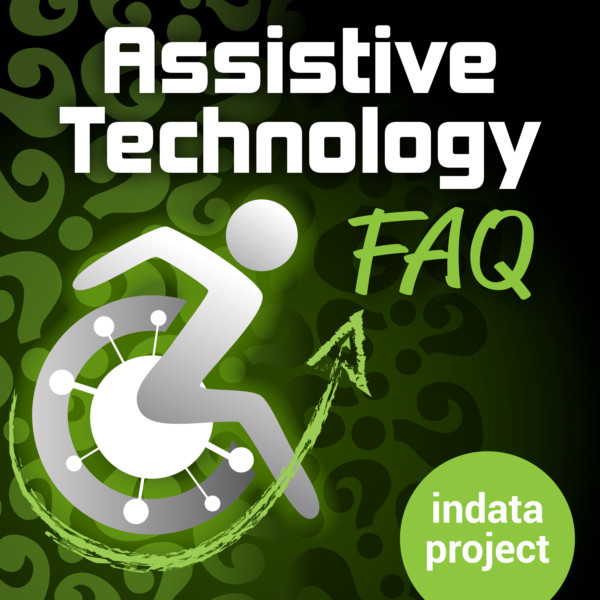
Panel – Brian Norton, Belva Smith, and Josh Anderson – Q1 – Does INDATA loan equipment outside of Indiana, Q2 – Connect bluetooth headset to Amazon Echo, Q3 – one handed productivitiy on keyboard, Q4 – hearing accommodation, Q5 – GBoard Morse Code input for communication app
——————— Transcript starts here ——————————
SPEAKER: I have a question.
SPEAKER: Huh?
SPEAKER: Like what?
SPEAKER: I’ve always wondered…
SPEAKER: What about do you know?
SPEAKER: I have a question. I’ve always wondered…
SPEAKER: Like, I have a question.
SPEAKER: I have a question.
SPEAKER: I have a question.
SPEAKER: I have a question.
SPEAKER: I have a question.
BRIAN NORTON: Welcome to ATFAQ, Assistive Technology Frequently Asked Questions, with your host Brian Norton, Director of Assistive Technology at Easterseals Crossroads.
This is a show where we address your questions about assistive technology, the hardware, software, tools and gadgets that help people with disabilities lead more independent and fulfilling lives.
Have a question you’d like answered on our show? Send us a tweet with the hashtag #ATFAQ, call our listener line, (317) 721‑ 7124, or send us an email at tech@eastersealscrossroads.org.
The world of assistive technology has questions, and we have answers. And now let’s jump into today’s show.
Hello, and welcome to ATFAQ, Episode 106. My name is Brian Norton and I’m host of the show and we’re so happy that you’ve taken some time to tune in with us this week. We have a great lineup of assistive technology questions for you today. But before we jump in I want to take a moment just to go around the studio here and introduce the folks who are here with me. First would be Belva Smith. Belva is the team lead for our vision team here at Easterseals Crossroads. Belva?
>> BELVA SMITH: Hey, everybody.
>> BRIAN NORTON: Excellent. And we also have Josh Anderson. Josh, do you want to say hi?
>> JOSH ANDERSON: Hi, everybody. I don’t actually have a title, just a name.
>> BRIAN NORTON: We just scooped him right off the streets today and we said, “Hey, we have a show we’re going to record. Do you wanted to jump in?” No. Josh is the manager of our Clinical Assistive Technology Program and also the popular host of A. T. Update. So glad he’s here with us today. Again, my name is Brian Norton. Again, we’re so happy you’ve tuned in to us this week. For those who are new to our show, we want to give you a little bit of information about how it works. Our show is a question and answer show. And so we receive questions. But we also receive feedback, as well. And we’re always looking for good feedback because we know that the questions that we try to answer we’re not always able to completely answer those questions. And so we rely on our listeners to chime in, as well, and provide us with feedback on what they’ve experienced with the questions that we are given. So, anyways, again, we come across those assistive technology‑ related questions each week and we try to just put them into a show and see where things go each day. We have a variety of ways for folks to provide us feedback and ask their questions. The first would be a Listener Line that is (317) 721‑ 7124. You can also send us an email at tech@eastersealscrossroads.org or send us a tweet with the hashtag ATFAQ. We monitor all of those different channels and scoop up the information, feedback and questions that we get. And, again, put those into a show. If you have folks who are interested in learning more about our show or being able to subscribe to it, there’s a variety of ways you can get to it, as well. You can find our show on iTunes. You can also go to our website. It’s ATFAQshow.com. Also go to the Stitcher or Google Play store and you can also go to our agency website that’s eastersealstech.com and that talks all about the services that we provide through the INDATA Project, which is Indiana’s Assistive Technology Act. And that is where the funding comes for us to be able to produce and produce this show. Anyways, without further ado, we’re going to jump into today. And so we always start the show with feedback that we’ve gotten. And we have some feedback from Lisa. And so we’ll go ahead and play that.
>> Hi, this is Lisa calling in about the latest episode I believe of ATFAQ. I love your guys’s shows. I just wanted to add for Dan, who was trying to find ways as a visually impaired person to do film either live stream or video of his band. One thing that wasn’t mentioned so far, anyway, I guess I didn’t finish listening, but is that for about $10 you can get a remote, a little bitty remote that you can use to then activate your camera on your phone. So relatively easy to set up and do.
Also, the tripod or version of it that was mentioned you can, I just picked up one for $5 at Five Below that sounds like it does the exact same thing. So it can all be done fairly inexpensively as far as live streaming. I’m wondering if you couldn’t do something like set up, do a live stream just to ‑ ‑ because I know you can just share with friends or your whole group or whatever. Seems to me if you have somebody willing to watch your initial live stream that you sent to them, let you know where to set things and then stop that and then live stream your actual audience. That would be the best solution I can think of. So thanks again for the show. Hope this is helpful. Bye‑ bye.
>> BRIAN NORTON: Excellent. Thank you, Lisa, for that. That question actually came from Dan. That was an Episode 102. And, again, I guess he’s involved in a band and was trying to live scream ‑ ‑ live scream, Ha! Live stream his concerts. So thank you for that feedback. Appreciate that. And it’s always good when there’s low tech options. I love when I hear the name Five and Below. I love those stores. And there’s a lot of great stuff in there. And surprisingly enough, a lot of it has some real uses especially when you’re trying to automate or help people be a little bit more productive in the things that they’re looking to do.
>> BELVA SMITH: Do you know that just until recently I thought Five and Below or Five Below was frozen food?
>> BRIAN NORTON: No.
>> BELVA SMITH: I did, I promise. I did.
[Laughter]
>> BRIAN NORTON: Oh, my gosh. Did you ever wonder that a lot of them are next to the Dollar Store?
>> BELVA SMITH: Well, you know. We got one over in Greenwood and I thought they were opening a frozen food store. I didn’t know.
[Laughter]
>> BELVA SMITH: I’ve still never been in one.
>> BRIAN NORTON: That’s excellent.
>> JOSH ANDERSON: It’s cold in there, Belva. It’s nice in the summertime.
>> BRIAN NORTON: They do have a lot of nice stuff in there.
>> BELVA SMITH: I’m going have to go in and check it out.
>> BRIAN NORTON: You can definitely tell it’s an upgrade from the Dollar Store.
>> JOSH ANDERSON: Five times as good.
>> BRIAN NORTON: I know. Exactly. Exactly. Thank you, Lisa, for that. Really appreciate the feedback. Hopefully, Dan, that might be some good options for you as you’re looking to kind of stream your music. So thank you again, Lisa. [Music.]
All right. So without further ado we will jump into the questions that we have for today and the first one is: This is a frequently asked question. You know, we joke a little bit here at ATFAQ and in the studio is a lot of these questions aren’t necessarily frequently asked, but, again, we take all the questions that we get. But I want to guess this is something that we hear a lot and get asked a lot. And this is: Does Easterseals Crossroads allow people outside of the state of Indiana to borrow assistive technology? If the answer is no, is there a similar organization in New York that will allow us to borrow assistive technology? And so we do get that question a lot. So we are the INDATA Project. And INDATA stands for Indiana, I-N-D. Assistive Technology Act. Which is A-T-A. And so it’s just an acronym for the Indiana Assistive Technology Act. We are one of 56 projects throughout the United States. And we have two purposes, really. The first is to provide information and education to folks about assistive technology, you know, what it is, how it works and where folks can get their hands on it. And then the other part of what we do is we work really hard to get, again, people’s hands on that technology. We have a loan library. We have a reuse program. So when technology’s no longer being used, we take it in. We fix it up. We give it away to folks here in the State of Indiana. And then we also have an alternative financing program which allows and provides funding for folks who might need it to be able to purchase their own assistive technology. But, again, we’re just one of 56 projects across the United States and territories. And so I want to make sure folks know that there is actually a project in every state, in every territory here in the United States. And I know we have listeners outside of the country, as well. And so this would primarily be directed toward the folks who are in the United States because that’s where those projects are located. But if you go to our website, our website is eastersealstech.com. You’re going to find lots of information about the INDATA Project or the project here in Indiana. But if you go eastersealstech.com/states, you’ll be brought to a web page. It’s actually an AT 3 Center web page. And the AT 3 Center is the technical support provider for AT Acts. And they have a page that will help you just plug in that’s the name of your state. And it’ll direct you to the program within your state. And all of the projects provide four things. And so there are four things that we all provide. They’re kind of like the foundational pieces to what an AT Act is all about. And those are demos and loans. So those would be 1 and 2. So we have a person on staff here in Indiana who will go to your home and would show you different types of technologies. And kind of just give you a demonstration. And when I say demonstration, I mean test drive. They’re showing you some of the bells and whistles. They’re not really making recommendations or doing anything like that. They’re just providing an opportunity to view and see and get a better understanding of what a device is. Then they will loan it to you for 30 days and think about checking a book out at the library. You can borrow it for 30 days, see how it works, see if it’s something that’s really kind of fit into your activities that find yourself doing in daily life, whether that’s at work, home, school or play. And then you can, once that’s done, after that 30 days you can make an informed decision of whether it’s something that you want to pursue or purchase. And so that’s demo and loan. And then the other part is that reuse program. I mentioned a little bit about that where we take in donated old AT and computer systems here at the INDATA Project. We fix them up when we give those away to people throughout Indiana who have a documented disability. And then we have the Alternative Financing Program. All projects provide in all states there’s something or an entity or an organization that provides those four things. And so I would encourage you to go to eastersealstech.com/states, plug in the name of your state and then that would then allow you to be brought out to the name of the project. And it would give you not only the project name and the location and a phone number, but it also breaks it down into the different sections of the project. So you’ve got phone numbers for the project director, the person who’s overseeing the demo and loan program, the person who’s overseeing alternative financing, so on and so forth. And so a great way to be able to find out information by going there about local support. And I think that’s real important.
>> BELVA SMITH: So, to get more specific to his question. Every state should have a lending library. But whether or not they have the particular item that you’re looking for, that’s a different story because each state is going to have a different library.
>> BRIAN NORTON: Yep.
>> BELVA SMITH: But you do have to live within the state where you’re trying to borrow from. So we can’t loan things to folks in New York.
>> BRIAN NORTON: Correct.
>> BELVA SMITH: Even though we may have it in our library and they don’t.
>> BRIAN NORTON: Correct, yeah. You have to be, for us it’s a resident of Indiana. And to have a documented disability. Well, I guess to loan it, you don’t have to have ‑ ‑ be a person with a disability. You could be a provider, a family member, just someone who’s interested in that particular device. And so ‑ ‑ but you’re right, we can’t loan outside of the State of Indiana. You have to be a resident of Indiana and to find your local organization, you could go to that website eastersealstech.com/states. And, really, I mean to be quite honest with you, I would want you to go to your local provider because you’re going to get more local support.
>> BELVA SMITH: Well, and I think the library is really developed. Or the way I know we started ours was off of demand. It was like what were people asking do you have? And we kind of still listen to the public when they reach out to us to ask if we have a particular device or an item that they want to borrow. If we don’t have it, we start looking into the possibility of adding it to our library. So that’s another reason why it would be important to reach out to your state because, again, if it’s something that would be beneficial to others, then they might want to consider adding it. And how is that ‑ ‑ I mean, I think each state gets a certain amount of dollars that they have to use to fulfill the demand in that library; is that correct?
>> BRIAN NORTON: Yeah, so the AT Acts are federally funded. And so they’re a grant program. And each project gets an allotment for their particular state based on their size and what their current population is. It’s kind of based on a formula figure. And so it’s up to those states to implement it as they see fit and to look at the needs of their state. And they get to make some decisions on what types of devices and what types of ‑ ‑ how they address the needs with regard to assistive technology within the state. And so, yeah, we make some decisions. And our equipment is going to be different than what might be found in another state.
>> BELVA SMITH: Well, and it sounds like in the position that this particular listener is in, with being the Director of Disability Services, I would think that it would be very beneficial for you to try to develop a good relationship with your local Act so that you can, you know, kind of depend on them as you’re needing to try out new things or have ‑ ‑
>> BRIAN NORTON: Right.
>> BELVA SMITH: Or have students that need to.
>> BRIAN NORTON: I think it’s important to note, too, like the AT Acts, one of the big purposes are to really have their finger on the pulse of the needs of persons with disabilities within each state to know the people who are providing services to those folks. And so it may or may not necessarily be the AT Act, but they should know the players who are providing assistive technology services throughout the state. And if not them, who can help you, maybe they know someone who can. And so they should be able to help lead and guide you and help answer those questions and provide resources to you.
>> BELVA SMITH: And now, Brian, this is a question that I just was faced with on Friday. I know we here at Easterseals, we don’t sell any equipment. Is that true with all of the assistive technology acts? Like I went to show an individual a device the other day and he wanted to buy it like right now from me. And so I had to explain to him I can’t sell it to you. I can show it to you. And you could borrow it and I can tell you where you can buy it. But you can’t buy it from me.
>> BRIAN NORTON: Yeah, so, it’s a little bit different from state to state. And so different organizations. Sometimes it’s within state government. The AT Act is located within the state government. Sometimes it’s located at a university. Sometimes it’s a stand‑ alone not‑ for‑ profit. And some states do sell equipment but not necessarily associated with the AT Act.
>> BELVA SMITH: Okay.
>> BRIAN NORTON: They are the AT Act but those funds are separated from other operations. That is they provide. Much like here at Easterseals Crossroads, we provide the ‑ ‑ we are the implementing agency for the AT Act. And so we implement all of those core services that we talked about earlier on behalf of the state of Indiana. But then we also have a clinical program; right? So the clinical program is meeting with folks one‑ on‑ one, meeting their needs at work, at home, at school, you know, addressing things. And it’s much more in depth and one‑ on‑ one. And there’s a fee for service associated with that. But those two programs are completely separate.
>> BELVA SMITH: Right.
>> BRIAN NORTON: And we keep those separate. And so much like we are with those two programs, you’ll find that in other states, they also ‑ ‑ some do sell equipment.
>> BELVA SMITH: Oh, interesting.
>> BRIAN NORTON: But that’s completely separated out from the AT Act, yep.
>> BELVA SMITH: Okay, yep. Good information.
>> BRIAN NORTON: Yeah. So, yeah, hopefully that answers that question. But, yeah, again, I’m just going to throw out that website just so folks can get it written down and take a look. It’s eastersealstech.com/states. And that’s where you can find your local AT Act, at least if you’re here in the United States. So thank you so much.
[Music.]
>> BRIAN NORTON: All right. So our next question is: “Are you able to connect a Bluetooth head said to an echo device? And then are you able to use it to speak to Alexa? Any help or guidance would be appreciated.”
>> BELVA SMITH: So I hate it when I have to answer a question with a question, but my question is: Why would you want to use your Bluetooth headset to talk to Alexa? So I’m hoping whoever sent that question will give us that answer. But the answer is yes. You can connect a Bluetooth headset to the Alexa, but now it does depend on which version you have.
>> Right. Older versions don’t do it.
>> BELVA SMITH: If you have one of the newer versions you can. The older versions you can’t. And you would do it in the exact same method that you would connect a Bluetooth speaker.
Now, it’s important to remember, because, trust me, I was beating my head against the wall trying to figure this out a while back. Your Alexa or echo or whatever can only have one relationship. So if you already have a Bluetooth speaker connected to it, you cannot connect a Bluetooth headset or a second Bluetooth speaker or anything else Bluetooth.
One relationship.
>> BELVA SMITH: One relationship. So if you do have a Bluetooth speaker connected to it, you would first need to go in and forget that device or remove that device before trying to connect your headset.
>> JOSH ANDERSON: And, Belva, my guess is it’s in another room and they have a soft voice. Maybe that’s the reason that they want a Bluetooth headset connected to it is the only thing I can think of.
>> BRIAN NORTON: Sometimes the far afield voice recognition on those doesn’t get quite as far enough.
>> BELVA SMITH: I don’t know. All I know is I can sit two rooms away from mine and talk to it and it can hear me. So, I mean, they have a really good —
>> BRIAN NORTON: But you sit two offices away from me and I hear you.
>> BELVA SMITH: In case you don’t know that, I hear that all the time. I do have a loud voice.
>> JOSH ANDERSON: A lot of Bluetooth headsets can be kind of expensive. Echo Dots I think are on sale right now for 30 bucks. It might be cheaper to throw another echo in another room if you have a few more.
>> BELVA SMITH: If that’s the case.
>> JOSH ANDERSON: If that’s why you’re looking for it.
>> BELVA SMITH: And I’m not even 100 percent sure you can use the microphone on the headset? Is anyone in the room sure of that? I know at one time you couldn’t.
>> JOSH ANDERSON: At one time you couldn’t. Unless the new ones have it. I know they have the remote. But on the remote you have to push a button for it to be able to hear. It depends on if the person can access that.
One of the other work‑ arounds I found for folks when it used to not be able to, they would buy the Echo Tap, which is essentially an Echo Dot without the speaker. It’s just the listening part of it.
>> BRIAN NORTON: Oh, interesting.
>> JOSH ANDERSON: But do that and connect that to their Echo device which maybe is in another room or farther away and then use it. I mean you could even connect it to an external battery so you could bring it on your wheelchair and bring it around with you and things like that.
Because also with a Tap, I believe you can set it up ‑ ‑ I believe it’s called the Tap. If I’m saying that wrong, I do apologize. But ‑ ‑
>> BRIAN NORTON: You’re right. I’m pretty sure, yep.
>> JOSH ANDERSON: I think you can set it up to listen to everything you say so you don’t have to say the key word.
>> BELVA SMITH: So I think what we know is that, yes, you can connect Bluetooth headset without a doubt. Just go into your settings and connect it like you would a Bluetooth speaker. But I’m still iffy because a personal assistant’s whole idea is to be that microphone for you.
>> BRIAN NORTON: I wonder if folks who are listening might be able to chime in on that. If they would use those.
>> BELVA SMITH: Right. If anybody’s ever tried that. I was going to try it this afternoon but I didn’t get around to it.
>> JOSH ANDERSON: You know the other reason I think headphones would be useful depends on what kind of situation you’re in, but if as it’s giving feedback, it’s not just speaking it over a loud speaker. It’s giving it directly to you.
>> BELVA SMITH: No, I get that. I get the headset piece about having it talk directly to you.
>> JOSH ANDERSON: But you’re wondering about the microphone piece.
>> JOSH ANDERSON: And headphones you can definitely. Just like a Bluetooth speaker for sure we’re not sure the voice input.
>> BELVA SMITH: I’m not sure you will be able to get it to pay attention to you through the microphone.
>> BRIAN NORTON: Does it connect to all Bluetooth microphones?
>> BELVA SMITH: Bluetooth headsets?
>> BRIAN NORTON: Headsets, yes. I said microphone, didn’t I?
>> BELVA SMITH: As far as I know, in the beginning they were really picky about what ones they would connect to. But I’m pretty sure that you would have luck with any Bluetooth headset right now.
>> BRIAN NORTON: I would just love to hear from folks. If you had experience connecting Bluetooth headphones or headset, if you will, with the microphone, again we mention that we’re not quite sure if the microphone will work, but would love to hear from folks if you’ve used that and had some experience with that.
>> JOSH ANDERSON: You can give us a call on our listener line that’s 317‑ 721‑ 7124 or you can send us an email at tech@eastersealscrossroads.org. Or send us a tweet with the hashtag ATFAQ. Love to hear from you specifically. Let us know what kinds of headsets you’ve used and maybe the reasons why you’ve used it. But then also if you have gotten that microphone to work. Because, again, we’re not quite sure that the microphone will work with that. It kind of makes me want go home and plug a microphone into my ‑ ‑ or connect via Bluetooth.
>> BELVA SMITH: There’s no plug‑ in. That’s right.
>> BRIAN NORTON: To try it out. To see if that works. But again, any information you guys could provide would be helpful. Thanks.
[Music.]
>> BRIAN NORTON: All right. So our next question is: “I have someone who shattered their right elbow.” Ouch. Let me just say ouch. Shattered just a word that makes me cringe a little bit. “And was looking for ways to keep their productivity up on their keyboard. Do you have any technology suggestions?” And so I’m guessing from this, if they’ve shattered their right elbow, they’re still able to type fine with their left elbow. That there’s no issues with dexterity, fine motor control. That’s kind of my assumptions at this point.
>> JOSH ANDERSON: Brian, who types with their elbow?
>> BELVA SMITH: I was going to say.
>> BRIAN NORTON: It’s to be the range of motion is affected greatly if you think about it. But, yeah, and so obviously the first thing I’d turn to would be different types of keyboards, different types of mice. Ones that don’t require range of motion, as much range of motion and/or any kind of dexterity, fine motor control, you’re going to want to keep those pretty stable so you’re not moving your elbow around or doing much with that.
I would wonder how big is the cast? Like how far does it go down? Does it go did down through your forearm? Or is it even in a cast? Can you use it at all? Those kinds of things.
>> JOSH ANDERSON: A lot of times depending upon how they break the elbow, they keep the hand completely stable, too, almost in an upright position you — because you don’t want to move your wrist. Those two bones in there.
BELVE SMITH: Can’t even use your fingers because using your fingers is whether you realize it or not it’s doing stuff to your elbows.
>> JOSH ANDERSON: Yeah, our moving things.
>> BRIAN NORTON: I was thinking one‑ handed keyboard.
>> BELVA SMITH: My first thought was the wearable – I can’t think of the name right now.
>> JOSH ANDERSON: The tap.
>> BELVA SMITH: No, that would be a very bad idea.
>> JOSH ANDERSON: You could put it on your left hand. Yeah, but you only need one because it gives you the letters just the one keyboard.
>> BELVA SMITH: Yeah, the tap keyboard would be a good option, I guess, then, yeah.
>> BRIAN NORTON: Although if you’re out six weeks, is that ‑ ‑ it’s probably going to take you six weeks to get comfortable.
>> BELVA SMITH: That’s what I was going to say.
>> JOSH ANDERSON: But it’s shattered, though. That may be a while.
>> BRIAN NORTON: It could be.
>> BELVA SMITH: The space saver keyboards are also another really good option. They call them space savers but they also call them one‑ handed keyboards. Basically they have all the keys in the same location, they are just like half the size. That could be an option.
Using dictation wherever possible. If you’re using, for example, Windows 10, maybe you get good at using Cortana to open and close things for you. And then if you’re using Office, perhaps you’ve got the newer copy of Office, which I just today was practicing with the Word dictation.
>> BRIAN NORTON: It’s pretty good, right?
>> JOSH ANDERSON: Yep.
>> BELVA SMITH: So I mean I don’t know what version of Office you’re using, but I wouldn’t think that this would be something where you would want to go out and invest in and take the time to learn Dragon but maybe, I don’t know. But I just found that just using the dictation in Word was pretty good and easy. I mean, just immediately turn the microphone on and go to town.
And then using Cortana to control things if you can. Of course, if you’re using Mac you have all those options, as well. You might also, again, depending upon how serious of a situation this is going to be, I have seen and have had clients that actually use one of the space saver keyboards on a mount with a mouth stick to where they’re really just using their head to do all their typing. So that could be an option.
>> BRIAN NORTON: Right. You know for me, I look ‑ ‑ I read the situation and I think of what ‑ ‑ probably the thing that helps me provide a lot of scope to the answer I would give would be just what is the longevity? How long are you going to be out? Because there’s a lot of things that could be really useful. And when we do a lot of evaluations and other kinds of things for individuals, these are things that, you know, they’re permanent disability; right? So it’s not something that we’re going to be able to medically or through rehab. Those kinds of things get past. So we’re looking for technology that can kind of step in and help people be more productive.
In this situation if they’re out six weeks, eight weeks or even a couple of months, it’s still only a couple of months. What do we need for the interim while they get better to help them be productive? And it may be something like you were mentioning, Belva, maybe you don’t want to spend $180, $200, $300 whatever Dragon is these days to be able to purchase Dragon. Maybe you can get by with some of the built‑ in stuff. And there is good built‑ in stuff these days.
The other thing I always look at when I think about keyboarding is abbreviation expansion. And phrase, things like Phrase Expander or Word Expander or whatever it’s called these days. There’s a free shareware program out there.
It used to be Word Expander I think they named it something different. But you type in abbreviation and it automatically just kind of extends it out into a phrase or a paragraph of text. I use that a lot for things that are redundant in nature; right? So like email responses that may be redundant. Email addresses, things that are hard to type out that require lots of different characters and symbols and other kinds of things, passwords would be something that you could do. But abbreviation expansion can help you with some of that stuff and make you a little bit more productive.
But then also, again, looking at voice recognition. And the Office 365 stuff is really good.
>> JOSH ANDERSON: Oh, yeah, it is. Talking about stuff like the built‑ in stuff. Sticky Keys is something that has been around for a long time. Hitting those modifier keys could be really hard. Shift this or control that could be really difficult. But once you turn that on, you just tap it twice and it kind of locks that key in place.
>> BRIAN NORTON: That’s something that we often overlook. The things that are already there.
>> JOSH ANDERSON: Sticky Keys.
>> BRIAN NORTON: There’s now AutoLock.
>> JOSH ANDERSON: Yeah. Brian if you’re looking for a mouse option that doesn’t require the range of motion that doesn’t require a lot of dexterity or fine motor control, you’re thinking about track balls and other kinds of things because you’re not moving things around your desktop. It’s pretty stationary. Most of the time you can operate it with just your fingers. And so, you know with that, there’s now the autolock feature so you can just roll the cursor over something, click the autolock, hold your button down for about a second. You can adjust the timing with that. It locks it to the cursor itself. And then you drag it across the screen and drop it where you want. And so that’s options. But there’s a lot built into the ease of access center for that particular purpose.
>> JOSH ANDERSON: Oh, sure. And also, you know, your local AT Act, especially if it’s something that’s only going to be 30 days that you need your accommodation. That could even be a good microphone to be able to use dictation a little better. A different kind of mouse.
>> BRIAN NORTON: Right.
>> JOSH ANDERSON: I know we’re talking about keyboards right now, but, yeah, something else so that you can especially if you’re right‑ handed you’re used to using the mouse in the right hand. Maybe you need a different kind of mouse to use it left‑ handed and kind of keep that productivity up. But there’s a lot of different things out there. It kind of depends on what you need. And dictation may not be an option. Maybe you work at an office with a lot of Social Security Numbers, things that you can’t give out, so that’s maybe something you can’t do. And then there’s also, if you’re looking to try to keyboard one‑ handed there’s some different things online. Just search one‑ handed typing. And there’s little, oh, kind of tutorials, manuals, tutorials that kind of teach you how to put that one hand in the middle of the keyboard and reach all the keys with it.
>> BELVA SMITH: Yeah, and I was looking through here, also just doing something. The auto correct feature in Word might be helpful where you just type one or two letters where it fills out a sentence for you or whatever.
>> BRIAN NORTON: That is so true. And there’s just a lot of different options there for folks who would be in a situation like that and it’s a pretty common situation, for sure. You know, people have issues with typing. You know if you break a finger, it could be the same thing where you’re going to want different types of accommodations. So keep an eye out for those. Again, Josh, I liked your suggestion about reaching out to the AT Act. Something I would consider when I call them is seeing if they might be able to come out and demo some different things for you, give you a sense of what is needed.
And then if you are working for an employer, you know, it’s possibly having more of a clinical AT evaluation that could be done to be able to look and see what might be helpful in those situations because a lot of times it really kind of depends on what you’re doing with the computer. Is it a database? Is it something proprietary? If you’re in Word, great, the built‑ in voice dictation will work great. But if it’s something proprietary you have to access and you access it a lot each day, looking at Dragon might be a better option at that point. So thinking about some of those different situations.
>> JOSH ANDERSON: You know, I thought about one more that we really didn’t mention. There’s one called Light Key. And it works in the Windows environment. I don’t think it works on Mac if you’re kind of doing that. But basically it has predictive typing. So it kind of sits there and uses an eye to try to figure out what you might be trying to say.
>> BELVA SMITH: Kind of like texting on your iPhone or whatever.
>> JOSH ANDERSON: Yep. Kind of like that. And the basic edition is free. But the professional version is $4 a month. If it’s something you could only use for a few months maybe you could even go professional and kind of have that.
>> BELVA SMITH: Yeah.
>> JOSH ANDERSON: If you think about spell check on Word. Sometimes it auto corrects and sometimes it underlines, you have to click only it and get it to change it kind of access it and stuff where as this would kind of change those for you. Might make it easier. Like I said there’s a free version and then the professional version is just I believe $4 a month. There’s a $6 a month one. But again, if you only need it for a few months just to accommodate that person, that’s a pretty cheap accommodation that could help them out and help them keep up that productivity.
>> BRIAN NORTON: Excellent. I would love to open it up to folks who are listening. If you have anything to add to what we’ve already mentioned, you can give us a call on our listener line, that’s 317-721-7124 or send us an email at tech@eastersealscrossroads.org or send us a tweet with a hashtag ATFAQ. We’d love to hear from you. And, yeah, sounds good. [Music.]
>> BRIAN NORTON : All right. So our next question is: “I have an accommodation request from an employee who uses two hearing aids. She requested assistance with a phone headset and earphones that work with her transcription equipment. I learned that her hearing aids could function in each of these capacities but neither she nor I know how to make them work that way. I did request information from the manufacturer, which is Kirkland and also the provider Costco. However, neither has responded to my request.” And so they’re looking for information about how to make that happen.
I know our team here just kind of had an opportunity to kind of talk about that. And this is actually something that we receive quite a bit or we find ‑ ‑ situations we find ourselves in pretty often when we’re doing accommodations. And, really, anything that oftentimes involves an audiologist or audiology equipment like hearing aids and those kinds of things, I think it’s really important for folks, as they’re getting their exam, as they’re talking to their audiologist about the type and the type of hearing aid, the manufacturer of the hearing aid, what kind of hearing aid they’re looking for, that they really kind of cover all their bases; right?
So, I think a lot of times most of the time they’re just addressing ‑ ‑ an audiologist is there to address your hearing so that you can have a conversation in the room and those kinds of things. And they’re not necessarily looking for all of the other things that you might get involved in. And so I think it’s really important for the individual, the consumer in this situation, to kind of bring up the different situations that they find themselves in throughout the day, including, you know, letting them know at work I use the phone a lot. And I’m going to have difficulty hearing folks on the phone.
Or I’m in small group conversations. Or one‑ on‑ one conversations. Or large meetings and conferences. And those kinds of things. To make sure that they are aware of all the different types of situations where you’re going to utilize those hearing aids because a lot of the Bluetooth‑ enabled hearing aids these days have the options to be able to connect to different types of phone, different types of equipment, to be able to have, you know, a small ‑ ‑ one thing that I’ve seen before is the Roger pen that works with Phonak hearing aids. And it’s just ‑ ‑ it looks like a ballpoint pen, but it helps when you’re in meetings with folks that you can put it on the table. And it’s connected to your hearing aids. And it picks up the information that’s being spoken by other folks around the table. And it just picks it up with a microphone and feeds it directly to your hearing aids, which are automatically ‑ ‑ not automatically, but better calibrated for your hearing, your best hearing.
And so I think it’s important that people bring that up.
>> BELVA SMITH: Well, and I think ‑ ‑ the question that this listener is asking, the way I’m seeing it, the question that they’re asking is: Is this a question that someone from Indata would be able to help them with? And if not, then what direction should they go?
And my answer to that would be Indata might be able to make some suggestions as to what you might try. But actually to get recommendations and to have an assistive technology specialist, such as myself or Josh, sit down with the individual and look at the different equipment that’s being used and how we need to access it, that’s something that would have to come from the clinical side, not necessarily through Indata.
>> JOSH ANDERSON: And I’ll just go one farther on that, but go to the audiologist first.
>> BELVA SMITH: Audiologist first.
>> JOSH ANDERSON: The reason is I’ve worked with a lot of our individuals who are deaf and hard‑ of‑ hearing, even if I can find what might work, if I can tell you how it works.
>> BELVA SMITH: They still have to go to the audiologist.
>> JOSH ANDERSON: I can’t make a recommendation for it. It has to be recommended by the audiologist. That’s a great place to start off just like Brian said.
>> BELVA SMITH: Yep.
>> BRIAN NORTON: So yeah, if folks may have some additional information for that particular question or just have another question related to that, let us know. We’d love to hear from you. Our listener line is 317-721-7124, or you can give us an email or send us an email at tech@eastersealscrossroads.org or send us a tweet with the hashtag ATFAQ. We’d love to hear from you. Take care. [Music.]
All right. So our next question is: “Does anyone know if there’s a communication software that would allow you to type using the Morse code Gboard keyboard and have word prediction that comes up with pictures along with the words and word prediction?”
Belva, you said you’d found an article about using Gboard with Morse code; right?
>> BELVA SMITH: Yes. Medium.com has actually a link to a lady’s story about learning to use Morse code on the Gboard. And apparently this is something that has just recently been put together, I guess, or that you’ve been able to do.
But if you just Google search the Morse code on Gboard, it should take you to the link. That’s what I did. And I would try to say her name but I will butcher it if I do. Tania, T-A-N-I-A, is the developer’s name. And she’s the developer that’s helped work with Google to bring it all together.
>> JOSH ANDERSON: And I believe that, yeah, once you enable that Morse code on the Gboard you’ll get your word prediction like you normally would, like if you’re using a gmail and docs or anything like that, or any other kind of program, but as far as having the pictures come up along with the words, I’m not positive of any communication apps that do that.
But it doesn’t mean they’re not out there.
>> BELVA SMITH: Right, right.
>> JOSH ANDERSON: That might be a better question for an SLP.
>> BELVA SMITH: Yeah.
>> JOSH ANDERSON: Who kind of specializes in working with individuals with augmentative communication devices. Because I’m sure there’s got to be one out there. You begin typing the letters and the picture kind of comes up.
But a lot of them are usually either word‑ based or picture‑ based.
>> BRIAN NORTON: Right, right, yeah. Like I think of Proloquo for text and a couple have those that are like that. That allows you just a lot of times to just type in words and then it speaks those words verbally. Verbally would be another one that’s word‑ based and phrase‑ based.
>> JOSH ANDERSON: The other thing that would be a real good question is how many of those can you actually use Gboard on?
>> BRIAN NORTON: Right.
>> JOSH ANDERSON: A lot of them have built‑ in keyboard and kind of their own proprietary kind of thing. So I don’t know which ones would actually have that available.
>> BRIAN NORTON: That’s a great ‑ ‑ yeah, you’re right. Because Proloquo for text and Verbally, both have their own keyboard, yeah, you type in the words using their keyboard and then you have a speak button within the app itself that makes it speak. So those wouldn’t be using Gboard’s keyboard.
And again, it does do predictive word suggestions, but tying those to pictures might be a challenge.
>> JOSH ANDERSON: There are ones like Livox I think we’ve talked about on here before. I know that it will kind of predict by where you are or what you normally say with pictures, which do have the words kind of on there. But you’re not going to be able to use the Gboard with it. So you’re not going to be able to use that Morse code.
>> BRIAN NORTON: Because it has its own proprietary keyboard, as well.
>> JOSH ANDERSON: Yeah. I really think especially if you’re going to have something with predictive text or predictive pictures especially it’s probably not going to allow you to use a different keyboard. You’re probably going to have to use the proprietary, the built‑ in.
>> BRIAN NORTON : And that’s Livox, L‑ I‑ V‑ O‑ X. Really greatly interesting, unique look at augmentative communication. But, again, you’ll have that input problem of being able ‑ ‑ you’ll probably use their proprietary keyboard to be able to put that information in. So that’s interesting.
>> JOSH ANDERSON: My other question is: Why are you wanting to use Morse code? I know like if you’re using Morse code on Gboard, you’re using the dots and dashes, to do two kind of pieces. But if you’re using switch input on it, it’s not really different than much switch input.
>> BRIAN NORTON: True.
>> JOSH ANDERSON: So I think it kind of depends on why you would need to use Morse code in order to do it. It could be that’s how the individual understands letters and things like that and that’s what makes it really important.
>> BRIAN NORTON: Right. It’s been my experience with ‑ ‑ switch input’s very deliberate and reliable. Morse code’s going to speed you up. It uses the same function of buttons and long dashes and so short dashes, long dashes to be able to produce content or letters or whatever. But you can do that much faster than you can using switch input because with usually single switch scanning, you’re starting with large regions and you’re kind of moving yourself down. It’s going to be a little faster, but, again, you’re right, the action is the same. It just can be a little bit slower using traditional speech input but be a little bit faster.
>> BELVA SMITH: So what I just read is in the last year and a half, over one billion downloads for the Gboard have been made. So apparently there’s a lot of people out there using Gboard. So this is a good opportunity for our community of listeners to come together. If you happen to be one that might be using the Gboard and Morse code and have any input for what they might be able to use with that for their picture prediction, please give us your feedback and share that information so that we can hopefully get a better answer for this listener.
It seems like every show we have one question that kind of stumps us. And that’s when we have to look out to the community to come be a part of it.
>> BRIAN NORTON: My toe’s starting to hurt, I stumped it so many times.
>> JOSH ANDERSON: Big red.
>> BRIAN NORTON: Yeah, in fact I do know some folks, Wade, who used to be on the show, I’m pretty sure he uses the Google Gboard for input. And I think what he loves about it, he doesn’t use the Morse code part of it, but I love, I think there’s a swipe feature. Where you swipe across the letters. So I know a lot of people like that input. And so it’s certainly got a lot of uses. And I see a lot of people using it, as well. And that’s something that Apple doesn’t provide with their built‑ in keyboards.
>> JOSH ANDERSON: But you can put Gboard on top.
>> BRIAN NORTON: Yes. That’s what Wade, our retired fellow.
>> JOSH ANDERSON: He’s retired?
>> BRIAN NORTON: No, he’s not retired. He retired from the ATFAQ Show. But that’s what he uses on his particular keyboard and finds it real useful. So excellent.
If folks have information on this, we’d love to hear from you. Again, we’re looking for ways to be able to use the Morse code on the Gboard with a communication app so that it brings up the symbols and pictures, picture‑ based symbols that are required for some of those communication apps. And so we’re looking for one that would do that.
If you do know of one, you can give us a call. You can send us an email at tech@eastersealscrossroads.org or send us a voice mail, leave us a voice mail at 317-721-7124. Thanks, everyone, for that. Sounds good.
[Music.]
>> JOSH ANDERSON: And now it’s time for the wildcard question.
>> BRIAN NORTON: All right. So our next question is the wildcard question. And we have designated Belva as the wildcard question extraordinaire.
>> JOSH ANDERSON: Or the wild lady.
>> BRIAN NORTON: The wild lady.
>> BELVA SMITH: Really, Brian didn’t want to come up with a wildcard question anymore. So he said okay, Belva, you can.
>> BRIAN NORTON: I’m a very matter-of-fact guy.
>> JOSH ANDERSON: It’s called delegation, Brian. It’s called delegation.
>> BRIAN NORTON: If you haven’t realized that over the last three years we’ve been recording ATFAQ. Pretty matter of fact. Coming up with wild cards was hard for me. So I’ve assigned it to someone who has a little bit more creative imagination.
>> BELVA SMITH: Well, I don’t know. We’ll find out after today.
>> BRIAN NORTON: She’s like peanut butter and jelly
or —
>> BELVA SMITH: Or jelly and peanut butter.
>> JOSH ANDERSON: Actually she got these from the old Dating Game. Who knows what we’ll get here.
>> BELVA SMITH: Josh, I can’t believe you even know that show. I thought you were too young for that; right?
>> JOSH ANDERSON: Not that young.
>> BRIAN NORTON: Great show.
>> BELVA SMITH: Recently a question that I’ve asked myself and I’m still trying to come up with the answer. I decided I would throw at you guys today. Who do you trust with your information? Apple? Google? Or Microsoft?
And I know most people would throw Facebook in there, but since I don’t really use Facebook I’m not throwing Facebook in there.
I’m just saying for cloud storage, cloud usage, who do you trust with your information? Apple, Microsoft or Google? Because we all have to put our trust somewhere.
>> JOSH ANDERSON: Right, right.
>> BRIAN NORTON: Uh‑ huh. I’ll let you start, Josh.
>> JOSH ANDERSON: Looking at me.
>> BELVA SMITH: It’s a good one; right?
>> JOSH ANDERSON: Really good one. Okay, I’m a bad example. I don’t really save anything on any of those. I guess I do on Microsoft, the Works stuff. But Work tells me to so I suppose that all those work things are kind of safe on there.
I don’t think there’s a big giant difference between the three of them. I think if somebody wants to get your stuff bad enough, they’ll get it is kind of the thing.
I mean, data is power nowadays. I think I heard like two years ago that data, just our data is the biggest industry, past oil as the biggest commodity out there. So what we do online is the most important thing to companies right now. So, I mean, of course Google tracks every single thing you do. Every click you make. And they have to because it’s worth a ton of money.
So, I don’t know who I really would say I trust with it?
I mean, I save most things locally on my iPhone. But then I back it up in iTunes. So it’s sitting out there kind of in the ether anyway to find if they really wanted it. So who do I really trust with it? I don’t know. As far as it getting stolen, I guess it could happen with any of them.
As far as it disappearing, I feel like it’s safe that way. I don’t think any of those three are going to disappear any time soon or have their giant servers go down.
But I mean if I had to store all my banking information and all that kind of stuff, I don’t know if I could say that any of them really trump the others.
>> BRIAN NORTON: Right.
>> JOSH ANDERSON: That’s a real good way to dance right around your answer.
>> BRIAN NORTON: Nice job. Skirted the whole thing.
>> BELVA SMITH: I think more people than you could imagine would have that same answer, Josh.
>> BRIAN NORTON: Yeah. I think trust is an interesting word in the question. Because I don’t know if I really trust anybody, but —
>> JOSH ANDERSON: Thanks, Brian.
>> BRIAN NORTON: But I have information in all of those places. And I just ‑ ‑
>> BELVA SMITH: Trust that they’ll take care of it.
>> BRIAN NORTON: And, again, I’m like do I really trust them? No, I don’t really trust them, but I’m going to save it there, anyway, as a matter of convenience and productivity and whatnot. And so we have Office 365 here at Easterseals Crossroads and it’s supposed to be HIPAA compliant, so it’s supposed to keep private information private; right? So but I see all the time Big Data companies like Anthem Insurance and Equifax or whatever that was whoever does your ‑ ‑ yeah, Equifax. Hey, sorry, guys, we got hacked. Here’s a year of ‑ ‑ but you have to do all the work to sign up for it. Here’s a year of LifeLock or something like that to be able to have them monitor your name and your credit. It’s like well, thanks. You know, so it’s I don’t know. Do I really trust? I don’t know if I really trust. But it’s not stopping me from why using them from a matter of convenience sake for sure.
>> BELVA SMITH: I think that’s the answer that I’m going to come up with, too, Brian, because in today’s world, if you’re going to be almost in existence, you’re going to have to put your faith in one of them to have your information and keep it safe. And do you know what? If the ball gets dropped, then as you just pointed out, it’s no different than my bank dropping the ball. It’s going to happen. If it does. So, yeah, I can’t really say that I have more trust in one than the other. I think they all ‑ ‑ I truly believe that they all do their very best because, you know, imagine, would you want to be the guy that has to say: We Microsoft, or just whatever, or we Google.
>> JOSH ANDERSON: Hey, everything you had in OneDrive now is gone. Sorry about that.
[Laughter]
And I think that kind of speaks to how they all think that’s important without saying. There isn’t really one that’s probably that much different than the other. And somebody might kind of push back because everybody has their favorites. But if one of them had screwed up, we’d say definitely not that one.
>> BELVA SMITH: Right. Exactly. We learn from our mistakes, I guess, there. But, yeah.
>> BRIAN NORTON: Interesting. Well, that’s great. Thank you, Belva, for throwing that one out to us.
I do want to let folks know if you have questions or you have any feedback, we’d love to hear from you. In fact, without that, we don’t really have a show. So you can give us a call on our listener line, that’s 317‑ 721‑ 7124. Send us a tweet with the hashtag ATFAQ or email us at tech@eastersealscrossroads.org. We definitely want your questions. Thank you for all those that sent questions in for this week.
I want to also take a moment and thank Belva and Josh for being here today. Belva, do you want to say goodbye to everybody?
>> BELVA SMITH: See you in two.
>> BRIAN NORTON: And then Josh, do you want to say goodbye?
>> JOSH ANDERSON: Bye, everybody.
>> BRIAN NORTON: Okay. We will be back with you guys in two weeks. Have a good one. Take care.
>> JOSH ANDERSON: And we have at least one blooper. Here we go. Do do do do do do do do.
>> BRIAN NORTON: Luckily I get to sit at this microphone. After he’s been sick all week. Josh, I coughed into that one for an hour and a half.
>> BRIAN NORTON: And tomorrow I’m out sick. That’s excellent.
Hello, and welcome to ATFAQ, Episode 106. Is that right?
>> BELVA SMITH: I think so.
>> JOSH ANDERSON: Yes, it is right.
>> BRIAN NORTON: We will do that again. Yes, yeah.
>> JOSH ANDERSON: Kind of cut off. Did you complete that thought?
>> BELVA SMITH: I don’t know.
* * * * *
>> BRIAN NORTON: Information provided on Assistive Technology FAQ does not constitute a product endorsement. Our comments are not intended as recommendations nor is our show evaluative in nature.
Assistive Technology FAQ is hosted and produced by Brian Norton. It gets editorial help with Josh Anderson and Belva Smith and receives support from Easterseals Crossroads and the INDATA Project.
ATFAQ is a proud member of the Accessibility Channel. Find more of our shows at www.accessibilitychannel.com.
[Music.]
* * * * *


