Podcast: Play in new window | Download
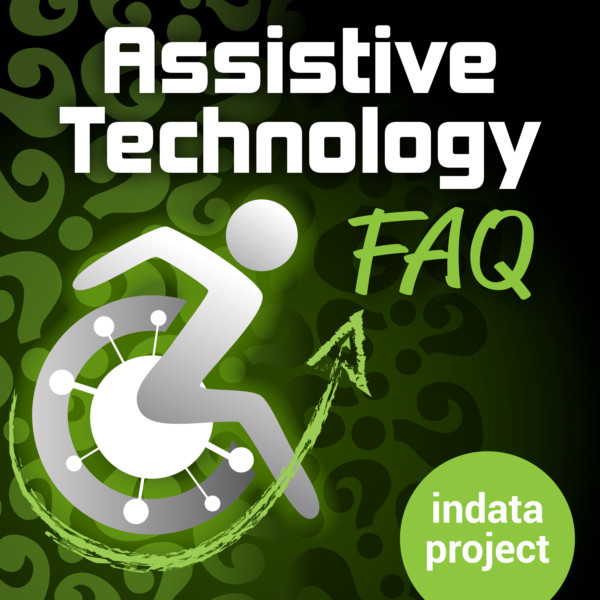
Panel – Brian Norton, Belva Smith, and Josh Anderson – Q1- Chrome app or extension for writing math or scientific equations, Q2 – Flip phone with speech output , Q3 – FM to Bluetooth, Q4 – hearing a soft voice over background noise, Q5 – App/Device Showdown – head worn video magnifiers, Q6 – contrast difficulties with Mac OS Mojave , Q7 – Wildcard question: all about podcasting – what are you listening too?
—————————-Transcript Starts Here —————————–
ATFAQ 107.
SPEAKER: I have a question.
SPEAKER: Huh?
SPEAKER: Like what?
SPEAKER: I’ve always wondered…
SPEAKER: What about do you know?
SPEAKER: I have a question. I’ve always wondered…
SPEAKER: Like, I have a question.
SPEAKER: I have a question.
SPEAKER: I have a question.
SPEAKER: I have a question.
SPEAKER: I have a question.
: Welcome to ATFAQ, Assistive Technology Frequently Asked Questions, with your host Brian Norton, Director of Assistive Technology at Easterseals Crossroads.
This is a show where we address your questions about assistive technology, the hardware, software, tools and gadgets that help people with disabilities lead more independent and fulfilling lives.
Have a question you’d like answered on our show? Send us a tweet with the hashtag #ATFAQ, call our listener line at (317) 721‑7124, or send us an email at tech@eastersealscrossroads.org.
The world of assistive technology has questions, and we have answers. And now let’s jump into today’s show.
>> BRIAN NORTON: Hello and welcome to ATFAQ Episode 107. My name is Brian Norton and I’m the host of the show. And we’re happy that you’ve taken some time to tune in with us this week. We have a great lineup of assistive technology questions for you today. But before we jump into the questions, I want to take a moment and introduce the folks who are here with me in the studio. First is Belva Smith. Belva is the Vision Team Lead here at Easterseals Crossroads. Belva, do you have want to say hi to folks?
>> BELVA SMITH: Hello, everybody.
>> BRIAN NORTON: And then we also have Josh Anderson. Josh is the popular host of AT Update. But also the manager of our clinical assistive technology program here at Easterseals Crossroads. Josh, do you want to say hi to folks?
>> JOSH ANDERSON: Hi, Brian. Hi, everybody.
>> BRIAN NORTON: Perfect, perfect.
>> JOSH ANDERSON: Oh, and hi, Belva.
>> BELVA SMITH: I was going to say wait a minute. That was very direct.
>> JOSH ANDERSON: Sorry about that.
>> BRIAN NORTON: Belva didn’t get a shoutout. What’s wrong with Belva and Josh?
Hey, for new listeners, want to take a moment and just give you a little bit of information about our show. So we are an answer show. So question and answer show.
>> JOSH ANDERSON: Not just answers. There are questions, too. We just throw out answers. Yes. Today’s show: Yes.
>> BRIAN NORTON: Yeah, we answer all sorts of things here. We think we’re full of answers. But we know we’re not, really, full of answers. But, anyways, we come across feedback and various assistive technology questions throughout the week. And then we sit around and we try to figure out how we can answer those, best answer those for the folks who call in or email us.
And so if you guys have questions, we have a variety of ways for you to send those our way. The first would be our Listener Line. That Listener Line is (317) 721‑7124 or you can send us an email at tech@eastersealscrossroads.org or send us a tweet with the #ATFAQ.
We also are looking at feedback, too, and we value that. So if we are answering a question, when we get to the conclusion and maybe you guys have some things to add in and want to give us a call or send us an email, you can do those, as well. We would love to be able to kind of provide the folks who do ask us questions a well‑rounded answer. And so please provide feedback if you guys have that.
Also want to let you know there’s a variety of ways to find the show. We are on iTunes. We also have a website set up. It’s ATFAQshow.com. But you can also find us on Stitcher, Google Play store and a variety of other places. Just put in the word or the search term “assistive technology.” And you should be able to find our shows at all of those popular sites where you can get podcasts.
So today as we jump in, I want to cover a couple of things, a couple of pieces of feedback that we got over the past week. The first is from Claire. Claire said, “Hi. A few episodes ago, someone was asking for Android equivalents to Seeing AI on Apple devices.”
And for those who aren’t familiar with Seeing AI, that is kind of a text‑to‑speech is probably its primary purpose, but it does a whole lot of other things. It’s made by Microsoft and it allows for you to be able to snap a picture, read text, identify bar codes, color, money, other kinds of things, objects. But that’s specifically for Apple at this point. It is a Microsoft product. And they’ve told us before, but this was all the way back in January, that they’d be releasing it for Android. But so far I’m pretty sure it’s not there; is that right?
>> BELVA SMITH: That’s right. It’s not there.
>> JOSH ANDERSON: Not there.
>> BRIAN NORTON: But, anyways, Claire, I’m so glad that you called in and let us know. She says, “I have heard of something called Supersense. And another app as in Speak! as alternatives.” And that would be for Android. She mentions that Speak! is free. And that she’s not quite sure about the other one. But there are two possible alternatives for Seeing AI on an Android device.
>> BELVA SMITH: Android. Well, and I would just say, Claire, thank you for that information because I was recently looking for something similar to Seeing AI for one of my consumers as she has an Android phone. And I can say that this was just a couple of weeks ago. We found nothing that was, in my opinion, was comparable to Seeing AI.
>> BRIAN NORTON: Right.
>> BELVA SMITH: But I did not look at the two that you mentioned and I will make sure that I do that.
>> BRIAN NORTON: And did we mention in that answer that Envision AI, is that for Android? Is that available for Android? It’s a subscription‑based project ‑‑ program or app, if you will.
>> BELVA SMITH: It is available for Android. But the difference in that and Seeing AI is, number one, it’s subscription. So you get so many, I think so many for free or whatever before you have to start paying.
>> BRIAN NORTON: Okay.
>> BELVA SMITH: But you also have to sign up for membership or an account, I should say. And I will be the first one to say that oftentimes when I download an app, if the first thing that I’m greeted with is sign up, ‑‑
>> BRIAN NORTON: Right.
>> BELVA SMITH: ‑‑ I will back out.
>> BRIAN NORTON: You kind of just leave it, yep.
>> BELVA SMITH: And also ‑‑ and Josh and I have talked about this kind of intensely about how just the ease of use with Seeing AI, it’s almost impossible ‑‑
>> BRIAN NORTON: Simple.
>> BELVA SMITH ‑‑ to compare it to anything else that’s available out there.
>> BRIAN NORTON: Super fast, super easy.
>> BELVA SMITH: Yep.
>> BRIAN NORTON: All right. So our next piece of feedback is through a voice mail message. So let’s go ahead and take a listen and we’ll find out what that’s about.
>> CALLER: Hi, this is Tom from Long Island. This is regarding syncing a Bluetooth headset and microphone with your Amazon Echo device?
An easy way to do it is to go through your Amazon Alexa app in your smartphone and go to “talk to Alexa.” You can speak to her just as if you’re talking to the Echo device. And then you can sync your headphones right to your smartphone and get the same type of outcome that you would get if you were going directly to the Echo.
Another way, but more costly, is going with the Bose Echo headphones. But this would be much more costly.
Hope this is helpful. Great show. Take care.
>> BRIAN NORTON: Excellent feedback. Yeah, I didn’t think about going directly through your smartphone for that.
>> BELVA SMITH: I never think.
>> BRIAN NORTON: That makes total sense.
>> JOSH ANDERSON: Yeah, it’s a great idea.
>> BELVA SMITH: I never think of doing that. What was ‑‑ oh, we just put up our floodlights in the back. And I had not connected that with my Echo Show. And my son was like, “Well, Mom, all you got to do is go into the app on your phone.” And I was like oh, yeah, I hadn’t done it because I was thinking oh, I got to go to the computer and bring up ‑‑ but, no, it’s so easy to access that app right from your phone.
>> BRIAN NORTON: Right. It’s kind of funny for me, too. When I set people up with their Echo devices and all the smart plugs and things like that, I’m not doing it through the device itself. I’m doing it through their phone. I’m asking them for their phone.
But I always skip over the fact that you can just press the little symbol on the bottom of the app and talk to it and get it to do everything that you want it to do rather than talking to the device itself.
And I have found I even actually encourage folks to use it because a lot of the folks I work with have mobility impairments and so being able to sometimes talk or communication issues, sometimes talking to the device doesn’t work all that well, well, they can just open up their app, and interact with the app, whether it’s turning on or off your lights directly or being able to just talk directly to your phone, which you can get closer to your mouth, it doesn’t have to rely on that far‑field voice recognition technology to be able to recognize you. I sometimes get a higher level of recognition accuracy when using that.
So great suggestion, Tom. Really appreciate that feedback.
>> JOSH ANDERSON: Yeah, thank you, it’s great.
>> BRIAN NORTON: Excellent.
[Music.]
>> BRIAN NORTON: All right. So we’re going to jump into our first question for the day, and this is an email. It says, “Hello. Please help. We love your website. And I have a student who is very bright, in Honors geometry and Honors chemistry. However, the AT in their area where they live has been focused on low functioning students, and this student needs a Chrome app or Chrome extension to write out long math and chemistry science formulas. It is possible for him to do it with a keyboard. The person does have a physical disability and does have some muscle tone and issues with handwriting, long formulas, those kinds of things. What he does use is Snap Type Pro to type in English forms and word queue for typing out his work. However, just really having a hard time with math. And, again, looking for a Chrome app or Chrome extension. Any help would be appreciated.”
So we’re going to kind of ‑‑ we kind of talked a little bit about this one earlier. And I think the suggestion that we’ve come up with ‑‑ again, there isn’t a whole lot that we thought of, but the one thing that kind of sticks out to us is potentially EquatIO.
Are you guys ‑‑ so EquatIO, my understanding is that’s from Read&Write; is that right?
>> JOSH ANDERSON: Yeah, it’s made by the same folks. Really, so I know it can recognize if you handwrite out an equation it can sit there and put it in. I know kind of the difficulty with putting those equations this is, you know, getting the ‑‑ and I’m going screw this all up ‑‑ but, you know, the number in front of the X and the little tiny thing that means squared and getting all these different kind of things in there.
>> BRIAN NORTON: All the syntax correct?
>> JOSH ANDERSON: Sure. Is that what they’re called? I’m joking. We’re going to say yeah.
>> BELVA SMITH: I’m sure that’s what they’re called.
>> JOSH ANDERSON: But getting all the pieces and kind of parts in there. But supposedly you’re supposed to be able to kind of dictate into it, as well. That might make it a whole lot easier. Also, if you’re sort of typing, it’s supposed to be pretty intuitive to figure out where things go, which might be a little bit more helpful for the individual, it sounds like. Because I know that’s the big challenge to get the superscript or whatever they call it where everything kind of pops up and all that. But you know if you could say X squared plus 10 over Y= ‑‑ I get scared when I hear those kind of things.
>> BRIAN NORTON: Right.
>> JOSH ANDERSON: But you know what I mean?
>> BRIAN NORTON: Right, right. You know the other one I’ll throw this out there because I’ve used this for math, as well. My understanding is in the G Suite there’s something called MathType. MathType’s been around for a long time. It puts actually an on‑screen keyboard up there on the screen for you and you can type into documents and other types of things, but it comes with all those symbols. And if the person’s already able to use a keyboard, possibly MathType would be able to give him the ability to be able to type out or use a mouse pointer or some sort of input for that to be able to get that into your Chromebook as an extension. It’s a pretty good app.
Again, it’s just an on‑screen keyboard with all the syntax and all the different numbers and whatnot that goes into higher levels of math.
>> BELVA SMITH: And the EquatIO is not a Chrome extension; right, Josh? That’s an actual program itself. Or is it a Chrome extension?
>> JOSH ANDERSON: I think you can actually get it as a Chrome extension, as well. Yeah, I believe it’s actually a Chrome extension because it used to be a full‑on program, I think.
>> BRIAN NORTON: Yeah.
>> JOSH ANDERSON: But, yeah, you can get it as a Chrome extension, as well.
>> BELVA SMITH: Okay.
>> JOSH ANDERSON: I assume the individual’s using a Chromebook just by them asking for that.
>> BELVA SMITH: Yeah.
>> BRIAN NORTON: I confirmed that EquatIO it’s for Google.
>> BELVA SMITH: I see it now.
>> JOSH ANDERSON: Is it free?
>> BELVA SMITH: Yes.
>> JOSH ANDERSON: Okay. I always wonder. I have the hardest time figuring out if Chrome extensions are free or not. Like, it doesn’t tell you anywhere.
>> BRIAN NORTON: I don’t ‑‑ I haven’t paid for very many of them if at all. I’m not sure. That’s a good question. I’ve never really paid attention.
>> JOSH ANDERSON: I know there are some that are paid. I don’t know how to tell.
>> BELVA SMITH: And this does say newly launched Chrome extension on the website that I’m looking at. But, yeah, we’ve seen them doing some pretty amazing things with this when we were at ATIA.
>> JOSH ANDERSON: Yeah, and I think at that time they were just working on the kind of the voice to text, which, I mean, if you really think especially with math equations, that’s awesome to not have to put all these different things and pieces and parts.
From what we can gather from this individual just from what they’re telling us in the email, being able to do that voice to text might be extremely helpful if they’re able to do that.
>> BELVA SMITH: Okay. And let me pop in and say it does say on this particular website that you can try it for free.
>> BRIAN NORTON: Right. There is ‑‑ I just brought it up and loaded it into my Chrome browser. And it mentions you need a premium subscription to use EquatIO inside of web pages. So if you’re going to, which would mean on the Chrome operating system, that’s what you’re basically on, and so you would need a subscription for that. And, really, I think a lot of Read&Write tools, they’re subscription‑based now. You pay for a year or a period of time. So that would make sense.
Now, MathType I’m pretty sure is free. And it’s just, again, a keyboard.
>> BELVA SMITH: EquatIO is also free for teachers. So if you happen to be the teacher ‑‑
>> BRIAN NORTON: That could be.
>> BELVA SMITH: You can try it and just find out. Try it with the student and find out if it’s going to be appropriate.
>> BRIAN NORTON: Yeah. And this is a teacher. “So I have a student who’s very bright.”
>> BELVA SMITH: Yeah.
>> BRIAN NORTON: So I would say just from our standpoint at this point just check into EquatIO and check into MathType. Those might be some good options for this particular student.
I would also open it up to folks who are listening. If you guys have any feedback that you’d like to share about other particular extensions, Chrome extensions, Chrome apps that you’ve used for being able to write out long math equations or science formulas, we’d love to hear from you and be able to provide that to a person who emailed us in this question today.
You can do that in a variety of ways. You can give us a call on our Listener Line, that’s (317) 721‑7124; or you can send us an email at tech@eastersealscrossroads.org. Thanks.
All right. So our next question is from Danny. Danny sent us an email. And his question is: “Do you know of a good flip phone in the Verizon system? I have read some content in AccessWorld magazine, but it was a few years old. I know there is a new Jitterbug flip phone, but I didn’t know speech ‑‑ I didn’t find speech output in the descriptions. And so just wanted to look for a flip phone that would be able to give speech output.”
And that’s a little bit challenging for flip, if you’re specifically looking for flip phones.
>> BELVA SMITH: I don’t know of a flip phone that actually has speech output. I mean, I’m not going to say that they’re not out there, but I’ve not personally seen one. And I know that, Danny, you mentioned in your question that you had recently seen the new Jitterbug. And the Jitterbug, I can tell you, does not have a screen reader.
And I will also say that if the ‑‑ one of the disappointments that I have with the Jitterbug, it’s great for people that are just low vision; but if the person is older and maybe starting to lose a little bit of hearing, it doesn’t ring very loud. So I’ve found that ‑‑
>> BRIAN NORTON: Really?
>> BELVA SMITH: Yeah. I’ve found that to be kind of problematic. In fact, I’ve got a consumer who’s using the Jitterbug. And what I’ve got him doing is keeping his phone sitting in a glass because when it rings it’s louder in a glass.
>> JOSH ANDERSON: That’s a great idea.
>> BELVA SMITH: Well, that way he always knows where the phone is at, as well. But he just was having so much trouble hearing it ring even with the vibration feature turned on, as well.
But what I love about the Jitterbug is that you do have the option for voice dial.
>> BRIAN NORTON: Right, right. I was just reading that. So you can dial, and I think there’s an operator available to you all the time.
>> BELVA SMITH: That’s what, yeah, that’s how you basically voice dial is you call in to the operator and ask her to call whoever is in your contacts list or dial the number.
And then also I like the emergency button that the Jitterbug has.
But, more about to Danny’s specific question, one of the things that I found in researching for this is that Verizon actually ‑‑ and I believe you did specifically ask for something that was in the Verizon family ‑‑ Verizon does have an accessibility number that you could call and ask them if they have, you know, a flip phone that has a screen reader included. And I’ll go ahead and read out that phone number for the Verizon accessibility number. That’s 1‑888‑262‑1999. So, 888‑262‑1999.
Another phone that I did find high remarks on was by RAZ Mobility. And it’s called ‑‑ I believe it’s called Lucia. It’s L‑U‑C‑I‑A. And I understand that RAZ Mobility has a special program for veterans with that phone where they can get a reduced monthly charge.
And I believe that it does ‑‑ I don’t know if it’s a flip phone or not, but I’m pretty sure that it does have the screen reader with it. So that might be another option to look at.
>> BRIAN NORTON: Yeah, you know, and I was looking at two other phones ‑‑ and, again, I’m going say this. They’re not flip phones because, you know, I’ve got two other ones listed here, SmartVision 2 by Kapsys. We actually got a chance to talk to them, the manufacturer, at ATIA earlier in the year. It is a smartphone, but it’s completely voice accessible. You can do voice dialing. There’s all sorts of options with regard to that.
If you go to our website eastersealstech.com, you can look up in the search field for Kapsys, SmartVision 2. And it’s going bring you to our blog that we did on that particular phone, tell you about the features of that particular device.
And so ‑‑ but it does allow you to have a full‑fledged screen reader. And what’s nice about it is it’s simple. It’s not an iPhone. It’s not an Android device with a bunch of different apps. It’s made for folks who have low vision. There’s a real simple‑to‑use overlay where you’ve got simple choices to make to be able to get to the different areas of the phone that you want to go to. And, again, it’s all screen‑reader driven at that point.
The other one, Synapptic smartphone, S‑Y‑N‑A‑P‑P‑T‑I‑C, Synapptic smartphone is another one. And this is software you can load to I think a variety of phones. I don’t think that you have to buy a phone that’s specifically from them. I think there’s software you can purchase. Although they do sell a phone that has it pre‑installed.
But this is also one that has an overlay, a simple overlay for the device where it simplifies the interface so that for folks with low vision or folks who are blind, it’s simple, more easily ‑‑ you can navigate it more easily and be able to get around. And, again, it’s also driven by a screen reader, as well.
So two other options. Again, Kapsys has a SmartVision 2. And then Irie, which is I‑R‑I‑E, AT has something called the Synapptic smartphone.
And, Belva, I think you’ve played around with the Synapptic interface. Is it pretty simple?
>> BELVA SMITH: Yes, it’s very simple to use. They have it on a tablet and a phone.
>> BRIAN NORTON: Right. That’s right. I forgot about the tablet side of it, absolutely.
>> JOSH ANDERSON: So I guess, Danny, it depends on how much speech output you’re looking for.
>> BELVA SMITH: Exactly.
>> JOSH ANDERSON: Most flip phones, if you go into accessibility, they’re going to tell you what button you’re pushing.
>> BELVA SMITH: Right.
>> JOSH ANDERSON: So they’ll say 1, 2, 3. They may even be able to say “you have a call following in from,” Mom. Or 12345. They’re not all able to read like text messages, but you’re probably not getting a whole lot of text messages if you’re using a flip phone, hopefully. I guess it kind of depends. Because I remember the old days where you used to wear your finger out with the three taps here, four taps there.
>> BELVA SMITH: Right.
>> JOSH ANDERSON: With the kind of T9 texting. So, I mean, it really is just in there.
But I know a lot of folks I work with still using a flip phone. As long as they’re just using it for phone calls, it has at least the little bit of voice feedback.
>> BELVA SMITH: Right.
>> JOSH ANDERSON: Like have Belva said, though, it depends on how loud it actually is because I know that’s been a major issue for some folks I worked with, especially folks that are a little bit older in being able to hear what it says.
And also being able to turn it to voice instead of beeping. I know a lot of people, if you just go to the accessibility and turn on feedback, I think it starts with a beep for a lot of them as opposed to the actual numbers.
So it kind of depends on how much feedback you need.
But most flip phones I know at least have that, you know, 1, 2, tell you which number you’re pushing and things like that. I could even say you’re getting a call from so‑and‑so.
>> BRIAN NORTON: Voice Caller I.D. or something like that.
>> JOSH ANDERSON: Yeah, kind of like voice Caller I.D. But a lot of them don’t go much beyond that.
>> BRIAN NORTON: Interesting. Very cool.
I would love to hear from other folks. If you guys have any experience in this area and know of a good flip phone, maybe there is a device out there that you’ve come across, love to hear from you and provide that information to Danny. Our phone number is (317) 721‑7124 or our email address is tech@eastersealscrossroads.org. Love to hear from you. Thanks so much.
[Music.]
>> BRIAN NORTON: All right. So our next email came from Dan. And he sent us an email. He says, “Howdy, Gang. This is a bit outside my wheelhouse. At our place of worship, we have a low‑range FM transmitter system for the hearing impaired. I have several friends that attend and have new hearing aids that support Bluetooth. Is there any tool or aid, radio tuner, that could receive the signal FM and broadcast over Bluetooth to the hearing aids? My attempt to look for a radio tuner mostly is uncovering radios that receive Bluetooth but don’t transmit the radio signal you’ve tuned into, a Bluetooth receiver hearing aid in this case.”
All that to say, yeah, so we’re looking for something that sends an FM signal that can convert it into a Bluetooth signal that the Bluetooth hearing aids can hear.
And I actually did a little bit of digging into this. I called folks at the Harris Communications. I call them a lot when I have issues with hearing and want to kind of find out what type of technology is out there and how to make the different pieces work together.
And I’m not sure this is going to completely solve the issue. And these may have already been some things that, Dan, you may have already found out about and heard about, but just a couple of things I wanted to throw out there.
The first one would be Listen Tech Audio Everywhere, which is a two‑channel server. And it’s assistive listening for smartphones.
So it’s not technically using the Bluetooth signal. What it’s doing is sending basically through WiFi an audio signal to an app on a person’s phone. Once that person receives it on their phone, then they would be able to then listen to it through their Bluetooth hearing aids. And so it’s, again, Listen Tech Audio Everywhere, two‑channel server. And, again, it’s assistive listening for smartphones. And it connects to an app.
>> BELVA SMITH: So when you say two‑channel, Brian, does it mean that it can only be broadcasted out to two separate individuals? Or could four or five people?
>> BRIAN NORTON: I think that’s just two different ways to send that signal.
>> BELVA SMITH: Okay.
>> BRIAN NORTON: So I think it can go out to multiple people. As long as you have the app, you should be able to get that.
But then, again, I think with it, what can happen with that is, again, once it’s to the app, then it’s on your device. You’re listening to it through your device. And a lot of times your hearing aids can connect directly to your phone and you would be able to hear that.
I’m not sure exactly if that’s what would work in your particular situation, Dan, but certainly something to look into.
The other one is Artone TVB Transmitter. T as in Tom, V as in Victor, B as in Brian, Transmitter.
And basically it is a small little transceiver that connects to an FM system and sends the signal out to basically a Bluetooth neckloop. And so Artone 3 MAX Bluetooth neckloop, the transmitter, the Artone TVB transmitter would then send a signal to the Artone 3 MAX Bluetooth neckloop for you to be able to get that information.
I know these are a lot of terms and lots to try to write down as we talk about it.
But the other thing I would mention and kind of is similar to just the thing just I mentioned with the Artone, there is ClearSounds QLink Bluetooth stereo transmitter, which again has a 3‑1/2 millimeter jack and would then connect to the Qlink neckloop.
And so it does the same thing. It’s a transmitter. Sends that FM signal out to the neckloop, which is Bluetooth. And then hopefully that would then be able to connect to your hearing aids. And, again, just something there?
I did talk to the folks at Harris. And one of the things they did mention is that with both of those Bluetooth transmitters, that Artone and the Qlink that I mentioned, they require that the person’s hearing aids have not just Bluetooth but they also have T‑coil. And so to be able to think about that.
But that’s a pretty, I would think in these days, especially in houses of worship and other big conference areas, would be of interest because I see a lot of hearing aids coming out with the Bluetooth capability. And you would think that potentially that whole FM system world that folks have in those bigger conference areas might change to where they’re just sending out a Bluetooth signal to be able to connect. But I guess it’s not to that point yet. So just a couple of the things that I wanted to throw out there for folks.
If other folks have had situations like this come up and have found solutions to be able to send an FM signal out to a Bluetooth hearing aid, I’d love to hear from you guys about those suggestions. You can give us a call at our Listener Line. That’s (317) 721‑7124 or send us an email at tech@eastersealscrossroads.org. Love to hear from you. Thanks so much.
[Music.]
>> BRIAN NORTON: All right. So our next question is ‑‑ also came through email. It is “I wonder if you have any experience with communication systems. We’re interested in finding something to help us hear our daughter in the car. She has a very soft voice, and we can hear her when she tries really hard to be loud. But most of the time it’s a challenge to hear her from the back seat of our accessible van. We were thinking along the lines of what motorcycle riders use when they are talking to each other using their helmets and headsets. I just wonder if anyone else has come across this before and have come up with any brilliant solutions.”
And so the ability to hear somebody from the back seat who has a very soft voice. Thoughts on that, guys?
>> JOSH ANDERSON: So, we’ve actually come across this quite a few times. Usually more of a work setting. Kind of a loud environment. Somebody has a very soft voice. Not able to kind of hear them. There’s a lot of different things out there, but kind of what you’re talking about they’re being in the car, basically portable voice amplifiers are probably about the best way to go. There’s a lot of different kinds. They start at about 30 bucks probably go up to $75 depending upon if you need them wired or wireless.
What they are is if you think of a tour guide or somebody like that, it’s got a little headset. So just one headset. Doesn’t actually have ‑‑ not the big giant ones that you’re going to have on the motorcycle.
So the person who’s trying to communicate who’s talking would wear this little tiny headset and really just has a little microphone that will get close to their mouth.
And then it has, you think of the old Walkman, looks like an old Walkman, basically. And it’s got a speaker on that. So if you’re in the car, that could be put on the armrest or the individual could actually wear it and it’s going to amplify their voice kind of through it.
Again, there’s all different kinds. Some are wired. Some are wireless. It just depends on what you need.
You can really to Amazon and look for portable voice amplifier and you’ll get tons of different ones.
>> BRIAN NORTON: Right.
>> JOSH ANDERSON: Just kind of read the reviews.
I know before we used Winbridge I think is one brand.
>> BELVA SMITH: I think that’s one of the top 10, Winbridge.
>> JOSH ANDERSON: I know that’s one we’ve used before. So we’ve used it before especially in a fast food kind of place where you need to talk to your other coworkers and things in the back but it gets kind of loud. You have things beeping, you got a fryer going, a grill going, things like that. But you need to be able to hear the person, but everyone can’t really all wear headsets. So this way the person can actually sit there and be able to be a little bit louder.
But especially for just what you need, most of these things are rechargeable or they use batteries, just kind of depending on the different ones. But this would definitely be able to help in the car because, again, that microphone could be put pretty close to their mouth. You could turn it up and down and you would be able to hear them pretty well.
>> BRIAN NORTON: Right. I always think of when I see these things ‑‑ and I’ll mention a resource for those, as well ‑‑ but I always think about the guy, I went to the state fair a couple years ago and the guy selling cutlery or cooking, kind of the cooking demonstrations.
>> JOSH ANDERSON: Oh yeah.
>> BRIAN NORTON: That’s exactly what he has. He has a little fanny pack with a speaker and he’s got his microphone connected to it. He’s as loud as you can imagine. Just talking with folks. And he’s just got a little mini speaker on his belt.
>> JOSH ANDERSON: I always think of a bull horn, too. But just because ‑‑ I mean, she’s going to have too much fun with a bullhorn in the back seat.
[Laughter]
Never give a kid a bullhorn.
>> BRIAN NORTON: Sometimes also I think just knowing that they’re trying to talk to you would be helpful. If there’s any way just for a signaling device to say “hey, I’ve got a question” or for her to notify you that, hey, maybe you need to pay a little bit more attention so that you can hear.
I don’t know if that will completely solve the issue. But I know sometimes for me, as long as if I know someone is trying to speak and I’m having a hard time hearing them, I will pay a little bit more attention rather than waiting to hear them, which in this case is probably a challenge for them.
Maybe even some sort of remote light or something like that that she can press that would be in front of somebody to be able to kind of notify them. Hey, I’ve got a question or I need something. She would be able to at least get their attention so they can pay a little bit closer attention to somebody.
But, again, if you’re looking for technology voice amplifiers, they’re pretty inexpensive, really, comparatively and, like you said, available, really, everywhere like through Amazon and other kinds of places.
>> BELVA SMITH: Independentliving.com is where I would suggest going to look, too. They have a whole bunch of them. And you’re just going to obviously search for voice amplifier.
Also, I’m not sure what state you’re calling from or contacting us from, but hopefully your state’s got ‑‑
>> BRIAN NORTON: An AT Act?
>> JOSH ANDERSON: Well, they definitely have one.
>> BELVA SMITH: Well, they’ve got one, but hopefully they have a library like we do. And they would probably have some of these devices so that you could actually put them in the car and drive around with them and see which one will be the best.
>> BRIAN NORTON: Right. As far as finding out who your local AT Act would be, we mentioned this on previous shows, but I’ll mention it again. It’s Eastersealstech.com/states. We’d be able to send you out there. And you can then go to that particular site. You can put in the name of your state. And then it’ll actually bring up the contact information for your local state AT Act. And so it’s a great way to be able to get in touch with those folks and see if they do have a library with a voice amplifier in it and give it a try before you end up spending the money on it.
So, if you do live here in Indy, I’m not sure if this person does, but, yeah, give us a call. We’d love to be able to put one in your hands for 30 days and let you try it out, see if it really works.
So, yeah, if anybody has any feedback or any additional information to add to this particular question, love to hear from you guys. Maybe there’s a situation that you’ve run into that’s similar to this particular one. You can give us a call on our Listener Line. That’s (317) 721‑7124. Or send us an email at tech@eastersealscrossroads.org. Love to hear from you. Take care.
[Music.]
>> BRIAN NORTON: All right. So our next question is our app/device showdown. And we’re going to be talking a little bit about head‑worn video magnifiers. I picked three of them. I know there’s quite a few out there. Jordy, IrisVision, NuEyes e2 are the three that I chose for today. And we’re just going to kind of go down through and talk a little bit about their features and the differences between those.
And so I’ll let you guys start us out on that question because I think you guys may have a better understanding of all those different devices than I do at this point.
>> BELVA SMITH: Well, the first one that you have listed is the Jordy. And for those of you who have been around as long as I have, you may remember the old Jordy, which was actually named after the guy from Star Trek; right?
>> JOSH ANDERSON: Yep.
>> BELVA SMITH: It was very big and kind of bulky. However, it worked really, really well. I had recommended that for several of my consumers in different work areas. And it was the appropriate device.
But they ran into production issues and had to quit manufacturing it for many, many, many years.
And then I heard, oh, the Jordy’s coming back so I was all excited. Oh, great.
But I got to say the new Jordy is not anything visually like the old one. It doesn’t look anything like the old Jordy.
>> JOSH ANDERSON: I think that’s an important thing with the Jordy kind of that separates it from the other ones?
>> BELVA SMITH: Yeah.
>> JOSH ANDERSON: It ‑‑ not to be mean, it looks a little funny.
>> BRIAN NORTON: Like a Cyclops.
>> JOSH ANDERSON: It makes you look ‑‑ or like a jeweler. Like a jeweler, you might think of that kind of thing.
>> BELVA SMITH: You’re exactly right. But the one thing that I think that makes the Jordy different from the others that Brian has listed to talk about: It doesn’t require a smartphone. The Jordy is still an independent device; correct?
>> JOSH ANDERSON: Yeah, but, I mean, all the other ones ‑‑
>> BRIAN NORTON: It is.
>> JOSH ANDERSON: The other ones have the smartphone. You’re not using your unsmartphone.
>> BELVA SMITH: Yeah, but they still require a smartphone.
>> JOSH ANDERSON: You’re not using your own. It comes with it.
>> BELVA SMITH: I understand it. But I guess my point is: It’s kind of like the desktop magnifiers that use a tablet as the main component?
>> JOSH ANDERSON: Oh, uh‑huh.
>> BELVA SMITH: So the main component. I’ll say the names really quick. The Iris vision and NuEyes e2, both of those I believe are requiring a smartphone as the main brain.
And the reason that I have an issue with that is, number one, it gets extremely hot. And, in fact, we were just doing a demonstration a couple of weeks ago or last week ‑‑ yeah, it was last week. And we had I believe it was the Iris.
>> JOSH ANDERSON: We were in the Patriot Viewpoint.
>> BELVA SMITH: The Patriot Viewpoint because it, too, requires the smartphone.
>> JOSH ANDERSON: Uh‑huh.
>> BELVA SMITH: And immediately when I had an individual put it on, he was like “oh, this is really hot.”
And if you’ve ever held your cell phone in your hand, it gets hot.
So that, I think, is the one thing that the Jordy has going for it that some of the other ones don’t.
And then also the Jordy does have the additional option to add the stand so that it can be your CCTV, as well. Just as the old or original Jordy did.
And I’m not ‑‑ I don’t think ‑‑ in fact, I know that the Iris vision and NuEyes don’t have that option.
>> JOSH ANDERSON: Huh‑uh.
>> BELVA SMITH: So the Jordy does stand out in several ways differently from the other ones.
>> BRIAN NORTON: Right. And it’s always been my understanding those are not meant for mobility.
>> BELVA SMITH: Oh, absolutely not.
>> JOSH ANDERSON: No, no, no.
>> BRIAN NORTON: Don’t try to walk down the hall with it. It’s not meant for that type of ‑‑
>> JOSH ANDERSON: In fact, I think as soon as you put them on and do not drive, walks. These are not made for mobility.
>> BELVA SMITH: That’s the first thing you see is a big warning that says this is not intended to be used for mobility. And don’t use it when you’re driving.
>> BRIAN NORTON: And I would also encourage folks, much like we were talking about with the last question, try these out first for a longer period of time, too, because what I have found with these types of devices is the wow factor is there. Like when you put them on initially, the wow factor during an evaluation or over the first couple of hours is pretty cool. It’s pretty neat. It does a lot of really great and interesting things.
But sometimes to wear them for prolonged periods of time, I mean, I’ve had folks say it took a while to get used to them. It gave me a headache for a while. They’re heavy. Those kinds of things.
And so, you know, any chance that you have or opportunity that you have to be able to use them for a longer period of time, take advantage of that. And that’s when those loan libraries would come in handy from the Assistive Technology Act in your state. Again, it’s Eastersealstech.com/states. See if you can borrow those. And then, really, try a variety of them because there are a variety out there.
>> JOSH ANDERSON: Oh, and they’re all so much different with different features. One thing that Jordy, I believe the IrisVision and the ‑‑ oh, I always forget ‑‑ and the NuEyes e2 I believe they both have OCR features. So they’re going to be able to read text back to you.
>> BELVA SMITH: I don’t think Jordy has OCR. I don’t remember.
>> JOSH ANDERSON: So Jordy does not have that.
>> BELVA SMITH: Yeah. So the reason you have the OCR with the other ones is, again, because you’re using the smartphone. So you have the ability to access those different apps. But with the Jordy, you don’t have that.
Most of them, too, will connect through an HDMI connection to a monitor or a TV so that you can actually see through or see it on a larger screen. The Jordy, in fact, I know, does that.
But along with the heat that comes off of those head‑worn smartphones is what I’m going to call them, I personally cannot wear them. So I definitely, definitely would recommend ‑‑ these are the kind of things that you definitely want to try before you buy because the minute I put any of those on my head, number one, they pull my hair. They’re very, very uncomfortable.
The Jordy is different. It fits very differently than the others because they have ‑‑ the others all have some sort of elastic strap that goes over your head. And I do have long hair. So it pulls my hair.
But, also, the minute I put it on, I become dizzy. It’s kind of like the virtual reality stuff. So definitely it’s something that you want to try before you buy.
And, also, it’s going to be important to know what features, the one that you think you want, is going to have because it may be that it doesn’t have something that one of the other ones do.
>> JOSH ANDERSON: And so to kind of get a little bit deeper, though, into the NuEyes e2. It is not a smartphone. It is an all‑in‑one VR‑like device.
>> BELVA SMITH: Okay.
>> JOSH ANDERSON: So it is not just a holder. So that gets rid of the heat and kind of the issues with those kind of things.
Other than that, though, I mean it is a VR headset. So, still, you got the weight. You got kind of those different things.
Belva, I think you’re right. You got to try the different ones out to see, A, what has the features you need; but, B, what will be the most comfortable and be able to warn. It’s great if it’s got four or five‑hour battery life, but if you only wear it for 10 minutes, what’s really the use in those kind of things?
>> BELVA SMITH: Right. I will say with the Jordys that I’ve used in the past for job accommodations, it wasn’t that the individual was wearing it for the entire eight hours that they were working. They were wearing it to perform a specific task. And once they were done with that task, they were able to take it off.
And I believe that the Jordy is one of the only ones that will allow for you, if you have a prescription lens, you can actually slide your prescription lens inside. Yeah. I’m pretty sure it’s the only one that offers that.
>> BRIAN NORTON: Yeah. You know one thing with the virtual reality kind of, the VR environment, it just cuts off your peripheral. Because they are fit over. So they are covering your whole entire face and those kinds of things, sometimes.
I know that ‑‑ I’m not exactly sure about the NuEyes but IrisVision is like that. So your peripheral is impacted if you have peripheral vision, that would be something to consider there. But sometimes that can be an issue.
>> JOSH ANDERSON: Most definitely. That’s kind of, yeah, I know RP or Macular Degeneration, depending on what kind of visual impairment you have will depend on whether they’re really of any use kind of to you at all.
But the IrisVision is supposed to still have a 70‑degree field of view.
>> BRIAN NORTON: Maybe that’s not so bad.
>> JOSH ANDERSON: Give you quite a bit of little bit of extra view.
And just to quickly go over different features kind of on the different ones. Again, the Jordy does not have OCR, I do not believe.
>> BELVA SMITH: It doesn’t.
>> JOSH ANDERSON: Whereas, the IrisVision and the other, and the NuEyes, both do. And the IrisVision is an Android phone smacked into, you know, the kind of the different things. But that does give you a few extra pieces and parts.
>> BELVA SMITH: Oh, sure.
>> JOSH ANDERSON: You can use voice commands.
>> BELVA SMITH: Yeah.
>> JOSH ANDERSON: So you can tell it to do things.
>> BELVA SMITH: Yeah.
>> JOSH ANDERSON: I believe everything is kind of touch. On the side of the device ‑‑
>> BELVA SMITH: The Patriot is the same way.
>> JOSH ANDERSON: Yeah, and the Patriot’s kind of the same way. But you can tell it things like take a photo, reduce the brightness, zoom in in large text. You can tell it to do these kind of things.
>> BELVA SMITH: With the Patriot, you can even send a text or an email.
>> JOSH ANDERSON: Yep. And so having the phone, while you do have the heat you have the issues with that. The IrisVision also does wireless charging so you just set it on something, which can be easy to not try to find those little things ‑‑
>> BELVA SMITH: That’s very convenient.
>> JOSH ANDERSON: ‑‑ to plug those things in and stuff like that. And I believe it and the NuEyes, you can watch TV and things through it, as well. So I think you can like stream YouTube videos and stuff through Iris. And I believe you can hook your TV up to the NuEyes also so you could watch your television programs and stuff kind of with that magnification in there, also.
>> BRIAN NORTON: That’s kind of cool. That’s neat. Excellent.
>> BELVA SMITH: Again, an advantage to having that smartphone in there.
>> JOSH ANDERSON: Oh, yeah.
>> BRIAN NORTON: That’s great. Yeah, so that’s kind of our look at those different head‑worn video magnifiers.
If you have some feedback and maybe you guys have tried some and have some feedback about how they fit the different features that were beneficial to you, love to hear that. You can give us a call on our Listener Line (317) 721‑7124. Or send us an email at tech@eastersealscrossroads.org. Love to hear from you.
[Music.]
All right. So our next question is ‑‑ came also through email and it is: “I’m working with someone who was forced to change to Mojave from an earlier Mac operating system, and they’re finding that the setting options are pretty atrocious when it comes to the contrast that they need. And so, for instance, if inversion is turned on, it is no longer possible to see what’s highlighted in Word. Any tips or tricks or of improving that would be deeply appreciated.”
And so I’ll jump in first and say I would probably call Apple Accessibility or the folks or send an email to folks at AppleVis. AppleVis is a great place when there’s issues like that. They have a forum. And they have lots of trouble‑shooting and lots of forums for you to be able to post questions and have experts be able to give answers back to you.
So check with Apple, the Apple Accessibility team or the folks at AppleVis might be a good option for you.
>> BELVA SMITH: Is AppleVis for Macs or just for iPhones?
>> BRIAN NORTON: For Macs, iPhones anything Apple.
>> BELVA SMITH: I didn’t know that.
My input was going to be very similar, Brian. I was going to suggest that you go support.Apple.com or discussion.Apple.com just to see if others are having the same kind of an issue and how they’re addressing it.
But I also wanted to suggest, if I’m understanding the question correctly ‑‑ and I’ve seen this ‑‑ where you invert the colors and the highlight when you select a block of text is no longer visible because it’s conflicting with the coloring versions, you actually can go into the preferences in Word and change that highlight color and you might be able to find one that will be more ‑‑
>> BRIAN NORTON: Stand out a little bit more?
>> BELVA: Yeah, that will stand out a little bit more. It’s real easy to do that. If you just got to the Apple menu and System Preferences. And then General Preferences. And in there, you can look for the pulldown menu next to Highlight Color and you can choose from a whole slew of colors and maybe try several different ones until you find one.
I know I often have this issue ‑‑ and, Josh, you’ve probably experienced this, too ‑‑ when individuals are using the coloring versions with web pages, then your visited links and your unvisited links, the colors are not working out the way you want. And so I usually just go and try to change those colors.
So that would be the first thing I would try to do is to change that highlight color within Word.
And then if that doesn’t get you a good solution, then definitely reach out to Apple and find out if others are having this same kind of a problem. But hopefully that will work.
>> BRIAN NORTON: Excellent. And sometimes, you know, I just wonder dark mode is a popular setting. I think, Josh, you use dark mode, right?
>> JOSH ANDERSON: Yep.
>> BRIAN NORTON: Because it does help with contrast.
>> JOSH ANDERSON: It does. It does. And it doesn’t work with everything, but it is kind of nice. Being on the computer all day, I find it helpful.
>> BRIAN NORTON: I’m wondering if maybe with the contrast settings if you’re using dark mode, that might be something to look at. Maybe dark mode would provide the necessary contrast and you wouldn’t have to use the accessibility with that.
And I want to throw out a couple third‑party applications that might be a little bit easier to use than maybe even the built‑in accessibility settings that come with different options. I’ll mention three. And these are all apps that help with contrast on the Mac operating system.
And so these are one is called Quick Shade. And then another one is called Nocturne. And then another one is called f.lux.
>> BELVA SMITH: And I will not recommend f.lux.
>> BRIAN NORTON: Oh, really? Have you played with that?
>> BELVA SMITH: Yes. I put that on my computer because Jim, one of our coworkers, had mention it to me because one of his consumers was using it. I had to take it off of my computer because ‑‑ I even went to Josh and said “look, I think we just spent all this money to upgrade my computer but my monitor is like freaking out.”
>> BRIAN NORTON: It was f.lux?
>> BELVA SMITH: And it was that f.lux causing my screen to just flicker and flash randomly. Not because I had it even turned on because the minute I uninstalled it, I didn’t have that problem anymore.
>> BRIAN NORTON: Huh, that’s interesting.
>> BELVA SMITH: That was with Windows 10. It may be beautiful with something else, but it was not working well with my computer.
>> BRIAN NORTON: So maybe try the other two, Quick Shade or Nocturne. But maybe stay away from f.lux.
But, again, I don’t know, again, if other folks may have run into this particular issue. It sounds like really just changing the Word settings might be a good option, the highlighting settings in Word. So check that out.
But if other folks have suggestions regarding this particular question, we’d love to hear from you. Our email address is tech@eastersealscrossroads.org. Or our voice mail message box is (317) 721‑7124. We’d love to hear from you. And so thanks so much.
[Music.]
And now it’s time for the wildcard question.
>> BRIAN NORTON: All right. So our next question is the wildcard question. And this is where Belva, who is now in charge of wildcard questions, has come up with a question for all of us to answer, one that we haven’t prepared for at all. And so, Belva, what do you got for us today?
>> BELVA SMITH: Well, do either one of you have any idea when podcasting started?
>> BRIAN NORTON: Wow. A while ago.
>> BELVA SMITH: Wow. Yeah. Let me go a little deeper with that question, Brian. When did we start ATFAQ? Do you know what year that was?
>> BRIAN NORTON: I think it’s about six or seven years old. No, I’m sorry. ATFAQ?
>> BELVA SMITH: Uh‑huh. ATFAQ.
>> BRIAN NORTON: I believe we started that three or four years ago.
>> BELVA SMITH: Okay. Well, actually Apple ‑‑
>> BRIAN NORTON: Going on three.
>> BELVA SMITH: Apple introduced the support for podcasts back in iTunes ‑‑ and podcast has outlived the iPod ‑‑ back in 2005.
>> JOSH ANDERSON: Wow.
>> BELVA SMITH: I didn’t realize podcasts had been around so long.
>> JOSH ANDERSON: Wow.
>> BELVA SMITH: Second question. Take a guess how many new podcasts, not like reoccurring podcasts, how many new topic podcasts come out every week. Don’t you dare go Googling, Brian.
>> BRIAN NORTON: I don’t know. Every week?
>> BELVA SMITH: Every week.
>> JOSH ANDERSON: 11,000. Probably not that many.
>> BRIAN NORTON: Several hundred, I’m sure. Maybe it is in the thousands.
>> BELVA SMITH: It is in the thousands. It blew my mind. 2,000 a week come out.
>> JOSH ANDERSON: New topics?
>> BELVA SMITH: New topic podcasts come out every single week.
However, there’s a whole lot of what they call pod fading.
>> JOSH ANDERSON: Oh yeah.
>> BRIAN NORTON: Where you do two or three episodes and then you’re done.
>> BELVA SMITH: Yes. Yes. And so with that, I say to us, I’m going to pat us on the back because we have been doing it for three years. And what the Accessibility Update and Minute have both been around way longer than three years. I know it’s got to be ‑‑
>> BRIAN NORTON: Gosh, you know, I even think we’re longer than that because we’re on Episode 107.
>> BELVA SMITH: Yeah.
>> BRIAN NORTON: And we are a bimonthly.
>> JOSH ANDERSON: Biweekly.
>> BRIAN NORTON: Biweekly. Is that right? Once every two months we’ll go ahead and release a podcast. No. We are a biweekly podcast. So that’s 26 a year. So maybe it’s over four. We’re heading up into year five.
>> JOSH ANDERSON: AT Update is about eight years. You also got to be careful because sometimes people classify things as podcasts that aren’t. Because you do have to be three pieces to be an actual podcast.
>> BELVA SMITH: Do you want to tell us what those three pieces are?
>> BRIAN NORTON: Podcast 101.
>> JOSH ANDERSON: Yeah, you actually have to have audio, you have to have the text, and you have to have picture.
>> BELVA SMITH: That’s right.
>> JOSH ANDERSON: You have to have all three of those pieces together otherwise you’re not. So just recording your voice and putting it online, that’s not a podcast.
>> BRIAN NORTON: Interesting.
>> BELVA SMITH: And then it’s been said ‑‑ there was a podcasting conference held in Orlando I think in April.
>> JOSH ANDERSON: No one can see your air quotes. On podcasting.
>> BELVA SMITH: In April of this year. And it was said that at that time, there were 525,000 active shows. So active podcasts. And over 18.5 million episodes available.
>> JOSH ANDERSON: Wow.
>> BELVA SMITH: Isn’t that crazy?
>> JOSH ANDERSON: That is crazy.
>> BELVA SMITH: Now, my last and final question is how many podcasts are you subscribed to on your phone? Or on your device?
>> BRIAN NORTON: That’s a good question. I think I’ve got four or five. I’m looking it up now. But I know I have all three of ours.
>> JOSH ANDERSON: Counting this one?
>> BELVA SMITH: Counting ours, yes, absolutely.
>> BRIAN NORTON: So, let me look here. Podcasts.
>> JOSH ANDERSON: I got about eight. Which isn’t that many.
>> BELVA SMITH: No.
And I will tell you, Josh, I felt like, oh, gee, is that all? I’m going to wait to hear Brian’s number before I give my number.
>> BRIAN NORTON: I have nine podcasts that I’m listening to. Three of them of which are ours. So, yeah.
>> BELVA SMITH: Okay, so six others. Well, I have 25.
>> JOSH ANDERSON: That a girl.
>> BRIAN NORTON: And how often do you listen to all of them? That would be a lot to listen to.
>> BELVA SMITH: And it is. But you got keep in mind that a lot of my time in my workday is spent driving.
>> JOSH ANDERSON: Oh, yeah.
>> BELVA SMITH: So I can listen to sometimes two or three different podcasts. And I will say that I am not totally up‑to‑date on a couple of them. But I try to stay up‑to‑date on the really, really important ones. Of that 25, there’s probably only about 8 that I’m 100 percent faithful to. The rest of them are just there for those long drives.
And I don’t ever listen to podcasts at home. But I do think that that’s the reason that podcasts are so popular, because we’re all on the go and so busy and we don’t have time to sit down and watch a video or watch the news. But we can turn our podcasts on and drive or clean the house or whatever and still get our information.
>> JOSH ANDERSON: Well, there’s one on every single topic. If you listen to the news or talk radio, you’re going to get so many ‑‑ and it’s nice because you will get a bunch of different information. But if you just want to know about one thing, there’s a podcast on that one thing. No matter how obscure or, you know, kind of “out there” it might be, ‑‑
>> BELVA SMITH: Yep.
>> JOSH ANDERSON: ‑‑ there’s a podcast about it, I guarantee you.
>> BRIAN NORTON: Oh, absolutely.
>> BELVA SMITH: I just though that was interesting information. And, really, the fact that we’re still around and we got to thank our listeners for that.
>> BRIAN NORTON: Yeah, yeah.
>> BELVA SMITH: They’re the reason we’re still here.
>> BRIAN NORTON: 107 and counting for us.
>> BELVA SMITH: That’s right. So keep counting.
>> BRIAN NORTON: And what episode are you on AT Update?
>> JOSH ANDERSON: I believe 133 will come out before.
>> BELVA: That’s a lot.
>> JOSH ANDERSON: 133. Every week. When I took it over for Wade. He said you keep it coming out every week otherwise you will start talking about that time you had a podcast.
>> BRIAN NORTON: Consistency is the biggest thing.
>> JOSH ANDERSON: You talking about it kind of fading. Some of the ones I listened to that have been around maybe they had a radio program and it kind of went away and they do podcasting and stuff. And things break. And things go wrong. And, man, do they apologize whenever it comes. If ours ever does kind of come out late, I will definitely apologize. But, yeah, that consistency is just a really big thing to kind of come out.
>> BELVA SMITH: And everybody thinks that it’s easy, but there’s a lot that goes into putting together a podcast.
>> JOSH ANDERSON: It takes so much time.
>> BELVA SMITH: People think it’s easy.
>> JOSH ANDERSON: So much time.
>> BRIAN NORTON: But it’s fun sitting around talking about questions.
>> JOSH ANDERSON: It really is.
>> BELVA SMITH: I look forward to it.
>> BRIAN NORTON: My favorite part is just the interaction with people. The interaction with people outside the organization. People have questions, you know. And, really, we just want to be helpful. And people to answer those questions. So, great, great wildcard today.
I want to thank Josh and Belva for being here on our team. But, Belva, do you have any parting words for our listeners?
>> BELVA SMITH: See you in two weeks.
>> BRIAN NORTON: There you go.
[Laughter]
>> BRIAN NORTON: And Josh?
>> JOSH ANDERSON: Thanks for listening, everyone, we’ll see you next time.
>> BRIAN NORTON: Excellent. Thank you for listening in. Without your questions or your feedback, we wouldn’t have a show. So continue to send those our way. We love to hear from you all.
Again, don’t forget that you can get ahold of us in a variety of different ways. You can give us a call on our Listener Line that’s (317) 721‑7124 or email us at tech@eastersealscrossroads.org or send us a tweet with a hashtag #ATFAQ. I want to thank you.
>> JOSH ANDERSON: And every week, we have at least one blooper. Here we go.
>> BRIAN NORTON: Hope you’re having a great day and we’ll talk to you later.
[Laughter]
>> BELVA SMITH: Brian wants to sign off after every question.
>> JOSH ANDERSON: Every question.
>> BELVA SMITH: We are not done yet, Brian.
>> Bye‑bye now.
>> BELVA SMITH: Back to answer another question in two weeks.
>> Buh‑buh‑bye now.
* * * * *
>> BRIAN NORTON: Information provided on Assistive Technology FAQ does not constitute a product endorsement. Our comments are not intended as recommendations nor is our show evaluative in nature.
Assistive Technology FAQ is hosted and produced by Brian Norton with editorial help with Josh Anderson and Belva Smith and receive support from Easterseals Crossroads and the INDATA Project.
ATFAQ is a proud member of the Accessibility Channel. Find more of our shows at www.accessibilitychannel.com.
[Music.]
* * * * *


