When many people think of assistive technology, they picture such bulky devices as wheelchairs, ramps, prosthetic limbs, hearing aids, etc. Now, a large percentage of AT is instantly accessible through digital communication.
Earlier this month, INDATA hosted a full-day training session on the latest AT available through our mobile communication devices. Here are some highlights:
Apple’s Slice of AT
Apple’s latest operating system, iOS 18, introduces a suite of innovative accessibility features for users with disabilities. These upgrades enhance how individuals interact with their devices and the environment, whether users have visual, mobility, speech, hearing or cognitive impairments.
![]()
One of the newest, most advanced accessibility features of iOS 18 is Eye Tracking, which allows users to control their iPad or iPhone with just their eyes. First, each device’s built-in, front-facing camera recognizes the user, and then an onscreen pointer follows their eyes across the screen, enabling them to “click” by blinking or dwelling on a page item.
Similar to Eye Tracking but for a wider range of motion, Head Tracking allows users to assign actions to head movements and facial expressions, such as a smile or raised eyebrows. This option is particularly useful when you need to select a specific point, such as in Maps, or on a screen with several other items.
Another hands-free option for controlling a mobile device, Assistive Touch performs actions according to the noises users make, such as a mouth pop or an S-sound.
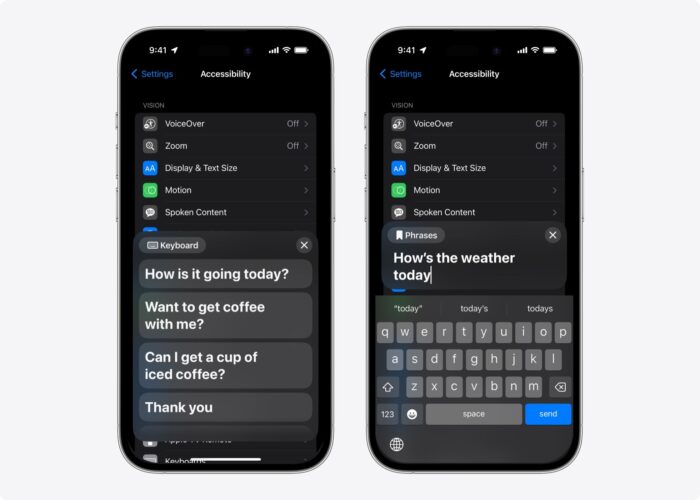
With Live Speech, users can type what they want to say or select from suggested or saved phrases, and their mobile device then speaks the text out loud through a digital voice. This feature also allows users to save specific phrases in categories, allowing them to quickly pull up their morning coffee order or their weekly work questions.
For users at risk of losing their ability to speak, Personal Voice can create a voice that sounds just like their own. To do this, they must read along with a random set of text prompts to record 15 minutes of audio, which is then securely saved and stored on their mobile device.
Thanks to the Listen for Atypical Speech feature developed through machine learning, Apple software can recognize a wider range of atypical speech patterns, including those affected by such acquired or progressive conditions as cerebral palsy, amyotrophic lateral sclerosis (ALS) or stroke.
Apple has even gone as far as to create clinical-grade hearing aids, cochlear implants and sound processors designed specifically for its mobile devices. When using Made for iPhone hearing devices, you can also have Siri announce notifications from your iPhone, iPad, Mac, or Apple Vision Pro.
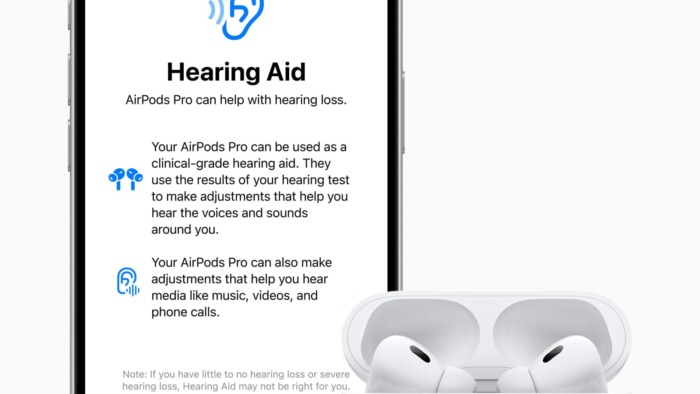
New on Android
As popular as Apple products are, the Android operating system offers plenty of comparable accessibility features well.
Widely available on September 30, 2025, Camera Switches is a new Android accessibility feature that allows users with limited speech and mobility to control their phone through six gestures: look right, look left, look up, smile, raise eyebrows or open your mouth.
What’s especially beneficial about this feature is its customizability. Users and their caregivers can choose how big a gesture has to be as well as how long they have to hold it.
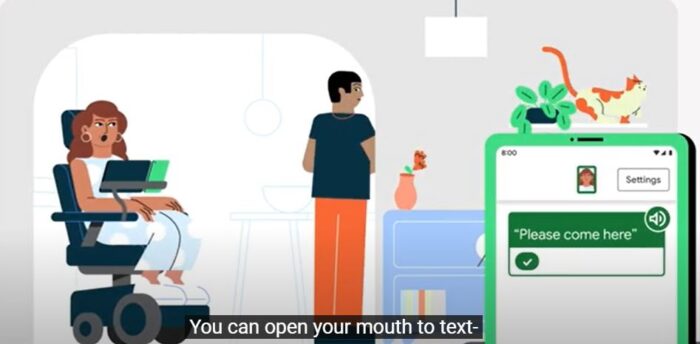
Another game-changer is the new Android app, Project Activate, which allows users to communicate out loud through simple physical gestures. For example, they could raise their eyebrows to let out a digital cheer at a baseball game or smile to say, “Please come here.”
Bridging the Gap Between People and Technology
Without proper guidance, these accessibility tools can seem overwhelming. That’s why INDATA points clients toward resources like BridgingApps — “a community of parents, teachers, therapists, doctors, and people with disabilities who share information on how they are using touch-based, mobile devices such as the iPad, iPhone, iPodTouch and Android devices and apps with people who have special needs.”
This collective started with just two parents, Sami Rahman and Cristen Reat, meeting to compare notes on iPad apps that helped their children with cerebral palsy and Down syndrome, respectively. It then grew into a far-reaching provider of education and training related to mobile devices for students of all abilities.

Another communication-related resource that spreads across communities is Relay Indiana, a free telecommunications relay service for Hoosier citizens who are deaf, hard of hearing or speech impaired. This service allows users with assistive telecommunication devices to communicate with standard telephone users through specially-trained operators who relay the conversation. (All of this is made possible through a contractual partnership between InTRAC and T-Mobile.)
Relay Indiana’s newest feature, which it highlighted during INDATA’s recent training session, is Conference Captioning, which “ensures meeting attendees who are deaf, hard of hearing or speech-impaired are in sync with their colleagues and can view content via transcripts. The same high-quality captioners who produce closed-captioning for television shows deliver fast and accurate captions to Relay Indiana meeting attendees.”
The INDATA training session also shed light on iCanConnect, a national program with local contacts that provides tools and training for people with combined hearing and vision loss that impairs them in “attaining independence, achieving psychosocial adjustment and obtaining a vocation” — as defined in the Helen Keller National Center Act.
During her presentation on iCanConnect, Easterseals Crossroads’ Assistive Technology Specialist/Vision & Sensory Team Lead Belva Smith told of a deaf-blind client (pictured below) who lives in a remote area and spent many years communicating with his sister only through face-to-face visits with tactile sign language.
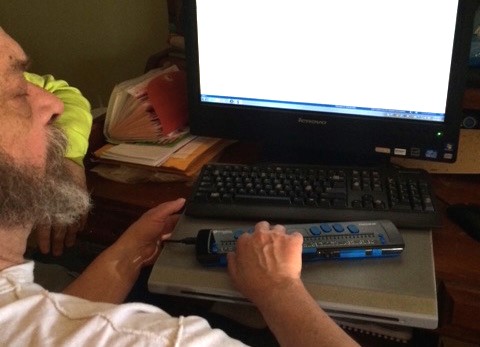
“He had never used a computer, and he was one of the very first clients we set up with equipment,” Smith said. “The first email he was able to read brought tears to everybody’s eyes in the room. He still reaches out daily via email. Every once in a blue moon, I’ll open up my email program and there will be a message from him saying, ‘Hey, it’s me, just wanted to let you know everything is working.’”
That’s the magic of modern technology.
