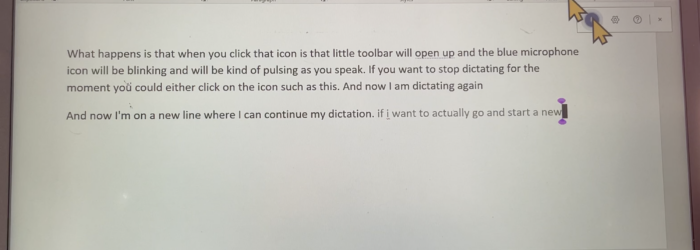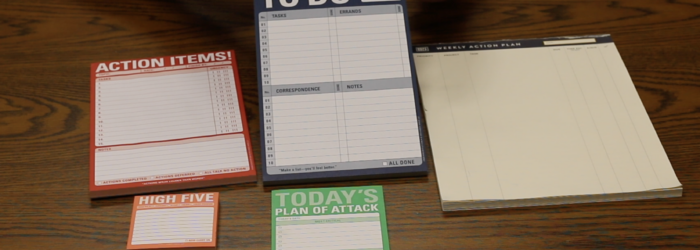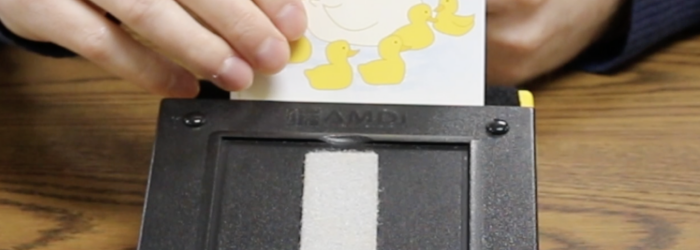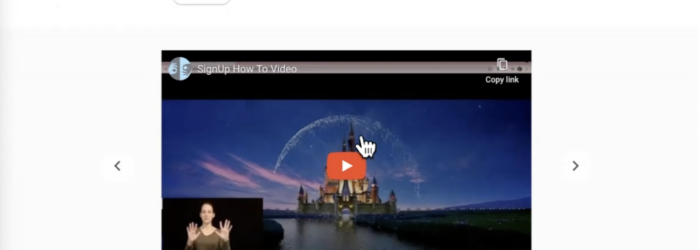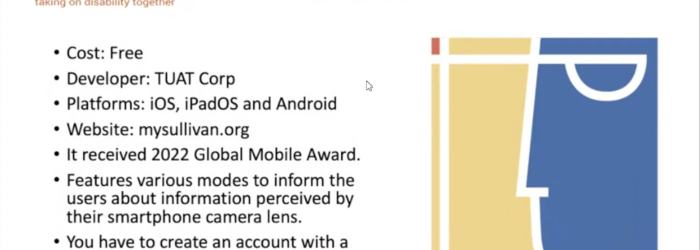Jim Rinehart, Assistive Technology Specialist, at Easterseals Crossroads shows us how to edit documents when using Dictate in Office 365 with a mouse. Check it out here: Click here to learn more about Dictate in Office 365.
Posts in the Tech Tips category:
Monday Tech Tips: Low Tech Productivity Tools
Brian Norton, Director of Assistive Technology, at Easterseals Crossroads shows us a few low tech productivity tools from Knock Knock and Best Self. Check it out here:
Monday Tech Tip: OneNote
Tracy Castillo, INDATA Program Manager, shows us Microsoft OneNote, which is a digital notetaking tool. Check it out here: Click here to learn more about OneNote.
Monday Tech Tip: SignUp Google Extension
Anna Leung, Assistive Technology Specialist, at Easterseals Crossroads, shows the SignUp Google Extension, which is an extension that will overlay American Sign Language (ASL) on videos that are streamed from Disney+ and Netflix. Check it out here: Click here to learn more about SignUp Google Extension.
Monday Tech Tip: Sullivan+
Anna Leung, Assistive Technology Specialist, at Easterseals Crossroads shows us the Sullivan+ app, which is an app that uses a smartphone’s camera to provide audio descriptions of what is seen on the camera for individuals who are visually impaired. Check it out here: Click here to learn more about Sullivan+.