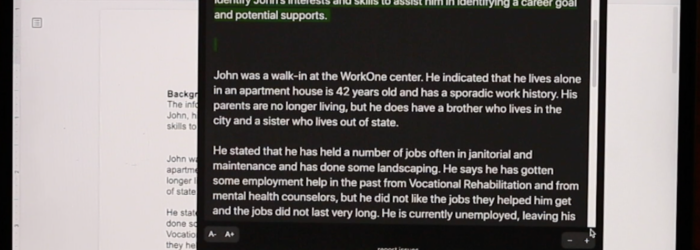Brian Norton, Director of AT, shows us the speak item under the pointer feature that allows a user to have their Mac computer speak anything that is under the pointer if they hover over it. This feature is helpful for individuals with low vision, reading impairments, or benefit from audio feedback. Check it out here: […]
Posts with the assistive technology for dyslexia tag
Monday Tech Tip: OrCam 3.0
Matt Darusz, Manufacturing Representative at OrCam, shows us the OrCam 3.0, which is a portable smart reading device that allows individuals with visual or reading impairments to read print or digital text using artificial intelligence that turns the text into audio. Check it out here: Click here for more information about the OrCam 3.0. To […]
Monday Tech Tip: Read Aloud
Brian Norton, Director of Assistive Technology, at Easterseals Crossroads shows us Read Aloud, which is a Google Chrome extension that allows a user to use text-to-speech technology that will convert webpages to audio. Users can also use Read Aloud to read PDFs, Google Docs, Google Play books, Amazon, Kindle, and EPUB out loud. This free […]
Monday: Helperbird
Brian Norton, Director of Assistive Technology, at Easterseals Crossroads shows us Helperbird, which is a Chrome browser extension that makes the web more accessible and allows a user to customize settings to make reading web pages easier. Check it out here: Click here to learn more about Helperbird.
Monday Tech Tip: C-Pen Reader
Tiffany Sunday from Scanning Pens, Inc. shows us the C-Pen Reader, which is a portable device for students who have reading difficulties. The device can scan text and read it aloud to a student so they can work independently. The pen has a built in dictionary and a scanner that allows a user to capture […]
Monday Tech Tip: C-Pen Exam Reader
Tiffany Sunday from Scanning Pens, Inc. shows us the C-Pen Exam Reader, which is a portable device for students who have reading difficulties. The device can scan text on a test and read it aloud to a student so they can take an exam independently. Check it out here: Click here for more information about […]