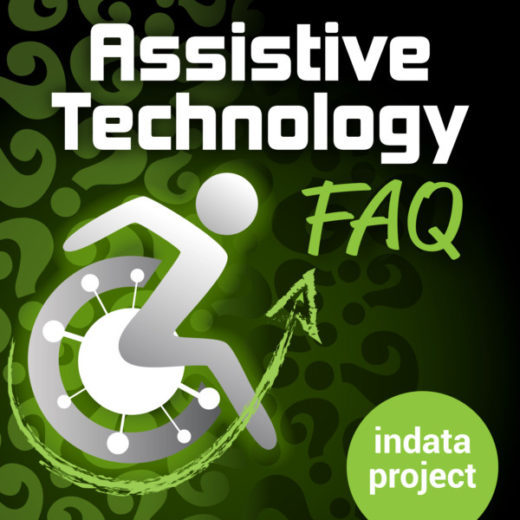Podcast: Play in new window | Download

Panelists: Brian Norton, Josh Anderson, Belva Smith, Tracy Castillo.
ATFAQ149 – Q1. Driverless Cars, Q2. Vibrating Alarm, Q3. Lightweight white canes, Q4. Computer access for very limited mobility, Q5. Wildcard: Worldwide microchip shortage and how it affects assistive technology
—– Transcript Starts Here —–
Brian Norton
Welcome to ATFAQ, Assisted Technology Frequently Asked Questions, with your host, Brian Norton, director of assistive technology at Easterseals Crossroads. This is a show where we address your questions about assistive technology, the hardware, software, tools and gadgets that help people with disabilities lead more independent and fulfilling lives. Have a question you’d like answered on our show? Send us a tweet with #ATFAQ, call our listener line at 317-721-7124, or send us an email at tech@eastersealscrossroads.org, the world of assisted technology has questions and we have answers. And now, let’s jump into today’s show.
Brian Norton:
Hello, and welcome to ATFAQ episode 149. My name is Brian Norton and I’m the host of the show and we’re so happy that you’ve taken some time to tune in with us this week. We’ve got a great lineup of feedback and assistive technology questions for you today. But before we jump in, just want to take a moment to go around the room, introduce the folks that are here with me. The first, is Belva Smith. Belva is our vision team lead for our clinical assistive technology team. Belva, do you want to say hi?
Belva Smith:
Hello everybody, and welcome back.
Brian Norton:
Excellent. And then the next is Tracy. Tracy is the end data program manager. Tracy, do you want to say hi?
Tracy Castillo:
I sure do. Hey, everyone, thanks for listening.
Brian Norton:
Excellent. And also Josh. Josh is the manager of our clinical assistive technology program, also the host of AT Update, our flagship podcast. If you haven’t checked out Assistive Technology Update, please do. But Josh, do you want to say hi?
Josh Anderson:
Hi everybody, thanks for listening.
Brian Norton:
Excellent, excellent. I want to take a moment just for new listeners, tell you how the show works. And so we come across various assistive technology questions throughout the week and we put those together in a show. We’ve got a variety of ways for you to share your questions with us. We have a listener line set up, that’s 317-721-7124. Or we have an email address at tech@eastersealscrossroads.org. Or we have a hashtag set up on Twitter, that’s #ATFAQ. We monitor all of those channels looking for your questions. And then what happens is, again when we get those questions we sit around as a group and we try to answer those the best we can.
Brian Norton:
However, when we answer those questions, we’re always looking for feedback, anything that we may have not been able to put into our answers. We’re looking for your answers as well so that we can provide a well rounded answer to the folks that are sending us those questions. So please provide us feedback in those same ways through that listener line, that email, or with the hashtag #ATFAQ. And we’ll go ahead and include those in our shows as they come out. If you’re looking to share our show, please do. You can find our show on iTunes. We have a website set up, it’s atfaqshow.com. You can go to Stitcher or Google Play, pretty much any place you can find a podcast, even on Spotify, some of the places you might not go or want or maybe you just didn’t know you can go and find podcasts. You can go to those places as well and find us, we try to distribute that as widely as we can so that we connect with the most folks. Definitely another thing you can do is, on those different outlets, leave us a comment. When you leave comments, that helps with our ratings, so please do that. Love to hear from you guys, always want to be able to connect with our listeners and find out how we’re doing, and if there are things that we can improve, love to do so.
Brian Norton:
So without further ado, we’re going to jump into our first bit of feedback. And this is quite a long piece of feedback, so I’m going to just kind of walk through it point by point because there was really great feedback here about one of the questions that Belva asked in our last show or two about driverless cars. And so here it goes, he says, I was listening to ATFAQ and Belva’s question about driverless cars intrigued me. I’ve got several points. So point number one, as Josh said, these systems appear to be moving away from the vehicle ownership model to a monthly subscription, as a vehicle as a service model. This doesn’t of crouse solve Belva’s question because of some of the funding prohibitions against paying for subscriptions. And so I think what they’re really talking about is, should VR or some of the funding sources look to pay for some of these services or purchase a vehicle like that in the future if it’s more a subscription-based model. A lot of those services don’t pay for subscriptions, and so that might cause a funding issue. Just general thoughts.
Belva Smith:
But VR does provide transportation tickets or passports in certain situations. And I think that was part of my question, as did we see that that would be something that VR would possibly be funding? And I just love that this listener has so much information to get back on that wild card question.
Tracy Castillo:
I know, I saw that. There were a lot of parts. I wanted to say that Josh said that it looks like that, but Josh’s crystal ball at that time may have been a little cloudy, we are talking about Josh Anderson now.
Josh Anderson:
Don’t you talk about my crystal ball.
Brian Norton:
Yeah, I’ve heard that. And with Josh and some of the interviews that he does on AT Update, he’s talking with folks in that area, and it sounds like it definitely could happen. I don’t know, subscriptions, when you think Belva about subscription software and other kinds of things, they shy away from some of those types of things and they want to buy a product. And I think when you start talking about transportation tickets for para -transit bus rides and other kinds of things, that’s a little bit different, and maybe that’s the model that this monthly subscription or vehicles as a service model might look like. But those are I think kind of different situations, if you will, than maybe if we think about or talk about subscriptions as far as software and hardware.
Brian Norton:
But another point that they brought up is he mentions, “I’ve previously sat on a board of trustees for a mass transit district and spent a lot of time thinking about transportation. And you have to wonder how these driverless car networks are going to impact public transportation systems. When you look at the system like Indigo, and Indigo is the para -transit or public transportation mechanism here in Indianapolis, Indianapolis, Indiana, for folks with disabilities. So when you look at systems like Indigo where a half price monthly pass is $30, if in stead you pay, let’s say, $100 per month for a driverless car subscription, that can run 24/7, pick you up at your door, drop you off anywhere. Can mass transit survive if 50% of their ridership disappears?
Tracy Castillo:
I have something for that, I really do. There’s always going to be something better and more expensive than what’s already out there, but there’s always going to be a need for that. And I think it will survive. There’s not everybody’s going to want to pay $100 or more for, yes it picks you up at your door, well there are para-transits that pick you up at your door too. So I think there’s always going to be a need for it. That’s my short answer.
Josh Anderson:
No, I have to agree with you. Uber probably took away from taxi cabs and things like that, but it probably didn’t really hurt the bus industry too awful much. And I mean, when do you go to driverless buses?
Belva Smith:
And I also want to throw out there that it is not VR’s responsibility or whatever other word I might be trying to think of that I can’t come up with, they don’t buy the Cadillac, so to speak. So if they can still get the Indigo $30 a month transportation passport, that’s what they’re going to go with rather than the $100, even though the $100 may be more convenient, the $30 is still going to get the individual what they need. Unless there is some reason that we could absolutely justify why having the $100 version would make more sense.
Brian Norton:
Right. I think a lot of times in that argument between a system like Indigo and a system like driverless cars that really you can schedule anytime, they come up and pick you up at your door and they drop you off anywhere, the real argument is a lot of times there are some difficult stories to listen to and hear when you talk about public transportation about when people are picked up and the consistency with how that happens and how long they have to stay on the bus to get to a particular location. Because typically you’re loading multiple people on the buses at different items in different locations and trying to coordinate and make all that work together. And so I think a driverless car situation might be more reliable and more efficient a way of traveling across town to be able to get to places. And so yeah, that is something to think about, about whether mass transit survives. But I think it’s a good point, Tracy and Josh. Other things, Uber, Lyft, other programs have kind of cut into what taxi cabs have done and yet those things still survive to this day. So it’s a good point, it’d be interesting to see how that all plays out if they can get to the point where this becomes a real, viable solution for folks.
Josh Anderson:
It could also lead to innovation, because sometimes that kind of happens. I know here in Indie, your choices used to be the bus or taxis. Uber came, the taxis kind of went to the back seat, but then they kind of stepped up their game and got a little better. I remember back in the day, if you called a cab because you had too much to drink, you sobered up waiting. You might wait five, six hours and they never came. Whereas an Uber, you can watch the car show up on your app. And sometimes they might drop you, but there’s usually one behind them and things. So I know since that came, you had those companies that were really comfortable and really felt good with what they had, so maybe you lead to innovation and better service in order to draw more customers. Because if the bus is $30 compared to $100, well if you can offer a pretty similar product or a pretty similar experience. It’s not going to be straight to your door or anything, but maybe you add a few stops, maybe you make it a little more comfortable, maybe you put wifi or some other kind of things on there, you can draw some of those customers back. It’s a beautiful thing about I guess capitalist society is that when somebody makes something better than you, you keep up or you disappear. And something like that might be able to keep up.
Belva Smith:
Yep.
Brian Norton:
Good point, good point. Third point that he brings up is the delay in the technology really doesn’t appear to be safety or liability issue, but more of a capability question. He mentions these systems still require pretty flat, clear, straight roads, so if you live in areas that are hilly or curvy or have whether such as snow, which unfortunately we do here in Indiana, these systems can’t handle those obstacles quite yet. And so that’s an interesting point to, just about the technology itself and where does it operate the best? Is that within town? Does it require pretty simple network of roads and those types of things? Or when you’re traveling different terrain, does that cause issues?
Tracy Castillo:
Yeah, right now it does. And when he started talking about the snow and the rain and the different types of terrain, my mind went to kind of what Josh was talking about, like innovation. It would be really nice if they could innovate something like a Jeep that could take you off-roading. And I don’t know why, but that’s where I was thinking, but you’re absolutely right. You have to think about the terrain that’s out here. It’s going to be a while, it’s going to be a while. And they may develop heated streets before then.
Josh Anderson:
Oh, sure. And mapping-wise it has to be a nightmare, because I know where they’re implemented now, I know there’s places in Arizona where there’s about 50 square miles, if you order a ride share you’re getting a driverless car. But again, I think it’s in a valley, it’s Arizona, you’re probably not going to get snow or have to worry about anything like that, but then I also think about construction. Here in Indianapolis they shut down the main thoroughfare through the city, and if you use Ways or Apple Maps or anything, it takes you right by that and then just makes you take side streets. Which if you tried to do that, it makes everyone do that, so you’re taking all those cars off the interstate, putting them on a one lane downtown road, and then having them get back on the interstate. And it’s about 25 minutes to do that, whereas you could easily just take a different byway. So I guess you’d almost have to make GPS and those things better, depending on what they’re using. Are they going to use more than one? If one doesn’t get those things in there, is it just going to stack you in traffic? So that’s a really good point.
Josh Anderson:
And then weather is the other thing, most people in the state of Indiana have no idea how to drive on snow. The first snow of the year, everyone forgets and it’s just a free for all of very expensive bumper cars. So that, and then think of pot holes, think of all those kind of things. If that thing hits a brand new pot hole, it busts a tire, who changes it? The car isn’t going to change it. Do you have to get out and change it? So no, I think that’s really, really good points.
Tracy Castillo:
Yeah, I was going to say no, you’ll probably wait for one of the Hoosier Helpers to drive by to help you.
Josh Anderson:
Wouldn’t it be fun if an autonomous tire changing machine came up and changed it all?
Tracy Castillo:
Like a little robot?
Josh Anderson:
Like a little robot [crosstalk 00:13:53]
Tracy Castillo:
Like [crosstalk 00:13:55] do you remember that?
Josh Anderson:
Yes, or like on Cars, the cartoon, just the little one that comes out and changes the tire real quick.
Tracy Castillo:
Oh my, yes.
Josh Anderson:
We got way off subject there, sorry.
Belva Smith:
[crosstalk 00:14:04]
Tracy Castillo:
This is all assistive too.
Belva Smith:
I remember several years back when I think Wade was hosting the show at the time and this question was presented. And all of the other folks in the room with us at the time was like, “Oh yeah, driverless car, I’m going to jump in because I’m going to be working on reports and doing this and doing that while I’m being transported.” I was the only one in the room who said, “Yeah, I don’t think I’m jumping in a driverless car.” And I can say that I still feel that way. I’m very thankful and grateful that I can get behind the wheel and get myself from point A to point B, because I’m not a person who’s comfortable if I’m not the one driving.
Brian Norton:
That is so true.
Belva Smith:
Yeah, it doesn’t matter who the driver is, I am not comfortable unless I’m the one driving. So I would rather get myself from point A to point B. However, I do feel like there is a huge need for transportation improvement, and if these driverless cars can, because I’ve heard all the horror stories about how a person who has to be at work at, say, 8:00AM, has to get picked up by their driver at 6:00 in the morning. And they get off of work at 4:00, yet they don’t get home until 6:30 or 7:00. That would be absolutely awful.
Tracy Castillo:
Yeah, I don’t think I’d like that either, horrible
Belva Smith:
No, it would make me crazy, it would make me crazy. It would be like the worst traffic jam ever. So anything that we can do to help improve people’s ability to get back and forth to point A and point B is a necessity and I’m sure it’s going to be very interesting where we are, say, 10 years or yet even 20 years from today.
Josh Anderson:
Oh, sure. And Belva, I do agree with you, not everybody’s going to jump on that. I don’t think you could ever make it all cars must be driverless because people would just kind of rebel against that. And from somehow who has driven with you in the passenger seat, Belva is not kidding.
Brian Norton:
She should not be in a, yeah.
Josh Anderson:
She hits the imaginary gas pedal and the imaginary break pedal the entire, you’re afraid an air bag’s going to go off she’s hitting those things so hard.
Brian Norton:
That’s right, that’s right. It does bring up just a thought in my mind just about society and those types of things as people are more concerned about their privacy. Just even on the internet if you think about internet, think there’s tracking, they put cookies and they can follow. And then man, I looked at a pair of shoes and now it’s showing up on my Facebook every time I go there. Think about the step forward in that direction when you think about driverless cars, well now you’re putting yourself in a car that is now driving you where it wants to drive, and you think you might know where it’s driving you, but it might not be driving you to the right place or right location.
Tracy Castillo:
[crosstalk 00:17:04] drives you by all the McDonald’s.
Brian Norton:
Right. I kind of relate it to back when before I first started this job 24 years ago, I used to print out physical maps. And Belva, you may still do that.
Belva Smith:
No, no, no. I gave that up Brian.
Tracy Castillo:
MapQuest. That stuff was awesome.
Josh Anderson:
Three years ago she [crosstalk 00:17:25]
Belva Smith:
It takes 20 pages of MapQuest to get somewhere.
Tracy Castillo:
But you needed that to write the phone number on the back of it if you had to call somebody.
Brian Norton:
Right. You know, the interesting thing with that is is when I used to do that, you could get me to some place once and I could get myself back there just because I knew landmarks, I know where to turn, I know those kinds of things. If you ask me to do that today because I use a GPS, I can’t do that. I’m just waiting for the lady to tell me where to turn, I very rarely look at landmarks and those types of things, and that’s kind of just a step backwards in my mind as far as my autonomy and what I do and how I get places.
Tracy Castillo:
They warned us about that too, they really did when they started to bring out the GPS. It said, “You’re not going to remember how to get places.” And that’s true.
Belva Smith:
[crosstalk 00:18:14] even if I know where I’m going, I’ll still put it into my map just because, as Brian just said, I’m waiting on her to tell me when I’m going to turn. I’m waiting on her to tell me what stop light I’m turning at or whatever.
Josh Anderson:
I do it for traffic just to know can I even take this way home because if it’s backed up it adds a ton, so yeah.
Belva Smith:
Yeah, so I really do appreciate this listener and I really appreciate that my wild card question brought up so much more additional information.
Tracy Castillo:
Yes.
Brian Norton:
Excellent. Yeah, he had one more point, I’ll just throw this on the end. He says, “As someone who unfortunately has to rely on public transportation due to vision, I’ve had to scale back my expectations of how quickly I will have access to this in Central Illinois, and hope that we are not more than a decade or so away. Thanks, and keep up the great show.” And so again, just a Belva echoed or mentioned earlier, just I want to echo that and say thank you for the feedback, this has been great. Really good information digging in and talking about driverless cars and so appreciate the thoughtful reply and response. And so, thanks for that, appreciate it.
Tracy Castillo:
Yes.
Josh Anderson:
Yeah, awesome, thank you.
Brian Norton:
All right, so we’re going to jump into the first question of the day. And this person, this is an email, it says, “Trying to get help with a patient who has multiple disabilities. We are looking for some type of vibrating alarm that can go off every 30 minutes to remind the patient to swallow. Any ideas? He has hand difficulties, so may be difficult to stop the alarm. Thanks.”
Brian Norton:
This is always a touchy kind of a, do I want to touch this type of an accommodation? Simply because swallowing is a pretty important function of our bodies and it seems to have some medical implications. And so recommending an accommodation for something like that typically I would want some sort of a medical recommendation or advice in those particular things, none of which we would have here on ATFAQ. But just some things that came to mind as I was thinking about this and responding to the person that asked the question. There are lots of, they asked about a vibrating alarm, and so when I start thinking about vibrating alarms I start thinking about things like apps either on your iPhone or on an Android device. Typically also thinking about watches, maybe the Apple Watch, or WatchMinder. And so, think about those things often.
Brian Norton:
A couple things that come to mind when I do think about those types of devices and apps that might be applicable are things that I’ve recommended for other clients. One is Alarmed or Aida reminders or Aida reminders. One is an iOS, I think alarmed is for both iOS and Android. And Aida reminders is for iOS. And those apps allow you to create reminders pretty simply, easily and quickly. You can set recurring reminders, you can set them on the hour. So in this case, every half hour. You can set daily, weekly, monthly and yearly reminders as well. They do come with snooze capability, so if the person wants to snooze those. But because they’re connected to a device like those, they will vibrate. So it’s something to consider.
Brian Norton:
And then in addition to that, I would also then maybe even think about tethering those to some sort of watch. I don’t know about you, but I’ve gotten pretty accustomed to ignoring my phone in my pocket when it vibrates, and so I go ahead and ignore it. But when I have my watch vibrate, I really do pay attention. It nags me if I don’t respond, and it might be helpful to also tether that to a watch or some sort. Other thoughts?
Belva Smith:
So Brian, all of those are going to require, if I’m not mistaken, all of those are going to require the individual to have the ability to dismiss the reminder or the alarm by touching the screen or a button or something, and that was one of the things they were concerned about with the hand difficulties that this individual experiences. And again, I’m going to just reiterate what you said, because this is something not only, if someone says pain to me I kind of take a step back and throw my hands in the air. When someone says, “Hey, this person needs to be reminded to swallow,” that’s definitely not something that I would feel comfortable, there should be a medical person able to make a recommendation for something like this. But in short, and Josh I think you could probably answer to this maybe better than I can, but I believe that you can connect the Bluetooth buttons to the iPad or Alexa or something like that. This would not be necessarily something that would vibrate, but it could be a very loud reminder and it would go off until it was in discharge by tapping that button. Those buttons are usually very inexpensive, if I’m not mistaken.
Josh Anderson:
Kind of depending on what kind you need, yeah, for sure. And then Belva you kind of brought up a good point, yeah switch access is always a good one. Yeah, that kind of might not do the vibration. But I would also worry about just relying on vibration, kind of like Brian said. All of us are used to having cell phones. I don’t know about you, but I feel it in my pocket half the time when it’s not going off and almost never feel it when it does vibrate unless it’s sitting on a table and I can hear it go over there. So just you get so used to it you may not realize it.
Josh Anderson:
And I guess just follow up questions, again, I’m with you guys, swallowing’s extremely important, I don’t want to rely on technology to remind me to do that. But if the individual can speak and this is in the home, Belva you brought up Alexa. Yeah, that’s not going to give you the vibration, but hey remind me every 30 minutes to swallow. It’ll pop up and then you just say, “Stop. Stop alarm. Turn off alarm. Hit snooze,” you can actually speak that. So if they’re able to kind of speak, that is a way. I think the switches is a great idea because that’s a very easy just push kind of thing, you can use all the apps that Brian spoke of as well as different other kinds of devices. And then, I can’t think of anything else. That not being able to press the snooze button, that is going to drive you batty if that thing just sits there and vibrates for half an hour while you’re trying to hit a little tiny button or hit snooze or something like that. So that does make this a little bit difficult.
Tracy Castillo:
Hey, Josh.
Josh Anderson:
Yeah?
Tracy Castillo:
On that one, if you set a reminder with Alexa, she doesn’t do it repetitively. She tells you twice.
Josh Anderson:
See now, I thought you could say, “Remind me every half hour.”
Tracy Castillo:
You could.
Belva Smith:
Oh no, she’ll say it two times but she’ll come back on in a few minutes and say it again until you’ve dismissed it, right? Because I use a reminder for my shot every two weeks, and I know if I don’t tell it to dismiss it, it will keep going for a minute and then it stops but then [crosstalk 00:25:25]
Tracy Castillo:
Maybe you have yours set like that. Can you just not set that?
Belva Smith:
Maybe, I don’t know, because then it will come back on and say, “This is your 6:00PM reminder.” And it will keep doing that until I dismiss it.
Brian Norton:
Interesting. Couple of things to your point Belva just about being able to not have to touch it, like they said is a difficult thing for this particular individual to do. iOS, it has voice control, so it says multiple disabilities, I’m not sure they can speak. But if they’re going to be using an Alexa, they can certainly use voice control to be able to click buttons and other kinds of things on the device. I also know in the new iOS, iOS 15 that’s coming out soon, it’s going to work with eye gaze, third party eye gaze systems. And so that might also be an option for them to be able to use eye gaze as an option to be able to hit the enter key on the button or to get it to stop alerting them of something. And so something else to be able to think about there.
Belva Smith:
I want to go back and say to this listener, really I would seek first medical advice about how to handle this. This is very important.
Tracy Castillo:
It is very important. As a matter of fact, since we’ve read the question, I’ve swallowed about 90 million more times than I’ve needed to.
Belva Smith:
Right, and any technology device that we would be able to recommend, I’m not sure I’d want to put that much faith in it because there’s too many things that could interfere. Wifi goes out, Bluetooth connection gets broken, there’s too many things.
Josh Anderson:
Battery dies, yeah there’s so many different things. And Brian, maybe you could correct me, but would this be an OT maybe that you’d look into?
Brian Norton:
Yeah, I would probably be first talking to me occupational therapist and then maybe, I would definitely start there because they should be able to help with that particular task. Or maybe, really with it talking about swallowing, I might even start with my speech therapist, they’re dealing with that all the time and they may have some ideas as well. So either a speech therapist or an occupational therapist.
Belva Smith:
Very good point, Brian. And if we have anyone who’s listening today that is in either one of those fields of expertise and could share some information, that would be great.
Brian Norton:
So I’d just love to open this up to our listeners, if you guys have any feedback regarding this question, please let us know. You can give us a call on our listener line, that’s 317-721-7124 or send us an email at tech@eastersealscrossroads.org. Thanks.
Brian Norton:
All right, so our next question is a voice mail, so let’s go ahead and take a listen.
Katie:
Hello my name is Katie, I am a totally blind senior and I use a white cane for mobility. I’m wondering if you have any suggestions on a lightweight straight cane with a rubber tip. I have tried the graphite folding cane and the aluminum folding care, and they’re just too heavy for my wrist. So I would appreciate any assistance that you can give me in finding a lightweight cane.
Brian Norton:
All right, so thank you Katie for that question, appreciate it. Belva, I don’t know if you have any specific advice. The one question or follow up question that I would have asked would have been just about a rubber tip. That seems to me like that might be sticky when someone uses it if they’re using it to identify objects that are out in front of them. Usually they’re moving it back and forth, left and right. And I would think with a rubber tip it would be kind of hard to move, it might skip or jump across the ground. And so I don’t know, I was just thinking that might be more difficult to use. But I’m not sure if that’s a typical thing that you find on the end of a white cane.
Belva Smith:
So again, this is a question that I would direct this individual to look for an O&M.
Tracy Castillo:
What’s that?
Belva Smith:
Orientation and mobility specialist or someone who’s certified in that area. Again, this is kind of outside the scope of what we would typically address. When I speak with individuals who are seeking a white cane, I usually give them direction to look in other areas rather than me. However, with that being said, Amazon has a whole slew of white canes available. And I just briefly pulled up lightweight white cane and came up with a couple of different ones. And so with Amazon you usually have, as long as you’re careful and make sure that the product that you’re buying does have a return policy, you’re typically given like 14 days or something like that that you can try something out. So it might be something that you can purchase and try. And I don’t know, I don’t think our lending library we have very many different ones, maybe I’m wrong.
Tracy Castillo:
I will say, the one that we have in our lending library is not lightweight, it is the WeWALK, but it has a huge device on it. What I was thinking though, was graphite and aluminum, well what’s lighter than those? I was wondering, I know that we bought new ramps and I’m only saying this just to get material wise, but they’re made out of fiberglass, I believe. So may be just looking for a cane made out of a lightweight material.
Belva Smith:
Right. So I would first try to find, like I said, an orientation and mobility specialist to help you with this decision, and then also maybe check with your local [inaudible 00:31:28] to see if they do have different ones that you could try. And they may or they may not. But I do kind of feel like it is the kind of thing that you kind of need to have it in your hand and try it before you can really make a good decision. But I also know too that there’s supposed to be a certain size for your body size and that kind of thing, and that’s the kind of information that you would be able to get from somebody who’s more experienced in this area than what we are. Amazon MaxiAids, NFD, your local NFD, they also can provide canes and I believe that they even provide them for free. But whether they’re specific ones or just the standard one, I don’t know. But those are some areas that you might reach out to and see what you could come up with.
Brian Norton:
Yeah, and I’ll just mention too, I went to several places just kind of looking. I kind of did the same thing you did, I looked up lightweight white canes, and I didn’t find too many listings no matter the place that I went to that actually told you the weight of the cane. They’ll give you what it’s made of, the type of tip that it uses, but they never really gave you the actual weight. And so that might be a concern or something to be able to think about and would maybe require a phone call to someone before you actually make that purchase.
Brian Norton:
I did look up the tip as I was doing my research, it looks like the tips on those canes are really where a lot of the weight gets stuck, like I think the material for the cane itself, aluminum or graphite, seems to be pretty standard. However, they did mention that the pencil tip, which is a lot smaller, doesn’t have as much weight as some of the other ones. And then there’s the metal glide that’s very light as well, and that’s in contrast to a roller tip and a marshmallow tip is what they call it, which can be pretty heavy and would cause some fatigue over time. So maybe look at the tip that you have on your cane, see if it’s got a pencil tip or a metal glide. Maybe try some of those, because I think you’ll get a little bit less weight with those.
Tracy Castillo:
That’s a good thought. Didn’t think about that because all the weight’s on the end of it, just for it being all the way out there would cause a lot of weight and pressure on your wrist.
Belva Smith:
You want to make sure, you guys, you want to make sure that you’re using a tip that is not going to cause you to trip especially if you’re [crosstalk 00:34:14]
Josh Anderson:
That’s not going to stick on everything or stick in every crack and crevice and cause you to flip over.
Belva Smith:
Yeah. So I don’t know where this listener’s calling from or reaching out to us from, but I do know that here in Indianapolis, we have a local vendor, the Low Vision Store, local vendor, the Low Vision Store in Greenwood, he also carries a large variety of different canes. So it might be that you could look to see if you have a low vision store in your area where you could actually go in and try them out. And most of them you can switch the ball out on or tip, I usually [crosstalk 00:34:51]. But most of them that can be switched out on, so maybe if you find a cane that you like and a different tip that you like and you can put the two together, or something.
Josh Anderson:
And Brian, I just looked a little bit further, and I did find just some weights on there, and a lot of them are right around 6.4 ounces to 7 ounces, seem to be the weight. And going back to what Belva said, especially with the wrist pain, an O&M instructor might be able to teach you how to maneuver it differently in order to alleviate some of that pain and stress on your wrist as well. Could help out, so it may not just be the weight, some of it could be handling or just there may be a different way to still get the information you need from that cane without the discomfort and pain, maybe not just related to the weight of the device.
Belva Smith:
Yep.
Brian Norton:
That’s great.
Tracy Castillo:
Kind of brings up another device that we have, was it the SUNU Band that we have in our library?
Belva Smith:
Yeah.
Josh Anderson:
SUNU.
Brian Norton:
SUNU.
Tracy Castillo:
SUNU Band, sorry.
Brian Norton:
Yeah, the SUNU Band would not probably replace a white cane, let me rephrase that, it does not replace a white cane. It’s something that you would use in addition to the white can because it’s going to be looking for things that are a little higher up in the space in front of you and trying to look for obstructions and not necessarily give you that real time feedback of what’s down on the ground in front of you, curbs, other types of things. And so it’s a supplement to what a white cane can offer. Just to go back, I mentioned the different tips that are available, and Belva and Josh you both mentioned you don’t want to get something that gets stuck and will cause you to trip or fall, one of the things they mentioned about the pencil tip is that it’s long and things and can have a tendency to get stuck in cracks in the sidewalk. But the metal glide, which was the other one they mentioned was very light, they say it glides easily over cracks. And so again, I’m not sure exactly what that looks like, but might be something to consider as you look at those.
Brian Norton:
Okay, I would love to open this up to our listeners. If you have experience with white cane, maybe you’re an orientation and mobility instructor, love to have you provide some feedback on this question so that we can get Katie a good answer about a lightweight white cane. You can give us a call on our listener line, that’s 317-721-7124 or send us an email at tech@eastersealscrossroads.org, love to hear from you, thanks.
Brian Norton:
So the next question is, “Hello, I hope you are doing well. I have an incoming freshman with limited use of his hands and a significant speech impairment, as well as profound hearing loss due to cerebral palsy. A technology assessment was provided and he cannot use Dragon naturally speaking due to his speech impairment. Do you have any recommendations for assistive technology examples or software, keyboard, et cetera that may help this student to be more independent with note taking and typing his own papers. The student can use two fingers to type, but can’t type more than a paragraph due to hand and fatigue pain. In high school, he relied on classmates and his grandmother to type his papers.” The person who sent this question in says, “I can hire scribes, but I would like him to be as independent as possible. I appreciate any suggestions you can make.”
Brian Norton:
And so I don’t know, I’ll just jump in on this. I’ve got a few thoughts as to this question. The first is, I’m glad they had a technology assessment, I think that’s a good first step to really figure out from a professional standpoint what the person can and can’t use. Some things as far as software and keyboards that might be helpful, and again this would be specific to the individual, we need to be able to figure out what that person’s preference is and really what their abilities are with being able to use a traditional keyboard. But things that pop into my mind that I would love to try with them would be abbreviation expansion software, so if there’s redundancies in what they type, depending on the different classes, a lot of times there’s redundant information that needs to be put out there. You can reduce all of that redundant typing down to a couple of keystrokes that can throw in a phrase or a paragraph based on what they type. So think about abbreviation expansion software. A couple examples of those would be WordExpander for Windows based machines and TextExpander for Mac machines. So think about those types of things.
Brian Norton:
You can also, I would make sure they realize there is some built in features in Windows that could be really super helpful, things like sticky keys, filter keys and on screen keyboards, those all offer different options for the person. Sticky keys is going to help that person be able to perform keystrokes that have multiple keys that are involved. And on screen keyboards will allow you to use things like switch scanning and other types of things, and if it’s got a touch screen you’ll be able to use the touch screen piece of it to be able to put some text on the screen. And so think about some of those things that are built into Windows, some of those things might be helpful. One of the questions I had about keyboards was really range of motion, I’m not sure what this particular individual’s range of motion issues are, if a smaller keyboard versus larger key keyboards would be helpful. That would be something we’d want to investigate a little bit more with them.
Brian Norton:
Sometimes in past situations I’ve used things like articulating arm supports. Those are typically used for folks who have ergonomic needs, maybe they’ve got carpal tunnel or ulnar tunnel, where they’ve got fatigue and strain happening in their arms and it makes it really difficult to type. But for folks with CP, what I’ve found is sometimes it can reduce not only that fatigue that you mentioned that he experiences, but it can provide a consistent extension for the user to rest their arms on while they use the keyboard and mouse. And so think about potentially using articulating arm supports.
Brian Norton:
And just a couple other ones I’ll say here, switch software. I’ve had folks use morse code, which is using a switch. I’ve seen folks use and type upwards of 30 to 40 words per minutes just by touching their fingers together. You can use different, more complex, if you think abut it, the technology that goes into it, but may be the most useful type of software for them. So there’s things like switch controls or morse code that might be helpful. And then obviously you’ve got eye gaze and some other types of software out there as well. Any other thoughts?
Josh Anderson:
So Brian answered 99% of that question, so thanks Brian for just going ahead and doing that.
Tracy Castillo:
[crosstalk 00:41:42] impressive, Brian
Josh Anderson:
Yeah, but no, and just a couple of things. One thing is, I’m glad they had an AT evaluation, I’m sorry they stopped at Dragon, you got to figure out what you go with. But so different things, Brian mentioned a whole lot of them, but there is different predictive text software, some of that stuff’s built in. There’s lightkey.io, which is one that kind of does that. You talked about effective note taking, transcription might be a good way to go with that, there’s Otter, there’s Verbit, there’s, I don’t know, there’s 25 different ones it seems these days, depending on if those classes are online or in person or which one might be a better one. But that will at least give them a transcript of classes. Yes, that’s not quite as usable as maybe an actual note taking software like a Sonocenter or Glean I think it’s called now, but it doesn’t require much touching. So much besides maybe hitting record, start or something like that so you don’t have to worry about wearing out.
Josh Anderson:
And then Brian you brought up a good thing with the switch kind of access maybe, some different ways with it. Probably more than likely for this individual, it’s going to be a combination of all that stuff. Just to cut down on fatigue, maybe there’s times that they may have a little bit more use of their hands, times when they have none, so just really trying to have some sort of way to go through all these different things. I really think the transcription one would be really important because it does have profound hearing loss there as well. So to really help the individual, if they can get those captions in real time, they can actually see it there and then have a transcript of the class right after every single time. So that could be a huge thing to really help out with the note taking part.
Josh Anderson:
As far as typing their own papers, I’d say go to your local ATL, borrow all the stuff we just talked about, try and see how those might work would probably be a good bet.
Belva Smith:
I just want to say that I appreciate that Debbie is seeking what’s going to help this individual to be more independent, because as I do any evaluation with an individual, that’s also my whole goal is to try to figure out how an individual can achieve whatever the task maybe be in front of them as independently as possible. And Brian, you right away mentioned the first thing that came to my thought, which is kind of out of my realm of expertise that eye gaze is probably where I would have. Once I see that an individual isn’t going to be able to be very successful with Dragon, then usually eye gaze is where I go because there are a lot of individuals that are using their eye movement to interact and control computers very successfully. And it’s like a lot of assistive technology, it’s one of those things where patience and practice and training is going to have everything to do with the success of the individual being able to use it independently. But that is absolutely where I would suggest looking. And as Josh said, find your AT [inaudible 00:45:14], they may have a system that you could try out with the individual. And don’t give up right away, if it doesn’t feel like it’s going to fit the need right away, that’s probably pretty normal. Again, it’s one of those things where patience is going to really play a huge role in success.
Brian Norton:
Right. Eye gaze is one of those things that really the cons with eye gaze is it’s a slower method of input and it can be expensive at times. It’s become less expensive over the last few years, but if you’re really talking about fatigue and pain where you can’t get more than a paragraph out on the sheet anyways, it might be something to consider. It also made me think about, Josh I know you’ve done some interviews on AT Update with regard to brain interfaces and that they’ve come out with some interesting technology. It’s not quite available yet, but it seems like this would be a great situation for that type of stuff.
Josh Anderson:
Oh for sure, for sure. And it’s one of those things that they’re still working on and mapping out. So there’s lots of kinks and things like that. But yeah, in the future it would be an absolutely amazing thing to be able to do that.
Brian Norton:
Yeah. If you’re interested in seeing a little bit of what eye gaze can do for you and you don’t want to necessarily invest in an expensive program, you can download an app, it’s called Jabberwocky. Jabberwocky on your iOS device, they’ll give you a little, it’s not tradition eye gaze necessarily, it’s using face movements and so head movements to be able to gauge where you’re looking. But definitely something to consider and might be something to look at.
Josh Anderson:
So real important before you go download Jabberwocky, it only works on iPads or iPhones with facial recognition. Because it’s actually using that interface, and essentially you’re using your nose as a pointer.
Brian Norton:
Yeah. It’ll give you some idea what that looks like and how that feels.
Belva Smith:
Brian, what was the name of that system that when I was still kind of new and you gave me a client that we put a little dot on his glasses, what was that system?
Josh Anderson:
HeadMouse. Was it HeadMouse?
Brian Norton:
Yeah, the HeadMouse. HeadMouse Extreme, yeah was that device. And it basically changes your mouse input, that’s another good option.
Belva Smith:
Yes, because you can use an on screen keyboard.
Brian Norton:
That’s a really good option. Essentially what it does is you put this little reflective dot on your forehead, and then on your monitor or the laptop bezel where your laptop monitor is, you’ve got this little camera that’s looking at you and it’s basically as you move your head it’s moving the mouse pointer across your screen, and then you have a small software package that would emulate either a single click, double click, drag or right click. And so what would happen is on the on screen keyboard Belva that you mentioned, you would simply hover over a letter and then after three seconds or you can set whatever time limit you want, when you’re hovering over it it’ll actually click that button and put that letter into your document. So a very efficient way to type for some people. I think Soft Type is an on screen keyboard that has that capability, and there’s a few.
Belva Smith:
The Windows on screen keyboard I believe you can use it with now too.
Brian Norton:
It does, yeah absolutely, that’s built in there as well. So that’s a great, great point.
Belva Smith:
[crosstalk 00:48:44] use auto complete, again something that’s built into Windows. So any of the words that you’re going to type frequently, you would just type a couple of the letters and then choose the whole word. And I do remember you also had recommended a software package where it brought up a whole list of words that the individual might be trying to type. And that was a long time ago, it worked really well, especially for the individual that I was working with that was using it. So I can only imagine that it’s probably improved over time and definitely, I’m sure it’s expensive, but probably not as expensive as some of the other things that we have mentioned.
Brian Norton:
Mm-hmm (affirmative). I think the head mouse back when I was recommending it, and this was several years ago, was kind of around a thousand dollars. I think you can get it a little less expensive, because I don’t think you need all the software that goes with it, the big bundle that used to come with it because to your point Belva, I think the on screen keyboard in Windows does a lot of that already. And it does predictive text too, you can bring up words and it tries to auto complete those words as you go to help you type even faster. So that’s a really, really great point, great thought.
Brian Norton:
Well hey, I would love to open this question up to our listeners and get your feedback if you have other suggestions for softwares, a keyboard, or other types of things this individual might be able to use, please let us know. Give us a call on our listener line, that’s 317-721-7124, or send us an email at tech@eastersealscrossroads.org, love to hear from you, thanks.
Speaker 14:
And now it’s time for the wild card question.
Brian Norton:
All right, so our next question is the wild card question. This is where Belva’s got a question for us that we haven’t had any time to prepare for, so Belva, what do you got for us?
Belva Smith:
Well, I thin we had a question kind of related to this sometime over the last five or six months. The chip shortage. So as we mentioned with our last question, we have taken a right turn with this whole COVID and pandemic situation, but there’s still so many side effects from what our country has gone through, or the whole world actually has gone through in the last 16 months or so. And recently, and I won’t say any names, but recently I was informed that one of the companies that we do a lot of work with is closing their doors, primarily because of the pandemic, but mostly because of the chip shortage. They’ve had so much difficulty getting the chip that they need for their computers, that they haven’t been able to produce them at the rate that they need to be able to produce them at.
Belva Smith:
And that’s devastating news, so I’m just curious what y’all think as far as how much longer will we be faced with the side effects of the chip shortage that the car manufacturers are experiencing but people don’t realize so are our technology folks. It’s not just the computers but it’s tablets, it’s a lot of stuff that we rely on and use daily. Because I know that it’s gotten better, there was a time when we were waiting two and three months to get an iPad, and that has changed and it has gotten better, but it’s not back full force. So much longer do you all think that we’re going to be dealing with the chip shortages?
Brian Norton:
I think we’re going to be probably struggling for the foreseeable future. People going back to work, I think I’ve read the jobs report the last three months and over 400,000 people have left the workforce over the last three months, each of the last three months. And so if people aren’t working, that supply chain issue is going to remain. And I think it’s here for a while, I just don’t see it. We’re actually replacing the roof on our house, we had hail damage, and I’ve been working with a roofing contractor for a little while, and really we’ve been just kind of going back and forth, we’re in the beginning stages, they were out last week. I got an email from him today, “you got to pick your shingle color today because supplies aren’t lasting and we’re running out of supply. So pick your shingles today so that we can make sure it’s in stock and ready to go when we go do your roof. Not until September 1st.” And it’s like I haven’t even seen the colors, how can I pick a shingle when I don’t even know what the colors are?
Brian Norton:
So anyways, I think it’s just frustrating from the consumer side of things, I think we’re also trying to buy a computer for one of our staff members here and the wait time on a computer is four to six weeks. It’s like, “You’re killing me here.” So yeah, it’s problematic for sure and I think it’s here for the foreseeable future.
Josh Anderson:
Yeah, and Brian I think you’re right, and we ran into the same issue. We got a new roof on our house and the guy basically said, “Hey, here’s the shingles, here’s the prices, these are good until I leave and check my email.”
Brian Norton:
Wow.
Josh Anderson:
And at first, that kind of sounds like high price sales tactics, but the price of everything has went up and the supply of everything’s went down. My mom had a friend building a house and they came back and said, “Hey, we’re still going to build the house but we’re going to need another $135,000 because there’s no way we can possible build this house for what we sold it to you for just from the price of lumber and other supplies.” So it’s not just technology, but Belva [inaudible 00:54:48]. I don’t know, because even if you do get the chips back, you still got graphics cards that are in short supply, you’ve got suppliers who maybe hold off until Windows 11 comes out because you’ve got a whole new operating system coming, you’ve got everything else. And it’s not just computers, you’ve got hundreds and hundreds and hundreds of cars just sitting on lots that can’t be sold because they’re missing a chip. Really, and I know something congress is trying to do is kind of push some of that back to American where you start making stuff here, well yeah things in government happen quickly, so that should be find and help out soon. Just kidding, that’s going to take forever, and we’ll see if anything actually comes of it.
Belva Smith:
[crosstalk 00:55:26] we should expect to be this over what, 2024?
Josh Anderson:
We’ll be dead. Belva, we’ll all be dead before that possible happens from nice old age. But it’s hard to tell when because there’s so many factors. Just making them, getting them made, everything else as well as just supply chain, there’s so many pieces of that that have kind of fallen apart and been exposed a little bit during the pandemic. So I’d love to say in six months it’d be back to normal, but I don’t think that it will. I know I was just talking to a team member today and they’re frustration of, “Hey, I’ve got all these people I’ve written reports for, but we can’t get the consumers the equipment because they can’t get the computer.” The one I recommended isn’t even available anymore and if there’s no time table on when it is, and the one I recommended that said it shipped within two business days, by the time they ordered it is was six weeks.
Josh Anderson:
And it’s frustrating, it’s frustrating as can be, and unfortunately that’s just what you have to tell people and everybody’s kind of going into it because you had everybody suddenly needed a device because nothing could be done in person. And at that exact same time you had production cuts, supply chains fall apart and everything else. So kind of a perfect storm of crud, I guess you might say. But who knows? Hopefully they’ll get it all caught up so, but I got to admit, I don’t know how to make a semiconductor, so I’m not really that much help. No idea, no idea.
Brian Norton:
Right, absolutely.
Belva Smith:
So I kind of have a prediction that it’ll probably be I’m thinking mid 2022 before the production is back to where we would like for it to be, but I think that the cost is going to increase so much that we’re all going to need to take a seat before we go to place an order for a computer, because I do expect that cars and computers both, everything that we depend on, is going to go up as you mentioned, Josh, everything around us is already going up. But those devices that we depend on, I think, are going to become more and more expensive as well. I think because of everyone going to work from home and going to school from home, just put a mad, massive need for these things. On top of that, then we have the reduction in the production.
Josh Anderson:
Belva you bring up a great point there just about the cost going way up. Where’s the line? Where’s the line where that cost puts yourself out of the market and suddenly people are like, “You know what? I can do everything on my cell phone. Hey you know what? I don’t need a computer. Hey you know what? I can do all this through FaceTime, through this, I can write a fricking letter if it’s going to cost that much.” When do you get to the point where you start pricing yourself out of the market or to where enough people can’t use it that you’re going to have to jack your prices way up because only people who are super rich can afford it? So I think that’s something that everyone has a personal computer, not everyone, a lot of people have personal computers because they can do a lot and they’re semi-affordable. They’ve been going up consistently before this even happened, so is this the time of the ChromeBook? Is this the time of something else to take over because suddenly having a PC in the home just isn’t fiscally responsible anymore? I don’t know. I don’t know what that’ll kind of look like.
Josh Anderson:
Or is it where, hey Brian you get the computer from 8:00 to 10:00AM, Belva you get it from 10:00 to noon, Tracy you’re noon to 2:00 and I’m 2:00 to 4:00. And as an organization we have a computer and you can all share it. So I don’t think anything will ever go that far, but eventually it’ll get to the point where places have to make those decisions. How long can we run Windows XP before we have to get a new computer? Hopefully you’re not running that anymore, but I don’t know. That’s a good point. Also, I think we should let our listeners bet the over or the under on Belva’s midway through 2022 bet.
Belva Smith:
Yeah,
Brian Norton:
I like it.
Josh Anderson:
No money involved, just who wants the over, who wants the under? Let’s see [crosstalk 00:59:41]
Brian Norton:
That’s right. Call in and let us know, for sure. Tracy, did you have any thoughts on that chip shortage?
Josh Anderson:
I think she just went to her kitchen and found out there was a potato chip shortage.
Tracy Castillo:
There was a potato chip shortage, exactly. No, I haven’t really noticed it over here in the reuse department, we haven’t really seen a big shortage a little bit too much. I’ve heard about it, sorry but no, I haven’t seen that happen.
Brian Norton:
Cool. Well hey, I want to just take a moment then and just open this up to our listeners, get your thoughts on the chip shortage and how that’s going to impact us, specifically in the world of technology and specifically assistive technology. But it can be technology in general, we’d love to hear from you guys. You can give us a call on our listener line, that’s 317-721-7124, or send us an email at tech@eastersealscrossroads.org, we’d love to hear from you.
Brian Norton:
Before we go today, I just want to give our panel here an opportunity to say goodbye to folks. And so I’ll start with Belva, Belva do you want to say goodbye?
Belva Smith:
Bye everybody, thanks for listening. See you next time.
Brian Norton:
Excellent, and next is Tracy. Tracy?
Tracy Castillo:
Hey everyone, thanks for listening, this is Tracy.
Brian Norton:
Excellent, and then Josh.
Josh Anderson:
Hey, thanks so much for listening. We can’t wait to see you next time.
Brian Norton:
Excellent. And so again, I want to just give you guys information, just if you have questions or any kind of feedback for the questions that we answered today, we’d love to hear from you. Again, our listener line is 317-721-7124. Or you can send us a tweet with the hashtag ATFAQ. Or you can email us at tech@eastersealscrossroads.org. We definitely want your questions and your feedback. In fact, without those we don’t really have a show, so be a part of it. Thanks so much, have a great week and we’ll talk to you guys later, bye.
Speaker 8:
And it seems like very week we have at least one blooper, so here you go.
Josh Anderson:
Sweet, meeting over.
Tracy Castillo:
No, you can’t do that.
Belva Smith:
Give me back the host!
Josh Anderson:
Please, please!
Tracy Castillo:
Don’t do it, don’t do it. Honest to goodness, I don’t know who that was.
Brian Norton:
Belva worships this guy.
Belva Smith:
He kissed my cheek when I met him.
Brian Norton:
Currently in my office it’s 84 degrees. If it gets to 87 degrees, I start shedding close. We better get going.
Speaker 8:
Information provided on assisted technology FAQ does not constitute a product endorsement. Our comments are not intended as recommendations, nor is our show evaluative in nature. Assistive technology FAQ is hosted and produced by Brian Norton, gets editorial help from Josh Anderson, Belva Smith, and Tracy Castillo, receives supports from Easterseals Crossroads and the End Data Project. The show transcript is sponsored by InTRAC, the Indiana Telephone Relay Access Corporation. To learn more about InTRAC, go to indianarelay.com. Assistive Technology FAQ is also a proud member of the accessibility channel. To find more of our shows, go to accessibilitychannel.com.