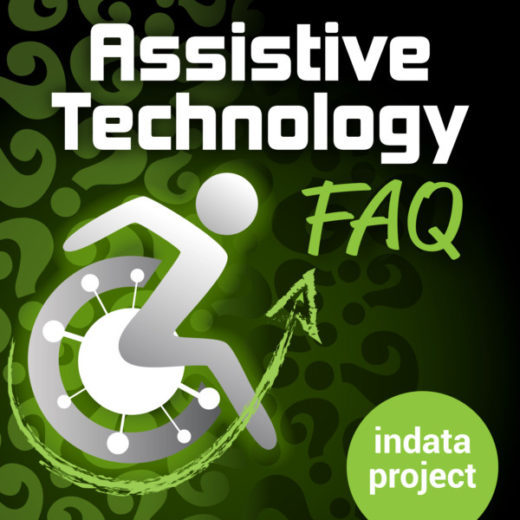Podcast: Play in new window | Download

Panelists: Brian Norton, Josh Anderson, Belva Smith, Tracy Castillo
ATFAQ168 – Q1. AT for Reading, Q2. AT for Writing, Q3. AT for Math, Q4. Wildcard: Who do I talk to about accommodation or assistive technology at school
——— Transcript Starts Here ——–
Speaker 1:
I have a question.
Speaker 2:
Huh?
Speaker 1:
Like what?
Speaker 3:
I’ve always wondered.
Speaker 4:
What about, do you know …
Speaker 2:
I have a question.
Speaker 5:
I’ve always wondered.
Speaker 1:
I have a question.
Speaker 3:
I have a question.
Speaker 6:
Oh, I have a question.
Speaker 7:
I have a question.
Speaker 8:
I have a question.
Brian Norton:
Welcome to ATFAQ, Assistive Technology Frequently Asked Questions, with your host, Brian Norton, director of assistive technology at Easterseals Crossroads. This is a show where we address your questions about assistive technology, the hardware, software, tools and gadgets that help people with disabilities lead more independent and fulfilling lives. Have a question you’d like answered on our show? Send us a tweet with the #ATFAQ, call our listener line at 317-721-7124, or send us an email at tech@eastersealscrossroads.org. The world of assistive technology has questions, and we have answers. Now, let’s jump into today’s show.
Brian Norton:
Hello, and welcome to ATFAQ episode 168. My name is Brian Norton, and I’m the host of the show. We’re so happy that you’ve taken some time to tune in with us this week. Today’s show is going to be a bit different from our traditional format because today, we’re going to be focusing on school-related questions and solutions, since many of us have recently returned to school or will start soon. Before we jump in, I just want to take a moment to go around and introduce the folks who are here with me. The first is Belva. Belva’s the vision team lead with our clinical assistive technology team here at Easterseals Crossroads. Belva, do you want to say hi?
Belva Smith:
Hey, everybody.
Brian Norton:
Next is Tracy. Tracy’s the INDATA program manager. Tracy, do you want to say hi?
Tracy Castillo:
Yes. Thanks for having me, Brian.
Brian Norton:
Excellent, excellent. Next is Josh. Josh is the popular host of Assistive Technology Update, one of the other podcasts here at Easterseals Crossroads, and also the manager of our clinical assistive technology program. Josh, you want to say hi?
Josh Anderson:
Hi, everybody. Welcome.
Brian Norton:
Excellent, excellent. Just to give new listeners a little bit of information about our show and how it works, we come across feedback, or we receive feedback and come across various assistive technology-related questions throughout the week. We find those questions, or give people opportunities to give us your questions through a listener line that we’ve set up. That’s 317-721-7124, or you can send those to our email address. It’s tech@esastersealscrossroads.org. Or you can send us a tweet with the #ATFAQ. All great ways to get us your questions.
Brian Norton:
Then I mentioned the feedback as well. As we go through our questions today, we would love your feedback. If there are things that we didn’t … Maybe we left out of our answers, maybe you have other suggestions you want to contribute to whoever called in or emailed us, please let us know. You can give your feedback in those very same ways. Our listener line, through that email, or by sending us a tweet as well. Great ways to be able to give us not only your questions, but also your feedback, and we look forward to hearing those.
Brian Norton:
Again, without further ado, we’re jumping into school mode because, as we mentioned, a lot of folks have already returned to school or will soon, and so wanted to be able to talk a little bit about assistive technology as it relates to school. We’re going to talk about assistive technology for reading, writing, note-taking, math, and organization, those types of things today.
Brian Norton:
I’m going to go ahead and jump in with our first topic, and so … Without further ado, want to talk just a little bit about assistive technology for reading, as it relates to all disabilities because that’s something that goes across different areas of disabilities, so thinking about folks with intellectual, cognitive disabilities, people who are visually impaired. Just different types of tools or devices that folks might think of or consider as they’re returning to school and needing to think about all the different things that they might need to read throughout the semester or the year. I’m going to just open this up to our group, and just see what folks have to say about different tools for people to keep in mind.
Josh Anderson:
I guess, I’ll start us out here. From the perspective of our clinical program is, the first thing is just to identify where is the, not the disability, but where’s the impairment on being able to access the reading? Is it online? Is it on paper? Is it a need of a print disability, another cognitive impairment? I won’t even get into visual impairments because I’m pretty sure Belva will probably just run with that one completely and totally, but there’s a lot of different stuff out there. When it comes to on the computer, it depends on where you’re trying to read it from. If it’s online, there are a lot of online tools. Google Chrome, if you’re using it, there’s a lot of extensions, plug-ins that you can put on there. There’s Read Aloud. There’s other ones like that that can pretty much read anything on a website, documents on websites, just about anything. Most of these are free and can just be plugged right in there.
Josh Anderson:
If you need something a little bit more extensive, or let’s say your books are in digital format, there’s Kurzweil 3000, which is gigantic, has tons and tons of features, a pure multimodal learning tool. You can not just use it to have it read your textbooks, PDFs. Pretty much anything you can put on the computer, it’ll be able to read, but you can also extract information. If you don’t understand a word, you can highlight it and have the definition come up. If a picture’s available, you can see a picture of it. Synonyms. Like I said, you can extract, you can highlight things and then pull those out into an outline form, so a huge, huge learning tool.
Josh Anderson:
Then there’s also ClaroRead, as well as Read&Write Gold. I’m missing tons of them probably here as well. These are just some of the bigger names, but all of these will read the print to you and usually highlight what it’s reading as well so that you can actually read along with it, which is really helpful, especially for understanding. Even though these things are great at picking up the text and reading, the English language is a little silly in most ways. The word wind and the word wind, the only difference is context. They’re both spelled the exact same. Read and read, same thing. It’s important to be able to, I guess, read along while you’re doing it, just to get that context and figure it out. Really, all of those tools can help with reading anything online, as well as you can scan most paper documents in and have them read that way also.
Josh Anderson:
If you’re looking to read print documents, and Belva will probably talk about some of these too, so I’ll try not to steal her thunder too much, but there’s different apps on a phone, from Seeing AI to KNFB Reader that can take a picture of a document and just read all that text right back to you. There’s also standalone devices such as the OrCam Read, or the C-Pen. The C-Pen’s very easy to use. You just scan it. You just bring it across a line of text and have that read back to you. Really, the idea with most of these is almost more for some sort of print disability, so be that dyslexia or other needs such as that, or certain learning disabilities, just letting you hear the words auditorily, as opposed to just trying to visually read the print. There’s a lot of other ones out there, but no one wants to listen to me babble on that long, so I’ll give somebody else a chance to-
Tracy Castillo:
I’m saying, Josh, if you tell all of the devices, “What is Tracy going to talk about?” Hey-
Josh Anderson:
Exactly.
Tracy Castillo:
I talked to Anna, and I don’t know if you guys know Anna, but Anna is on the vision team. I said, “Hey, Anna. That seeing AI device, app is so cool, but a lot of people don’t have an Apple device to use it.” She mentioned to me the Sullivan+. Sullivan+ is another one that runs … If you’re familiar with Seeing AI, then you know how to use Sullivan+, but it’s available in both Apple and Android devices. You mentioned the C-Pen Reader, where that device right here is like a little handheld device that you can just drag across the text and it’ll read it to you, and you can have headphones on. That’s really handy, but then you’re going to have to drag that across each line of text.
Tracy Castillo:
There’s also another one you didn’t mention. I was marking them off. I’m like, “My list is getting shorter and shorter, Josh.” I was getting ready to mute you. The OrCam Reader, which is another handheld device that you just scan, but you can just hold it over your paper, scan it, and it takes that document and it starts reading it to you. Then there’s also ClearReader+. The cool thing about all the devices I’m mentioning right now, they’re available in our lending library, so if you wanted to borrow them, right now would be the perfect time to. You can check one out of our library and have it 30 days, and see if it’ll work for you while you’re at school.
Tracy Castillo:
Those were just a few that I have. There are some more, but I’m also going to give Belva a chance to talk about her devices, so yeah. Another one I use on Mac is I right click … No, I’m going to keep on going, Brian. Brian is telling me I’m talking too much, but I’m just really excited because with reading, I use a lot of different things to help me take in information.
Belva Smith:
Well, I think some of the things that I’m going to mention, Josh and Tracy have both mentioned, but Read Aloud, I didn’t hear that, I don’t think. That is something that’s available in Microsoft Word. I’m not sure exactly what version of Word you got to have, but I know from 2019 to now, it’s in there. I think it may be in even prior to that. Of course, any of the screen readers like VoiceOver, JAWS, Narrator, any of those are great for reading. Also, ZoomText does have the app reader and the doc reader. It does allow, because ZoomText is a program for folks that are visually impaired, not necessarily totally blind. Both of those do offer visual enhancements so you can have the words underlined or highlighted as they’re being read to you.
Belva Smith:
Also, Speechify, which is available across the board, so it’s available on iOS, Windows. Then there’s the reader pen. Now, this is an actual device that I think Tracy may have mentioned, where you actually have to slide it across the text to get it to read it, the OrCam Read, I know I heard you guys mention. Read&Write Gold, also another. That’s a software program that allows for visual enhancements while also doing the reading. Then, OpenBook, also another software program that allows visual enhancements, while also having the information read to you.
Belva Smith:
Then EasyReader, that’s a Dolphin product. And WYNN, what you need to know, I believe is what the WYNN stands for, W-Y-N-N, also another software program that does visual enhancements. It does a lot of different enhancements. In my opinion, it can be overkill, so for those of you that are just looking for something that’s going to give you access to reading your material, some of the other things that we’ve mentioned might be the more keeping it simple type approach. That’s what I’ve got.
Josh Anderson:
Belva, you reminded me of one, because I was really focused on the things that read to you, but there’s also, is it called Rewordify? Is that the name of the website? Rewordify is a good one if you’re trying to read really hard text by someone who uses a bunch of big words and tries to sound smart, which I’m not saying there’s anything wrong with that.
Josh Anderson:
What you do is you take a big block of text, and you put it into Rewordify, and it essentially just simplifies it for you. If someone writes six paragraphs that essentially say two sentences worth of real information, it will actually simplify that down to the point where it’s just much easier to read. Sometime, it’s not just fully having that text read to you. Sometimes, maybe it’s just in the understanding part, so it can be a great tool and it’s free. It’s just, you go to Rewordify.com-
Brian Norton:
.com.
Josh Anderson:
Oh, yeah. Go to Rewordify.com. Again, just copy your text from pretty much anywhere else, paste it in there, and it’ll reword it and actually make it much more easy to understand. If you think about old Shakespeare or something that’s written in that Old English kind of way, it will try to put it more in simplified terms so that it’s just a little bit easier to understand and get the information you need from it.
Belva Smith:
Wow, Josh. I just pulled that up. It does look like an amazing tool because it does also offer some visual enhancements, and it’s great for learning new words and helping to build a better vocabulary. It’s good for kids, so yeah. I’ve never heard of that, but that’s a great option. Rewordify.
Josh Anderson:
I taught someone something today, and-
Belva Smith:
There you go, and I learned something. Boom, we’re done.
Brian Norton:
There you go, there you go.
Josh Anderson:
But Tracy had a good go.
Brian Norton:
Hey, I’m just going to throw in there too, Josh, you mentioned some of the different nuances with reading. I do think it does depend a lot about what you’re reading. Is it a physical textbook? Is it on a learning management system like Blackboard, or Canvas, or one of those systems that your school uses to launch, or to provide homework, and to be able to turn in assignments? Those types of things. Handouts would be another challenge. Is it math? Is it text-based? What are you trying to read? I think there’s a whole lot of variables when you start thinking about solutions. Keep that in mind because different solutions are going to work better for different types of formats.
Brian Norton:
The other thing is, I think, a lot of times, we need to also consider where we’re reading our information. Are we doing this on our own where it’s in a quiet place? Are you in a place that’s going to be loud? Are you going to have people around you? Are you going to be bothering people? Those types of things. You can address louder environments with headphones. If you’re using software to read to you, you can get a pair of headphones. You can also get noise canceling headphones to be able to keep the distractions to a minimum so you can focus in what’s being said and maybe be able to comprehend material a little bit better.
Brian Norton:
I think also, again, the challenges you have. What are your challenges? Memory, comprehension, those types of things, thinking about those tools and what types of features do they have to be able to address those different challenges that folks might have. Belva, here, hopefully, you probably heard of this one. We’ve been talking about that one for a little while, but here’s another one for you. There’s another one called SMMRY. Basically, what it does is it allows you to upload a document, and it’s a website as well. It allows you to upload a document. Then if it’s like maybe 15 pages, you can tell it how many sentences you want it to summarize that particular document into, and will go ahead and then summarize it into as little, I think, as seven sentences, and it does a pretty good job too.
Brian Norton:
I think it’s S-U-M-M-R-Y is what it is. I think that’s the website, .com, but it’s a pretty useful website to be able to limit what you’re trying to read, the content. If you have a large amount of information, it basically creates a CliffNote for you and clips it down to something that’s more manageable and something that you can maybe get through a little bit easier and remember what you had read at the end of that stuff as well, so-
Josh Anderson:
Brian, [inaudible 00:16:48]
Belva Smith:
Hey, Brian. It’s S-M-M-R-Y.
Brian Norton:
There you go. Okay. Great, yeah. I knew it wasn’t the whole word, and I knew it was something, but it’s a good website. It’s another great tool for folks to be able to use.
Josh Anderson:
It’s funny the way you mentioned that, because I was going to mention it but I couldn’t remember what it was called. I was going to call it like the CliffNotes books from when I was … Like, “Oh, god. I have three days to read this 1,200-page book, or I read the 20 pages of the CliffNotes and hope I can make a decent report out of that.”
Brian Norton:
Right. One of the things I find with reading too is it’s also something that, I don’t know if it’s gained importance, or there’s just so many more built-in accessibility features that help with reading. I don’t know if people are paying more attention to it, if it’s because age-related disabilities are there and they want people to continue to use their tools but reading, on most devices, you have built-in tools. You guys mentioned Read Aloud. On the iPad, there’s Speak Screen and Speak Selection. There are narrators built into a Windows computer. I don’t know. There’s speech on a Mac computer too. When you select something, you can have it spoken to you as well.
Brian Norton:
There’s a lot of tools out there, where you don’t have to spend a lot of money. Now, they don’t come with bells and whistles, or lots of features. They basically just read content, but I think for a lot of folks, I think that is just opening up a lot of doors. I’m looking forward to seeing where things go with reading down the road as well. Because I think it’s something that we all do, we all need access to, and people are realizing, whether it’s a disability-related need, it’s age-related needs, it’s English as a second language need, those types of things. Folks are, companies are paying attention. Microsoft, Amazon, Google, Apple. They’re all paying attention to stuff like this, and they’re building tools in that make their products more accessible for folks. Reading is a focus, I feel, in a lot of some of those tools that they’re putting out there.
Belva Smith:
Hey, Brian. I don’t want to leave this topic without making sure that I did mention Learning Ally, or Ally.
Brian Norton:
Yeah, yeah.
Belva Smith:
Also, the NLS, or BARD talking books. I want to make sure that both of those are mentioned, especially for our students, even the professionals. Learning Ally, there is a fee to use that, but that’s a great place to find different course material for those students.
Brian Norton:
Absolutely.
Josh Anderson:
Brian, you brought up English as a second language. I would say it’s definitely a barrier to learning. Maybe not completely a disability, but most Microsoft programs have Translator built in, or Translate, I believe it’s called. If you get sent a PowerPoint, you could translate it into a whole nother language, which could help with some comprehension and other things. If you’re an ESL learner, you need to learn English. That’s what you’re trying to learn, but at the same time, it could give you an extra tool and an extra way to overcome that little bit of a barrier.
Brian Norton:
Yeah, no, that’s a great point. I think that’s going to continue to be pushed as well, that English as a second language, and I think a lot of folks are paying attention to that and wanting that built into the products that they use. Well, hey, we’ve covered quite a bit of ground. We’ve taken some time on this. Obviously, there’s lots to think about, and we’re not going to hit everything that’s out there. I would encourage folks to be in touch with their local state AT program because there are lots of tools, if you guys, if someone would have a specific need in the area of reading, whether that’s at school, at home, at work. Reach out to your state AT program. They can offer some assistance, or may have equipment that you can take a look at, or borrow, or learn more about.
Brian Norton:
You can find out more about your local AT Act through eastersealstech.com/states. That’s going to send you to a page where you can choose the state you live in. Then it’ll bring up information about who your state AT program is with a phone number, an email address, and contact names for those particular places. Just would encourage you to reach out if this is a specific need that you might have, again, as you’re entering school or already in it and trying to deal with the volume of reading that needs to be done.
Brian Norton:
Without further ado, I’m also going to just open this up to our listeners. If you have any feedback for this particular topic, let us know. You can give us a call on our listener line. That’s 317-721-7124. Or you can send us an email at tech@eastersealscrossroads.org. Thanks so much.
Brian Norton:
Our next back to school topic or area that we want to look at is assistive technology for writing, and again, thinking about all disabilities. Writing’s a big part of our school experience. I know a lot of people handwrite. A lot of people use computers, tablets, other types of devices, but we want to be able to look at what kind of tools are out there for folks as they think about writing and if that’s a challenge for somebody, and so I’ll just open that up.
Josh Anderson:
I’ll start again, but I won’t name off of everything I can possibly think of. I’ll just start from the planning part. A lot of folks I work with, one of their biggest issues with writing, especially depending on the disability, is planning it out. The thought of writing 1,000 or 2,000 words or so many page papers is overwhelming of, “How am I going to get this much information?” A lot of the folks we’ve worked with, mind mapping turns out to be an amazingly good tool, one that really does help them. During reading, we mentioned Kurzweil 3000, which has mind mapping built into it.
Josh Anderson:
There is a really nice program called MindView, yeah, that’s it, which is a really robust mind mapping program. In it, you can go ahead and put your sources. You can put all kinds of information. You can click a button and pretty much turn it straight into a PowerPoint presentation or drop it into a Word Document, so it’s kind of like a one-stop shop. Then there’s tons of apps of online tools that are very inexpensive and/or free. For those that don’t know what mind mapping is, you probably did it, probably learned how to do it in elementary school and/or high school, and then may have never, ever used it again.
Josh Anderson:
It’s where you draw a circle in the middle of your paper, the board, or whatever you’re working with, with a main idea. Then you draw lines from it with smaller ideas. Lines from those with smaller ideas. It helps you get all of your ideas out into a picture form. It can be really, really helpful for folks, especially in the planning process, of getting all that kind of information out and in some way where they can actually access it and be able to use it. For a lot of folks I’ve worked with, that’s actually been a great, helpful tool. Again, just maybe talking some of the stress and anxiety out of writing this big paper because you’re breaking it up into tiny little pieces. Then you take those tiny pieces and get your information from it.
Josh Anderson:
Once you’re past that, then I’m sure we’ll talk about some of the other tools that can actually help with the writing, but I thought I’d just start us off with some of the stuff that can help with the planning aspect of the writing the big papers, and the big information, and the big things that you have to do.
Brian Norton:
I just wanted to mention a couple of tools. The first, I think, that automatically comes to my mind, because it’s pretty prevalent these days, it’s voice control. As far as computer use, tablet use, really no matter what kind of computer you have, what kind of tablet you have, even on your smartphone, there are lots of voice input or voice control options for folks. You can just simply speak and text will appear on your screen, with a varying degree of accuracy, I’ll give you that, but you can just speak and get your thoughts down on paper very, very quickly.
Brian Norton:
For the most part, the recognition is going to be pretty good. In a lot of situations, depending on background noise, how clear your voice is, those kinds of things, your recognition’s going to be pretty good. If it doesn’t get it exactly, you at least have an idea of what you were trying to capture at that point. Voice control and voice input, there are lots of options. Again, most devices, from an accessibility feature standpoint, have that. Windows has its own Windows speech recognition. If you’re looking for a third-party option for the computer, specifically Windows computers, you’re looking at Dragon NaturallySpeaking, or if you have a Mac, you’re looking at the built-in voice control and speech recognition that’s built into it.
Brian Norton:
Again, all of those are really, really good and do a pretty good job. I think, a lot of times, what we hear and what we deal with here as we’re talking with folks, it’s just a great way to get thoughts down on paper very, very quickly because sometimes, that’s really one of the biggest challenges that folks have is just being able to do a brain dump and get thoughts out and on paper, where then you can deal with them a little bit later on.
Tracy Castillo:
You guys are talking about getting the thoughts out and stuff, and it brought this … We’re talking about writing. I’m in classes right now, and I just turned in the same paper three times because of my writing. I was using Read Aloud, and so I wrote my essay in Word, and I ran it through Read Aloud. It sounded good to me, however, it got sent back again two more times because, I guess, it didn’t have it right. Then I ran it through Grammarly, and then that was able to pick up all the grammar stuff, so it wasn’t just getting my thoughts down. It was organizing them in a way that people understood what I was trying to say. I found Grammarly works along with Read Aloud.
Tracy Castillo:
Then there was an extension on Google Chrome called Wordtune, and it just, you type in your sentence, and it reorganizes your sentence into a way that is a little clearer and more concise. As you guys are talking about the dictation options that are built into the computer, I always think, well, even if I said it, I would probably say it the same way I would type it out, so-
Brian Norton:
No, that’s-
Belva Smith:
I’m going down that same path with you, Tracy. I was looking at TextExpanders and FastKeys, and PhraseExpress, TypeIt4Me. All free applications that just help you as you are typing whatever it is that you’re typing. Of course, I rely heavily on the tools that are included with Word, so I’m always using … Tracy, it’s funny that you said that you had to do that paper four times. I wouldn’t be surprised if I didn’t find myself redoing papers constantly. I rely heavily on the tools that are included with Word to make sure that I’m using the correct punctuation, and the correct synonym for the word, or whatever. That’s the path that I was going for. Dictation and stuff, I guess, that’s great. That’s all part of the writing process, I guess, but I wasn’t thinking along those lines.
Tracy Castillo:
Yeah. You’re going to have to write it, but you have to write it in such a way. As you guys are going into school, I understand this frustration. When I was in my art class, I had to write a paper about a style of art. When the teacher returned my paper because my grammar was bad, I was a little upset. I was like, “Hey, this is an art class. This is not a grammar class,” but the truth of the matter is that they’re just trying to get you ready to write more professionally, so you could use your dictation. You can use that to make the paper, but make sure before submit your papers, to run it through a grammar checker. The Grammarly is pretty awesome because it’s free. You can pay for add-ons to get those $30 words that Josh was talking about earlier, but for the most part, the free version works just fine.
Brian Norton:
Yeah. I was going to also just think about, going back to some of what I mentioned before in the previous question is just, really, it depends on what challenges you have. It could be dexterity, fine motor control. Are we trying to type answers? Sometimes, the best accommodation for someone who has writing difficulties is, don’t require them to do a handwritten. Require them to type. I think typing is … I think that’s what most of do these days. I don’t see a lot of handwritten assignments being turned in.
Brian Norton:
Most things are typed, but again, in some different places, they require things to be handwritten and turned in. Sometimes, it’s just going to be really challenging for folks. Maybe you’re a one-handed typist, and so it really lends itself to, what are your challenges? Because, again, if you’re having difficulty with typing, well, there’s all sorts of keyboards. There’s all sorts of mice that might be helpful. Although it’s not necessarily directly writing, it’s giving you access to the keys, and the keyboard, and being able to move around the software you’re trying to type on or use to type, or use to do your writing for, so there’s things like that.
Brian Norton:
The other things I would mention is, as far as handwriting is concerned, there’s lots of handwriting aids. There’s pencil grips. There’s other things you can do to your writing device, whether that’s a pen or pencil, to be able to make them more accessible for folks. We’ve got a whole box of adaptive pens and pencils, different ways for people to hold things that are maybe difficult if you experience dexterity or fine motor control issues. We’ve got lined paper, so there’s bold-lined paper or even you can take just a regular standard white sheet of paper and put it into a writing guide, if you will, to be able to keep you on the lines so that you’re not trailing off, and moving from the top to the bottom, and not staying on the lines, and helps with legibility of what you’re writing, should you be trying to handwrite.
Brian Norton:
Lots of things, not just for if you’re going to be using the computer to write, or a tablet, or other types of devices to write. You can also address a lot of things that are going to be using pen and paper, pencil and paper as well. Again it all comes back to those challenges that people experience, and how you would go about addressing that for that very specific person.
Belva Smith:
Yeah. My youngest son bought a little thing to slip over the pencil for my granddaughter, because she’s a left-hander, and she was having a lot of difficulty learning to write. Just getting her a different grip for her pencil made all the difference. It was something cheap. I can’t even remember what it was called, but it was something cheap on Amazon, and I have seen other people using those types of tools too.
Brian Norton:
Well, hey, I would love to just open this up. Again, hey, I wouldn’t want people to forget as well on this particular area as well. I mentioned it in the previous question too, but through our loan library, we have lots of these tools, lots of equipment, access to these web browser add-ons or voice control software. If you’re looking to be able to try something like this out to see if it would be helpful for you, give us a call. If you’re here in Indiana, we’ll be able to help you. If you’re not, we can steer you to another state AT program, whoever would be your local state AT program.
Brian Norton:
If you want to go directly to those places, you can go to eastersealstech.com/states to be able to find that, but it’s a great way to be able to try some things out. Again, there’s lots of solutions. There’s lots of tools. If you want to try to sort through some of those before you just start trying everything under the sun, as far as a tool or a solution for yourself, try some of the ones that we might suggest, and see if those would work.
Brian Norton:
In all of these situations too, an AT eval might be the best situation for a lot of folks, and so sitting down with a professional, learning about what challenges you have, and addressing those individual challenges on a case-by-case situation. We can always do, here in Indiana, AT evals as well that would be helpful to be able to address some of these needs and very specifically meet maybe some more complicated or complex situations that you might run into as well. Just want to throw that out there.
Brian Norton:
Then also, would love to open it up, if folks have other information, context, or things that they would like to share regarding assistive technology for writing as it relates to school, we’d love to hear from you. You can give us a call on our listener line. That’s 317-721-7124. Send us an email at tech@eastersealscrossroads.org. Or send us a tweet with the #ATFAQ. Thanks so much.
Brian Norton:
All right. Our next school-related topic, thinking about assistive technology and solutions for folks would be, we’re going to take a look at math. Assistive technology for math, thinking about all disabilities. There’s lots of challenges that come with math. I know I am math-challenged. I have a daughter who’s just recently, she graduated a year ago, and I’ve got another one that’s a senior this year in high school, and dealing with math was really challenging for me. I’m sure it’s challenging for other folks, not just being able to solve math, but understand what they did to solve it and why we go about solving it the way we do can be challenging for a lot of folks. I just wanted to look at and hear from folks about solutions or really just, I guess, about solutions for math that folks might need or need to know about.
Belva Smith:
Brian, I was going to suggest the Khan Academy. Actually, that would work for the two subjects that we’ve also talked about with the writing and reading. The Khan Academy is free. I actually learned about it through INDATA, often do recommend it. It’s just a place where you can go and it’s an online learning academy where you can learn about all different types of things for free, so that’s my math recommendation.
Tracy Castillo:
You have just one? No one said anything about a calculator?
Belva Smith:
No, that was my one.
Tracy Castillo:
Oh my goodness.
Josh Anderson:
Because we just started, so go with whatever you like.
Tracy Castillo:
I like math. Now, I like math a whole lot more than I like grammar. It’s you have right and wrong answers, so I prefer math over anything. You mentioned Khan Academy. Have you guys heard of Wolfram|Alpha? Wolfram|Alpha is kind of like Khan Academy. Wolfram|Alpha help on different subject matters, including math. Then, I learned this one. I’m going to steal Brian’s thunder on this one, but the Photomath, where you can actually use your phone to take a picture of a math problem and have it solved for you. I don’t why you’d want to do that, because it’s so much funner, more fun. See, funner? It’s so much more fun to just solve what Y equals. It’s just calisthenics for the brain, guys. My goodness.
Josh Anderson:
Okay, let’s-
Tracy Castillo:
Anyways, I had Khan Academy. I had Wolfram|Alpha, Photomath, and just your basic calculator. Do you know who else solves math and who’s really good at math? Alexa. You can ask her to solve your math problems too. It’s like she can do everything from simple math to even date, calendar math, so if you were trying to determine the distance between two dates, she can actually give you that information as well. Now, she’s not going to tell you how, the quickest route between those two dates is, if you wanted to use the polarography triangle. I don’t know how to say it, but it’s a really cool math trick that you can use to determine the quickest route between two points, but she’s not going to be able to help you figure that out, but yeah, I have a few. That’s all I had. The rest of them, I like to do longhand, so just for the fun of it.
Josh Anderson:
Tracy, that’s weird. We’re just going to say that, but that’s totally okay. It’s totally okay, totally okay. Yeah, so you brought up Photomath, and Photomath can be a huge help. I remember, I was presenting to a group of folks with kids with learning disabilities and mentioned Photomath, and found out one of them was a math teacher. When they first heard about it, they’re like, “Oh, god. That’s terrible.” Because, essentially, you can take a picture of a math problem, handwritten or on a worksheet, and it gives you the answer.
Josh Anderson:
He’s like, “Well, my kids are just going to start using this, and they’re going to fail every test, and they’re going to pass every assignment.” Then I showed him, I was like, “It doesn’t just do that. It walks you through every single step of the problem.” Where a lot of people disconnect, and myself included, and even people that are pretty good at math … Tracy, you talked about it has steps. There’s a lot of steps. If you understand them in class while the professor’s telling them to you, that’s great, but you get back and you forget step two, you’re never going to get the right answer, so it’s nice to be able to use something like Photomath.
Josh Anderson:
There’s another one called yHomework as well, which does, essentially, about the same kind of thing in a slightly different way. It will actually not just give you the answer, but will walk you through each step, so, “This is how you simplify or move things to the same side of the equals sign.” There’s a much more fancy word for it there, but anyway, I wasn’t great at math either. Pretty good, but I don’t remember a whole lot of it. They can do anything from advanced calculations, to two plus two equals four. It’ll walk you through each step of the equation, and can really just be a great tool when your teacher isn’t there, when your professor isn’t there to give you the answers and everything.
Josh Anderson:
Then, another one that we’ve used quite a bit is something called Mathway. It’s an online learning program, very, very helpful from advanced to beginner’s math. It usually has a fee associated with it. I believe, you can use it for free up to a point, and then it can do some … It’s funny that we’re talking about math, because whenever I go meet with students for clinical evaluations, we’ll talk about barriers and things in school. When I ask, “Well, what was the biggest challenge in high school?” as we’re talking, I’d say eight out of 10 say math, just no matter what. Even if it’s got nothing to do with a disability, if it’s got nothing to do with that. Just, math is not always a challenge, but it seems to be a challenge for a lot of folks.
Josh Anderson:
Compared to the other things we’ve talked about, there aren’t as many tools out there, which is odd, because Tracy, like you mentioned, math, there’s a right way and there’s not the right way. With grammar, with writing, with everything else, there’s so much more different ways to get to that endpoint, so you think there’d be more tools, but there really aren’t all that many that really and truly do get you where you need to go.
Josh Anderson:
I will say, for anyone who graduated high school, I don’t know, before about 2005, they changed math too, so if you try to help your kids with division, you’ll always get the right answer, but you’ll always do the problem wrong, and it really makes them very upset. No one consulted me when they changed math, but apparently they did and it’s completely different, but you still get the right answer, so who really cares?
Brian Norton:
Yeah, that’s-
Josh Anderson:
Use Photomath to help you figure out how to do it the new way, I guess.
Brian Norton:
Yeah. At least make sure your answer’s the correct answer and not the wrong answer because, yeah, you’re right. They want you to show your work and the work is different. It looks … They’re doing it different ways and you got to show your work to be able to get the full credit for your problems. I ran into that as well, Josh.
Brian Norton:
One of the other ones I want to mention too, we talked about Mathway. We talked about Photomath. Microsoft Math Solver is another app. In my mind, I think it even maybe goes a step beyond Photomath at this point, and maybe even Mathway at this point, in that it pulls everything together. I love it because you can go online. It’s mathsolver.microsoft.com, and you can put in, you can choose your style of math, so it goes pre-algebra, algebra, trigonometry, all the way up to calculus. You got basic math, other kinds of things. It shows the work, shows the steps to be able to solve a problem, but it also will bring you to ways to learn.
Brian Norton:
Tracy, you mentioned Khan Academy. There’s other places similar to Khan Academy out there as well. What Microsoft Math does is, depending on the type of equation or the type of math you’re trying to work with, when you put a problem in and you solve that problem, it’ll bring up lessons from Khan Academy and these other places that are specifically related to the type of math problem you just gave it, and so not only are you getting the steps, which really help the user understand the concepts … Because I think, really, what teachers are really wanting to make sure you know is just the concept behind the math. Yeah, they want you to get to the right answer, and to get the right answer, you’ve got to understand the concept. Like, “What are they trying to do and how are they trying to solve stuff?”
Brian Norton:
What this does is, by connecting you to Khan Academy, they can continue to reiterate and reiterate, and show you different variations of a similar problem and how they got to those and really, hopefully, reinforce or better understand the concept that they’re trying to share. Again, mathsolver.microsoft.com. You can go there online, or you can download an app to your iPad, your Android device, those types of things, your phone. Again, like Photomath, you can snap a picture with Math Solver on your tablet or your phone device, and have it solve it. Then again, it will show you the steps, but it also connects you to those online learning modules, either through Khan Academy or something similar, to where you can learn more about those.
Brian Norton:
I just think that’s really cool. It takes it, I think, another step further for folks to be able to reinforce the learning aspect of what you’re trying to do when you’re dealing with math. For parents out there, these are great tools to be able to help your students with their math assignments. Again, to Josh’s point, it doesn’t maybe do it, or the work that it shows you may not be the kind of work that the teacher wants to see, but it is helping you, yourself understand the concept so that when you’re working with your student, with your child, you can help them better understand and work with them a little bit better.
Brian Norton:
My daughters, I find it funny, again, our youngest is now a senior in high school this coming year and she always mentions to me, and the other one did as well, she goes, “I don’t know why we have to learn calculus. I’m never going to use calculus. I wish they would simply do a class on how to balance a checkbook. Teach me a real life skill that I’m going to use for the rest of my life. I don’t really want to go into math, but I’ve got to have four credits,” and so they have taken so much over the years that now, when they’re a senior, they’re in calculus, and it’s like, oh, good gracious. They’re not prepared for it.
Brian Norton:
They don’t have a lot of motivation for it and they want to go back to these simple, “Tell me how to do a debit and a credit, and keep my checkbook balanced, so I know how much money I have, so I don’t overspend and do that stuff.” That’s just me on a soapbox about maybe we ought to spend a little bit more time on the real stuff and not necessarily these other kinds of things that you may or may not use down the road.
Josh Anderson:
Amen, yeah. Teach them about credit cards and interest rates, and-
Brian Norton:
There you go.
Josh Anderson:
… stuff like that, I think’s much better. Balancing your checkbook. Ah, maybe teach them what a check is first because they may or may not actually know what that is.
Tracy Castillo:
But if you understood math a little, you would understand what your APR, how that relates to monthly payment, versus it’s yearly when you go to the bank. You could be able to take that, and you would actually be able to save yourself money growing up, as you get older. I’m not older, but knowing math is so important. I can’t believe you would say calculus isn’t important, because it is.
Josh Anderson:
Oh, no. Calculus is terrible. Calculus is terrible.
Tracy Castillo:
It is. That’s how we get our engineers. That’s how we get our physics.
Josh Anderson:
Still to this day, I took calculus, I think it was my lowest grade in high school, and I still don’t know why. I do want to mention one more just before we get off this. There’s another one. We talked about Read&Write Gold, which is made by Texthelp. There’s one called Equatio-
Brian Norton:
Oh yeah?
Josh Anderson:
… which is made by Texthelp as well. It’s supposed to make math more accessible, so essentially, making some different things digital. If kids, if you have trouble using the keyboard and stuff, you can draw the equations. You can actually speak the equations in. If you’re having trouble maybe reading the equations, you can highlight them and actually have the equations read to you. It helps you with some different visualization tools, so it’s got some different stuff. It’s actually, I believe, now not so … This can help students, but it’s also available on the teacher side. I think it’s free for teachers in K-12 environment. Again, just to try to … Because if the kids can’t access the math, then none of these tools matter if they can’t really get to it.
Brian Norton:
Right.
Josh Anderson:
I know, and I don’t want to get too deep into this, because when I work with vision folks, math has always been a hurdle and a bit of a pain in the butt. I know, is it the … I don’t remember. One of the braille devices that can change math into accessible format, but I don’t remember which one.
Belva Smith:
Yeah, you’re right, Josh. It’s-
Josh Anderson:
BrailleNote Touch.
Belva Smith:
BrailleNote Touch, yeah.
Josh Anderson:
Yes, I know it can actually do some stuff. Because a lot of times, even if the teacher makes it in a digital form, once it actually gets to someone’s device, it may or may not come up in something they can understand. Try to imagine solving math equations if you don’t have the right letters in them, or the right numbers in it, or the right symbol. Two plus two and two times two is the same thing, but once you get beyond that, that little equation symbol really makes a huge difference.
Josh Anderson:
Something we haven’t mentioned throughout all the things we’ve talked about here is definitely, especially if you’re going to college, every college and university has some sort of disability services offices. Talk to them. They may offer some of the tools we’ve talked about today. Either free access, or discounted access, or some kind of access to a lot of the tools we’ve talked about today, as well as other accommodations that might be available to you, from more time on tests, to preferential seating, to other things that can really help you with learning.
Josh Anderson:
We’ve talked about the AT and the tools out there. There’s also lots of services that can help, so just make sure, if you are going to college, that you do talk to that disability services office and see what they offer, what they can do to assist. Having something that can read all your books on the computer to you is really only helpful if all your books are on the computer, so you don’t want to have to try to scan things in page by page and have things read back to you. That’s going to be a little bit frustrating after a while, so it’d be nice if you could get access to them, so just make sure you use those tools also.
Brian Norton:
Excellent, excellent. Well, hey, I would love to open this up to our listeners just to see if you guys have any other tools, any other devices that would be helpful for math. Again, we’re thinking about all disabilities, situations that folks might run into. If you have solutions that we didn’t cover or didn’t mention, let us know. You can give us a call on our listener line. That’s 317-721-7124. Or send us an email at tech@eastersealscrossroads.org. Thank you so much.
Brian Norton:
Now, it’s time for the wild card question. All right. Our next question’s a wild card question. This is a question that Belva’s had lots of time to think about, and we’ve had no time to prepare for it. Belva, what do you got for us today?
Belva Smith:
Well, this too is a frequently asked question with the back to school time approaching. “If I am a student with a disability or the parent of a student with a disability, who is it that I need to contact at my school or university, and when do I need to make that initial contact?”
Brian Norton:
That is a really good question. My suggestion, as early as possible. I say that because they need time to set things up, set accommodations up for you in the classroom and sometimes, that’s just not as easy. They’re going to require certain paperwork from you for you to be able to set anything up with them, and so it’s going to take you, based on what they might need, some time to actually gather up what’s needed. Then they’re also then going to need time to put accommodations in place, to make sure that they’re available in the classes that you’re going to attend.
Brian Norton:
There’s a whole lot that goes on months in advance of you taking your first class at college, and so I would always encourage folks to do that as early as possible. When we get referrals for evaluations, we tell VR, “Don’t want till June or July to send us a referral for something that’s where a kid’s going to start college in the fall, August or September.” We need that in January. We need time to be able to put things in place so that they know the technology before they get to school, instead of trying to do school and learn all the technology all at the same time. That just becomes a problem, real big problem for folks.
Brian Norton:
My suggestion is, as early as possible. Never too early. In fact, I will also mention, we have a guidance document for this very specific question through INDATA, and through the Indiana Assistive Technology Act program, and so we have a document for parents. Starting back in the freshman year, “Here’s what you need to do during your freshman year. Here’s what you need to do during your sophomore year, junior, and senior year in preparation for that transition to higher ed.” I’ll just throw that out there.
Josh Anderson:
I’ll jump on what Brian said there. I would say, if you’re going to talk to disability services, go ahead and talk to them while you’re looking at colleges, isn’t a bad idea. Because that way, you already have that relationship going, and see what they can offer. Some of the things we’ve talked about, there’s schools here in Indiana that if you have a disability, you can use Read&Write Gold for free. It’s right there. Some of them have different note-taking, and even writing things. I know schools that because of people with disabilities, have given them access to Dragon NaturallySpeaking, so that they have the dictation software, different vision kind of programs. Some of them have adaptive labs in the school. Not that you should make your decision on where you go to college just based upon that, but it’s good to know and it’s good to know what’s going to be there.
Josh Anderson:
Also, you already have that communication, and you know what they might need. Brian said you might need a lot of information. Getting things from the doctor during the summer, probably not that hard. If you need things from your high school, getting things from a high school during the summer isn’t always the easiest thing because they’re not fully staffed. There’s one poor soul, I think, that has to work in that school for the whole summer, and everybody else is on vacation, so you want to make sure that you can get all that information and everything in place. Starting the first day of college is stressful for anybody, but when half your accommodations aren’t there, and you’re missing your online textbooks, and you don’t have your AT set up, well, that’s just more and more stressors and things that can make it a whole lot harder.
Josh Anderson:
The other thing I’d say is, and most people, believe it or not, don’t even know this exists whenever they graduate high school or are going into college, but talk to vocational rehabilitation. A lot of … There’s a pretty good, and I say pretty good because, I guess, it depends on which state you’re in and the rules and things, but if you’re an individual with a disability in the K-12 environment, there’s a team of folks that pretty much surround you your entire life while you’re there, and try to get you what you need to be successful.
Josh Anderson:
Again, I’m not saying it’s perfect, and it changes school system to school system, but the minute you graduate, that entire support team leaves. They are still in that school and you are not, so you are, I don’t want to say on your own, but you’re on your own to find that support team again, so great places to start for that is vocational rehabilitation and the disability services at the school of your choice. Again, I would find out who they are as you’re looking at schools. Not that that should be the end-all, be-all of your decision, but you can take it into consideration, or if nothing else, when you’re accepted to that school, that can be your first call, and you know what they need to have in place to get you what you might need.
Brian Norton:
Yeah, that’s a really good … A lot of good points there, Josh. You mentioned, just reach out to them and to know that as you’re choosing schools. I think something to think about or to know about, some schools are going to offer support services and that’s where they’re just lending support in the everyday classroom, so note-takers, other kinds of things, extended time on tests. Those type of things. There are other schools that are going to offer programs, and I think it’s important to recognize the difference between those.
Brian Norton:
Programs are going to provide higher levels of support and sometimes, offer tutoring and other services that go above and beyond what you might get from a support services type of a situation, and then I also … Just another thing to be thinking about too is, a lot of times, when you go to college or you’re going into higher ed, you have to take placement tests. Make sure to request accommodations for those placement tests. You don’t want to automatically impede your ability by not having the accommodations there, and then further, maybe not be placed where you really should be placed because you didn’t do as well because you didn’t have the access tools or the tools you needed to be able to take that test appropriately.
Brian Norton:
Whenever those are being discussed, mention accommodations. Make sure that those are in place before you take those tests, because you want your best possible opportunity to pass those so that you can then save some money. A, save some money, but also save time, effort, and those types of things as well.
Belva Smith:
It’s been my experience, oftentimes, when kids … Josh, you talk about this. When kids leave high school and they go off to college, sometimes if they’re not guided, they just sometimes think that things are just going to fall into place for them at college like they did in the primary grades, and they have to find out the hard way that that simply is not the case. Whenever anyone asks me, “Well, when is a good time for me?” I always say, “Yesterday. If you haven’t done it today, then you’re a day behind.” I think that knowing what you need is going to be easier to identify if you know what they’re going to offer you, or what they have that they can offer you, so it just makes sense.
Belva Smith:
Recently though, I was asked if a kid in sixth grade, who needed some accommodations, should try to reach out to voc rehab. Josh, I think you also touched on that a little bit too. I think, because we talk about vocational rehabilitation a lot in our podcast, and it’s a large part of what we do. If you’ve got a child who’s not 18 yet, then voc rehab isn’t where you want to start at. You want to start with the school and find out how they direct you. If you’ve got a child that’s 18 and still getting their education, then you want to reach out to voc rehab. Do you guys agree with that?
Josh Anderson:
Yeah. I would say 18. Really, vocational rehabilitation, their purpose is to help individuals with disabilities get jobs. Yeah, once you’re entering that work world, whether that means going to college in order to get a degree to get a career or, “I want to go do whatever job that I’m probably going to need accommodations and assistance with it,” I think’s the great time to reach out to them. If nothing else, learn about it. Belva, you mentioned, six years old, hopefully, you’re not entering the work world at six. I don’t think, the job market’s not that bad yet, but just to find out what it is. Because I’m always amazed, and I talk to vocational rehabilitation counselors about this all the time, that people don’t know they’re there.
Josh Anderson:
They have no idea that that even exists, and just because an individual has a disability doesn’t mean they don’t have ambition and everything else. Most folks I meet do it on their own for most of their life until someday, they’re like, “Holy crud. This has been here the entire time.” Yeah, I’d say once you’re 18 and you’re graduating high school, and you’re going to go out and get a job or go to college to start a career is the best time to start talking to them. Or, they also, and this is something we don’t do a whole lot of work with, but they also have a Pre-ETS program, which I believe, I don’t know if that’s in every state. I know it’s in Indiana, and I know there’s a push towards it.
Josh Anderson:
Pre-ETS works with kids while they’re in high school, helping them get job skills, and some of those things that you need. Truthfully, it’s a program for individuals with disabilities that I would argue could help every frigging teenager a little bit just with some of those job skills and some of those things that you might need. I’d say that it’s almost right there with the disability services of the earlier the better. If nothing else, just to understand what it is and how it can assist you In the future. Maybe six is just a little bit too young though.
Belva Smith:
I said sixth grade, Josh.
Josh Anderson:
Oh.
Belva Smith:
Sixth grade, not six, but I always compare that to-
Josh Anderson:
Yeah, a little bit too young.
Belva Smith:
I always compare that to the Little Red Door book we have. It’s something that we don’t know what we don’t know. You don’t know about it until you need it and sometimes, you don’t even know about it when you need it, but when you learn about it, you’re like, “Ah, duh. How did I not know that this exists?”
Brian Norton:
Yeah, so one thing that I’ll just mention too. I mentioned it earlier as I was mentioning, talking about this document that INDATA has. It talks about assistive technology and transitioning from high school. We actually have that on our website. If you go to eastersealstech.com, you can go under resources, and then you go down to this other link called other resources, and then we have PDF downloads.
Brian Norton:
If you go to that particular landing page, you’ll see AT for transition from high school, and that gets you into lots of information about, again, the track. “What questions should we be asking, and when should we ask them?” The point of the wild card question we’re having here, and I think it can walk folks through and give them a guide to be able to start thinking about things early enough, and to be able to be planning for that transition long before it actually happens so that you’re prepared for it when it does.
Brian Norton:
Hey, I would love to open this up to our listeners. If you guys have any feedback regarding timing, documentation, that decision, “When should I start asking questions?” Maybe even a personal experience. We’d love to hear about that and just know about that. If you’re willing, we can share it with folks during our next show. Just, again, on our listener line, you can get ahold of us. It’s 317-721-7124. Or you can send us an email at tech@eastersealscrossroads.org. Love to be able to share your experiences with folks, and that’s a great way to do that.
Brian Norton:
Want to take just a moment and thank our panel today for all of their great answers and walking us through some of those things. We will continue to handle school-related questions, even in our next episode, so stay tuned for that. I think two questions that we’re going to group together is assistive technology for note-taking and assistive technology for organization. Again, we’ll handle that in our next episode. Thank you, panel, for being here. I really, really appreciate it. Just want to give you guys a chance to say goodbye to folks, so Tracy, I’ll look at you first.
Tracy Castillo:
Brian, thanks for having me. I took so many notes during this show. I hope you guys did too.
Brian Norton:
Excellent, excellent. Then, Belva?
Belva Smith:
Hey, guys. Thanks for listening.
Brian Norton:
And Josh?
Josh Anderson:
Hope to see you back here next time. Thanks, everybody.
Brian Norton:
Excellent. Thank you again for listening, and again, we’re looking for your questions. We’re looking for your feedback. Be a part of the show. Without you, we don’t have a show, so definitely be a part of it. We always love hearing from our listeners, and getting your feedback, and your questions. Take care, have a good one, and we’ll talk to you guys in a couple weeks. Thanks.
Brian Norton:
Information provided on Assistive Technology FAQ does not constitute a product endorsement. Our comments are not intended as recommendations, nor is our show evaluative in nature. Assistive Technology FAQ is hosted and produced by Brian Norton with editorial help from Josh Anderson, Belva Smith, and Tracy Castillo, receives support from Easterseals Crossroads and the INDATA project. The show transcript is sponsored by InTRAC, the Indiana Telephone Relay Access Corporation. To learn more about InTRAC, go to indianarelay.com. Assistive Technology FAQ is also a proud member of the Accessibility Channel. To find more of our shows, go to accessibilitychannel.com.