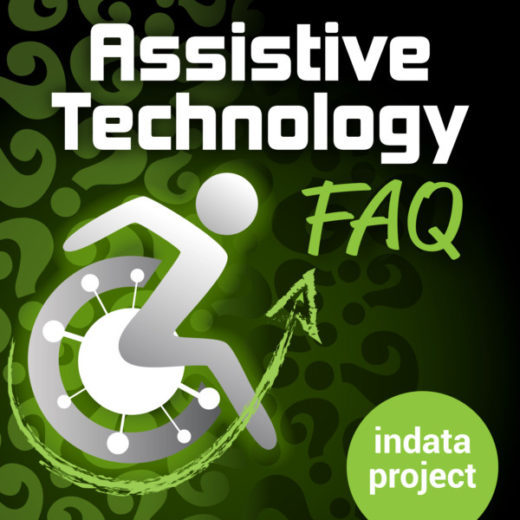Podcast: Play in new window | Download

Panelists: Brian Norton, Josh Anderson, Belva Smith, Tracy Castillo
Q1. Voice input and Screen readers, Q2. Stylus for Whiteboard, Q3. Tools and Devices for the Kitchen, Q4. Seeing AI alternative for Android, Q5. Basic Environmental Control, Q6. Wildcard: Android, iOS, Windows, Apple – what is your recommendation for someone with vision impairment
—– Transcript Starts Here —–
Speaker 4:
I have a question.
Huh?
Like, what?
I’ve always wondered.
What about?
Do you know?
I have a question.
I’ve always wondered.
Like, I have a question.
I have a question.
Oh, I have a question.
I have a question.
I have a question.
Brian Norton:
Welcome to ATFAQ, Assistive Technology Frequently Asked Questions, with your host, Brian Norton, Director of Assistive Technology at Easterseals Crossroads. This is a show where we address your questions about assistive technology, the hardware, software, tools, and gadgets that help people with disabilities lead more independent and fulfilling lives.
Have a question you’d like answered on our show? Send us a tweet with the hashtag ATFAQ. Call our listener line at (317) 721-7124 or send us an email at tech@eastersealscrossroads.org. The world of assistive technology has questions and we have answers. And now let’s jump into today’s show.
Hello and welcome to ATFAQ, episode 172. My name is Brian Norton, I’m the host of the show. So glad that you’ve taken some time to tune in with us this week. We’ve got a great lineup of assistive technology questions for you today. But before we jump in, I just want to take a moment to go around the room and introduce the folks who are here with me. First is Belva. Belva is our vision team lead with the clinical assistive technology team here. Belva, you want to say “Hey”?
Belva Smith:
Hey, everybody.
Brian Norton:
Excellent. And then next is Tracy. Tracy Castillo is the INDATA Program manager. Tracy, you want to say “hi”?
Tracy Castillo:
Hey everyone, thanks for listening.
Brian Norton:
And last but not least is Josh Anderson. Josh is the popular host of AT Update one of the other podcasts here at Easterseals Crossroads, but also the manager of our clinical assistive technology team. And so Josh, you want to say “hey” as well?
Josh Anderson:
So happy you joined us, everyone. Welcome.
Brian Norton:
Excellent, excellent. So for new listeners, just want to take a moment to kind of explain our show to you, what we do here at Easterseals Crossroads with ATFAQ. So we come across feedback and various assistive technology questions throughout the week, and then we kind of combine those into a show where we sit around here as a panel, we try to answer the questions that come in as best we can.
So the first thing I want to let you know is just how to ask those questions. If you have an assistive technology or an accommodation question, you can give us a call on our listener line that’s (317) 721-7124. Or you can send us an email@techeastersealscrossroads.org or send us a Tweet with the #ATFAQ. Those are all great ways to get us your questions, love to hear from you.
The second thing we do is we also ask that you, as we answer questions today, provide us some feedback. You can provide feedback in that same way through the listener line or through the email. But as you provide us feedback, it just helps us provide well-rounded answers to the folks who are calling in. We realize we don’t have all the answers and some things that we might not mention or might not even know about. I’m sure there are things that we don’t know about and we’d love to get that feedback. So it helps increase our knowledge, but also gets really good, well-rounded answers to the folks that are calling in and asking us to provide them with some answers.
So without further ado, we’re going to jump to some of the feedback that we’ve had with some of our previous shows. So we’re going to be talking about episode 168. This came through our voicemail and so I believe it’s a question about some information about the KNFB Reader, kind of an update on that particular app in response to a question that we had on assistive technology for reading. And so I’m going to go ahead and play that.
Speaker 4:
This is a comment from Milton Ulta in North Dakota regarding the ATFAQs edition of 168. The KNFB Reader is no longer owned or by the National Federation of the Blind as of January, 2022. The company that has taken over the KNFB Reader, is Sensotec, that’s spelled S-E-N-S-O-T-E-C. Also, you will find that if you had the KNFB Reader already installed on a device, it got updated or should have gotten updated to One Step Reader. Also, the version that Microsoft put out of the KNFB reader should be renamed and updated to a One Step Reader.
Brian Norton:
Excellent. Excellent. Thank you, Milton. I appreciate that feedback. That is news to me. I did not realize that. Definitely going to go check that out. That’s been a popular app for a long time. And so I want to say thank you for that feedback and I’m sure that’s going to be helpful for the listeners on our show, for sure.
Tracy Castillo:
Whoa, it sure did. Brian, I opened it up on an app store. I’ve typed in KNFB Reader and it comes up One Step Reader. Thank you Milton, appreciate that.
Brian Norton:
A second bit of feedback we got was from Rick. Rick is a teacher for the visually impaired. He was also commenting on episode 168 where we talked about assistive technology for reading, writing, and math. He emailed some information, mentioned Book Share as an excellent reading resource for folks who are visually impaired and also mention that JAWS… As we were speaking about math, he mentioned that JAWS has added some features recently to help users accurately and independently access math materials. And so wanted to put that in there as well. Thank you, Rick. Appreciate that.
Definitely, we’ll look into some of those tools in JAWS to learn and see what they offer as far as math is concerned. I know that an area of significant need when you use a screen reader and are trying to read math, that doesn’t always work very well because math shows up in columns and rows and sometimes that doesn’t translate well when you’re trying to read left to right and be able to read different types of math equations. And so definitely going to look into that a little bit more. Appreciate that feedback as well.
And again, for all of our listeners, again, your feedback is invaluable to us, helps really kind of grow our knowledge in assistive technology right alongside you guys. And then also provide some well-rounded answers to the folks that are calling in and asking us questions. And so definitely appreciate Milton and Rick for your feedback today. That’s been great.
All right, so our next question is, “I use a screen reader and would like to start using voice recognition software. Is it possible to use these two programs together? So using screen reading and then also voice input that could be, whether it’s the built in Windows version or speech recognition or Dragon, Can you use those programs together?”
Belva Smith:
Yes, you can. It is not very commonly done, but you can use Dragon Naturally Speaking, when you’re using JAWS. It does need to be a specific… Which I’m not sure how all this is working out nowadays because I was looking on the J… It’s J, just a J-Say, S-A-Y. I was looking at their website and for JAWS, they’re recommending version eight and Dragon Naturally Speaking Professional, but they’re not saying specifically what version of it that they’re recommending. But those two programs can be installed together on the computer and they kind of marry together and allow you to dictate while also having the information read back to you.
What you can do with those two programs is very limited, so don’t think that you’re going to just have full access and full reigns to do some of the things on the computer that you might want to do because there’s a good possibility that you won’t. However, can use your Outlook email program, which I’m also concerned because it says that you should be using Outlook 2013. So I’m not sure… I don’t know, maybe they haven’t updated the website in a while, but can you send an email, read an email? Absolutely. Can you dictate a Word document? Absolutely. Can you navigate an Excel spreadsheet? Absolutely. Can you enter information into the spreadsheet? Absolutely.
What the J-Say does is it basically listens when it needs to listen and it stops JAWS from giving you the auditorial feedback when it is listening. So you don’t have the problem of the dictation program trying to interpret what the screen reader is saying. Now this can also be done using NVDA, the non-visual desktop application, and there is a bridge that you can download to marry that program and the dictation together, too. So that’s a lower cost to do. I don’t have an updated cost on how much it costs to buy the J-Say program. It used to be a huge, big deal to… And it would take three days to install, but that’s come a long way and it’s much easier now.
And it’s very challenging to do. So whenever I have anyone who has interest in using something like that, I always try to look at other options for them. And my number one thing is if you can physically type while using a screen reader, that’s probably what you want to do. However, with tablets and stuff now, it’s pretty easy to use a screen reader and be able to dictate an email or be able to dictate a Word document without doing anything special.
So yes. The short answer, yes. Just going to take some time to get used to and you’re going to need some good training to make sure that you’re getting the best out of it that you can.
Josh Anderson:
So yes, Belva, I completely agree. There is another tool that you can use called Dictation Bridge. It is a free software that you can download. It is open source. So take from that what you kind of want. It can marry either JAWS or NVDA to either Dragon or Windows speech recognition. So technically, you could use NVDA dictation bridge with Windows speech recognition and it’d be completely free. Now with saying that it can’t do everything, it’s got some controls, it can do, some it can’t. If you’re just looking for dictation, to kind of write a letter or an email, it may be a good thing. I have played around with it to mixed results. I’ve had it work pretty well and then for some reason not recognize and or not read correctly. So it’s one of those things that if you have the mobility challenges where you need to be able to control everything by voice and a visual impairment to where you need the screen reader, then it’s helpful.
But kind of like Belva said, if you can physically access that keyboard, try to. And really, if it’s just something of stamina or having an issue kind of typing for long periods of time, then something like maybe a text prediction or something like a text expander or phrase expander where if you’re typing the same thing over and over, you type three letters and the whole thing shows up, can be helpful. Now that can be a little weird sometimes with a screen reader, depending on if it starts reading the whole thing when you put it on there, or if the cursor jumps to the end, it can get a little bit confusing. But once you get the hang of it can be a big help. Again, if you can actually physically access the keyboard. And it’s just a matter of kind of stamina and using it a lot.
Do they work? Yes. Are they helpful? Yes. As Belva said, J-Say, and it’s been a while since I used it, so you’re right, those specs may be a little bit out of date. With the dictation bridge. I do know some folks on our team that have used it with folks with pretty good success. But again, it all depends on what you want to do and how deep you want to get into it and what exactly are you using it for.
But as far as can you just open up a dictation kind of software or voice recognition software while you have your screen reader running and the two of them work, probably not. Odds are they’re going to kind of fight against each other a little bit.
Belva Smith:
Yeah, Josh, I remember years ago the answer to this would automatically be no. The only way, only possible way would’ve been if you were using J-Say. That was the only possible way. But again, that was many years ago. Technology has come a long way. I mean, I remember saying to many of my consumers, “No, you can’t dictate to the computer and have the computer talk to you.””Well, I can do that with my tablet.””Well, it’s different. How is it different? I can’t explain. I don’t know. I’m not that I’m technical, but yes, I know that you can do it on a tablet.” But for many years you couldn’t do it on the computer. Now you can. It’s still challenging, and I will say editing is probably the biggest challenge.
Josh Anderson:
I forgot about that. Yeah.
Belva Smith:
Yeah, just throwing this stuff out there that can be done, but to have to go back and edit, that can be very challenging.
Brian Norton:
I would love to open this up to our listeners to let folks know, let us know if there are other options or if you have maybe experience with these and to varying degrees of success and let us know. You can give us a call on our listener line that’s (317) 721-7124. Send us an email at tech@eastersealscrossroads.org. Would love to hear from you. Thanks so much.
All right. So our next question is, “I am looking for a stylus to use on the whiteboard in my classroom. I have a young woman with limited mobility and would like to see her be more able to participate in class. Any suggestions for a stylus?”
And let me just start, I’ll throw one out there there real quick and then I’ll let other folks jump in here. This is similar to a question we’ve answered before, but there are telescopic pointers. The first thing I would mention is when you’re looking at a pointers, depending on the type of whiteboard you use, you need to figure out what type of screen they have to make sure that you get the right type of pointer. There are different ends to those pointers so that depending on the type of screen you’re using, it’ll recognize those for you. The one that I’ve found, you can go to amazon.com, you can find quite a few of these.
They’re called Telescopic Teacher Pointers. And these were just not, they’re not head pointers, things that you hold in your hand and you can extend out to be able to point and click on things on a whiteboard. And so they’re really inexpensive. They’re about $6.99. I can’t even pronounce the one that I had found, but again, if you go to… It’s from a company, I don’t… It’s S-I-J-I-A-N-K-E two. A two pack, and so $6.99, and they look… They’re just kind of an extendable pointer. That’s about it. That’s all. They’re made out of stainless steel. Other kinds of things. I could read to you off the description, but pretty simple. Inexpensive option for folks, especially if you’re in a wheelchair and you’re trying to be able to reach up there and point on something, they’d be able to do that with something like this.
Tracy Castillo:
I like that. That’s nice. However, I was thinking, why not just try to screen mirror if that would help? If you can just have them kind of connect if they’re using an iPad or a tablet, to screen mirror it. But then I remembered some of the… When we tried to connect a computer to the whiteboard and if you drew on the computer screen, it really didn’t work as drawing on the whiteboard. So then I backed out of that answer.
But I would also recommend trying other apps, other things that you can bring her into. Kahoot, that’s an app that you can create surveys or questions and it allows them to sit at their desk or their chair and just answer from their phone. And that those are really simple. I’ve seen them in action where people… Whoever, you would put the class together, you would ask questions and whatever, and then everybody would come into the classroom, you would give them a code, they would use that code connect to that app that you’ve created, and then everybody is using the same platform and no one is standing out.
So maybe adjusting how you’re using your technology. You could put Kahoot on the board and then have them connect to it through that app.
Brian Norton:
Excellent. Well, hey, I would love to open this up to our listeners if you have any other suggestions for this particular individual. Again, looking for a stylus to use on the whiteboard in a classroom for a young woman who has limited mobility. Love to hear from you. You can give us a call on our listener line that’s (317) 721-7124. Or send us an email at tech@eastersealscrossroads.org. Definitely send us in your answers to that and we’ll make sure to be able to share those with folks. Thanks so much.
All right. So our next question is, “I am looking for tools and devices that help my elderly father. He has gripping and strength issues and has trouble using the oven, opening cans and many other tasks in the kitchen. Any suggestions for him?”
Belva Smith:
So yeah, Brian, the first thing I seen in this question is using the oven. It wasn’t opening the oven, unless I misread it. But the Amazon microwave oven. Where he can, as long as he can get the door open and put the food in there, it’s voice command from there.
And then also on Amazon, they have a couple of different tools that I absolutely love. And Tracy, I think I could be wrong, but I think I’ve seen some of these things in the library. The first one, for opening jars, it’s called the Robo Twist, and you basically just sit it on the jar, it’s adjustable to fit the smaller jars or the larger jars, and you just put a button… Or push the button and it automatically twists and unlocks that for you. Unlock? Open. It’s like 20 bucks.
And then also, I remember I had one of these, gosh, probably 20 years ago, 25 years ago when they very first came out, the safety can opener. Where you just basically do the same thing, set it on top of the can and push the button and it goes around the edges and safely cuts the top of the can off so that you don’t… And you could put it on one of those… Oh, what do you call that?
The rubber shelf liner, so that it’s not going to move and it does all the work for you and you don’t have to worry about getting your fingers cut as you’re pulling the top off of there. And I know when the Amazon microwave first came out, it was terribly expensive and I think we have one of those as well. But I think…
Josh Anderson:
We do, yeah.
Belva Smith:
Yeah, and I think it’s come way down in price.
And then also, I don’t know the name of it so I probably shouldn’t even mention it, but I have seen a commercial on TV where you have to order specific food and they send you the oven and you just pop it in and it reads the barcode on the product and knows that it’s cooking a Turkey mashed potato dressing type meal and it knows how long to cook it for you. But I’m thinking that’s probably pretty expensive because you got to buy their food. That’s why they’re giving you the oven. With the Amazon microwave, you would be able to just do regular food. So that’s some of the suggestions that I have. I know the kitchen can be a very dangerous and tough place for individuals that have different challenges, but I think some of those things just might help a little bit.
Brian Norton:
And I would say also for this particular individual, if through whatever insurance you have, I would be looking at scheduling an OT evaluation for this particular individual. OT spend a lot of time looking at activities of daily living, which would involve a lot that happens in your kitchen, being able to cook and do things around your kitchen, and they deal with those types of issues all the time. Strength, gripping, other types of issues. And they can recommend all sorts of ADLs in your kitchen or anywhere else around your house, for that matter. And so definitely look at scheduling an OT eval or looking into getting an OT eval through whatever insurance or funding sources that you have, because I think a lot of questions could be answered by scheduling one of those.
Another solution, too would be, again, we mentioned this a lot on our show because we’re the INDATA project, but we have a lot of ADL devices, so we have a lot of different devices for different needs in and around the home. And so we don’t just do high tech computer access and other types of technology related things. We also have lower tech things for being able to help folks with daily activities for daily living.
And so you could certainly come in, we could show you or do a demonstration with you, but then also leave things with you to be able to try for a period of time to see if those things would work and make things in your kitchen more easily… Make it easier for you to be able to function in that type of environment. We do have those things to be able to help open cans. We have things to be able to help with cooking. One of the things I love to bring around with me is a 3D printed handle for a two liter of pop, one of the most awkward things I’ve ever tried to handle. You have to handle it with two hands to make sure it pours correctly. But this is a one-handed adaptation that goes over the cap or near the cap and kind of slides over the two liter of pop and lets you be able to handle it pretty easily with one hand. And so lots of different things there.
I would say you can also look online for a lot of things. Maxi Aids and those other places have a lot of different tools for folks in that particular situation. Aids for daily living and those types of things to help with those activities that they find themselves, whether it’s in the kitchen or it’s around the home. Lots of different solutions for lots of different folks.
Belva Smith:
Hey Brian, Max aids, they used to send you a catalog if you contacted them and requested it. Do you know if they’re doing that anymore?
Brian Norton:
It’s been a long time since we’ve received catalogs. I’m not sure if they’re doing that or not. I think most of it’s probably online, but I’m sure maybe for a lot of our individuals, they probably do still send out catalogs. We don’t receive them anymore.
Belva Smith:
And I know if you order from them, then when you get your order, you’ll get a catalog because I’ve ordered some different things from them. And yeah, when they send the order, then they also send a catalog. But I also feel like you can contact them and just request… You’re muted, Tracy.
Tracy Castillo:
Okay. I muted myself soon as that happened. I’m sorry, I’m turning red. I was researching something and whenever I hear someone in the kitchen, I always think about the different monitoring devices and such. And so what happened was I was looking for the name of the stove monitorer I tell you guys about all the time, the Wallflower. It’s supposed to plug into your wall and then you plug your stove into it and it monitors it. So I went to their website and I just learned that they’re discontinuing it. As of the beginning of August, they had to cut it out because they’re the COVID and the microchip shortage. So it does say on there if you have that Wallflower to unplug it. So I was a little shocked and then I was like, “Oh no.” But there are other items out there to help monitor the devices that your father’s using in the kitchen.
There’s this one called iGuard. And what it’ll do if it notices that your stove is on and no one’s there because it’s looking for motion, they’ll shut down your stove. So those are some… My thoughts when I hear an elderly in the kitchen and as they’re going through those items. And I probably shouldn’t say elderly, that’s… My dad’s going to be so mad at me if he hears this. But he mentioned that his dad has mobility, his hands gripping and strength. So just putting grips on things and grips don’t always have to be something you store bought. They can be rubber bands. If you wrap enough rubber bands around a fork, you can make it a large enough grip where someone can actually hold onto it.
You’re talking about the oven and how the strength and opening, Maybe I don’t understand the question too well, but I think what you’re saying is he’s having a rough time grabbing the door and opening the oven. Oven. Cause it says, like Belva said, he’s trying to use the oven handles. Have you thought about adding an additional strap or something on there that he can pull on to open up the oven door?
Belva Smith:
Replace the oven with an air fryer. You can cook almost everything in an air fryer that you can cook in an oven and it’s a lot easier to use and especially if he’s just cooking for one. Yeah. So I think the stove is… It’s a very big challenge and also very dangerous.
Tracy Castillo:
Yeah, That’s kind of where I store up my pots and pans. I don’t know where I would put my pots and pans if I’m using my oven, but I do use my air fryer a lot. I buy those… You can buy fish patties, kind of like the ones that you get on a McDonald’s sandwich and then you can put them in your air fryer and there you go. I even found some that taste like the Long John Silvers ones with the bear batter. Yeah.
Brian Norton:
Excellent. Well, hey, I would love to open this up to our listeners. If you have any feedback on this particular question, tools or devices to help someone in the kitchen who has gripping and strength issues, love to hear from you. You can give us a call on our listener line that’s (317) 721-7124. Or send us an email at tech@eastersealscrossroads.org. Thanks so much.
All right. Our next question is, “I am looking for an app like Seeing AI, but for the Android phone. Do you have any suggestions?”
Belva Smith:
Yeah, the two that I’m going to suggest. Really… Yeah, the two, I’m going to suggest is Lookout and then Be My Eyes. I got to say for a long time I didn’t give Be My Eyes enough attention, but it’s just… Especially with the ability to use the Siri commands to get a call started and stuff, it’s just too easy. And I’ve been really pretty much recommending it to everyone who doesn’t have an iPhone or if they do have an iPhone.
But Lookout is very similar. I have not used it because I do not have an Android, but I hear from others that it’s the closest to Seeing AI that they’ve seen.
Josh, you may have more information than I do. Maybe not. I kind of [inaudible 00:29:14]
Josh Anderson:
All right. Well, I think on our last show, didn’t we have a caller come in that said… Was it Envision that’s free now?
Belva Smith:
Mm-hmm.
Brian Norton:
Yep.
Josh Anderson:
So yeah, so that used to actually kind of cost and it does a lot of the same things as Seeing AI and really with any of them, they’ve gotten so much better. And just every time you use it’s almost like they get better. It’s like they’re machine learning. I just wanted to use that in a sentence there, just for fun.
Tracy Castillo:
You did it very good.
Josh Anderson:
I know, there’s also Google Lookout, is that right? Or is it Lookup?
Belva Smith:
Lookout. That’s the one I suggested.
Josh Anderson:
Thank you. Yes, yes, yes. And you already suggested that one. Okay. Those are the ones that I kind of got that that’ll do some of the same things. Personally, I like Seeing AI the best, but most of that is probably because I, 99% of the time I’m on iPhone or using folks’ iPhones. So I think that’s kind of the reason that I’m a little bit biased to that one. And I just like the features and it does a pretty good job.
Also, the one that I believe was mentioned at the beginning of this show that used to be KNFB Reader, that’s now…
Brian Norton:
One Step Reader.
Josh Anderson:
Yeah, One Step Reader.
Belva Smith:
So hold on now. I’ve never… Is it okay if I do this? If not, Brian, you’ll cut it out. I’ve never been a big fan of that one. And you know why?
Tracy Castillo:
A hundred dollars?
Josh Anderson:
A hundred dollars?
Belva Smith:
Because it’s not free. Because it’s not free. So I don’t compare something that’s a hundred bucks to something that’s free and say, “Oh, there’s your similarity.” No.
Josh Anderson:
Well, true. But I mean, if you’re just looking for something that can do the reading, I mean it can kind of do it, but Seeing AI does a whole lot more right than that as well. So I mean, if they’re just looking for something else and money, maybe money isn’t an issue. Maybe they got loads of cash, who knows? Burning holes in their pockets.
Tracy Castillo:
Well, I mean we… So I caught onto this in the question, now. They have an Android phone and they want to use Seeing AI. You might like Seeing AI a whole lot, Josh, but you’re not going to get it on an Android phone no matter what you try. I don’t think people can side load it, but what you can put on there is Sullivan Plus. And Sullivan Plus is going to give you those… That’s the answer right there. Sullivan Plus is going to give you… Let me… When you open it up, it only shows like the camera app and such. So what you can do is they have an AI mode, Text Recognition, Face Recognition, Image Description, Color Recognition, Light, Magnifier, Note. They have a lot of stuff and it’s not a hundred dollars, it’s free.
Brian Norton:
Very, very cool. So hey, I would love to just open this up to our listeners. You can give us a call on our listener line that’s (317) 721-7124 or send us an email@techeastersealscrossroads.org. Great ways to get us your feedback. Again, looking for a Seeing AI app, similar app to Seeing AI for an Android phone. I think we’ve mentioned a few of them. I’m not sure if there are others, but if you know of one, please let us know. Love to get that information back to our caller or emailer. Let us know. Thanks so much. Appreciate it.
So our next question is, “In my son’s bedroom, I would like him to be able to operate his room light and a floor stand fan. So it’s a fan that sits on the floor on his own. He has significant mobility needs and has a difficult time speaking. So I’m looking for simpler switch operated environmental control system. Any suggestions?”
Tracy Castillo:
Well, I mean, I’ve been over here researching. There is a switch that’s called the HoneyBee switch and it’s what we would call a proximity switch. So you could activate the switch by simply waving your hand over it or you could touch the little button. But it’s for lower dexterity, so you don’t have to put a lot of pressure on activating the switch. In my research now I’m trying to figure out, will it work with Alexa? Will it work… What environmental controls will this work for? Of what I’ve come out with so far is, as long as the environmental control has the little jack, the jack that’s the size of a headphone jack, it’ll work. I’m not sure if the size, the number size, but I know it’s like your standard headphone jack.
Brian Norton:
I think it’s like an eighth inch… Eighth inch… Can’t even say it. Eighth inch jack, is typically what those little switches, the end of their switches would have. So it’s like an eighth inch, but,
Tracy Castillo:
So yeah, as long as it’ll fit, you should be able to hook the switch up into anything. But that’s called a HoneyBee.
Brian Norton:
And we actually have that in our loan library. And it’s, from what I understand, it’s been pretty kind of… It’s interesting. Is that the proximity one? Let me just make sure I’m talking about the same one.
Tracy Castillo:
Yes, that is it.
Brian Norton:
So that’s like a… So you don’t even have to press a button, you just get close to it and it’s going to go ahead and activate it for you.
Tracy Castillo:
Wave your hand like magic. Woo, then it activates it.
Brian Norton:
And one thing you mentioned, you mentioned Alexa, I’m not… So this one mentioned that they can’t speak very well and so that may or may not work well for them. I know one that I’ve used in the past, and I’ve used it several times, it’s called the Powerlink. The Powerlink is kind of a physical device. It’s got two plugs that come off the side of it, so you can plug in two separate devices and then what it allows you to do is you can do four different settings. You can plug switches in, so once the device is plugged in, you can plug two switches that you can kind of mount up near the person. And so whether that’s if they’re using their head to knock on the switch or their feet or their hands or their elbows, those types of things. You can position those switches near them. And once they’re near them, they would then be able to operate the switch in four different ways.
There’s latch, which is basically, you click it and it stays on until you click it again, it goes off. There is a timer one where you can do… You can turn it on for a certain number of seconds, it’ll turn itself off. There’s a minute timer as well. So you can turn it on for 10 minutes, it’ll turn itself off. And then there’s direct access, which means it’ll stay on as long as you hold the button down. And then once you raise your hand off, it’s going to go ahead and turn whatever device off. And so I wish I could kind of give you a good mental picture of what this looks like, but it’s called PowerLink. And if you go look those up, really great devices. I’ve used those in different situations, office situations where you just didn’t need a real sophisticated system. Maybe the person didn’t speak very well and they just had to hit a switch to be able to turn something on, a light, a fan, something with a simple on off type of access that you needed. So take a look at PowerLink as well.
Hey, I’d love to open this up to our listeners. You can go ahead and give us a call, send us some feedback. That listener line is (317) 721-7124. Or you can send us an email@tecaeastersealscrossroads.org. We’d love to hear from you. Thanks so much.
Speaker 4:
And now it’s time for the wild card question.
Brian Norton:
All right, so our next question is the wild card question. And this is a question that Belva’s had time to prepare for or to come up with and we have had no time to prepare for. And so Belva, what do you got for us today?
Belva Smith:
So, for a visually impaired… Notice, I always go back to the visually impaired. But for a visually impaired person, do you recommend a Mac, Windows, Apple, Android?
Josh Anderson:
Depends on what they’re doing.
Brian Norton:
Is that a yes/no question?
Josh Anderson:
Yeah. Is that a yes?
Brian Norton:
Yes.
Josh Anderson:
Yes, Cool, done. All right. Well, great show, everybody, we’ll see you in two weeks.
Tracy Castillo:
I’m deferring.
Belva Smith:
So John, I didn’t have an all of the above, but is that your answer? All of the above?
Josh Anderson:
Okay. I would say computer wise, it depends on what they’re doing. But… So a Mac computer’s going to cost you probably what? $2,000, right? It’s got a built in screen reader called Voiceover, and that is your only option. That’s what you’re using if you’re using a Mac.
Is Voiceover as good as JAWS? No, I don’t think so. And I think over the course of time working here, when I first started, I would’ve thought, “You know what? I can make it work with everything and I feel like I’m just, I can push that square peg into that round hole and make it fit.” But it doesn’t work quite as well. Now I have met folks who are just masters of Voiceover, but there are so many just Voiceover keystrokes that it can become frustrating. Especially when you get on the internet, which the Internet’s a pain with JAWS anyway, itt’s because the Internet’s a pain. It’s the wild, wild West. Even if you made everything accessible in America, it would only apply to websites that start in America, which isn’t all of them. So it wouldn’t matter.
But anyway, in a job place situation, I would say a Windows computer with JAWS is going to get you more where you need to be.
But with a cell phone, I’d say it’s iOS or nothing. Now there’s someone that’s going to call and say that they use Android and do just fine with it. And I agree, you can. And it’s much better than it used to be. For the longest time, your screen reader on your Android device depended on what kind of device you had, not the operating system. You had to go find and download the voiceover for Android. So there’s a lot of variance in there. I would say with the phones though, the iPhone iOS is the better control.
With the exception of adding things, I don’t think the basic controls have changed since iPhone one. As far as the swipes and taps have stayed. If you learned how to do it on the very first iPhone, you’ve had to learn some new features. You’ve had to… Maybe some things have moved around. You’re controlling it the exact same way that you did back then, maybe with a slight bit of variance. With TalkBack, which I think is what’s on Android right now… It changed there a couple of times for a while. It’s a little bit different and it’s a little bit wonky. If it’s the one you’ve learned and you know how to use it, hey, stick with it. Why go learn a new one?
But I know folks that have started a new job, were proficient with iOS. Their job gave them an Android phone after quite a bit of training, they let them use their home phone as their work phone, is kind of where it went. Because it was just… They could work 10 times faster and do 10 times more.
But I’d say Windows with JAWS, if you really got to do a whole lot of stuff, again, I’ve had people be successful with Voiceover on Mac. If it’s what you’ve been using, cool. Do it. Go with it. But especially if you’re in a job that’s going to use a lot of office, Microsoft Office programs, stuff like that, those Windows keystrokes just… They’re made for it. And even if you’re learning JAWS, with the exception of the internet where you’re using some kind of JAWS specific things, you’re mostly just using those Microsoft keystrokes and there just aren’t as many of them on a Mac that are going to get you to the point you need to be at, I guess.
I’m not trying to downplay them. I use a Mac, but then again, I don’t have a visual impairment, so I’m not the best kind of person to ask that.
But no, that’s my answer. I’d rather just stick with yes and leave it at that. So we don’t make anybody mad. But that’s what I would say.
Tracy Castillo:
My simple answer is, if they’re using whatever they’re using, don’t switch it. So if they’re using Mac, let them continue to use Mac. If they’re using Windows, don’t switch them to Mac and just keep them on the Mac. And then with the phones, I like both. I like Android and iOS. But yeah, that’s me.
Brian Norton:
I, yeah, I would say similar answer, absolutely. I believe it really… Whatever you’re doing, whatever your job or your task dictates you use, if it requires a Mac, you got to use a Mac. If it’s going to use a Windows machine, it’s going to use a Windows machine. If I was going to steer someone towards something, maybe they didn’t have a specific device that’s necessary, I probably would leave it at Windows and JAWS, only for the simple fact that I think both of them are good screen reading tools, NVDA or JAWS or Voiceover. I think all of them do a pretty good job at what they do.
The only thing I would say about JAWS is that should whatever you do require customization or need some added features, you can do some… Let’s say you find yourself in a job and you’re having a difficult time getting it to read something. You do have some customization features, some scripting features within JAWS that aren’t available in the others. And so there might be some things to consider there. I don’t like to do scripting, I’ll be the first to admit that, just simply because it breaks over time as you upgrade your software and other kinds of things, but it is there should you need it. And so keep that in mind as well. But it is a really good tool. It’s expensive. It costs a lot of money to keep it updated. So that’s another consideration.
There’s just a lot that goes into decision making with that. What are the person’s financial resources? Can they afford the upgrades? Can they keep it up to date on their own? Are they connected with the funding source or what’s their job? And so there’s a lot of questions asked in and amongst that. And so a lot of things to consider.
Belva Smith:
So Josh, I liked your “all of the above.” There is…
Brian Norton:
Well, I was going to say that, but Josh already stole it from me.
Belva Smith:
Yeah, there is no…
Josh Anderson:
Liar. Liar!
Tracy Castillo:
Me too. That was my answers as well, Belva.
Josh Anderson:
Liars, is all of you.
Belva Smith:
Yeah, there is no real right or wrong answer to that question. It really truly comes down to the individual. I do agree with what you just said, Brian. I think you’re going to find a little more flexibility with your screen reader, whether it’s JAWS or NVDA, then you’re going to find with Voiceover.
Going back to what Josh said, if you’re using a Mac, baby, you’re using Voiceover. That’s it. You’ve got no choice and you’re going to use it the way that they intend it to be used. The flexibility of making the changes are just not there. And though I too use a Mac for my personal computer, I love my iPhone, but I also use my Windows computer for work. And I love Windows, and I have had very little experience with Android phones, but I am finding the problem when I hear the word Android is, what the heck does that mean? There’s so many different Androids, they’re not all the same.
So that is such a challenge to me. Some of them, like the Samsungs, I’ve seen them be awesome phones. But there’s just so, so much difference in them that I think that’s part of why I really like the iPhone. It’s consistent and as you said, Josh, pretty much if you learned how to use one of the first devices, you know how to use the new 16 or 18 or whatever’s coming out. You’re just going to have some new features.
Now, I used to also be a very firm believer of what you said, Tracy, whatever they’re using. Whatever they’re using, let them use it. But I have recently had to go against that because I had an individual who had bought herself a brand new Mac and lost her vision shortly after that. She was a sighted user. Learning to use voiceover was such a challenge because there’s three and four keystrokes to do almost everything instead of just two keys and interacting and all the language, it’s not as intuitive as JAWS. She was just having a really big challenge.
And we made the switch… Actually, we tried, thanks to a INDATA, we borrowed a laptop with JAWS and she was just floored with how quickly she was able to do email. Because she was still trying to figure out how to get the Mac turned on and off, seriously. But we were able to do email and everything that… And she had used a Windows computer prior to losing her vision as she had used a Mac. But because she had bought a Mac, that’s what she wanted to stick with. But the challenge was just too much to overcome.
So I had to back off of what I say, and hey, maybe sometimes it’s not use what you’ve got, it’s use what’s the easiest to use. So I really do believe the answer to that question is, an all of the above. Just depends on the individual. And thank goodness… I often use the phrase, “there’s a reason they make Fords and Chevys.” So thank goodness that we do have all these different options to choose from, because that helps more people be able to do the things that they want to do. And I, like all of you, I’m grateful for that.
Brian Norton:
Yeah. Well, hey, I would love to just open this up to our listeners. If you have any feedback regarding what you might use for a screen reading type of software or where do you want to direct people to the device that they would use, Windows, Android, Mac, those types of things. Give us a call. Love to hear from you or send us an email. You can call us at our listener line, that’s (317) 721-7124. Or send us an email@techeastersealscrossroads.org.
Great question, Belva, thanks for that. We do want to say thank you to our panel today and give them an opportunity to say goodbye. And so I’ll start with Belva.Belva, you want to say goodbye to folks?
Belva Smith:
No, let’s stick around.
Brian Norton:
Yeah.
Belva Smith:
Okay. No, see you guys next time.
Brian Norton:
Excellent. And then Tracy.
Tracy Castillo:
No.
Brian Norton:
Nah, we’re we’re going to hang, we’re end the show whether you guys want to or not.
Tracy Castillo:
Yeah, I’m sorry Brian, me and Belva are hanging out.
Brian Norton:
Excellent.
Tracy Castillo:
No, you guys, thanks for listening. Continue to send us your feedback. We love answering your questions.
Brian Norton:
Excellent. And then Josh,
Josh Anderson:
Bye everybody. See you back here in a few weeks. Apparently Belva and Tracy will still be sitting here.
Brian Norton:
Yeah. Excellent. Excellent. Yeah, I do want to encourage you, do send us your questions. Without your questions, we don’t have a show. Also, send us your feedback. Definitely want to always provide well-rounded answers to folks who are sending us in their questions. And so please do that as well.
Thank you for taking the time to listen with us this week. Hope you have a great one and we’ll talk to you in a couple more. Take care.
And it seems like every week we have at least one blooper, so here you go.
Josh Anderson:
Do you want me start answering all mine that same way?
Belva Smith:
As long as you leave that pink cowboy hat on, it’ll be right to… Sorry. My dog wants to put his two cents in. But I think we got enough, he can fix it.
Brian Norton:
Information provided on Assistive Technology FAQ does not constitute a product endorsement. Our comments are not intended as recommendations, nor is our show evaluative in nature.
Assistive Technology FAQ is hosted and produced by Brian Norton. Gets editorial help from Josh Anderson, Belva Smith and Tracy Castillo. Receives support from Easterseals Crossroads and the INDATA project. The show transcript is sponsored by INTRAC, the Indiana Telephone Relay Access Corporation. To learn more about INTRAC, go to Indianarelay.com.
Assistive Technology FAQ is also a proud member of the Accessibility Channel. To find more of our shows, go to accessibilitychannel.com.