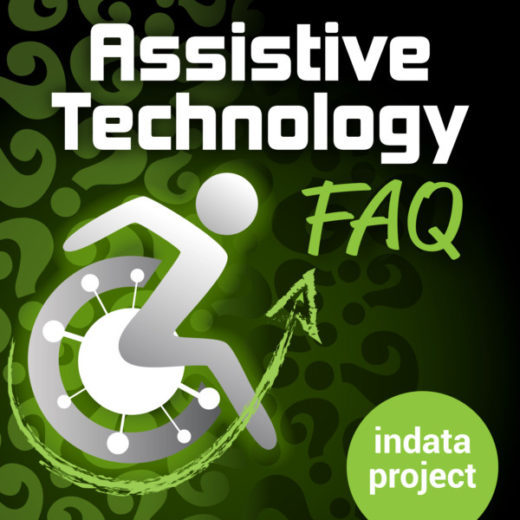Podcast: Play in new window | Download

Panelists: Brian Norton, Josh Anderson, Belva Smith, Tracy Castillo
ATFAQ173 – Q1. AT for Dyslexia, Q2. Adaptive Gaming Options, Q3. Fidget Toys, Q4. Text-based AAC Apps, Q5. Online Typing Tutorials for the blind, Q5. Where does the passion for your work come from?
—– Transcript Starts Here —–
Speaker 1:
I have a question.
Speaker 2:
Huh?
Speaker 1:
Like what?
Speaker 2:
I’ve always wondered.
Speaker 3:
What about? Do you know?
Speaker 4:
I have a question. I’ve always wondered…
Speaker 1:
I have a question.
Speaker 5:
I have a question.
Speaker 6:
Oh, I have a question.
Speaker 7:
I have a question.
Speaker 8:
I have a question.
Speaker 7:
Welcome to ATFAQ, Assistive Technology Frequently Asked Questions, with your host Brian Norton, Director of Assistive Technology at Easterseals Crossroads. This is a show where we address your questions about assistive technology, the hardware, software, tools, and gadgets, that help people with disabilities lead more independent and fulfilling lives. Have a question you’d like to answer it on our show, send us a tweet with the hashtag ATFAQ. Call our listener line at (317) 721-7124, or send us an email at tech@eastersealscrossroads.org. The world of assistive technology has questions, and we have answers. And now, let’s jump into today’s show.
Brian:
Hello and welcome to ATFAQ, episode 173. My name is Brian Norton, and I’m the host of the show. And we’re so happy that you’ve taken some time to tune in with us this week. We’ve got a great lineup of assistive technology questions for today. But before we jump in, just want to take a moment to go around, and introduce the folks who are here with me. First is Belva. Belva is the Vision Team lead for our clinical assistive technology team here at Easterseals Crossroads. Belva, you want to say hi?
Belva:
Hi everybody, and thanks for having me, Brian.
Brian:
Absolutely. Next is Tracy. Tracy is the end data program manager, here at Easterseals Crossroads. Tracy, you want to say hi?
Tracy:
Hi everyone. Thanks Brian for having me. I was going to say thanks first, Belva. You’re trying to [inaudible 00:01:36] that answer from me. Thanks for listening, guys.
Brian:
Excellent. Next is Josh. Josh Anderson is the manager of our clinical assistive technology team. And Josh, you want to say hi?
Speaker 2:
Hey, everybody.
Brian:
Excellent. Again, this is ATFAQ, it’s Assistive Technology Frequently Asked Questions. So, just to give you a little bit of information about what we do here is, we go out and we either get feedback, or come across various assistive technology related questions each week. And then, we take all of that, and we try to put it into a show, where we’re trying to be able to answer these questions as best we can. But we really do rely on feedback quite a bit here, and we do love to hear from you. So, please do chime in. If there is a question that resonates with you, that maybe you have some answers for, give us a call. We’ve got a great way for you to be able to get us that information. Give us a call on our listener line. That’s (317) 721-7124. Or you can send us an email@techeastersealscrossroads.org, or you can send a tweet with #ATFAQ, all great way to either ask a question, or send us feedback.
Also just want to mention, we are one of three podcasts that is produced here at Easterseals Crossroads. And so, the other two podcasts that we offer here is Assistive Technology Update. So, that is a news and information show, talking to thought leaders in the field of assistive technology about what’s coming next, or what’s coming down the pike. Josh is the popular host of that show. And we also have Accessibility Minute. That is done by Laura Medcalf here on our team. And Laura takes, it’s a once a week podcast that actually goes out, and we talk about a specific product, or tool, or device, that might be helpful for you for all disabilities. And so, if you’re interested, you can go to eastersealstech.com, to take a look, and look up those different podcasts, and to get connected to them.
So, without further ado, we’re going to jump into our first question today. The first is an email from Linda. Linda asks, “Does anyone know of any assistive technology tools to assist a dyslexic individual with writing?” So, I’ll just jump in. One of the first tools I want to talk about, there’s lots of different tools. Let me just assure you that there are many things out there that could be helpful and useful, for someone who has a specific need in the area of writing. It can be a person who has dyslexia, or other needs. And a couple I’ll just throw out there to begin with. The first one would be Grammarly.
Grammarly is a Chrome extension, or at least that’s the way that I use it. And it comes with a personal dictionary, allows and provides a lot of feedback on misspelled words, and making sure I’m using the right word. That I’m spelling the words correctly. I really use that quite a bit. I use it on all of my web-based documentation. And it helps me go through, and make sure that A, it’s readable, and the words are spelled correctly. I’m in that, I’ve got some flow to my document. And so, Grammarly, that is G-R-A-M-M-A-R-L-Y. And you can look that up in the Chrome Store. It’s one of their extensions.
Belva:
Actually, Brian, I believe it’s available in Windows as well. I’m not a 100% sure of that, but [inaudible 00:04:58]-
Brian:
As a software program?
Belva:
As a download or something. Because I’ve seen it, they advertise it on TV, and it doesn’t appear to be just Android or Google.
Brian:
Okay.
Tracy:
And then, I saw one called… Like Grammarly, called Wordtune. So, Wordtune is a Chrome extension add on, and it has an editor, a summarizer. You can change the formality of how you’re saying things. It’s free, so it’s just like Grammarly. I know Grammarly, after a while you had to pay for the professional edition. I think that actually gives you, my layman’s terms, the $3 words rather than just the normal speak. But for dyslexia and the [inaudible 00:05:53], have we talked about any types of speech to text apps? And I was looking at-
Brian:
We haven’t. Not yet. Nope.
Tracy:
Yeah. Hey, Josh. So no, I had Grammarly on my list, but I also was going to ask about different types of speech to text apps. I know there’s lots of them out there on my phone, I use. Of course like dictation. I use dictation within notes on my phone, and I have a lot of… I’ve got a lot of good stuff. And obviously, you would want to after you have that document, after you’ve had it typed out for you, also run it through Grammarly. I have found that very helpful.
Brian:
Sure. Yeah, speech is a great way for folks to be able to get thoughts down on paper, very quickly. And the one thing that I always encourage folks, especially for this particular type of need, is Dragon. Although it misrecognize a word, it’ll never misspell a word. And that happens with all dictation. Because dictation, when you use those programs, they’re pulling from a dictionary. So, it can only put what’s been… They can only put down on paper what’s been put in their dictionary. And so, they won’t misspell a word. However, you do have to maybe look back, and use programs like Grammarly or some other things, to make sure that it didn’t misrecognize something, that it didn’t put the wrong word. Something like their, T-H-E-I-R, or there, T-H-E-R-E, those types of things. You want to make sure it shows the right word.
But the great thing about a lot of the dictation as well is, it also not only recognizes the word you’re trying to say, but it also recognizes context as well. And so, it’s changing words based on the words either before or after what you say. And so, for a lot of folks, that becomes a really useful tool for folks to be able to get thoughts down on paper very quickly, and recognize that they haven’t misspelled anything. They just need to make sure it chose the right word. So actually, speech and dictation, and the different ways for us to be able to use that. And really, it’s amazing. In recent years, it’s amazing to see how mainstream that is. That used to be a pretty expensive program, and now it’s built into pretty much every device that you have, and it’s free. It’s been in Windows for years, and they continue to refine their package or their speech program. In fact, I think they actually went out and bought the Nuance speech engine, if I remember correctly, to be the backbone of their particular dictation program. And so, super helpful, super useful.
I’m going to also throw out a couple other ones. Ginger is another program. So, we mentioned Grammarly. Ginger’s another great writing program. And so, it allows it… I use it as, again, you may be able to get a software program, a downloadable program to be able to put on your computer, but I use it as a Chrome extension. It provides you a box where you can type in, or select, or paste text. And you can then look up lots of different information, like synonyms, and definitions, and make sure you’re using the right words, and those types of things. And so, I’d also have you check out Ginger as well.
A couple other more computer based programs, things that I do know. Here in Indiana, we have lots of universities that are letting folks download programs like Read & Write Gold. That’s a full software suite, for anybody with learning disabilities. Whether you’re struggling with writing, reading, arithmetic, those types of things. They’ve got lots of different tools for folks to be able to get better at some of those things. That’s a pretty popular program. We work very closely with the university here in Indiana. It’s one of our community colleges, but it’s IB Tech. And they actually offer that free to students. And so, as a part of their admission, they can download that and get access to that. And so, something to keep in mind, and it is an expensive program if you had to purchase it on your own, but making it available through the school, makes it super helpful and useful.
And so, not only can you dictate using Read & Write Gold, but you can also then have it read back to you, and you can look up all the different words, and misspellings, and other types of things, and get that to a point where you feel really confident with it. There are other programs. One thing that’s special about Read & Write Gold is, it’s just a toolbar. It’s a floating toolbar that works on your screen. And instead of having to have a separate program, I know there’s preferences that people have. There’s another program called Kurzweil 3000. It’s pretty expensive, but it’s its own standalone program. Whereas Read & Write Gold allows you to be able to use its software, really anywhere on the computer. You can use it in the web, or in Word, or really anywhere you’re typing text. And so, that’s the unique feature, what makes it stand apart from maybe some of the other programs, is that you can use it anywhere in the computer. And so again, just a few things that I think folks should be able to check out. Different tools for writing.
Well hey, I want to open this up to our listeners. If you have any information that you would like to share, with regard to writing tools for folks who have dyslexia, please let us know. You can give us a call on our listener line, that’s (317) 721-7124. Send us an email at tech@eastersealscrossroads.org, and we’d love to hear from you. Thanks so much.
All right, so our next question is, “My son has cerebral palsy, with left-sided weakness, and limited dexterity and fine motor control. I’m looking for an adaptive controller, so he can use his PlayStation gaming system. Any suggestions for where I can go look for this type of device?” And so, I’ll just open that up to folks.
Tracy:
Brian, when you first start, when I read this question, it was adaptive gaming. And so, I start looking into it. And it looked like only Xbox has that paddle, that adapter, that we have in the lab. The one with the big buttons on it that makes it easier to hit. So then I thought, well I’ve made one handed controller adapters before I went to Thingiverse, and I was able to find a little clip that goes onto the controller itself, and you’re able to then use just one hand to control the controller. And then I thought, well this person may not have a 3D printer, or have access to a 3D printer. And so, what I found was, this is pretty cool. And we’re recording on Halloween, so this works with it. Evilcontrollers.com offer different types of one handed controllers. They have both PS5, and the different Xbox controllers.
It looks like you can have it control… Not only have a switch added to it, and to customize what the buttons do. But you can also change the color of it, or you can have patterns to put on there. They also have special edition patterns that you can have added to your PlayStation controller. It’s really neat. I know Standard Controllers, only because my son is a gamer, and they run about 50 bucks a pop. This one being, for them, standard is going to be a $160. And that’s evilcontrollers.com. And I did find that website when I went… I was Google searching, I went to lifezest.co, and they have different websites listed for places that do adaptive controllers. So, a lot of [inaudible 00:14:00]-
Belva:
LifeZest is what I found too. And that’s where I was going to direct them, because it does say there that they’ve got them for all the different platforms, even Nintendo-
Tracy:
I knew that. I knew that, Belva. Remember earlier… I’m so sorry, but you thanked Brian before I could, so I saw your notes.
Belva:
No, that’s fine.
Tracy:
I saw your notes.
Belva:
Obviously it’s a good resource.
Tracy:
But yeah, I’ll let you go from there, but at evilcontrollers.com.
Belva:
So, you got Evil Controllers from the LifeZest page, correct?
Tracy:
Yes. [inaudible 00:14:35]-
Brian:
Yeah, and I’ll just also throw out there, we’ve had them on our other podcast a couple of times in the past. But there is a nonprofit out there, it’s called AbleGamers. And AbleGamers is an organization, I believe early on, they used to try to create accessible gaming controllers. They’ve now moved into really the advocacy behind it, making sure that different gaming consoles, as they develop games, as they develop their consoles, that they think about accessibility, and that they think about persons with disability, from the very beginning. So, not only in the engineering and the programming of the particular games and the consoles, but also so that just eventually folks with disabilities are just a part of their ecosystem, and can use their games, and that those games are accessible for them.
If you take a look AT Update, I know we’ve had them on before a couple of times, and they’ve got a great way to be able to reach out to folks, and be an advocacy group for folks with disabilities. As you think about adaptive controllers, I would also encourage folks to, if you’re interested or could, contact your local state AT Program. I know here at the INDATA Program, we have lots of different adaptive gaming controllers for different systems. We’ve got one for the PlayStation. The one that we have for our PlayStation’s a sip and puff type of example of an adaptive controller. We’ve got the Xbox controllers, that’s what you’re talking about, Tracy, early on, about the one for the Xbox.
There are some online forums, where folks can put information in there. And it sounds like there may be a way to convert or change the way the Xbox controller is operated to be able to work with your PlayStation. Have we tried that? No. But something maybe also to look at as well, that you might be able to use the Xbox controller with your Sony PlayStation. But it would take some modifications, or… And whether that’s software or hardware modifications, I’m not sure, but certainly something to think about and look at. So, I would definitely look into that a little bit.
But again, going back to the state AT Programs, I think, contacting your state AT Program, find out what resources they have available. Again, we’ve got some controllers here at the INDATA Program, but they may also have other connections for you, to be able to get connected with some of these places, that may sell them, or have different types of controllers for folks. And so, if you want to find out more information about your local state AT Program, you can go to eastersealstech.com/states, and then you can plug in the state that you live in, and it’s going to bring up their information. And specifically, when you see that information, go to the demo and loan program, and look at who’s the contact for that program, and reach out to them, and figure out if they have any suggestions, or any equipment that you might be able to check out to try.
All right, I’m going to open this up to our listeners. If you have any feedback, any information, additional information that you would like to provide to this particular person who’s looking, again, for adaptive gaming controllers, for their son who has cerebral palsy, we’d love to hear from you, different places where maybe they could purchase them, or at least learn more about what’s available. That would be great. You can give us a call on our listener line. That’s (317) 721-7124. Send us an email at tech@eastersealscrossroads.org, or send us a tweet with the #ATFAQ. Thanks so much.
All right, so our next question is, “I am a special ed teacher in an elementary school, and I’m looking for fidgets to have in my classroom, thoughts on where to look for such items?” And so, open this up to the group.
Belva:
I’m going to jump in quickly, because it’s probably going to be the same answer from everybody. But Amazon. I did a search for just fidgets, and it brought back over 10,000 results. But you can also break it down by department. So, if you want to look just for fidgets spinners, or if you want to look for the pop fidgets. Also, I’ve seen classrooms. So, there’s just lots and lots of options. And as you can imagine, price goes from $5 to who knows how many dollars. But yeah, that’s where I would start out looking, is Amazon. I often see them too at the checkout line at the local Walmart, or something like that. I know all three of my grandkids are really into all of the fidgets, especially the spinners. And oftentimes, when you see them at the checkout there, they’ll usually be four or $5.
Tracy:
I agree. And so, I thought everybody might go to the typical stuff, like you said the fidget spinners. You didn’t mention those silicon things that you pushed the buttons on, and they pop-
Belva:
Yeah, that’s the pops.
Tracy:
The pops?
Belva:
Yeah.
Tracy:
The one thing I, came straight to my mind was, when Christopher was younger, I used to find those little silicon scrub brushes. They’re made out of the same material as those pops, but they have a little texture to them, and they just rub. And I think I paid a dollar for it, it was at Walmart. It was shaped like a dog or something. I never used it on my dishes, but he would love to mess with it, and chew on it, and do whatever with it. And something like that in your classroom, you could just… If you gave it to a kid, and they put it in their mouth, it’s easy to clean so you don’t have to worry about that.
Another option I thought about, are sensory jars. Not only do kids sometimes need something personal to play with, sometimes they just need something to look at to calm down. Maybe they become overstimulated. So, I have a friend of mine that makes sensory jars. She fills them up with sand, and then puts different little things in them. She has this one that was filled with sand, and then inside of it had lots of different things that you would find in the ocean. So, there’s an octopus, and there’s this in it, and there’s that in it. And on the side of it, she’s like, “How many items can you find?” So, it’s just something a child could look at, and just focus their attention on that, rather than whatever else might be bothering them. Like I said, it’s a sensory jar. I’m not seeing that one come up very often on our questions. I do see the fidgets. And I also found fidgets on finger verses and I printed out a couple of them. Sorry, Brian, maybe two or three, but I’ve used every one of them.
Brian:
No, that’s really cool. I love that. I would also just mention to folks, if you’re looking for fidgets, something that’s often connected to fidgets because they’re used to calm folks down, is autism. And there’s a lot of different autism specific resources available. And so, if you just go out on the web, you can look it up. A couple places that I’ve gone to before, is National Autism Resources. It’s dot combination. They’ve got lots of different calming products. It’s up on top of their menu bar. You can go to calming products, and see all sorts of things. And then, you can also look up, there’s another one that I’ve gone to before too. It’s Autism Community Store. And they have the things that you guys have already mentioned, Tracy and Belva, different types of different ways to be able to have something that kids can interact with, that can help them be more focused, and provide more attention, and calm them down, those types of things. And so, a couple other places for folks to turn toward.
But again, a lot of times those fidgets, again, are used to calm folks, and we’ve all got different sensory needs, and different sensory preferences. And so, there’s lots of different types of tools, and things for folks to get connected with. And again, if you’re looking for those types of things, you can find a lot at different places that offer some different autism resources. And so, I know in particular, even here with our program, I believe we’ve got some different types of toys, and other types of things. Maybe even some fidgets within our library, that folks can borrow.
I know one of the things that we had a long time ago, I forget what it was called. But it’s in our lab, and it’s a special seat. It’s a sensory seat, that makes you feel like you’re riding a horse as you’re sitting down in front of a desk. We’ve also got some other types of seating options for folks to just, again, one more thing just to be able to help calm people down, help them stay focused and more attentive, throughout different types of activities. And so, I’ll mention those as well. So again, Autism Store… I’m sorry, autismcommunitystore.com, and then nationalautismresources.com. A couple other places to be able to look for some of those types of things. And so yeah, just want to throw those things out there. Hey, if you have other suggestions, this particular question, love to hear from you. You can give us a call on our listener line. That’s (317) 721-7124, or send us an email at techeastersealscrossroads.org. Thanks so much.
All right, so our next question is an email. This came from a person who is looking for text-based AAC app, for his Android phone. He mentions he used to use Speech Assistant AAC on his iOS device, and he was sad to see that it does not come on Google Play for his new phone, the Android phone. And so, he’s looking for something that’s text based, that he can use on his Android device. And a couple different options here, that I’ll throw out here for you is Proloquo for text, I believe works on both platforms. I think it can work on iOS, and it can also work on Android. That’s again, they’ve got a couple different versions. They’ve got Proloquo to Go, which is more of a picture based system. And then, Proloquo for Text, is more of a text-based system.
Now the challenge is, those are pretty expensive apps to purchase, so they’re somewhere between 200 and $300. And so, I would assume there’s some less expensive ones. Something that I used to recommend quite a bit for folks, in recent months, maybe weeks I’ve heard that it may not be available anymore, is Verbally. Verbally+ used to be a, I believe, was a pretty… I used to use it all the time with some of the folks that I had worked with, but it was a text based AAC app, where it basically gave you a keyboard, and it gave you shortcuts or suggestions, where you could actually just pick out commonly used phrases or words, based on what you were typing. And it made typing up and speaking, what was ever in that speech box, easy to use. And so, that was called Verbally. Again, I’ll have to double check and verify that that’s still available. That would be another one that I used to find really helpful.
Tracy:
Hey Brian, I’ve got some bad news. No, it’s not available anymore. And I had it on one of my apps, or one of my iPads. And I went to reopen it and it just crashed. It shows it’s still here on some of these things, but Nicole was the one who told me about it. And then, I pulled up my iPad with Verbally on it, and it won’t turn on. So, I don’t think that one’s out there anymore.
So text based, I didn’t really understand that part of the question, but I did find… We did do a tech tip a few weeks back, and we learned about CoughDrop, and it’s an AAC device. So, mycoughdrop.com, and they offer basic free access. So, if you go there and you just want to sign in and check it out, you can get free access to their basic version of it. It’s very easy. I saw you can just go to mycoughdrop.com. They also offer two months of full free access. So, you get the full version of the app or the AAC stuff, for complete two years, for… I’m goofing up all the way right here. You know when you start to fall downstairs, you just pick up Momentum and keep going. That’s what happened to me verbally. So, my coughdrop.com offers two months of free access to their full program. And then it’s either, if you want to pay for it for the whole lifetime, it’s $200 per communicator, or you can pay a monthly fee of $6 a month. So, I thought that was pretty neat.
Brian:
Yeah, interesting. And I’ll also throw out, there’s a couple other ones too. Proloquo for text, I mentioned that earlier. Sono Flex, and then also TouchChat HD. Although they’re combination apps, where they do more picture based. But they do have a keyboard that you can type in, and have things spoken to you as well. Just they’re really full featured communication solutions. So, they’re not specifically text based, like Proloquo for text would be. But these are, again, full featured ones, where you can do picture or text based. And so, there’s an option to be able to do some text based types of things in there.
I have played with Cough Drop a little bit, and it looks like to me a lot of, again, more full featured. It uses symbols and pictures to be able to help, and produce speech, and those types of things. And so, definitely something to look at as well. And then, as far as, there are tons of different augmentative communication apps out there for lots of different needs. And so, I would also connect with your state AT Program as an option or a resource, to be able to look into, to see what types of devices they might have. They also, like I know here at the INDATA Program, we’ve got iPads with lots of different accessibility apps, augmentative communication apps for folks to be able to use. Some are picture based, some are text based. It would be a great opportunity for you to look into those, and to be able to try some things out, and see if it’s going to work for you.
Saying that you had used to use Speech Assistant AAC on your iOS device, it might be helpful to see what different types of AAC apps might look like on your Android phone, to make sure they operate or offer the same features that Speech Assistant used to. And so, definitely take a look at that. And you can again, reach out to your local State AT Program, by going to eastersealstech.com/states, to be able to find your local AT Act Program.
I’m going to open this up to our listeners if you want to give us a call on our listener line. That’s (317) 721-7124, or send us an email at tech@eastersealscrossroads.org. Love to hear from you, and thanks so much. All right, so our next question came to us through email and it says, “I’m looking for a typing program for a person who is blind. Any suggestions?” And I’ll just kind of open this up to the group.
Belva:
So, one of them that’s been around for many years, is Talking Typer. And I’ve got to say that it’s usually been my experience with grownups, they’re not a fan of Talking Typer. Every once in a blue moon, there’ll be someone that is okay with it, but it’s usually better when it’s used with a younger learner, I guess. And Talking Typer is available for your iOS devices, as well as your Windows computer. And the interesting thing is, if you’re getting it from the App Store for your iOS device, it’s 4.99, but if you need it for your computer, well then it’s $79. So, quite a difference in the price.
But another one that I have also used, or had consumers that use, is the TypeAbility. Now, TypeAbility does have a relationship with Jaws. So, if you are a JAWS user, TypeAbility would probably be a good solution. And if you go to Freedom Scientific, or actually if you just Google TypeAbility, you’ll be able to pull up video instructions on how to install it, how to use it. Also, how to just download it, and that stuff. There’s great tutorials online for how to use it. But again, you do need to be a JAWS user. So, if you happen to be a person who’s using NVDA… I’m drawing a blank, but NVDA, and of course voiceover. That’s our only two speech programs right now, right? So, really you do need to be a JAWS user to use that particular program. Another one that I have not had any experience with, that I do know that is out there, is the Typing Tutor. And if you get lucky, if you Google search, you might be able to find one that you could probably work with for free.
I’ve got to tell you, as a trainer, I’m not a huge fan of any of the typing programs. I think it’s much better to learn the home row, and practice typing, just typing. I think you get just as much from doing that, as you do from playing all the games, and typing the three letter words and the four letter words. Unless I have someone who absolutely insists that they want a typing program, and I understand that some schools may want a typing program, because they want to be able to keep track of the progress. And that is something that those programs will be able to do for you, to tell you exactly how many words you typed per minute, how many mistakes you made, and help you keep a running… In fact, one of them, I believe it is Talking Typer, where when you log out and then log back in, you can pick right back up where you left off, so that you can compare today to yesterday, or this week to last week, or whatever.
And so, for an educational environment, I could see where the programs could be beneficial. But again, most of the folks that I’m working with, are grown adults. Some maturely aged, we’ll say. And using a typing program just isn’t a good fit for them. Just practicing the keyboard, and learning home row. I don’t ever insist that anyone keep their hands on home row as they type. I’m a firm believer that whatever you’re comfortable with, is what works best for me, then that’s what works best for you.
I also have a lot of folks who say, “Well, if I can’t see the keyboard, how can I type?” Well, I can’t look at the keyboard when I’m typing, because if I look at the keyboard when I type, I’m going to get lost. My fingers are going everywhere. What did Brian, a word that he used earlier, mass memory or something like that. Muscle memory. My fingers just know where to go, and how to do it. So, that’s what I’ve got. TypeAbility, Typing Tutor, Talking Typer, check APH or NFB website if you’re looking for other options. And again, you’re going to find them priced anywhere from $5 to a $100.
Josh:
And Belva, I’ve used a lot of those too. The Rocky’s Audio Typing tutor is free though. I don’t believe it actually costs anything. There’s a bunch of other accessible stuff on their website too. I think it’s rockywaters.co.uk, is where you get it. So, I’ve used that. I’ve used the other one. And really, I’m with you. I’ve used it more as a… Or a tool if somebody doesn’t have any real computer skills or anything. Because it at least gives them the practice of opening a program, of getting used to maybe the voice feedback, and just figuring out where those keys are. Because once I start teaching them keystrokes, it’s a whole lot more helpful if they know where those letters and the control and the alt and all those keys kind of are. But I do agree, it does not really get you away from the training.
And it’s so funny you mention that, because I’ve had someone, “Oh, I used to be a stenographer, and I could type 60 words a minute. Now I’m blind. What am I going to do?” I’m like, “I don’t know. Did you look at the keyboard before?” “No.” I’m like, “Well, you’re going to do it the exact same way you did then.” It’s like, “Oh, I never even thought about that.” It’s like, “Yeah, you never were looking at it before.”
But yeah, I’ve [inaudible 00:36:47] on the same road with you. But I know, again, the Typing Teacher, or… I just forgot, the new Talking Typing Teacher. Yeah, it’s a little kid-ish. There’s wizards and stuff, and all the noises are odd. Rockies is a little bit more of a stripped down one, but it still shows you the finger exercises, word exercises, and whole sentence thing. And I think it’ll even… I believe it gives you the voice feedback, but also if you’re just visually impaired, I believe you can also get high contrast and big font sizes too. So, it does have some stuff for just folks with visual impairments that still want to use some vision and learn to type.
Tracy:
In the library, we just received a device called the Taptilo, it’s T-A-P-T-I-L-O. And in is a little devi… It’s not little. It’s a device that hooks up to an app on your phone. It helps you learn the different learn braille. It’s for brail beginners so they can learn braille. It’s fun and easy, along with activities and games. So, there you go. What’s really neat about it’s, so for yourself learners, I thought that was pretty neat. I saw Blake, he was in there, he was learning braille. Thought that’s cool. I think we did a tech tip on it as well.
Belva:
I actually recommended that you guys get that device, because I remember seeing it. I thought it was a great device to help someone learn braille.
Tracy:
Yeah, because we have another device similar to it, the BrailleBuzz, but it’s more for little kids. I think I read it for two to four year olds, or something. That one is actually kind of cute, because it does look like a bumblebee. But the braille, the Taptilo and I’m, I’m probably hacking that name really bad, but it seems like anybody can use it.
Brian:
And I think, Blake, who is our equipment loan specialist, said that you can pretty much learn braille within about a week, at least individual letters, so that you can feel or touch, and experience some of those. Now, they’re braille blocks. And so, that’s not typically the size of braille that you’ll find on paper. And so, I would think transitioning from the Taptilo to paper, would be a little bit challenging. But it’s a really neat device. It has a lot of different ways for you to learn how to actually read braille with that particular device. So, it’s super cool. You’re right.
Tracy:
And if you are in Indiana, you can borrow it from our lending library.
Brian:
That’s right.
Tracy:
But if you’re not from Indiana, you can go to eastersalestech.com/states. You can put in your state’s name and then the information and you’ll get their contact information, you can show. Hopefully they have it in their library as well. You can check it out.
Brian:
It brings up an interesting thing. And Belva, I would love to hear your take on it. So, I know a lot of folks may use a note taker, and when using a note taker, a lot of folks are typing on a Braille keyboard, instead of just the regular QWERTY style keyboard. And so, obviously we’ve talked a little bit about using CWERTY style keyboards, and learning how to do those with these talking typing tutorials. But as far as people learning how to use a braille keyboard to be able to do the same kind of thing. Because when you learn a braille keyboard, you’re able to do conjunctions and things like that. So, it takes less keystrokes to be able to type in. It’s because you’re not doing letter for letter. And I just wondered if that’s something that you see with folks, is that a learn skill, or do they get training in that? Or how’s that all go about?
Belva:
Well, I would say that the people who learn braille… In my world, the people who learn braille at a young age, they’ll be the ones that’ll be using the Perkins-style keyboards on the note takers, to do their textual input. The people who didn’t grow up learning braille, or using braille, they’re going to stick with the QWERTY keyboard. That’s at least been my experience. Because it’s a very special skill, to be able to, A, read braille, but B, do input using braille. It’s not a simple task in any shape or form. Trust me, I have for years I can look and feel, and put to put a few letters together, but there’s no way I could sit down and try to read braille. Sure. Interesting. And I think that most people, again, if they grew up using it, they’re comfortable with it, then they’ll be comfortable with doing the QWERTY keyboard. But let’s also talk about the fact that some of the note takers nowadays, are having a QWERTY keyboard, and a Perkins keyboard. And why is that? Because they want to read the braille, but they want to input with their QWERTY.
Brian:
Interesting. That’s very interesting. Well, cool. Hey, I’d love to open this up to our listeners. If you have any feedback for us, maybe you’ve used a typing tutorial that maybe we didn’t mention today or have experience in that area. I’d love to hear what your experiences have been. You can give us a call on our listener line, that’s (317) 721-7124, or send us an email at tech@eastersealscrossroads.org. Thanks so much.
Speaker 9:
And now it’s time for the wild card question.
Brian:
All right, so our next question is the wild card question. And this is a question that we haven’t had much time to prepare for, and I went ahead and put one in here for us today. And so the question is, I know each of you individually, and I know you guys are all pretty passionate about what you do. And so, I was asked a question at a support group that I went to recently, and I wanted to pose the same question to you. Someone in that support group, at the end of me presenting and showing a bunch of devices, she goes, “Man, you seem pretty passionate about what you do. Can you explain the why. Why are you so passionate about what you get to do?” And so, I’d love to hear from you guys, and then I’ll share as well. But what’s behind? Why do you guys stick it out, and do this job, as opposed to any of number of other things you could be doing? You guys all seem pretty passionate and well connected to what you are doing day in and day out. So, love to hear from you guys.
Belva:
So, I’ll go first. I get asked a lot, what got me into this, and that’s always one of the first questions that I ask someone that I meet, who’s doing the same type of thing. Because this isn’t the job that you grow up saying, “Hey, when I grow up I’m going to be an AT specialist, or I’m going to be an AT trainer.” So, what got me into this was just knowing individuals that were blind. I remember I was five years old when I met my first person who was blind, and I was pretty puzzled and I very acquisitive. I wish I could remember some of the questions that I asked her, because I was so young. Kids are so innocent. But I didn’t really get it.
And then as an adult, I had a friend who was pretty computer savvy, and I was very impressed with the fact that she could use a computer at all. Because how do you use a computer if you can’t see? And that’s when I was introduced to a Screen Reader. And she had been telling me for a long time that this is what I needed to be doing, because I love technology, period, dot, I love technology. I might break it, but if I break it, I just say it needs to be built better. And I love to see how it has evolved. It’s going into 20 years now, that I’ve watched, not just assistive technology, but technology in itself evolve. And I love being a part of that.
We at Crossroads, probably I’m guessing a little over 10 years ago, started doing a partnership with Perkins School for the Blind, for the iCanConnect Program, which then put us doing services for individuals that are both deaf and blind. And the reward that comes from being able to help someone who can’t see, who can’t hear, send and receive an email, is phenomenal.
So, I am very grateful to be able to meet the people that I meet, and help them. Be able to do the things that we all take for advantage. Just this morning, I probably have sifted through 50 emails, and just don’t even realize how privileged I am, to be able to sit down and do that, without any technology assisting me, other than my standard keyboard and computer, I guess. But yeah, I think that’s what keeps me going.
I love being able to help people do simple things, and even the complicated things. Let’s face it, I’ve had some consumers in job situations, where without their technology, their adaptive technology, they simply wouldn’t even have a job, let alone the job that they have. Sometimes very sophisticated jobs too. That’s the thing too. We all think about the blind individual that would sell brooms. That was a reality. And now, we’ve got blind individuals that are out there doing all different types of office jobs, and accounting, and all that stuff, that without their technology and without someone to show them how to use it. Because none of this technology is technology that you’re just going to open up, and use. I get that question a lot from my consumers too. “Hey, did this come with a book?” No, unfortunately it doesn’t come with a book. That’s what I’m here for, to be your book. So yeah, that’s what keeps me going, is just the thrill of being able to help people, and watch technology continue to evolve.
Brian:
Awesome.
Tracy:
I guess I’ll go next. Thanks, Josh. Josh, just unmuted himself right after I said that, by the way, for anybody who doesn’t know what’s going on behind the scenes. So me, I have a different thing. I’ve always been attracted to computers and messing with computers, but I was raised by my father. My mom worked, because my dad became disabled from the army. So, he stayed at home with me and my sister. And then that was the early 80s, actually 1981. So, my sister was born. So, that was in the 80s. That was very unheard of a father staying at home, and raising his kids, while my mom worked.
So, my dad was hurt in the army. And his hands, that’s the most… If you look at my dad, you’re not going to see the disability, but the most obvious one are his hands. So, with his hands he’s not able to open and close them properly. So, I remember him having bandages on his hands. And my earliest memories of him were just standing frustrated, standing in front of a door, and his hands were wrapped up in bandages. I was very young at that time, so that’s not much I can remember from it. But what I do remember is my grandma, his mother-in-law. So, think about that. His mother-in-law, after he got hurt, knows that he’s a hunter. So, she bought him a bow and arrow. What? She bought him a bow and arrow, and he is unable to basically use his hands. But you know what? He didn’t stop, that he didn’t let him stop.
It upset him at first. I remember there being, my mom and him talking about it, and he just grew with it. He ended up getting a crossbow. And this was when I was first introduced to… I didn’t even know it was assisted technology at that time, but this is the first time I ever knew about assisted technology. He got this crossbow, and then he had this little device that hooked onto it, and he could use this device to easily mind was blown away by it. But my dad, he’s always been my hero. Like I said, he raised me and my sister. He deer hunts. He built a barn. A two story barn, he built it. And as he did all these things, and his hands were messed up, I would always say, “Your hands are messed up, dad.” But no.
Anyhow. So, my dad’s injuries on his hands never stopped him from doing anything. And I guess just having that type of person in front of you all the time. And just like, I want to be there to help somebody else. Just because you have a disability, it doesn’t mean that you shouldn’t be able to do the things that anybody else can do. You’re just going to do them maybe a little bit differently. But yeah, I would just say I do this because of my dad. I wrote a whole paragraph, but it’s small font, and I can’t read it.
Brian:
That’s great. No, that’s great, Tracy.
Josh:
Yeah, Tracy. There’s adaptive stuff out there to help you read that tiny font, if you need it.
Tracy:
Well, then I don’t even have to talk. Thank you. Hold on for a second.
Josh:
There you go. So, you can have it read for you. We can get this done… Well, but then you have to…
Tracy:
Control speech. Oh, it’s not going to work, because I’m record… Nevermind.
Josh:
Ah, darn it. No, Brian, why? That’s hard. I wasn’t always in disability services. And started working in employment. Oh, I don’t know. And somebody else might’ve said this too. Evening the playing field, making sure that others get some of the opportunities that I’ve been able to have, and some of the things that I’ve gotten to do. I suppose that’s really the main reason, just making sure that things are even, are fair. I don’t look at the assistive technology as any advantage or anything like that. It just makes it, to individuals that don’t have all the same maybe abilities that able body folks do, can still do the things that they want. I don’t know. It’s pretty cool and pretty neat, to get to learn about all the stuff, and all the things that come out, especially with technology.
And I’ve never been a giant technological person. I’ve gotten in the habit lately, of a lot of times when I get home, I don’t find my cell phone again until my alarm goes off in the morning. I just go throw it in the bedroom, and don’t even look at it for the rest of the night. And truthfully, on nice days, there’s times the TV doesn’t turn on, the computer doesn’t turn on it, and I don’t touch anything above a light bulbs technology, between the time I get home and the time I leave. But it always just amazes me the good things that technology can do, or the doors it can open. Well, just how it can change the lives of individuals with disabilities, and in those without. We hear about all the bad things that technology can do, and how it’s doing this, and corrupting our young, and yada-yada-yada, all this other stuff.
But it’s neat to see the things that it can do. And it’s neat, especially on the other podcast and stuff. The folks I get to talk to, so many of them are so much younger than me, so much more technologically intelligent than I’ll probably ever be able to be. And they choose to take that time to try to create things, to make the world a little bit more accessible for folks, that either they’ve met or experienced in life. And I don’t know, it’s pretty cool to get to learn that, and get to learn folks’ motivations for why they do it. So, I guess that’s the why.
Brian:
That’s cool. That’s cool. So for me, when I was asked this question in the support group, I had to pause. Because for me, it goes way back to when I was actually in high school. I was a part of a group at my church, it was called God Made Me. And so, it was a social group for folks with developmental disabilities, and we’d get together once a week. And during the time, I worked at my dad’s company. He was at a pharmaceutical company. I worked in the warehouse. I wore steel toed shoes on concrete floors, feet would hurt, muscles would ache by the end of the day. Really never. Every time I got home I didn’t really want to go to the group, and hang out, and do what I was doing there. But man, after I got done, I realized pretty quickly, man, this is a ton of fun. I always had a smile on my face. I always had a lot of joy in what I got to do.
And so for me, it was that group that got me started. I was like, “Man, this is really… It’s fun. I’m getting to meet lots of interesting people with interesting stories, uniqueness with each and every one of them.” And I just wanted to get to know them more, and be with them more than I got to back then.” And then, I went into college, and I got involved with a camp for folks with disabilities. It was called Camp Echoing Hills. It’s in Southeastern Indiana… I’m sorry, Indiana. Southeastern Ohio. Let me get that all right. Anyways, was a camp counselor there, and then a camp director there for a summer. And really enjoyed myself even more so.
And so, I knew disability services is what I wanted to do, but I didn’t know what I could do. I think I left college thinking, “Man, I want to start a camp.” I had so much fun at the camp experience, and wanted to do that stuff. And then, fell into my lap here at Easterseals Crossroads. 25 years ago, it’s been my one job since I graduated from college, in employment services. And that’s because my wife, she’s in a communications, and works for a company here in Indianapolis. So, we moved here directly after college, and was lucky enough to land here. And then, slowly but surely, man, this got introduced to me. And I just love technology. And so, I love technology, I love people with disabilities. It was just the perfect marriage of some of the things I love the most.
And then really, getting to be able to do unto others what I would want people to do for me. And being able to help people be more independent, to be able to do the things that they want to do, when they want to do them, is just so fulfilling. And so I often say I get to meet lots of interesting people with amazing stories, and just really helping people is what I’m all about.
I’m an Enneagram Two. So, for those that know anything about Enneagram, Enneagram Twos is our helpers. And so, I’m all about helping people. And this gets me the ability to do that, day in and day out and with amazing people. If it wasn’t for the people that I get to meet, that’s what brings me to life at work, is getting to be with the people. So, that’s super fun. Well, hey, I’m going to go ahead and wrap up today’s show. I want to thank Belva, I want to thank Tracy, I want to thank Josh, for being on the show. Give them an opportunity to say goodbye. So, I’ll start with Belva. Belva, you want to say goodbye?
Belva:
Yep. Goodbye everybody. See you next time. And thanks again for joining us.
Brian:
Excellent. And Tracy?
Tracy:
Bye everyone. Thanks for listening to us.
Brian:
Perfect. And then, Josh.
Josh:
Hey, thanks everybody. And I guess the other reason I get to do this, is all the amazing people I get to work with.
Brian:
Yeah, that’s true. Yes.
Josh:
Even Brian.
Brian:
We’ve got a great team. Great team. Well, hey, again, if you have questions that you’d like to get to us, we’d love to get those. And if you have any answers to the questions that we covered today, we’d certainly love to get that information, to be able to provide those that did call in with the questions we covered today. More complete answers, we’d love to be able to add that to our next show. So, please do. You can do that in a couple of different ways. You can give us a call on our listener line. That’s (317) 721-7124. Or send us an email at tech@eastersealscrossroads.org. Thanks so much. Have a great week. And we’ll talk to you later.
Speaker 2:
And it seems like every week we have at least one blooper, so here you go.
Josh:
No, you weren’t here yet.
Tracy:
No, Brian still froze.
Brian:
No, I’m not. That’s just a picture of me.
Tracy:
Oh, okay.
Brian:
Tracy:
Nice.
Belva:
This is because I’m at the bar now [inaudible 00:59:12].
Tracy:
When you start to fall downstairs, you just pick up momentum, and keep going. What’s happened to me verbally.
Brian:
Information provided on Assistive Technology FAQ does not constitute a product endorsement. Our comments are not intended as recommendations, nor is our show evaluative in nature. Assistive Technology FAQ is hosted and produced by Brian Norton. Gets editorial help from Josh Anderson, Belva Smith, and Tracy Castillo. Receives support from Easterseals Crossroads and INDATA Project. The show transcript is sponsored by INTRAC, the Indiana Telephone Relay Access Corporation. To learn more about INTRAC, go to indianarelay.com. Assistive technology FAQ is also a proud member of the Accessibility Channel. To find more of our shows, go to accessibilitychannel.com.