If you’re looking for an app to help you with notetaking on Apple devices, check out Noteshelf 3. Noteshelf 3 offers a “powerful, distraction-free” way of writing notes with smarter note organization and AI-generated handwritten notes.
Unlike handwriting notes in a notebook, the electronic format makes tracking and organizing lesson notes much easier for students. Inexperienced notetakers can find a structure that suits their thinking processes with over 200 available templates.
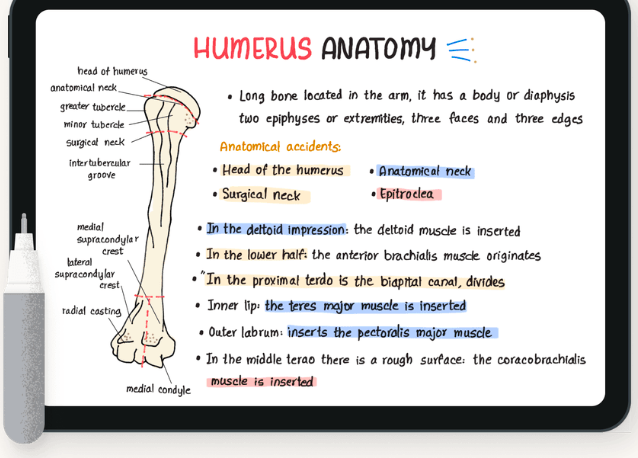
Further, the artificial intelligence (AI) features help overcome the challenge of a blank page. As soon as a student types a heading, relevant notes populate the page, so they can edit and add immediately, instead of losing time by wondering where to begin.
Overview of Noteshelf 3:
- Notetaking app available for iOS and macOS devices
- Create notes in diverse styles and formats, including bulleted/numbered lists and checklists
- Capture audio to ensure you never miss crucial information
- Transform freehand strokes into precise shapes or select from a wide range of shapes for constructing flowcharts and diagrams
- Highlight, annotate, or underline imported PDFs, documents, and images with exceptional precision
- Customize your toolbar by adding, removing, or rearranging tools to align with your workflow
- Dive into a vast library of over 200 templates created by the Noteshelf team, catering to student notes, lesson plans, health tracking, bullet journaling, and more
- Activate Focus Mode with a single tap or gesture to hide the toolbar, enabling distraction-free note-taking
- Organize your notebooks into groups and subgroups
- Access notes seamlessly across all Apple devices
Click here to learn more!
