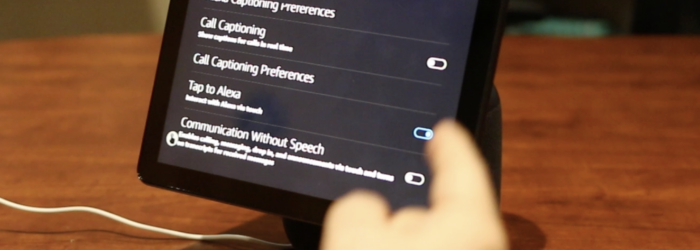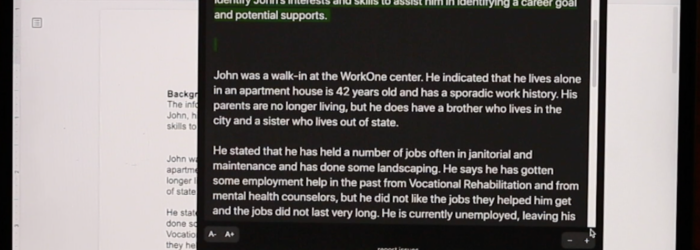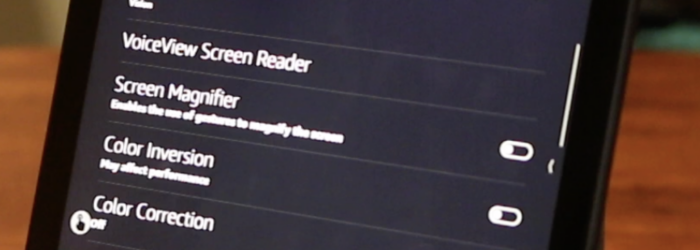Brian Norton, Director of Assistive Technology discusses touchpad mice and how they can be helpful for someone with a mobility impairment. He shows one from Logitech that has the touchpad built-in to keyboard and a separate touchpad mouse from Keymecher. Check it out here: Click here to learn more about Logitech touchpad. Click here to […]
Posts with the monday tech tips tag
Monday Tech Tip: Tap to Alexa
Brian Norton, Director of Assistive Technology, at Easterseals Crossroads shows us Tap to Alex, which allows someone to use Alexa using touch on Echo devices that have a screen. Check it out here: Click here to learn more about Tap to Alexa.
Monday Tech Tip: Show Mode on Fire Tablet
Brian Norton, Director of Assistive Technology, at Easterseals Crossroads show us how to use the Show Mode feature on a Fire Tablet to turn the tablet into an Echo Show so you can control the device with voice commands. Check it out here: Click here to learn more about Show Mode.
Monday Tech Tip: Read Aloud
Brian Norton, Director of Assistive Technology, at Easterseals Crossroads shows us Read Aloud, which is a Google Chrome extension that allows a user to use text-to-speech technology that will convert webpages to audio. Users can also use Read Aloud to read PDFs, Google Docs, Google Play books, Amazon, Kindle, and EPUB out loud. This free […]
Monday Tech Tip: Google Voice Typing
Brian Norton, Director of Assistive Technology, at Easterseals Crossroads shows us Google Voice Typing, which is a feature in the Chrome browser that allows a user to use voice commands to type in Google Docs. Check it out here: Click here to learn more about Google Voice Typing.
Monday Tech Tip: VoiceView for Echo Show
Brian Norton, Director of Assistive Technology, at Easterseals Crossroads shows us the VoiceView feature, which is a screen reader that is built into Echo devices and allows individuals with vision impairments to used the device as VoiceView reads the screen. Check it out here: Click here to learn more about VoiceView.