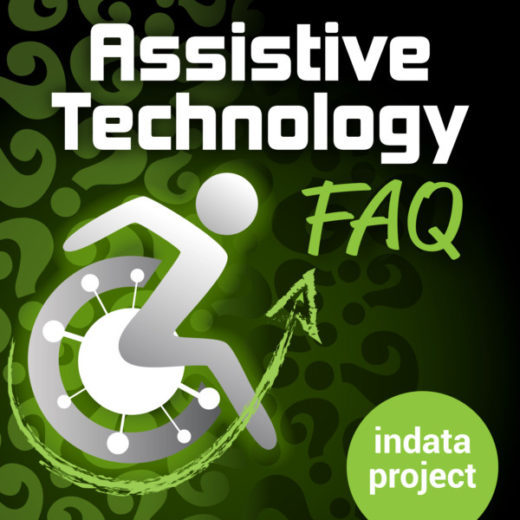Podcast: Play in new window | Download

Panelists: Brian Norton, Josh Anderson, Belva Smith, Tracy Castillo
ATFAQ147 – Q1. Loan Libraries, Q2. Text-to-Speech AAC for phone, Q3. Chrome Compatible Joysticks, Q4. Aira vs. BeMyEyes, Q5. Basic Loan Library Needs, Q6. WildCard: Thoughts on Win11
—- Transcript Starts Here —-
Brian Norton:
Welcome to ATFAQ, Assistive Technology Frequently Asked Questions with your host Brian Norton, Director of Assistive Technology at Easterseals Crossroads. This is a show where we address your questions about assistive technology, the hardware, software, tools, and gadgets that help people with disabilities lead more independent and fulfilling lives. Have a question you’d like answered on our show? Send us a tweet with the hashtag ATFAQ. Call our listener line at (317) 721-7124 or send us an email at tech@eastersealscrossroads.org. The world of assistive technology has questions and we have answers. And now let’s jump into today’s show.
Brian Norton:
Hello and welcome to ATFAQ episode 147. My name is Brian Norton and I’m the host of the show and we’re so happy that you’ve taken some time to tune in with us this week. We’ve got a great lineup of assistive technology questions for you today. But before we jump into the questions, just want to take a moment, go round and introduce the folks on our panel today. First is Belva. Belva is the vision team lead with our Clinical Assistive Technology team. Belva, do you want to say hi?
Belva Smith:
Hey, everybody?
Brian Norton:
Excellent. And then second is Josh. Josh is the manager of our Clinical Assistive Technology program here at Easterseals Crossroads. Also the popular host of Assistive Technology Update, our flagship podcast here with the Accessibility Channel at INDATA. Josh, do you want to say hi?
Josh Anderson:
Hi everybody. Welcome.
Brian Norton:
Excellent. That was quite the intro I gave you, just a moment ago.
Josh Anderson:
It really was. I’m blushing. No one can see because it’s audio but-
Brian Norton:
I was like, man, we’re not going to have time for the show today, I just took 45 minutes to introduce Josh.
Josh Anderson:
You have bad news or something or you’re just buttering me up?
Brian Norton:
No, not at all. The other person who’s usually on our show is out today. That’s Tracy Castillo. So we’re going to miss her today, but we’re going to jump into our show here in just a moment. But before we do, I just want to talk about what our show is and what it’s all about. So for folks who are new listening to us newly today… Newly, is that even a word?
Josh Anderson:
Mm-hmm (affirmative). Yeah.
Belva Smith:
Yeah. It is a word.
Brian Norton:
New listeners. There we go. I’ll get it right. Anyways, the way our show works is we are a question and answer show. So we come across various feedback and questions throughout the week. We put those into a list of questions for us to be able to answer here on the show. We gather together as a panel from our clinical and INDATA group here at Easterseals Crossroads, and we do our best to try to answer those. We have a variety of ways for you to get ahold of us. You can give us a call on our listener line. That’s (317) 721-7124, or you can send us an email at tech@eastersealscrossroads.org, or if you’re into Twitter, you can send us a tweet with the hashtag ATFAQ. We monitor all those channels and then we, again, compile all that information and put a show together.
Brian Norton:
If you are looking to share our information about our show with other folks, you can find us in a variety of places. You can go to iTunes. We have a website set up, it’s atfaqshow.com, go to Stitcher, Google Play, our main page; eastersealstech.com, and pretty much any place you might be able to find a podcast. Even places you don’t even think about like Spotify, Amazon Music and those types of places. So again, just as we go throughout the show, keep note of the questions we’re asking. We are always looking for feedback and I think that’s a tremendous way for us to be able to provide well-rounded answers to the folks who are calling in and providing us those questions. I’m always looking for your feedback. So in addition to sending us your questions through those ways, send us your feedback as well.
Brian Norton:
So without further ado, we’re going to jump into a couple of instances of feedback today. The first is a message, and so I’m going to go ahead and queue that up and we’ll take a listen.
Tom:
Hi, this is Tom from around New York, regarding the person that wanted noise canceling headphones, I have the Echo Buds, they retail for 130. I got them for 80 and they do run swell. They do have active noise canceling that’s engineered by Bose, and you can also put it through a pass through mode, and then you have a slider switch so you can adjust by percentage point how much noise actually comes through the pass-through. So it’s very adjustable. So maybe that would be helpful and a lot less expensive. Take care.
Brian Norton:
Excellent. Thank you, Tom, for that feedback. I believe we had a question either in our last show or maybe two shows ago, just about noise canceling headphones and what could work best for folks. A lot of headphones are coming these days with artificial noise cancellation, so it’s creating a bubble around you when you put those headphones on so that you can be more attentive to the work that you’re working on and be less distracted. So thank you for telling us about the Echo Buds. I’m interested in those. They sound interesting and so I’m definitely going to go check those out. So thank you again, Tom, for that.
Belva Smith:
I think that’s a common question that we get pretty regularly, and I always feel stunned by it because we don’t have the opportunity to have our hands on a whole large selection of these things. And I do recall when Apple came out with their recent version with the noise canceling, I bought them and I took them back simply because I felt like I was underwater when I was wearing them. So having the opportunity to be able to try these things out is good. So people that are using them are usually the best people to get that information from. And I always like hearing from Tom just because I like his accent.
Brian Norton:
Excellent. Yeah. Definitely having the opportunity to try them is super important, but there’s so many. That’s what I find really challenging with a lot of the things we talk about on the show. We talk about keyboards, we’re going to talk about joysticks down the road here today. There’s just so many options for folks. It’s hard to be able to cover them all and as a user, you’ll probably never have the opportunity to really try them all no matter where you go. Even if the place you go has a loan closet like we have here at INDATA. So it’s just real challenging, there’s so many different options out there and there’s new ones coming out all the time that get better and better, the technology gets better and better, so excellent. Thank you, Tom, again for that feedback.
Brian Norton:
I wanted to mention one other thing that I came across this week in one of my emails. I received an email from Tech Tidbits. It’s a newsletter that comes out once a month, I believe, but it’s all about technology for the blind and visually impaired. And one of the things that we come across are questions that come to us often are about adaptive gaming. And so what they are going to do with Tech Tidbits, if you don’t get their newsletter, I would definitely sign up for it. It’s great. Provides lots of great information and all about technology and other resources and devices and tools for folks who are blind or visually impaired. But they are putting together a technology game directory, and I just think this is such a great opportunity for folks to let them know what kind of games work for them. So if you are a blind or visually impaired gamer and you play a game that you would like to tell other people about, you can submit your game to the Top Tech Tidbits Blind And Visually Impaired Technology Game Directory. That’s a mouthful.
Brian Norton:
But you can go and fill out a short form online. If you go to tinyurl.com… this is a URL that I put together, but tinyurl.com/bvigames. You can submit games that you find interesting, and they got a list of questions that they want you to answer about how easy is it, how difficult is it to learn, those types of things. But again, if you are blind or visually impaired and you play games, let them know. I’m interested in seeing this directory grow because it’s a question we often get here on ATFAQ as well, and so I just wanted to let folks know about that.
Brian Norton:
So let’s go ahead and jump into the first question that we have today. This came to us through email and this person is a director of student disability services at a university. The question is, does Easterseals Crossroads allow people outside of the State of Indiana to borrow assistive technology? If the answer is no, is there a similar organization in New York that would allow us to borrow assistive technology? And the quick answer to that is we actually don’t let folks outside of Indiana borrow equipment. You have to be from within the State of Indiana, actually a resident here in Indiana, and that would then allow you to be able to borrow equipment from us.
Brian Norton:
However, the INDATA project here at Easterseals Crossroads is part of a network of organizations. And so there’s actually one in every state and territory. There’s 56 projects across the country. And so in New York, your contact or the loan program that you would contact is the New York State Traid, T-R-A-I-D program. It’s in Delmar New York. And I can give you their contact information. Their phone number there is (518) 549-0220. Or you can go to justicecenter.ny.gov/traid, T-R-A-I-D, -program. That is their website. So again, justicecenter.ny.gov/traid-program and traid is spelled T-R-A-I-D.
Brian Norton:
Anyways, that would be the place I would reach out to. If they don’t have the device or equipment that you’re looking for, they probably know someone in the state that might have that and could be able to connect you to those folks. Just to talk just a moment about the loan program. So I think some things you’re going to want to ask when you contact folks, because we all operate a little bit differently from state to state, although we offer the same core services, those core services are set up a little bit differently depending on where you’re located. Here in Indiana, we loan devices for 30 days is our typical loan period. And so that may look differently in different states. And so I’m not exactly sure what the loan period is, if you would borrow a piece of equipment from them. But definitely talk to them about what that loan period is like to make sure that it’s enough time for you to adequately give that piece of equipment the proper testing or run through to make sure that it’s what you need.
Brian Norton:
You may also request a demo as well as far as demonstrations. So not only can you borrow the equipment, but someone typically can come out and share with you how that device works, show you some of the bells and whistles. And then at that point, once you’ve seen some of the bells and whistles, leave it with you for that loan period. And so again, we don’t offer loans outside of the State of Indiana. However, there’s lots of organizations that do, through that network of organizations that we belong to through the state AT programs, New York State Traid Program, T-R-A-I-D is the one that you would contact.
Belva Smith:
Yeah, Brian and I would think as the new director of student disabilities in that area, having a good relationship with their local provider would be very important because hopefully also one of the things that we’re able to do is we get advice or information from folks that need to borrow something too. So for example, if someone needs to borrow something that we don’t have in the library, well, we can research that. And if we have the funding available, there’s a possibility that we could add it to the library as long as the need is great enough to have that device in the library.
Belva Smith:
And I think you’re going to find, or people are going to find that most states are going to be just like Indiana. They’re going to want to keep their equipment within the State of Indiana just to make sure that they’re able to serve as many people as possible, as quickly as possible. And if you’re trying to ship this stuff all over the world, it could turn into a problem trying to get the stuff in and out of the library as quickly as we would like to see it happen. So I’m glad that you were able to provide this person with a phone number and a link, and that will probably be a good connection to have moving forward.
Brian Norton:
I’ll also throw out there that another place you might look for… I mean, connections, I think are something that we should all make as well. I don’t know if connecting with other universities in your area, maybe they have resources or can tap into resources that they take advantage of as well. Here in Indiana, we’ve got an organization called Indiana AHEAD, and I think this is a national, each state has their own programs, but it’s the Association on Higher Education And Disability. And that’s just a great resource. I know they get together with the different universities here in the State of Indiana and they talk about topics, and this would definitely probably be a topic that would fit the agendas that go on in those meetings. And so they provide a lot of professional resources, information, referrals, those types of things. And so you may see if your state also has an AHEAD program, which is the Association on Higher Education And Disability would be a good resource if it is available in your state.
Josh Anderson:
And one other thing, just remember a lot of those loans are 30 days. I only say that because I have had people at colleges say, “Oh, we’ll just borrow it for the semester,” so they’re taking care of for that class, and that doesn’t really work. So just make sure that you do know that. If you are trying to find accommodation for folks, it’s a great way to try stuff out, figure that out, but it doesn’t really work if you’re trying to do it for a full semester or a year.
Brian Norton:
Yeah. A lot of those loan closets are based… there’s a waiting period. So think about the public library. When you check out a book from the public library, you get it for a certain period of time. And when it comes due, you need to turn it back in? However, you always get the option if no one’s sitting there waiting in line for that piece of equipment, you can auto renew that loan. And so there is the opportunity to have it longer than 30 days, however, you’re taking a risk. If that’s what you’re relying on, if someone is waiting for that technology, well, you’ve got to go to the back of the line essentially once that loan comes due, because then we got to go through that wait list and get it to everybody who’s on that wait list. And so good point, Josh. Appreciate that.
Brian Norton:
I’d love to just open this up to folks. If you’re listening from New York and you know of places, please let us know. If you have other resources that you might want to be able to share or could share with regard to this question, please let us know. You can give us a call on our listener line. That’s (317) 721-7124, or send us an email at tech@eastersealscrossroads.org. Love to hear from you. Thanks.
Brian Norton:
All right. So our next question is, forgive me if this has been asked, but what are your favorite text to speech phone apps. Person is in early stage ALS Lou Gehrig’s disease and able to type on her phone. Thank you. And so one of the things that I did in prep for this question is we actually have a person on staff, his name’s Craig Burns. Craig has spent, I don’t know, numerous years in the augmentative communication field and comes to us with a lot of experience when you start talking about text to speech, phone apps, specifically for communication. I mean, I’m not necessarily sure if this is all about communication, but I’m guessing that it is, when you start talking about early stage ALS and that ability to be able to speak to folks.
Brian Norton:
And so a couple of the apps that he threw out to me that were very helpful are… there’s a few; TouchChat HD is one, Proloquo2Go. Proloquo2Go is a picture-based augmentative communication app. It’s $299, so it’s a little expensive or more so expensive than some apps. Proloquo4Text is another one. That’s more of a text-based augmentative communication software or app. It’s made by the same company who makes Proloquo2Go. But that’s $119, $120. Another one is Predictable, it’s $160. And then there’s another one that he’s really has taken a liking to, it’s called Speech Assistant AAC, and it’s only $18 and it offers quite a bit of stuff.
Brian Norton:
I was looking at this question and just wondering exactly where we were wanting to focus. And one of the things that came to mind is if this person is wanting to be able to be heard over the phone, according to Craig, he actually is working on a project right now with the Indiana Telephone Relay folks here, and it’s basically a speech impaired iPad equipment distribution program. He mentioned that the apps that he uses for folks who have difficulty with speech and they want to be heard over the phone. The two that he knows works would be Proloquo4Text and then Speech Assistant AAC. That those would both allow you to type in text and then be heard over the phone. And I’m not necessarily sure if that’s what the question was pertaining to, but thought I would throw that out there for you.
Belva Smith:
So, Brian, these are all apps that would work on your smart phone, right?
Brian Norton:
Yeah. Smartphone or tablet.
Belva Smith:
Okay. And is that both Android and Apple?
Brian Norton:
For the most part, yes. I believe all of them are available on either or platform.
Belva Smith:
Okay. So the only thing that came to mind for me was the app that we’ve talked quite a bit about in the past. And that’s the BuzzCards. That’s a free app that you can find in the app store. And what I like about the BuzzCards is that you can make up some general conversation. So for example, if you go to the coffee shop and you want your coffee the same way most of the time or even if you want it different ways, I guess, but you can have that prepared in advance so that all you have to do is go in and pull up the card for the coffee shop. Or if you wanted, for example, to know where the restroom is, you just have one set with, where’s the closest restroom or whatever. That is a free app, and to my knowledge is available both in Android and iOS. And to this listener, there’s no forgiveness needed for this question, because that’s the name of our show, frequently asked questions.
Brian Norton:
Yeah. Keep asking the same ones.
Belva Smith:
Yeah.
Brian Norton:
Eventually we’re going to get to the right answer sometimes though.
Belva Smith:
Exactly.
Josh Anderson:
Maybe.
Belva Smith:
It gives us more than one opportunity therefore you’re right.
Brian Norton:
Right.
Josh Anderson:
Yeah. So a couple of other options, and these maybe not so much for… Brian approached it from the over the phone kind of way, but maybe if you’re face-to-face, if you’re using an iDevice, you could easily just use the Notes app and turn on the speak feature. So you could just type out what you want to say, pull down with two fingers and it’ll speak the screen and say all those kinds of things. Another option and it’s not really made for this, but something that you could do is even use the Microsoft Translate or Translator. I can’t remember exactly which one it’s called, but I know we talked about it on here before. But with it, you can essentially start a meeting and you just go English to English. It pops up a QR code and like an eight digit code. The other person can open that app on their phone, their tablet, their computer, anything connected to the internet and have those words show up on their device and speak to them if they want, which could actually work I guess for distance communication as well if you wanted to do it in a different way, but also it’d be a way to do it right there when you’re in person as well.
Josh Anderson:
And then there’s other kind of text to speech apps. There’s quite a few. I think where Craig’s going and Brian, especially with those is with early stage ALS, yes, I can type now, but how long am I going to be able to type, is something to think about? Well, there’s no set time. It could be years, it could be tomorrow. So maybe getting used to using some of those apps is a good way to ease in to the next stage maybe. But yeah, if you’re still able to type, I say, definitely do it. And even if it’s easier to type on an external keyboard, getting one of those could be a whole lot easier too than maybe trying to push those little buttons on the screen.
Brian Norton:
Something that I ran across recently, and I’m sure you guys are aware of it, Belva, Josh. But I’ve been really enjoying the new Speech Controller app, or their feature, if you will. So instead of having to use a gesture or to bring up a menu, so you can do the speak selection where you can highlight texts and then hit the speak in the context menu that pops up, or you can do the two fingers from the top to the bottom. Now there’s a feature under spoken content called speech controller, which just puts a little arrow icon out there on your home screen that’ll follow you wherever you go within your device. And as soon as Belva, when you mentioned BuzzCards, that would be a really quick way to speak what’s in that buzz card if you need to. Instead of having to swipe down and maybe messing that up, you can just simply open that menu and hit the play button. Really useful feature. I’ve been enjoying that. Sometimes I’ll use that to get through a few emails or just hear what’s going on with email or text messages or those types of things.
Brian Norton:
All right. So I would just love to open this up, perhaps you’re familiar with augmentative communication and know of some other text to speech apps for the phone, or I would also guess tablets would work for this particular person, they’re specifically asking about the phone. But just mention those. Love to hear from you. You can give us a call on our listener line, that’s (317) 721-7124, or send us an email at tech@eastersealscrossroads.org. Love to hear from you. Thanks.
Brian Norton:
All right. So our next question came to us through email. Any recommendations for a joystick that has a foam ball topper option and the ability to plug in a switch that would have a scroll feature that will work with the Chromebook. And I’ll just jump in here. I did a lot of research. I dug into this a little bit and I couldn’t find a lot that specifically state that they work with Chromebooks. The one that I did find, there’s one called the n-ABLER Joystick. It’s about $498, so probably twice as much as what you would have paid for the Chromebook to start with. But it’s a pretty nice joystick. It’s made very durably, it’s got a rugged construction, ergonomic design, it’s got color coded buttons, it does have a double click and a latching drag lock feature.
Brian Norton:
You can also lock into either the X or Y axis so that if you only want to go up or down, you can lock it into that. And no matter where you move that joystick, it’s only going to go up or down, or you can lock it into left and right. It does provide a scroll button as well for up and down and left and right. And you can also control the speed of the cursor, and it also has switch. It’s Switch Enabled. So you have switch controls or switch ports on both the left and the right side depending on the way the person is going to use it, if they’re left-handed or right-handed. And so a pretty nice little joystick. It also, I believe, gives you a little protection from hitting the buttons accidentally. I think it’s got somewhat of a button guard available for it as well, so that you won’t accidentally hit the button unless you really mean to, but you might check out the n-ABLER, N-A-B-L-E-R Joystick. Although very expensive, it was really the only one that I could find that could work with the Chromebooks.
Josh Anderson:
Unfortunately, sorry, this isn’t really an answer, but this will probably be a really good time to use your local AT Act just because they’re probably going to have different ones that plug in USB, or maybe some other ways to really give them a try. I mean, especially for what exactly you need to do on the Chromebook. It may not say that it works with a Chromebook, but once you plug it in, you might be able to find out that it does about everything that you need. And you might be able to find that maybe a less expensive option. Now, the joysticks like that with all the kinds of features aren’t going to be cheap, but you might be able to find something a little bit cheaper, but maybe borrow a couple from your local AT Act and really try them on the Chromebook that you’re trying to control, just because Chromebooks are so much different too.
Josh Anderson:
Like you said, 400 bucks is two to three times as much as the least expensive Chromebook, but about the same as the more expensive one. So it could very well be that some maybe work on the higher end ones and not on the lower end or vice versa. So maybe see what your local AT Act has available and try a couple out, see what might actually work to meet your needs. It would be great too, because that’ll help the individual figure out what’s going to work best for them also.
Brian Norton:
Yeah, absolutely. There was another joystick that I used to love, Traxsys Joystick. And I don’t even know if it’s still available nowadays or not. I thought I had heard that it was discontinued, but I used to really like this joystick. It had all of the same features that the n-ABLER Joystick had. Its USB, so I would assume depending on the Chromebook that you have, it might have a USB port to it that it may work. Again, I wasn’t able to find a lot of good information on it and I’m not really even sure if it’s still in production, but you might also look at Traxsys, that’s T-R-A-X-S-Y-S Joystick.
Brian Norton:
The RJ Cooper is another place I would also turn you toward. They’ve got a couple of different joysticks. They’ve got the SAM-X and they’ve got one that can be custom made. It’s a little bit smaller in nature. But the only thing I could find on RJ Cooper’s website is Window or Mac compatible. And again, I’m not sure if that excludes Chromebooks because sometimes if it’s Windows compatible, it might be Chromebook compatible as well. I’m not sure. I know Josh, you’ve had RJ Cooper on the show on AT Update before. And one thing that we know as we’ve gotten to know him is he can create a lot of interesting things for folks. If there’s maybe not something specifically retail-wise available for this particular situation, it could most likely be made and created for somebody.
Belva Smith:
So are we looking for a way to just be able to scroll up and down and left and right and stuff? Is that the primary purpose?
Brian Norton:
I thinks it’s to be able to use a mouse on a Chromebook; a different way to use the mouse. Instead of having the touch pad that’s typically on your… or using a traditional type of mouse that connects, I think they’re wanting to use a joystick instead because of the person’s abilities that they’re probably working with.
Belva Smith:
Yeah. Okay. Because I just seen… and I’m not real familiar with the Chromebooks because there’s so many different ones of them, but I just seen that you’re supposed to be able to scroll with two fingers on that touch pad, if you press the alt key and then just use one finger to click. Then if you put two fingers on the touch pad, you’re supposed to be able to scroll up down left and right. Without too much movement, I guess.
Brian Norton:
Mm-hmm (affirmative). That’s interesting.
Belva Smith:
Yeah.
Josh Anderson:
I’m guessing if they’re trying to use the big ball, maybe they don’t have the finger movement. Maybe it’s going to be more of just a hand or arm movement or something like that, I’m guessing. But really you do bring up a really great point. Maybe also with trying things out from the local library, maybe not just a joystick, but try a few other options and see again, what that person can access the best and give them remote access.
Belva Smith:
I’ve seen a couple of other tips too that are supposedly available in the accessibility menu. So I did look and see that under the accessibility settings, they do have a couple of different options that they suggest.
Brian Norton:
Yeah. That’s interesting. And I hadn’t even thought about… There are lots of different adaptive mice and maybe a joystick isn’t necessarily the best solution. There could be a track ball or some other type of adaptive mouse option for somebody. And again, contacting your local AT Act, you can find those by going to eastersealstech.com/states. You can look up your state or territory Assistive Technology Act Program there. Get connected, find out if what they have and try some things out. That would probably be the best way to go. So, hey, I’d love to just open this up to our listeners; if you’re familiar with Chromebooks and their accessibility and maybe have run across the situation, we’d love to hear about it, love to be able to provide that information to the listener who called in with this question. Give us a call on our listener line, that’s (317) 721-7124 or send us an email at tech@eastersealscrossroads.org. Thanks so much.
Brian Norton:
All right. So our next question is about AIRA or Be My Eyes. And the question is, what app should I be using, looking for reliable audio description through my phone? And so I’m going to throw that out there.
Belva Smith:
Well, having an option is a beautiful thing. It’s always good when you have to choose between one or the other. But often there’s really no choice to be made; just have them both. They both have their purpose, I guess. And it doesn’t hurt to have both of them available to you on your device. Things that you will want to consider as to which one may be appropriate for your particular situation. And your situations are going to change all the time. Do you need somebody to help you find a pin that you dropped on the floor, or do you need someone to help you read the information on your credit card to pay a bill or something? So it’s important to think about your resource.
Belva Smith:
With Be My Eyes, they are volunteers from all over the world and they are not specifically trained to be a sighted assistant, so to speak. They are also not… I don’t want to say sworn to, but I would be cautious with what private information you choose to share with one of the Be My Eye volunteers, and it’s also free. So with AIRA, you’ve got folks that are specifically trained and that do have some level of privacy policies that they have to follow, I guess, and there is a fee involved. But the fee only becomes necessary if you’ve gone beyond your allotted time.
Belva Smith:
Now, a couple of years ago it was a big decision because with the AIRA, you had to have specific hardware to be able to use their service. And they did not offer any of the free time. So every second that you were on the phone with one of their sighted assistants you were paying for, but that has all changed. Now it is just like Be My Eyes. AIRA is an app that you put on your smartphone and there is no special equipment required. You just have to choose which plan you want to sign up for. And I will tell you, I have a lot of clients that do use both of the services. Again, they just make the decision based upon their situation as to which one they’re going to use.
Belva Smith:
Before AIRA offered the free time, I did have consumers that were paying for AIRA and then ended up canceling it just because they found they weren’t using it enough to make their monthly fee make sense to them, so they would just go ahead and cancel the AIRA services. But I’m thinking that that has probably changed. So the short answer to this particular question is there is no right and there is no wrong. I say, put them both on your phone and just think about your situation before you decide which one to use. I’m just guessing too that AIRA’s service response is probably going to be a little quicker, because again, these individuals are trained and Josh, they get paid, don’t they?
Josh Anderson:
Yes.
Belva Smith:
Yeah.
Josh Anderson:
So they’re actually paid and trained. Because I’ve had them on the show before as well. So you do get the free information and everything. You can pay a monthly fee and get a little bit more. But something that AIRA started doing that’s helpful and probably a good reason to have them both is, AIRA is available for free in some place. So like airports, you can use it as much as you want. Most airports, maybe not all. College campuses, a lot of them they have their own AIRA account. So basically you get there, you have the app. I’m not a positive how the user interface is exactly as far as you open it up and you’re there and then you can use it as much as you need because you’re there. And I think Starbucks has opened it in some places, I want to say Target and some other places-
Belva Smith:
I think some hospitals.
Josh Anderson:
Yeah, some hospitals. And I even think some places have opened it up for their online shopping to where you can open up AIRA while you’re shopping. And I want to say Target, I could be wrong on this. It’s been a while since they were on the show and I don’t remember if that was something that’s still going on, but they can help you with that. So if you’re on a website, and we all know shopping websites maybe do their best, but their description might just say a blue shirt, let’s say, or something like that. It doesn’t really give you the information that you need. You can open it up and use it for that. But Belva, I think you’re right, with anything free, use them all. Use them as much as you can. And really for different things, as you said, use it for different stuff because if you’re going with Be My Eyes, when you download Be My Eyes it says, I am someone that can help or I’m someone that needs help and as far as that.
Josh Anderson:
So if you open up Be My Eyes and ask for assistance, it just goes out to those people’s phones that are volunteers. Whereas AIRA, you are getting a paid customer service representative basically who’s got six computer screens in front of them. They can get all this information and really give you a whole lot more. So I guess it depends on the situation, what you’re looking at and again, where you’re actually at, because sometimes AIRA, you can get more out of it than just that free stuff just depending on where you are and if that place actually offers that kind of service.
Brian Norton:
Excellent. Very interesting. I’ve always wondered, I don’t use those apps very often, so I do like the fact of having both apps on the phone can be beneficial in different situations that you might want to, but those are good considerations when you start thinking about looking at those apps and so love to open this up to our listeners. If you guys have any feedback regarding this question, let us know. You can give us a call on our listener line. That’s (317) 721-7124, or send us an email at tech@eastersealscrossroads.org. Love to hear from you. Thanks.
Brian Norton:
All right. So our next question is… and this was actually given to me in person at a presentation recently. And the question was, if you were given $10,000 to start an AT loan closet, what type of technology would you start to purchase? What would you purchase first? And so I’ll open that up to the group.
Belva Smith:
Well, I was glad to see this question again because I don’t know if we’ve presented ourselves with this question or if we’ve gotten it. I think we’ve gotten it a couple of times, but as I was thinking about it, I realized that my choices have changed. They’ve grown or just changed, I guess. Because I would probably start out with a loan library with having smartphones and tablets. And I would think of both the Android environment as well as the Apple environment, and then I would move to computers. And again, I would have Mac, I would have Chrome and I would have Windows. And I think that’s when I realized, hey, I think I’m changing my tune here because I some years back would have said, “Oh, as long as you’ve got a Windows computer, you’re good to go.” But that’s just not the case anymore.
Belva Smith:
We have individuals that their work environment is using strictly the Chromebooks and the Google environment and it’s very accessible. And then of course Windows is still very, very widely used. And they just really, all three are. I mean, there used to be a great division between the Mac… Well, Chrome wasn’t even in the ballgame. It was really just Mac or Windows. But now they’re all three in the ballgame and I think they all three have a very important role and all are very accessible. So that’s what I would do. Then lastly, I would probably consider, and this is just because I’m the vision person, would be CCTVs. I would have at least an option of a portable. And when I say portable, I’m not talking like the little handheld magnifiers, but something with at least a 15 inch screen that could be transported fairly easy, as well as having a full-size desktop with perhaps the OCR or something.
Belva Smith:
But I think the tablets and the phones would be my top priority just because there are so many things that can be done with the tablets and the phones, and not just for the visually impaired individuals, but for persons with all different types of abilities and all different types of needs.
Josh Anderson:
And Belva, I’d really have to probably agree with you just to have some different things. And Brian might have some different answers for this because he’s actually on INDATA side, whereas we’re on the more evaluation side. So going out and actually have people try out different things. And I guess it would depend on how much I had left over and whether I could afford a CCTV or not. I mean, I’d almost say a stand with an iPad Pro and pretend like it’s a CCTV and maybe hopefully you can get an idea of what people might need with it. But as far as bang for your buck, you’ve almost got to go that kind of way, because if it’s a Windows computer and you want to see if somebody can use JAWS, well use the 45 minute demo version as opposed to spending $1,300 on the software at $99 a year, whatever the ongoing cost is nowadays could really save you some money.
Josh Anderson:
And a lot of those do have some kind of trial versions that maybe you can download to have folks try and see what might work for them. Also, they’re all getting so much better about the built-ins. I mean, they’re not there. We’re not going to say that Narrator is as good as JAWS yet, but it could at least give a person an idea of what a computer can do and maybe be able to get in there.
Josh Anderson:
Again, Brian’s going to have a little bit different view because he actually probably sees what gets loaned out of the library, what gets used the most. But I think as far as bang for your buck, ability to help the most people, ability to have the most devices for people to actually borrow, I think that’s completely and totally right. And especially for folks if they’re trying to make informed choices and try out some different things. $10,000, you can’t try more than three CCTVs and your $10,000 is gone. So you really got to try to get as many things as you can. I think of just the magnifier option on an iPad. It’s not going to be as good as the CCTV, but to somebody who’s newly become visually impaired, it’s going to show them that there are things out there. That there is a way to still be able to do things, still be able to get that information that can then open the door to all those other devices for them that they can maybe go try out and find somewhere else if they need to.
Brian Norton:
Awesome. Yeah. So being that we have a loan closet or a loan library here with INDATA, Indiana Assistive Technology Act Program, my answer was going to steer a lot towards computers and tablets, really focusing on apps, because you can do a lot with apps as we’ve probably already talked a little bit about. Thinking about input devices, mice and keyboards, all that built-in stuff is… just having a regular computer like you guys have said, has lots of built-in stuff that you can play with and get an understanding of what’s out there.
Brian Norton:
A couple of other things I think I would do; one of the most common or most popular items in our loan library are some of the most expensive items, and that’s augmentative communication devices. We hardly can keep an augmentative communication device in the library, and those are $4,000 or $5,000 a piece. More of the dedicated ones, not the apps that go on a tablet or those types of things. And so it’s a lot like a CCTV. You can really only have two or three of those and you’ve spent your $10,000. Same thing with an augmentative communication device, for some of the more expensive ones, you can’t even afford one with $10,000. And so it depends on the technology that’s built into it, but super popular, but probably too expensive based on the budget that we have.
Brian Norton:
Something that I would consider is if I was starting a new loan library and I had $10,000, I would start contacting organizations, the people who are going to borrow my equipment. And so I might reach out to Deaf & Hard of Hearing Services here in Indiana. I might reach out to VR counselors or to places like our clinical team. We do that already here. Other organizations that work with AT, just to figure out what are their folks using, what would they like to see as a part of that loan library. Because the first thing I don’t want to do is spend $10,000 and have no one borrow my stuff. I want them to borrow it. So I’m going to find things that are going to be useful to them.
Brian Norton:
So I’d be talking to disability service organizations and finding out that as they work with folks, what would be helpful for us to be able to provide and come alongside them and support them in that way. But you could go a lot of different ways with that $10,000. And sometimes in our world, that doesn’t go very far so you want to make the biggest impact that you can. But for me, I would say computers, tablets and apps would be where I would spend most of my money because I could afford a lot of different things. And although apps aren’t always as reliable, the technical support isn’t always there, I can show people lots and lots of features and give them at least a good idea of how things work should they consider more of a dedicated device in a lot of situations. So that’s where I would end up on that question.
Brian Norton:
So I’d love to open this up to our listeners. If we were to give you $10,000… Isn’t this great? What if we really have that to be able to give folks. If we were to give you $10,000 and you wanted to start your own AT loan closet. Tell us what kind of technology you would purchase first. And you can give us a call on our listener line, that’s (317) 721-7124, or send us an email at tech@eastersealscrossroads.org. Love to hear from you. Thanks so much.
Josh Anderson:
And now it’s time for the wild card question.
Brian Norton:
So the next question is our wild card question, and this is where Belva’s had a chance to think of a question and we haven’t had any time to prepare for it. So Belva, what do you got for us today?
Belva Smith:
Well, I learned over the weekend something that frustrated me. I thought we were given the understanding that Windows 10 was it. We weren’t going to see anything beyond Windows 10, just upgrades or updates. But I learned that Windows 11 is soon to be released. It’s my understanding that before the end of this year, Windows 11 will be released. Just from the little bit that I learned about it, they’re going to make it like Windows 10. It’ll be free for those individuals who want to do the upgrade. Now the good news is, it’s my understanding too, that they’re going to go ahead and support Windows 10 through 2025. So that’s when I let my breath out when I heard that, because of course I’m very concerned about what does all this mean for all of our individuals that are using any kind of adaptive software. Because it was such a huge change for them all to go from 7 to 10. And I feel for all of the manufacturers of the adaptive software, because that means they’ve got to change and update everything too.
Belva Smith:
And it’s my understanding that as of this time that I was gathering my information, which was on Saturday, Microsoft had absolutely no communication with any of the top adaptive software folks. For example, my biggest concern is JAWS, as I have plenty of people that are using it, we’ve got people all over the world that rely on that screen reader, and they’ve not worked with Freedom Scientific at all on what Windows 11 is going to be like. Microsoft themselves don’t have anything listed on their website about what their accessibility features are going to be like with Windows 11. A couple of things that I found really alarming, it’s my understanding that they’re taking the taskbar and moving it up somewhere toward the middle of the screen.
Belva Smith:
Oh my gosh. Does that mean my Insert F11 is not going to get me there anymore? I don’t know. So I was a little disturbed about that and I have to ask myself, why are they doing this? Is this because of the development of the hardware? Because for example, I have a perfectly fine Windows 7 all in one computer that was not compatible with Windows 10 when they first released it. You could go do the little PC check and see if your computer was going to run Windows 10. Well, I did that and it failed because my hardware just wasn’t compatible. And they’re doing the same thing with this Windows 10 to 11. They have a PC Health Check app that you can go and download, and it will come back and tell you if your current computer is going to be compatible with Windows 11.
Belva Smith:
My guess is, particularly my work computer here that we’ve gone from 7 to 10 is probably not going to work with 11. So a whole lot of people are going to have to be out buying new computers if they want to run Windows 11. Have you guys heard about it? Because I was shocked.
Josh Anderson:
So I heard about it when they made the announcement. And I mean, I definitely have some concerns as well. One thing I will say is that, I’m not 100% sure if Windows did it on purpose, but their new operating system looks like Apple. It’s Mac almost 100%. The taskbar everything at the bottom is moved to the center. It looks like a Mac. They’re building Teams into it and trying to make it more of a communication style thing like FaceTime. They’re adding apps. I believe it can download Android apps of any kind. The big concern I have is that, and I’m not sure if this might change, but to see if you can run Windows 11, you have to have almost a gaming video card because it wants to be able to run XBox games and stuff like that.
Josh Anderson:
And I mean, for business, nobody’s going to be able to run it is my big thing. And I figured that’ll probably change, but I mean, I was looking at the graphics card. I mean, everything else is pretty standard as far as hard drive, RAM, processor, but it required a pretty freaking good graphics card. And I mean, if anybody works in anything computers right now, you can’t buy a graphics card off eBay for five grand. I mean, graphics cards aren’t available right now. So I don’t really know how they’re going to do that.
Josh Anderson:
I have two other main concerns. One is how long is that window to download it? Because if you remember the one for Windows 10 closed, and then I don’t remember if they moved up the date for not supporting Windows 7 or if it just was a cliff that dropped off not long after that. But my worry is they say 2025, I don’t want them to close the Window next May and then say, “Oh, we’re going to quit helping Windows 10 in June.” And they could. They could easily do that. My other worry is Windows at least through the years has… I don’t know the best way to say this, but it goes good then dud and good then dud. I know people that are still mad that XP isn’t around anymore.
Belva Smith:
Because it was one of the best.
Josh Anderson:
It was one of the best. Then we had Vista. Nobody liked Vista. Then we had Windows 7, pretty good. Then we had Windows 8 and Windows 8.1, terrible. Then we got Windows 10, pretty good. So if we keep going, I’d say maybe hold out for Windows 12 or Windows 10 times two. And I know that’s terrible to say, but it’s just the ebb and flow of the way it goes. But I remember Windows 10 was, we’re just going to update Windows 10. And so far that’s been working pretty well. And I really like the way on the big updates that it doesn’t automatically download them. It gives you the choice. If you’ve noticed that on some of the big ones, it’s like, “Hey, if you want to download this, it’s ready. If you like where you’re at, cool stay. Eventually, we’ll probably make you do it. But for right now you don’t have to do the giant one.” Which I thought was great.
Josh Anderson:
And I mean, I switched to Mac a while ago and that was one of the reasons, because the MacBook that I used before this one was, I don’t know, 10 years old and still finally got to the point where it couldn’t run the newest operating system. And that’s after 10 years. With Windows, it was going every couple of years, a new operating system comes out and you can’t run it. And if they’re getting back to that, I don’t know, they’re getting back to, I don’t know, pricing themselves out of the market is the right way to say it. But as Windows computers become more expensive and Mac stays the same, I don’t know, would you pay the same price for a Windows computer as you would a Mac if price was the same? I could see that hurting them in the long run. But I don’t know.
Josh Anderson:
There’ll be a lot of things, I’m sure coming out as time goes on. I am with you Belva, it’s got a lot of widgets and little stuff like that. A lot of cool, neat visual things, which do not always translate well to a screen reader. But it is funny when I looked and watched the video, I was like, “Wow, you are showing me macOS.” And I don’t know if that’s a great business plan to say, “Hey, we made something that does everything this other thing does. Why don’t you just go buy the other thing?” I mean, that’s-
Belva Smith:
And the thing that also concerns me is businesses. It was a traumatic expense for a lot of businesses to go from 7 to 10. And now you’re telling them, “Oh, by the way, now you’re going to go to 11.” And I don’t know. I mean, I think that’s why they do plan to continue to support it. But really that’s not that long. I mean, if it gets released at the end of 2021, and they stop supporting 10 in 2025, that’s not that long. It sounds like it is, but it’s not. Not for all of the stuff that needs to happen, which is the businesses to make the transactions and all these businesses that have apps or programs that were built to run on 10, are they still going to run on 10? We don’t know.
Belva Smith:
And then the adaptive world to catch up and be there. And I’m just really, really frustrated because I have always been so pleased with the way that Microsoft… I mean, I’m hoping that they pull something out that makes me go, “That’s my Microsoft.” Because I’ve always been a huge fan of Microsoft. And I feel like they’ve always done a great job at trying to work together with Freedom Scientific and the other adaptive folks to make sure that their stuff is accessible, and I think they’ve really dropped the bag on me here. And that really frustrates me.
Josh Anderson:
Well, I’m always concerned for the folks that we serve and work with though. What happens when they drop that Windows 11? A lot of them don’t maybe have open cases or services, and they’re just going to be left on their own to do it. And if you remember those Windows 10 downloads, one in three went well. At least two out of three, you had some sort of issue. And your screen reader isn’t working while it’s doing that download, you know what I mean? It’s just going to freeze up, say it failed. And if you’re lucky, it’ll read that to you. But it’s probably not enabled and working behind the scenes when all those things are going on, so I get concerned with that.
Josh Anderson:
But again, this was just the announcement. Things could change between now and then, and I’m sure they’ll hopefully be working with all the accessibility companies and everything else. But I’m with you, it was dropped pretty quick, so who knows.
Brian Norton:
Yeah.
Belva Smith:
It’s my understanding that the Windows Insider folks will actually have access to it maybe as of right now. Will actually have access to it by the end of this month, the beginning of next month, and then the full release coming toward the end of the year. So I don’t know, this is one of those things where it’s like riding the big wave. You just hold on and see what happens. Pray for the best.
Josh Anderson:
But I am with you. They promised us it’d be the last one and they just update it. So your next Windows computer you bought would be the last one and that lasted-
Belva Smith:
Well, I’m glad you remembered that.
Josh Anderson:
That lasted what?
Belva Smith:
I’m glad you remember that because I thought it was just me thinking, “Now, did they really tell us that?” Because I know I told my consumers, “Oh, no. Windows 10 is it. They said they’re never making another one.”
Josh Anderson:
Yeah. Three years.
Brian Norton:
I know at Microsoft there’s a huge accessibility push and I see that not only from Microsoft, but all the big tech companies. Google is making an accessibility push, Amazon, Apple. I mean, accessibility is really at the forefront. It’s no longer this afterthought for them. They’re really trying to build accessibility from the ground up. And so I just wonder what’s going to be available and how things will change. Of course, we don’t know that, but we do know some of the folks who are a part of that accessibility discussion over there, and I know they’ll bring it with what’s needed. I don’t know, you might see this time around a screen reader built into it. I don’t know. Maybe. That’d be really cool and interesting. What could they do with Narrator or some other screen reading application to make it more screen reading compatible or what’s going to be the built-in Zoom features and magnifier features now available with better graphics and other types of things built-in?
Brian Norton:
So I don’t know. It’s going to be interesting for me. I know every time we’ve upgraded, you’ve had to upgrade Windows, there’s usually six months, nine months, a year lag for AT companies to catch up and to make sure their stuff work. I remember training someone when they moved to the ribbon feature in the Microsoft Office applications, it was like, what is this? But they got it. The AT, Freedom Scientific and JAWS and all those folks got it eventually. And it started to work and it makes more sense now than it did back then. So I don’t know what that’s going to be or maybe it doesn’t.
Belva Smith:
No. The ribbon has never made sense to anyone using a screen reader. What’s a ribbon? I still hear that menu was much easier to explain and menu was much easier to understand.
Brian Norton:
Yeah. So anyways, I don’t know.
Josh Anderson:
And many times I’ve said it’s just at the top of screen, who cares what it’s called? The ribbon it’s at the top.
Brian Norton:
I mean, I am interested to see what’s going to come out and maybe we’ll be surprised or maybe we’ll be disappointed. I don’t know. But that’ll be an interesting thing to see. Hey, I want to just take a moment. If anybody has any additional information, concerns, what makes you excited about Windows 11, those types of things, we love to hear from you. You can give us a call on our listener line at (317) 721-7124, or send us an email at tech@eastersealscrossroads.org. Without your questions, we don’t have a show. So please be a part of it. Wanted to also just thank Josh and Belva for being a part of the show and give them an opportunity to say goodbye. So I’ll start with Belva. Belva, you want to say goodbye?
Belva Smith:
All right. Thanks for listening everybody. We’ll see you again in a couple of weeks.
Brian Norton:
And also with Josh. Josh, you want to say goodbye?
Josh Anderson:
Bye everybody. I promise we weren’t really bad-mouthing Windows there, just a little scared about updates.
Belva Smith:
No. I still love Microsoft. I’m just nervous.
Brian Norton:
You have to. They still have the major computer share. So most of the folks we serve are using Windows and it works great in a lot of situations. So anyways, hey, definitely be a part of the show. If you’ve got questions, send us your questions. If you have feedback for any of the things that we handled today, let us know. Again, that listener line (317) 721-7124, or send us an email.
Brian Norton:
And it seems like every week we have at least one blooper. So here you go. I don’t like how I said that, I’m going to keep doing it until I get it right.
Belva Smith:
I’m going to grab my dog to bed.
Josh Anderson:
Belva, I’m going to go check these messages and read these reports. See you in a bit.
Brian Norton:
Speaking of paperweights in Josh’s office.
Josh Anderson:
You can’t plug anything in draw. Doesn’t work at all.
Belva Smith:
You guys are hearing my puppy.
Josh Anderson:
I hope that’s your puppy.
Brian Norton:
Information provided on Assistive Technology FAQ does not constitute a product endorsement. Our comments are not intended as recommendations, nor is our show evaluative in nature. Assistive Technology FAQ is hosted and produced by Brian Norton, gets editorial help from Josh Anderson, Belva Smith and Tracy Castillo, receive support from Easterseals Crossroads and INDATA Project. The show transcript is sponsored by InTRAC, the Indiana Telephone Relay Access Corporation. To learn more about InTRAC go to indianarelay.com. Assistive Technology FAQ is also a proud member of the Accessibility Channel. To find more of our shows, go to accessibilitychannel.com.