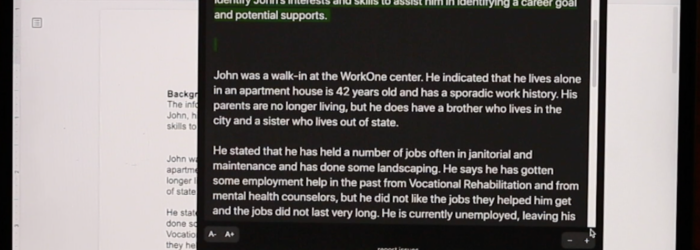Brian Norton, Director of Assistive Technology, at Easterseals Crossroads shows us Read Aloud Chrome Extenstion, which is a text to speech voice reader for individuals need assistance in reading text in PDF’s, Google Docs, Google Play books, Amazon Kindle, etc… Check it out here: Click here to learn more about Read Aloud Chrome Extension.
Posts with the Text to speech tag
Natural Reader Chrome Extension
Brian Norton, Director of Assistive Technology, at Easterseals Crossroads shows us Natural Reader Chrome Extension, which is an extension that uses AI to convert online text from emails, websites, PDFs, Google Docs and Kindle books into audio. This is helpful for individuals who are blind, have low vision, or reading impairments. Check it out here: […]
ATFAQ176 – Q1. Answer/Hangup Samsung Phone Handsfree, Q2. Blue light monitor adjustments, Q3. Real-time Language Translation options, Q4. Basic e-text readers for Word, PDFs, Web, Q5. Free computer magnifier, Q6. Wildcard: New Year’s Resolutions
Podcast: Play in new window | Download Panelists: Brian Norton, Josh Anderson, Belva Smith, Tracy Castillo ATFAQ176 – Q1. Answer/Hangup Samsung Phone Handsfree, Q2. Blue light monitor adjustments, Q3. Real-time Language Translation options, Q4. Basic e-text readers for Word, PDFs, Web, Q5. Wildcard: New Year’s Resolutions
Monday Tech Tip: Read Aloud
Brian Norton, Director of Assistive Technology, at Easterseals Crossroads shows us Read Aloud, which is a Google Chrome extension that allows a user to use text-to-speech technology that will convert webpages to audio. Users can also use Read Aloud to read PDFs, Google Docs, Google Play books, Amazon, Kindle, and EPUB out loud. This free […]
ATFAQ147 – Q1. Loan Libraries, Q2. Text-to-Speech AAC for phone, Q3. Chrome Compatible Joysticks, Q4. Aira vs. BeMyEyes, Q5. Basic Loan Library Needs, Q6. WildCard: Thoughts on Win11
Podcast: Play in new window | Download Panelists: Brian Norton, Josh Anderson, Belva Smith, Tracy Castillo ATFAQ147 – Q1. Loan Libraries, Q2. Text-to-Speech AAC for phone, Q3. Chrome Compatible Joysticks, Q4. Aira vs. BeMyEyes, Q5. Basic Loan Library Needs, Q6. WildCard: Thoughts on Win11 —- Transcript Starts Here —- Brian Norton: Welcome to ATFAQ, […]
Turn your handwriting into speech with the HandySpeech App
Over the years we’ve written about several different text-to-speech tools. Text-to-speech (TTS) is a type of assistive technology that reads digital text aloud. If you’re looking for a tool to help turn handwriting into speech, check out HandySpeech! The HandySpeech App is the only handwriting-to-speech application for iOS devices. It helps provide individuals with speech […]