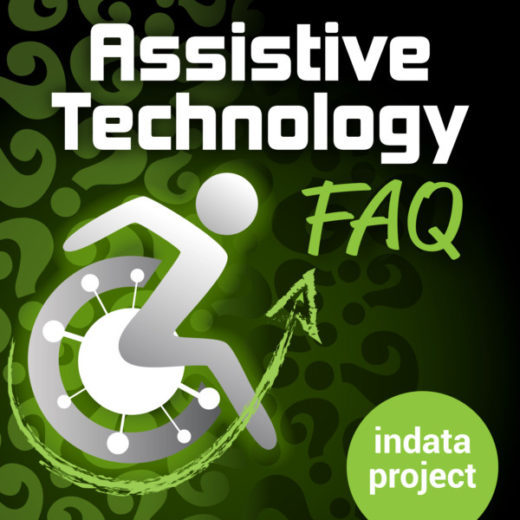Podcast: Play in new window | Download

Panel – Brian Norton, Josh Anderson, Belva Smith, Tracy Castillo
ATFAQ 165 – Q1. Switches for 5yr old with CP, Q2. Communication/Translation solutions, Q3. Is Jaws scripting necessary, Q4. Avolition solutions, Q5, Extended visor for a vehicle, Q6: Wildcard: How to get started with podcasting
—— Transcript Starts Here —–
Intro:
I have a question.
Intro:
Huh?
Intro:
Like what?
Intro:
I’ve always wondered.
Intro:
What about…
Intro:
Do you know?
Intro:
I have a question.
Intro:
I’ve always wondered.
Intro:
Like I have a question.
Intro:
I have a question.
Intro:
Oh, I have a question.
Intro:
I have a question.
Intro:
I have a question.
Brian Norton:
Welcome to ATFAQ, Assistive Technology Frequently Asked Questions with your host Brian Norton, Director of Assistive Technology at Easterseals Crossroads. This is a show where we address your questions about assistive technology, the hardware, software, tools and gadgets that help people with disabilities lead more independent and fulfilling lives. Have a question you’d like to answer it on our show, send us a tweet with the hashtag ATFAQ. Call our listener line at (317) 721-7124 or send us an email at tech@eastersealscrossroads.org. The world of assistive technology has questions and we have answers. And now let’s jump into today’s show.
Brian Norton:
Hello and welcome to ATFAQ episode 165. My name is Brian Norton and I’m the host of the show. And we’re so happy that you’ve taken some time to tune in with this week. We’ve got a great lineup of assistive technology questions for you today. But before we jump in, just want to take a moment to go around the room and introduce the folks who are here with me. The first would be Belva. Belva is our vision team lead for our clinical assisted technology. Belva, you want to say hey?
Belva Smith:
Hello, everybody. I would say good morning, but you may be listening to it in the afternoon. So I’ll just say hello.
Brian Norton:
Excellent. Excellent. Next is Tracy. Tracy is the Indata Program Manager. And Tracy, do you want to say, hey?
Tracy Castillo:
Sure do. Hey everyone. Good morning.
Brian Norton:
Excellent. And then Josh. Josh is our Manager of Clinical Assistive Technology here at Easterseals, Crossroads, but also the popular host of AT Update, one of our other podcasts here as part of the accessibility channel in the indata project. Josh, you want to say hey?
Josh Anderson:
Hi everyone. Welcome back or welcome to the first time to first time listeners, I guess.
Brian Norton:
Absolutely. Hey, that’s a good segue because I do want to speak to our new listeners before we jump into the questions we have for today. Just want to give you a moment just to let you know how our show works. And so we come across various assistive technology questions throughout the week, and then we gather those up, put them in a lineup. And then we as a panel sit around and we try to answer those as best we can. You can provide us your questions through our listener line. That’s (317) 721-7124 or through an email that is tech@ eastersealscrossroads.org.
Brian Norton:
But in addition to your questions, we’re also looking for your feedback. In fact, that’s what we love a lot or most about this show is that obviously we try to answer them as best we can, but we know we don’t have all the answers but we obviously know a lot of folks who do and that would include you. And so if you have any feedback, as we try to answer these questions, anything that you would like to contribute as far as an answer is concerned, we’d love to be able to get that information back to the folks who had asked the question. And so you can, again, leave us your feedback in those ways as well, leaving it on the listener line or sending us an email as well.
Brian Norton:
So without further ado, we’re going to jump into our questions today. The first one is an email from Gwen. Gwen asks, can you please recommend options for a five year old with CP to control and turn on a preferred device or toy, like perhaps a movie, music, or an app. We want to move her from dependency on other humans to more self-reliance. I have used AbleNet’s big red in the past, but figure there may be other good options. And so I’ll just jump in here. For folks who aren’t familiar, AbleNet’s big red is really just a big switch. It’s a big circular switch for folks who are familiar with switches, you may be familiar with the jelly bean switches or other types of things, those are just round buttons and the AbleNet’s big red is just a big version of that.
Brian Norton:
As we talk about switches, I just want to let folks know, there are lots of switches out there, thousands of different types of switches, big, small, ones that would work if you can blink your eye, you can wiggle your big toe, you can move your head side to side. There’s all sorts of switches for those types of actions. And during an assessment, hopefully this particular person’s had an assessment and through that assessment, they’ve determined what that child’s best access method is. In many situations, it’s important to have at least one consistent movement for you to be able to reliably hit a switch. And so through the assessment process, you kind of work with someone to be able to figure out, well, how well can they do different movements? How consistent can they be with those? Do they have enough stamina to do that for longer periods of time, shorter periods of time?
Brian Norton:
And then you get down to be able to recommend a particular switch for someone. In this particular situation, I also kind of see that they’re talking about turn on and turn off or control preferred devices or toys. One of the things I’ll just throw out there and I’m not exactly sure as far as other state AT programs are concerned, but here in Indiana, and I’ll look to Tracy for this too, just to confirm, because I’m pretty sure we have these, but we have a lot of switch accessible toys and instruments and other types of things that folks can borrow. And I think a lot of times what you’re trying to teach folks is cause and effect. When I press the button, something happens, and then when I press the button again, that something stops and or it plays again. And so we have a lot of things in our library. Tracy.
Tracy Castillo:
We do. And I’m sorry I interrupted you, Brian, but I heard some noises coming out of lending library and I’m like, what does that sound? That sounds fun. And I come down the hallway and there’s Steve and he’s got some symbols and some little drums and it’s pretty cool. So yes, in our lending library, we do have a lot of these musical instruments that are hooked up to switch access. And I don’t know, as an able-bodied person, I just think it looks cool, but I’m thinking as a person that has CP, oh my goodness, whoa, this would open up a whole new world for them.
Brian Norton:
Yeah. I would completely agree. Yeah, we do have some interesting, loud, fun things down there that can definitely be controlled down there in our loan library that can definitely be controlled by those switches. I would also throw out, there’s other things down there with regard to switches as well. There’s something called a power link, which allows you to control a few different devices. And one of the cool things about this device is it lets you kind of change the way the switches work. So you can turn it onto a latch mode where you click the button, the device will stay on until you click the button again, it’ll turn it off. You can also put timers, short timers, long timers, delays, other kinds of things with this device, but you can plug two things in. And so you would have two devices with two separate switches in front of the child and then they can then operate multiple devices with those two switches.
Brian Norton:
And so again, I don’t know, for this particular situation, I think probably in the assessment and or working with maybe a state AT program like the indata project, contacting them, figuring out what types of switches they have. Maybe you can borrow some of them and see if there’s other options that would be helpful for that particular person, that particular student or child to be able to use with those devices to see if those work for her or not.
Brian Norton:
All right. So, hey, I just want to open this up to our listeners. You can give us a call on our listener line or through email. Listener line is (317) 721-7124 or email is tech@eastersealscrossroads.org. If you have any suggestions, again, about switches or particular devices that they can turn on or turn off things that maybe you’ve used in the past, we’d love to hear from you. Thanks so much.
Brian Norton:
All right. So our next question is an email from Emily. Emily says, I hope you are doing well. I’m working with a family who speaks Kinyarwanda and very little English. They are not able to read or write in either language. So not in English or Kinyarwanda, although they do speak it. Do you have any programs or devices that may be good options for them to communicate better at their workplace?
Tracy Castillo:
Well, that’s just bad. So it won’t speak their language. And I’ve seen that before, there’s different dialects and they can’t get all of them. I’m not even sure how many different languages there are around the world. However, I’m going back. Before, there was spoken word or words that are written down, people use images. So have they thought about, I don’t know, something that would show an image and pictures and the app I’m thinking about is that iPad app called Verbally, does that one have images on it that they could, if they wanted to do something, instead of relying on that written information, maybe using photos.
Brian Norton:
Yeah. I think that’s a really good option. So using pictures to be able to express feeling or phrases or those types of things would probably be the best. Verbally, I don’t think does that. That’s mostly a text based speech program, but there are other ones that do offer that. So Proloquo2Go is an option. I even Proloquo2Text is, I think again, more of a text space, but I think they have some pictorial options for you in there. But again, there’s lots of apps for that, but I think you’re probably right, since they can’t write or read in either language expressing feelings or phrases through pictures might be their best bet, but trying to figure out what those are and what would make sense, I think this is specifically for a workplace situation. So maybe there’s a limited amount of responses. I would hope that they might have to give to customers might make it a little bit easier. But yeah.
Belva Smith:
Brian, I wonder if buzz cards might be helpful in this situation. Now I understand that the individual isn’t able to write or read either language, but if someone could help create the buzz card for like the generic things, like what time is break or where is the restroom, then if they had a device that had the app and they had a catalog of standard questions, then they could use the voiceover to read or speak to them, the response from whoever answers them. I don’t know. It’s not going to allow for a flow of a conversation, but it might break the ice on some basic.
Tracy Castillo:
Yeah. This is what we call a language barrier.
Belva Smith:
Yeah.
Brian Norton:
Yeah.
Tracy Castillo:
Yeah.
Brian Norton:
Well, and I think the real challenging-
Tracy Castillo:
[crosstalk 00:12:17] barrier.
Brian Norton:
Yeah. I think the real challenging thing with it too, is I think these devices, whether it’s a communication app, that’s picture based or buzz cards, which is kind of a text based system, specifically helpful for folks who are deaf and hard of hearing to be able to express phrases very quickly or jump to something, if you purchase the same espresso drink every week, well have it in there and you just pull it up and you show it to someone across the counter, it makes it easier and more efficient. I think the real challenge in this situation it probably makes them speaking to other people easier because they can then pick what they want to say, but if you’re trying to respond to a question and you don’t understand the question, if you’re not able to understand what someone’s saying, I think this makes it so much more challenging because then you won’t know what to say back. I don’t know.
Tracy Castillo:
So do you think this person would have an employee… What are those people call that work with you? Not a shadow, but the person that the employee counselor… Gosh, I’m pulling blanks today.
Brian Norton:
Job coach?
Tracy Castillo:
Job coach. My goodness. Thank you. I wonder if this person would have a job coach with them at those times that could help facilitate that?
Belva Smith:
Probably not. They’re like us. They have a limited time. They’re not with them every day endlessly. And sadly enough, I have had experience with consumers that have lost their jobs or chosen to leave their jobs due to different communication barriers. So in the world of education or employment, the ability to be able to communicate with those around you is very… And think about safety.
Belva Smith:
If someone can’t say, hey, there’s a fire, let’s get out of the building, what do you do? You grab their arm and drag them? That’s not appropriate. So it is a real issue. And unfortunately, especially with this question, I don’t know what a good solution would be, but yeah.
Josh Anderson:
Yeah. And Tracy, you brought up a good point with the job coach, but you’d still need an interpreter because odds are the job coach probably doesn’t speak that language. And so you’re still going to have that communication breakdown kind of between them. So that’s a very, very challenging one. And Belva, I remember I worked with one of your consumers a long time ago. Very first kind of started this, not the same language, a different language.
Josh Anderson:
And one of the recommendations you actually had that I kind of helped them access was Rosetta Stone to learn English. And it would take a heck of a commitment and I got to remember this was a long time ago, but it’s sound based, it kind of tells you the words, but you know what, it’s mostly picture based too. If it’s teaching you the word horse, it’s showing you a picture of a horse. It might have the word there, but it’s kind of doing all those things. So something like a Babbel or a Rosetta Stone might even be… But I don’t even know if it’s available-
Tracy Castillo:
In that language.
Josh Anderson:
Yeah. Because it’s been a long time and I don’t remember exactly how it kind of works, but especially if it could teach you and I don’t think you get pick and choose what you learn, but even if you have the communication device or anything like that, the first question out of someone’s mouth is going to be something that there’s nothing on that picture device to answer or there’s always going to be that thing come up that hey, I’ve got all these great words, but I don’t need to take a break or go to the bathroom or get lunch, or these things, I need two X, Y, Z, and I don’t have a button for that.
Josh Anderson:
So how am I going to do that? Or how’s the person going to answer? Or if I push something and it comes up in text, what if the other person can’t read that? What if they have a language barrier? What if English is their second language? There’s so many different factors and Belva brought up safety, which is a big one too, to always kind of worry about.
Tracy Castillo:
However, I do believe a fire alarm is kind of universal.
Josh Anderson:
Yes. If I hear a very loud noise and everyone’s going one way, I’m going to go that way too. So-
Belva Smith:
[inaudible 00:16:47].
Josh Anderson:
… yes.
Belva Smith:
… word in that sentence though, Josh is, if you hear it, keeping in mind the consumers that I work with-
Josh Anderson:
True. Very true.
Belva Smith:
…. the communication isn’t always about being able to hear. It’s a lot of different reasons.
Josh Anderson:
Oh, exactly. Yeah. If I can’t see the flashing light and I can’t hear that alarm, yeah, nobody taps me on the shoulder. I’m just going to keep on working.
Tracy Castillo:
Belva and I use Babbel on that one.
Belva Smith:
And I think Babbel says that you can learn a new language in like 20 minutes, and-
Tracy Castillo:
I doubt that.
Belva Smith:
… you said Josh, just because they say they can teach you a new language quickly, it’s only a limited number of words. It’s not enough words for you to really be able to go out into the world and use that language.
Josh Anderson:
Oh, exactly. And really, I mean, you can say anything you want in an advertisement. I can say just because one person figured it out that quick doesn’t mean it’s for everybody. But I mean long term, that would open up the biggest world to them and give them the most accessibility is kind of being able to do that. But I don’t know if that’s an option or anything else, and that’s not something that’s going to happen overnight or very quickly at all. That would definitely take a lot of time, but it is a way to maybe go in the long run.
Tracy Castillo:
And it just brings me into mind the different groups. You find little pockets of individuals that only speak one type of language in workplaces. And I’m assuming that that’s probably how that happened is that I work there, I get along, I can make it. You can too. And so I don’t know. Yeah.
Belva Smith:
So this is the beauty of the podcasting family, we’ll call it. Hopefully we’re getting this question out there and somebody listening is going to be like, oh, I had that problem. And here’s what we did-
Tracy Castillo:
This how we solved it.
Josh Anderson:
Yeah.
Belva Smith:
Yeah, because we don’t have the answer. So this is the great thing about being able to share this information with everybody. So hopefully somebody out there will have a good solution, maybe has experience that can share that with us.
Brian Norton:
Yeah. So good segue into, yeah, we just want to open this up to our listeners. You can give us a call on our listener line at (317) 721-7124, or send us an email at tech@eastersealscrossroads.org. We would love to hear from you. Thanks so much.
Brian Norton:
All right. So our next question is an email from Lindsay. She says, I work on a health and safety team providing employee accommodations. We have an employee who’s blind, uses JAWS, and has difficulty using one of our software programs. We are trying to accommodate the situation, but aren’t sure how to proceed. Thoughts or suggestions?
Josh Anderson:
So, before Belva answers this correctly.
Tracy Castillo:
[crosstalk 00:19:42].
Josh Anderson:
Yeah. But before Belva answers this correctly, I’ll just kind of jump in. First thing is bring it up to your IT department and or the people that actually make the software, because they don’t know what they don’t know. And there’s a chance they may be able to go back in and label things. So it always kind of start there. So many times, and Brian, you probably encountered this, where they bring us in for scripting, for something else, and I’ll let somebody else kind of talk about that a little bit more.
Josh Anderson:
And when you talk to the IT department, they’re like, oh, that’s easy. And it doesn’t take them much to do. Now, that’s not always true. And if it’s proprietary software, it could be old. It could be there is no one that really supports it and it could be time to move to another one. But I would always say start there just because there may be something that is a quick and easy fix. It’s not very often that it’s a quick and easy fix, but sometimes that is a good kind of place to start. All right. Now I’ll let somebody else actually do the correct answer.
Belva Smith:
So of course I have a lot of questions about the situation. First and foremost, what version of JAWS are they using?
Brian Norton:
Good question.
Belva Smith:
What program is it that they’re trying to use? Does the program itself have keyboard access? A lot of times in the menu, you can find keyboard access turned on, turned off. For example, I just did this yesterday, Gmail, in order to use the keyboard commands, you have to go into the settings and turn on keyboard commands. So this program itself may have some keyboard commands that maybe just haven’t been enacted. If it does not have keyboard access, then as much as I’m not a fan of scripting, never have been a fan of scripting because scripting is something that once created, you have to nurture and keep involved till the end of time, you’re never done, but sometimes scripting is necessary.
Belva Smith:
And we have had in the past consumers that have had to have scripting to be able to do specific jobs. But I can’t honestly tell you the last time that I’ve seen a situation where we were not able to get JAWS to do what it needed to do within a program without scripting in a long time, because Freedom Scientific does an amazing job trying to keep their screen reader compatible with as many things as they can. So my advice would be first to check and see if the program you’re trying to use has keyboard commands that could be turned on. My second advice would be to contact Freedom Scientific directly. Let them know the name of the program that you’re trying to use because they may have had someone in the past or someone in a different country that may be using the same program.
Belva Smith:
There may already be some scripts available that you could get for that particular program. They too can work with you on scripting. Again, I’m not sure where this listener is located, but you may have locally someone that’s available to do scripting. Scripting is not cheap. It’s not fast. It takes a long time to complete. And I’ll let Brian talk more about that since I believe-
Tracy Castillo:
Before you move on Belva, before you move on, the very simple thing you said, see if there’s keyboard commands. Where do you find that at?
Belva Smith:
Well, I don’t know. It’ll be in the menu somewhere, probably under tools or under the help menu. I don’t know without seeing the program, I don’t know where you would find it. Like I said, in Gmail, it was on in the settings and it was just listed as keyboard commands. But I know here in the state of Indiana, I believe Brian is the only scripter that we have.
Tracy Castillo:
What? Are you serious?
Belva Smith:
I am dead serious.
Tracy Castillo:
We’re in presence of a legend.
Brian Norton:
Right. Yeah. And just to echo what you mentioned Belva, too, I typically steer people away from scripting. We are getting into a kind of a time when software updates very, very quickly and if, depending on the version of JAWS you’re using, the version of the software that you’re trying to get access to, I can go in and I can create scripts to make it easier for you to use, but the minute you update JAWS, the minute you update the software in any way, shape or form, those scripts don’t work anymore, and you’re going to keep hiring me to come out and to work on those things. And it gets really expensive very, very quickly. And so to your point, Josh, to your point, Belva, is really working with employers or the programmers they’ve hired, a lot of folks hire outside programmers working with them to kind of understand accessibility to label things, just put a simple label on a button to tell people that when they land there, that’s what it’s going to say.
Brian Norton:
It’s going to give that person who’s using JAWS verbal feedback about where they are and what they can do with whatever function or control that they’ve landed on. And so, yeah, I kind of do, I steer people away from a little bit. I also think a lot of things are moving to Internet Explorer or internet hybrid systems, and quite frankly, a lot of the browsers work pretty well as long as, again, that accessibility’s built into to whatever they’re programming, whatever they’re creating for folks to use.
Brian Norton:
And so again, I think it becomes more and more of a conversation with the programmers, the people who are developing the software to say, hey, take the time to make it accessible. I think there is a push to design and develop and create things very, very quickly for places. And a lot of times accessibility’s, it’s not a foundational piece to what they’re doing. They’re trying to get it done quickly and efficiently for the largest amount of users as possible. And sometimes accessibility is kind of an afterthought, but we work really hard to help folks better understand the importance of building it in first, especially for those folks who are using JAWS or any type of speech program to get good access to it.
Belva Smith:
And those developers, they have a responsibility to make sure that their program is accessible. I have in the past, I’m going to say year or so, worked with two different clients, two different companies, two different programs, two different set of developers that have come back in and made the necessary changes to their program so that the screen reader could access it.
Belva Smith:
And again, I want to reiterate that contacting Freedom Scientific would probably be a good option at this point, but I’m already going to tell you that one of the first things they’re going to ask you is what version of JAWS you’re using. And if you’re not using the latest version of JAWS, that’s going to be the first thing they tell you need to do. But yeah, that’s a tough one. I would love to see it just to see what’s going on.
Brian Norton:
Yeah. And so just kind of in summary, I think there’s a lot to do with maybe we need to address do they have the most updated version of JAWS? What program are they looking at and then finding out from Freedom Scientific Vispero has anybody ever brought this program that they’re trying to get access to, to you? There’s obviously some training that can be done. A lot of times, I see things solved just with some additional training. Working with folks, helping them understand, bringing Belva in at times to kind of do some training with them is sometimes helpful here in Indiana.
Brian Norton:
Scripting is always a possibility, but again, it’s limiting in the fact that you’re going to have to update it all the time and then really working with programmers, developers, to make sure that they’re doing it at the front of the line in the forefront of what they’re doing with as they program stuff. So, well, hey, I would love to open this up to our listeners. You can give us a call on our listener line. That’s (317) 721-7124 or send us an email at tech@eastersealscrossroads.org. If you have any suggestions or other thoughts, we’d love to hear from you. Thanks so much.
Brian Norton:
All right. So our next question is an email from Christa. Christa’s working with a teenager who has a brain injury. One of the biggest issues this person has, is avolition, where they do not have the motivation to do even the most basic of tasks like brush your teeth or other activities of daily living. They will do something if something is prompting them, or if someone is prompting them, but they cannot always get staff. So we’ve talked about, I believe, this before the DSP shortage, direct service provider shortage that’s out there for folks. So they can’t always get staff because they’re in a very rural location. Wondering if they have any useful tech solutions that could be helpful with avolition or the desire or motivation to do things. Any ideas?
Belva Smith:
Well, I think a personal assistant would be great for this. Just have the personal assistant help them get the correct reminders created. And then for example, my granddaughter, she has a song on Alexa that she has to listen to from start to finish when she brushes her teeth. It helps her make sure that she brushes long enough. Interestingly enough, that the song is about brushing her teeth. So it reminds her to make sure that she moves and gets the top and the bottom.
Belva Smith:
So I think that could be a very inexpensive solution and one that could, by using the alerts, the reminders and those reminders will keep going off until they’ve been dismissed. So if it tells her for example, that at eight o’clock it’s 8:00 PM, it’s time for her to brush her teeth and she doesn’t brush her teeth, it’s going to keep telling her that she needs to brush her teeth until she does it and then dismisses it. And it can be fun. It doesn’t have to be like a true task. So, that would be my advice is to maybe think about one of those inexpensive personal assistants.
Josh Anderson:
So on a little bit more, I guess, kind of pricing model, but there’s one by CreateAbility here in Indiana called MeMinder that’s a really good kind of queuing and kind of task alert system. And it does a really good job of kind of doing the same thing, Belva, that you kind of mentioned. It’s usually tablet or phone based, it’s map kind of thing, but what’s nice is it can actually then give information back to the person who’s working with them. So to Christa, that’s working with this teenager, how quickly did they do it? How many times did they hit snooze or put off till later? How long did they do that task for? It gives them a bunch of information as well, where especially if this individual has any kind of plan out there with measurable goals that they do have to meet, they can get all that information basically in a dashboard to how the person actually does it.
Josh Anderson:
So it gives you kind of that extra thing, because for me, it’s very easy to tell you I did something if you’re not actually there. And I could do that every single day and with this, you probably could do that as well, but you’re going to notice that pattern, and you’re going to be able to look back and see that maybe we need to work on this a little bit better.
Josh Anderson:
It can also help a little bit with this individual. It could be that some of those things are harder for them to do and or things that they don’t like doing as much. So you can kind of see which tasks they need less prompting and queuing to do, and which ones they need more so that as you’re making up a treatment plan or kind of a plan for whatever their goals might be, you can shift your focus to those things that they need a little bit more help with, and maybe a little bit more prompting and queuing and pull back a little bit on the ones that you can kind of get them to be able to do on their own.
Tracy Castillo:
Hey, Josh, we have one of those CreateAbility setups in our lab.
Josh Anderson:
Sweet, and how would somebody possibly access such to a thing Tracy?
Tracy Castillo:
Well, they can come over and visit us at Easterseals… What is at our address here in Indianapolis?
Josh Anderson:
Just give them your home address. It’s fine.
Tracy Castillo:
Oh, okay. It is… What’s yours? No, and I play with it and I show people, I flip the light switch on, on the little tablet, it says, hey, you’ve left your lights on. And then if you open the pill bottle, there’s a little container that holds a medicine, so if you open that, it’ll say, great job taking your medicine. And it’s a little kitty cat giving you a high five. And I think it’s a really cool thing. A lot of the people that I show that because we do do tours of our lab, a lot of people that I show that too are really impressed with it. And so yeah, CreateAbility, that’s a neat one.
Brian Norton:
Absolutely. And I think what I love most about that CreateAbility, that MeMinder app is what you mentioned. It gives that family member, loved one, a dashboard to be able to kind of get additional information from them. Same thing with what we’ve got in our lab, Tracy, there’s a dashboard that comes with it to say how often did they do this? When did they do it? It gives them a lot of great information. The other thing I would just say, avolition, having motivation, you just got to figure out what motivates that person. And I was looking in that question and they mentioned they’re a teenager and I’m not sure if many folks have been on TikTok, but TikTok has a million videos. And if you can find something you that talks about brushing their teeth or other activities in and around the house, there are TikTok videos for everything.
Brian Norton:
And if that’s a motivating factor, maybe there’s a TikTok video that can help with them. Maybe it’s a smaller wrist watch or kind of an apple watch or a watch binder, other kinds of things. There are apps with colored timers and apps that not only have one timer, but have multiple timers if you’re trying to do a whole routine within the day. And so there’s a lot, lot out there as far as just helping folks stay on task, to prompt them and cue them through different tasks to make sure they’re doing what they’re supposed to be doing. And so I don’t know. Those would be some of the things that I would throw out there.
Belva Smith:
And good luck motivating any teenager, right?
Brian Norton:
These days it can be a little challenging. Right?
Josh Anderson:
Amen, Belva.
Tracy Castillo:
I honestly thought that’s where you were going, Brian. I really did. But then you said TikTok, and Brian, honestly, if I get on TikTok, avolition. I always assume that’s what it’s called.
Brian Norton:
Thumb movement. It’s doing this all day long.
Tracy Castillo:
I’ve actually got a thumbs front.
Brian Norton:
Excellent. Well, hey, I would love to open this up to our listeners. If you guys have any additional suggestions, it seems like a prompting and queuing type of app or device something to help motivate folks to do certain tasks, different activities for daily living, even the most basic types of things. Let us know. We’d love to hear from you. You can give us a call on our listener line. That’s (317) 721-7124 or send us an email at tech@eastersealscrossroads.org. Thanks so much.
Brian Norton:
So our next question came to us through voicemail, a voicemail from Lori, and this is what she had to say. I have low vision. I’m looking for suggestions for an extended sun visor for driving. And so I’ll just let open that up to folks.
Josh Anderson:
So there’s lots of different ones of these. You can go to Amazon, search it, and they’re all kind of about the same as far as they extend out the side down to the bottom and also check your car because if you just pull on your sun visor, a lot of them actually either have a little piece that pulls out to make it longer, or they slide on that bar and can be moved or taken off and put over to the side. So there’s always those kind of things. And then with the low vision, I understand it’s probably the light and things like that, but I have other questions. Are they a bioptic driver? Have they done the eval for those kind of things? And as far as there’s a lot of other tools out there, but really there are specialists that specialize just in adaptive driving for individuals who are low vision, for individual mobility or cognitive challenges.
Josh Anderson:
And they actually have the training and the skills to not only be able to recommend and help get those adaptations, but also to train the folks on how to use them to be successful out on the roads. And as someone, and Belva, you can probably attest to this too, because on our clinical team, we travel all over the entire state. So we probably drive thousands of miles sometimes in a week. I would say that 90% of drivers need some sort of adaptation because they’re terrible at driving.
Josh Anderson:
And I don’t think that has anything to do with a disability, I think they just need retrained on how to drive, but really, and truthfully just kind of taking those because it could be that the sun visors going to help keep the sun out and maybe help with the light, but there might be a different kind of mirror that can help out and give you a little bit more kind of view around the vehicle. There’s all other kinds of things. So really talking to somebody that’s a specialist in that field would be really, really helpful because there may be tools that even we don’t know about just because it’s not something that we do all the time.
Belva Smith:
Yeah. I agree with you on that, Josh. This is an area that I’m really not qualified to make even a suggestion as to where you should maybe look for something. But as far as the sun visor itself, Amazon has a load of them starting as cheap as $12 going up to $80 or $90. The good news is though, if you do order it from Amazon, you try it and it’s not exactly what you want it to be, then you can always return it and try again. So that would be my suggestion for the extended sun visor. But as far as other adaptive tools, I wouldn’t even begin to know or to pretend to know number one, what would be appropriate for you and your needs and number two, where to go and get it. So I would definitely direct you to a driving… What are they called? Driver-
Brian Norton:
They’re adaptive driving evaluators or those types of things. And really here in the state of Indiana, if you give us a call through indata, we’re connected to some of those folks and we could direct you to whoever’s closest to you so you can have a conversation. So there are adaptive driving… We used to have an adaptive driving program here. At Easterseals Crossroads we don’t anymore, but these folks are skilled at being able to kind of help assess what types of tools and adaptations are needed to help people be safer and be able to effectively drive a vehicle. And so through those programs, we can connect you to them here in the state of Indiana. If you’re looking for other, maybe you’re from a different state or territory, you can go to our website, it’s eastersealstech.com/states that will actually send you out to the national list of all of our programs.
Brian Norton:
You just plug in your state and then you will then get the contact information for the state AT program in your state. So anyways, yeah, just great information there. Again, I think to your point, Amazon will probably have a lot of these different things, but knowing what things you might need beyond a sun visor could be helpful to be able to speak to an adaptive driving instructor, to be able to find out more about that.
Brian Norton:
So, hey, I’d love to open this up to our listeners. Give us a call on our listener line at (317) 721-7124 or send us an email at tech@eastersealscrossroads.org. If you have any other suggestions for Lori with regard to the sun visor. She’s looking for an extended sun visor or other adaptive driving tools. Thanks so much.
Brian Norton:
And now it’s time for the wild card question.
Brian Norton:
All right. So our next question is the wild card question. And this is a question that we haven’t had any time to prepare for. And this week Belva has a question for us. So Belva, what do you got?
Belva Smith:
All right. So I think it’s pretty safe to say that podcasts have become a regular part of our media consumption. I remember when I was growing up, we had one TV in the house and we had specific times and days that the entire family would come into what we called the family room and the TV would come on and we would watch a show together, whether it was a news or just a weekly family show or whatever, that’s kind of gone away. As of 2021, there are approximately 850 million podcasts with 48 million total daily episodes.
Belva Smith:
And they say from a survey, whoever they are, that approximately 51% of people listen to at least one podcast per week. And there are 33% of the people that they interviewed that do not even know how to listen to a podcast, which is why it’s great that Brian you give all of our listeners the advice on how to find our podcast. And I think the number grew substantially as a result of the pandemic. I think a lot of people became interested, found the need for being able to create their own content and share it. So since we have such success with our podcast, I thought it would be good to look to y’all and say, if I’m sitting at home listening to this podcast and want to start my own podcast, how many thousands of dollars do I need to go out and spend to be able to produce a podcast in my own home?
Tracy Castillo:
16,000.
Brian Norton:
I feel like I’m on Price is Right.
Tracy Castillo:
All checks payable to Tracy Castillo.
Brian Norton:
Yeah. No, really, to be honest, I don’t think it takes a whole lot to get started. These days you can record yourself even using Zoom. Now, if you want high quality, you’re going to want to spend money on microphones and audio, maybe an audio board and some software to be able to mix it and those types of things, but if you’re doing some basic stuff, if you have a Mac, some of the tools built into Mac will let you do it just fine. And you can use really just about any microphone, maybe even sometimes the built in one. But again, if you’re wanting to kind of then bump up the quality of the sound and if you’re going to include video, you’re going to want a good camera, those types of things. So I don’t know, it can range. It can be free or it can get more expensive as you start kind of working on the quality piece.
Josh Anderson:
A couple things that Wade taught me when I took over AT Update, which has been on and podcast for over 11 years now. So when it started, there were a lot less than that many. One thing if you’re using video, you’re not doing a podcast. That’s no longer a podcast. That’s a video. So, it is a little bit different. If you’re recording your voice, recording video and putting on YouTube, you’re making a video. In order to actually be called a podcast, something has to have three different components. It has to have audio. It has to have some sort of picture and it has to have text.
Josh Anderson:
So those three things actually have to be in it, otherwise you’re doing what people will call a podcast, but it’s really a radio program. It’s recorded voice, it’s something of those sorts. You do have to have those. So you have to have some sort of software to put those three things together in order to be able to upload it somewhere. You can just put stuff out, you can have your own webpage and put things out there, you can, you can upload it to different services. We use Libsyn as the service that we upload everything to. We use ID3 editor to put everything together, to put the different components together, as far as the picture, the text and the other things.
Belva Smith:
[inaudible 00:45:56] subscriptions, right?
Josh Anderson:
Yeah. And those are subscriptions. That can cost money. There’s other ones out there that may be less kind of cost. And we’ve run into this before because we do a lot of job place accommodations and Belva, I know you’ve run into folks who like, hey, my job is I’m going to put stuff on YouTube and make a million dollars and it doesn’t happen that quickly or that easily. And with podcasting, it’s kind of the same thing. Once you get so many people who download and listen to you can market your show. Now it’s not going to bring in a whole ton of money unless you’re got millions and millions of subscribers listening to you every week and I’ll also go with the thing that Wade kind of taught me when I first started it over with you think you and your friends sitting around chit chatting is interesting until you record it and listen and realize that no one’s ever going to want to listen to this.
Josh Anderson:
So I don’t want to say we all think we’re much more interesting than we really are, but sometimes you do have to kind of look at that. And also if you’re looking at starting your own podcast, you’re doing your own thing, figure out a topic that really interests you and stick with it. Consistency is something that is the reason podcasts last. Assistive Technology Update, our other one that’s been on the air for 11 years, it has come out every single Friday for those full 11 years, with the exception of one Friday it didn’t post till much later because somebody, namely me, forgot to click the right button somewhere. So you do have that, but kind of keep your consistency and not to just keep saying Wade, but just the things that he taught me is you’ve got a podcast that comes out every week.
Josh Anderson:
You miss two or three weeks, you don’t have a podcast anymore because those folks that were downloading it and listening it, Belva I can’t remember how many options you said, but there’s a whole lot more options out there to go and listen to. So just try to keep your consistency, try to out what it is that you actually want to do and talk about and just run with that. But it’s not super expensive. You can use your built in kind of things. You can use other stuff. If you want something nicer, really nice microphones are not as cost prohibitive as they used to be. And you could even borrow some of that stuff probably from your local loan library, just to kind of try out and see what might really work.
Josh Anderson:
But then just figuring out how to put it together, what kind of software you’re using. If you’re using AT, too, which ones of these are accessible for me and AT that I use so that I can put the stuff together. But it is a great way to kind of get your thoughts out, to get your word out, to get things that you’re interested in out there and odds are there’s someone else out there that’s interested in the same kind of thing, but then it’s not always easy to get found once you’re out there because of all those different options that there are
Brian Norton:
So, one of the things Josh, I’ll kind of go back to your earlier point about podcasting and so you mentioned you’re doing a video if you’re on YouTube. Now, if you go to YouTube, you’re going to find podcasts, just put in podcasts, the number one place to find podcasts now is YouTube. That’s where folks go to it, but you’re right there’s a video component to it. Podcasts-
Josh Anderson:
Yeah. And just making a video, doesn’t make it a podcast, but you can videotape yourself doing a podcast. One thing if you’re going to do that, just because if you’re planning on actually going back and editing and not having it just full on live, when you go to edit video, it adds a whole nother component and challenge to it. Just because if you’re just editing voices, it’s very easy to go cut out, maybe an um or when you kind of stutter.
Josh Anderson:
But when you cut video, if you’ve moved at all, people will see that. Suddenly you’ll jump to the other side of the screen or your face will suddenly move. And it can be a little jerky, I guess, and you’ve seen it on YouTube videos, those folks that are really good at editing and those that during the video jump to three different sides of the screen and kind of move around. So if you are going to do that video component, just know if you plan on doing editing, it’s a whole nother animal, unless you’re just really good at standing pretty much still and keeping the same facial expression.
Brian Norton:
Yep.
Belva Smith:
Well, Josh, thank you. That was all very, very interesting information. I’ve been on this podcast since the birth of this podcast. I have no clue how we produce this podcast. I simply show up and talk. It’s pretty easy for me.
Brian Norton:
If you want to learn, I’ll teach you.
Belva Smith:
Yeah. I’m not using anything special. I’m simply working on my laptop computer with the built in microphone and built in camera. So I have absolutely nothing special that allows me to do this. I do think the most important key to success as I am a podcast listener. I listen while I drive, which they save like 48% of people do tend to listen while they drive and no longer listen to the radio. I’m always just listening to a podcast is your subject has got to be something that other people will be interested in. And consistency is very important. I have found some very good podcasts, but instead of producing weekly, something happens and it’s maybe two, three weeks, four weeks and nothing new has come out. Well, I remove that one from my list, because if they’re not going to be consistent, then there’s other places that I can go to find topics that I’m interested in.
Belva Smith:
And I do think, as Josh mentioned, if you want to do like a professional type thing, then yeah, you could spend whatever amount of dollars to make sure that you have a good microphone or a good camera, lighting I’m sure is also very important. Soundproofing maybe is important. When we first were doing our podcast, we were doing it in a cute little studio there in the office. And well, we’re now all doing it in different locations. I think Tracy and I are both coming to you from our home. Josh and Brian are both coming to you from their office in the building. So I’m not sure how important having soundproofing and a specific location is, but I’m sure it probably does play a role in it.
Brian Norton:
Well, hey, I’d love to open this up to our listeners. If you guys have experienced podcasting as well and have any additional information to share just about your thoughts on getting started in the podcasting world, we’d love to hear from you. Go ahead and give us a call on our listener line that’s (317) 721-7124 or send us an email at tech@eastersealscrossroads.org. Before we go today, I just want to make sure I thank the folks who are here with me and give them an opportunity to say goodbye to you. So the first, Belva. Belva, you want to say goodbye?
Belva Smith:
Hi everybody. Thanks for listening.
Brian Norton:
Excellent. And then Tracy.
Tracy Castillo:
Bye. I guess I have to go.
Brian Norton:
And then Josh.
Josh Anderson:
You all come back. Tell your friends.
Brian Norton:
Excellent. Excellent. Thank you guys for joining us today. Hope you enjoyed some of the questions and don’t forget if you do have questions, give us a call on that listener line. Send us an email. We’d love to hear from you. Thanks so much. Have a good one.
Brian Norton:
And it seems like every week we have at least one blooper. So here you go.
Brian Norton:
You can move that box around your screen too, to get it out of the way of what’s in front of you.
Josh Anderson:
Hey you put it right over Brian’s face.
Brian Norton:
See you guys in a couple weeks. Take care.
Josh Anderson:
See you when we see you. Take care.
Brian Norton:
We’ll see you in just five seconds while we jump into the next show.
Brian Norton:
Information provided on Assistive Technology FAQ does not constitute a product endorsement. Our comments are not intended as recommendations, nor is our show evaluative in nature. Assistive Technology FAQ is hosted and produced by Brian Norton, gets editorial help from Josh Anderson, Belva Smith and Tracy Castillo, receives support from Easterseal’s Crossroads In the indata project. The show transcript is sponsored by INTRAC, the Indiana Telephone Relay Access Corporation. To learn more about INTRAC, go to indianarelay.com. Assistive Technology FAQ is also a proud member of the Accessibility Channel. To find more of our shows, go to accessibilitychannel.com.