Podcast: Play in new window | Download

Panelists: Brian Norton, Belva Smith, Josh Anderson
ATFAQ190 – Q1. Spanish Braille File, Q2. Weather Radios, Q3. Color Identification, Q4. Audio Book Player, Q5. Wildcard: Travel tips for persons with disabilities
—– Transcript Starts Here —–
I have a question.
Speaker 2:
Huh?
Speaker 1:
Like what?
Speaker 2:
I’ve always wondered…
Speaker 3:
What about, do you know?
Speaker 4:
I have a question.
Speaker 5:
I’ve always wondered…
Speaker 1:
Like, I have a question.
Speaker 2:
I have a question.
Speaker 3:
No, I have a question.
Speaker 6:
I have a question?
Speaker 7:
I have a question.
Brian Norton:
Welcome to ATFAQ, Assistive Technology Frequently Asked Questions, with your host, Brian Norton, director of Assistive Technology at Easterseals Crossroads. This is a show where we address your questions about assistive technology, the hardware, software, tools, and gadgets that help people with disabilities lead more independent and fulfilling lives. Have a question you’d like answered on our show, send us a tweet with the hashtag ATFAQ. Call our listener line at 317-721-7124, or send us an email at tech@eastersealscrossroads.org. The world of assistive technology has questions and we have answers. And now let’s jump into today’s show.
Hello and welcome to ATFAQ episode 190. My name is Brian Norton and I’m the host of the show. And we’re so happy that you’ve taken some time to tune in with us this week. We’ve got a great lineup of assistive technology questions for you today. But before we jump in, I just want to take a moment to go around our virtual room and introduce the folks who are here with me. First is Belva Smith. Belva is our Vision Team lead and our clinical assistive technology program. And so Belva, do you want to say hi?
Belva Smith:
Afternoon everybody. Glad to see you here.
Brian Norton:
Excellent, excellent. Always glad to have Belva here with us. Next is Josh Anderson. Josh is the director of Assistive Technology here at Easterseals Crossroads, and also the popular host of our Assistive Technology Update podcast. And if you’ve been listening closely over the last few weeks, he’s also been recording accessibility minutes for us as well, as Laura is out for a little bit. But yeah, always glad to have Josh here as well. Josh, you want to say hi?
Josh Anderson:
Hi Brian. Hi Belva. Hi listeners. Glad to have you all back.
Brian Norton:
Excellent, excellent. Hey, so before we jump in for any new listeners, just want to talk about our show a little bit. Let you know kind of what we do week in and week out. So as we prepare for shows, we come across different assistive technology-related questions and we put that into kind of a format where we’re looking at four to five questions for each week or each month and then we sit around and try to just answer those as best we can. And so for folks who are trying to get us their questions, if you have questions about assistive technology, we’d love to hear from you. You can give us a call on our listener line, that’s 317-721-7124. Send us an email at tech@eastersealscrossroads.org, or send us a tweet with the hashtag ATFAQ. All great ways to get us your questions, however, not just questions, we’re also looking for feedback. And so we recognize that we don’t have all the answers, we wish we did. Each and every day we wish we did, but we know we don’t.
And so if you have any feedback or you have maybe a different answer or something to contribute to our answer, please let us know. You can send that to us, your feedback in those same different ways. You can do the listener line, that’s, again, 317-721-7124, or email us at tech@eastersealscrossroads.org, or send us the tweet with the hashtag ATFAQ. So not just for questions only, but also for feedback.
And without further ado, we’re going to jump into our first question today. And this is an email from a student and the student is requesting a Spanish textbook to be converted into A BRF file. BRF stands for Braille Ready file. And what they want is that file to be read by a note taker device with a built-in braille display. And the question is, what might the process entail to convert a text file to A BRF file? They did mention that they’ve got the latest version of Duxbury Braille translator software. And so I’m assuming as we answer this question that’s going to become an important piece of our answer here, but I’ll go ahead and open that up.
Belva Smith:
So yeah, assuming that, well, we would hope that if they have the Duxbury translator software that they do know how to use it, because that’s really the answer to this question. Yes, the Duxbury software can do the translation for them, but the process to get it done is going to be pretty much basically the same that it would be for any other text document that you’re trying to convert.
And I think they’re wanting to know is it going to be a smooth process and how complicated is it going to be? It should be pretty simple. Once they have the textbook chapter electronically, basically they’ll just bring it into the Duxbury software and I have not used that software in a long time. So the last thing I want to do is misdirect them on how that process goes. I would direct them back to their software help files or contacting Duxbury by phone. They’re very good about answering their tech support. It’s not one of those situations where they tell you someone will get back to you in 24 or 72 hours or whatever. Usually you can get an answer right away. They also have an email tech support where you can just email your question. I do have both of those contact informations if you want, Brian, I’m happy to share those.
Brian Norton:
Sure, yeah, absolutely.
Belva Smith:
Okay, so the phone number to get the Duxbury tech support is 1-978-692-3000. And when you get through, you’ll get a little phone process that you have to go through process one, press two or whatever. But it’s pretty to do. And then you should be able to get connected to a live person pretty quickly. And then if you choose to email them, it’s obvious, Support@D-U-X-S-Y-S.com. I’ve not used their email support, but I have used their phone support and always had a good experience with it. But again, I think it’s really going to be a simple process. Once you have that information electronically, you’ll just import it into the software and have the conversion take place. And I appreciate that the individual mentioned the name of the device that they’re using, but that doesn’t really make much of a difference because it’s going to be the same process and the same no matter what device they’re using.
Josh Anderson:
And I actually did have to look up the device just because I was like, well just make it as text and your browser display should read it with software, but I realized that device you actually, it can only read BRF files, so it’s not going to be just reading things off your computer or anything like that. You actually have to put something in a USB or an SD card in order to get it to read it. Yeah, and Belva, I think I found pretty much all the exact same things that you did. Spanish braille is very similar to English braille just with some different letters and of course some kind of added things, so you just have to make sure that you would understand those so you get the full gist of what I was trying to say.
But yeah, from what I could find, everything you said is correct. It’s pretty standard, but there may be some trial and error the first time you try it just to make sure that information translates correctly.
Belva Smith:
And yeah, Duxbury does a bunch of different languages. Spanish of course being one.
Brian Norton:
And I was just going to say just for folks who may not be familiar with what A BRF file is, it’s essentially a text file that’s basically formatted and allows you to retrieve combinations of braille dots. So it’s basically a text-based format, but it’s allowing those devices with braille displays to be able to pull up the braille combinations, the combination of braille dots that are needed. And so it’s a common format I think for folks who use those types of devices or any type of a braille display. I think a lot of folks just simply use the text formats and those braille devices can kind of read some of those things. But BRF is another popular format for those types of devices, and those are still somewhat popular. I think a lot of folks are using computers these days instead of using a dedicated note-taking device with a built-in braille display.
I know in the original question they talked about a specific type of display like Canute. I had not heard of that one before, but there’s lots of different devices, you can go to places like HumanWare or Freedom Scientific, and they all make versions of different types of note-taking devices. HIMS makes a few of them. Most folks, although in the work that I’ve done and the people that I’ve worked with are mostly using their computer, and if they do need a braille display based on what they’re doing, maybe it’s an accounting job and it’s really important to be able to put that period in the right place. Then they’re using some sort of a note-taking device or a braille display of that sort.
Josh Anderson:
Yeah, I actually looked up this display. It’s pretty cool. It’s got nine lines of braille cells. So I mean it gives you a lot of information. It’s much more of a kind of tablet braille device than just kind of the standard line you get from a lot of the devices we use.
Brian Norton:
Very cool. Yeah, starting to see more of those.
Belva Smith:
I’m sorry, I did a quick look up for how many different languages. It says that Duxbury can do over 180 different languages.
Josh Anderson:
What? That’s too many. They made up a few. There’s not 180 different languages.
Belva Smith:
That’s what it says.
Brian Norton:
That’s amazing. That’s amazing.
Josh Anderson:
They must have to add in Cajun or something like that to get to that number.
Belva Smith:
Well, I think they might be counting Hemus as part of that too.
Josh Anderson:
Oh yeah.
Belva Smith:
I don’t know. That’s what they said.
Brian Norton:
Well, hey, I would love to open this up to our listeners. If you have any feedback with regard to this question. Maybe you’ve had experience with BRF files, text files built in braille displays, different note taker devices. We’d love to hear from you. You can give us a call at our listener line, that’s 317-721-7124 or send us an email at tech@eastersealscrossroads.org. Thanks so much.
All right, so our next question is, I received the following inquiry about weather radios and we don’t yet have much experience with this. Okay that sounded like I don’t have much experience, which I don’t, but all right, so our next question is an email that came into us and it says, “Hey, I received the following inquiry about weather radios,” and they mentioned that they don’t have much experience with any type of device like this and if we had any suggestions for weather radios.
Josh Anderson:
So they actually mentioned a few different models in here like the Midland 120B with an old AlertMaster and an older Serene CentralAlert system. And so this made me think that maybe the individual may be deaf or hard of hearing just because a lot of times the Serene Central alert systems are made to pick up noises in the house and give alerts usually visually or in some other kind of manner. So I kind of went with that. I was actually able to find the Midland device they were talking about, I think is still exists and it doesn’t have to integrate with the full system. It can kind of work on its own. It comes with a strobe and a bed shaker when alerts come up, you can connect it to the CentralAlert system or use it on its own. It does have a pretty big screen that kind of tells you what that weather event is, be it a hailstorm, a tornado, a hurricane, whatever kind of things might be coming up.
And it’s a little over a hundred bucks, like $130, $140. I kind of found it some different places. But also on Amazon I found one that’s just a NOAA weather radio, and it actually pops up really large text alerts. It tells you when they’re expiring. So it may say tornado warning until tomorrow at noon or something like that, but it comes with a really bright flashing strobe light that connects to it so it can kind of get your attention when those alerts come up and it was like 35 bucks. So I don’t know if something like that might be kind of helpful. I believe it even said the device talks to you as well. So if it was somebody, if I’m going the wrong way and it’s not someone with a hearing impairment, maybe a visual impairment, I believe it can give a very loud alert and actually talk to you as well as you kind of push the buttons to tell you what they are and tell you the information on the screen.
And like I said, it was just on Amazon and it’s just called No Weather Alert Radio of MD three 19 was the model, but it’s like $35. So that may or may not be kind of what they’re looking for, but it may give them at least an option. Now of course if that’s sitting in the living room and you’re in bed, it’s not really too helpful. If you’re sitting in the living room and it’s in the bedroom, it may not be too helpful, but there’s a lot of different ones out there. And then when you look at the Serene CentralAlert System and those, there’s all kinds of ones that can integrate into that to give you the alerts that you might need, but they also make proprietary ones I believe that can connect in.
Brian Norton:
And for those that-
Belva Smith:
And those also become a lot more expensive.
Josh Anderson:
Yes.
Brian Norton:
Right. And for those that don’t have a lot of experience with weather radios, what they’re used for. I mean you basically tune it into a channel. So there’s a station that’s always there. You can tune your radio into that station and then it kind of acts like an alarm clock that whenever there’s an alert that’s that’s been issued, it’s going to go ahead and then send an alarm to your radio. We have about 12 of those radios here in our building. There are a few located on each floor and we silence ours most of the time. But when we know severe weather is going to be coming into town, just by listening to the weather radio or weather channel, those kinds of things, then we turn those on.
And then if any issues like tornado watches, thunderstorm watches, all of those kinds of things, whenever that goes off, it’s going to act like your alarm clock and give you a very loud alert to let you know that something’s going on and then you can turn the radio up to be able to hear what’s going on and get the information that you need in case of emergencies.
So super, super helpful. And Josh, I did find several Midland radios, same kind of thing. Weather alert radios that are about $35. The more advanced features are going to cost you more just like what Belva had mentioned, 130, 140 bucks or something like that. But I think for a lot of folks it’s super helpful to have around in case there is inclement weather and you can kind of as much notice as you can to be able to do what you need to do to be safe in that situation.
Josh Anderson:
Yeah, and I didn’t quite get time to dig deep enough, but I know they make, and we used to have one, I don’t know, but I think ours finally bit the dust, but they used to have the hand crank versions. Remember those where you can crank them up so you keep them in your emergency pack. So if there is an emergency and a tornado goes by and wipes out half your house, you’re kind of trapped in there. You can just wind this thing up and hear those alerts from the National Weather Service. And NOAA too, can kind of be helpful. But I did not find a hand crank accessible one, at least just in the time I was kind of looking. It doesn’t mean they don’t exist, but I did not find one, but very important. If you do have anything like that, just make sure it has a battery back up because it’s pretty much the first thing to go during bad weather is the electricity. So if it’s not going to work without the power plugged in, it’s not going to be super helpful once stuff starts getting bad.
Brian Norton:
And I think we have one in our library, I think we have one in our library at this point. And so I would steer folks towards their Assistive Technology Act program. So INDATA is the Indiana Assistive Technology Act. We have a loan library where you can borrow devices. If you’re interested in learning more about what this is, even that crank style one that Josh mentioned, you can borrow that device for 30 days from our library just to see if it’s something that you would be interested in putting in your place of business or your home so that you could get pre-notice whenever there’s inclement weather. So look us up. You can go to eastersealstech.com/states to find information about INDATA in Indiana or any of the other State Assistive Technology Act programs.
Belva Smith:
Wait, wait, Brian, don’t leave. Let me throw my two cents in. I did buy one from Amazon about four years, five years ago that was a hand crank like Josh was talking about, but what was also really nice with it is it was solar charge.
Josh Anderson:
Oh, nice.
Belva Smith:
Yeah, so if it does die during an emergency, hopefully you do have some sunlight so you can recharge it. It also included a phone charger, and it was very cheap. It was like, I don’t know, under 20 bucks and pretty accessible in that it’s not going to talk to you as far as the menus and stuff like that, but it only has one major tuning knob and then you choose between AM and FM and the weather. So I mean it was very simple to use. That’s what I would say. Very simple to use, very small and portable, and I really liked it because it was solar charged.
Josh Anderson:
That’s cool.
Brian Norton:
Josh, did you talk about the Alert Master and the Serene CentralAlerts and how those things work, what they do?
Josh Anderson:
I didn’t get too far into it.
Brian Norton:
Okay. Yeah, I mean for those-
Josh Anderson:
I mentioned it a little bit.
Brian Norton:
For those that are interested in what that does. I mean it is for folks who are deaf and hard of hearing and basically you can a lamp into it. And for folks who are deaf and hard of hearing, they’re not going to hear that alarm most likely that are going to go off on these particular radios. But if it does go off, it’s going to go ahead and flash the light. And then what’s nice about a lot of these radios is not only are they giving you audio, but they’re giving you a text readout about what is happening.
And so for the Midland radios, they actually have a warning light, a watch light and an advisory light, and then on the display they’re giving you kind of what that’s about. So you might see tornado on the display and then it’s going to be lit up as a warning, as a watch or as an advisory. And what those Alert Masters and Serene Central devices do is basically allow you to plug in something so that you get some sort of visual cue in your home or in your workplace to let you know something’s happening and then you can go check it out on the device, which would then point you to the radio and then you’d be able to find out what’s happening at that moment with the weather.
Josh Anderson:
Maybe this is just a question that maybe no one actually knows the answer to, but I know if there’s an Amber alert, my phone goes nuts and just screams as loud as it possibly can. Can you set up weather alerts on your phone in the same kind of way and have it flash or anything like that? I just say that because you talk about the Serene system, I think about iPhones have the noise detection on there now where if I’m deaf or hard of hearing, I can set it up to listen for the fire alarm and for a baby crying and for the door knock or even set up kind of my own kind of sound.
So I’m just wondering if there’s a way to get that information through that just because if you think your phone is usually on you most of the time, and if you could give it kind of a vibration or a flash and really just because when you were talking about the alerts, I just think about when you’re in a group full of people and suddenly everybody’s phone half explodes because there’s an Amber alert or something of that sort.
I just wondered if that was something that it might be able to do. That’s probably a good question for listeners if maybe they use their phone for such a kind of thing or if that’s something that can assist.
Belva Smith:
I know that they had talked about adding that feature to the iPhone. I’m just not sure if it ever followed through. And I think I brought this up once before on our show. My national alerts have stopped working. They’re not working on my, even though I still have them turned on, they’re not working on my iPhone anymore. Have you checked to make sure that yours are?
Josh Anderson:
What do you mean your national ones? Like your Amber alerts?
Belva Smith:
Amber Alerts?
Brian Norton:
You get alerts and stuff?
Belva Smith:
Yes.
Josh Anderson:
So mine are turned on and I actually have emergency alerts turned on as well, but I do not have any information on what that actually is. It just says emergency alerts. It also says you can turn on local awareness for emergency alerts around kind of where you’re located at that time. Public safety alerts you can turn on. It says government alerts, but again, I don’t know exactly what those all entail and what that actually includes.
Brian Norton:
And I do know there are weather apps that will send notifications, they’ll give you, if you say you live in Indianapolis and they’ll give you weather alerts for Indianapolis when they happen. So I mean, I have the weather, I guess it’s called the Weather app.
Belva Smith:
The Weather app is what they recommend and how to turn it on inside that app. Yeah.
Brian Norton:
Okay. Well, hey, I would love to open this up to our listeners if you guys have other information about weather radios or apps that can help send notifications to people, no matter what disability, if it’s deaf or hard of hearing, mobility, intellectual, cognitive, whatever. Really just wanting to know more about this area of weather radios and making sure folks are safe as we head into the spring and tornadoes start to rear their ugly heads. And we just want to make sure folks are safe. And so if you have any information on weather radios or any combination that you guys have used in the past to be helpful for someone, let us know. You can give us a call on our listener line that’s 317-721-7124, or send us an email tech@eastersealscrossroads.org. Thanks so much.
All right, so our next question is an email from a farmer. This farmer is colorblind and he needs to read what is referred to as a precision planting monitor, and it basically shows red, green and blue stripes on the screen as he plants his crops. And it basically indicates whether the planter is working correctly. But the unfortunate part is because of his colorblindness, he’s only able to see blue and cannot tell the green and or red apart. So any suggestions for this particular person?
Josh Anderson:
So just a couple. One is something to definitely try out, and Brian kind of mentioned the tech acts and being able to borrow stuff from their libraries. This is something to maybe borrow and try out, which is called the EnChroma glasses. They look like regular kind of sunglasses, but they’re actually made for individuals who are colorblind. And I believe they’re made for folks with the red-green colorblindness. So it may actually be useful for this individual, but what they do is they essentially just change the way the light’s refracted as it comes into your eyeball, which I think is how colorblindness works. Don’t quote me on that. I’m not a doctor in any means, way, shape or form, but basically the glasses, you wear them and then suddenly those colors will contrast. You can tell the difference between them. You can actually see and differentiate between the colors. So it could be very well that that would be the accommodation, that might actually work and allow them to do it.
If for some reason those don’t, and again, they just look like regular sunglasses. They’re not a giant VR headset or anything crazy like that. You wouldn’t even notice that they were anything different except for the way that the view comes through. And then the only other thing would be is can the settings be adjusted? Can you change those colors on there? And I doubt it. A lot of these things are kind of set and that’s the way that it is, but if you could change the color or even better, highlight them in a different way, so have one line, have little squares on it or little circles, little triangles or something else to differentiate besides color, it would be super helpful. And I don’t even know if it can be turned to black and white, but then you’re just going to have three gray lines and that’s probably going to make it even worse. So I’d say the first thing to do is probably get ahold of your local tech act, see if they have the EnChroma glasses so you can try them out.
And in fact, I don’t know if they still do, but I feel like when they first came out, you could kind of borrow them from the company before you bought them. If I remember right now, granted this was when they first came out a few years ago, just to make sure that they actually met your need and worked for you. They’re not super cheap, but they’re not super expensive, if I remember correct, without looking at them right away. But yeah, and EnChroma glasses might just be the one thing that can kind of, again, maybe meet that need pretty quickly. I know they do really well in kind of real world situations. With it being colors on a screen I don’t know if that’s going to affect how well they actually work or if they’ll give enough differentiation where you can tell enough difference in those two colors. But again, they’d definitely be something to try and might be able to kind of quickly fix that issue.
Brian Norton:
Yeah, this was a really tough question because a lot of color identifiers, the electronic versions of those or apps or those kinds of things, they’ll be pretty, yeah, they’ll pretty hard to detect the actual color if you’re actually pointing it at a screen. I just haven’t ever seen anything with an LCD display really provide a clear enough picture of the color of what you’re really looking at because you got to point it right at it. And I’m sure the lines, I’m not sure how thick those lines are, but if they’re thin lines, it’s going to be hard to really drill down on what pixel is the actual color. And even if you can find that, is it going to be able to tell what it is enough to be able to tell you between blue and green. I do love that suggestion of EnChroma glasses.
We do have a few and chroma glasses in our library. They’re sunglasses. You can get them for regular glasses I believe as well. But the ones we have in our library are sunglasses, and I have used those with folks who are colorblind and it’s remarkable what they can see and how much more brilliant certain colors are to them because they’re wearing those. And I’ve seen it kind of be a real surprise for folks when they use those types of glasses. I think that’s a really challenging situation. I would kind of wonder how those lines look. Are they staggered? Are they intermixed? Do they go up and down intermixing with each other or are they in certain locations within the display? I’m assuming since this person has difficulty reading them that they’re kind of all over the map. So there’s probably no way to just say, “Hey, where is it on the screen? And based on where it’s on the screen, this is going to be your green line and the red line and the blue line and those kinds of things.” But yeah, I would love to know more about that.
I’d love to sit there and watch that with you as you’re planting stuff that would be kind of interesting and cool to see. So hey, I want to open this up. If anybody’s had experience with this color blindness, red-green color blindness and would have any other suggestions for this particular person, we’d love to hear from you. You can give us a call on our listener line that’s 317-721-7124 or send us an email at tech@eastersealscrossroads.org. Love to hear from you. Thanks.
All right, so our next question is an email that we had gotten from a college student. They said, “Hey, I am a college student and I’m legally blind. I’m looking for an audiobook player or app that will let me listen and navigate my textbooks. Any suggestions for what devices I should try out?”
Belva Smith:
The first thing I would suggest is for this individual to find out if they do have an assistive technology act in their area so that they could get their hands on some of the different players because there are uber different players and they all feel different in your hand, where the buttons are located and of course how they sound, all that kind of stuff is going to be something that they’re going to want to try before they buy.
And what I would suggest for this individual is if they have not already gone to the American Foundation for the Blind’s website, they have a complete list of all the different hardware as well as software devices that are available and then they can do a little research if they find one that they are most interested in. I will say that in my 20 plus years in this field, the Victor Reader seems to be one of the most liked from all of the individuals that I have worked with. So there are many different ones, for some reason there’s lots of them I guess. But mainly the ease of use with the Victor Reader. So it seems to be one of the more popular ones, and I don’t know how much that one is nowadays. Let me see if I can find that real quick.
Brian Norton:
Belva, BARD Mobile is an app that will do some of that for you. Is that right?
Belva Smith:
That is correct.
Brian Norton:
Where you can get them downloaded to your phone or device and whatever type of platform that you might use, whether that’s Android or iPhone, and you’d be able to use an app like BARD Mobile?
Belva Smith:
That is correct. That is correct. The problem with that is, I don’t know if it’s not one of their books, I’m not sure that you would be able to do the bookmarks, but maybe you can. I don’t know. Victor Reader looks like it’s anywhere from $500 to $700 depending upon where you’re getting it and whether you’re getting the talking book player and the GPS, because they do have two versions of it. And I just know that the Victor Reader is where I would probably direct them to at least first try to get their hands on because the ease of use.
Josh Anderson:
And I agree, Belva-
Brian Norton:
And Belva, go ahead.
Josh Anderson:
I had the same thing pretty much written down was the Victor Reader seems to be the one that most people like. It’s just pretty simple. It’s got tactile buttons, it does some other things, but it mostly just does what they’re looking for, which sometimes I know can be really helpful, especially if you’re just looking to get access to your textbooks and be able to navigate, move through them, like you said, bookmark, maybe even pull out information and other stuff. It can do those pretty easily and pretty well.
Belva Smith:
I know that’s one of the features that everybody does seem to like about the Victor Reader is the fact that you can bookmark, you can go directly to pages, you can jump by paragraphs and by lines and just almost any way that you can imagine to navigate, you can do. So I think that’s one of the reasons why it is so popular.
Brian Norton:
And Belva, do they still, the NLS reader, is that now BARD mobile? Do they make a dedicated device anymore like they used to?
Belva Smith:
I want to say that they do still have that device available, but they try to encourage everybody to have their own device. They used to provide that device to you. But I think they do now try to encourage everybody to have their own device.
Brian Norton:
Okay. Excellent. Excellent. Well, and as Belva mentioned, there are lots of different devices. I’m looking at a list. I went out to the site that she had mentioned, and it’s got, I don’t know, 15 of them listed. And it talks about the app BARD mobile, it talks about the NLS reader, those kinds of things. There’s lots of different audiobook players out there, and again, you’re probably going to pay more for ones that are more sophisticated, you’re going to pay less for the ones that are just simply reading texts to you, but certainly could be helpful and useful in this situation. And the one challenge I would say is in schools, whether you’re a college student or a high school student, it’s making sure that the text that you get is going to be available in that style. So it may be able to get the textbook available through the school to be able to be put on your audiobook player.
But be careful because some of the handouts and other things you might find in class may or may not be available. And you’ll have to find ways to get that text and make those things readable for yourselves as well. You could work with your adaptive education or disability services office at your school to be able to make that happen. And then here in Indiana, if you’re in K-12, which I know we’re not talking specifically about that environment yet because we’re talking about a college student, but back in high school you would contact patents. PATINS, PATINS is P-A-T-I-N-S. You would contact them, they would be able to help work with your school to be able to get you the materials that you would need in the format that you need. But definitely something to think about. And yeah, thank you for asking that question.
Hey, I’d love to open this up to our listeners. If you have any feedback on this question about audiobook players, we’d love to hear from you. You can give us a call on our listener line, that’s 317-721-7124, or send us an email at tech@eastersealscrossroads.org. And we thank you so much.
Speaker 11:
And now it’s time for the wild card question.
Brian Norton:
All right, so our next question is the wild card question. And this is a question that we haven’t had much time to prepare for, especially today, but with spring and summer around the corner, what suggestions do you have for persons with disabilities as they make summer plans to make sure that when they’re ready to travel, it’s going to be accessible to them? So whether it’s the location or the travel method, those types of things.
Josh Anderson:
So I’ve got a few kind of places to check out and these are all just folks that if you want to learn more about, we had on assistive technology update kind of over the last maybe year or so. One of them is, I believe it’s an app and it’s called Roll Mobility, R-O-L-L Mobility. And essentially it’s like if you think of a Yelp or something like that, but it’s actual users who go out and rate the accessibility of places. So not just does it have a ramp that I can get up to it, but if it has a ramp that I can get in and I can go to the bathroom, yeah, that’s all great, but if everything’s counter height, then I can’t get my wheelchair high enough to actually see over it. So is it really accessible? It’ll actually tell you all that kind of information for a lot of places.
And I mean it’s user kind of fed, so it’s individuals actually going to these places and saying, yes, the place was accessible. I could make it in, but the bathroom was down an elevator and the elevator couldn’t fit a wheelchair. And just some different things like that. So you can always check them out and they’re just Roll Mobility, I believe you can find them online. And I think there’s an app form too, but that can be really helpful. And again, it’s kind of made by users. Really just looking at places, accessibility if you go and look it up. So most amusement parks and things like that, if you look them up, you can usually find what kind of things they might offer. And sometimes that’s maybe rides that are a little bit more accessible, but also maybe sensory spaces, quiet spaces and things like that.
I know Dollywood down in Tennessee has a lot of things for individuals with autism, so kind of sensory friendly areas. Other places where you can kind of go, on the podcast, we had a place called Morgan’s Wonderland, which is down in San Antonio, Texas, it’s a fully accessible amusement park. So I know they said they were coming out this year with a 13-story tall zip line that even if you’re in a power chair on a feeding tube, you can do it just like a kid who’s not disabled. so they actually kind of try to make it that way. And then if you happen to be here in Indiana and want to go out and maybe explore the national parks and stuff, our DNR, our Department of Natural Resources has purchased a decent amount of track chairs, so kind of off-road wheelchairs that you can borrow and use for the day to access our trails and other things kind of out there in nature.
So really, and it sounds cliche and cheap, but go look at their websites, they usually tell you a decent amount. And there has been, I’m not saying every place is perfect or going to be especially quickly, but there is a little bit more of a push to do these kinds of things and make sure that our spaces are a little more accessible. So of course some places are going to be a little ahead of others, and then also think about kind of where you’re going. If you’re going to an amusement park, even if there are sensory-friendly places, you might have to walk through 2000 people to get there. So is that really going to work well with the individual that may be going with you?
So I guess there’s a lot of kind of things to think about that way. I know planes, they’re working on making that more accessible, but I know especially if you’re in a wheelchair, flying on a plane comes with a lot of anxiety because they’re probably putting you in a seat and putting your mode of ambulation in the bottom of the plane in the hopes that it doesn’t break or get destroyed. So I know there’s definitely some challenges kind of on that, but it may take you a little bit of work, if you can’t find the information on the website, finding the right person to talk to at a lot of places can be difficult, but if you can get that right person on the phone, they can at least usually give you the information you’re looking for. If you can’t find them, I would just start assuming maybe that place isn’t super accessible.
Belva Smith:
Wow, Josh, those were all really, really good tips.
Brian Norton:
Tough act to follow, really.
Belva Smith:
Yeah.
Josh Anderson:
That’s why I did it first. I’m not having you guys steal my ideas.
Belva Smith:
Those were all really good tips. I will say that as an experienced sighted person that travels with a blind individual, some of the things that I’ve seen to be very helpful with us is making sure that your luggage is marked in some way. So have some sort of a tag like the Echo tag or the Apple, whatever, those tags.
Josh Anderson:
Air Tags.
Belva Smith:
Yeah, Air Tags. It just makes it easier to locate your tag or if you happen to have a little bit of sight, like when we first started traveling, Todd was able to put a large piece of that fluorescent tape on his suitcase that he could identify it as it was coming around, but he eventually got to the point that that didn’t work. So then switching to the trackers seemed to be a good thing. Make sure, again, sticking with the blind traveler, make sure that you have your cane, always have your cane with you because I’m telling you, people will part their way when they see that cane, and people will offer help and advice when they think you might need it. I would also highly encourage downloading app like BlindSquare to just help you get navigated in areas that you may be unfamiliar with.
And then also don’t be afraid to ask. If you call in advance to wherever it is that you think you’re going to stay and speak with them and let them know that I’m going to have a blind traveler with me and is it going to be easy for us to access this and that? They’ll give you as much information as they possibly can. I also love to do the guided tours when we’re out traveling because that way I know that whoever is guiding us knows exactly where we’re going and we get to learn a lot of extra information.
So I would highly encourage the guided tours if there’s any in the area, and then make sure you contact not only the lodging facility that you plan on staying in, but also maybe the airlines and just see if there’s anything special that they might be able to tell you that’ll make it easier for you to get wherever it is that you need to get to. I will say that it’s always been my experience, and we haven’t traveled since before COVID, but prior to that we did quite a bit of traveling and we always, always have had a good experience. Don’t be afraid to get out there and explore no matter what your different ability is, because the world has a lot to see. And the only way to do that is to get out there and join them.
Josh Anderson:
I think you brought up a really good point that just planning, just plain planning is really important. I mean, I think that’s important for anybody on a trip, but yeah, if you’re traveling with somebody with a disability, maybe just that extra time spent planning and figuring out maybe different, which different places to stop, how long to maybe be in the car, how long to be on a flight and things like that. That little bit of extra planning ahead of time is probably going to save you a lot of headaches and make a lot more enjoyable trip in the long run.
Belva Smith:
And it’s easy to keep that plan on your phone. Because I mean, almost every single one of us has a smartphone with us nowadays, so you can easily keep that itinerary with you on your phone, and that will help you also if you should get turned around or get lost or whatever. It’ll help you figure out where it is that you need to be or should have been.
So I would highly encourage keeping that along with your medical information. Oh, and one more really important thing, if you do take any kind of medication, never ever, never pack it in your checked baggage, make sure you bring that on the carry on with you so that no matter what, if your luggage gets lost or gets delayed getting wherever you’re going, you have medication with you.
Brian Norton:
That’s great. That’s great information. Hey, I’ll also just throw out there, the US Department of Transportation. If you go to their website, search for disability, they’ve got a really good website put together. It says Traveling With a Disability. It talks about planning, it talks about tips for persons with disabilities as far as thinking about your modes of transportation, talking about seating accommodations, assistance with moving throughout the airport, what to do with your wheelchairs or other assistive devices. It talks about service animals.
There’s a whole lot of really good resources. There’s videos, there’s things about sighted guides, lots of different things when you start thinking about traveling with a disability. And so in addition to what Josh already mentioned and Belva mentioned, I would just throw that out there as well. Check out the US Department of Transportation’s website. They’ve got some different things and some helpful tips and tools that you can use in your preparation for travel. And so yeah, it’s coming. It’s sunny here in Indiana. It’s not very warm, but it’s sunny.
Josh Anderson:
No, but what, it was 73 degrees, I think one day last week, and we were outside until the darkness made us come back in. So we’re ready. Things are greening up and starting to look nice, so it’s about that time>
Brian Norton:
Can’t wait for the spring.
Belva Smith:
I also just found a travel agency called Mind’s Eye Travel, and they specialize in helping people with visual impairments to plan their trips, it looks like all over the place too. That was mindseyetravel.com, so it might be worth checking that out to see what they advise and what they can help you with.
Brian Norton:
Perfect, perfect. I’ll throw that one in the show notes and make sure that it’s available for folks. If you go to the show notes, you can check that out as well. Well, hey, I would like to open this up to our listeners. If you have any other tips for summer travel for folks with disabilities, you can send that information to us on our listener line. That’s 317-721-7124. Or you can send us an email at tech@eastersealscrossroads.org. We definitely would love to hear from you. Thank you so much. Also, that’s our question, that’s our wild card question. After the wild card we say goodbye, and so-
Belva Smith:
We go, “Goodbye.”
Josh Anderson:
We say, “Bye-bye.”
Brian Norton:
No. So I just want to give Belva and Josh the opportunity to say goodbye. And so Belva, you want to say sayonara to our listeners?
Belva Smith:
Yeah. Ciao Bella. Ciao Bella. That’s what I’ll say.
Brian Norton:
Ciao Bello. Hey, there you go. I like that, Josh, how about you?
Josh Anderson:
I’ll just stick with bye everybody. We hope to see you back here next time.
Brian Norton:
Excellent. Excellent. Well, hey, thank you guys for listening to us. We will see you next month. Take care.
Information provided on Assistive Technology FAQ does not constitute a product endorsement. Our comments are not intended as recommendations, nor is our show evaluative in nature. Assistive Technology FAQ is hosted and produced by Brian Norton, gets editorial help from Josh Anderson, Belva Smith and Tracy Castillo, receives support from Easterseals Crossroads and the End Data Project. The show transcript is sponsored by InTRAC, the Indiana Telephone Relay Access Corporation. To learn more about InTRAC, go to IndianaRelay.com. Assistive Technology FAQ is also a proud member of the Accessibility Channel. To find more of our shows, go to AccessibilityChannel.com.

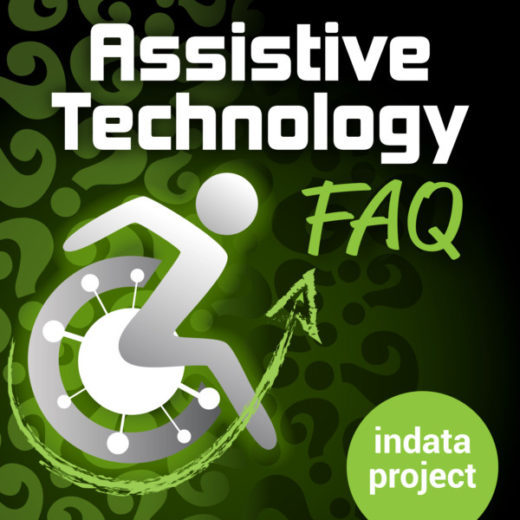

Thank you for the wonderful material, I can finally read something interesting for myself until https://studyfy.com/ do my paper, lately I like audio books more and more, I will listen to them somewhere on the road
I’m thrilled with the analytical essay writing service https://essayhub.com/analytical-essay-writing-service. Their writers demonstrated exceptional skill in dissecting complex topics, providing profound insights that elevated my paper to a whole new level. The entire process was smooth, and the support team was incredibly helpful. Highly recommended!
I’m thrilled with the analytical essay writing service https://essayhub.com/analytical-essay-writing-service. Their writers demonstrated exceptional skill in dissecting complex topics, providing profound insights that elevated my paper to a whole new level. The entire process was smooth, and the support team was incredibly helpful. Highly recommended!