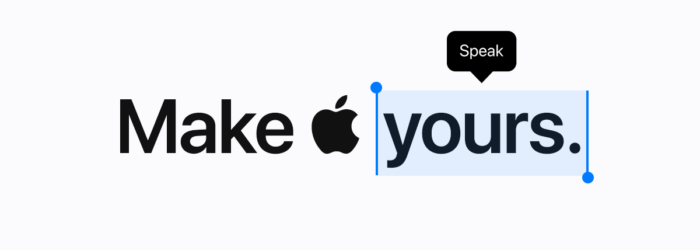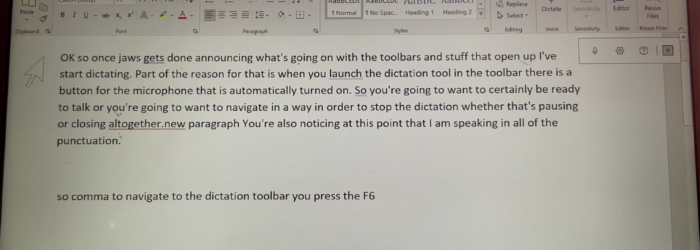In a recent Forbes article, the Apple iPhone was the top selling smartphone in the U.S. and around the world. Not only is it stylish and sleek, but the iPhone also offers many features and functions that fall into a “cognitive-related accessibility” category. There are multiple ways for users to reduce distraction and sensory stimulus, […]
Posts with the dictation tag
Monday Tech Tip: Office 365 Dictate Using JAWS Screen Reader
Jim Rinehart, Assistive Technology Specialist, shows us how to use Office 365 Dictate with a screen reader. Check it out here: Click here to learn more about Office 365 Dictate. Click here to learn more about JAWS Screen Reader.
ATFAQ 145 – Q1. Doorbell alert for Deaf/HoH, Q2. Accessible Digital Camera, Q3. SmartPen and Dictation software, Q4. One-handed keyboards, Q5. Calendar and scheduling tools, Q6. Wildcard: Future of accessibility
Podcast: Play in new window | Download Panelists: Brian Norton, Josh Anderson, Belva Smith, Tracy Castillo Q1. Doorbell alert for Deaf/HoH, Q2. Accessible Digital Camera, Q3. SmartPen and Dictation software, Q4. One-handed keyboards, Q5. Calendar and scheduling tools, Q6. Wildcard: Future of accessibility ——– Transcript Starts Here ———– Brian Norton: Welcome to ATFAQ, Assistive Technology […]
6 New Accessibility Features on OS X, Yosemite
With their upcoming devices and updates, Apple is trying to create the most seamless, convenient experience for all users on all of their devices, both OS X and iOS alike. In last Tuesday’s blog, I covered upcoming accessibility features in the new iOS 8 available this fall. During the keynote conference this year, in addition to releasing […]