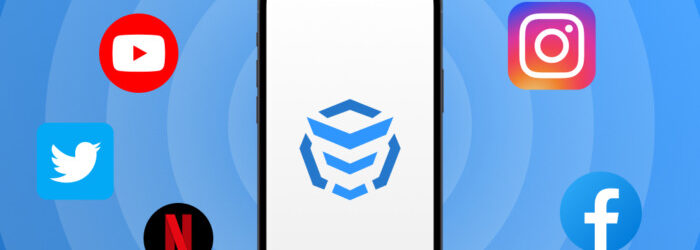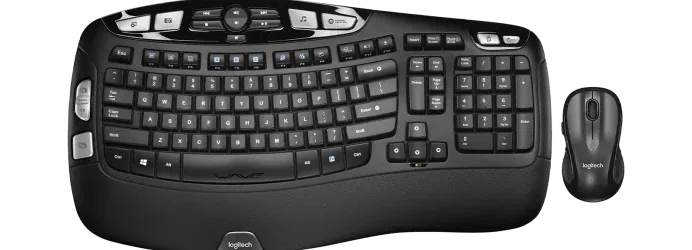Brian Norton, V.P. of Adult Services, at Easterseals Crossroads show us the Mac accessibility feature called Spoken Content, which allows your Mac to speak any text when you press a keyboard shortcut. Check it out here: Click here to learn more about Spoken Content.
Posts with the Easterseals Crossroads tag
2024 Full Day Trainings
Every year, the INDATA Project hosts free trainings on various aspects of assistive technology. These full-day trainings are typically held at our Indianapolis facility (4740 Kingsway Drive) and are live streamed via Zoom. Continuing Education Units (CEUs) are available through the AAC Institute for all attendees. CEU’s cannot be provided for anyone who watches archived full day training […]
Monday Tech Tip: Sticky Keys for Mac
Brian Norton, Vice President of Adult Services, at Easterseals Crossroads shows us Sticky Keys for Mac, which is a keyboard accessibility feature that allows you to set a modifier key that once you hit will engage a sequence of commands such as Option-Command-F3 by just hitting that modifier key. Check it out here: Click here […]
Block distracting apps and sites with AppBlock!
There is always so much going on on a computer or smartphone that it can be difficult to stay focused. AppBlock is here to help you keep distractions at bay! With a few simple taps, you can effortlessly block apps on your phone. Once blocked, these apps can’t be opened, and their notifications won’t interrupt […]
AM556 Rainbow Smart Toothbrush
Podcast: Play in new window | Download Hey there! Welcome to Accessibility Minute, your weekly look at Assistive Technology, those clever tools and devices designed to help people who have difficulties with vision, mobility, hearing, or other special needs! Children need to practice good dental hygiene for several reasons. According to the Centers for Disease […]
Logitech Comfort Wave Wireless Keyboard
Last week, I wrote about the Microsoft Sculpt Ergonomic Desktop Keyboard, which can help prevent a repetitive strain injury in individuals who spend a lot of time on a computer. If you are unfamiliar with a repetitive strain injury (or RSI), an RSI refers to damage to your muscles, tendons, or nerves caused by repetitive […]