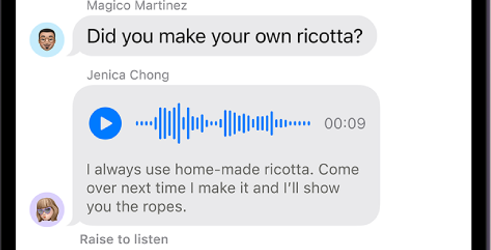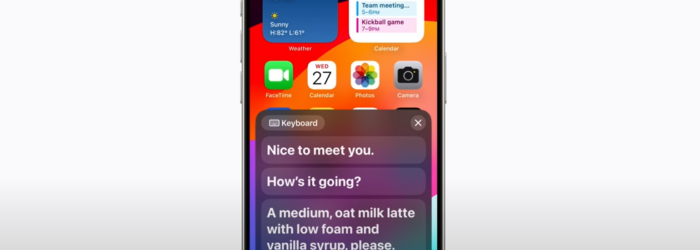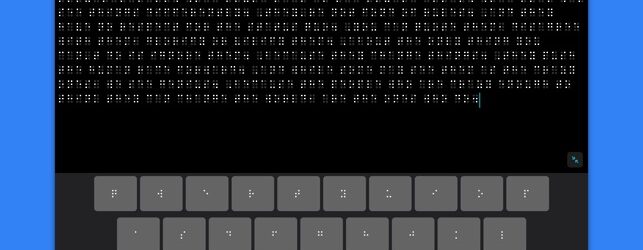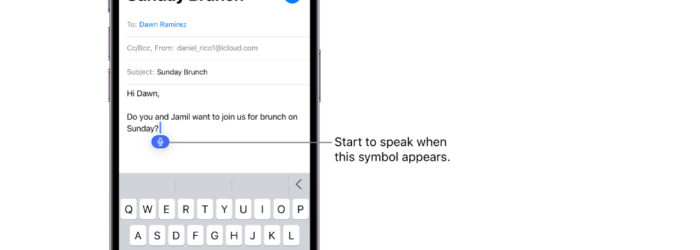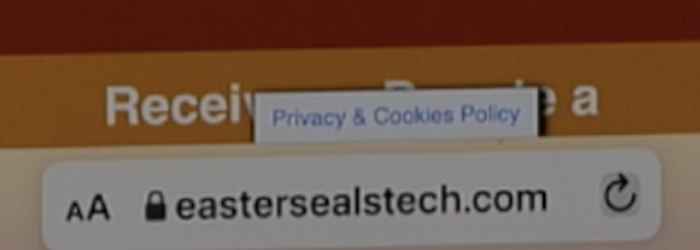The telephone has come a long way since inventor Alexander Graham Bell made the first call nearly a century-and-a-half ago. Now, it’s no longer a communication device glued to our ear but a multipurpose tool for navigating the world. For people with hearing loss or impairment, the iPhone 17’s accessibility features make life run smoothly […]
Posts with the iPhone tag
iOS 17 Accessibility Features: Speech
Communication is vital for all of us, but it can also create barriers, especially for people with disabilities. The new iOS 17 not only offers non-speaking communication, but it also gives literal voice to the voiceless. Speech Is Just a Tap Away With Live Speech, users can type what they want to say or choose […]
iOS 17 Accessibility Features: Vision
iPhones now account for more than 50 percent of smartphones sold in the United States. To remain inclusive of current and prospective users, Apple has introduced new accessibility features for the latest iPhone system, the iOS 17. These features and settings support vision, mobility, hearing, speech and cognitive needs. This first of five blogs will […]
iOS 17 Accessibility: Mobility
In this world of increased communication, mobile phones have evolved from convenience items into vital tools. But with all of the hand movement involved in using them, they can seem inaccessible to people with limited mobility. iOS 17’s accessibility features are opening them up to a wider variety of users. When it comes to hands-free […]
ATFAQ159 – Q1. Accessing iPhone with Vision and Mobility needs, Q2. Smartphones without internet access, Q3. Voice-input with Zoom online meetings, Q4. Handsfree solution for answering phones, Q5.Favorite productivity apps, Q6. Wildcard: Favorite Podcast Listens
Podcast: Play in new window | Download Panel: Brian Norton, Josh Anderson, Tracy Castillo ATFAQ159 – Q1. Accessing iPhone with Vision and Mobility needs, Q2. Smartphones without internet access, Q3. Voice-input with Zoom online meetings, Q4. Handsfree solution for answering phones, Q5.Favorite productivity apps, Q6. Wildcard: Favorite Podcast Listens —— Transcript Starts Here ——
Monday Tech Tip: How to change the Safari address bar position in iOS15
Brian Norton, Director of Assistive Technology shows us how to change the Safari address bar position. The new iOS15 update puts the bar at the bottom and Brian shows us how to put it back up at the top. Check it out here: