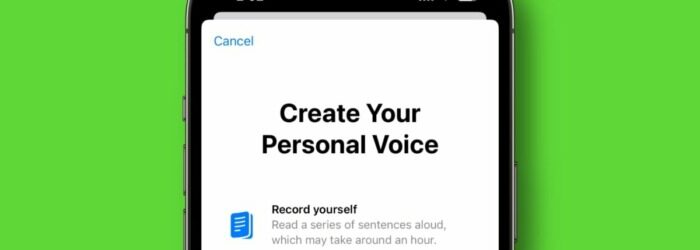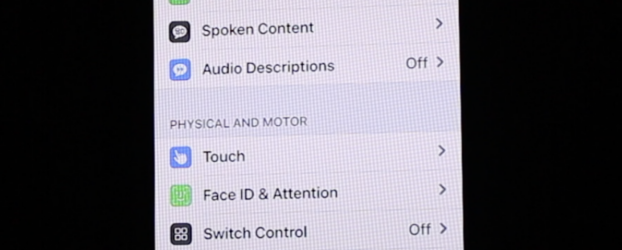Apple is known for being inclusive — creating technology that works for everyone! Their products are inclusive by design with built-in accessibility features to help users connect and create in the ways that work best for them. And the accessibility enhancements that come with the new iOS 17 are no different. While the accessibility features […]
Posts with the Apple Accessibility tag
Monday Tech Tip: Mac Spoken Content
Brian Norton, V.P. of Adult Services, at Easterseals Crossroads show us the Mac accessibility feature called Spoken Content, which allows your Mac to speak any text when you press a keyboard shortcut. Check it out here: Click here to learn more about Spoken Content.
Monday Tech Tip: Sticky Keys for Mac
Brian Norton, Vice President of Adult Services, at Easterseals Crossroads shows us Sticky Keys for Mac, which is a keyboard accessibility feature that allows you to set a modifier key that once you hit will engage a sequence of commands such as Option-Command-F3 by just hitting that modifier key. Check it out here: Click here […]
Monday Tech Tip: iOS Assistive Access
Brian Norton, Director of Assistive Technology, at Easterseals Crossroads shows us Access Access for iOS iPad and iPhone, which allow someone to simplify what apps are shown on the screen so it makes these devices easier to navigate for anyone with a cognitive disability or anyone who struggles with the complexity of these devices. Check […]
Monday Tech Tip: Mac Computer- Speak item under the pointer
Brian Norton, Director of AT, shows us the speak item under the pointer feature that allows a user to have their Mac computer speak anything that is under the pointer if they hover over it. This feature is helpful for individuals with low vision, reading impairments, or benefit from audio feedback. Check it out here: […]
Monday Tech Tip: Side Button on iPhone
Brian Norton, Director of Assistive Technology, at Easterseals Crossroads shows us the Side Button feature on an iPhone, which allows an iPhone user to change whether they would like the side button to pull up Siri, classic voice control option, or turn off side button feature. You are also able to set the speed required […]