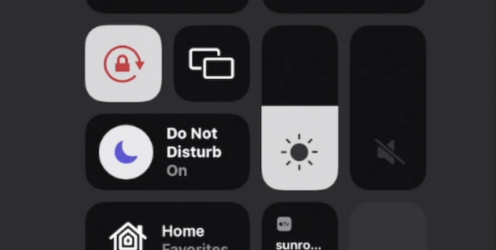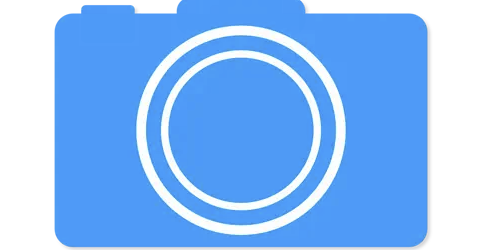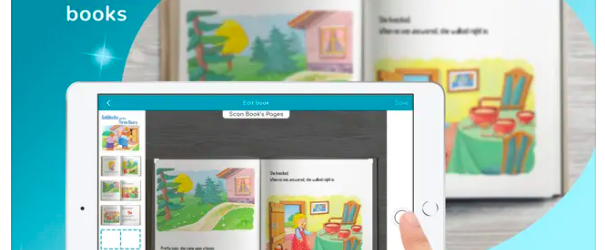Brian Norton, Director of Assistive Technology, at Easterseals Crossroads shows us how to add features and tools to the iOS Control Center on an iPhone or iPad, which allows quick access to those tools and features. Check it out here: Click here to learn more about the iOS Control Center.
Posts with the Apple tag
Monday Tech Tip: Grabbit
Brian Norton, Director of Assistive Technology, at Easterseals Crossroads shows us Grabbit, which is a screen capture utility for Mac computers. Check it out here: Click here to learn more about Grabbit.
Storyteller Read Aloud to Kids App
If you’re looking for an app that turns any children’s book into an audiobook, check out the Storyteller Read Aloud to Kids app! With Storyteller, you can scan any print book from your personal library and the app will read it aloud to your child. According to the App Store’s description: “Storyteller provides an opportunity […]
AM461 AirPods Pro
Podcast: Play in new window | Download Hey there! Welcome to Accessibility Minute, your weekly look at Assistive Technology, those clever tools and devices designed to help people who have difficulties with vision, mobility, hearing or other special needs! Since releasing the first generation of AirPods back in 2016, Apple has released some newer models. […]
AM456 Apple AirTag
Podcast: Play in new window | Download Hey there! Welcome to Accessibility Minute, your weekly look at Assistive Technology, those clever tools, and devices designed to help people who have difficulties with vision, mobility, hearing, or other special needs! We first talked about Tile products way back in 2014, which are small devices you can […]
Apple AirTag
I originally wrote about Tile back in 2014. If you’re unfamiliar with Tile products, in sum, they are small Bluetooth-enabled devices you can attach to items like keys, wallets, purses — anything you can potentially lose. Apple now has its very own version: introducing Apple AirTag! According to Apple’s website, Apple AirTag is a “super-easy […]