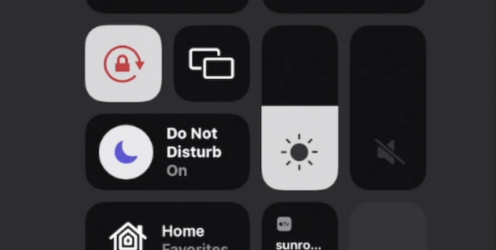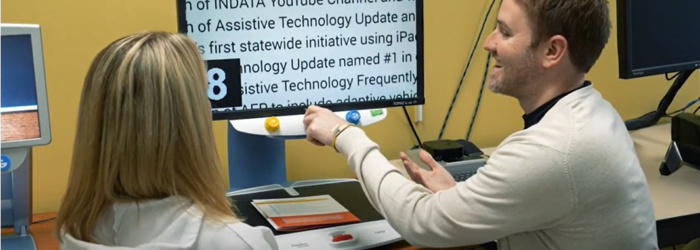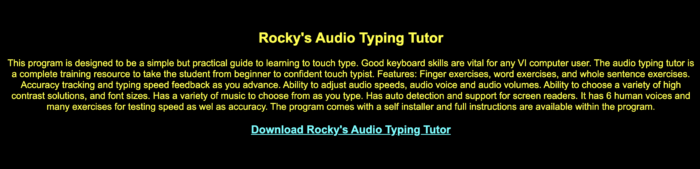Brian Norton, Director of Assistive Technology, at Easterseals Crossroads shows us how to add features and tools to the iOS Control Center on an iPhone or iPad, which allows quick access to those tools and features. Check it out here: Click here to learn more about the iOS Control Center.
Posts with the Brian Norton tag
AM500 RAZ Memory Cell Phone
Podcast: Play in new window | Download Hey there! Welcome to the 500th episode of Accessibility Minute! Your weekly look at Assistive Technology, those clever tools, and devices designed to help people who have difficulties with vision, mobility, hearing, or other special needs! Before diving into today’s episode I’d like to first thank you for […]
Demonstrating Empathy Through Devices
Creating an Inclusive Environment INDATA’s device demonstrations are acts of inclusion. They invite people with disabilities to practice using assistive technology designed to help access and navigate this world that’s still learning how to accommodate their needs. This continuous learning and development is most evident in INDATA’s lending library. With more than 2,500 items, it […]
RAZ Memory Cell Phone
Traditional smartphones can be too complicated for individuals aging in place and more. If you’re looking for an easy-to-use phone, check out the RAZ Memory Cell Phone. The RAZ Memory Cell Phone makes it easy to place calls: simply touch the picture of the person you’re trying to call. Contact names are found below pictures. […]
Monday Tech Tip: Rocky’s Audio Typing Tutor
Jim Rinehart, Assistive Technology Specialist, at Easterseals Crossroads shows us Rocky’s Audio Typing Tutor, which is designed for people with visual impairments to learn to touch type on a computer keyboard. Check it out here: Click here to learn more about Rocky’s Audio Typing Tutor.
AM499 Kinzoo Family Messenger App
Podcast: Play in new window | Download Hey there! Welcome to Accessibility Minute, your weekly look at Assistive Technology, those clever tools and devices designed to help people who have difficulties with vision, mobility, hearing, or other special needs! If you’re searching for a child-safe messenger, check out the Kinzoo Family Messenger App. Kinzoo is […]