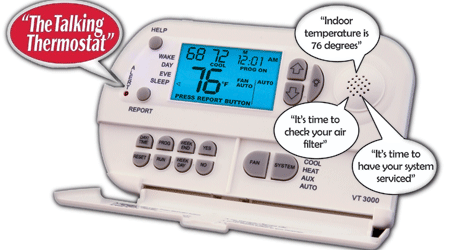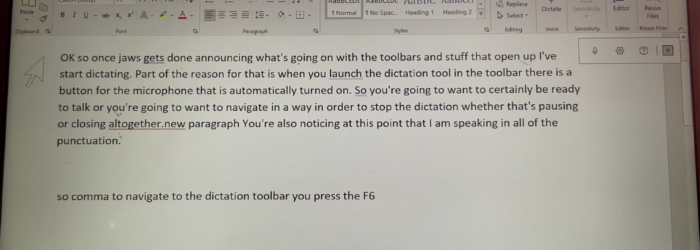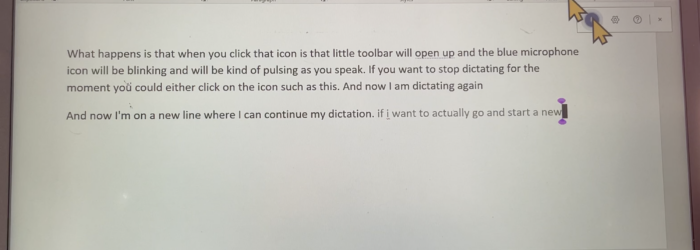SmartWay Solutions has been manufacturing “inventive quality” residential thermostats and HVAC monitors since 1995. One of their available products is the Talking Thermostat VT3000. The Talking Thermostat VT3000 is a battery-powered digital thermostat for controlling single and multi-stage heating and cooling systems. Its unique audio playback assists users in setting up and maintaining precise indoor […]
Posts with the Brian Norton tag
Monday Tech Tip: Office 365 Dictate Using JAWS Screen Reader
Jim Rinehart, Assistive Technology Specialist, shows us how to use Office 365 Dictate with a screen reader. Check it out here: Click here to learn more about Office 365 Dictate. Click here to learn more about JAWS Screen Reader.
ATFAQ177 – Q1. NLS Reader still available? Q2. Navigational devices for Blind/Low Vision, Q3. Dragon for ESL students, Q4. Textbooks in Electronic Form (K-12), Q5. What is in your toolbox?
Podcast: Play in new window | Download Panelists: Brian Norton, Josh Anderson, Belva Smith, Tracy Castillo ATFAQ177 – Q1. NLS Reader still available? Q2. Navigational devices for Blind/Low Vision, Q3. Dragon for ESL students, Q4. Textbooks in Electronic Form (K-12), Q5. What is in your toolbox?
AM509 Carroself Smart Pill Dispenser
Podcast: Play in new window | Download Hey there! Welcome to Accessibility Minute, your weekly look at Assistive Technology, those clever tools and devices designed to help people who have difficulties with vision, mobility, hearing, or other special needs! There are several smart pill organizers available on the market, such as Hero or MedaCube. Another […]
Carroself Smart Pill Dispenser
There are several smart pill organizers available on the market, such as Hero or MedaCube. Another available option is the Carroself Smart Pill Dispenser. The Carroself dispenser is the “efficient way to take care of yourself.” According to the product’s website: “The Smart Pill Dispenser of Carroself provides a change in the perception of existing […]
Monday Tech Tip: Dictate in Office 365 Using a Mouse
Jim Rinehart, Assistive Technology Specialist, at Easterseals Crossroads shows us how to edit documents when using Dictate in Office 365 with a mouse. Check it out here: Click here to learn more about Dictate in Office 365.