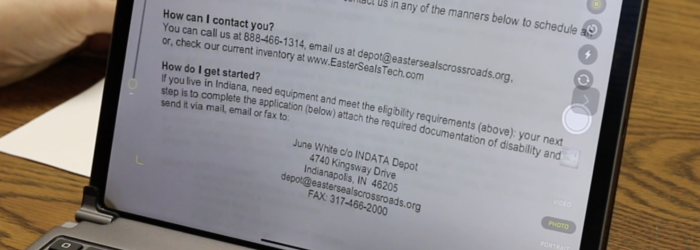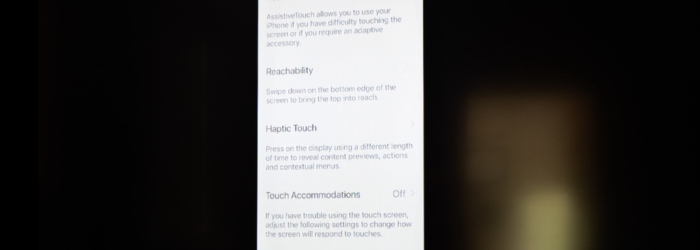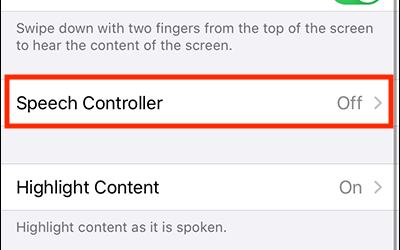Tracy Castillo, INDATA Program Manager, at Easterseals Crossroads shows us a feature in iPhone or iPad that allows you to take a picture of printed text and have it read to you. Check it out here: Click here for more information on Live Text OCR.
Posts with the iOS Accessibility tag
Monday Tech Tip: Reachability & Haptic Touch
Brian Norton, Director of Assistive Technology, at Easteseals Crossroads shows us how to use iOS Reachability, which will shrink an iPhone screen down to half a screen for one handed use and Haptic Touch, which allows you to press on the display using different lengths of time to pull up previews, actions, and contextual menus. […]
Monday Tech Tip: iOS Speech Controller
Brian Norton, Director of Assistive Technology, at Easterseals Crossroads shows us Speech Controller, which allows you to put a controller on any part of the screen on your iPad for quick access to Speak Screen and Speak on Touch. Check it out here: Click here for more information on iOS Speech Controller.
Monday Tech Tip: Speech Controller for iOS
Brian Norton, Director of Assistive Technology, at Easterseals Crossroads show us the Speech Controller feature in iOS, which will allow someone to have the controller show for quick access to Speak Screen and Speak on Touch. Check it out here: Click here to learn more about Speech Controller.
Monday Tech Tip: Voice Control
Brian Norton, Director of Assistive Technology, at Easterseals Crossroads shows us Voice Control feature for iOS devices. Check it out here: Click here for additional information on Voice Control.
Apple’s iOS 12 Makes Life More Accessible
This year, Apple released the iOS 12 system, claiming it will “make your iPhone and iPad experience even faster, more responsive and more delightful.” You can add “more accessible” to that description as well. “Taking advantage of iOS 12 is a great way for people with disabilities to ring in the new year,” said Brian […]