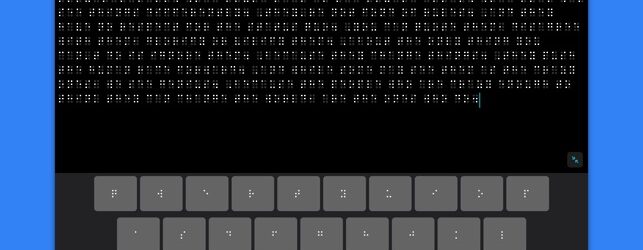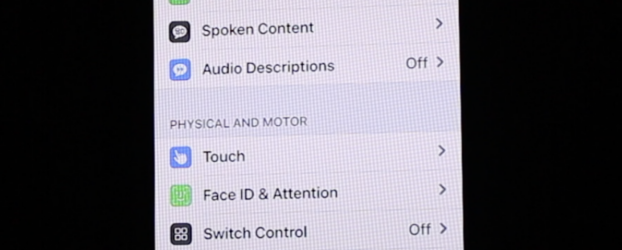iPhones now account for more than 50 percent of smartphones sold in the United States. To remain inclusive of current and prospective users, Apple has introduced new accessibility features for the latest iPhone system, the iOS 17. These features and settings support vision, mobility, hearing, speech and cognitive needs. This first of five blogs will […]
Posts with the SIRI tag
Monday Tech Tip: Side Button on iPhone
Brian Norton, Director of Assistive Technology, at Easterseals Crossroads shows us the Side Button feature on an iPhone, which allows an iPhone user to change whether they would like the side button to pull up Siri, classic voice control option, or turn off side button feature. You are also able to set the speed required […]
Monday Tech Tip: Seeing AI Siri Shortcut
Belva Smith, Assistive Technology Specialist, at Easterseals Crossroads shows us a Siri shortcut in Seeing AI, which is a free app for people who are blind or low vision to get descriptions on text, documents, products, people, etc… Check it out here: Click here for more on Seeing AI.
Gaining Independence through the Internet of Things
INDATA specializes in connecting people with disabilities to assistive technology that can improve their lifestyle and increase their independence. Next week’s free, full-day training session on Friday, August 31 will go one step further by showing how this technology can connect to the world around them. The upcoming training session will introduce attendees to the […]
Introducing Amazon Tap and Echo Dot
Over a year ago, I wrote about Amazon Echo, a virtual assistant by Amazon that you simply place in your home. To wake Echo, you simply say “Alexa” and the virtual assistant will provide you with music, news, weather, alarms, timers, to-do lists, and more. More recently, Amazon has introduced two new members to their […]
ARING Ring: A ring that listens to your commands!
Thanks to Siri and other virtual assistants, several individuals have observed the convenience of speaking commands. Now there is a device being introduced, called ARING, that provides the same convenience literally right at your fingertip. In sum, ARING is “one ring control for your smartphone.” To use ARING, you simply click and speak, then ARING […]